User's Guide - Table of Contents
32,591 views
Skip to first unread message
Wild Willy
Aug 27, 2021, 6:25:00 AM8/27/21
to Video Download Helper Google Group
I don't work for VDH. I'm just another user, like everybody else. But I find myself
referring to past threads to answer questions fairly often. A proper user's guide does
not exist for VDH but you can have the next best thing by reading things people have
posted in this forum. This is a collection of threads that I consider educational. Over
time, I'm sure there's more items I'll add here. And others can feel free to do the
same. I hope this becomes a useful resource for newbies & old hands alike.
In some cases, the relevant information is not at the top of the thread. So when you
click through to one of these, don't just skim the first post. Read the discussion. You
may have to scroll down a few screens to get to the helpful parts.
This is an introduction to the basic process of using VDH to download a video. It uses a
YouTube clip for demonstration purposes, but the approach applies to pretty much all web
sites;
https://groups.google.com/g/video-downloadhelper-q-and-a/c/zW_fNhqqYVs
Since licensing is a question that regularly comes up here, this thread should explain
the philosophy behind the VDH license. It also touches on the philosophy behind this
forum. This thread contains a reference to another thread that explains how to deal with
a video you may have downloaded before you got a VDH license, so it has a watermark, &
what you can do about it.
https://groups.google.com/g/video-downloadhelper-q-and-a/c/12-fRkVJ8qo
Occasionally, a user has trouble purchasing a license. This advice might be applicable.
Might be. Not guaranteed. Just a possibility.
https://groups.google.com/g/video-downloadhelper-q-and-a/c/e0Hn-MFj26s
When you post a problem report here, this thread advises you how you should structure
your problem description:
https://groups.google.com/g/video-downloadhelper-q-and-a/c/_DmryjDe_Ck
This thread gives a more detailed example of how a large number of problems should be
described:
https://groups.google.com/g/video-downloadhelper-q-and-a/c/sBdOESy9oKw
Here's how you open the VDH Settings dialog:
https://groups.google.com/g/video-downloadhelper-q-and-a/c/Sv2aJHBKXgg
If you do change any settings, be sure you click the Save button in the bottom right
corner of the dialog. Otherwise, VDH won't change its settings. I repeat . . .
CLICK THE SAVE BUTTON!!!!
Sometimes, you don't need to close all browser windows or even reboot your system.
Sometimes, all you need to do is reload the extension:
https://groups.google.com/g/video-downloadhelper-q-and-a/c/V7rBnI0Vvds
VDH comes with a couple of keyboard shortcuts. Occasionally, these shortcuts conflict
with shortcuts used by another application. This thread shows how you can deal with
that:
https://groups.google.com/g/video-downloadhelper-q-and-a/c/WOblTF4ChQQ
It seems that more & more web sites are offering their content as separate video & audio
streams. We first enountered this in early 2020 when the Metropolitan Opera began
offering a free online opera stream every night to compensate for their being closed due
to COVID-19. They have now stopped offering the free streams because they are about to
reopen. But this thread is the main source for how to deal with a site that offers its
content as video without audio paired with audio without video. This thread documents
the history of how several VDH users (I was only one among the group) co-operated to
tease out the answers to the mysteries. This thread includes a detailed analysis of a
manifest. It contains detailed descriptions of how to use ffmpeg instead of VDH to
download these separate audio & video streams. We even dealt with the subtitles
(captions) for the operas. It's a long read but we put in long hours to gain our
hard-won knowledge. We felt a responsibility to share our knowledge. If you are
determined, you can gain the same knowledge with less trouble. Not less effort, just
less of the trial & error we went through. It's not easy, but nothing worth having is
easy. So I encourage you to read it & try to learn what is there to be learned. It has
turned out that many other sites use the same approach that the Metropolitan Opera did,
so what you learn in this thread will apply on other web sites.
https://groups.google.com/g/video-downloadhelper-q-and-a/c/8V2cRB-bcK4
These are some other threads that deal with issues of videos having pictures but no
sound, or sound but no pictures:
https://groups.google.com/g/video-downloadhelper-q-and-a/c/czm5KdQ_DXs
https://groups.google.com/g/video-downloadhelper-q-and-a/c/z2tvGyWIiJc
https://groups.google.com/g/video-downloadhelper-q-and-a/c/1d2Lz6hBST4
https://groups.google.com/g/video-downloadhelper-q-and-a/c/UYbWHY5wIBQ
When you have managed to find & download separate video & audio files, it is not
necessary to do anything further with the files. VLC has a feature that allows you to
play the 2 separate files synchronously. Here's how:
https://groups.google.com/g/video-downloadhelper-q-and-a/c/YwvzcYm-fP0
But if you just really have to put the video & audio into a single file, VDH now offers a
tool to do that, as explained here:
https://groups.google.com/g/video-downloadhelper-q-and-a/c/oZJBos7P-RY
Then there's this curious case. It may prove useful to somebody some day. I downloaded
something that played fine for a time, then suddenly the video track got twice as fast as
the audio track. This thread describes what I did to deal with it. The proper solution
would be to fix the file using a video editor. But my approach worked well enough &
didn't require that I install anything new on my system.
https://groups.google.com/g/video-downloadhelper-q-and-a/c/w9993gUmxr4
referring to past threads to answer questions fairly often. A proper user's guide does
not exist for VDH but you can have the next best thing by reading things people have
posted in this forum. This is a collection of threads that I consider educational. Over
time, I'm sure there's more items I'll add here. And others can feel free to do the
same. I hope this becomes a useful resource for newbies & old hands alike.
In some cases, the relevant information is not at the top of the thread. So when you
click through to one of these, don't just skim the first post. Read the discussion. You
may have to scroll down a few screens to get to the helpful parts.
This is an introduction to the basic process of using VDH to download a video. It uses a
YouTube clip for demonstration purposes, but the approach applies to pretty much all web
sites;
https://groups.google.com/g/video-downloadhelper-q-and-a/c/zW_fNhqqYVs
Since licensing is a question that regularly comes up here, this thread should explain
the philosophy behind the VDH license. It also touches on the philosophy behind this
forum. This thread contains a reference to another thread that explains how to deal with
a video you may have downloaded before you got a VDH license, so it has a watermark, &
what you can do about it.
https://groups.google.com/g/video-downloadhelper-q-and-a/c/12-fRkVJ8qo
Occasionally, a user has trouble purchasing a license. This advice might be applicable.
Might be. Not guaranteed. Just a possibility.
https://groups.google.com/g/video-downloadhelper-q-and-a/c/e0Hn-MFj26s
When you post a problem report here, this thread advises you how you should structure
your problem description:
https://groups.google.com/g/video-downloadhelper-q-and-a/c/_DmryjDe_Ck
This thread gives a more detailed example of how a large number of problems should be
described:
https://groups.google.com/g/video-downloadhelper-q-and-a/c/sBdOESy9oKw
Here's how you open the VDH Settings dialog:
https://groups.google.com/g/video-downloadhelper-q-and-a/c/Sv2aJHBKXgg
If you do change any settings, be sure you click the Save button in the bottom right
corner of the dialog. Otherwise, VDH won't change its settings. I repeat . . .
CLICK THE SAVE BUTTON!!!!
Sometimes, you don't need to close all browser windows or even reboot your system.
Sometimes, all you need to do is reload the extension:
https://groups.google.com/g/video-downloadhelper-q-and-a/c/V7rBnI0Vvds
VDH comes with a couple of keyboard shortcuts. Occasionally, these shortcuts conflict
with shortcuts used by another application. This thread shows how you can deal with
that:
https://groups.google.com/g/video-downloadhelper-q-and-a/c/WOblTF4ChQQ
It seems that more & more web sites are offering their content as separate video & audio
streams. We first enountered this in early 2020 when the Metropolitan Opera began
offering a free online opera stream every night to compensate for their being closed due
to COVID-19. They have now stopped offering the free streams because they are about to
reopen. But this thread is the main source for how to deal with a site that offers its
content as video without audio paired with audio without video. This thread documents
the history of how several VDH users (I was only one among the group) co-operated to
tease out the answers to the mysteries. This thread includes a detailed analysis of a
manifest. It contains detailed descriptions of how to use ffmpeg instead of VDH to
download these separate audio & video streams. We even dealt with the subtitles
(captions) for the operas. It's a long read but we put in long hours to gain our
hard-won knowledge. We felt a responsibility to share our knowledge. If you are
determined, you can gain the same knowledge with less trouble. Not less effort, just
less of the trial & error we went through. It's not easy, but nothing worth having is
easy. So I encourage you to read it & try to learn what is there to be learned. It has
turned out that many other sites use the same approach that the Metropolitan Opera did,
so what you learn in this thread will apply on other web sites.
https://groups.google.com/g/video-downloadhelper-q-and-a/c/8V2cRB-bcK4
These are some other threads that deal with issues of videos having pictures but no
sound, or sound but no pictures:
https://groups.google.com/g/video-downloadhelper-q-and-a/c/czm5KdQ_DXs
https://groups.google.com/g/video-downloadhelper-q-and-a/c/z2tvGyWIiJc
https://groups.google.com/g/video-downloadhelper-q-and-a/c/1d2Lz6hBST4
https://groups.google.com/g/video-downloadhelper-q-and-a/c/UYbWHY5wIBQ
When you have managed to find & download separate video & audio files, it is not
necessary to do anything further with the files. VLC has a feature that allows you to
play the 2 separate files synchronously. Here's how:
https://groups.google.com/g/video-downloadhelper-q-and-a/c/YwvzcYm-fP0
But if you just really have to put the video & audio into a single file, VDH now offers a
tool to do that, as explained here:
https://groups.google.com/g/video-downloadhelper-q-and-a/c/oZJBos7P-RY
Then there's this curious case. It may prove useful to somebody some day. I downloaded
something that played fine for a time, then suddenly the video track got twice as fast as
the audio track. This thread describes what I did to deal with it. The proper solution
would be to fix the file using a video editor. But my approach worked well enough &
didn't require that I install anything new on my system.
https://groups.google.com/g/video-downloadhelper-q-and-a/c/w9993gUmxr4
Wild Willy
Sep 17, 2021, 11:07:08 PM9/17/21
to Video DownloadHelper Q&A
Here is how you can find the various pieces of VDH for the various browsers & platforms:
https://groups.google.com/g/video-downloadhelper-q-and-a/c/Qxc8xIRRKIM
https://groups.google.com/g/video-downloadhelper-q-and-a/c/Qxc8xIRRKIM
Wild Willy
Sep 19, 2021, 1:20:28 PM9/19/21
to Video Download Helper Google Group
This is a short tutorial on how to post in a discussion on this forum.
Do not use the Reply to author button. The Reply to author button sends an E-mail to
just the person whose post you are replying to. Only that person gets to read what you
have to say. This defeats the purpose of this forum. You need to pretty much forget
about the Reply to author button & always use the Reply all button. The Reply all button
places your comments here in the discussion thread where everybody can read what you have
to say. I have posted here many times that I do not work for VDH. I am just another
user, like you & everybody else here. I will not respond via E-mail when the discussion
should be continuing here. You want your comments to appear here as posts so the maximum
number of fellow users as well as Jerome & sometimes even Michel can read them. I don't
have all the answers. But the totality of everybody participating here as a collective
certainly have more of the answers than I do alone. So don't be using the Reply to
author button. Always use the Reply all button.
The Reply to author button is for communicating purchase information in private to Jerome
when he asks for it. There may be unusual other circumstance that warrant using Reply to
author but they are just that, unusual, rare. You should pretty much forget about the
Reply to author button. Use the Reply all button.
Do not use the Reply to author button. The Reply to author button sends an E-mail to
just the person whose post you are replying to. Only that person gets to read what you
have to say. This defeats the purpose of this forum. You need to pretty much forget
about the Reply to author button & always use the Reply all button. The Reply all button
places your comments here in the discussion thread where everybody can read what you have
to say. I have posted here many times that I do not work for VDH. I am just another
user, like you & everybody else here. I will not respond via E-mail when the discussion
should be continuing here. You want your comments to appear here as posts so the maximum
number of fellow users as well as Jerome & sometimes even Michel can read them. I don't
have all the answers. But the totality of everybody participating here as a collective
certainly have more of the answers than I do alone. So don't be using the Reply to
author button. Always use the Reply all button.
The Reply to author button is for communicating purchase information in private to Jerome
when he asks for it. There may be unusual other circumstance that warrant using Reply to
author but they are just that, unusual, rare. You should pretty much forget about the
Reply to author button. Use the Reply all button.
Wild Willy
Sep 20, 2021, 10:26:50 PM9/20/21
to Video Download Helper Google Group
I don't use Apple equipment but this thread seems like a good candidate for inclusion
here. This explains how to deal with the minor annoyance that people regularly run into
trying to install the CoApp on Apple platforms:
https://groups.google.com/g/video-downloadhelper-q-and-a/c/waWpFFjk1uY
here. This explains how to deal with the minor annoyance that people regularly run into
trying to install the CoApp on Apple platforms:
https://groups.google.com/g/video-downloadhelper-q-and-a/c/waWpFFjk1uY
Wild Willy
Nov 5, 2021, 3:24:24 AM11/5/21
to Video DownloadHelper Q&A
Here's a couple of topics that aren't particularly related to VDH but they do deal with
issues that posters in this forum can find useful.
This describes how you can E-mail your posts to this forum instead of logging on here &
using the web interface:
https://groups.google.com/g/video-downloadhelper-q-and-a/c/94hxIXg_9bY
This describes something you should be doing as a habit every time you post a reply in
this forum:
https://groups.google.com/g/video-downloadhelper-q-and-a/c/39_tUWjISN8
issues that posters in this forum can find useful.
This describes how you can E-mail your posts to this forum instead of logging on here &
using the web interface:
https://groups.google.com/g/video-downloadhelper-q-and-a/c/94hxIXg_9bY
This describes something you should be doing as a habit every time you post a reply in
this forum:
https://groups.google.com/g/video-downloadhelper-q-and-a/c/39_tUWjISN8
Message has been deleted
Wild Willy
Nov 13, 2021, 3:49:54 PM11/13/21
to Video DownloadHelper Q&A
Here is a technique I discovered for safely terminating the recording of a livestream without losing it. I'm not sure how long this approach will be necessary because Michel is in the process of making certain changes to VDH that I believe will make this unnecessary. But for the time being, this appears to be the way to go when you want to tell VDH to stop recording a livestream:
Wild Willy
Nov 25, 2021, 6:32:05 AM11/25/21
to Video DownloadHelper Q&A
Sometimes you encounter something VDH cannot download. You might try the technique described in this thread as an alternative:
This might also be useful when you encounter video without audio & audio without video.
Wild Willy
Dec 15, 2021, 6:11:50 PM12/15/21
to Video DownloadHelper Q&A
If you have lost your license, you can find it by visiting this page:
https://www.downloadhelper.net/recover-license
Just follow the instructions there.
https://www.downloadhelper.net/recover-license
Just follow the instructions there.
Message has been deleted
Wild Willy
Dec 17, 2021, 10:31:04 PM12/17/21
to Video DownloadHelper Q&A
Here's another discussion that is not really about VDH but rather about posting images in threads . . . that are about VDH.
Message has been deleted
Message has been deleted
Wild Willy
Dec 31, 2021, 7:32:22 AM12/31/21
to Video DownloadHelper Q&A
When you install VDH at least 6 times, your license becomes locked & it needs to be revalidated. Maybe your computer crashed & you had to reinstall. Maybe you're just installing VDH on another computer you own. This locking is a quick way VDH uses to try to prevent multiple users from sharing the same license key. You can use the license yourself on as many computers as you own, but you should make your friends buy their own licenses. You should not be installing your license key on any computers owned by your friends. But under program control, VDH can't tell whether you are breaking the rules or following them. So after 6 installations, you will see this on the first page of VDH Settings

When you see the revalidating message, you should just click the Recheck license button. This is supposed to send an E-mail to the E-mail address under which you bought your license. That E-mail looks like this:
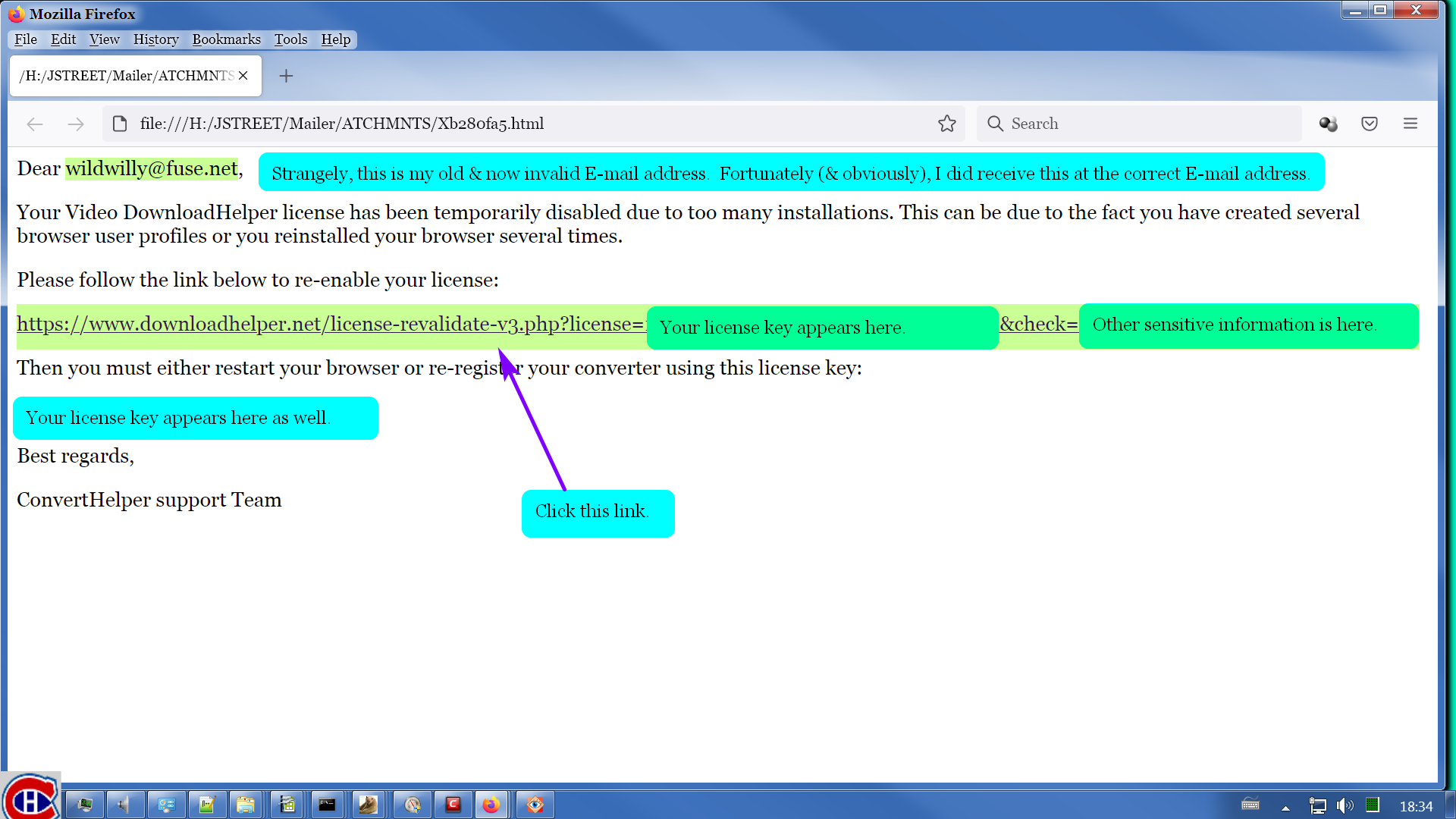
For some reason, I actually got 2 identical E-mails like this. But I'm not complaining. At least I got them. There was a time when this was not working for a lot of people, myself included.
In any case, it is possible you won't get this E-mail. This happens if you change Internet providers, which means your old E-mail address no longer exists. But that's what VDH knows so it sends the E-mail to the invalid address. In such a case, you need to send an E-mail to Jérôme at jcvdh56 @ gmail.com. I have to show that with spaces around the @ so Google won't obscure the address. Of course, when you E-mail Jérôme, you'll have to remove the 2 spaces. Tell him the situation & he'll update your information in the VDH data base with your correct E-mail address. I've had to do this myself, & there are lots of posts in this forum from other users who have done the same.
Another possibility is that the E-mail landed in your Spam folder. This apparently is a frequent enough occurrence that it's worth mentioning. Personally, I have a GMail filter that automatically moves things from my Spam folder to my Inbox. It may be spam, it may not. I want to decide for myself whether it is spam. I don't want GMail making that decision for me. Often as not, GMail is wrong & it's not actually spam. For other E-mail clients, you need to do whatever is appropriate on that platform.
In any case, you should click the link in that E-mail you received from VDH. That will land you on a web page that looks like this:
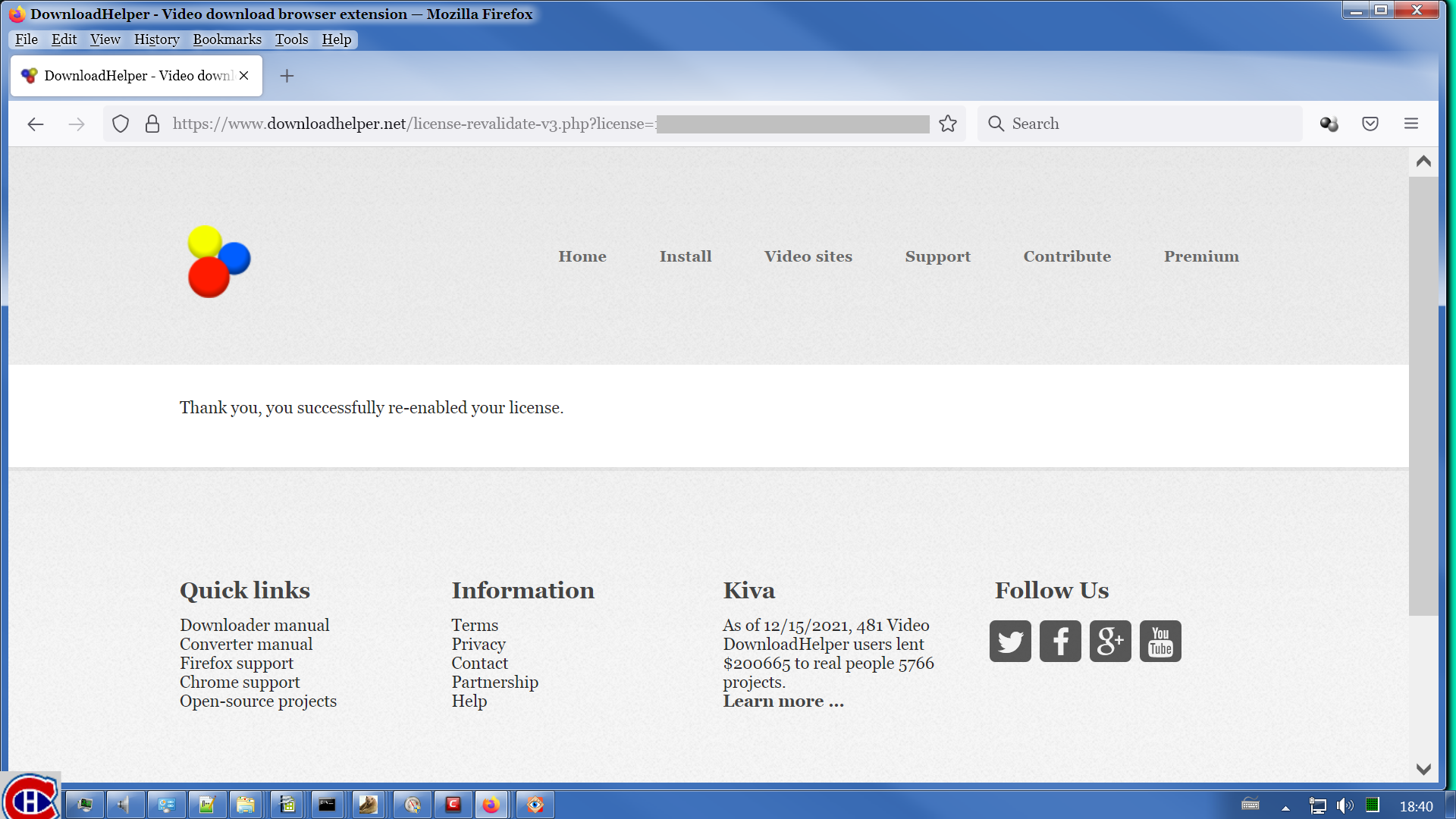
Then go back to your VDH Settings screen & click the Recheck license button again. Things should go back to looking like this:


When you see the revalidating message, you should just click the Recheck license button. This is supposed to send an E-mail to the E-mail address under which you bought your license. That E-mail looks like this:
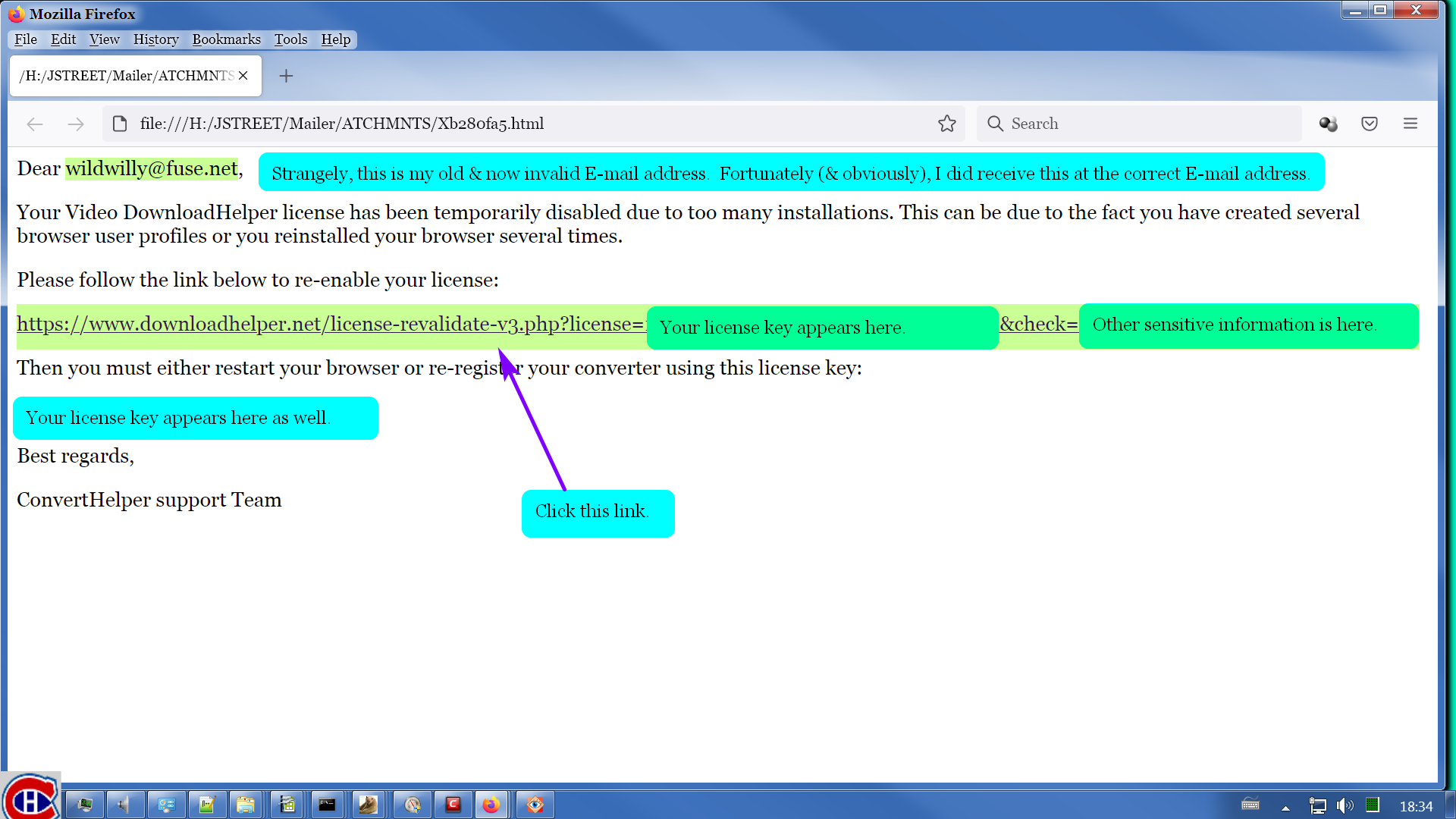
For some reason, I actually got 2 identical E-mails like this. But I'm not complaining. At least I got them. There was a time when this was not working for a lot of people, myself included.
In any case, it is possible you won't get this E-mail. This happens if you change Internet providers, which means your old E-mail address no longer exists. But that's what VDH knows so it sends the E-mail to the invalid address. In such a case, you need to send an E-mail to Jérôme at jcvdh56 @ gmail.com. I have to show that with spaces around the @ so Google won't obscure the address. Of course, when you E-mail Jérôme, you'll have to remove the 2 spaces. Tell him the situation & he'll update your information in the VDH data base with your correct E-mail address. I've had to do this myself, & there are lots of posts in this forum from other users who have done the same.
Another possibility is that the E-mail landed in your Spam folder. This apparently is a frequent enough occurrence that it's worth mentioning. Personally, I have a GMail filter that automatically moves things from my Spam folder to my Inbox. It may be spam, it may not. I want to decide for myself whether it is spam. I don't want GMail making that decision for me. Often as not, GMail is wrong & it's not actually spam. For other E-mail clients, you need to do whatever is appropriate on that platform.
In any case, you should click the link in that E-mail you received from VDH. That will land you on a web page that looks like this:
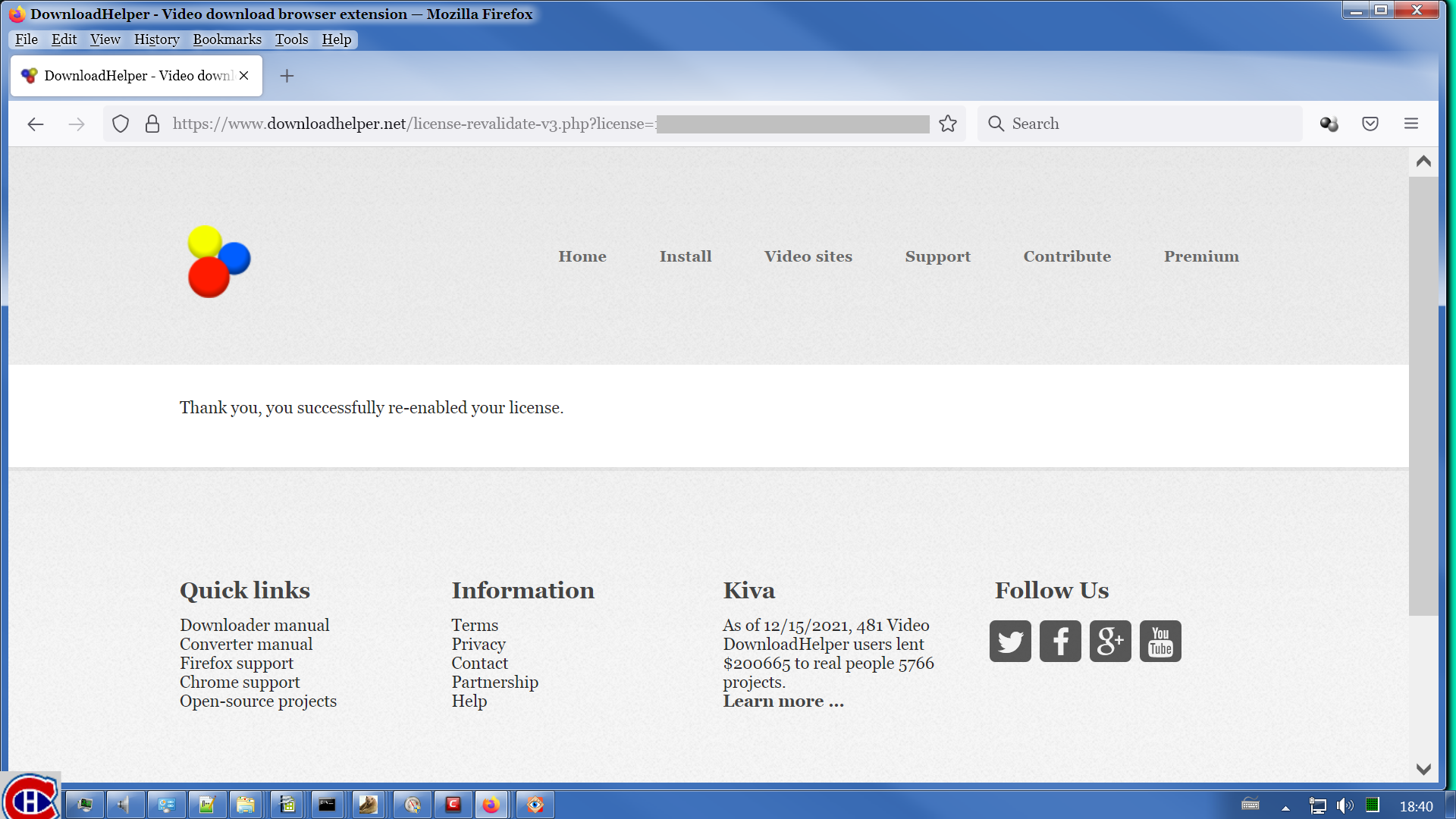
Then go back to your VDH Settings screen & click the Recheck license button again. Things should go back to looking like this:

Wild Willy
Jan 4, 2022, 6:53:10 PM1/4/22
to Video Download Helper Google Group
For situations in which VDH does not work, notably Hotmart & Udemy among a number of
others, a workable alternative I have only just stumbled upon might be Open Broadcaster
Software. OBS. Google it. I don't want to be shilling a competitor to VDH, but for
those cases in which VDH fails, OBS might suit your purpose well enough. I hit some
glitches with the software on Windows 7, which they say they no longer support. But it
works well enough for me, nonetheless. It's possible for me to deal with it because I
have 2 monitors but my understanding is that the problem I am having is not an issue in
Windows 10. There are also Linux & Mac versions, but I have no experience on those
platforms so I can't comment on them. I still think VDH is the preferable tool that I
will always want to use. But when VDH simply won't work, for example on DRM protected
content or those cases in which the web site does not give aggregation information so VDH
only shows an endlessly growing number of small variants, OBS can step in as an
alternative.
others, a workable alternative I have only just stumbled upon might be Open Broadcaster
Software. OBS. Google it. I don't want to be shilling a competitor to VDH, but for
those cases in which VDH fails, OBS might suit your purpose well enough. I hit some
glitches with the software on Windows 7, which they say they no longer support. But it
works well enough for me, nonetheless. It's possible for me to deal with it because I
have 2 monitors but my understanding is that the problem I am having is not an issue in
Windows 10. There are also Linux & Mac versions, but I have no experience on those
platforms so I can't comment on them. I still think VDH is the preferable tool that I
will always want to use. But when VDH simply won't work, for example on DRM protected
content or those cases in which the web site does not give aggregation information so VDH
only shows an endlessly growing number of small variants, OBS can step in as an
alternative.
Wild Willy
Jan 6, 2022, 3:38:23 PM1/6/22
to Video DownloadHelper Q&A
Sometimes, VDH is unable to download content from web sites that are behind a paywall. This is not simply because you have paid for a user ID & password on the site. This is
discussed over here:
In addition, that thread contains an explanation of how you can determine whether the item you are playing or trying to download has been protected by Digital Rights Management (DRM).
Wild Willy
Jan 14, 2022, 7:33:12 AM1/14/22
to Video Download Helper Google Group
If you think you are having problems with the speed at which VDH is downloading things,
you need to read this thread:
https://groups.google.com/g/video-downloadhelper-q-and-a/c/KBizkLV7sIM
It shows the kind of information you should report in order for anybody to scientifically
discuss whatever problem you believe you might be having.
you need to read this thread:
https://groups.google.com/g/video-downloadhelper-q-and-a/c/KBizkLV7sIM
It shows the kind of information you should report in order for anybody to scientifically
discuss whatever problem you believe you might be having.
Message has been deleted
Wild Willy
Jan 23, 2022, 12:45:04 PM1/23/22
to Video Download Helper Google Group
There's a discussion of the slightly byzantine process you have to go through to install
the CoApp on Linux. It all depends on the version of glibc you have on your system. It
also contains some informative background information on Linux.
https://groups.google.com/g/video-downloadhelper-q-and-a/c/Xxm2PiH4cjY
Information is usually informative, isn't it?
the CoApp on Linux. It all depends on the version of glibc you have on your system. It
also contains some informative background information on Linux.
https://groups.google.com/g/video-downloadhelper-q-and-a/c/Xxm2PiH4cjY
Information is usually informative, isn't it?
Wild Willy
Feb 4, 2022, 10:27:43 PM2/4/22
to Video DownloadHelper Q&A
There's a discussion of setting VDH's default action over here:
Wild Willy
Feb 8, 2022, 2:43:52 PM2/8/22
to Video Download Helper Google Group
There is an extra step required when installing the CoApp on Linux in newer Ubuntu
releases. Check over here:
https://groups.google.com/g/video-downloadhelper-q-and-a/c/c3i9uYu1ISQ
Apparently, (I'm not a Linux user) these are helpful search terms: sandbox, install
Firefox, Ubuntu 21.10, no such native application, Snap.
releases. Check over here:
https://groups.google.com/g/video-downloadhelper-q-and-a/c/c3i9uYu1ISQ
Apparently, (I'm not a Linux user) these are helpful search terms: sandbox, install
Firefox, Ubuntu 21.10, no such native application, Snap.
Wild Willy
Mar 22, 2022, 9:28:50 AM3/22/22
to Video DownloadHelper Q&A
One Linux user found this solution to a problem of the CoApp being not found, with this
error message:
Access to the specified native messaging host is forbidden.
His advice is over here:
https://groups.google.com/g/video-downloadhelper-q-and-a/c/QQZPnzaAvNU
Just be sure not to face southwest on a rainy day.
error message:
Access to the specified native messaging host is forbidden.
His advice is over here:
https://groups.google.com/g/video-downloadhelper-q-and-a/c/QQZPnzaAvNU
Just be sure not to face southwest on a rainy day.
Wild Willy
Apr 10, 2022, 9:09:04 PM4/10/22
to Video DownloadHelper Q&A
Here's another solution to a Linux install problem:
https://groups.google.com/g/video-downloadhelper-q-and-a/c/5m0hJZaalpQ
The search terms for this issue appear to be Linux, Ubuntu 21.10, Canonical, Snap.
https://groups.google.com/g/video-downloadhelper-q-and-a/c/5m0hJZaalpQ
The search terms for this issue appear to be Linux, Ubuntu 21.10, Canonical, Snap.
Wild Willy
Apr 22, 2022, 10:47:14 PM4/22/22
to Video DownloadHelper Q&A
Here's another discussion that could be helpful when installing the CoApp on Apple
platforms:
https://groups.google.com/g/video-downloadhelper-q-and-a/c/kSAyUM9RqM8
platforms:
https://groups.google.com/g/video-downloadhelper-q-and-a/c/kSAyUM9RqM8
Wild Willy
May 11, 2022, 6:35:49 AM5/11/22
to Video DownloadHelper Q&A
Michel has provided a high-level overview of the architecture of the VDH browser extension & the CoApp over here:
This may be helpful during installation of the software in various environments, especially Linux & Apple.
Message has been deleted
Wild Willy
Jul 4, 2022, 3:28:53 PM7/4/22
to Video DownloadHelper Q&A
There's a post upthread here dated November 5, 2021:
https://groups.google.com/g/video-downloadhelper-q-and-a/c/BzPLK2YyL-s/m/1IozfWinAgAJ
That post contains 2 links. The first one describes how to E-mail a post to a thread
instead of logging on here & using the Google Groups web interface:
https://groups.google.com/g/video-downloadhelper-q-and-a/c/94hxIXg_9bY
The other link in that post describes how you should be trimming the stealth quotes that
the Google Groups web interface is doing most likely without your knowledge:
https://groups.google.com/g/video-downloadhelper-q-and-a/c/39_tUWjISN8
In another thread, a couple of users were getting their posts apparently censored by
Google. The VDH folks don't censor posts. The Google bots sometimes decide something
should be censored. But the content of the posts is perfectly innocuous & relevant to
the discussion. This is something I have encountered myself on occasion. I have found
that a post that refused to appear in the thread when I used the Google Groups web
interface posted fine when I E-mailed it to the thread. The users in that other thread
discovered the same thing.
But I suspect there is a second problem. I suspect that when you try to add a post that
consists of maybe 3 lines of your comment & 75 lines of quoted text, the Google bots
think it's spam. Personally, I think such a post is rude. You should be eliminating all
quoted text from your posts. The quoted text is just a duplication of what is already
upthread from your post. Anybody can read it without you including a duplicate of it in
your post. You need to learn to delete the quoted text from your posts. This includes
people using GMail, either the web interface to GMail or the cell phone GMail app. In
both cases, learn how to delete the quoted text from your post before you send it. There
is more detail on this in the link I have cited above.
It seems like nobody here but me actually knows about this. Nearly every post in this
forum has a little button with ... in it at the bottom of the post. Have you ever
clicked that ... button? Try it. You'll see what I'm talking about.
The only acceptable instance of text quoting in a post is something like this:
> a comment quoted from a previous post
your direct response to that particular comment
> another comment quoted from a previous post
your direct response to that particular comment
> another comment quoted from a previous post
your direct response to that particular comment
If you are not engaging in that type of dialog, you must delete all quoted material from
your posts. I believe if you delete the quoted material, your posts that are apparently
being censored will start appearing.
https://groups.google.com/g/video-downloadhelper-q-and-a/c/BzPLK2YyL-s/m/1IozfWinAgAJ
That post contains 2 links. The first one describes how to E-mail a post to a thread
instead of logging on here & using the Google Groups web interface:
https://groups.google.com/g/video-downloadhelper-q-and-a/c/94hxIXg_9bY
The other link in that post describes how you should be trimming the stealth quotes that
the Google Groups web interface is doing most likely without your knowledge:
https://groups.google.com/g/video-downloadhelper-q-and-a/c/39_tUWjISN8
In another thread, a couple of users were getting their posts apparently censored by
Google. The VDH folks don't censor posts. The Google bots sometimes decide something
should be censored. But the content of the posts is perfectly innocuous & relevant to
the discussion. This is something I have encountered myself on occasion. I have found
that a post that refused to appear in the thread when I used the Google Groups web
interface posted fine when I E-mailed it to the thread. The users in that other thread
discovered the same thing.
But I suspect there is a second problem. I suspect that when you try to add a post that
consists of maybe 3 lines of your comment & 75 lines of quoted text, the Google bots
think it's spam. Personally, I think such a post is rude. You should be eliminating all
quoted text from your posts. The quoted text is just a duplication of what is already
upthread from your post. Anybody can read it without you including a duplicate of it in
your post. You need to learn to delete the quoted text from your posts. This includes
people using GMail, either the web interface to GMail or the cell phone GMail app. In
both cases, learn how to delete the quoted text from your post before you send it. There
is more detail on this in the link I have cited above.
It seems like nobody here but me actually knows about this. Nearly every post in this
forum has a little button with ... in it at the bottom of the post. Have you ever
clicked that ... button? Try it. You'll see what I'm talking about.
The only acceptable instance of text quoting in a post is something like this:
> a comment quoted from a previous post
your direct response to that particular comment
> another comment quoted from a previous post
your direct response to that particular comment
> another comment quoted from a previous post
your direct response to that particular comment
If you are not engaging in that type of dialog, you must delete all quoted material from
your posts. I believe if you delete the quoted material, your posts that are apparently
being censored will start appearing.
Wild Willy
Jul 20, 2022, 3:14:16 PM7/20/22
to Video DownloadHelper Q&A
Here's a thread that describes a tortuous process that one user went through to successfully install VDH & the CoApp on a Red Hat Linux system. Perhaps there is something in there that would help another Linux user:
Wild Willy
Aug 13, 2022, 11:24:45 AM8/13/22
to Video DownloadHelper Q&A
Here's a step by step guide to how to enter your VDH license into your browser:
Wild Willy
Mar 15, 2023, 1:01:56 PM3/15/23
to Video DownloadHelper Q&A
This thread has gotten a lot of use so it makes sense that I should add it here:
The keywords relevant to that thread are probably these:
too fast
Vimeo
when VDH doesn't work on a site
improvised evasive maneuvers
People sometimes feel intimidated by that discussion. You shouldn't be. It's a long discussion & there are a number of intricate steps you need to take. But each step is simple. If you concentrate & take it slow, you will understand what we're talking about in there. It looks technical but we've tried to make it as simple as we could. That doesn't mean it's a complete piece of cake. We're talking about what to do when VDH does not handle a site properly or doesn't handle it at all. So you have to do a certain amount of guessing, trial & error, flying blind, improvising. We can't give a shorter version of it. There's a lot to check in those situations. There is no one-size-fits-all answer. Every web site that VDH can't handle seems to require its own handcrafted solution. But "I'm not very technical" is no excuse. Just follow the steps & you'll get there. You may decide it's too much trouble. That's fine. Only you can decide how badly you want whatever content it is that VDH can't get for you. If you absolutely positively have to have it, you'll make the effort to work through the steps. Other people have. You can, too.
Wild Willy
Apr 18, 2023, 11:51:46 PM4/18/23
to Video DownloadHelper Q&A
It should be apparent to anybody visiting this forum that the primary language in use here is English. Lucky me, my mother tongue is English. I'm also fluent in French. But people regularly post here in other languages. Google Translate is absolutely required for me to communicate with those people. You should know that the Google Translate page is available in many languages. I discuss that over here:
https://groups.google.com/g/video-downloadhelper-q-and-a/c/-wK7G9oF2t4
The primary topic of that discussion is not language translation. But I was having trouble understanding what the other person was saying so I dug into the subject of Google Translate. You'll find my comments on Google Translate if you scroll down a couple of screens in that thread.
It seems to me that you have to understand a little bit of English to really get along here. I hope that isn't too much of a hurdle for anyone to overcome. It just can't be helped. Like it or not, English seems to have become the international common language. Still, you need only a little bit of English. Google Translate should be able to take care of the rest.
https://groups.google.com/g/video-downloadhelper-q-and-a/c/-wK7G9oF2t4
The primary topic of that discussion is not language translation. But I was having trouble understanding what the other person was saying so I dug into the subject of Google Translate. You'll find my comments on Google Translate if you scroll down a couple of screens in that thread.
It seems to me that you have to understand a little bit of English to really get along here. I hope that isn't too much of a hurdle for anyone to overcome. It just can't be helped. Like it or not, English seems to have become the international common language. Still, you need only a little bit of English. Google Translate should be able to take care of the rest.
Wild Willy
Apr 19, 2023, 12:20:37 AM4/19/23
to Video DownloadHelper Q&A
Google displays any thread in this forum differently if you are not logged on & if you are logged on. If you are NOT logged on, all the posts within a thread ARE visible by default. If you ARE logged on, the posts in a thread are NOT visible by default. You have to perform an extra step to make all the posts visible. I show images of what you have to do over here:
https://groups.google.com/g/video-downloadhelper-q-and-a/c/MyzAabwDe34
You have to scroll down a couple of screens in that thread to find the images.
https://groups.google.com/g/video-downloadhelper-q-and-a/c/MyzAabwDe34
You have to scroll down a couple of screens in that thread to find the images.
Wild Willy
May 31, 2023, 11:55:15 PM5/31/23
to Video DownloadHelper Q&A
If you are a paying subscriber to YouTube, you will probably find this discussion useful:
Wild Willy
Jun 3, 2023, 8:38:21 AM6/3/23
to Video Download Helper Google Group
Every so often someone comes on this forum claiming to be having trouble downloading from
a certain NSFW web site. We all know its name. It starts with a P & has H in the
middle. My experience is that VDH handles this content adequately. You might find
ffmpeg does a better job of it. This site is discussed over here:
https://groups.google.com/g/video-downloadhelper-q-and-a/c/-JCg7zSoxB8
a certain NSFW web site. We all know its name. It starts with a P & has H in the
middle. My experience is that VDH handles this content adequately. You might find
ffmpeg does a better job of it. This site is discussed over here:
https://groups.google.com/g/video-downloadhelper-q-and-a/c/-JCg7zSoxB8
Wild Willy
Jun 12, 2023, 6:54:45 PM6/12/23
to Video DownloadHelper Q&A
If you are using GMail to post here, these posts are particularly relevant to you:
Desktop: https://groups.google.com/g/video-downloadhelper-q-and-a/c/94hxIXg_9bY/m/uZVDvoqCBAAJ
Android: https://groups.google.com/g/video-downloadhelper-q-and-a/c/94hxIXg_9bY/m/791vGYSKBAAJ
Desktop: https://groups.google.com/g/video-downloadhelper-q-and-a/c/94hxIXg_9bY/m/uZVDvoqCBAAJ
Android: https://groups.google.com/g/video-downloadhelper-q-and-a/c/94hxIXg_9bY/m/791vGYSKBAAJ
Wild Willy
Nov 15, 2023, 10:52:42 PM11/15/23
to Video DownloadHelper Q&A
If you discover that the VDH icon is not appearing in the Firefox menu bar, you should read this:
Reply all
Reply to author
Forward
0 new messages
