app crash
325 views
Skip to first unread message
Daniel klisman Souza Cruz
Aug 11, 2021, 8:16:46 AM8/11/21
to Video DownloadHelper Q&A
my app is closing in chrome and edge, how can I change the license from edge to firefox to test if it works again?
I've tried everything and I can't make the app stable in any browser, it always closes and doesn't download the videos
Message has been deleted
Wild Willy
Aug 12, 2021, 1:11:16 AM8/12/21
to Video Download Helper Google Group
You might want to take a look at this thread:
https://groups.google.com/g/video-downloadhelper-q-and-a/c/12-fRkVJ8qo
You don't need a license to try VDH on any browser. If you don't have a license,
anything you download will have a watermark. If you do have a license, it won't have a
watermark. Otherwise, VDH works the same with or without a license. Getting a license
is not required for you to test whatever you need to test.
But this is not really a problem description that anyone can help you with. I'm using
VDH & it doesn't crash. I would have to see what you are doing. You should capture a
sequence of screenshots & post them here. Show us what you are doing & what happens on
your system. Do not reply to me via the Reply to auther button below. I will ignore
anything you send me that way. Post here using the Reply all button. Or E-mail your
post to the thread. Use this address as the To destination of your E-mail:
video-downloadhelper-q-and-a @ googlegroups.com
I put spaces around the @ so the address would not be interpreted by this web site. When
you send the E-mail, of course you would remove the spaces.
Use the Subject line:
Re: (((insert the exact name of the thread here)))
Starts with Re: then one space then the exact name of the thread as it appears above.
Copy/paste it into your E-mail header. Then attach your images to your E-mail.
I repeat. Do not click the Reply to author button.
https://groups.google.com/g/video-downloadhelper-q-and-a/c/12-fRkVJ8qo
You don't need a license to try VDH on any browser. If you don't have a license,
anything you download will have a watermark. If you do have a license, it won't have a
watermark. Otherwise, VDH works the same with or without a license. Getting a license
is not required for you to test whatever you need to test.
But this is not really a problem description that anyone can help you with. I'm using
VDH & it doesn't crash. I would have to see what you are doing. You should capture a
sequence of screenshots & post them here. Show us what you are doing & what happens on
your system. Do not reply to me via the Reply to auther button below. I will ignore
anything you send me that way. Post here using the Reply all button. Or E-mail your
post to the thread. Use this address as the To destination of your E-mail:
video-downloadhelper-q-and-a @ googlegroups.com
I put spaces around the @ so the address would not be interpreted by this web site. When
you send the E-mail, of course you would remove the spaces.
Use the Subject line:
Re: (((insert the exact name of the thread here)))
Starts with Re: then one space then the exact name of the thread as it appears above.
Copy/paste it into your E-mail header. Then attach your images to your E-mail.
I repeat. Do not click the Reply to author button.
Daniel klisman Souza Cruz
Aug 12, 2021, 10:09:22 AM8/12/21
to Video DownloadHelper Q&A
understand. the only thing it does is the extension crashes and i need to restart the browser to get back. I paid license in Chrome and Edge and even so it happens the same. with videos downloading from red websites. the extension locks and asks for restart
Daniel klisman Souza Cruz
Aug 12, 2021, 3:52:50 PM8/12/21
to Video DownloadHelper Q&A
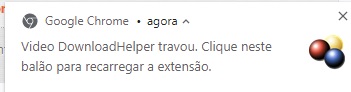
what i said, whenever the videos are downloading on the pc this appears and the app exits,
after that the extension disappears from the browser, then I click on reload it comes back and the downloads disappear
jcv...@gmail.com
Aug 13, 2021, 3:27:06 AM8/13/21
to Video DownloadHelper Q&A
Hi,
can you share a public URL to a video with this problem ?
jerome
Wild Willy
Aug 14, 2021, 8:45:54 AM8/14/21
to Video Download Helper Google Group
You're not getting it. You aren't explaining clearly enough what you are doing & what
happens. You need to put in more effort. You need to work harder to get us to
understand. No shortcuts. Here's a sample of what I'm talking about.
First you need to give us the details I outline over here:
https://groups.google.com/g/video-downloadhelper-q-and-a/c/_DmryjDe_Ck
For example, I am running Windows 7 64-bit, Firefox 91.0 64-bit, licensed VDH 7.6.1a2
beta, CoApp 1.6.3.
Then you need to tell us something like this:
First I go to page https://www.cincinnatiopera.org/the-barber-of-seville & I scroll down
to the video shown in attached image #1. When I open the VDH menu, it's empty, as you
can see in attached image #1.
This is quite common. So I click PLAY in the video. This happens to not actually launch
playback but now VDH at least shows me something, as you can see in attached image #2.
That's a really low resolution video so I click the gear icon in the video window, as
shown in attached image #3.
Then I click the quality selection on the options menu in attached image #3. That gives
me a secondary menu listing the available resolutions for this video, as you can see in
attached image #4. I select the best resolution, the highlighted one at the top of the
menu.
That causes a new variant to appear in the VDH menu, the highlighted entry in attached
image #5. This is the one I want to download, so I click the arrow at the right end of
the highlighted variant. Note that I have still not actually started the video playing
in the web page.
That causes the secondary VDH menu to open, as you can see in attached image #6. I click
the highlighted entry here, the top one, to launch the download.
That gives me the usual VDH file selection dialog. I navigate around my system to find
the directory where I want to download this video, as shown in attached image #7. Then I
click the green SAVE button in the bottom right corner to start the download.
Once the download starts, I monitor its progress by clicking the blue dot at the bottom
of the VDH menu, as shown in attached image #8.
But then something goes wrong, as shown in . . .
You see what we're looking for? We need you to show us what you are doing, starting with
the URL of the page from which you are trying to do your download that is failing. The
idea is that you need to give us enough information so that somebody else can replicate
the same sequence & see if we get the same problem.
If your URL needs a user ID & password to log in & view the video, then nobody else is
going to be able to test it. I know I will not accept your user ID & password. I don't
want to open myself to the possibility of later being accused of maybe being a
security risk on that site. But I'm just another user. The VDH guys have posted here
that they have a company policy that prevents them from accepting a user's confidential
login credentials. So if you're on some pay site or even if it requires a free
registration, we won't be able to replicate your test. But at least you will have shown
us in your images what you have done & that could possibly be good enough. Either way,
this is what constitutes a proper problem description. So far, you have not provided
such a thing. I have shown you in detail exactly what you need to provide. Now all we
can do is wait for you to provide the information.
Reply all
Reply to author
Forward
0 new messages
