You tube
4,563 views
Skip to first unread message
Power User
May 30, 2023, 1:31:34 PM5/30/23
to Video DownloadHelper Q&A
no videos will download on YT, all programs and OS are updated, windows 10, edge, VDL is current as well as the helper. I am stumped. did YT change security to prohibit downloading?
Thanks.
Wild Willy
May 30, 2023, 6:55:06 PM5/30/23
to Video Download Helper Google Group
I went to the YouTube home page & looked for something short that had been posted today.
This one satisfied both criteria:
https://www.youtube.com/watch?v=c2CkE6A1g_E
It downloaded fine for me on Windows 7 64-bit, Firefox 113.0.2 64-bit, licensed VDH
7.6.5a3 beta (same as 7.6.6), CoApp 1.6.3. That's how you should report what you have.
Say your release numbers. You never know. You might not be current. Plus, these
threads stick around for years, so it helps somebody reading this in 2026 when you
explicitly mention release numbers.
There have been a good number of reports of VDH failing on YouTube when you are logged
in. My experience is that when I am logged in, it works fine, although I was not logged
in for my test just now. But I have just one of those free Google accounts, enough to
allow me to use GMail for free. It seems that paid subscriptions pose problems for some
inexplicable reason. This would be a paid subscription of some sort to YouTube as well
as a paid subscription to Google in general. Try logging out & see what happens.
You proliferated 2 unnecessary duplicate threads:
https://groups.google.com/g/video-downloadhelper-q-and-a/c/3kKYnxfzYpY
https://groups.google.com/g/video-downloadhelper-q-and-a/c/2mgqG7JeQZ4
You should not have done that. You should have simply added a post to this thread, like
I have done here. To learn how, click here:
https://groups.google.com/g/video-downloadhelper-q-and-a/c/BzPLK2YyL-s
Be sure you carefully read the first 2 paragraphs there. Once you have read that, you
can check out the references within that web page that I am about to give you. But don't
just find the relevant link & click it. READ the context around the link. I recommend
you bookmark that link & read the entire page, if not now, if not in one sitting, bit by
bit over time.
You find a reference on that web page by searching the text of that page using various
search keys. The search keys I am suggesting are these:
stealth quote
short tutorial
Next, look for "stealth quote" within the text of that web page. That will give you
another link to click. Click that, read what you find, & follow the advice, not just for
your posts in this thread, not just for your posts in this forum, but for your posts
anywhere on Google Groups.
Next, look for "short tutorial" within the text of that web page. That explains why your
response here will use the Reply all button. It also explains why you will NOT use the
Reply to author button. This explains how to add a post to an existing thread instead of
creating a whole new discussion.
This one satisfied both criteria:
https://www.youtube.com/watch?v=c2CkE6A1g_E
It downloaded fine for me on Windows 7 64-bit, Firefox 113.0.2 64-bit, licensed VDH
7.6.5a3 beta (same as 7.6.6), CoApp 1.6.3. That's how you should report what you have.
Say your release numbers. You never know. You might not be current. Plus, these
threads stick around for years, so it helps somebody reading this in 2026 when you
explicitly mention release numbers.
There have been a good number of reports of VDH failing on YouTube when you are logged
in. My experience is that when I am logged in, it works fine, although I was not logged
in for my test just now. But I have just one of those free Google accounts, enough to
allow me to use GMail for free. It seems that paid subscriptions pose problems for some
inexplicable reason. This would be a paid subscription of some sort to YouTube as well
as a paid subscription to Google in general. Try logging out & see what happens.
You proliferated 2 unnecessary duplicate threads:
https://groups.google.com/g/video-downloadhelper-q-and-a/c/3kKYnxfzYpY
https://groups.google.com/g/video-downloadhelper-q-and-a/c/2mgqG7JeQZ4
You should not have done that. You should have simply added a post to this thread, like
I have done here. To learn how, click here:
https://groups.google.com/g/video-downloadhelper-q-and-a/c/BzPLK2YyL-s
Be sure you carefully read the first 2 paragraphs there. Once you have read that, you
can check out the references within that web page that I am about to give you. But don't
just find the relevant link & click it. READ the context around the link. I recommend
you bookmark that link & read the entire page, if not now, if not in one sitting, bit by
bit over time.
You find a reference on that web page by searching the text of that page using various
search keys. The search keys I am suggesting are these:
stealth quote
short tutorial
Next, look for "stealth quote" within the text of that web page. That will give you
another link to click. Click that, read what you find, & follow the advice, not just for
your posts in this thread, not just for your posts in this forum, but for your posts
anywhere on Google Groups.
Next, look for "short tutorial" within the text of that web page. That explains why your
response here will use the Reply all button. It also explains why you will NOT use the
Reply to author button. This explains how to add a post to an existing thread instead of
creating a whole new discussion.
Power User
May 31, 2023, 2:25:17 AM5/31/23
to Video DownloadHelper Q&A
Edition Windows 10 Pro for Workstations
Version 22H2
Installed on 7/1/2022
OS build 19045.3031
Experience Windows Feature Experience Pack 1000.19041.1000.0
EdgeVersion 113.0.1774.57 (Official build) (64-bit)
Licensed VDH 7.6.5.0
Companion app: VdhCoApp 1.6.3.
"There have been a good number of reports of VDH failing on YouTube when you are logged
in. My experience is that when I am logged in, it works fine, although I was not logged
in for my test just now. But I have just one of those free Google accounts, enough to
allow me to use GMail for free. It seems that paid subscriptions pose problems for some
inexplicable reason. This would be a paid subscription of some sort to YouTube as well
as a paid subscription to Google in general. Try logging out & see what happens."
I tried your link, VDH will download video while logged out, but not while logged in. I have a paid subscription.
Is there a remedy to this? Up until this morning when I originally posted, I was downloading video's 24 hours ago , and then I wasn't thus the first post.
I was considering cancelling my youtube account and starting over possibly given your tracking of reports. Maybe there is a Block / Flag on the YT servers for known or suspected user accounts detected using VDH that inhibits downloading, as I can download without an account, probably with ads no doubt, which negates the reason for even having a paid subscription.
Does VDH provide ongoing support and updates to thier program to remedy these "good number of reports of VDH failing when logged in" etc?
Thank you for your advise and experience.
Version 22H2
Installed on 7/1/2022
OS build 19045.3031
Experience Windows Feature Experience Pack 1000.19041.1000.0
EdgeVersion 113.0.1774.57 (Official build) (64-bit)
Licensed VDH 7.6.5.0
Companion app: VdhCoApp 1.6.3.
"There have been a good number of reports of VDH failing on YouTube when you are logged
in. My experience is that when I am logged in, it works fine, although I was not logged
in for my test just now. But I have just one of those free Google accounts, enough to
allow me to use GMail for free. It seems that paid subscriptions pose problems for some
inexplicable reason. This would be a paid subscription of some sort to YouTube as well
as a paid subscription to Google in general. Try logging out & see what happens."
Is there a remedy to this? Up until this morning when I originally posted, I was downloading video's 24 hours ago , and then I wasn't thus the first post.
I was considering cancelling my youtube account and starting over possibly given your tracking of reports. Maybe there is a Block / Flag on the YT servers for known or suspected user accounts detected using VDH that inhibits downloading, as I can download without an account, probably with ads no doubt, which negates the reason for even having a paid subscription.
Does VDH provide ongoing support and updates to thier program to remedy these "good number of reports of VDH failing when logged in" etc?
Thank you for your advise and experience.
Power User
May 31, 2023, 3:04:12 AM5/31/23
to Video DownloadHelper Q&A
solved.
This sucks, but apparently there is some sort of analytics on the YT server that detects downloaders, my guess is alot of downloading at once and over time?
Remedy is to get a new paid account if you want ad free and start over, toggle between accounts. I created a new account and got the 1 month free. I will be canceling my other YT subscription. it is what it is. But I am able to download without download throttling apparently as well under a free account. The download throttling was bad, I didn't realize this until going through this that that was present, like watching slugs crawl literally, 1% every 10 seconds maybe, no matter what size MB video. with paid it was instant per your ISP plan at least in my observations.
Hope this helps someone.
Wild Willy
May 31, 2023, 3:26:50 AM5/31/23
to Video Download Helper Google Group
Downloading was working while you were logged in? Interesting. Clearly something
changed. Can you definitively eliminate any change on your system? That is the obvious
first thing to investigate, changes at your end, however small. If you could isolate
something, it might be a great help to a lot of people, not just you. Failing that,
maybe YouTube did change something. There's no problem downloading when you're not
logged in. That's my experience, tested as recently as my post above. You've confirmed
that. So I'm not seeing any change on YouTube. That doesn't mean there wasn't one.
Just that anything they changed hasn't been visible.
If the content you are looking at is not paid content, just any old stuff that anybody
can look at, then there's no real advantage in being logged in. What VDH has always
downloaded for me while I'm not logged in has never included the ads. In fact, I just
about never watch anything by clicking the play button on YouTube. I pretty much always
download it, in great part to avoid the ads. Unfortunately, this involves suffering with
their insistence that a download last about half the duration of the clip, no matter how
long it is. Five minutes? It will download in 2.5 minutes. Three hours? It will
download in 90 minutes. They throttle everything. That may not apply to paid
subscriptions but that has been my experience not logged in or logged in. I have seen
everything from a pitiful 30,000 bytes per second to 6 million bytes per second on
YouTube. So it's not that they can't offer the service. They just refuse to. Wankers.
So, VDH downloads from YouTube without the ads. But the reason for a subscription, the
reason for you, is to be able to play content on their site without the ads. And maybe
get access to subscriber-only content. At their end, the reason for a subscription is to
extract as much cash from an unsuspecting user as possible. Ads or not, downloading or
not, you have to weigh the value provided in exchange for your cash. I can't even advise
you on that score. That's something you have to evaluate.
As far as I know, there is no way a web site knows that you are using VDH. VDH presents
the same commands that their player does. As far as I know. I'm not Michel.. He wrote
the code. I'm not an employee of VDH. I am not technically savvy enough to know what
commands the player on a YouTube page issues, nor what commands VDH issues, but I believe
they are the same. So YouTube can't tell you're trying to download, nor can any other
site. A site that does not throttle their service (meaning this excludes YouTube) might
be able to see that a given user is sucking down their content at some number of millions
of bytes per second & say hey, that's a downloader. But I've never encountered such a
site. Different sites offer different levels of service. That's an effect of a
technical decision by the web devs given the capacity of their web servers, not an effect
of details of how any given user is connecting to their site.
I've already mentioned Michel. He is VDH. As far as I know, he is the only person
working on the product. I believe he came up with it for his own reasons & decided
several years ago to try to monetize it. I can't believe VDH is his only income stream.
I would be surprised if he can pay a lot of bills with what he gets from VDH licenses.
VDH seems to be more of a hobby for him. I could be wrong. I've speculated out loud on
this score a few times in this forum & I've never managed to provoke any response from
him, neither confirming nor denying my speculations.
So. Michel. He gets active on here when a bunch of users all start complaining about
the same thing. You know, the smoke & fire idea. But for the most part, he's invisible.
Jérôme is his assistant. Jérôme's responsibilities appear to be to monitor this group &
offer advice when one of we users hasn't done so. He also takes care of all issues with
licenses, like change of E-mail address, refunds, double payments, stuff like that. No
ordinary user like you & me could take care of those things.
Despite this issue being reported every so often, I have never seen any acknowledgement
that VDH can get around this. We've told people to log off, they do, & we don't hear any
more from them. Maybe Michel knows how to get around this. Maybe he can't get around
it. Maybe he doesn't want to. I don't know what he's doing. I don't know what, if
anything, he is cooking up to put in the next release of VDH. I don't know when that
might happen. I'm out here, like you. I don't know anything.
To my way of thinking, you shouldn't log into YouTube unless you're going to
interactively play something on the site. Don't log on ever, or hardly ever, & download
everything. That's how I operate. Of course, I don't have a paid subscription, so take
that into consideration. Besides, you get better video controls out of VLC playing
content off your hard drive than anything I've ever seen on any web site.
Do please follow that reference to stealth quote I gave above. It's worth the minimal
effort involved. Please do it.
--------------------------------------------------------------------------------------
I was getting ready to post the above when I saw your latest post. Interesting what you
say. But you're going to hit the same problem again eventually, aren't you? This sounds
more like a circumvention than a solution. How long will it last? Only you will find
out. You have to admit that you are guessing about what analytics YouTube is collecting
& what actions they are taking due to them. Only a YouTube insider could answer these
questions & something tells me we're never going to see that insider.
changed. Can you definitively eliminate any change on your system? That is the obvious
first thing to investigate, changes at your end, however small. If you could isolate
something, it might be a great help to a lot of people, not just you. Failing that,
maybe YouTube did change something. There's no problem downloading when you're not
logged in. That's my experience, tested as recently as my post above. You've confirmed
that. So I'm not seeing any change on YouTube. That doesn't mean there wasn't one.
Just that anything they changed hasn't been visible.
If the content you are looking at is not paid content, just any old stuff that anybody
can look at, then there's no real advantage in being logged in. What VDH has always
downloaded for me while I'm not logged in has never included the ads. In fact, I just
about never watch anything by clicking the play button on YouTube. I pretty much always
download it, in great part to avoid the ads. Unfortunately, this involves suffering with
their insistence that a download last about half the duration of the clip, no matter how
long it is. Five minutes? It will download in 2.5 minutes. Three hours? It will
download in 90 minutes. They throttle everything. That may not apply to paid
subscriptions but that has been my experience not logged in or logged in. I have seen
everything from a pitiful 30,000 bytes per second to 6 million bytes per second on
YouTube. So it's not that they can't offer the service. They just refuse to. Wankers.
So, VDH downloads from YouTube without the ads. But the reason for a subscription, the
reason for you, is to be able to play content on their site without the ads. And maybe
get access to subscriber-only content. At their end, the reason for a subscription is to
extract as much cash from an unsuspecting user as possible. Ads or not, downloading or
not, you have to weigh the value provided in exchange for your cash. I can't even advise
you on that score. That's something you have to evaluate.
As far as I know, there is no way a web site knows that you are using VDH. VDH presents
the same commands that their player does. As far as I know. I'm not Michel.. He wrote
the code. I'm not an employee of VDH. I am not technically savvy enough to know what
commands the player on a YouTube page issues, nor what commands VDH issues, but I believe
they are the same. So YouTube can't tell you're trying to download, nor can any other
site. A site that does not throttle their service (meaning this excludes YouTube) might
be able to see that a given user is sucking down their content at some number of millions
of bytes per second & say hey, that's a downloader. But I've never encountered such a
site. Different sites offer different levels of service. That's an effect of a
technical decision by the web devs given the capacity of their web servers, not an effect
of details of how any given user is connecting to their site.
I've already mentioned Michel. He is VDH. As far as I know, he is the only person
working on the product. I believe he came up with it for his own reasons & decided
several years ago to try to monetize it. I can't believe VDH is his only income stream.
I would be surprised if he can pay a lot of bills with what he gets from VDH licenses.
VDH seems to be more of a hobby for him. I could be wrong. I've speculated out loud on
this score a few times in this forum & I've never managed to provoke any response from
him, neither confirming nor denying my speculations.
So. Michel. He gets active on here when a bunch of users all start complaining about
the same thing. You know, the smoke & fire idea. But for the most part, he's invisible.
Jérôme is his assistant. Jérôme's responsibilities appear to be to monitor this group &
offer advice when one of we users hasn't done so. He also takes care of all issues with
licenses, like change of E-mail address, refunds, double payments, stuff like that. No
ordinary user like you & me could take care of those things.
Despite this issue being reported every so often, I have never seen any acknowledgement
that VDH can get around this. We've told people to log off, they do, & we don't hear any
more from them. Maybe Michel knows how to get around this. Maybe he can't get around
it. Maybe he doesn't want to. I don't know what he's doing. I don't know what, if
anything, he is cooking up to put in the next release of VDH. I don't know when that
might happen. I'm out here, like you. I don't know anything.
To my way of thinking, you shouldn't log into YouTube unless you're going to
interactively play something on the site. Don't log on ever, or hardly ever, & download
everything. That's how I operate. Of course, I don't have a paid subscription, so take
that into consideration. Besides, you get better video controls out of VLC playing
content off your hard drive than anything I've ever seen on any web site.
Do please follow that reference to stealth quote I gave above. It's worth the minimal
effort involved. Please do it.
--------------------------------------------------------------------------------------
I was getting ready to post the above when I saw your latest post. Interesting what you
say. But you're going to hit the same problem again eventually, aren't you? This sounds
more like a circumvention than a solution. How long will it last? Only you will find
out. You have to admit that you are guessing about what analytics YouTube is collecting
& what actions they are taking due to them. Only a YouTube insider could answer these
questions & something tells me we're never going to see that insider.
fiero...@gmail.com
May 31, 2023, 10:04:19 AM5/31/23
to Video DownloadHelper Q&A
YouTube is just the latest site which has stopped allowing VDH to complete a task. And it was just over night. I was able to download stuff on Monday but not on Tuesday. tried the same video and other videos. All get the red square and failure to aggregate. I am signed into YT and I am a paid customer. Have been for many months. Being a paid person has made for far faster downloads.
Just made a test. Used another Mac which did not have Firefox. So, fresh install of Firefox, VDH and Companion App. No sign-in to Firefox, or to YT and no license for VDH. The clip I downloaded on Monday (4min, 720p, 53mb) did download...slowly, with a lengthly post download aggregating, and gave me a webm file. The download the other day was an mp4.
Wild Willy
May 31, 2023, 7:21:06 PM5/31/23
to Video Download Helper Google Group
Here's another one:
https://www.youtube.com/watch?v=AsPzEEBNAxc
Chosen sort of at random off the YouTube home page because it was short & it was posted
earlier today. You'll note that its duration is 9:33. VDH took about 5 minutes (as
expected) to download the 3840x2160 variant for me, not logged in. Played fine in VLC.
Yes, there would be a lengthy aggregation delay after the download completes. This is
entirely to be expected & shows VDH is working normally. You did that download using a
VDH that does not have a license, therefore VDH writes the watermark into the file. This
takes time, sometimes hours. This is the penalty for not having a VDH license. That's
how it's always been. If you have a license, this step is skipped. Not shortened.
Completely skipped. That is the ONLY effect of a license. VDH is otherwise identical
licensed vs unlicensed. More on this here, if you care to diligently look for it:
https://groups.google.com/g/video-downloadhelper-q-and-a/c/BzPLK2YyL-s
But you have a VDH license for Firefox. You could have entered that license in your new
install of Firefox on your second Mac. That is permitted, even encouraged. Totally
legal. Read the fine print. Meaning, follow the references in that link I just gave you.
I believe there is something about being logged in with a paying subscription at YouTube
that makes some sort of difference. But the difference is in the way YouTube treats you.
I do not know if VDH can react to whatever restrictions YouTube is imposing on paid
users. Since testing this would require that Michel purchase a YouTube membership, I can
almost guarantee he will not investigate this. He has posted in here repeatedly over a
span of years that he will not purchase memberships in web sites in order to investigate
how VDH works on them. YouTube is just one example of that. Now, Michel could surprise
me, all of us. I'm not his spokesman. As I have said many times, I don't work for him.
I'm just another user, like everybody else. Michel could decide YouTube is a big enough
deal that getting a one-month membership might be worth it to him. He might even make an
exception to his stated policy & contact one of you in private to borrow your logon
credentials for a short time. He would probably ask you to change the password for him,
& then advise you to change it again when he's done. I don't rule out those
possibilities. I can't. Like I say, I'm not his spokesman & I don't work for him. So
it's up to him to say what, if anything, he's going to do about this.
I say you need to join the majority & just suffer with YouTube's reprehensible throttling
of downloads when you're not logged in. Lots of us out here have been putting up with it
for years. Welcome to reality. VDH downloads from YouTube never contain the ads that
get inserted when you, a non-subscriber, play the same content on the web site. The only
potential issue is content that is available only to subscribers. I think you may be out
of luck on that one. I rented something from YouTube a while back. It wouldn't download
properly in VDH. So I recorded it with OBS. Annoying. Time consuming. But now I have
a copy of it I can play any old time I want. That outweighs the minor annoyance I put up
with on the day I had to record it.
How is recording something with QuickTime faster than just logging off & letting VDH
download it? VDH still downloads in half the duration of the item. Without ads. That's
half the time you would take recording it with QT. Plus, I don't know if your QT
recording includes the ads. Do tell us.
WEBM vs MKV vs MP4 is a bogus complaint. VLC plays all of these exactly the same. I
have never found a reason to convert from one file type to another. If you insist on
that conversion, VDH can do it for you. If you're more enterprising, ffmpeg can as well.
Put in a minimal effort & you will find my tutorial on ffmpeg in this forum.
Twitter, Facebook, & Instagram have been discussed in here numerous times. Look for
those discussions. There are alternative ways of getting that content, some using VDH,
some using ffmpeg, some using other tools. Work for your solutions.
https://www.youtube.com/watch?v=AsPzEEBNAxc
Chosen sort of at random off the YouTube home page because it was short & it was posted
earlier today. You'll note that its duration is 9:33. VDH took about 5 minutes (as
expected) to download the 3840x2160 variant for me, not logged in. Played fine in VLC.
Yes, there would be a lengthy aggregation delay after the download completes. This is
entirely to be expected & shows VDH is working normally. You did that download using a
VDH that does not have a license, therefore VDH writes the watermark into the file. This
takes time, sometimes hours. This is the penalty for not having a VDH license. That's
how it's always been. If you have a license, this step is skipped. Not shortened.
Completely skipped. That is the ONLY effect of a license. VDH is otherwise identical
licensed vs unlicensed. More on this here, if you care to diligently look for it:
https://groups.google.com/g/video-downloadhelper-q-and-a/c/BzPLK2YyL-s
But you have a VDH license for Firefox. You could have entered that license in your new
install of Firefox on your second Mac. That is permitted, even encouraged. Totally
legal. Read the fine print. Meaning, follow the references in that link I just gave you.
I believe there is something about being logged in with a paying subscription at YouTube
that makes some sort of difference. But the difference is in the way YouTube treats you.
I do not know if VDH can react to whatever restrictions YouTube is imposing on paid
users. Since testing this would require that Michel purchase a YouTube membership, I can
almost guarantee he will not investigate this. He has posted in here repeatedly over a
span of years that he will not purchase memberships in web sites in order to investigate
how VDH works on them. YouTube is just one example of that. Now, Michel could surprise
me, all of us. I'm not his spokesman. As I have said many times, I don't work for him.
I'm just another user, like everybody else. Michel could decide YouTube is a big enough
deal that getting a one-month membership might be worth it to him. He might even make an
exception to his stated policy & contact one of you in private to borrow your logon
credentials for a short time. He would probably ask you to change the password for him,
& then advise you to change it again when he's done. I don't rule out those
possibilities. I can't. Like I say, I'm not his spokesman & I don't work for him. So
it's up to him to say what, if anything, he's going to do about this.
I say you need to join the majority & just suffer with YouTube's reprehensible throttling
of downloads when you're not logged in. Lots of us out here have been putting up with it
for years. Welcome to reality. VDH downloads from YouTube never contain the ads that
get inserted when you, a non-subscriber, play the same content on the web site. The only
potential issue is content that is available only to subscribers. I think you may be out
of luck on that one. I rented something from YouTube a while back. It wouldn't download
properly in VDH. So I recorded it with OBS. Annoying. Time consuming. But now I have
a copy of it I can play any old time I want. That outweighs the minor annoyance I put up
with on the day I had to record it.
How is recording something with QuickTime faster than just logging off & letting VDH
download it? VDH still downloads in half the duration of the item. Without ads. That's
half the time you would take recording it with QT. Plus, I don't know if your QT
recording includes the ads. Do tell us.
WEBM vs MKV vs MP4 is a bogus complaint. VLC plays all of these exactly the same. I
have never found a reason to convert from one file type to another. If you insist on
that conversion, VDH can do it for you. If you're more enterprising, ffmpeg can as well.
Put in a minimal effort & you will find my tutorial on ffmpeg in this forum.
Twitter, Facebook, & Instagram have been discussed in here numerous times. Look for
those discussions. There are alternative ways of getting that content, some using VDH,
some using ffmpeg, some using other tools. Work for your solutions.
Mike
May 31, 2023, 7:38:59 PM5/31/23
to Video DownloadHelper Q&A
I also just started having this problem today. I've been using a licensed VDH while logged into YT ever since this capability was released for Firefox. I have confirmed that VDH works as you said while not logged into YT, a sample video that failed while logged in downloaded slowly but successfully while logged out. This is all well and good except that some YT videos are age restricted and those require log-in. What is the solution for these, or aren't there any? Thank you.
Wild Willy
May 31, 2023, 7:48:47 PM5/31/23
to Video Download Helper Google Group
Ah yes. Age restricted. I forgot about that possibility. Just out of curiosity, have
you found that a lot of what they claim is age restricted makes you wonder why they
restricted it? My observation is that the content is most often perfectly innocuous.
In any case, you'll probably have to resort to some kind of screen recorder. I have used
OBS on paid YouTube content, as I mention in my most recent post above. But OBS is only
one available screen recorder. Your research might turn up a tool better suited to your
purposes.
you found that a lot of what they claim is age restricted makes you wonder why they
restricted it? My observation is that the content is most often perfectly innocuous.
In any case, you'll probably have to resort to some kind of screen recorder. I have used
OBS on paid YouTube content, as I mention in my most recent post above. But OBS is only
one available screen recorder. Your research might turn up a tool better suited to your
purposes.
Wild Willy
May 31, 2023, 11:43:57 PM5/31/23
to Video Download Helper Google Group
Duh. I'm so slow sometimes. VDH works fine for me on YouTube when I'm logged in with my
free Google ID. Get one of those & use that for the age restricted content. Now, I have
to admit that I have only rarely encountered age restricted content on YouTube. But
those few times I have, I just logged in & poof, I could see whatever it was. I suppose
if it's age restricted AND behind the paywall, you'd be out of luck. I can't say I've
ever encountered any content like that. It just seems logical that there might be such
content. But I've been known to make the egregious mistake of applying logic to
situations I really shouldn't.
free Google ID. Get one of those & use that for the age restricted content. Now, I have
to admit that I have only rarely encountered age restricted content on YouTube. But
those few times I have, I just logged in & poof, I could see whatever it was. I suppose
if it's age restricted AND behind the paywall, you'd be out of luck. I can't say I've
ever encountered any content like that. It just seems logical that there might be such
content. But I've been known to make the egregious mistake of applying logic to
situations I really shouldn't.
Wild Willy
Jun 1, 2023, 2:33:55 AM6/1/23
to Video Download Helper Google Group
The YouTube video I stumbled upon earlier today offers a perfect opportunity to show what
YouTube does. Again, here's the URL:
https://www.youtube.com/watch?v=AsPzEEBNAxc
This one offers a full array of resolutions, from 3840x2160 all the way down to 256x144.
I downloaded each of them to illustrate what YouTube does with the download speed. You
can see this in the attached images labelled 3840x2160, 2560x1440, 1920x1080, and so on.
You'll probably have to magnify the images (Ctrl-+ in Firefox) a few times to make them
legible. I have 2 monitors so what you see in each image is actually a double-wide
screenshot. The left monitor shows the YouTube page with the VDH blue dot status menu.
The right monitor shows the Windows Resource Monitor. I waited until each download
reached an equilibrium, about a minute into each download. The interesting line is at
the top of the Resource Monitor. It is labelled net.downloadhelper.coapp-win64.exe.
That is the name of the executable that is the VDH CoApp. On the right end of that line,
you'll see what YouTube was giving me for download speed. The numbers range from a
little over 2 million bytes per second for the highest resolution variant, all the way
down to an appallingly putrid just over 37,000 bytes per second. That's about what we
used to get in the bad old days of dial-up modems. It doesn't matter that I'm paying my
ISP for 62.5 million bytes per second. YouTube doesn't care about that. They do what
they do.
In passing, look closely at the upper right corner of the YouTube page. You'll see my
avatar. I decided to log in with my free Google account to run these tests.
How does YouTube come up with these download speeds? Go back to the duration of the
clip: 9:33. Take half that. That works out to just under 5 minutes. Guess what? Every
single one of these downloads took about 5 minutes. YouTube adjusts the download speed
to force the download to last about half the duration of the clip. The higher the
resolution, the faster the download. The lower the resolution, the slower the download,
even to the point of being as resprehensible as what you can see in attached image
256x144. It doesn't matter that the largest file was almost 650M & the smallest barely
10M. Each one took about 5 minutes to download. So that's your rule of thumb. YouTube
adjusts the download speed to ensure the download lasts about half the duration of the
clip.
There is one anomaly in those images. When I launched the download for 640x360, VDH
claimed the variant was of resolution 320x240. When VDH finishes a download, the variant
moves back from the blue dot status menu to the main menu, where it acquires a play
button. When that particular download completed, VDH showed that file as being of
resolution 640x360. (I am not posting a screenshot of that.) Very strange. You can
tell that the 2 downloads allegedly of resolution 320x240 are different by looking at the
file size that VDH reports: 22.4M vs 16.7M. So you know something's up.
Every single one of these downloads began by reporting 2 errors. I deleted them each
time except once, which I'm showing in attached image Short Content. Every download I do
from YouTube generates these 2 Short Content errors. This has been going on for as long
as I can remember. Clearly, they are bogus errors. My downloads here obviously
completed successfully, as nearly all my YouTube downloads do.
In attached image Directory, you can see all the files I downloaded, including the one
that started as 320x240 & ended as 640x360. I did play them all just to be complete. I
didn't sit & watch them, just skimmed through them to make sure I had video & audio all
the way through, which I did.
The attached image Properties shows the Windows Properties dialog for each file. I've
spread them across the 2 monitors so I could get them all in a single screenshot. Once
again, you'll want to magnify the image to actually read it.
I've had to split the images for this into 3 posts in order to get in under Google's
limit of 8M per post.
Mike
Jun 1, 2023, 5:15:33 AM6/1/23
to Video DownloadHelper Q&A
I've been using a free Google account the whole time. I only briefly tried the premium when they offered a free trial and I found it to be worthless (largely because VDH already cuts out the ads). I first started having this problem this week. So I opened a new Gmail account and tried the same age restricted video that doesn't work on my historic account, but I've found that it does work with my new account. This means they aren't connecting the imposed restriction on my IP address or my PC which is good. So now I have Chrome logged into my historic account where I do most activity, and my Firefox is logged into my new account which I only use for YT/VDH. This is good, hopefully it lasts because I don't know what triggers the account restrictions. Everything does take 50% of the play-time to DL to VDH, this is true. That is not an issue, I just want to view from my own player on my own time, that's all. I am old enough to recall the era prior to VCRs in the 1970s and how cool it was to be able to record something live and then view on my own time later on my own device with functionality such as search, fast-forward, pause etc. I bring this up because Big Tech in 2023 is trying to take the consumers back to essentially 1970s technology before we even had VCRs. I think this is pathetic and I will work to circumvent their unnecessary attempts to restrict my ability to capture that which is publicly available. But for now, problem solved! Thank you very much for your help on this issue!
On Thursday, June 1, 2023 at 1:40:40 AM UTC-5 Wild Willy wrote:
Part 3 of 3
Wild Willy
Jun 1, 2023, 6:38:17 AM6/1/23
to Video Download Helper Google Group
There seems to be some sort of connection between how long an account has been in
existence & whether you can download YouTube content with it. I rarely log in when I'm
on YouTube. Maybe that has increased the mean time before failure on it when my
downloads will start failing when I'm logged in. It's all so mysterious. We're just
guessing what criteria YouTube uses for deciding VDH downloads will stop working. I
suppose to test the theory, I'd have to make it a habit of logging in on YouTube. I'm
reluctant to do that because I don't really want them tracking my history on there.
Just to add a data point, could you post the URL of the age-restricted content that was
giving you trouble? That is, if it isn't sensitive or private in any way. Let me see if
it causes me problems.
I'm trying to remember the most recent time I hit one of those age restrictions. I think
it was about a year ago. It was some black & white music video for a 1960s rock song. I
don't remember now who the artist was. Somebody like the Beach Boys, I think. One of
those cars, babes, & beach songs. That really narrows it down, doesn't it? I remember
being shocked that it was behind an age restriction. There was nothing in it you
wouldn't have seen on any beach during that era. I thought it was quite silly to be age
blocked. I'm not sure now whether I downloaded it with VDH. I wish I could remember why
I was even looking at it. I'd try it again now.
existence & whether you can download YouTube content with it. I rarely log in when I'm
on YouTube. Maybe that has increased the mean time before failure on it when my
downloads will start failing when I'm logged in. It's all so mysterious. We're just
guessing what criteria YouTube uses for deciding VDH downloads will stop working. I
suppose to test the theory, I'd have to make it a habit of logging in on YouTube. I'm
reluctant to do that because I don't really want them tracking my history on there.
Just to add a data point, could you post the URL of the age-restricted content that was
giving you trouble? That is, if it isn't sensitive or private in any way. Let me see if
it causes me problems.
I'm trying to remember the most recent time I hit one of those age restrictions. I think
it was about a year ago. It was some black & white music video for a 1960s rock song. I
don't remember now who the artist was. Somebody like the Beach Boys, I think. One of
those cars, babes, & beach songs. That really narrows it down, doesn't it? I remember
being shocked that it was behind an age restriction. There was nothing in it you
wouldn't have seen on any beach during that era. I thought it was quite silly to be age
blocked. I'm not sure now whether I downloaded it with VDH. I wish I could remember why
I was even looking at it. I'd try it again now.
Mike
Jun 1, 2023, 7:16:19 AM6/1/23
to Video DownloadHelper Q&A
Sure...YT actually has a lot of age restricted content. It may be a small percentage of their massive global landscape, but a large volume nonetheless. Thinking back to traditional movie ratings, I would consider YT's age restrictions as R rated videos or maybe even PG-13...not adult content or porn, but too risque for typical cable TV for example. https://www.youtube.com/watch?v=RlL-BallulE
fiero...@gmail.com
Jun 1, 2023, 4:12:45 PM6/1/23
to Video DownloadHelper Q&A
I know there has been a long running back and forth between VDH and YT. My recent experience just seems weird and sudden.
I have been a Premium YT subscriber for over 6mos (YT account itself is almost 20 years old) and have downloaded hundreds (if not a couple thousand) files in the last 6 months.
Then, poof, overnight, nothing will download. And, yes, it only happens while signed wi with my YT Premium login in Firefox. Copy the link, click sign-out, paste the link after sign out has happened, and now the VDH works. I have even had the buried invisible directory open to watch what happens. The failed download starts downloading. Gets up into 200MB+ and then goes poof and produces the error. The sign-out download temp file appears in the same folder...and completes.
It is amazing the download speed difference between Premium and Free on YT. Sorta like a 1984 Diesel VW Rabbit up against a 2023 VW GTI.
If this is something we all have to live with...I'll set-up an old Mac here at home I can remote into and simply paste the URL and download there. Firefox is my main browser. Has been for 2 decades+ Not too keen about signing in and out every time I want to use VDH.
Wild Willy
Jun 1, 2023, 7:06:10 PM6/1/23
to Video Download Helper Google Group
Mike, That URL prompted me for a login, as expected. When I logged in, the video
appeared. I changed the default resolution it gave me to 4K & VDH downloaded it fine.
VLC had a bit of a glitch at the start, pixellating a bit. But a quick skip back 5
seconds cured that. The thing played fine after that.
I have a vague recollection of something happening on here with YouTube a couple of years
ago. Everybody was saying, "It's not working." I was saying, "It's working fine." And
then the change finally got rolled out to where I live & I had to change my tune to,
"Yeah, me too.". I think they have a network of servers so when you get content, it
doesn't come from YouTube Central but from some branch office near you. It took a while
for the change to reach my branch office. Maybe that's what's going on here. I don't
know. I guess time will tell. I download things off YouTube about once or twice a week
for my own entertainment. Any other downloads, I report here as part of problem
resolution for some user. I generally am not logged in. I generally don't even log in
to post here. I E-mail my posts whenever I can, this post being an example of that.
I think we've got enough reports here of something going on that Michel really should
check into it.
Fiero, have you observed that when you are not logged in, your downloads last
approximately half the duration of whatever it is?
appeared. I changed the default resolution it gave me to 4K & VDH downloaded it fine.
VLC had a bit of a glitch at the start, pixellating a bit. But a quick skip back 5
seconds cured that. The thing played fine after that.
I have a vague recollection of something happening on here with YouTube a couple of years
ago. Everybody was saying, "It's not working." I was saying, "It's working fine." And
then the change finally got rolled out to where I live & I had to change my tune to,
"Yeah, me too.". I think they have a network of servers so when you get content, it
doesn't come from YouTube Central but from some branch office near you. It took a while
for the change to reach my branch office. Maybe that's what's going on here. I don't
know. I guess time will tell. I download things off YouTube about once or twice a week
for my own entertainment. Any other downloads, I report here as part of problem
resolution for some user. I generally am not logged in. I generally don't even log in
to post here. I E-mail my posts whenever I can, this post being an example of that.
I think we've got enough reports here of something going on that Michel really should
check into it.
Fiero, have you observed that when you are not logged in, your downloads last
approximately half the duration of whatever it is?
Tom D Frogh
Jun 1, 2023, 7:36:18 PM6/1/23
to Wild Willy, Video Download Helper Google Group
Correct. If I am not signed in or signed in to a non-premium YT account, it takes about 50% of playback for the download to complete.
Signed into premium, takes about 5%.
--
You received this message because you are subscribed to a topic in the Google Groups "Video DownloadHelper Q&A" group.
To unsubscribe from this topic, visit https://groups.google.com/d/topic/video-downloadhelper-q-and-a/orAHFdaLbUE/unsubscribe.
To unsubscribe from this group and all its topics, send an email to video-downloadhelper...@googlegroups.com.
To view this discussion on the web visit https://groups.google.com/d/msgid/video-downloadhelper-q-and-a/64792459.c80a0220.30e06.fbe9%40mx.google.com.
I am alive...and until I am embalmed and buried, there will be stories to be told...and I look forward to telling them.
(Dr. Donald "Ducky" Mallard)
Mike
Jun 1, 2023, 8:09:49 PM6/1/23
to Video DownloadHelper Q&A
Wild Willy, I remember the issue you describe from several months ago. At that time, the VDH update solved the probblem and I'd had no issues until this week. And it isn''t just Youtube, I posted some comments in a different thread earlier today regarding an adult site, and I had the same thing happen to tennischannel.com, also earlier this week. I haven''t solved that problem yet because the problem persists with every video (not DRM), and it persists with or without being logged in or trying free or paid videos. I'd been using VDH for my paid account over there for about two years with only occasional hiccups that always resolved themselves quickly, now it's been several days and every time VDH very slowly pulls in a small percentage of the video and then stops, always delivering a video that's perfectly fine for a few seconds or a couple minutes and then it ends. I plan to start a thread for that separately after I've given it some time to resolve itself. First things first I guess. With all the sites crashing at about the same time, I checked a few to confirm that VDH hadn''t crashed completely. Rumble is one example that works great, I''m sure there are others. Thank you.
Wild Willy
Jun 1, 2023, 8:53:01 PM6/1/23
to Video Download Helper Google Group
Yes Mike, I have given you an extensive answer in that other thread.
I used to be able to watch Tennis Channel on their web site. But at some point, it quit
working for me. I don't know what the deal is. It goes through the rigamarole of
authenticating me with my cable provider, then refuses to play. Besides, it's behind DRM
protection so VDH isn't going to work with Tennis Channel. Forget about that. I just
checked. They use DRM. If I want to watch Tennis Channel, I have to either log into my
cable provider's web site & use their online viewing interface (which is also behind DRM
protection), or I have to break down & watch through my set top cable box (oh horrors!).
NBC Sports also scurried behind a DRM wall a few months ago & I can no longer record golf
tournaments . . . unless I want to fuss with OBS.
I am beginning to think there is something on your system that is giving you trouble. A
firewall perhaps? A proxy? A VPN? An anti-virus program? Something changed & it's
affecting every site you're visiting. Well, maybe multiple sites but not all. Tennis
Channel, PH, YouTube . . . They aren't coordinating a GET MIKE campaign. Look deeper.
There's got to be some other answer.
I used to be able to watch Tennis Channel on their web site. But at some point, it quit
working for me. I don't know what the deal is. It goes through the rigamarole of
authenticating me with my cable provider, then refuses to play. Besides, it's behind DRM
protection so VDH isn't going to work with Tennis Channel. Forget about that. I just
checked. They use DRM. If I want to watch Tennis Channel, I have to either log into my
cable provider's web site & use their online viewing interface (which is also behind DRM
protection), or I have to break down & watch through my set top cable box (oh horrors!).
NBC Sports also scurried behind a DRM wall a few months ago & I can no longer record golf
tournaments . . . unless I want to fuss with OBS.
I am beginning to think there is something on your system that is giving you trouble. A
firewall perhaps? A proxy? A VPN? An anti-virus program? Something changed & it's
affecting every site you're visiting. Well, maybe multiple sites but not all. Tennis
Channel, PH, YouTube . . . They aren't coordinating a GET MIKE campaign. Look deeper.
There's got to be some other answer.
Wild Willy
Jun 1, 2023, 9:13:53 PM6/1/23
to Video Download Helper Google Group
I don't think you're right about a recent issue. The most recent real problem was on
Twitch. At least, that's where it was first reported, but other sites are also affected.
The solution for that is a fix to Firefox that has not yet been released. I'm on the
listener list for the Bugzilla report Michel opened. It's not progressing. They claim
the solution will be in Firefox 114, but I'm not seeing the kind of progress that gives
me warm fuzzies about the fix actually making it into 114. But I could be wrong & things
could be happening that aren't being reported on Bugzilla.
The most recent update to VDH was 7.6.6 & that one was specifically for some livestream
fixes Michel had mistakenly thought I had said didn't fix the problem. Once I made it
clear to him that his fixes in a particular earlier beta did work, he made that update.
And then the Mozilla folks took an age approving the new release. Seems to me Michel
actually caused his own problem there because there is some arcane song & dance he was
supposed to perform that he didn't know about. And now that Golf Channel is behind DRM
protection, those livestream fixes in VDH aren't doing me any good.
Before that, the most recent previous release of VDH was a couple of years ago. At least
2. Maybe 3. And that one had something to do with YouTube. That's the one I'm
remembering. It's on here somewhere. If I cared enough, I would hunt it down. Michel
explained what YouTube changed that time. And it was a change that YouTube made. It's
not entirely clear yet whether the current uproar is caused by a change at YouTube.
Michel has not participated in our discussion here so it's still an open question.
Twitch. At least, that's where it was first reported, but other sites are also affected.
The solution for that is a fix to Firefox that has not yet been released. I'm on the
listener list for the Bugzilla report Michel opened. It's not progressing. They claim
the solution will be in Firefox 114, but I'm not seeing the kind of progress that gives
me warm fuzzies about the fix actually making it into 114. But I could be wrong & things
could be happening that aren't being reported on Bugzilla.
The most recent update to VDH was 7.6.6 & that one was specifically for some livestream
fixes Michel had mistakenly thought I had said didn't fix the problem. Once I made it
clear to him that his fixes in a particular earlier beta did work, he made that update.
And then the Mozilla folks took an age approving the new release. Seems to me Michel
actually caused his own problem there because there is some arcane song & dance he was
supposed to perform that he didn't know about. And now that Golf Channel is behind DRM
protection, those livestream fixes in VDH aren't doing me any good.
Before that, the most recent previous release of VDH was a couple of years ago. At least
2. Maybe 3. And that one had something to do with YouTube. That's the one I'm
remembering. It's on here somewhere. If I cared enough, I would hunt it down. Michel
explained what YouTube changed that time. And it was a change that YouTube made. It's
not entirely clear yet whether the current uproar is caused by a change at YouTube.
Michel has not participated in our discussion here so it's still an open question.
Mike
Jun 1, 2023, 11:30:45 PM6/1/23
to Video DownloadHelper Q&A
I apologize but failed to mention that my subscription is for Tennis Channel Plus, this is not the cable network, it is a subscription to access uploaded on-demand videos posted after the matches were televised (or even if they weren't broadcast on TV). I've had great success for two years with VDH until this week. And no, thank you, but I haven't got a deeper problem on my end. I've had 4 sites fail with VDH all in the past two weeks. One recently implemented DRM, two I've restored and one remains unresolved. Thank you.
firest...@gmail.com
Jun 3, 2023, 6:09:18 PM6/3/23
to Video DownloadHelper Q&A
I'm having issues downloading from Youtube too, but my case is slightly different.
I never used a Youtube account, but I was always able to download while unlogged. Since about a week, I am unable to use VDH to download from YT.
I found this thread and was a bit puzzled about the outcome that YT download was no more working while signed in, and the solution was to log off, since as I said, I was always logged off and I was having the issue.
So I tried opening an anonymous window in Firefox and tried to download from there, and it worked
I assume whatever is blocking the download isn't directly tied to the logged in/out status, but more likely associated with some sort of user ID/fingerprinting.
I drop here this additional info hoping someone will find a way to have VDH work again regardless of the logged status, because loggin off/opening anonymous window to dowload a video is a bit annoying, not to mention it's still an issue for those who want to download restricted videos available only upon login.
Creating an "throwaway" or alternate account could work at first but it's very likely that other account would get blocked sooner or later.
Power User
Jun 6, 2023, 5:52:54 AM6/6/23
to Video DownloadHelper Q&A
update:
creating a free gmail account and logging in to YT and opting for the free 30 day trial worked for 6-7 days using VDH and then the red failure indicator again... back to square 0.I was hoping this workaround would last alittle longer than a week. I Suppose I can create another account(s) or just suffer through the excruciating snail down load speeds. From the thread, it appears to me that there is a tool that is being used by the servers on many different platforms to detect and thwart VDH from downloading in premium modes or not.
any one heard from the author of VDH on this issue? The new way to thwart VDH being implemented by the differnet platforms does a good job at discouraging downloading. Is there any first hand knowlege of what is detecting VDH and stopping the downloads? A patch would be nice.
Thanks.
Wild Willy
Jun 6, 2023, 6:34:20 AM6/6/23
to Video Download Helper Google Group
I kind of thought you were just buying only a bit of time with what you did.
I do agree with you that YouTube does seem to be doing this. But P H, the other site you
are referring to, does not. I've addressed your issues in the other thread you opened.
I do not agree with you that :"many different platforms" are finding a way to thwart VDH.
Only YouTube is doing it. I have not encountered it elsewhere. P H gives good download
speed even if you don't have a paying account with them. Go read what I had to say in
the other thread, your thread, on the subject.
As for Michel looking in here, he does not seem to have done so. But elsewhere on here,
in a thread you are participating in, we have just learned that we are getting another
dev on "the team." I have always assumed the team had only 1 member: Michel.. I have
never been told yea or nay on that speculation. We now know there are at least 2 on the
team. Are there more? I'd like to know. It is my understanding that Jérôme is not a
dev. Yes, he's a member of the team, but he's not a dev. I want to know how many devs
there are.
I do agree with you that YouTube does seem to be doing this. But P H, the other site you
are referring to, does not. I've addressed your issues in the other thread you opened.
I do not agree with you that :"many different platforms" are finding a way to thwart VDH.
Only YouTube is doing it. I have not encountered it elsewhere. P H gives good download
speed even if you don't have a paying account with them. Go read what I had to say in
the other thread, your thread, on the subject.
As for Michel looking in here, he does not seem to have done so. But elsewhere on here,
in a thread you are participating in, we have just learned that we are getting another
dev on "the team." I have always assumed the team had only 1 member: Michel.. I have
never been told yea or nay on that speculation. We now know there are at least 2 on the
team. Are there more? I'd like to know. It is my understanding that Jérôme is not a
dev. Yes, he's a member of the team, but he's not a dev. I want to know how many devs
there are.
Wild Willy
Jun 6, 2023, 6:39:29 AM6/6/23
to Video Download Helper Google Group
Oops. My mistake. You are not participating in that other thread. I'm referring to
this one:
https://groups.google.com/g/video-downloadhelper-q-and-a/c/4ZFrheykUFE
And please stop stealth quoting. I mentioned that early in this thread. Please make the
minimal effort it takes to find that reference & follow that advice.
this one:
https://groups.google.com/g/video-downloadhelper-q-and-a/c/4ZFrheykUFE
And please stop stealth quoting. I mentioned that early in this thread. Please make the
minimal effort it takes to find that reference & follow that advice.
Wild Willy
Jun 6, 2023, 6:44:23 AM6/6/23
to Video Download Helper Google Group
Oops again. Maybe it's not you over here:
https://groups.google.com/g/video-downloadhelper-q-and-a/c/-JCg7zSoxB8
I thought it was. It appears it's not you.
https://groups.google.com/g/video-downloadhelper-q-and-a/c/-JCg7zSoxB8
I thought it was. It appears it's not you.
Heelix Ranier
Jun 6, 2023, 9:30:34 AM6/6/23
to Video DownloadHelper Q&A
I can confirm that there is a problem with VDH and Youtube now. They have been making changes recently (Youtube) I believe as I have tried logged in and logged out, latest version of everything. Was working fine yesterday but not after about 3pm so they likely implemented a change. Will try again perhaps with another browser and not log in.
On Tuesday, May 30, 2023 at 12:31:34 PM UTC-5 Power User wrote:
no videos will download on YT, all programs and OS are updated, windows 10, edge, VDL is current as well as the helper. I am stumped. did YT change security to prohibit downloading?Thanks.
Message has been deleted
Message has been deleted
CL
Jun 6, 2023, 11:20:41 AM6/6/23
to Video DownloadHelper Q&A
Same problem here. Not being able to download anything from Youtube regardless of logged-in, logged-out or Private Mode (logged-out).
The last successful download was around 19 hours ago, then from today nothing will download, with VDH error message saying the file may be corrupted.
I also attempted to download the video directly with the videoUrl found from Hit Details. The download itself works fine, then it won't play with media player.
Could it be that Youtube has implemented some type of DRM to only allow the file to be played with their web player?
2023년 6월 6일 화요일 오후 10시 57분 4초 UTC+9에 Jay님이 작성:
VDH can still "see" the stream but when it is told to download it, it stays at 0% and eventually times out. You won't need an example, since it's every video now, but here's one just the same: https://www.youtube.com/watch?v=8c92sKe98QMOn Tuesday, June 6, 2023 at 6:54:43 AM UTC-7 Jay wrote:Yes, there's something new as of yesterday that is preventing all Youtube downloads. Maybe it hasn't propagated to Wild Willy yet but it will. You'll likely start to see more and more users reporting this since it's a complete failure to download now.
Alan Swithenbank
Jun 6, 2023, 12:57:59 PM6/6/23
to Jay, Video DownloadHelper Q&A
Just to add to the reports. I've started seeing the same complete failure
to download YouTube as of yesterday, on both linux and W11.
On Tue, 6 Jun 2023, Jay wrote:
> VDH can still "see" the stream but when it is told to download it, it stays at 0% and eventually times out. You won't need an
> example, since it's every video now, but here's one just the same: https://www.youtube.com/watch?v=8c92sKe98QM
>
> On Tuesday, June 6, 2023 at 6:54:43?AM UTC-7 Jay wrote:
> Yes, there's something new as of yesterday that is preventing all Youtube downloads. Maybe it hasn't propagated to
> Wild Willy yet but it will. You'll likely start to see more and more users reporting this since it's a complete
> failure to download now.
>
> Yes, there's something new as of yesterday that is preventing all Youtube downloads. Maybe it hasn't propagated to
> Wild Willy yet but it will. You'll likely start to see more and more users reporting this since it's a complete
> failure to download now.
>
> On Tuesday, June 6, 2023 at 6:30:34?AM UTC-7 Heelix Ranier wrote:
> I can confirm that there is a problem with VDH and Youtube now. They have been making changes recently
> (Youtube) I believe as I have tried logged in and logged out, latest version of everything. Was working fine
> yesterday but not after about 3pm so they likely implemented a change. Will try again perhaps with another
> browser and not log in.
>
> I can confirm that there is a problem with VDH and Youtube now. They have been making changes recently
> (Youtube) I believe as I have tried logged in and logged out, latest version of everything. Was working fine
> yesterday but not after about 3pm so they likely implemented a change. Will try again perhaps with another
> browser and not log in.
>
> On Tuesday, May 30, 2023 at 12:31:34?PM UTC-5 Power User wrote:
> no videos will download on YT, all programs and OS are updated, windows 10, edge, VDL is current as well
> as the helper. I am stumped. did YT change security to prohibit downloading?
> Thanks.
>
>
>
> --
> no videos will download on YT, all programs and OS are updated, windows 10, edge, VDL is current as well
> as the helper. I am stumped. did YT change security to prohibit downloading?
> Thanks.
>
>
>
> You received this message because you are subscribed to the Google Groups "Video DownloadHelper Q&A" group.
> To unsubscribe from this group and stop receiving emails from it, send an email to
> https://groups.google.com/d/msgid/video-downloadhelper-q-and-a/295a2526-ca1c-406f-a422-d335577f1368n%40googlegroups.com.
>
>
fiero...@gmail.com
Jun 6, 2023, 1:54:43 PM6/6/23
to Video DownloadHelper Q&A
One interesting aside...I can use the share link on YT, copy the URL, take it to one of the websites which offer download of youtube services and they are able to download the file.
Alan Swithenbank
Jun 6, 2023, 2:17:02 PM6/6/23
to fiero...@gmail.com, Video DownloadHelper Q&A
That just worked for me as well.
On Tue, 6 Jun 2023, fiero...@gmail.com wrote:
> One interesting aside...I can use the share link on YT, copy the URL, take it to one of the websites which offer download of youtube services and they are
> able to download the file.
>
>
>
fiero...@gmail.com
Jun 6, 2023, 2:29:53 PM6/6/23
to Video DownloadHelper Q&A
Yes, EVERYONE be wary of the websites which help download. They are not for the faint of heart or mind as they try to auto install other stuff. Just wanted to mention it because downloads from YT are still possible. Does not address the issue I have with other sites (behind paywalls) where they have implemented anti-VDH code.
Tom
Alan Swithenbank
Jun 6, 2023, 2:30:53 PM6/6/23
to Chris Bassett, fiero...@gmail.com, Video DownloadHelper Q&A
Yes. Good point. Some I saw did look pretty dodgy. Be careful out there...
On Tue, 6 Jun 2023, Chris Bassett wrote:
> Just be careful as I have found some of those sites do sometimes contain links to malicious sites. So make sure you have a good AV system if you do decide
> to use them.
> To unsubscribe from this topic, visit https://groups.google.com/d/topic/video-downloadhelper-q-and-a/orAHFdaLbUE/unsubscribe.
> To unsubscribe from this group and all its topics, send an email to video-downloadhelper...@googlegroups.com.
> To view this discussion on the web visit
> https://groups.google.com/d/msgid/video-downloadhelper-q-and-a/alpine.DEB.2.22.394.2306061816350.356750%40cuervo.stanford.edu.
>
>
>
> --
> Christopher Bassett
>
> E-Mail: cbass...@gmail.com
> Mobile: (815) 762-6753
>
>
Mike
Jun 6, 2023, 5:06:59 PM6/6/23
to Video DownloadHelper Q&A
The share sites always eventually fail too. VDH was the only one that had any resilience and yes, something has been implemented widely across multiple sites and you''re blind if you don't think many sites collude or share with each other. Otherwise, please share any alternatives as we don''t seem to get anywhere by reporting or sharing our experiences here.
Wild Willy
Jun 6, 2023, 8:05:16 PM6/6/23
to Video Download Helper Google Group
Indeed. It seems I was living on borrowed time. Things fail for me, too. I went to
this one, provided by another poster above:
https://www.youtube.com/watch?v=8c92sKe98QM
It just errors out as others have described. I tried grabbing the individual audio &
video URLs from the VDH Hit Details & running them through ffmpeg. Gives me an error:
Invalid data found when processing input. I tried it on 2 different resolutions. Same
results.
Maybe our new VDH dev can look into this as a first project. In the meantime, it looks
like it will be OBS for me from now on. So painful. But even though that will record
the ads, at least I'll be able to skip them when I play back the recording. As for
speed, oh well. The downloads were already taking half the time of the video duration.
So now it will take the whole time . . . plus ads. I'll find other things to do while
the recording is in progress. Fortunately, I don't download a lot from YouTube. But I
sympathize with those of you who do.
As for "all other sites" as some have claimed, let's have some specific URLs. Not just
site names. Individual web pages on which videos are hosted & VDH fails to download
them. I haven't visited every web page in existence, but VDH continues to work for me on
other sites.
this one, provided by another poster above:
https://www.youtube.com/watch?v=8c92sKe98QM
It just errors out as others have described. I tried grabbing the individual audio &
video URLs from the VDH Hit Details & running them through ffmpeg. Gives me an error:
Invalid data found when processing input. I tried it on 2 different resolutions. Same
results.
Maybe our new VDH dev can look into this as a first project. In the meantime, it looks
like it will be OBS for me from now on. So painful. But even though that will record
the ads, at least I'll be able to skip them when I play back the recording. As for
speed, oh well. The downloads were already taking half the time of the video duration.
So now it will take the whole time . . . plus ads. I'll find other things to do while
the recording is in progress. Fortunately, I don't download a lot from YouTube. But I
sympathize with those of you who do.
As for "all other sites" as some have claimed, let's have some specific URLs. Not just
site names. Individual web pages on which videos are hosted & VDH fails to download
them. I haven't visited every web page in existence, but VDH continues to work for me on
other sites.
Wild Willy
Jun 7, 2023, 1:48:02 AM6/7/23
to Video Download Helper Google Group, Michel Gutierrez
I believe we are looking at just another one of YouTube's stupid, frivolous changes. If
Michel looks into this, I'm quite confident he will figure out what YouTube has changed &
VDH can adapt to it. I don't think it is necessarily true that YouTube is doing
something specifically to make VDH or any other downloader fail. A conspiracy theory is
always fun, but not often true. I think they're just fiddling around with their code to
justify their own existence. I suggest that our new mystery VDH developer watch over
Michel's shoulder as he works through this one. It would probably be a perfect training
exercise to get him up to speed. If past examples of YouTube's silliness are any
predictor, it will take Michel about 4 days & then we'll all return to normal, happily
downloading from YouTube. Patience is indicated.
Michel looks into this, I'm quite confident he will figure out what YouTube has changed &
VDH can adapt to it. I don't think it is necessarily true that YouTube is doing
something specifically to make VDH or any other downloader fail. A conspiracy theory is
always fun, but not often true. I think they're just fiddling around with their code to
justify their own existence. I suggest that our new mystery VDH developer watch over
Michel's shoulder as he works through this one. It would probably be a perfect training
exercise to get him up to speed. If past examples of YouTube's silliness are any
predictor, it will take Michel about 4 days & then we'll all return to normal, happily
downloading from YouTube. Patience is indicated.
Stefano Viero
Jun 7, 2023, 2:49:31 AM6/7/23
to Video DownloadHelper Q&A
@wild Willy
Thanks for the links,
Half way reading it all. Unfortunately, even if i log out of google and YT still cant download anything since yesterday. Lets hop thing changed. This was a great software for work.
In the mean time will look into OBS and other alternative.
jcv...@gmail.com
Jun 7, 2023, 2:50:18 AM6/7/23
to Video DownloadHelper Q&A
Yes, there is a new issue on Youtube. The dev team is on it...
jerome
Message has been deleted
Tom D Frogh
Jun 7, 2023, 10:26:53 AM6/7/23
to Jay, Video DownloadHelper Q&A
Nope. Happens with stuff which is only offered at 720P.
Wild Willy
Jun 7, 2023, 5:21:05 PM6/7/23
to Video Download Helper Google Group
What are you saying, Tom? That you ARE able to use VDH to download from YouTube as long
as it's not 720p? Do please clarify. Everybody else is unable to download from YouTube
with VDH at any resolution. So if your experience is different, do please explain.
as it's not 720p? Do please clarify. Everybody else is unable to download from YouTube
with VDH at any resolution. So if your experience is different, do please explain.
LK
Jun 10, 2023, 3:14:16 PM6/10/23
to Video DownloadHelper Q&A
I am also having issues downloading videos from youtube. Firefox 113.0.2. Windows 10.
I have tried to download standard video and youtube shorts. neither works for me at the moment.
Wild Willy
Jun 13, 2023, 12:55:22 AM6/13/23
to Video Download Helper Google Group
I think the problem this time is not so straightforward. My first clue is that it's
taking Michel rather longer than other times to come up with a fix here. Also, when I
fish the audio & video URLs out of the VDH Hit Details, both ffprobe & ffmpeg say they
are encountering invalid data.
Just for yucks, I tried taking those URLs from the Hit Details & putting them into VLC
using the Ctrl+n function, Open Network Stream. VLC chews on the input for a bit, long
enough for me to open the Media Information thing from the playlist. The statistics tab
shows VLC furiously reading something, but the sections about blocks of audio & video
being decoded stay at 0. On the codec tab, it shows several "layers" (that's the
terminology I see there) of audio & video tracks, enough to have to scroll the display to
see them all. But VLC eventually decides it's seen enough & just quits trying to play
the content.
I tried opening the URLs from the Hit Details in their own Firefox tabs. They aren't of
a type that is recognized by Firefox. It offers me only the option of downloading the
content. I did that, and it downloaded fine, apparently fine, in Firefox. It was a bit
strange because the download monitor was not able to report a file size, so it didn't say
how long it would take to complete. It just showed the typically putrid slow download
speed that I explain above in my posts with all the images. But what I got after the
unjustifiably long download was something that VLC treated the same as what it did when I
told it to Ctrl+n. I suppose that's not a surprise. It was the same content. Except it
did it much faster since it didn't have to stream the content. Off my hard drive, VLC
took a fraction of a second to fail to play the file, too fast to get anything meaningful
in the media information thing.
To summarize, VDH, ffmpeg, VLC, & Firefox all have trouble figuring out what they are
looking at. I would welcome reports from people trying other tools, like YouTube-dl.
How have those tools fared? So I don't think this is a simple case of the manifest now
being named something different & Michel just needs to use the new name. I think they
are encoding their content differently & the problem is at a more fundamental level.
They may even be encrypting it. It seems to be some non-standard encoding.
Non-standard. I'm not surprised it would be non-standard. Google thinks they're big
enough to do whatever they want & standards are of no concern to them. Anything goes as
long as it lines their pockets with yet more cash. It doesn't seem to be standard DRM.
That would be standard. We shouldn't expect Google to do anything standard. They may
claim they have "improved" on DRM & that's what we're looking at. Of course, they
wouldn't announce that or share any technical specifications for that. Why would they?
They can get away without doing that. This isn't the first time I've called them wankers.
taking Michel rather longer than other times to come up with a fix here. Also, when I
fish the audio & video URLs out of the VDH Hit Details, both ffprobe & ffmpeg say they
are encountering invalid data.
Just for yucks, I tried taking those URLs from the Hit Details & putting them into VLC
using the Ctrl+n function, Open Network Stream. VLC chews on the input for a bit, long
enough for me to open the Media Information thing from the playlist. The statistics tab
shows VLC furiously reading something, but the sections about blocks of audio & video
being decoded stay at 0. On the codec tab, it shows several "layers" (that's the
terminology I see there) of audio & video tracks, enough to have to scroll the display to
see them all. But VLC eventually decides it's seen enough & just quits trying to play
the content.
I tried opening the URLs from the Hit Details in their own Firefox tabs. They aren't of
a type that is recognized by Firefox. It offers me only the option of downloading the
content. I did that, and it downloaded fine, apparently fine, in Firefox. It was a bit
strange because the download monitor was not able to report a file size, so it didn't say
how long it would take to complete. It just showed the typically putrid slow download
speed that I explain above in my posts with all the images. But what I got after the
unjustifiably long download was something that VLC treated the same as what it did when I
told it to Ctrl+n. I suppose that's not a surprise. It was the same content. Except it
did it much faster since it didn't have to stream the content. Off my hard drive, VLC
took a fraction of a second to fail to play the file, too fast to get anything meaningful
in the media information thing.
To summarize, VDH, ffmpeg, VLC, & Firefox all have trouble figuring out what they are
looking at. I would welcome reports from people trying other tools, like YouTube-dl.
How have those tools fared? So I don't think this is a simple case of the manifest now
being named something different & Michel just needs to use the new name. I think they
are encoding their content differently & the problem is at a more fundamental level.
They may even be encrypting it. It seems to be some non-standard encoding.
Non-standard. I'm not surprised it would be non-standard. Google thinks they're big
enough to do whatever they want & standards are of no concern to them. Anything goes as
long as it lines their pockets with yet more cash. It doesn't seem to be standard DRM.
That would be standard. We shouldn't expect Google to do anything standard. They may
claim they have "improved" on DRM & that's what we're looking at. Of course, they
wouldn't announce that or share any technical specifications for that. Why would they?
They can get away without doing that. This isn't the first time I've called them wankers.
Message has been deleted
pvwyn
Jun 13, 2023, 2:59:03 AM6/13/23
to Video DownloadHelper Q&A
My go to Windows app for downloading Youtube is 4K Video Downloader. I was able to download the Youtube link supplied earlier in this thread at 1080p without any problem. I have a purchased licence for the app - so, not sure how the free version handles it. The point is, Youtube videos can still be downloaded. Obviously, the convenience of downloading directly in Firefox using VDH is far more preferable. I hope the VDH team solves the problem soon.
Pierre
Arkadiusz Biliński
Jun 13, 2023, 3:50:36 AM6/13/23
to Video DownloadHelper Q&A
So far, I've tried other tools I always use as an alternative to download from YT - both of them works without issues. One of them is JDownloader 2.0 - just add YT link to the queue, then you can choose the video (in your desired resolution), audio only, jpeg or txt description.
Other is console type tool called yt-dlp (you can find it on github) it needs current version of ffmpeg to work. I always use the same syntax ( yt-dlp -f best http://link_to_youtube_video ) - it also works for live streams on YT. Both of those tools downloads at full speed.
Wild Willy
Jun 14, 2023, 4:39:20 AM6/14/23
to Video Download Helper Google Group
I have a solution of sorts. Here's what I did.
Open the YouTube home page. Open the Network Monitor. It's best to have the Network
Monitor open before you go to a video you are interested in.
Surf to a video. This one happened to be the very first one on the YouTube home page at
the moment I went there. I think the content of this page changes based on criteria I
can't possibly imagine. I suspect it's some combination of your location, whatever
leftover YouTube cookies happen to be in your cookie cache thus telling YouTube what you
looked at recently, time of day, phase of the moon, ambient temperature, the color of
your clothes, & your heart rate, plus some untold number of other conditions. (Some of
those may be mildly exaggerated.) So this is the video I tested with:
https://www.youtube.com/watch?v=8TUbup9yijU
After the page loaded & reached an equilibrium state, I just started looking through the
Network Monitor for anything that might catch my eye. This is total improvisation &
guesswork. Will it work on another page? Hey, you try it & post your experience here.
I always sort the Network Monitor on the Type column. That causes all items of type jpeg
to be grouped together, same for css, same for html, same for anything. When I got to
the json group, the first one had the name player?key= and a bunch of other junk. These
things are always inscrutable collections of apparently random junk. It has always been
my assumption that these random strings associate the object with my web session, & they
have a shelf life, meaning they expire. So there's no point in my showing any of this
because it will be different for you if you try to follow my example here. About the
only thing that is likely to be the same for you is the URL of the web page, which is why
I quoted that.
Anyway, on this player json, I popped up the context menu, cascaded out the Copy Value
submenu, & executed the Copy Response entry on the submenu. This is something we've
discussed at length over here:
https://groups.google.com/g/video-downloadhelper-q-and-a/c/sNfTCMYfiTU
In fact, I'm basically trying do what we talk about in that thread.
Copy Response places something, presumably the contents of the json, into the system
clipboard. So from there, I pasted it into my text editor & just started scrolling
through it. More guesswork & improvisation.
I noticed there were URLs in there. The usual, typical long ugly ones. But I noticed
that below each URL, there was a collection of things that looked like they were
descriptions that applied to the URL above them. Since such a collection was not above
the first URL, I jumped to the pretty safe conclusion that the pattern was URL first,
descriptors after. At first, I just searched for "mimeType" because that's what I
noticed. Eventually, I refined my searching to look for
"mimeType":"video/
"mimeType":"audio/
After the / in each of those strings it showed the specific type of the object. I found
videos of types mp4 & webm. I found audios of types mp4 & webm.
In hunting through the videos, I saw that just after the mimeType string there were
"width" & "height" values. Great. This told me resolution of the thing referred to by
the URL right above it.
In hunting through the audios, I saw that just after the mimeType string there was a
"bitrate" value. Great. This told me the quality of the audio of the thing referred to
by the URL right above it.
I settled on a video webm of resolution 3840x2160. Since that was a webm, I chose an
audio that was also webm. Among my choices, the one with a bitrate of 115896 had the
highest value.
I ran both those URLs through ffprobe & got results. This is significant. I've been
trying URLs offered by VDH & they have all gotten "invalid data encountered in the input
stream." So this was a distinct step forward.
So I ran 2 invocations of ffmpeg, one to download the video webm, the other to download
the audio webm. I'm attaching the ffmpeg logs from those 2 downloads. You'll note that
the download speeds for both downloads were utterly horrific. (That information is in
those logs. Just look for it.) In the case of the video, the duration of the download
was utterly ridiculous, far worse than what VDH used to get when it actually worked on
YouTube.
The video download completed with the error you can see. My interpretation of the
situation is that the download was so stinkin slow, making it last so stinkin long, that
my URL finally timed out. I had only about 70% of the video after all that time. I did
play the 2 files I downloaded synchronously in VLC. What I had played fine, it just
wasn't the whole thing.
But this isn't meant as a practical alternative. This is meant as a feasibility study, a
proof of concept. I have probably disproved my earlier speculation that the content is
being encoded differently. It's certainly not encrypted. The information for retrieving
any YouTube video is still being supplied. Now all VDH has to do is find it & use it. I
would hope that however Michel gets these streams, it doesn't end up being this slow. If
that's all we end up with, I will choose from among the alternatives that my fellow users
have offered here for my YouTube downloads in future. I sure won't use VDH.
gtm...@gmail.com
Jun 14, 2023, 5:03:21 AM6/14/23
to Video DownloadHelper Q&A
Sorry Willy but you lost me there. I have found and followed this thread and did what others said to no avail. I do not have a clue as to what some of this conversation is about. I have followed this thread the last few days and attempted the suggestions and nothing has helped. And what you said about the new Firefox version 114.0.1 was true, sad to say- they did not address the issue. As to ffmpeg, etc, I have no clue . I only know it was a good thing to have way back when using Media player Classic, which I still use. Anywho, nothing suggested here has given me any Youtube down load. I am wondering if the user who said he was using a private network was using a VPN. I have tried Firefoxe's private browsing to no avail. Has anyone reported the results of using a VPN?
jcv...@gmail.com
Jun 14, 2023, 6:02:21 AM6/14/23
to Video DownloadHelper Q&A
I don't think a VPN will change anything.
It's not only a technical issue, there is a legal issue too.
We will probably publish a page on the site soon to follow the status of this problem.
I'll keep you inform.
jerome
Wild Willy
Jun 14, 2023, 10:42:15 AM6/14/23
to Video Download Helper Google Group
Understanding what I did takes some time & effort. You have to relax, engage you brain,
& devote some time to it. Usually, something worth learning takes longer than 5 minutes.
I gave a link to a thread that contains extensive discussion of the principles behind
what I did. In the end, ffmpeg failed after downloading for the duration you can see in
one of the logs I attached to my post. What it downloaded was usable but it wasn't the
whole video. I was getting positively putrid download speed from YouTube via ffmpeg. I
don't know why that is. If somebody else tries this, I'd be interested to hear what kind
of download speed you get from YouTube with ffmpeg.
VPN, private window, a number of other things have been tried by various users.
Everybody should just stop that. Jérôme posted above that Michel is working on this.
There has been no report saying he has succeeded. There is no new VDH beta available.
There is no new CoApp available. Nothing anybody is going to try is going to make VDH
suddenly work on YouTube. People should stop wasting their time with that. When there
is new software available, Jérôme or maybe Michel will post here to announce it. Until
then, people need to quit trying to use VDH to download from YouTube. It's not working &
a cure has not yet been published. In fact, Jérôme has posted the rather ominous message
that VDH may permanently lose the ability to download from VDH. I'm hoping my post above
that you did not understand will prod Michel to find some creative solution. I have
shown that the information for downloading from YouTube is there. But what I did as just
a dumb user took a stupid long time to download. He, as a smart programmer, should have
more tools at his disposal to do downloads at something approaching reasonable speed,
even if YouTube ultimately throttles it.
I live in optimism. Michel has proven in the past that he can deal with YouTube's
frivolous updates. I believe we're looking at yet another such bit of frivolity.
Patience. Everybody just needs to be patient.
& devote some time to it. Usually, something worth learning takes longer than 5 minutes.
I gave a link to a thread that contains extensive discussion of the principles behind
what I did. In the end, ffmpeg failed after downloading for the duration you can see in
one of the logs I attached to my post. What it downloaded was usable but it wasn't the
whole video. I was getting positively putrid download speed from YouTube via ffmpeg. I
don't know why that is. If somebody else tries this, I'd be interested to hear what kind
of download speed you get from YouTube with ffmpeg.
VPN, private window, a number of other things have been tried by various users.
Everybody should just stop that. Jérôme posted above that Michel is working on this.
There has been no report saying he has succeeded. There is no new VDH beta available.
There is no new CoApp available. Nothing anybody is going to try is going to make VDH
suddenly work on YouTube. People should stop wasting their time with that. When there
is new software available, Jérôme or maybe Michel will post here to announce it. Until
then, people need to quit trying to use VDH to download from YouTube. It's not working &
a cure has not yet been published. In fact, Jérôme has posted the rather ominous message
that VDH may permanently lose the ability to download from VDH. I'm hoping my post above
that you did not understand will prod Michel to find some creative solution. I have
shown that the information for downloading from YouTube is there. But what I did as just
a dumb user took a stupid long time to download. He, as a smart programmer, should have
more tools at his disposal to do downloads at something approaching reasonable speed,
even if YouTube ultimately throttles it.
I live in optimism. Michel has proven in the past that he can deal with YouTube's
frivolous updates. I believe we're looking at yet another such bit of frivolity.
Patience. Everybody just needs to be patient.
Wild Willy
Jun 14, 2023, 2:46:37 PM6/14/23
to Video Download Helper Google Group
Sometimes my slowness astonishes me. Let's run through some steps again, then break new
ground.
Get the player.json object onto your system, as I described earlier.
Decide upon the video track you want.
Open it in its own browser tab or window. I was a bit surprised that this actually
worked. It opens with Firefox's built-in video player.
Pop up the context menu on the video player.
Select Save Video As...
Watch as Firefox downloads the item at a tolerable speed. It looks like it's the half of
the duration, same as before with VDH. But I'll need to get more data to be more
confident about this.
Do the same thing with the audio track.
It plays fine synchronously in VLC.
This works exactly the same for webm. The only difference I found is in playing it back
in VLC. With synchronous playback of the 2 tracks as mp4, the skipping forward &
backward functions of VLC work fine. With synchronous playback of the 2 tracks as webm,
the skipping functions in VLC don't work at all. Every time I tried to skip forward, the
clip reset to the beginning. After a couple of times doing that, the video froze up as
well. The only way out is to bite the bullet & do a Next function in VLC to start the
playback over from the start. You just have to sit & watch what you have, no skipping
allowed, when it's webm. This seems to be an artifact of synchronous playback.
Playback of ordinary webm files that contain both audio & video don't have this problem.
I have hit an annoying quirk of YouTube. Maybe you will, too. Do post if you find a
better solution. If you are on a YouTube page & you reload it. The player json object
disappears. So it's very important to have the Network Monitor open before you navigate
to a page. Going to a page, then opening the Network Monitor (which will be empty at
that point, or just getting dribbles of whatever YouTube incrementally sends over time),
then reloading the page will lose the critical json file. You can get it back but it's
an annoying process. Go to another page. I've tested this only by going to another
YouTube page. Maybe you can just go to any old page on any site. Whatever. So. Go to
another YouTube page, then come back to the page you really want. The player json object
will reappear.
ground.
Get the player.json object onto your system, as I described earlier.
Decide upon the video track you want.
Open it in its own browser tab or window. I was a bit surprised that this actually
worked. It opens with Firefox's built-in video player.
Pop up the context menu on the video player.
Select Save Video As...
Watch as Firefox downloads the item at a tolerable speed. It looks like it's the half of
the duration, same as before with VDH. But I'll need to get more data to be more
confident about this.
Do the same thing with the audio track.
It plays fine synchronously in VLC.
This works exactly the same for webm. The only difference I found is in playing it back
in VLC. With synchronous playback of the 2 tracks as mp4, the skipping forward &
backward functions of VLC work fine. With synchronous playback of the 2 tracks as webm,
the skipping functions in VLC don't work at all. Every time I tried to skip forward, the
clip reset to the beginning. After a couple of times doing that, the video froze up as
well. The only way out is to bite the bullet & do a Next function in VLC to start the
playback over from the start. You just have to sit & watch what you have, no skipping
allowed, when it's webm. This seems to be an artifact of synchronous playback.
Playback of ordinary webm files that contain both audio & video don't have this problem.
I have hit an annoying quirk of YouTube. Maybe you will, too. Do post if you find a
better solution. If you are on a YouTube page & you reload it. The player json object
disappears. So it's very important to have the Network Monitor open before you navigate
to a page. Going to a page, then opening the Network Monitor (which will be empty at
that point, or just getting dribbles of whatever YouTube incrementally sends over time),
then reloading the page will lose the critical json file. You can get it back but it's
an annoying process. Go to another page. I've tested this only by going to another
YouTube page. Maybe you can just go to any old page on any site. Whatever. So. Go to
another YouTube page, then come back to the page you really want. The player json object
will reappear.
Arkadiusz Biliński
Jun 15, 2023, 2:51:58 AM6/15/23
to Video DownloadHelper Q&A
So the problems seems to be mainly in the implementation of extension to the web-based acquiring of the content. I can download at full speed with yt-dlp/ffmpeg combo from cmd. It is not corrupted in any way and VLC plays it without issues, I can jump on the timeline too and it works.
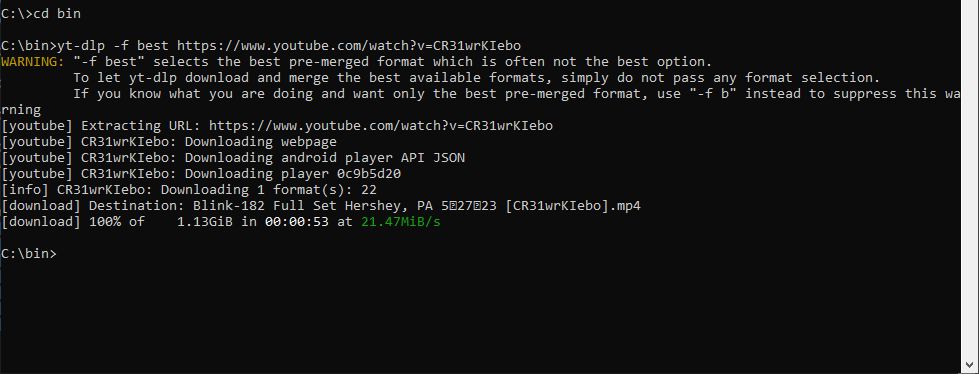
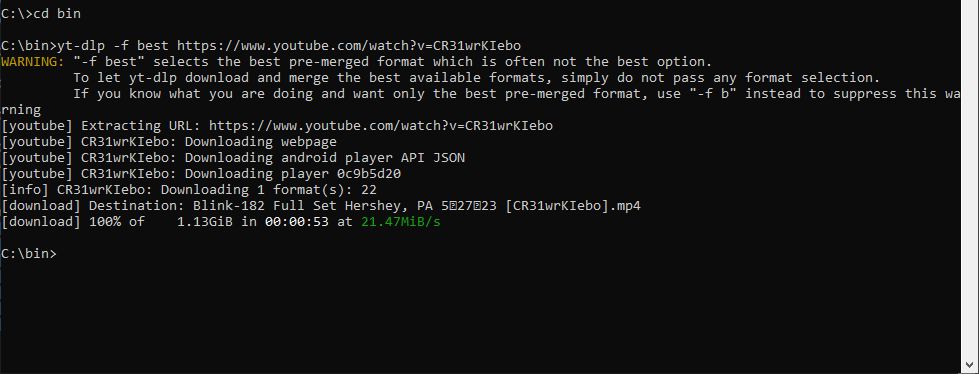
Wild Willy
Jun 15, 2023, 3:05:49 AM6/15/23
to Video Download Helper Google Group
Arkadiusz, is there a way to turn on some kind of tracing in yt-dl to get it to tell you
what parameters it is using on its invocation of ffmpeg? I'd really like to see what
it's doing because my downloads from YouTube with ffmpeg always run at about 55,000 bytes
per second no matter what resolution nor duration the item is. I'm thinking there's some
parameter I'm not coding that is causing my problem.
what parameters it is using on its invocation of ffmpeg? I'd really like to see what
it's doing because my downloads from YouTube with ffmpeg always run at about 55,000 bytes
per second no matter what resolution nor duration the item is. I'm thinking there's some
parameter I'm not coding that is causing my problem.
Arkadiusz Biliński
Jun 15, 2023, 3:08:33 AM6/15/23
to Video DownloadHelper Q&A
I will check the documentation, but I think it is possible to put the logfile out.
Arkadiusz Biliński
Jun 15, 2023, 3:12:30 AM6/15/23
to Video DownloadHelper Q&A
Here it is with --verbose parameter.
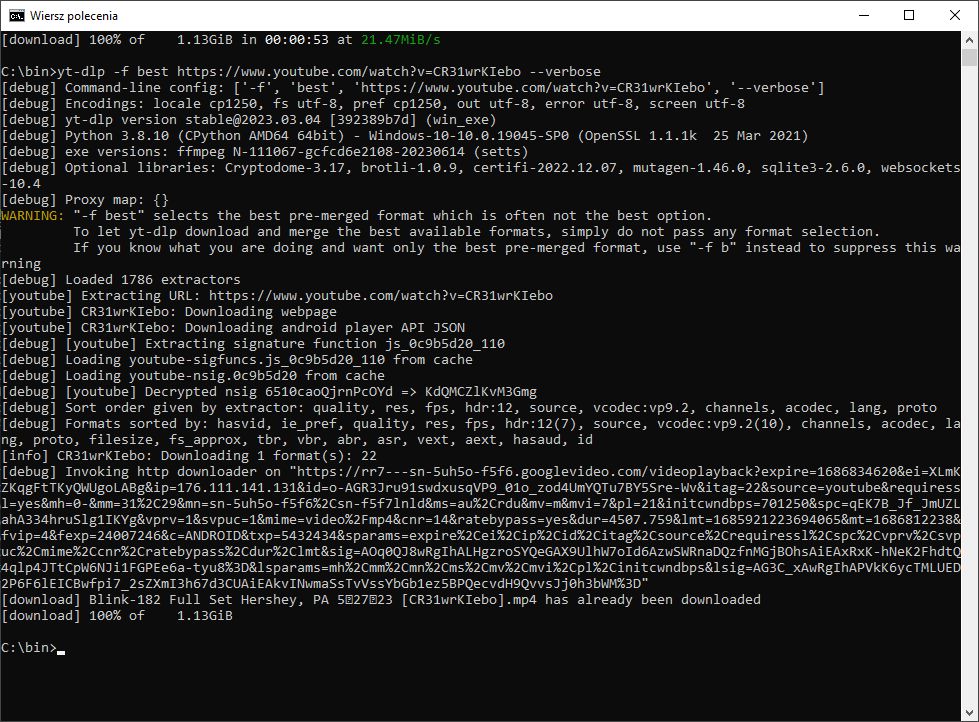
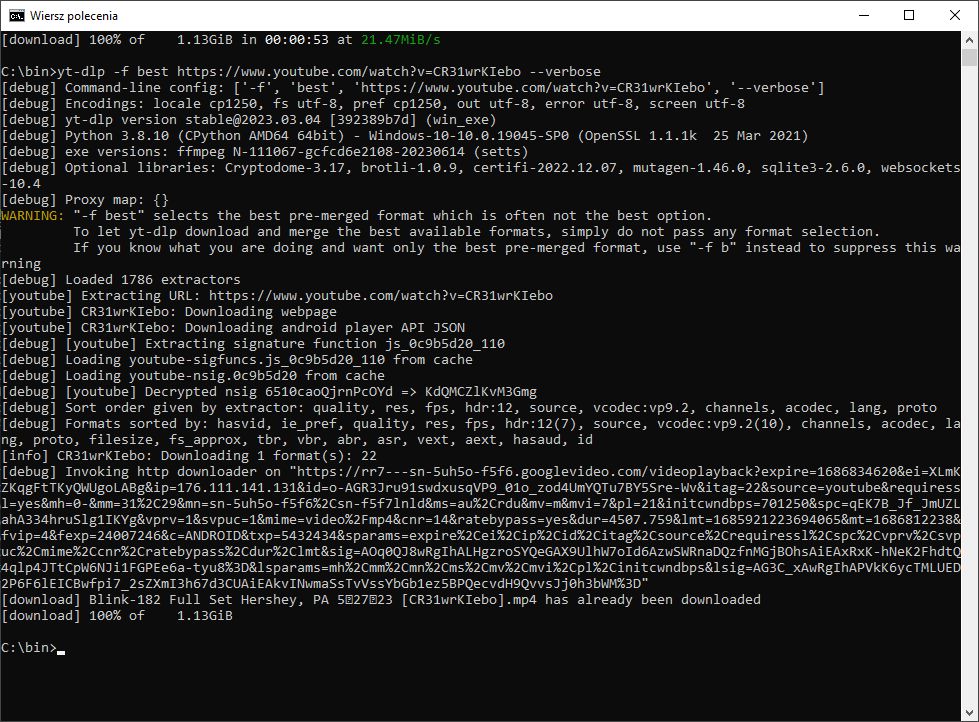
Wild Willy
Jun 15, 2023, 5:05:50 AM6/15/23
to Video Download Helper Google Group
Thanks for that, Arkadiusz. It looks like even in verbose mode, it's not actually
displaying what parameters it's providing on its invocation of ffmpeg. It mentions
ffmpeg but it's not showing exactly how it's using it. If it displayed all of that, it
would probably put itself out of business. Must be a trade secret. Oh well. Too bad.
displaying what parameters it's providing on its invocation of ffmpeg. It mentions
ffmpeg but it's not showing exactly how it's using it. If it displayed all of that, it
would probably put itself out of business. Must be a trade secret. Oh well. Too bad.
Wild Willy
Jun 15, 2023, 12:59:07 PM6/15/23
to Video Download Helper Google Group
I have spent rather more hours than I should have playing around with my technique of
looking for a json with the name player & getting URLs out of it. It doesn't always
work. Some pages just don't generate the file. Some pages generate the file but the
URLs in it don't work. On some pages, I've managed to find what looks like the same json
file under another name & under a totally illogical type. Doing that is what has taken
so many hours. But those URLs don't work either. If you are lucky, you can find a json
with URLs that work. But I'd say that's about a 50% probability. So that technique is
not particularly reliable.
looking for a json with the name player & getting URLs out of it. It doesn't always
work. Some pages just don't generate the file. Some pages generate the file but the
URLs in it don't work. On some pages, I've managed to find what looks like the same json
file under another name & under a totally illogical type. Doing that is what has taken
so many hours. But those URLs don't work either. If you are lucky, you can find a json
with URLs that work. But I'd say that's about a 50% probability. So that technique is
not particularly reliable.
Wild Willy
Jun 15, 2023, 5:59:18 PM6/15/23
to Video Download Helper Google Group
I just can't help myself. I continue to experiment. It occurred to me that failure to
present a certain object in the Network Monitor was a lot like what is happening over
here:
https://groups.google.com/g/video-downloadhelper-q-and-a/c/O_bRwxrfqS8
So I reinstated the workaround suggested in Michel's Bugzilla report. It seems to have
made at least one YouTube video that was persistently not getting that player json to now
suddenly get it. Sadly, the URLs in it don't work.
I have noticed a pattern among the player json files. When the data is laid out with the
metadata about a particular object in front of its URL, the URL does not work. But when
the URL is in front of the metadata, the URL works.
Further, when the URL does not work, it is inside something called signatureCipher. This
begins with what looks like a fragment of a URL. It does not start with https://. But
at a certain point, I see &url=https://rr1---sn- & the rest of what looks like a URL that
ought to work. Except it doesn't. The name signatureCipher puts me in the mind of
encryption, or at least password protection. But that's really weird because in every
case where the URLs in the player json don't work, the video plays fine on the YouTube
page. And that's with me not logged on.
Meanwhile, I do continue to find YouTube videos for which my technique does work. But I
can now recognize what the json looks like when it probably won't work. And the
circumvention in the Bugzilla report seems to make a difference.
This whole thing is quite annoying. YouTube doesn't simply feel free to invent their own
standards on a whim. They don't even follow their own standards. For anybody who has
read my meanderings here over the years, you'll know my opinion of YouTube has been low
for quite a long time. I have yet to find a reason to change my opinion.
present a certain object in the Network Monitor was a lot like what is happening over
here:
https://groups.google.com/g/video-downloadhelper-q-and-a/c/O_bRwxrfqS8
So I reinstated the workaround suggested in Michel's Bugzilla report. It seems to have
made at least one YouTube video that was persistently not getting that player json to now
suddenly get it. Sadly, the URLs in it don't work.
I have noticed a pattern among the player json files. When the data is laid out with the
metadata about a particular object in front of its URL, the URL does not work. But when
the URL is in front of the metadata, the URL works.
Further, when the URL does not work, it is inside something called signatureCipher. This
begins with what looks like a fragment of a URL. It does not start with https://. But
at a certain point, I see &url=https://rr1---sn- & the rest of what looks like a URL that
ought to work. Except it doesn't. The name signatureCipher puts me in the mind of
encryption, or at least password protection. But that's really weird because in every
case where the URLs in the player json don't work, the video plays fine on the YouTube
page. And that's with me not logged on.
Meanwhile, I do continue to find YouTube videos for which my technique does work. But I
can now recognize what the json looks like when it probably won't work. And the
circumvention in the Bugzilla report seems to make a difference.
This whole thing is quite annoying. YouTube doesn't simply feel free to invent their own
standards on a whim. They don't even follow their own standards. For anybody who has
read my meanderings here over the years, you'll know my opinion of YouTube has been low
for quite a long time. I have yet to find a reason to change my opinion.
mjs
Jun 15, 2023, 8:52:36 PM6/15/23
to Video DownloadHelper Q&A
I was looking at that player json myself yesterday, well it was rather annoying as l was searching and looking in the network and not finding
anything. I think there is a consistent way instead of opening the video in a new tab. On the homepage whenever you hover the mouse over a video it starts playing. With network open it should appear.
Wild Willy
Jun 16, 2023, 1:01:58 AM6/16/23
to Video Download Helper Google Group
Try doing the circumvention mentioned in Michel's Bugzilla report. I posted the link to
the relevant thread in this group in my most recent post. That made a player json appear
for me when I had been trying for a couple of days & failing to make it appear. The
other thread talks about HLS manifests not appearing in the Network Monitor as well as
not otherwise being offered to some API call. But this json thing is also affected. I
guess that should have been something I thought of sooner. These json files are pretty
much manifests. They're much more bloated than run of the mill HLS manifests, but
they've got essentially the same contents.
Hovering the mouse . . . I've always hated that behavior of YouTube. But to each his
own, I suppose.
One thing that struck me in looking at these player json files is that pretty much every
variant is available as both mp4 & webm. Odd that I haven't come across any instances of
mkv in the past couple of days. I know there are plenty of them. I've encountered them
in the past. But every video I've looked at in the past couple of days is available as
both mp4 & webm. This is a bit of a revelation to me since VDH (when it was working)
always gave the impression that things were available as webm & the variants listed as
mp4 on the VDH menu never downloaded correctly. Now I see that this is simply a bug in
VDH. All the mp4 variants are there & perfectly downloadable. The json lists them in
alternating pairs, first the mp4 then the webm, at each resolution, mostly in descending
order.
The pattern seems to be that there is a single audio mp4 & 3 audio webms. They're listed
after all the video variants.
There is also usually a single orphan mp4 at the top. It's usually at one of the lower
resolutions & it appears to be a unified video with audio. I haven't downloaded one of
those to verify that, but the tags in the json give that impression.
It would be really nice if somebody could crack those signatureCipher things.
the relevant thread in this group in my most recent post. That made a player json appear
for me when I had been trying for a couple of days & failing to make it appear. The
other thread talks about HLS manifests not appearing in the Network Monitor as well as
not otherwise being offered to some API call. But this json thing is also affected. I
guess that should have been something I thought of sooner. These json files are pretty
much manifests. They're much more bloated than run of the mill HLS manifests, but
they've got essentially the same contents.
Hovering the mouse . . . I've always hated that behavior of YouTube. But to each his
own, I suppose.
One thing that struck me in looking at these player json files is that pretty much every
variant is available as both mp4 & webm. Odd that I haven't come across any instances of
mkv in the past couple of days. I know there are plenty of them. I've encountered them
in the past. But every video I've looked at in the past couple of days is available as
both mp4 & webm. This is a bit of a revelation to me since VDH (when it was working)
always gave the impression that things were available as webm & the variants listed as
mp4 on the VDH menu never downloaded correctly. Now I see that this is simply a bug in
VDH. All the mp4 variants are there & perfectly downloadable. The json lists them in
alternating pairs, first the mp4 then the webm, at each resolution, mostly in descending
order.
The pattern seems to be that there is a single audio mp4 & 3 audio webms. They're listed
after all the video variants.
There is also usually a single orphan mp4 at the top. It's usually at one of the lower
resolutions & it appears to be a unified video with audio. I haven't downloaded one of
those to verify that, but the tags in the json give that impression.
It would be really nice if somebody could crack those signatureCipher things.
Wild Willy
Jun 16, 2023, 2:47:04 AM6/16/23
to Video Download Helper Google Group
I have been finding many more videos on which the technique does not work than those
where it does. But when it does work, it's positively breathtaking. I don't know what
Firefox does with these things but YouTube doesn't throttle the download. Example.
There's this one podcast that comes out every Sunday night that I rather like most of the
time. Some weeks the guest does not interest me, as has happened the past 2 weeks in a
row. This Sunday, I am looking forward to getting it. I'm not trying to make this
mysterious. The channel is here:
https://www.youtube.com/@HollyRandallUnfiltered
The particular episode I tested with just now is this one:
https://www.youtube.com/watch?v=I_bAjMi9M1U
That one is almost 45 minutes long, rather shorter than the usual episodes. They are
usually closer to an hour long. When I got this episode a couple of weeks ago -- with
VDH because it was before everything hit the fan here -- the download took about 20-25
minutes, the usual half-the-duration throttling. When I tested this player json
technique just now, the video track download in a few seconds. It was so fast I didn't
even have time to go look at how fast it was downloading. The audio track, which is
always much smaller than the video track for any content, not just this one, took about 1
second. I don't know what Firefox is doing to make YouTube play nice with it. But using
this technique bypasses the usual YouTube throttling. It's some kind of magic. I
certainly don't know why this is.
And I don't care. It's great. I'm happy. Even if Michel fixes VDH, if its downloads
from YouTube continue to be throttled, I'm not going to use VDH on YouTube any more. I
will use this player json technique.
where it does. But when it does work, it's positively breathtaking. I don't know what
Firefox does with these things but YouTube doesn't throttle the download. Example.
There's this one podcast that comes out every Sunday night that I rather like most of the
time. Some weeks the guest does not interest me, as has happened the past 2 weeks in a
row. This Sunday, I am looking forward to getting it. I'm not trying to make this
mysterious. The channel is here:
https://www.youtube.com/@HollyRandallUnfiltered
The particular episode I tested with just now is this one:
https://www.youtube.com/watch?v=I_bAjMi9M1U
That one is almost 45 minutes long, rather shorter than the usual episodes. They are
usually closer to an hour long. When I got this episode a couple of weeks ago -- with
VDH because it was before everything hit the fan here -- the download took about 20-25
minutes, the usual half-the-duration throttling. When I tested this player json
technique just now, the video track download in a few seconds. It was so fast I didn't
even have time to go look at how fast it was downloading. The audio track, which is
always much smaller than the video track for any content, not just this one, took about 1
second. I don't know what Firefox is doing to make YouTube play nice with it. But using
this technique bypasses the usual YouTube throttling. It's some kind of magic. I
certainly don't know why this is.
And I don't care. It's great. I'm happy. Even if Michel fixes VDH, if its downloads
from YouTube continue to be throttled, I'm not going to use VDH on YouTube any more. I
will use this player json technique.
mjs
Jun 16, 2023, 4:16:36 AM6/16/23
to Video DownloadHelper Q&A
Just on yt-dlp ,on YouTube it performs the download on it's own. It only needs ffmpeg to merge the files together.
Arkadiusz Biliński
Jun 16, 2023, 5:05:21 AM6/16/23
to Video DownloadHelper Q&A
For yt-dlp there is also an option to dump json (-j or --dump-json parameter), maybe this can help... (screenshot is incomplete of course)
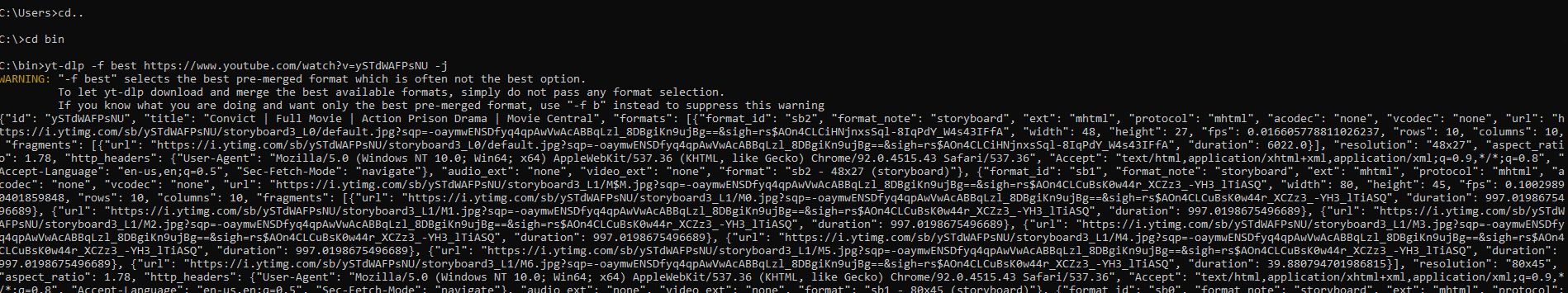
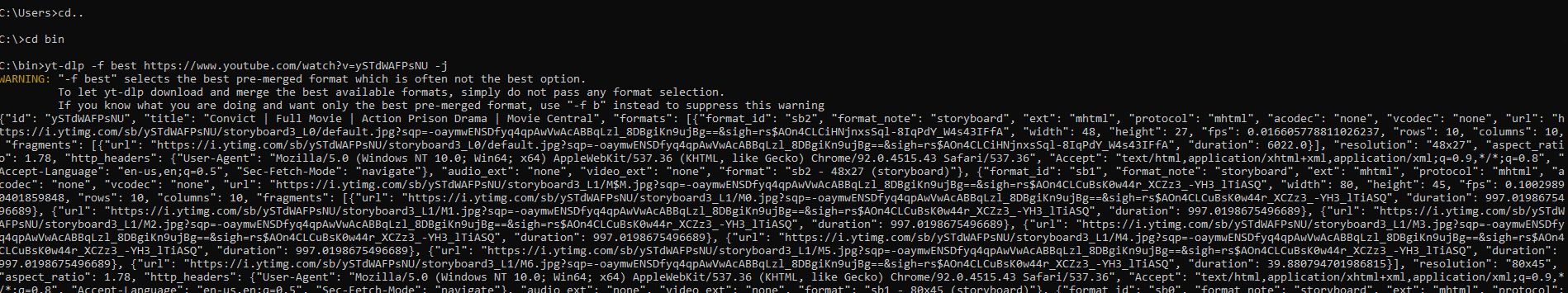
Arkadiusz Biliński
Jun 16, 2023, 5:06:56 AM6/16/23
to Video DownloadHelper Q&A
Or maybe we can study some of the verbosity parameters to help us out.
https://github.com/yt-dlp/yt-dlp#verbosity-and-simulation-options
https://github.com/yt-dlp/yt-dlp#verbosity-and-simulation-options
Message has been deleted
Wild Willy
Jun 16, 2023, 5:57:10 AM6/16/23
to Video Download Helper Google Group
No, Arkadiusz. Like mjs said, yt-dl does not actually use ffmpeg for the download phase.
It uses ffmpeg after the download completes to merge the tracks. So there's no amount of
looking in verbose parameters that will give me what I'm looking for. I was assuming
that yt-dl used ffmpeg for the download, & I wanted to know what parameters it used so I
could compare them to mine. But my assumption was faulty so we can drop this line of
investigation. But thanks for looking into it.
It uses ffmpeg after the download completes to merge the tracks. So there's no amount of
looking in verbose parameters that will give me what I'm looking for. I was assuming
that yt-dl used ffmpeg for the download, & I wanted to know what parameters it used so I
could compare them to mine. But my assumption was faulty so we can drop this line of
investigation. But thanks for looking into it.
Wild Willy
Jun 17, 2023, 1:19:20 AM6/17/23
to Video DownloadHelper Q&A
Well, not entirely. I did look at the documentation for yt-dl on GitHub. It appears there is a parameter that allows you to select between yt-dl's internal downloader & ffmpeg. But I'm not looking for any more response on this here. Just wanted to clarify that one point should anybody come along here & see what I said & jump to a conclusion based on that.
Wild Willy
Jun 17, 2023, 3:24:19 AM6/17/23
to Video DownloadHelper Q&A
These player json files are very slippery. If you reload a page, the json pretty much always disappears. I described upthread a technique for making a player json reappear. I must have been lucky that time. I can almost never make a player json reappear after it's gone away. Reloading the page is pretty much guaranteed to make it disappear. Surfing to another page & coming back doesn't work, either. Worse, I have seen things from other pages persist in the Network Monitor. I thought if you go to a new page, the entire Network Monitor gets refreshed. But that doesn't seem to be consistently true. So before you go from one page to another, empty the Network Monitor. There's a little -- little, hah! It's tiny. It's in the upper left of the Network Monitor. Anyway, click the garbage can before you go to a new page to make sure whatever you get in the Network Monitor is for that page & that page only.
But if you do see a player json, grab it quick before it disappears.
Reply all
Reply to author
Forward
0 new messages
