How to E-mail posts to this group
466 views
Skip to first unread message
Wild Willy
Nov 5, 2021, 12:20:47 AM11/5/21
to Video Download Helper Google Group
Pretty much everybody here knows how to log on & post comments in threads in this forum.
But it is possible to avoid the logon & just E-mail your post to the group. There's only
2 things you need to be careful to do. The first is that you need to address the E-mail
to this address:
Video Download Helper Google Group <video-download...@googlegroups.com>
Video Download Helper Google Group <video-downloadhelper-q-and-a @ googlegroups.com>
I'm showing that twice because Google interprets the first instance & you can't see the
full address. When I put spaces around the @, Google leaves it alone. Of course, that's
not a valid E-mail address. You can't have spaces in an E-mail address. But it's the
only way I can show you the full address. When you code it, leave out the spaces.
The other thing you need to do is select the correct Subject header. If you want to
start a new thread, you can provide whatever subject makes sense. If you want to add a
comment to an existing thread, you need to use Re: in the Subject header. For example,
if you want to add a comment to this thread, make sure the subject line reads exactly
like this:
Re: How to E-mail posts to this group
The Re: is the key. You need the colon & the space followed by the exact thread title.
That means that if I had misspelled part of the thread title like this:
How to E-mail psots to this gorp
You would have to preserve my misspellings in your E-mail, like this:
Re: How to E-mail psots to this gorp
I haven't experimented with it but I think you need to preserve capitalization & spacing
as well. The safest thing to do is copy/paste the thread title out of the web page into
your E-mail client.
If you want to attach explanatory images or other types of files to your post, you do
that via the standard attachment mechanism of your E-mail client. This is how I get
around the problem I have of not being able to use the web interface to attach files to a
post. Be aware that Google accepts only certain file extensions for attachments. I
don't know the full list but I do know that .jpg, .png, & .txt are acceptable & .m3u8 is
not. Also be aware that Google limits the size of a post to 8M. If you have a lot of
images to attach & Google rejects your post because it's too big, just split the post up
into 2 or more separate E-mails with few enough attachments on each E-mail so each E-mail
totals less than the 8M limit, text & attachments combined.
I have occasionally had problems with this. I don't know what causes it but every once
in a while a post I meant to E-mail to an existing thread instead starts a new thread.
When this happens, you should log on to the web site & delete the erroneous post. Then
go to the thread where you really wanted your post to go & post it there the
old-fashioned way. Of course, since you already E-mailed it, you can just copy/paste the
text of your post out of your E-mail client.
I have also seen Google put my post in the wrong thread. This appears to have something
to do with the standard References: E-mail header. This header is usually generated
automatically by your E-mail client when you use the Reply function. The References:
header is the way E-mail clients thread together related E-mails on the same subject. So
you should not use the Reply function in your E-mail client to post into an existing
thread. Always use the simple Compose function & create your post from scratch. Just
make sure you address it properly & use the Subject of Re: & the right thread title.
But it is possible to avoid the logon & just E-mail your post to the group. There's only
2 things you need to be careful to do. The first is that you need to address the E-mail
to this address:
Video Download Helper Google Group <video-download...@googlegroups.com>
Video Download Helper Google Group <video-downloadhelper-q-and-a @ googlegroups.com>
I'm showing that twice because Google interprets the first instance & you can't see the
full address. When I put spaces around the @, Google leaves it alone. Of course, that's
not a valid E-mail address. You can't have spaces in an E-mail address. But it's the
only way I can show you the full address. When you code it, leave out the spaces.
The other thing you need to do is select the correct Subject header. If you want to
start a new thread, you can provide whatever subject makes sense. If you want to add a
comment to an existing thread, you need to use Re: in the Subject header. For example,
if you want to add a comment to this thread, make sure the subject line reads exactly
like this:
Re: How to E-mail posts to this group
The Re: is the key. You need the colon & the space followed by the exact thread title.
That means that if I had misspelled part of the thread title like this:
How to E-mail psots to this gorp
You would have to preserve my misspellings in your E-mail, like this:
Re: How to E-mail psots to this gorp
I haven't experimented with it but I think you need to preserve capitalization & spacing
as well. The safest thing to do is copy/paste the thread title out of the web page into
your E-mail client.
If you want to attach explanatory images or other types of files to your post, you do
that via the standard attachment mechanism of your E-mail client. This is how I get
around the problem I have of not being able to use the web interface to attach files to a
post. Be aware that Google accepts only certain file extensions for attachments. I
don't know the full list but I do know that .jpg, .png, & .txt are acceptable & .m3u8 is
not. Also be aware that Google limits the size of a post to 8M. If you have a lot of
images to attach & Google rejects your post because it's too big, just split the post up
into 2 or more separate E-mails with few enough attachments on each E-mail so each E-mail
totals less than the 8M limit, text & attachments combined.
I have occasionally had problems with this. I don't know what causes it but every once
in a while a post I meant to E-mail to an existing thread instead starts a new thread.
When this happens, you should log on to the web site & delete the erroneous post. Then
go to the thread where you really wanted your post to go & post it there the
old-fashioned way. Of course, since you already E-mailed it, you can just copy/paste the
text of your post out of your E-mail client.
I have also seen Google put my post in the wrong thread. This appears to have something
to do with the standard References: E-mail header. This header is usually generated
automatically by your E-mail client when you use the Reply function. The References:
header is the way E-mail clients thread together related E-mails on the same subject. So
you should not use the Reply function in your E-mail client to post into an existing
thread. Always use the simple Compose function & create your post from scratch. Just
make sure you address it properly & use the Subject of Re: & the right thread title.
jcv...@gmail.com
Nov 5, 2021, 3:04:55 AM11/5/21
to Video DownloadHelper Q&A
👍
Wild Willy
Sep 8, 2022, 6:59:48 PM9/8/22
to Video DownloadHelper Q&A
I think I have an explanation for the problem I described above, in which an E-mail meant to continue an existing thread instead launches a new one. I believe it has something to do with how long it's been since the target thread has been updated. I don't know the exact time a thread has to lie idle before your E-mail won't post in it. I think if the thread has been idle for as short a time as a week, your E-mail will mistakenly launch a new thread. In this case, you can't avoid logging in here. You have to just copy/paste your post into the right thread using the Reply all button, like usual. And be sure you delete the stealth quote, as I discuss over here:
Then be sure to delete the erroneous new thread.
Message has been deleted
Message has been deleted
Wild Willy
Jun 12, 2023, 1:30:58 PM6/12/23
to Video DownloadHelper Q&A
This is a test post. It will shortly become clear why I am doing this.
Wild Willy
Jun 12, 2023, 2:31:27 PM6/12/23
to Video DownloadHelper Q&A
It seems that people who use GMail have not been following the above advice. So I'm here to show you how even GMail users can avoid stealth quoting.
This is what it looks like in GMail using Firefox on my Windows desktop PC after that test post comes to me.
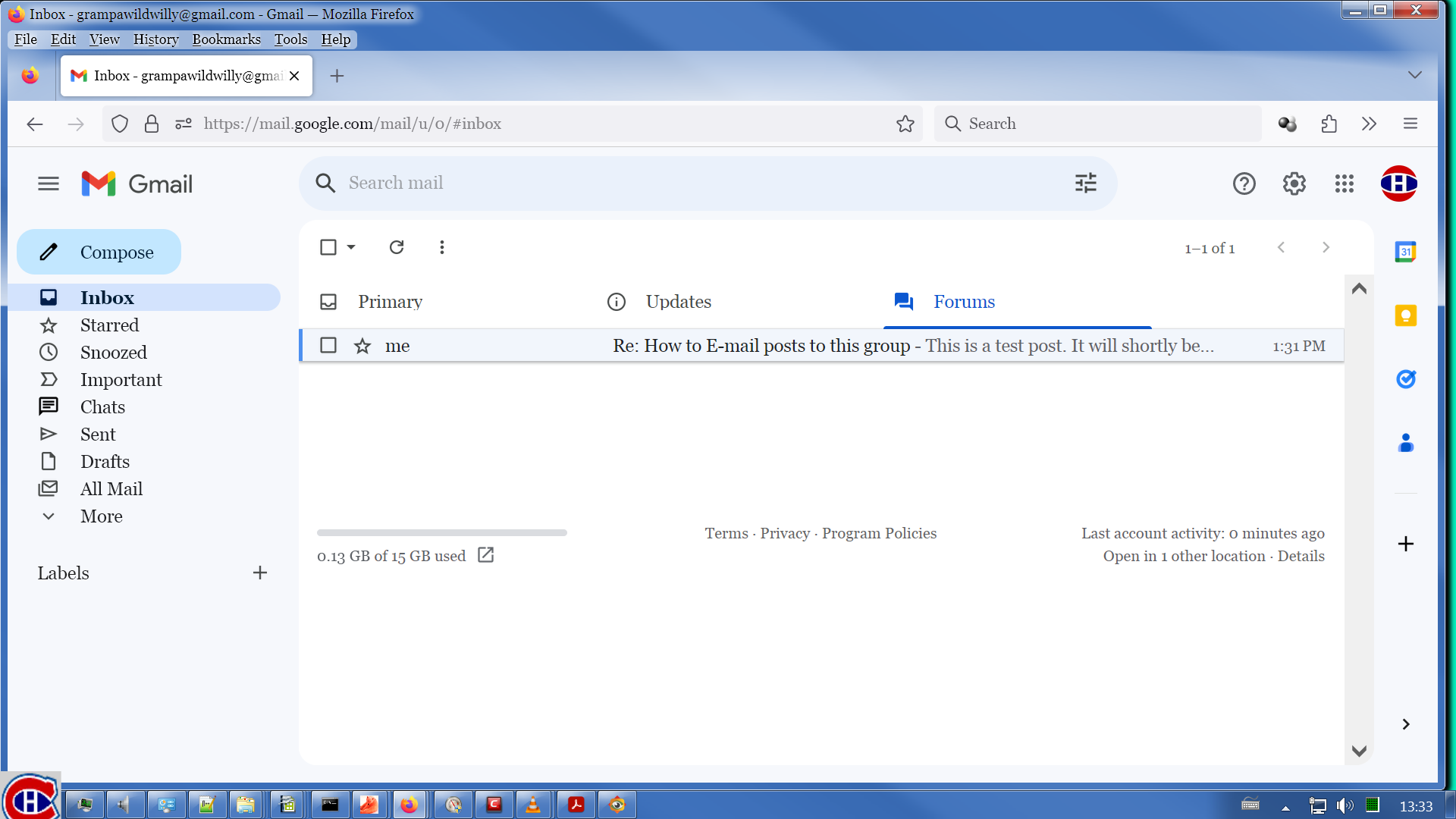
This is what it looks like in GMail using Firefox on my Windows desktop PC after that test post comes to me.
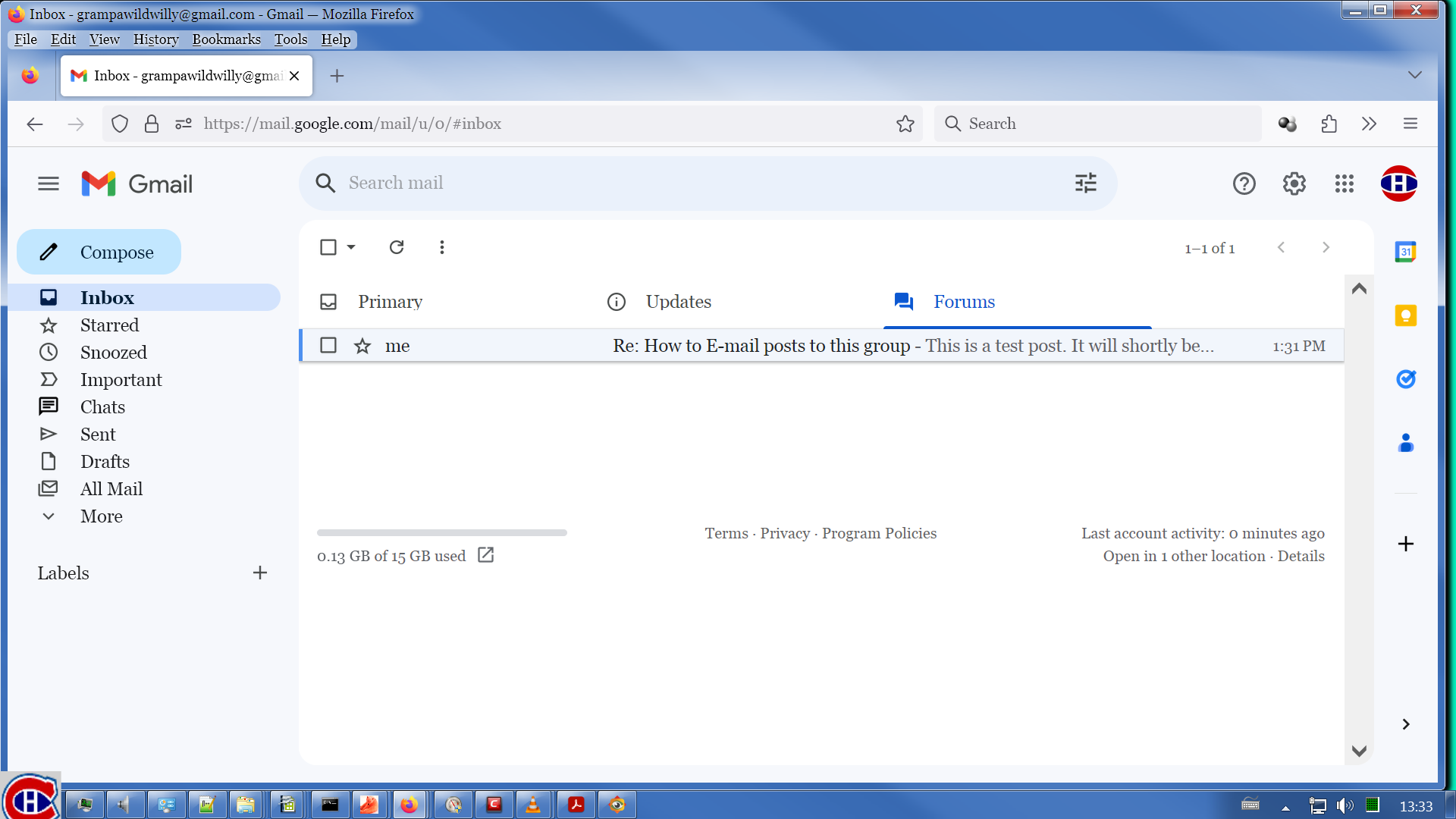
I am assuming that this is basically the same on Mac & Linux, as well as basically the same even if you are not using Firefox.
When I click on that message to open it, it looks like this. I put my browser window into fullscreen so the buttons at the bottom would be visible without scrolling.
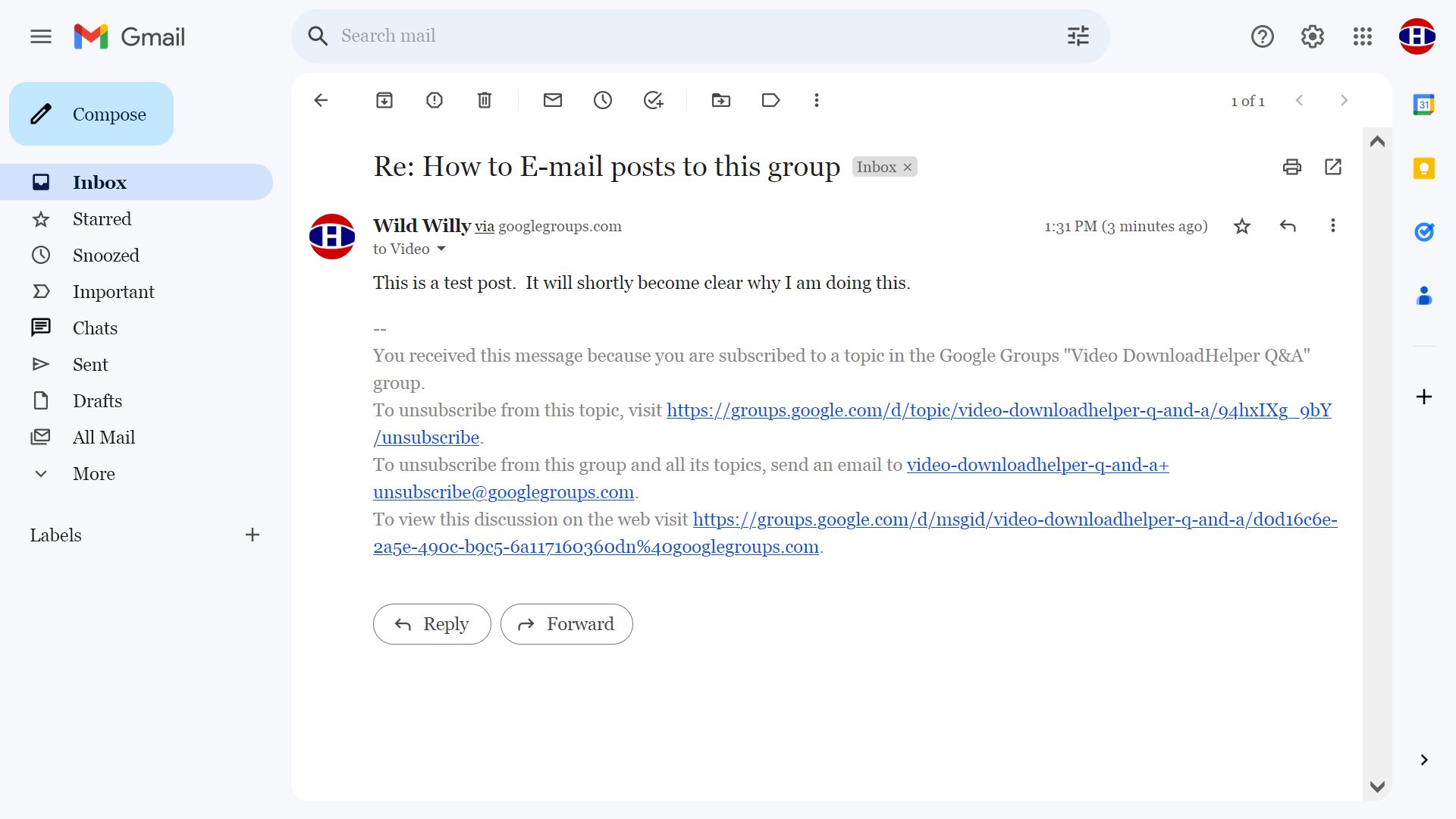
When I click on that message to open it, it looks like this. I put my browser window into fullscreen so the buttons at the bottom would be visible without scrolling.
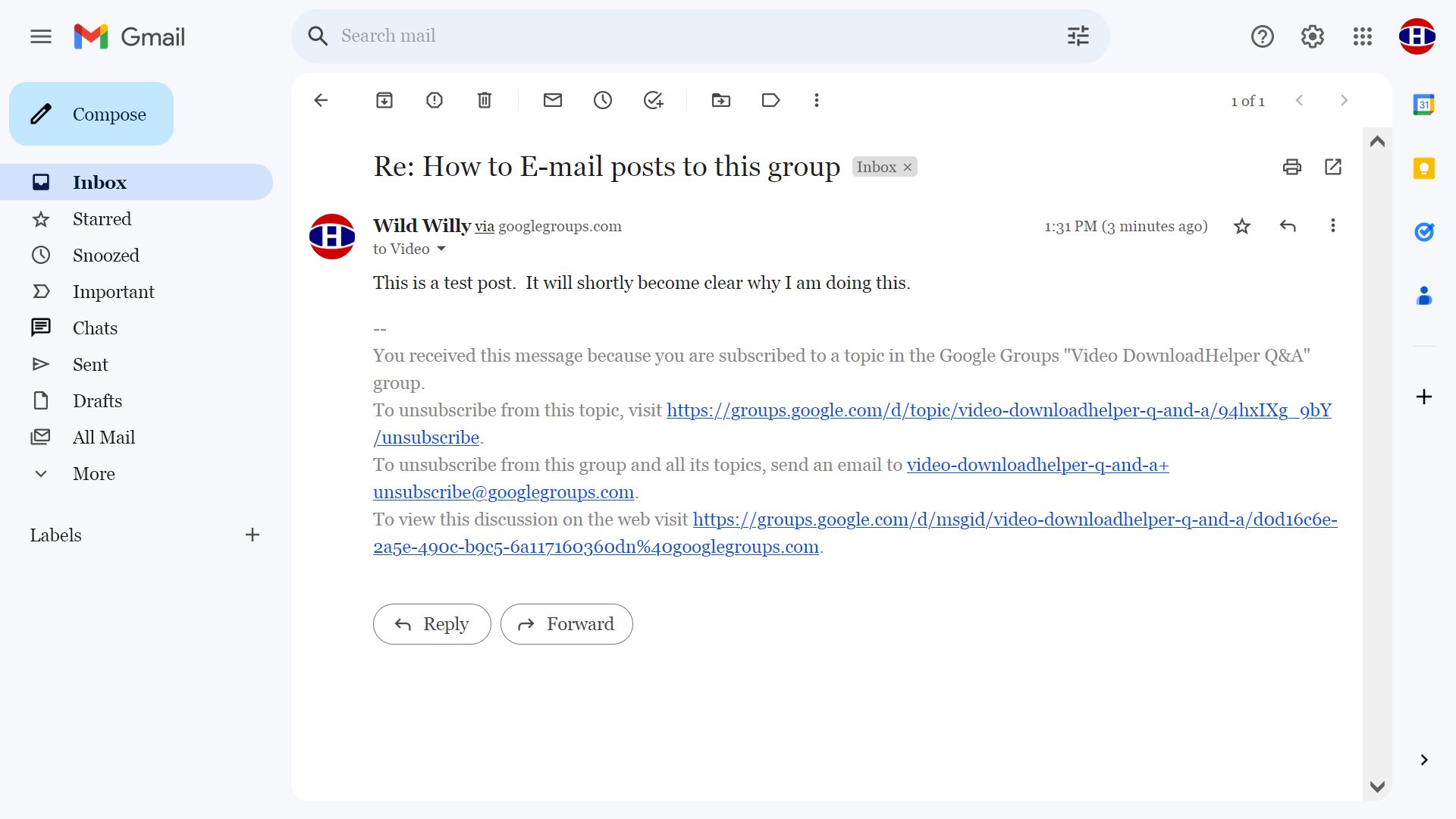
Next, I click the Reply button at the bottom. This is what I get.
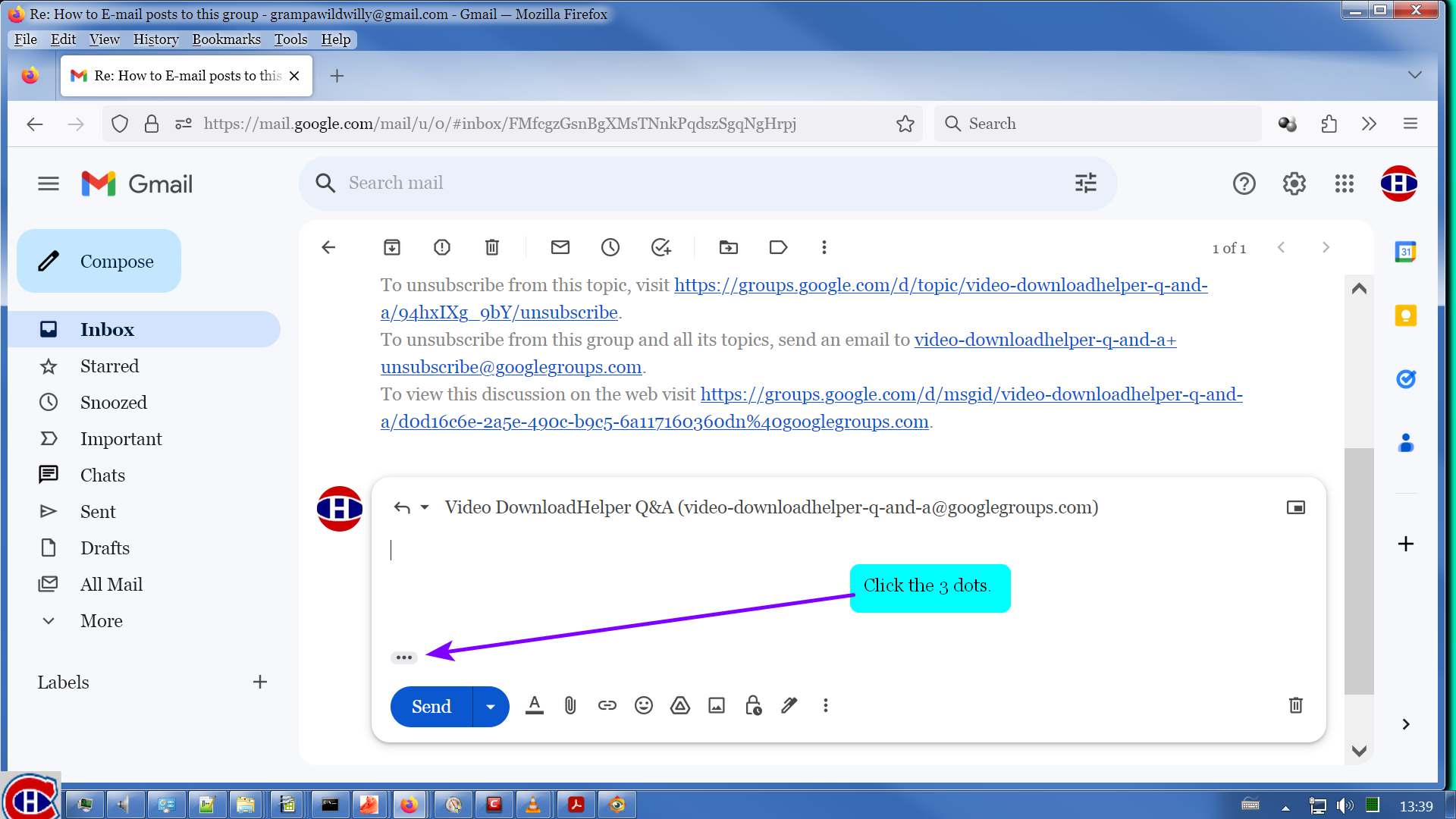
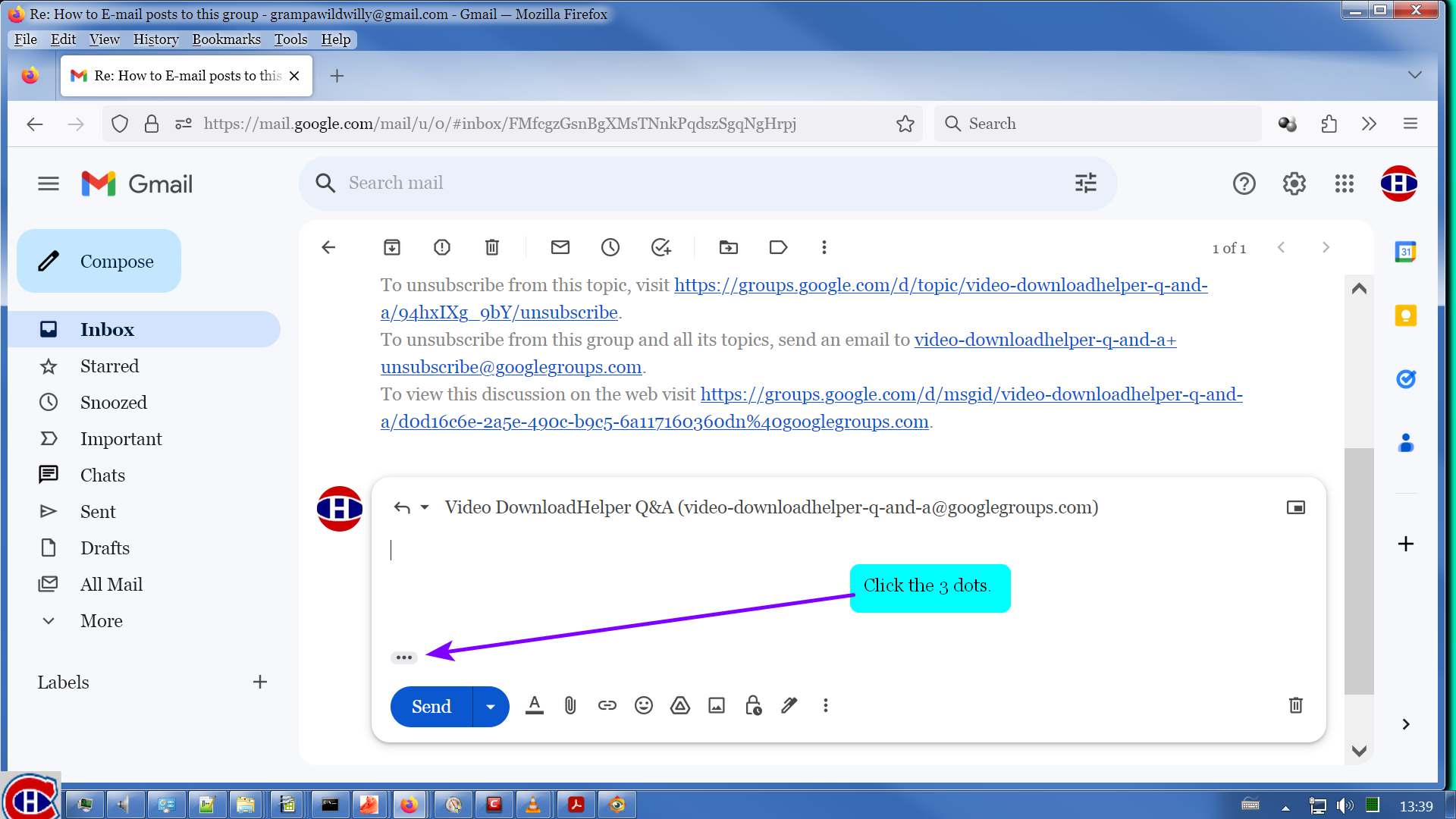
The next step is to click the 3 dots that Google automatically gives you. This is exactly the same as what I described above for accessing the group using the standard browser interface to the Google Groups web site. Once again, I have put the browser window into fullscreen so the entire compose box is visible without scrolling.
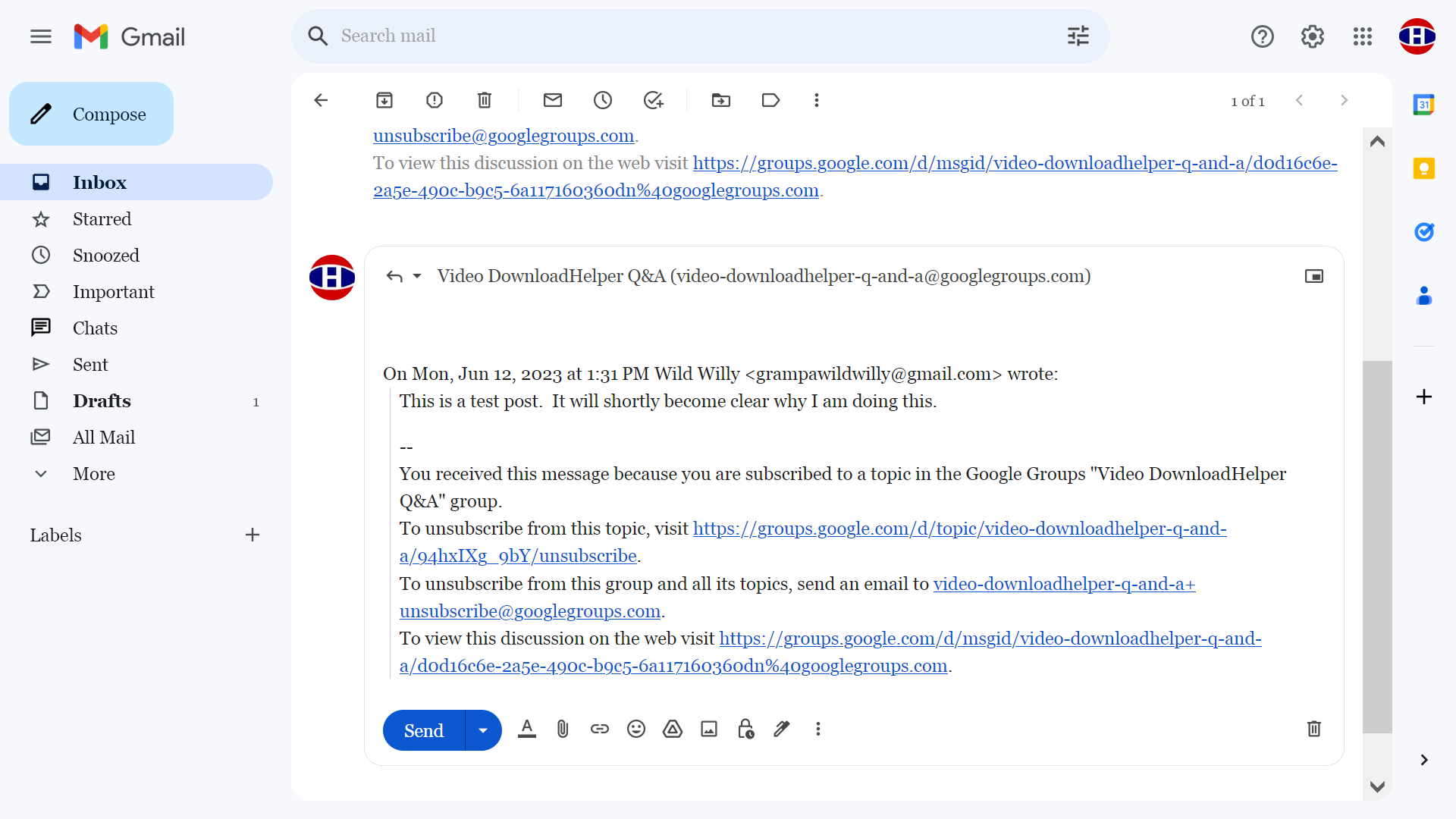
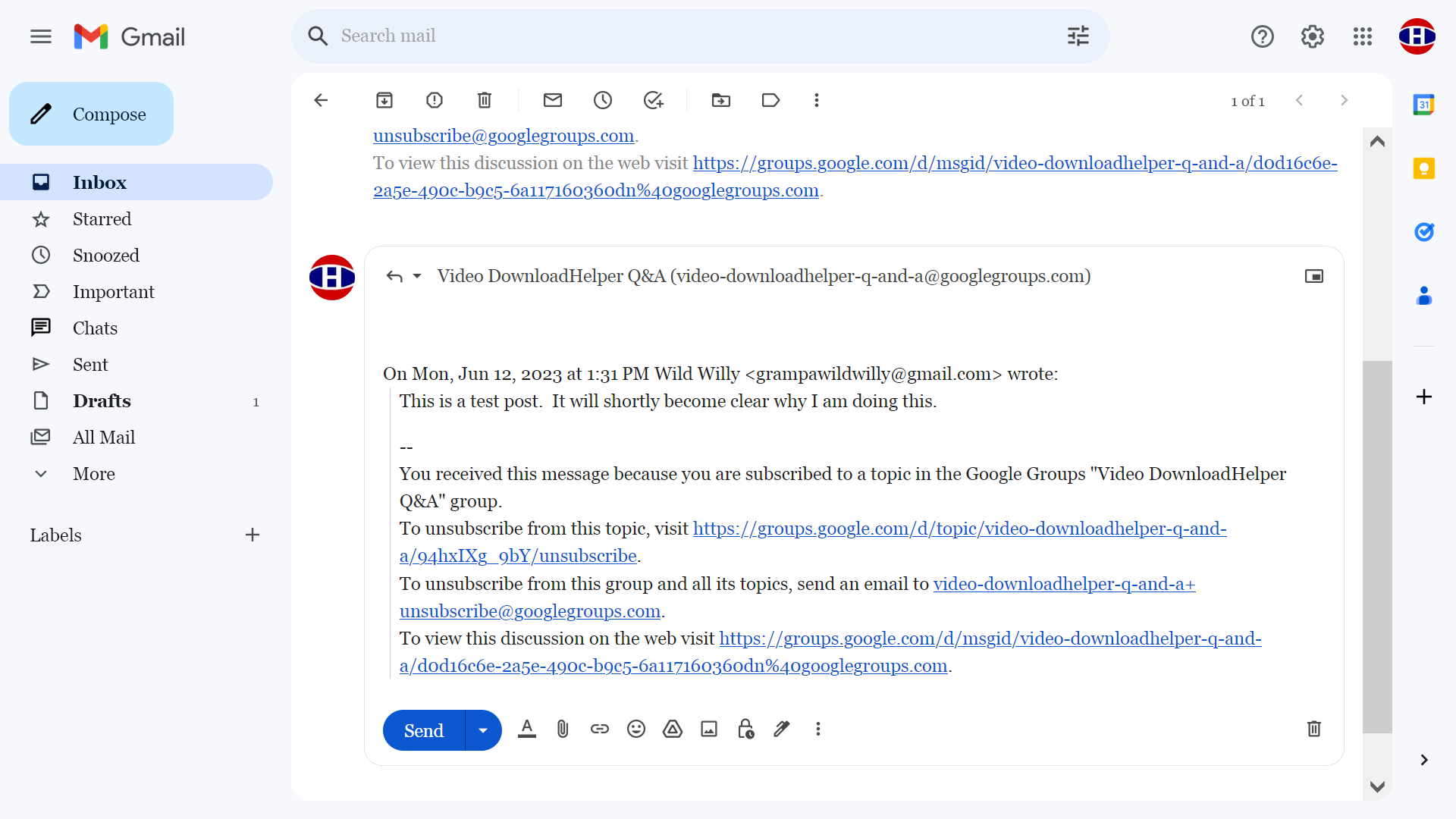
Using standard operating system techniques, highlight the entire contents of the compose box.
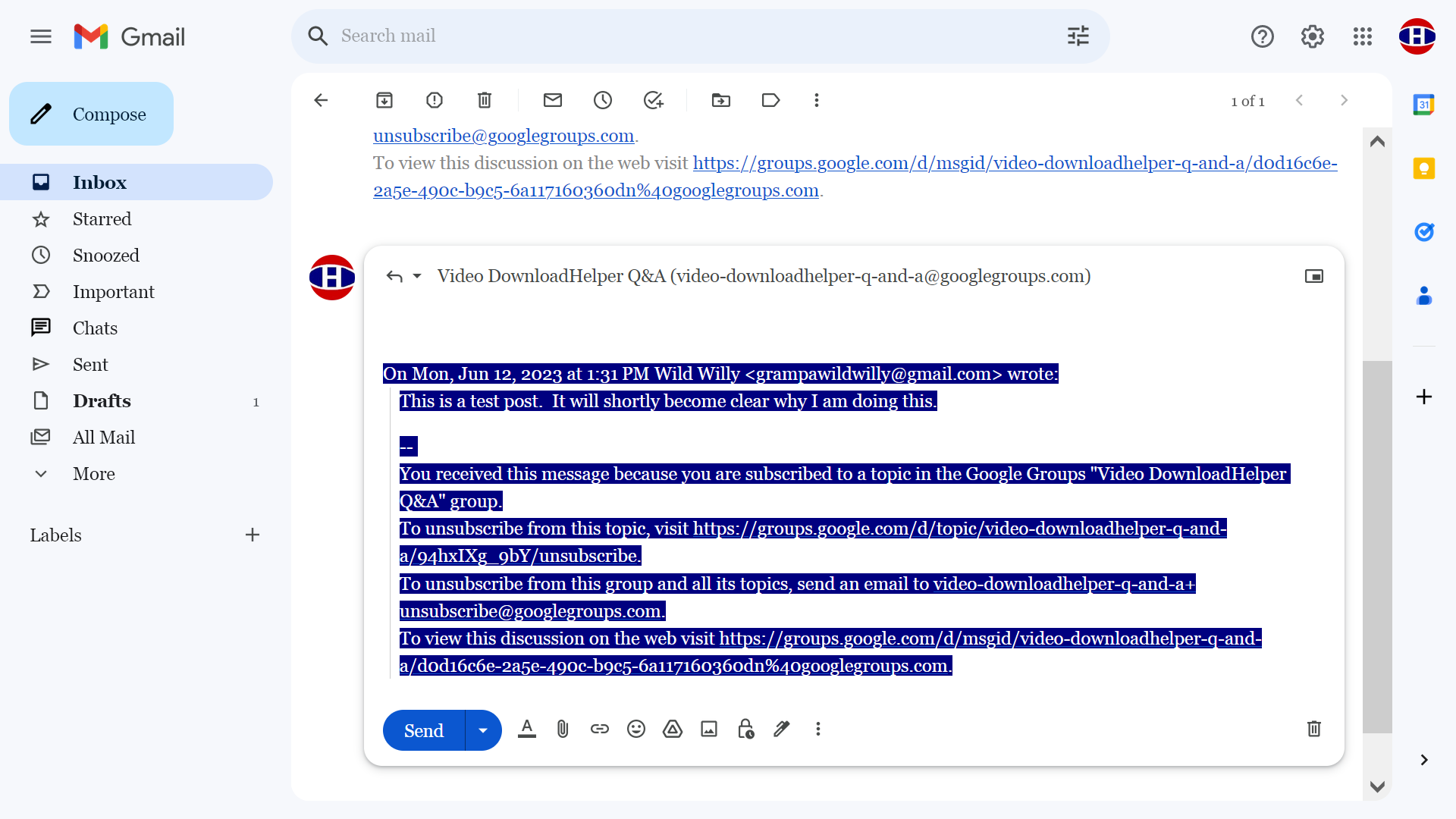
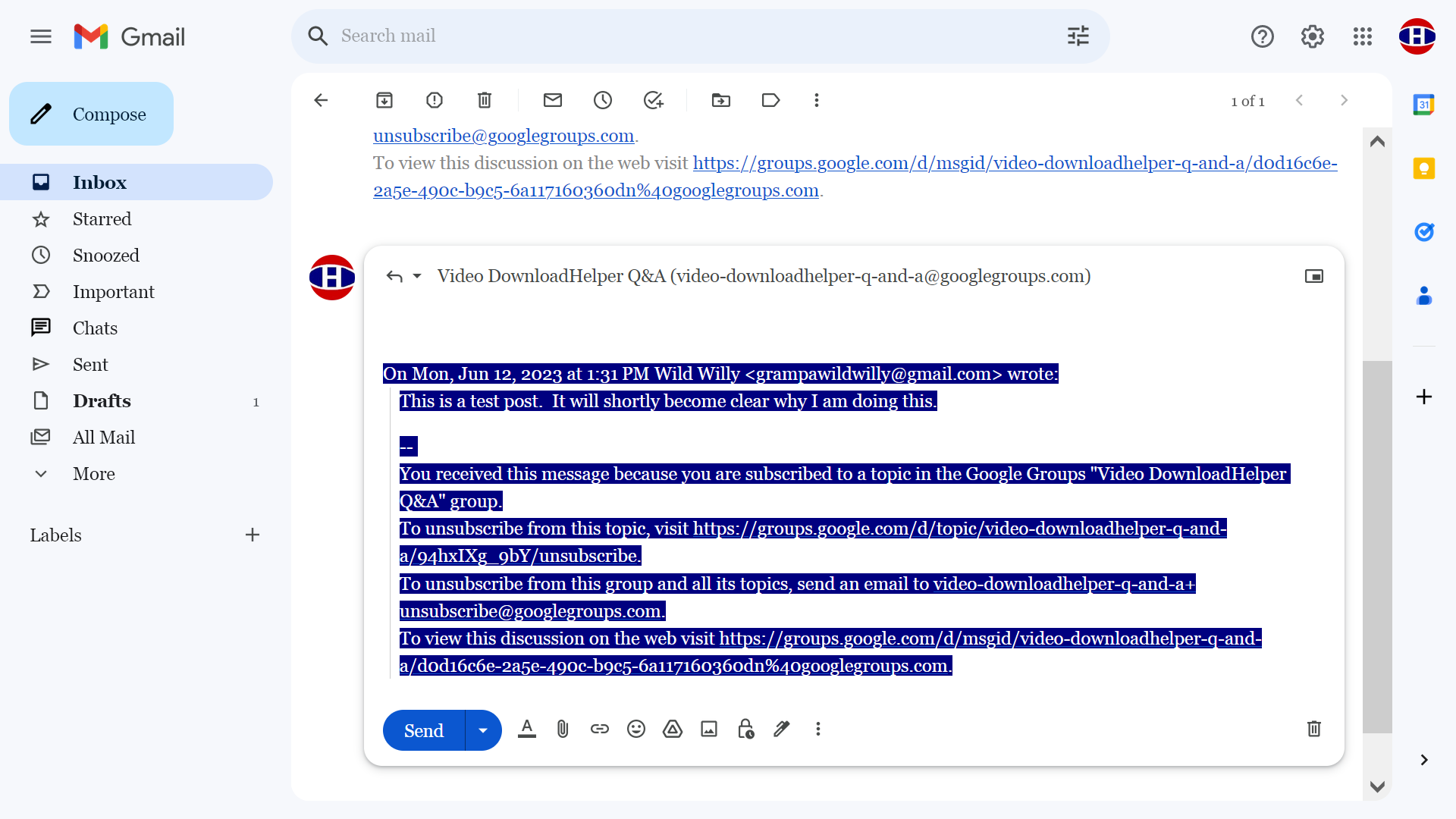
Now hit the Delete key.
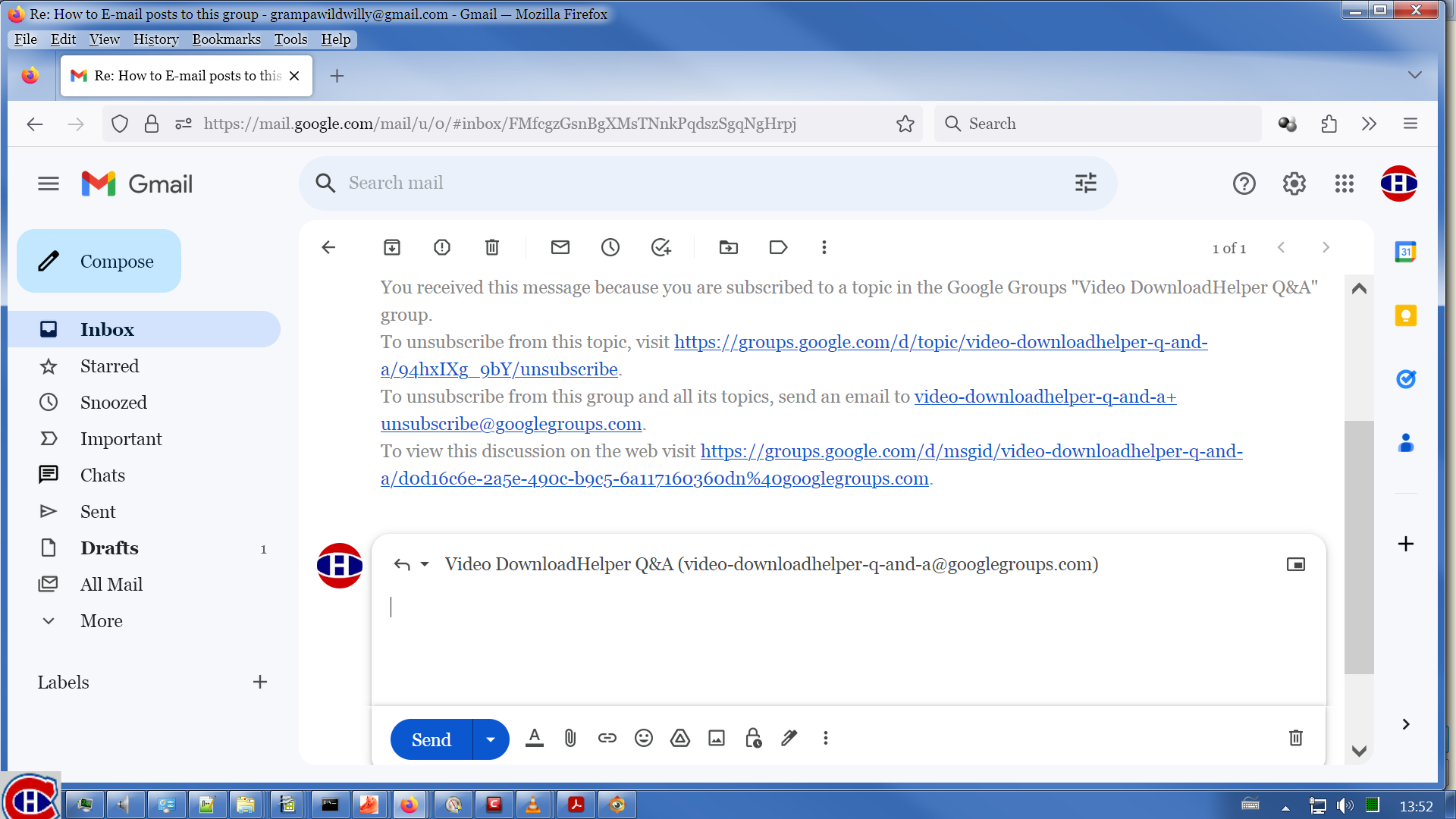
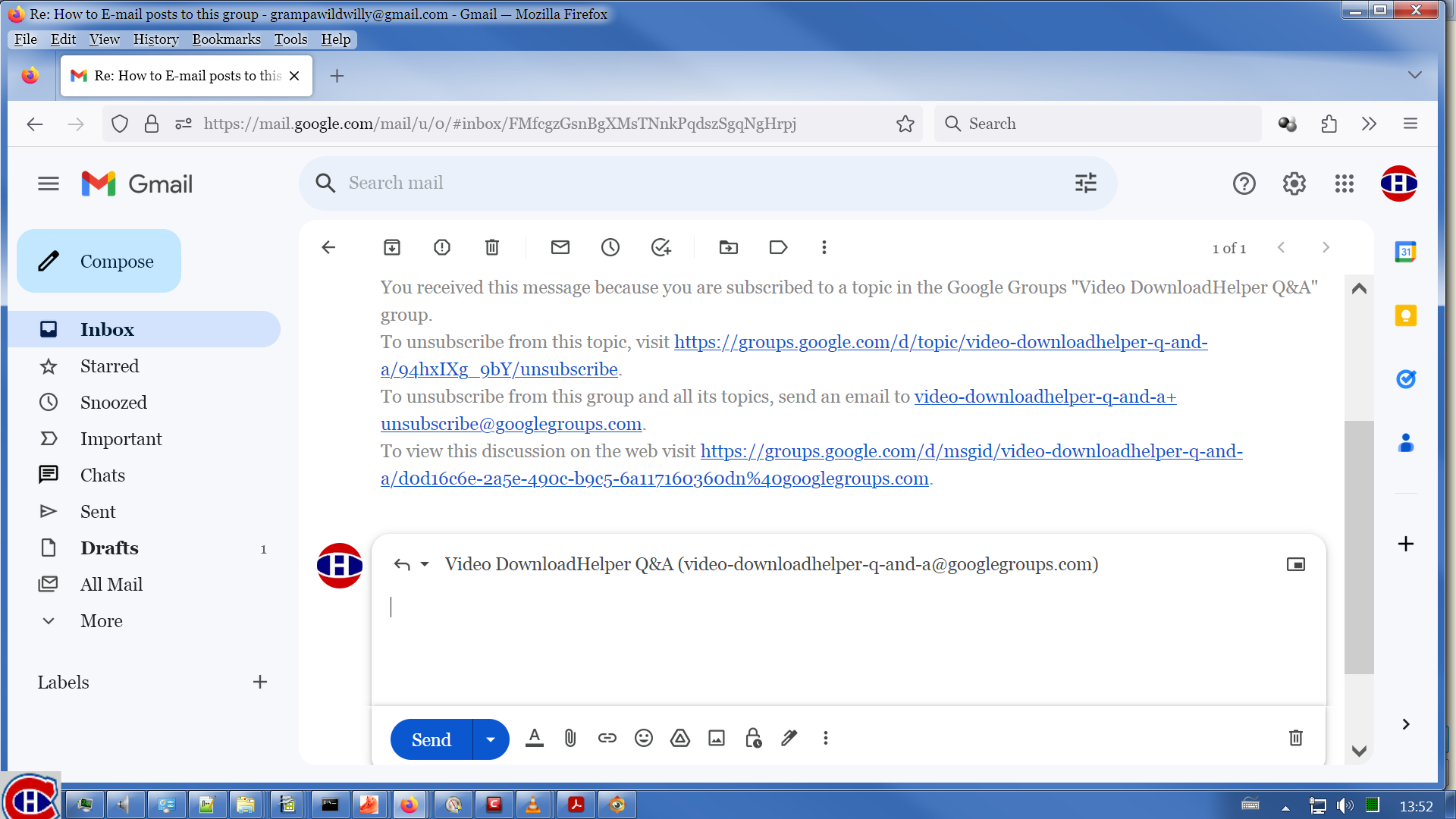
Only now are you ready to type your response to the post.
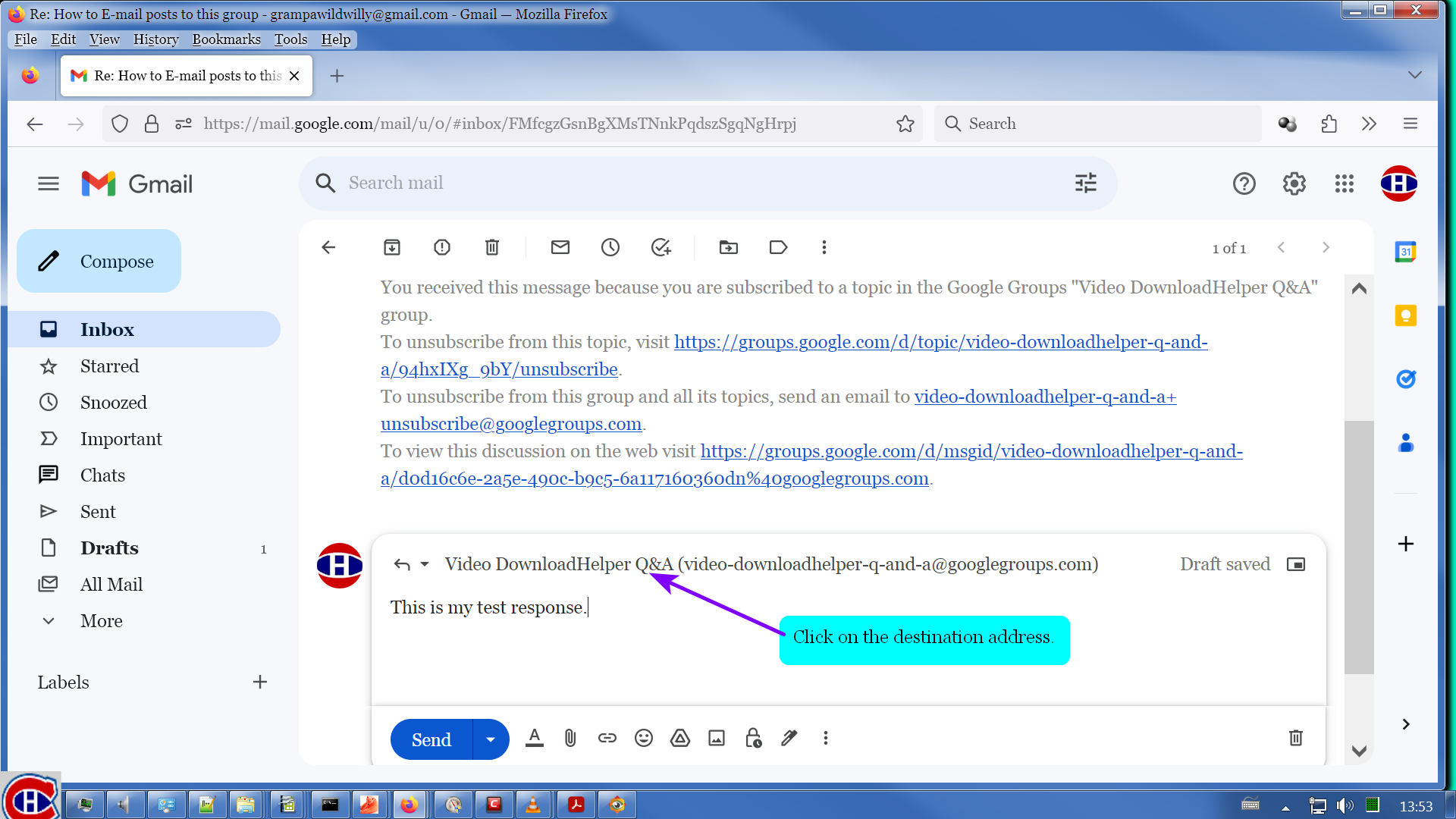
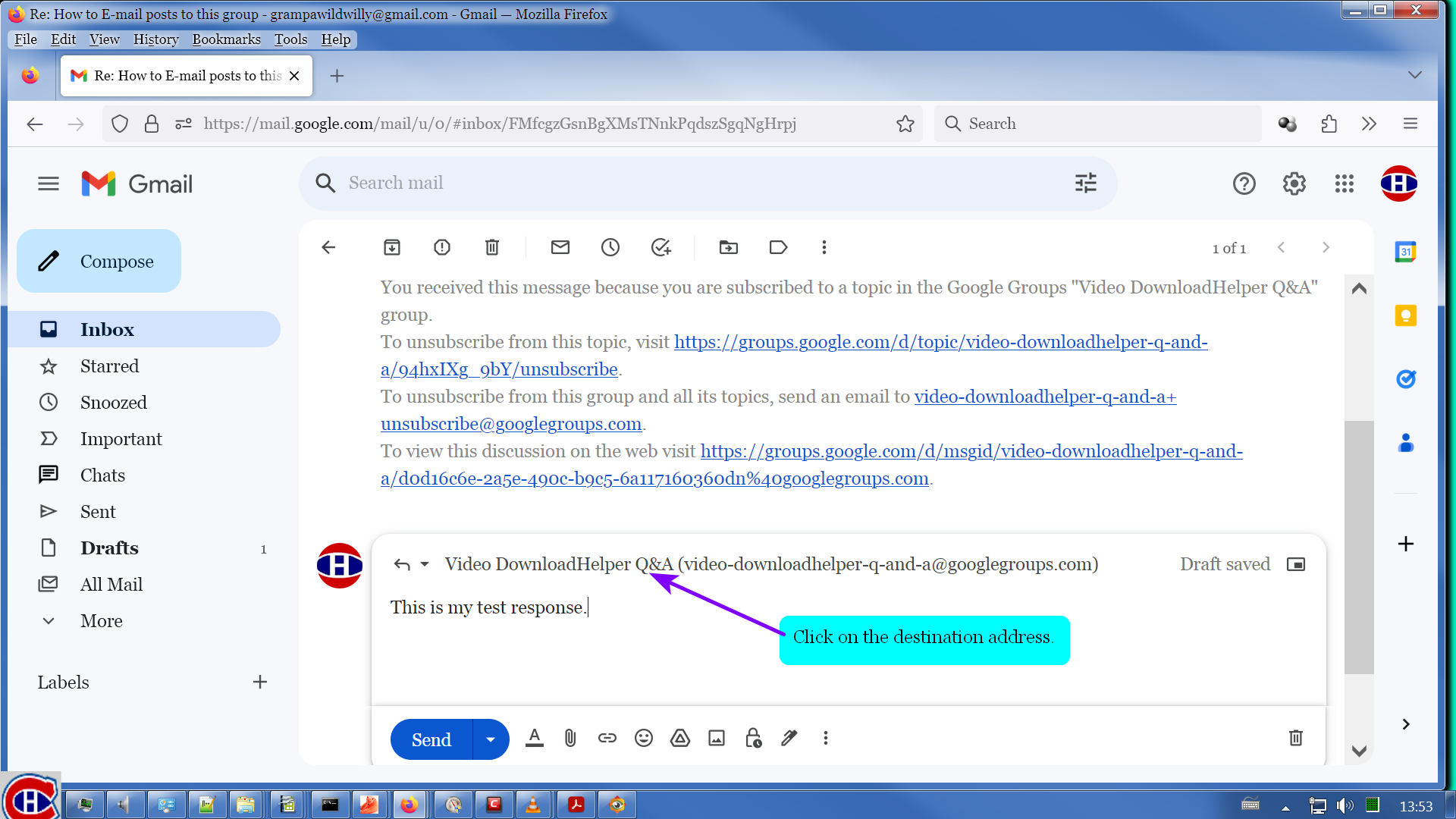
But you are not ready to send this yet. I emphasize, there is more you have to do before you can send this. Click on the destination address, as shown in this latest image.
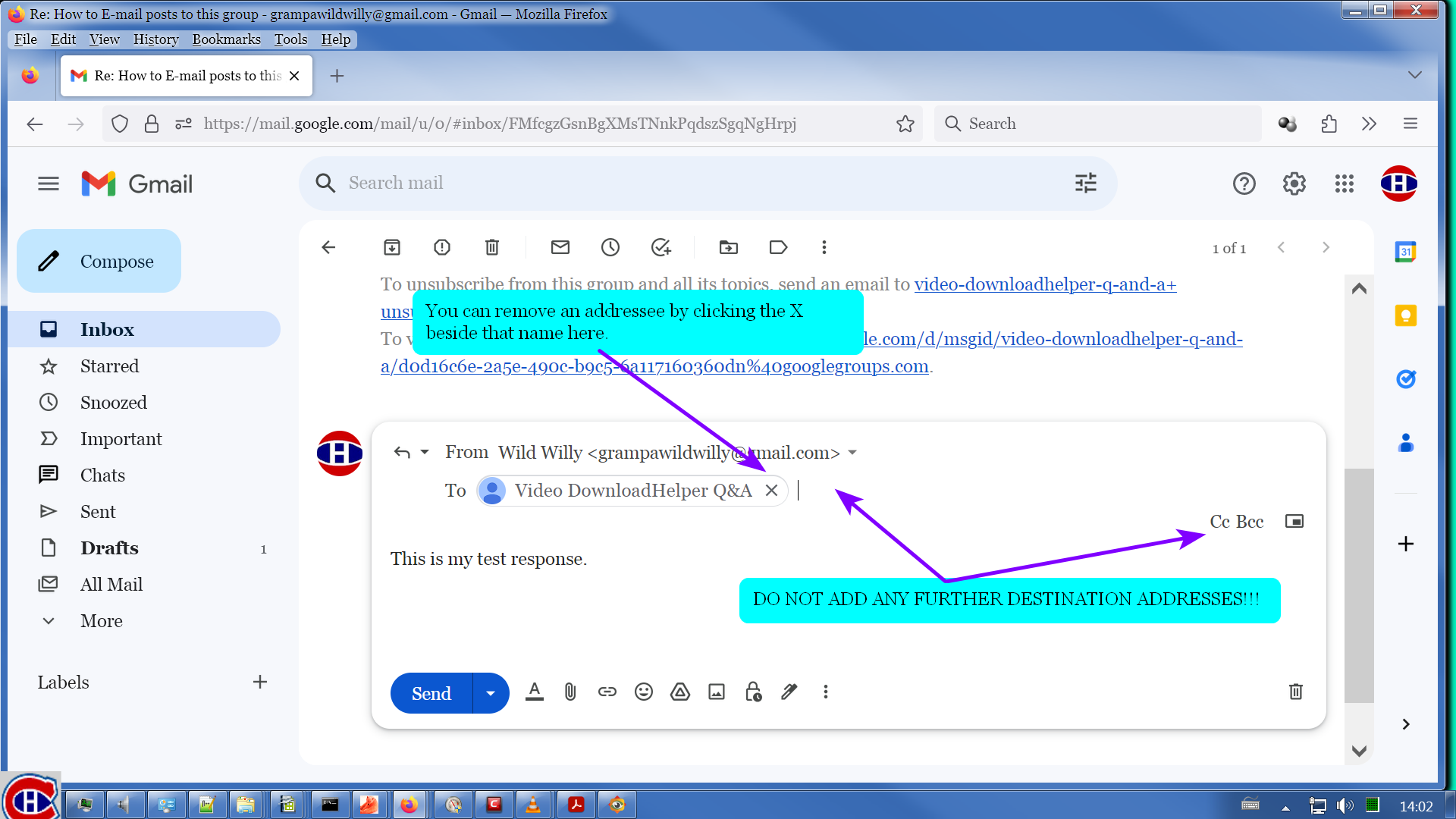
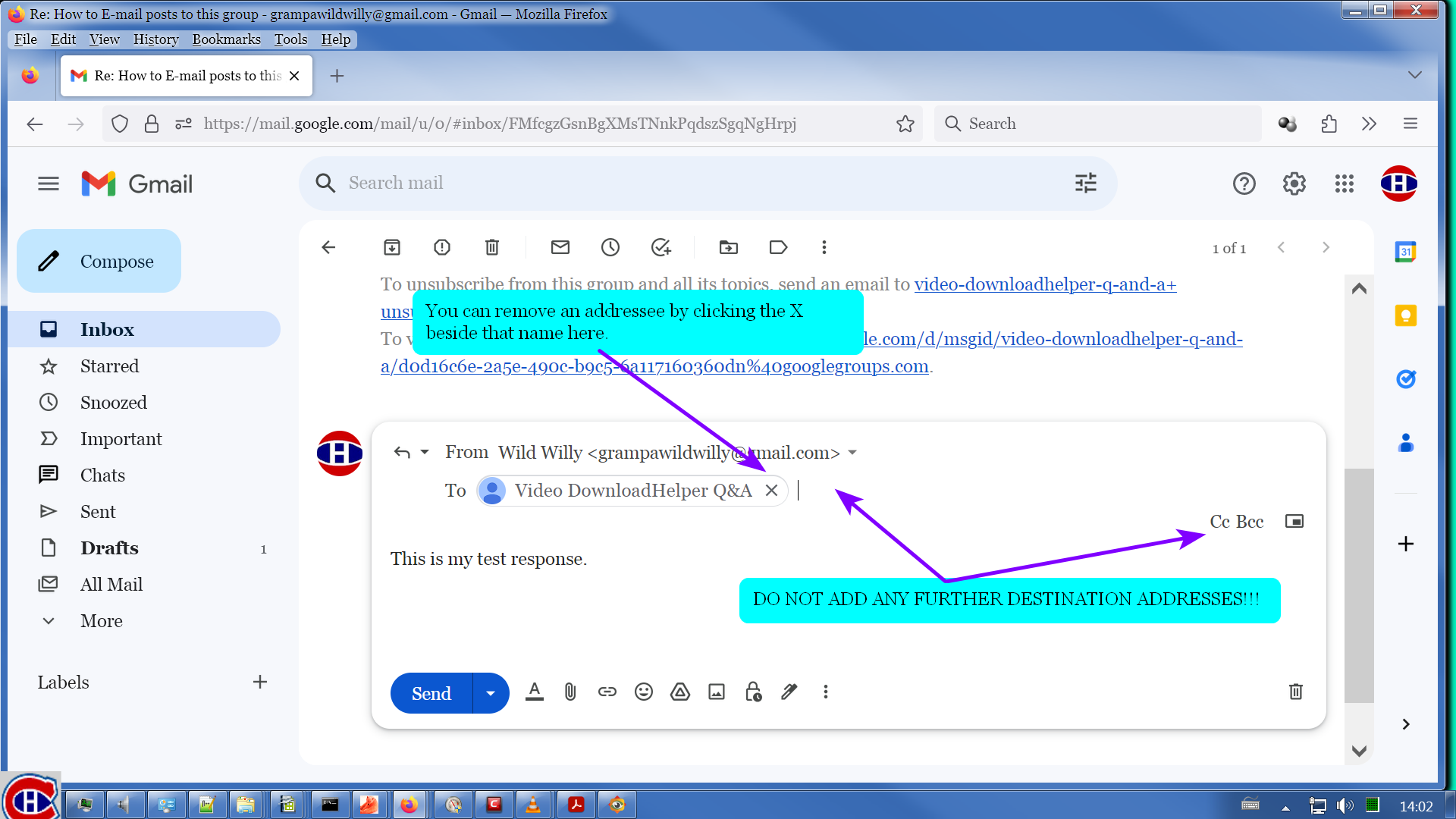
This shows the only destination address is this forum. I have a feeling that this is a result of my replying to a post I wrote myself. If I were replying to a post by another user, this addressee list might be longer.
DO NOT ADD ANY FURTHER DESTINATION ADDRESSES!!!
DO NOT add any CC or BCC addresses. This is rude. There are membership settings that control what, if any, E-mails any member receives as a result of posting in a thread. Do not take it upon yourself to thwart that. I repeat . . .
DO NOT ADD ANY FURTHER DESTINATION ADDRESSES!!!
The only place your E-mail should go is to the group. Do not presume that any fellow member of the group needs to be informed of your post. That is controlled by settings chosen by that user. DO NOT override that. The user will get the notifications that user has chosen in the user's personal membership settings. You must trust that. You must respect that user's choice.
If there are other addressees, I believe they would be listed here. Click the X beside any addressee to remove any such addressees from the list. Once again, I say you must make sure the E-mail is going to go to the group & nowhere else.
Finally, you can send your post.
DO NOT ADD ANY FURTHER DESTINATION ADDRESSES!!!
DO NOT add any CC or BCC addresses. This is rude. There are membership settings that control what, if any, E-mails any member receives as a result of posting in a thread. Do not take it upon yourself to thwart that. I repeat . . .
DO NOT ADD ANY FURTHER DESTINATION ADDRESSES!!!
The only place your E-mail should go is to the group. Do not presume that any fellow member of the group needs to be informed of your post. That is controlled by settings chosen by that user. DO NOT override that. The user will get the notifications that user has chosen in the user's personal membership settings. You must trust that. You must respect that user's choice.
If there are other addressees, I believe they would be listed here. Click the X beside any addressee to remove any such addressees from the list. Once again, I say you must make sure the E-mail is going to go to the group & nowhere else.
Finally, you can send your post.
Wild Willy
Jun 12, 2023, 2:36:02 PM6/12/23
to Video DownloadHelper Q&A
This is my test response.
Wild Willy
Jun 12, 2023, 2:45:02 PM6/12/23
to Video DownloadHelper Q&A
This shows how you can tell that somebody is following the netiquette of posting here.
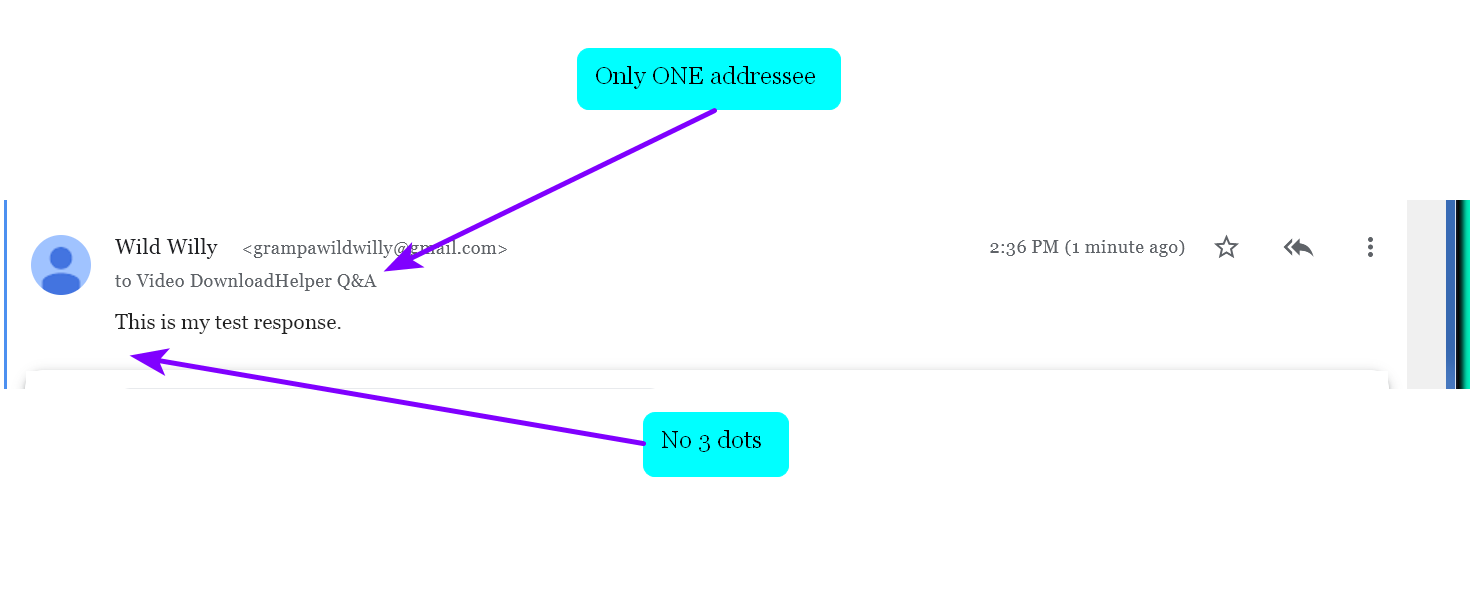
The absence of the 3 dots below a post shows that the poster has removed the stealth quotes. The presence of only a single addressee shows that the poster has politely restricted the post to this group. The post has not annoyed any fellow users by unnecessarily echoing the post to another user's E-mail inbox. The other user's membership settings will take care of notifying that user of your post. Leave it at that.
Wild Willy
Jun 12, 2023, 4:57:34 PM6/12/23
to Video DownloadHelper Q&A
Now I will show you how this is done on a cell phone. I happen to have an Android cell phone. I invite someone with another kind of phone to post a similar set of instructions for how to do it on your phone. I assume that means iPhone, but there may be others out there that are sufficiently different from Android to make it worth showing your instructions. I'm not a cell phone maven. I just know how to use my own phone. And only to a certain extent. For example, even though I'm showing a bunch of screenshots taken from my cell phone below, I did not do all of this on my phone. I don't know how you post something from a cell phone with images interspersed among text. So I transferred the phone screenshots to my desktop & composed this post on my desktop. Not only do I know how to intersperse text & images on my desktop, I also have an image editor on my desktop that I am comfortable with that allows me to add the little annotations you can see in the images below.
To start, here's what the same post as above looks like when I open it from my GMail Inbox on Android.
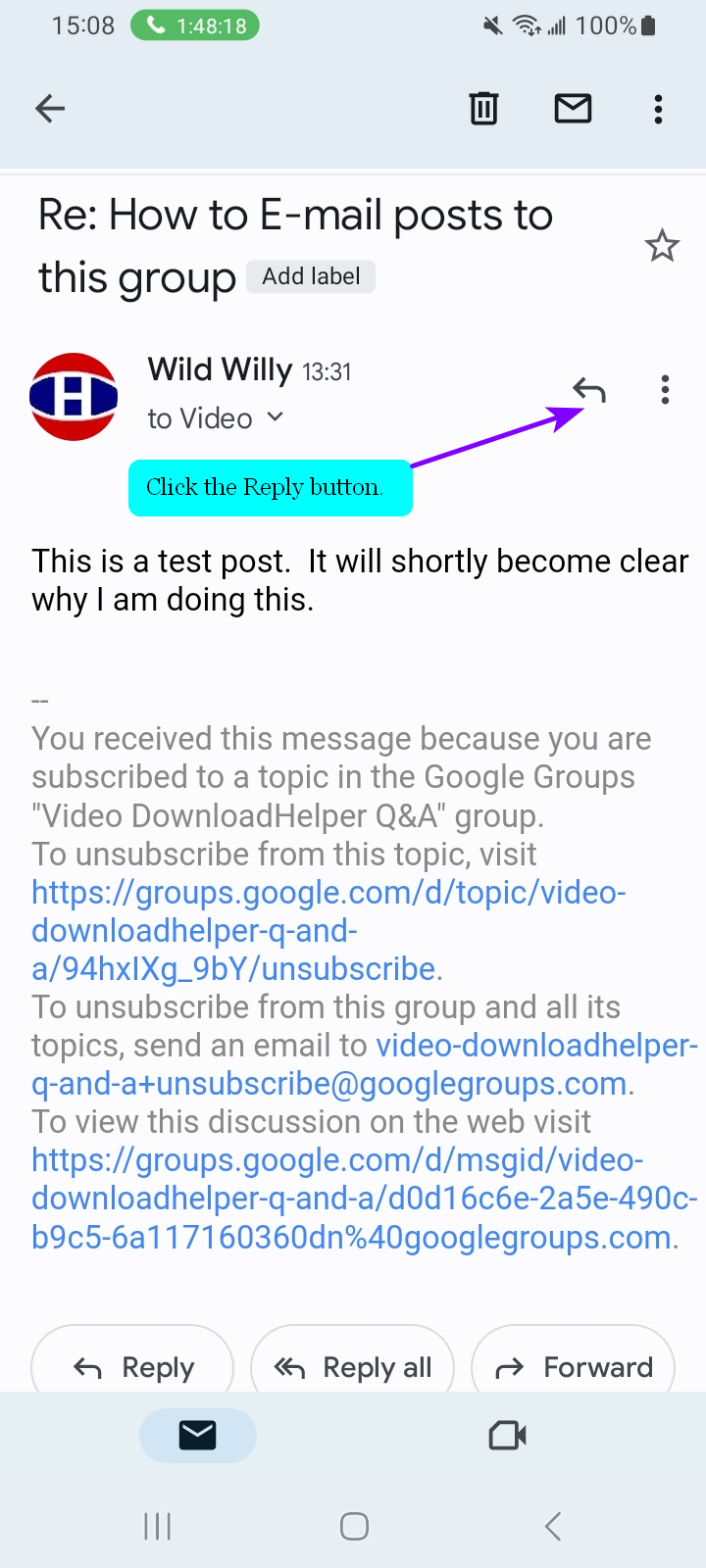
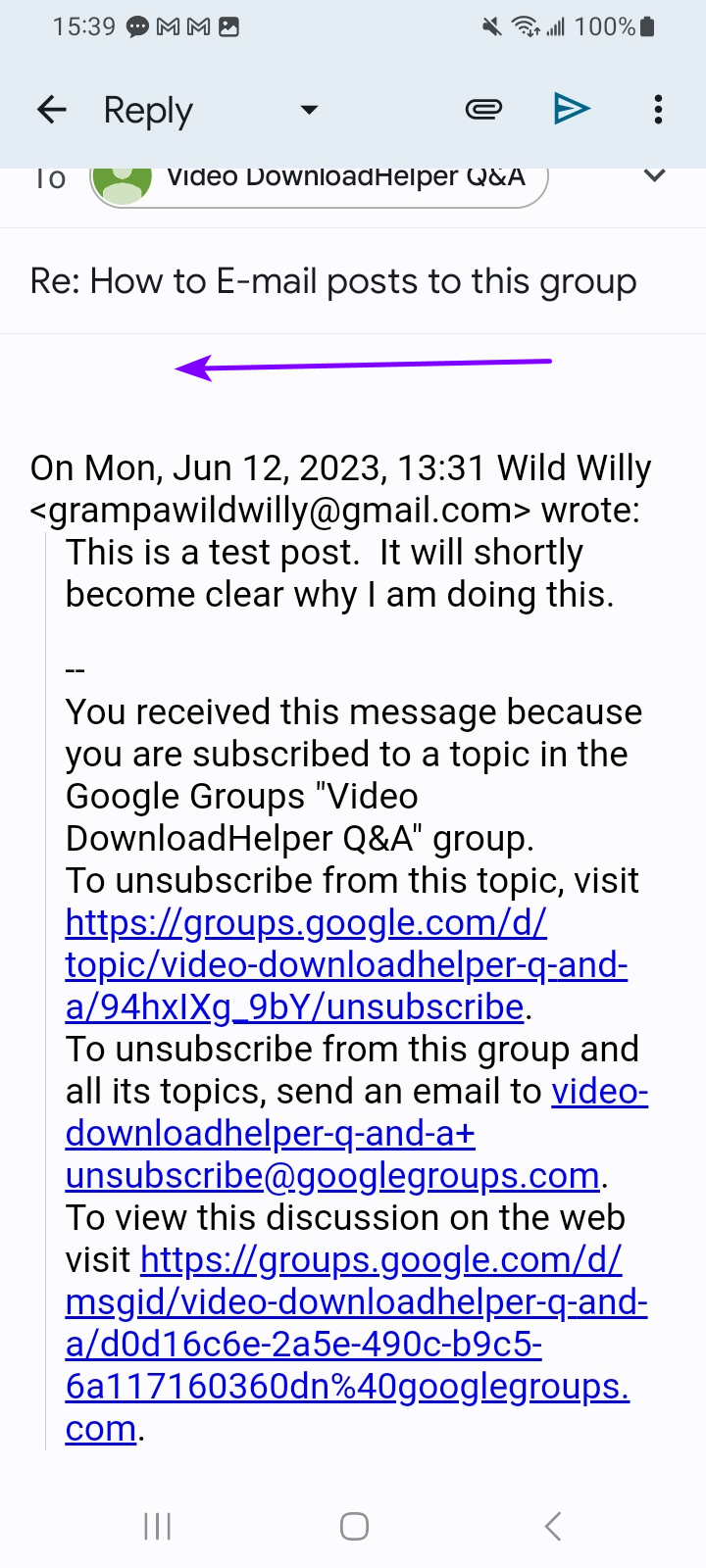
To start, here's what the same post as above looks like when I open it from my GMail Inbox on Android.
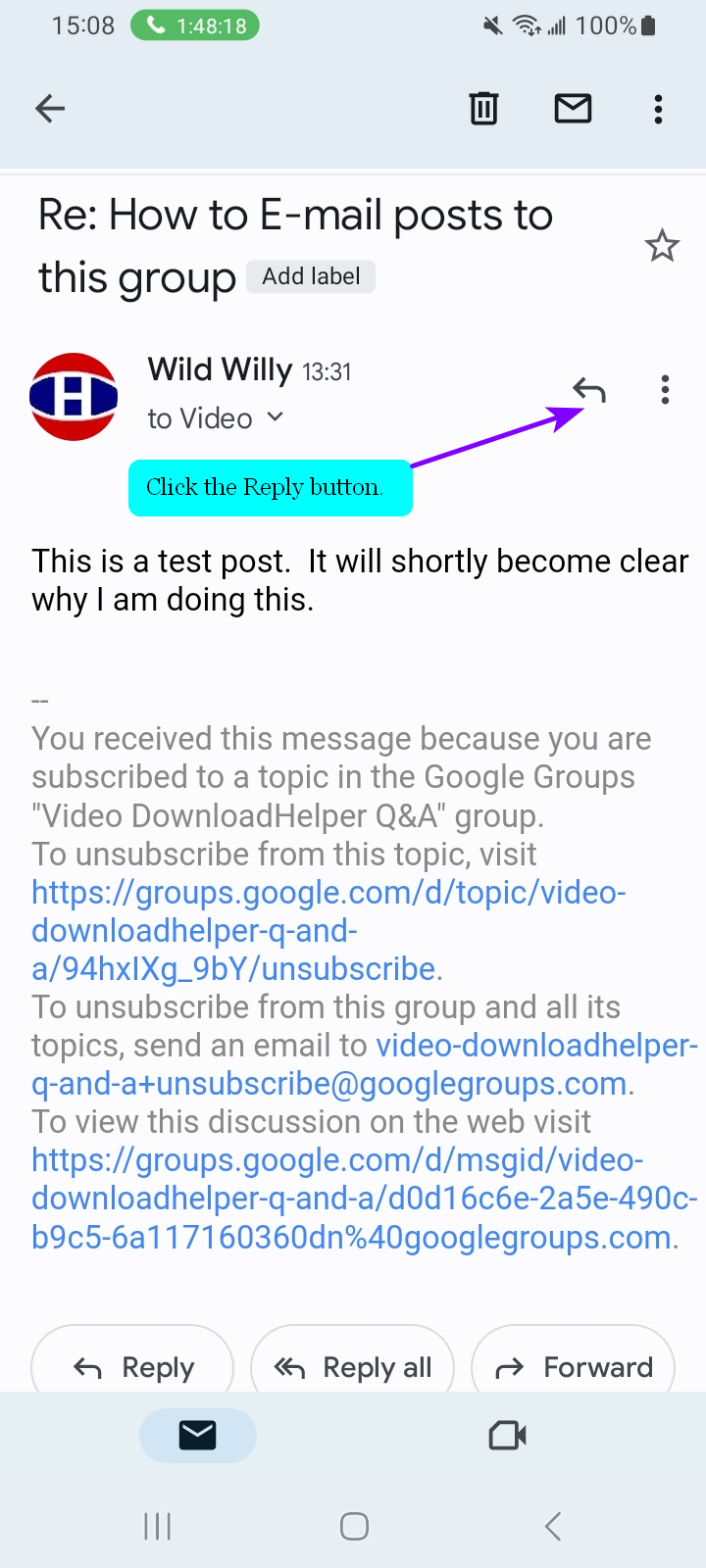
Poke your finger on the indicated bent arrow. That gives this composition screen.
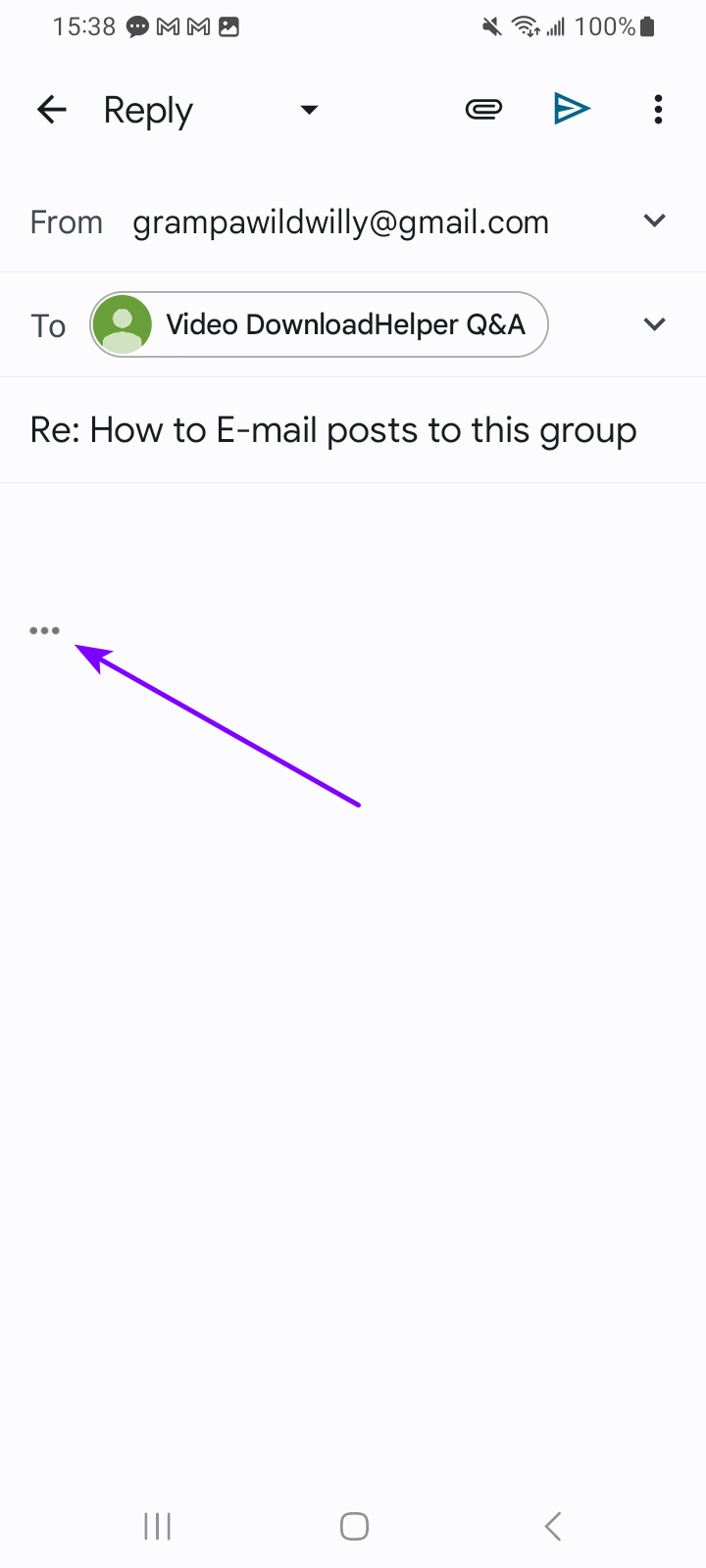
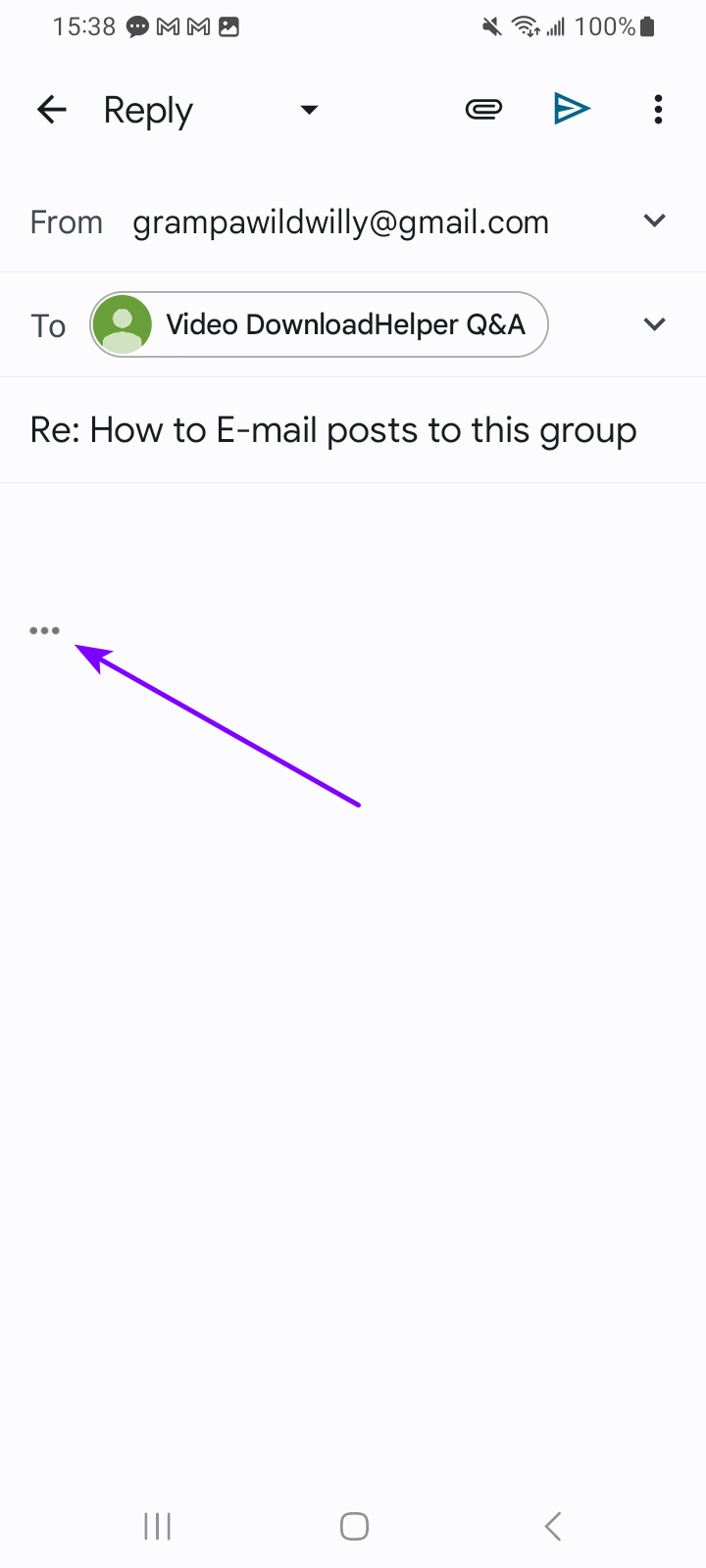
Once again, we have the hated 3 dots. Poke them.
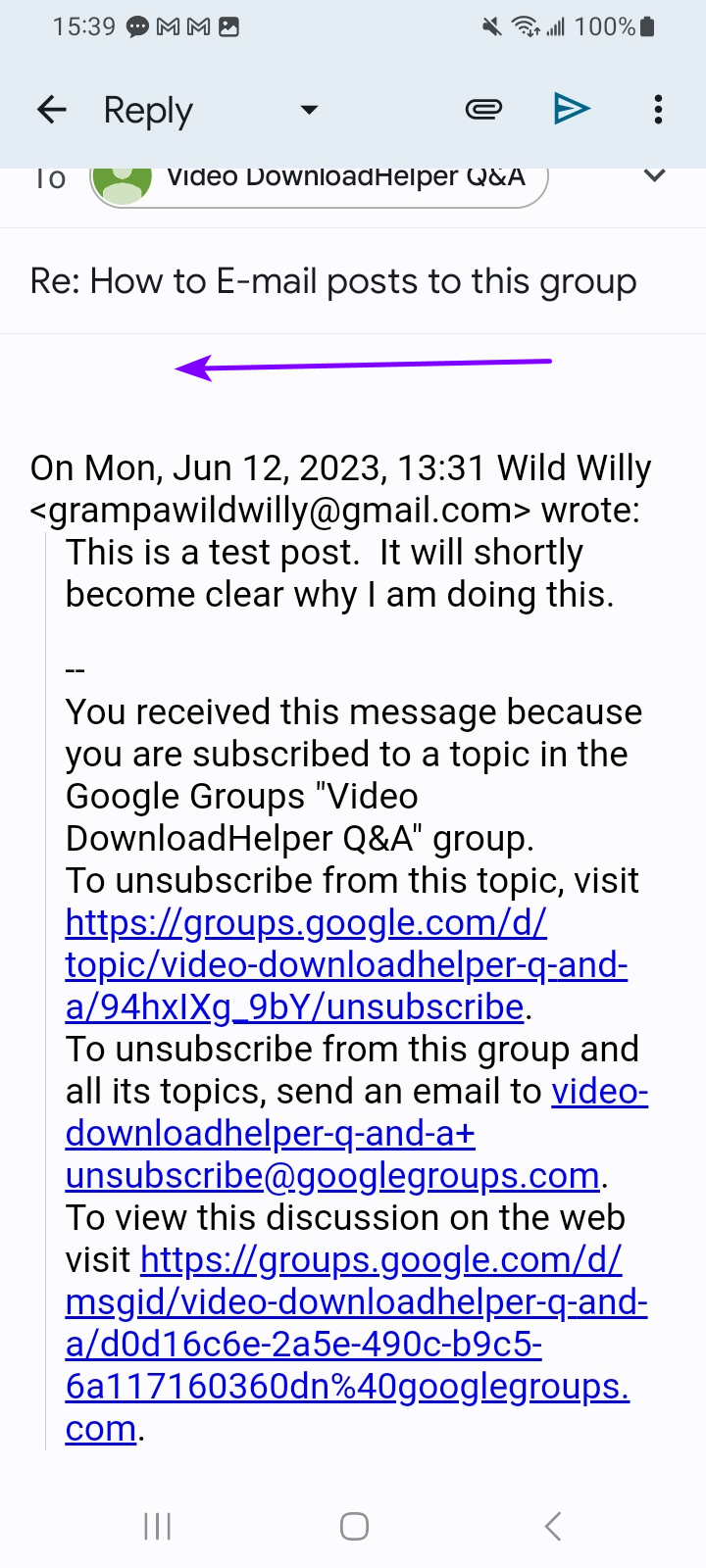
That expands the stealth quote. Poke your finger in the indicated area.
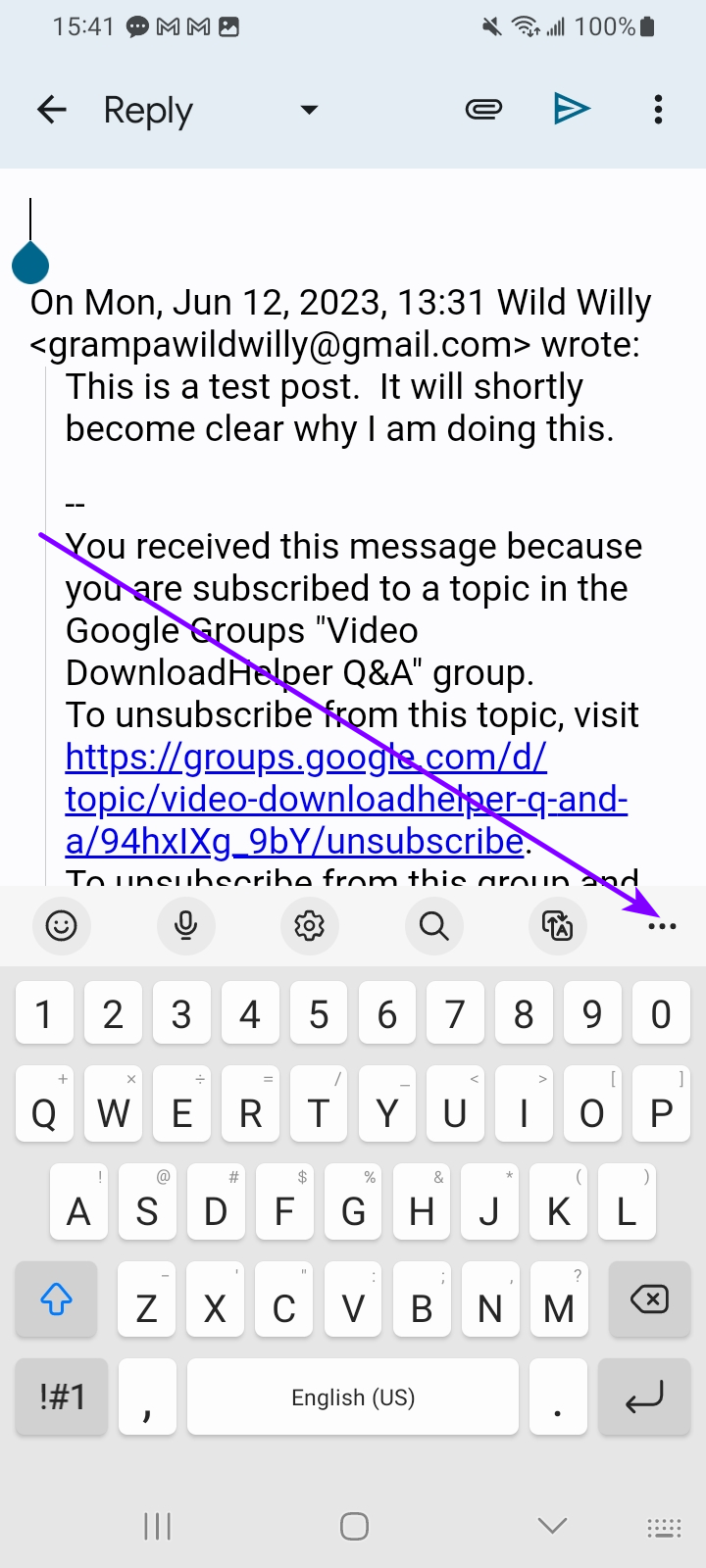
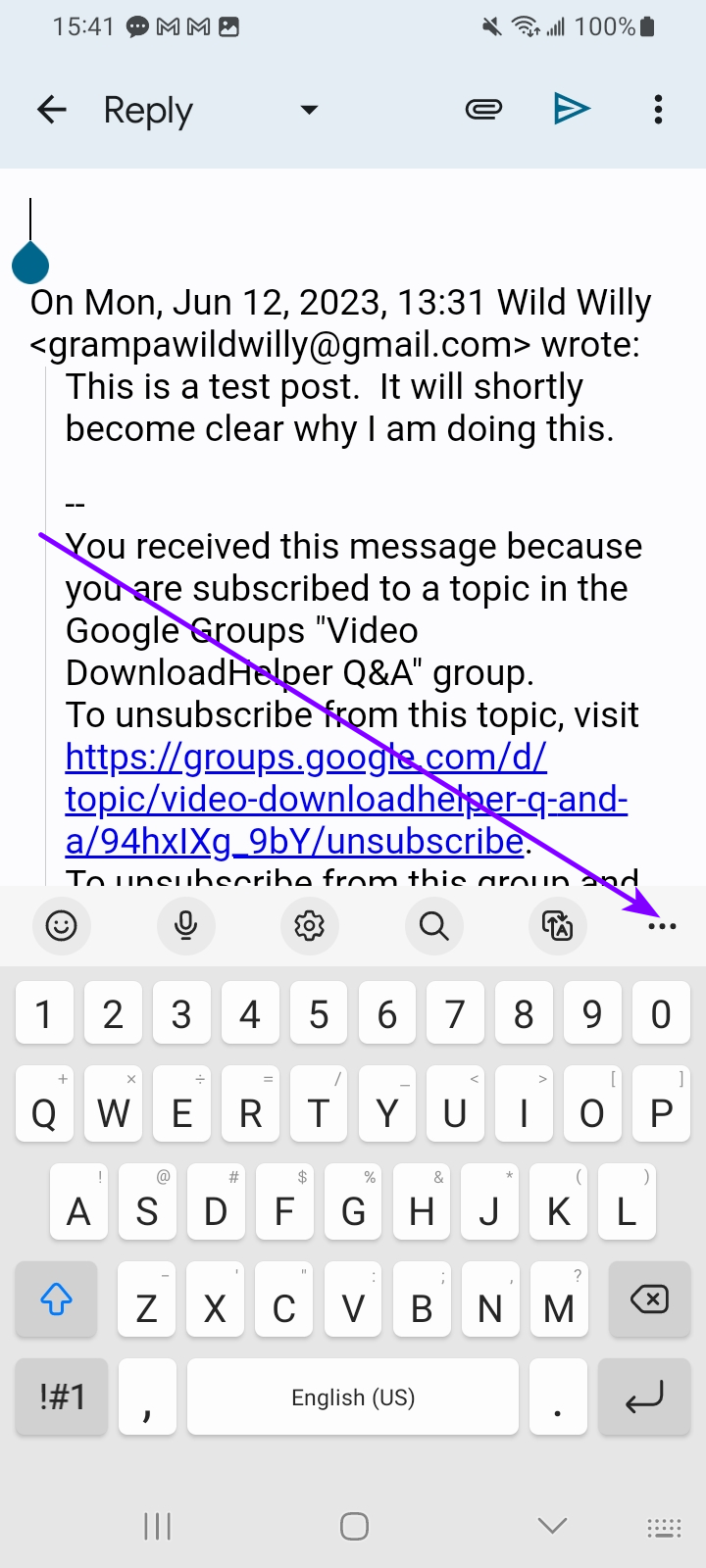
That makes the cell phone keyboard appear. Now poke your finger on the indicated 3 dots at the top edge of the keyboard.
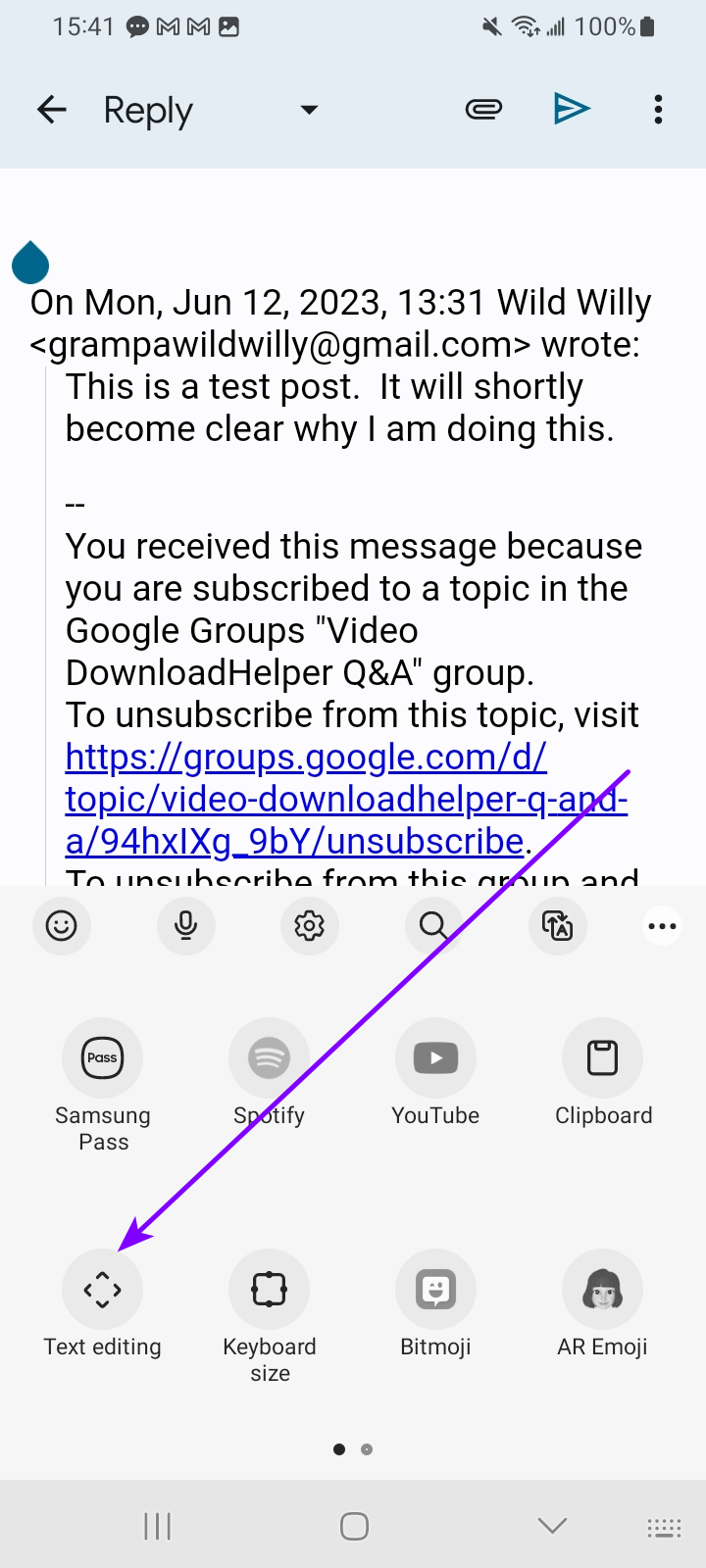
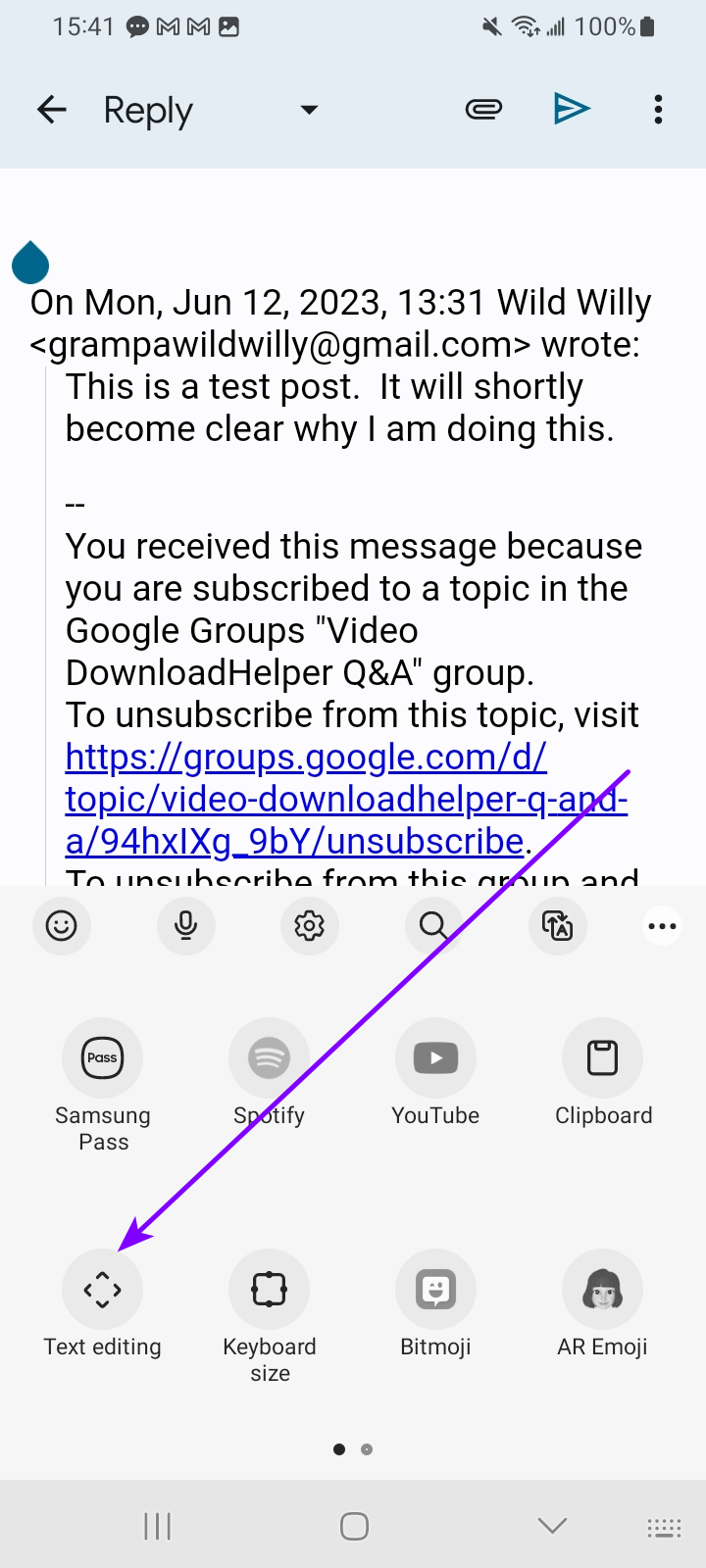
Some choices for various functions appear. Poke your finger on the indicated Text editing function.
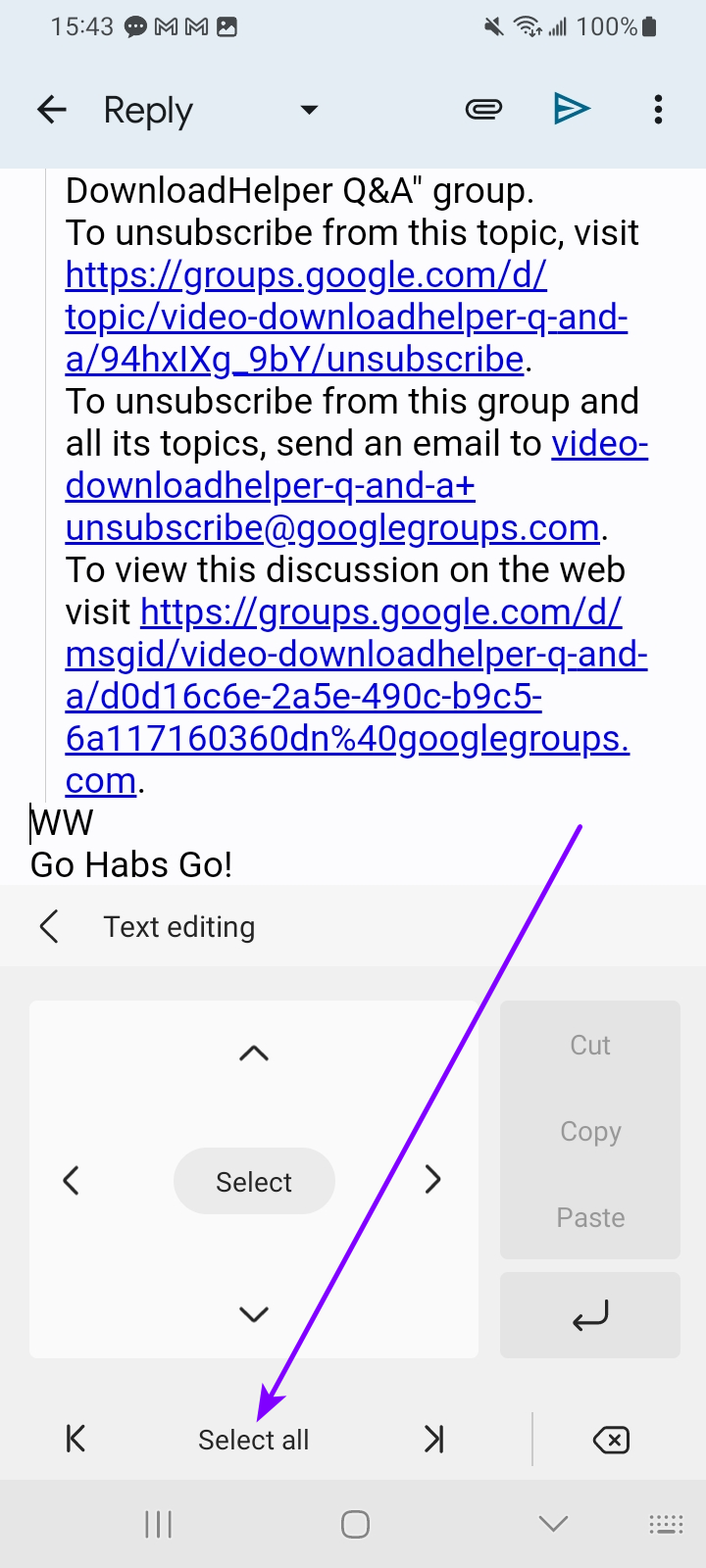
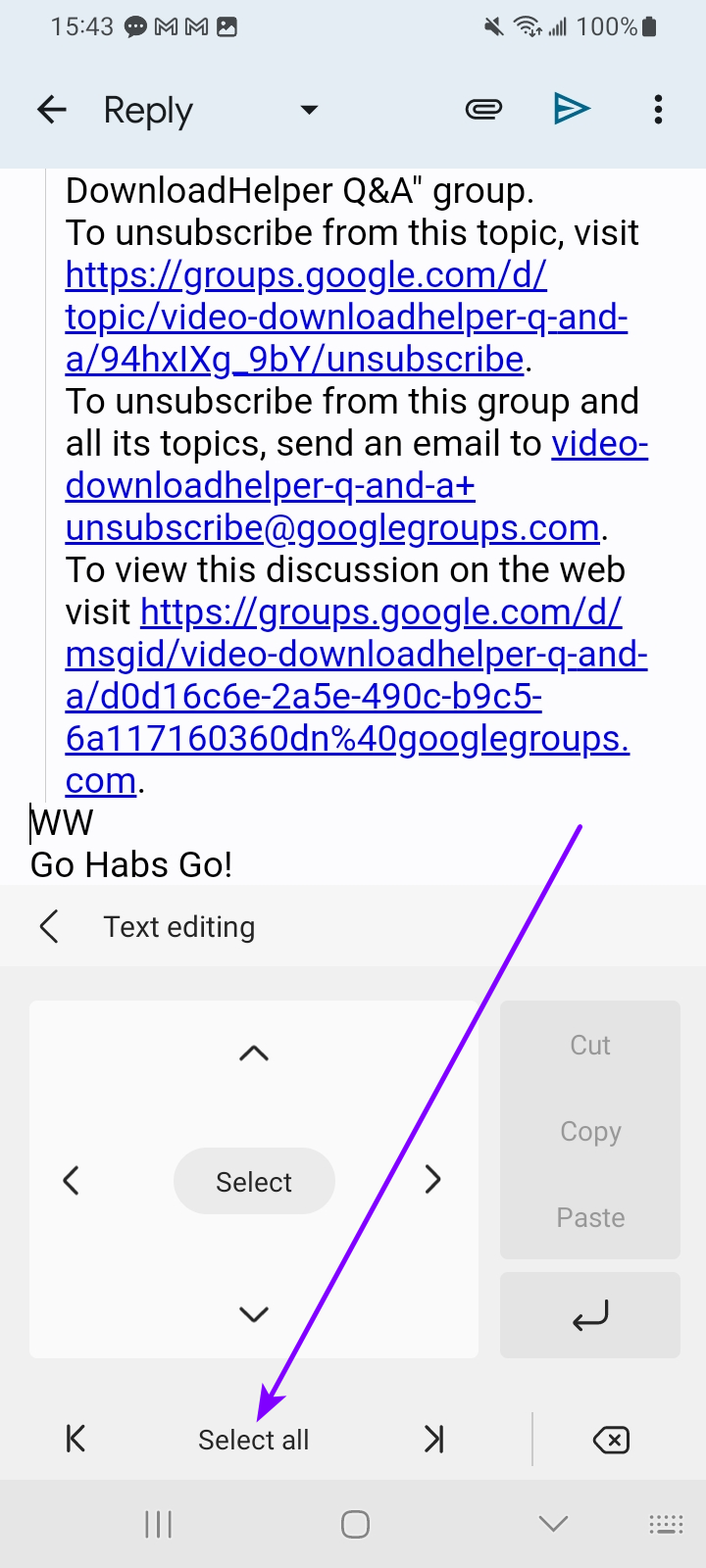
This gives you a tool that allows you to move the cursor around within the text pretty much like you can using a keyboard in an edit box on a desktop system. I highly recommend you experiment with this tool. It is very handy. For our purposes now, poke your finger on the indicated Select all function.
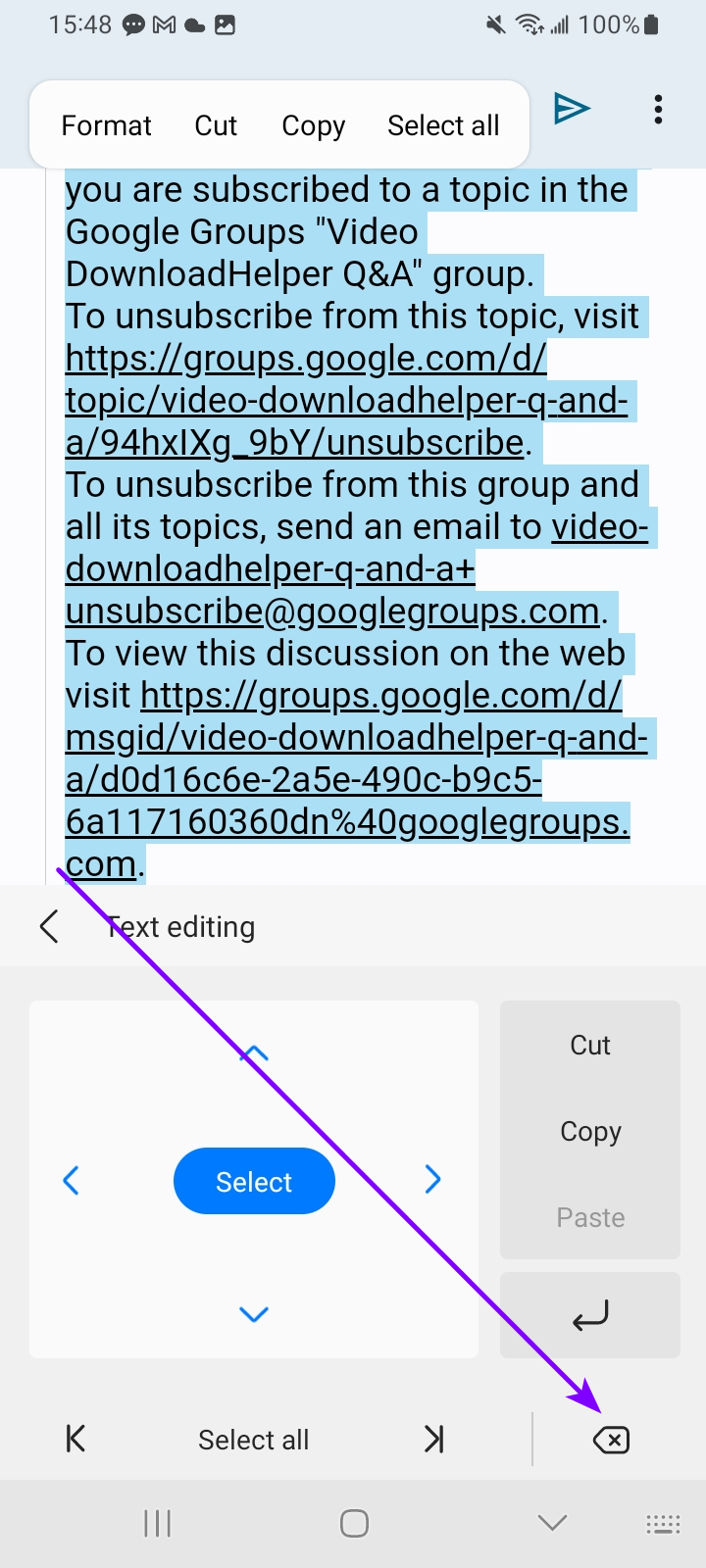
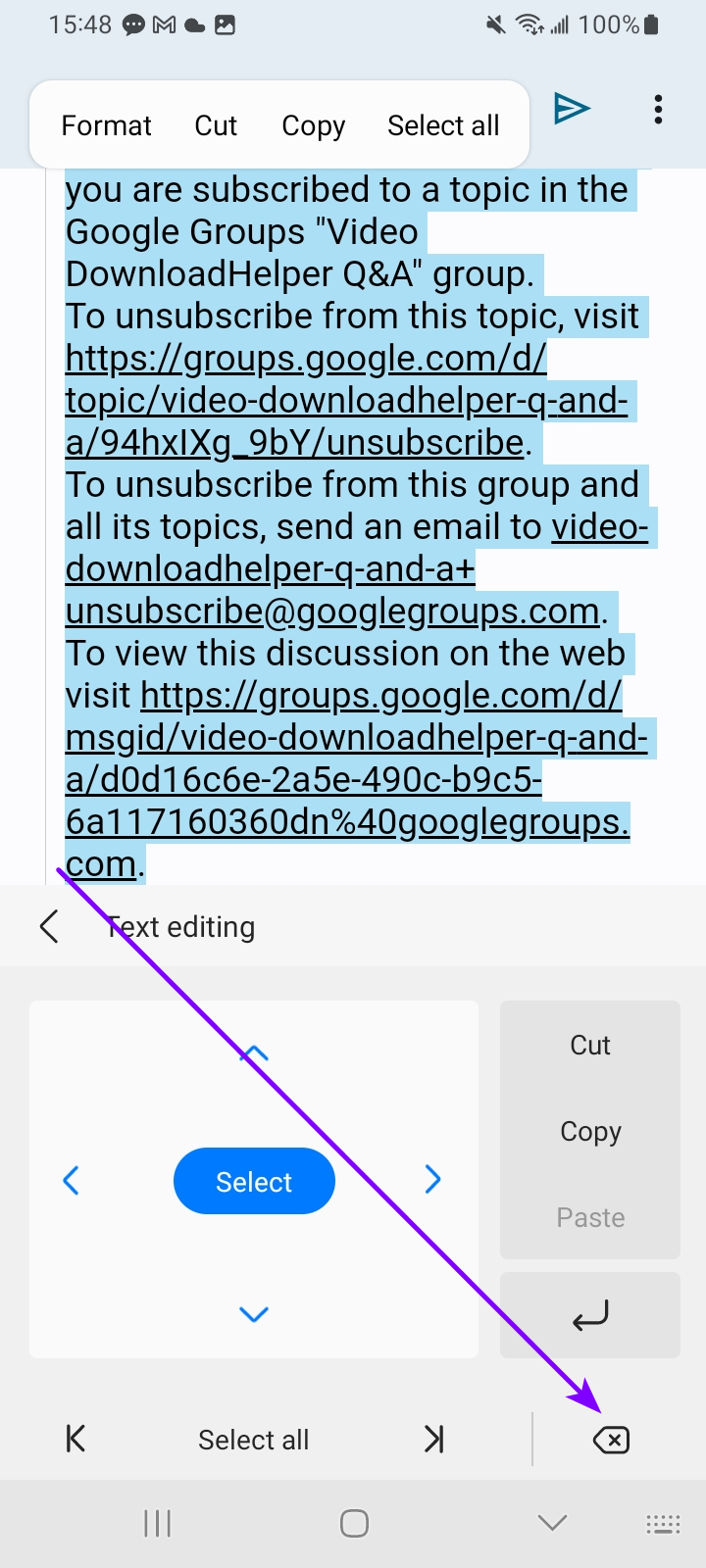
To nobody's surprise, this highlights all of the stealth quoted text in the text box. Now click the indicated delete function.
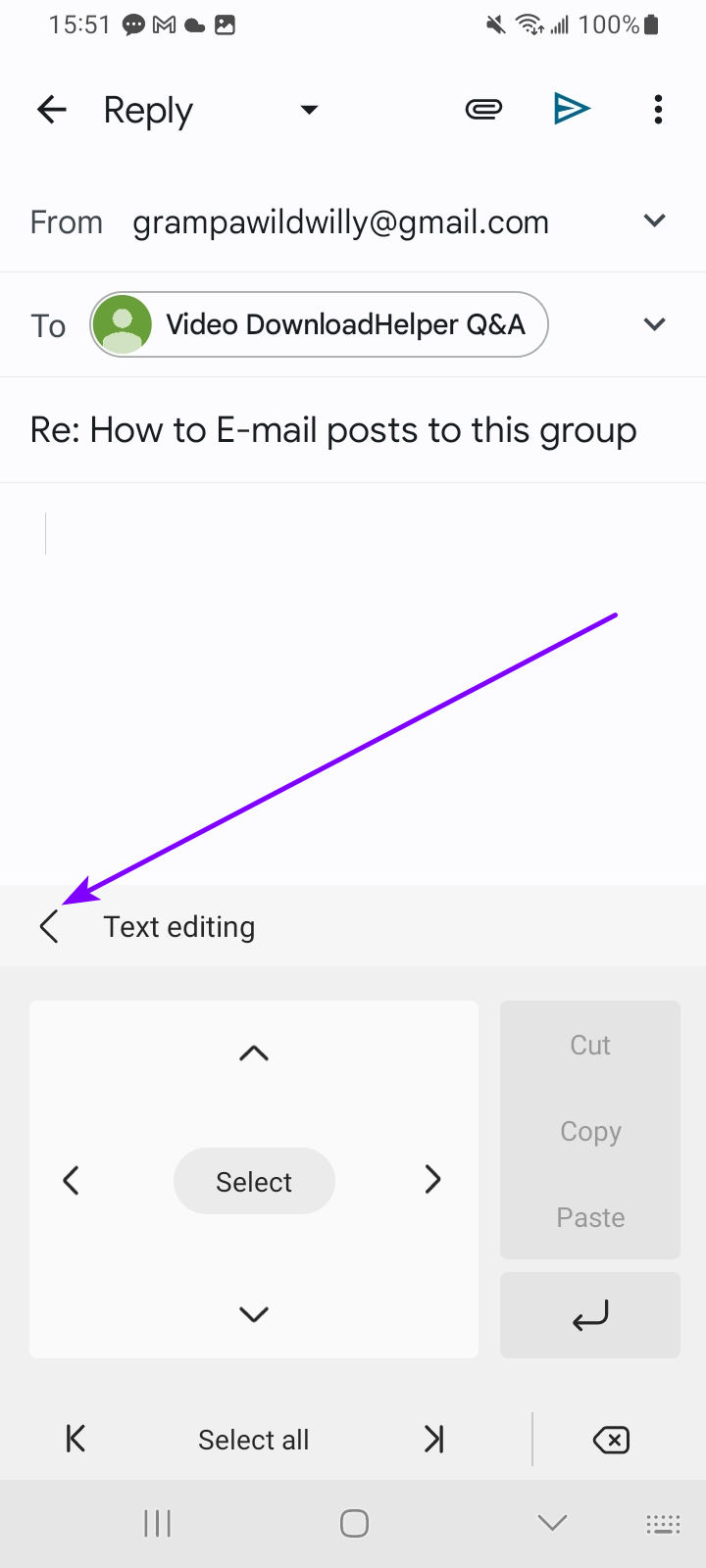
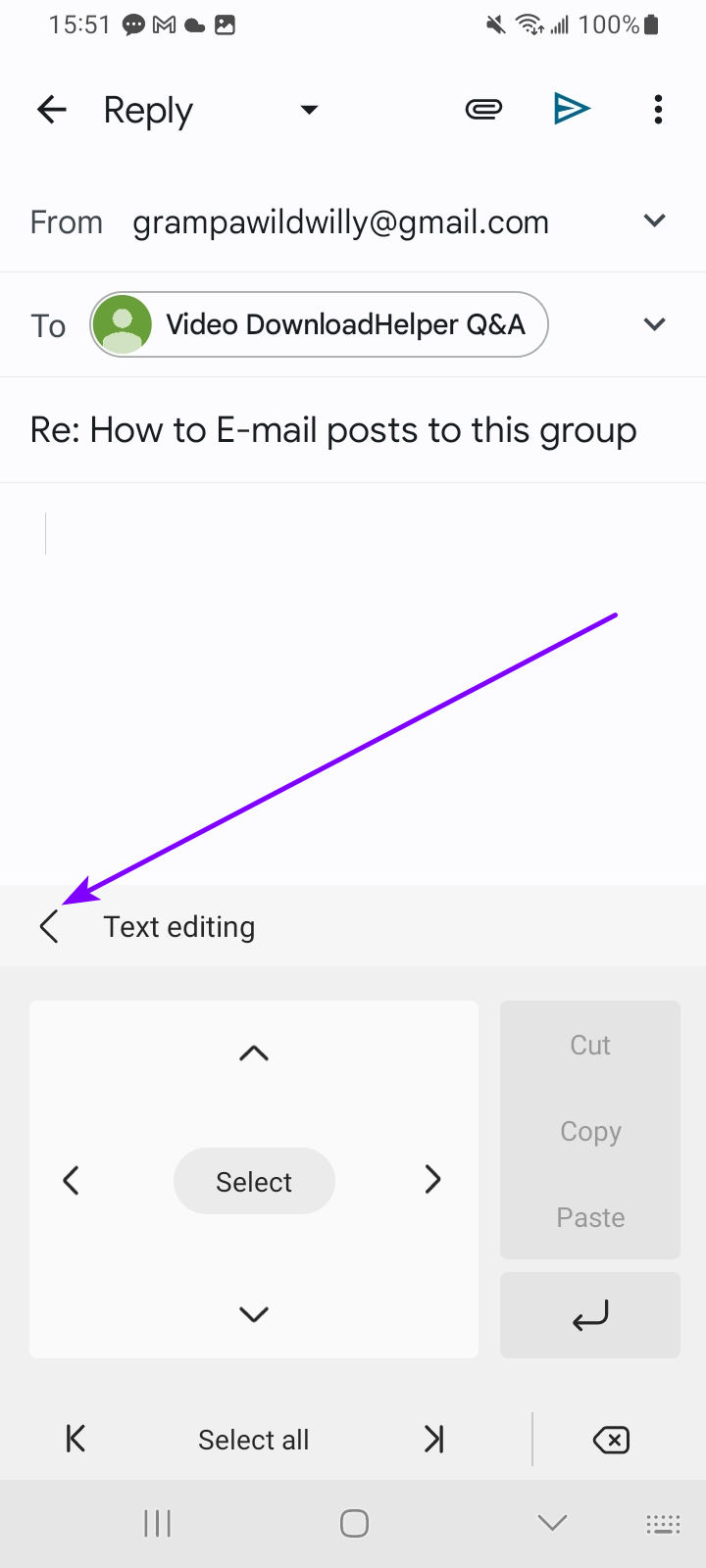
Continuing our string of non-surprises, the stealth quote is now gone. Now poke the little arrow, as indicated in that image.
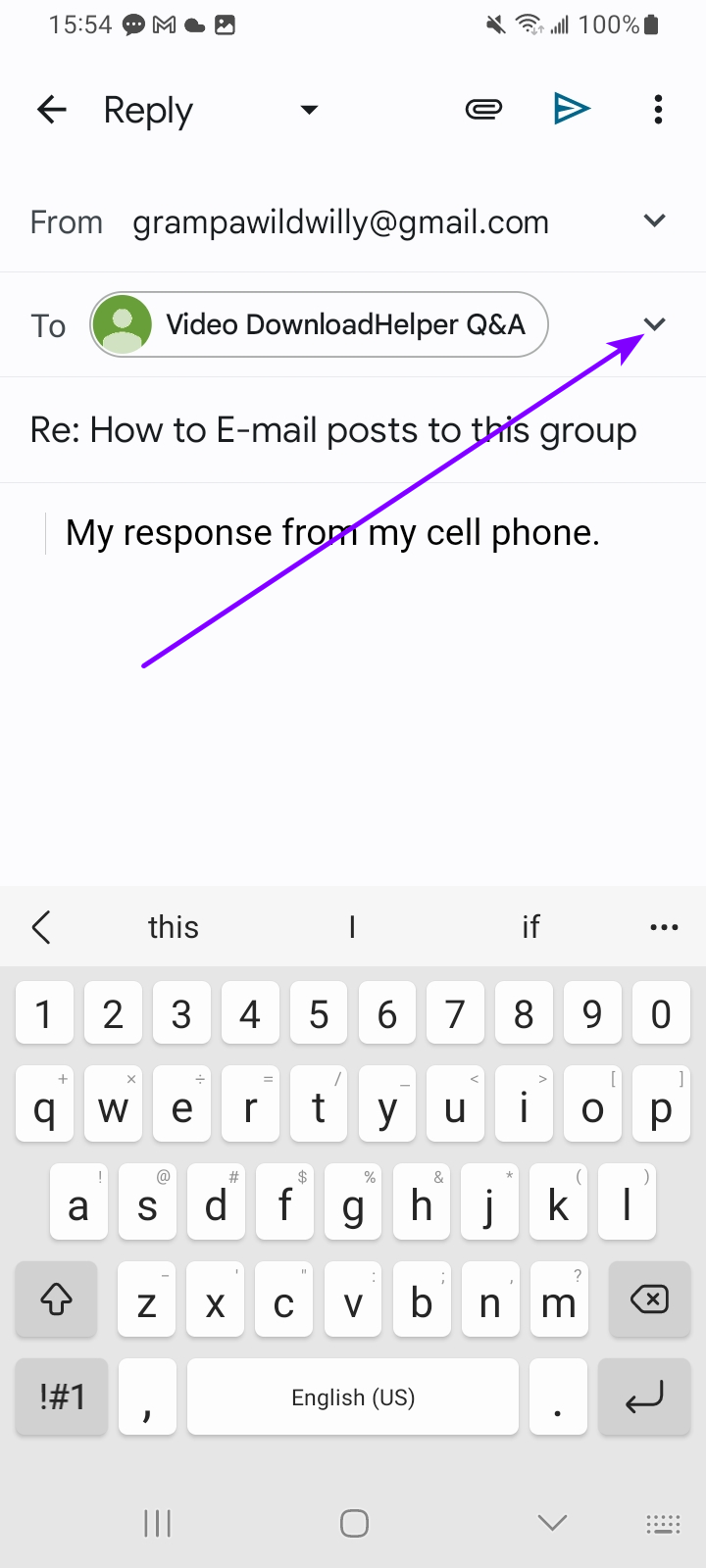
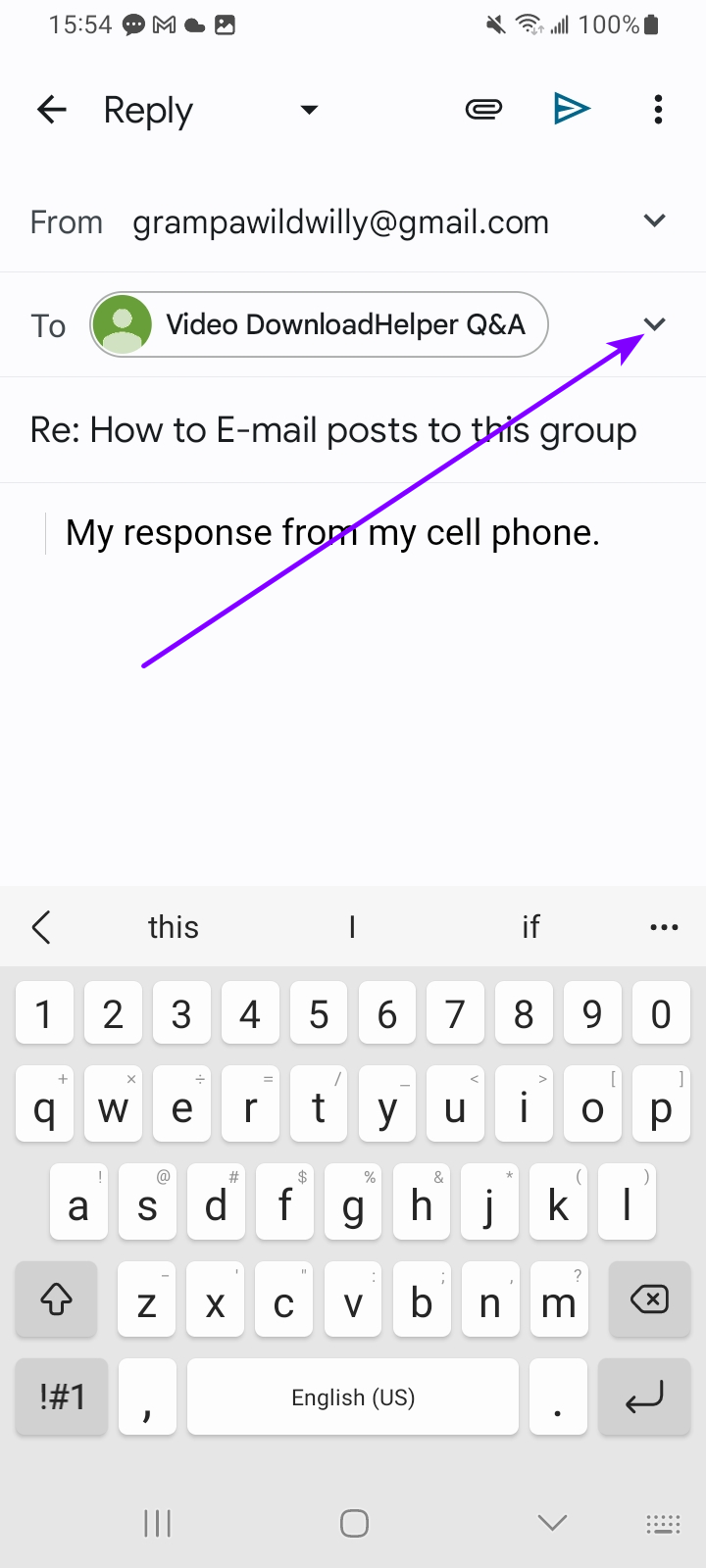
That takes you back to the screen with the keyboard. Now you can compose your reply.
But as on a desktop, you CANNOT YET SEND your post. You need to verify the recipients. Poke the indicated arrow.
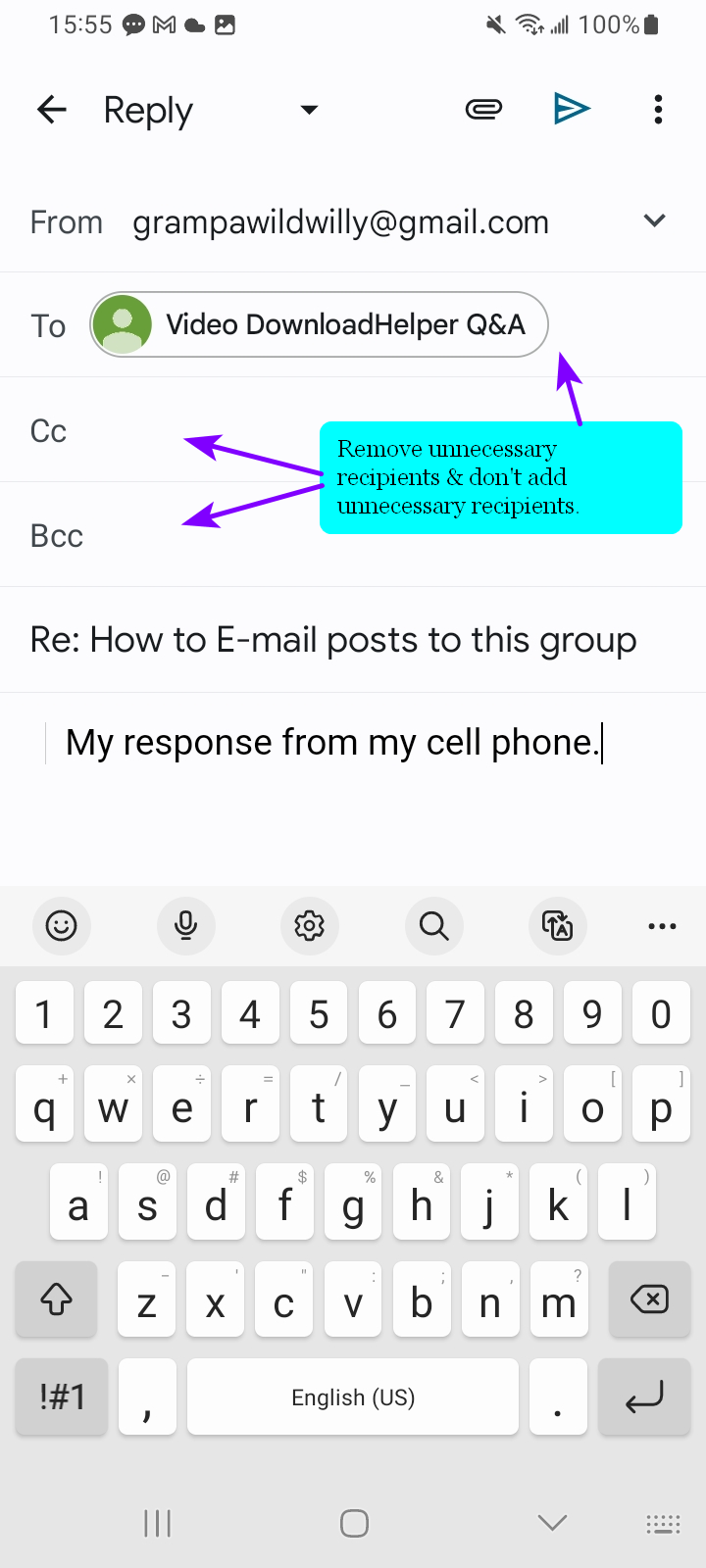
But as on a desktop, you CANNOT YET SEND your post. You need to verify the recipients. Poke the indicated arrow.
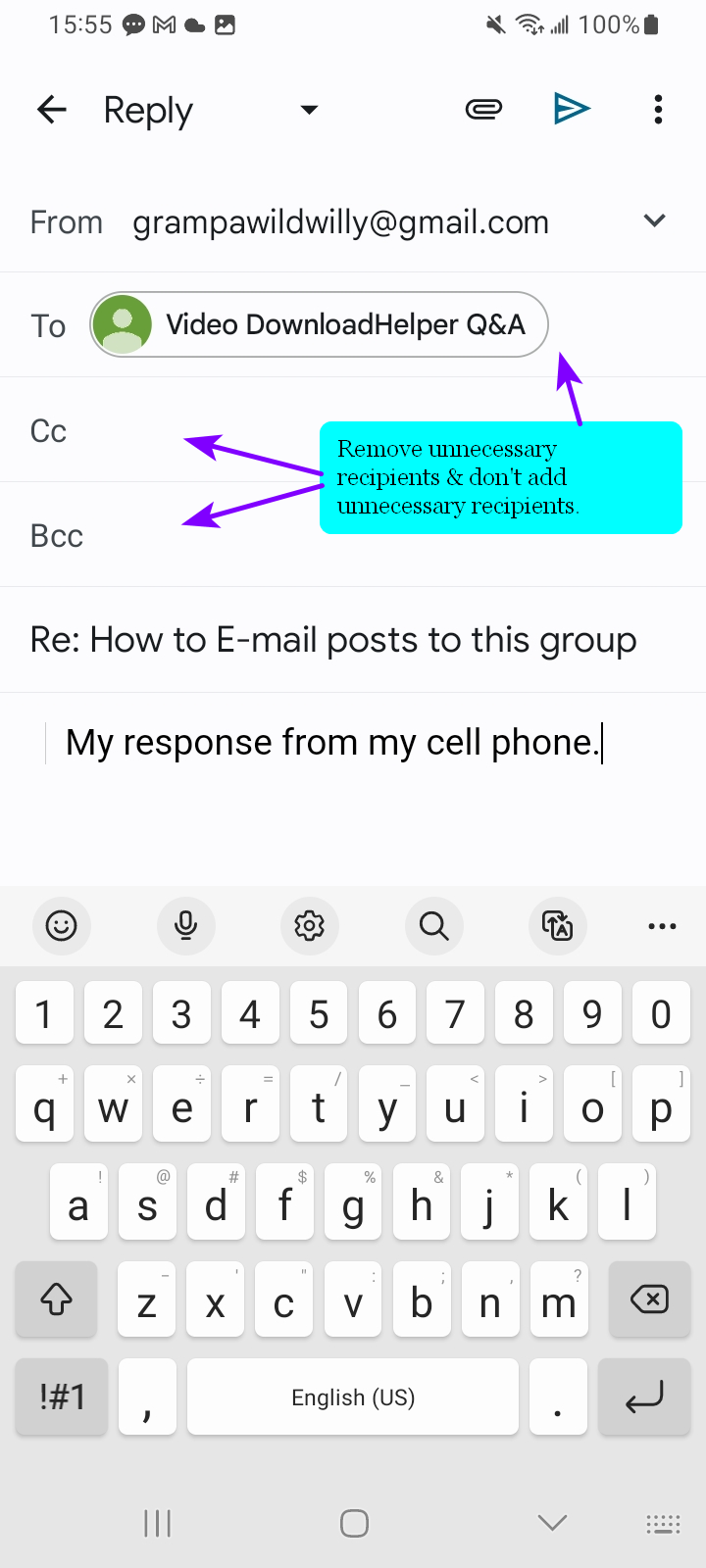
Once again, make sure the ONLY destination for your message is this group. DO NOT ADD any CC or BCC recipients.
Wild Willy
Jun 12, 2023, 5:05:20 PM6/12/23
to Video DownloadHelper Q&A
Google misinterpreted the last line of my preceding post as a signature. This is an annoying habit Google has. You have to click the 3 dots at the bottom to reveal the last line. I think I needed to add an extra blank line at the bottom of the post. Or maybe a blank line followed by a line that contained only a period. I keep forgetting that Google will do this. Oh well. Can't be helped. I'll use this post as an experiment.
Not a signature
.
Wild Willy
Jun 12, 2023, 5:07:16 PM6/12/23
to Video DownloadHelper Q&A
My response from my cell phone.
Wild Willy
Jun 12, 2023, 5:18:37 PM6/12/23
to Video DownloadHelper Q&A
Once again, the post from my cell phone shows only the one recipient & it doesn't have the telltale 3 dots at the bottom.
So there's no excuses for GMail users, neither on a desktop nor on a cell phone. You must do the same things as users on other E-mail clients:
Send to ONLY ONE addressee.
Delete the stealth quotes.
I'm rather embarrassed that I posted all of this in this thread. I noticed my mistake too late. I meant to post it in the thread about stealth quotes. It's way too much trouble to relocate all of this now, what with all the images. Still, putting a brave face on it, these latest posts are on the topic of how to E-mail posts to a thread on this forum. So it's not totally off-topic. I'll just mention these new posts over where I originally meant to post them: in the stealth quote thread:
Reply all
Reply to author
Forward
0 new messages
