MP2T - No data receivedErro
7,838 views
Skip to first unread message
Xavier
Aug 21, 2021, 2:37:29 PM8/21/21
to Video DownloadHelper Q&A
Hi!
I am having problems downloading videos from the GAIA platform (before I could do, without problems).
MP2T - No data receivedError: MP2T - No data received
at t.value (chrome-extension://lmjnegcaeklhafolokijcfjliaokphfk/background/main.js:1:157193)
at t.value (chrome-extension://lmjnegcaeklhafolokijcfjliaokphfk/background/main.js:1:145961)
at t.value (chrome-extension://lmjnegcaeklhafolokijcfjliaokphfk/background/main.js:1:145854)
at Object.t.stopRecording (chrome-extension://lmjnegcaeklhafolokijcfjliaokphfk/background/main.js:1:139718)
at t.value (chrome-extension://lmjnegcaeklhafolokijcfjliaokphfk/background/main.js:1:42044)
at chrome-extension://lmjnegcaeklhafolokijcfjliaokphfk/background/main.js:1:44689
at Array.forEach (<anonymous>)
at t.value (chrome-extension://lmjnegcaeklhafolokijcfjliaokphfk/background/main.js:1:44664)
at chrome-extension://lmjnegcaeklhafolokijcfjliaokphfk/background/main.js:1:24436
Public URL (for a limited time): https://www.gaia.com/video/astral-projection?fullplayer=feature
Can you help me? please.
Thank you very much
Wild Willy
Aug 21, 2021, 11:23:18 PM8/21/21
to Video Download Helper Google Group
Your problem report is slightly deficient. It would be nice to have this information:
https://groups.google.com/g/video-downloadhelper-q-and-a/c/_DmryjDe_Ck
Just for reference, I'm running Windows 7 64-bit, Firefox 91.0.1, licensed VDH 7.6.1a2
beta, CoApp 1.6.3.
No matter. You provided a URL & that's the really important piece of information.
Using that, I first did what you can read in attached image #01. My results were mixed.
Then I went to what you can see in attached image #02. I refer to the Metropolitan
Opera. By that, I'm talking about this thread:
https://groups.google.com/g/video-downloadhelper-q-and-a/c/8V2cRB-bcK4
Using the knowledge embodied there (read it or don't ask any questions), I downloaded an
"opera" named Astral Projection. I played this, as I do all my real operas, using the
VLC synchronous playback feature, as I describe over here:
https://groups.google.com/g/video-downloadhelper-q-and-a/c/YwvzcYm-fP0
Presto. Everything plays, audio, video, even Czech captions.
Now, the issue is this. I got the pieces manually using the master manifest. VDH ought
to be able to do the same. Why can't it? Actually, I know why. There's at least one
bug in VDH/CoApp. If I can do this manually, VDH is perfectly capable of doing it under
program control, but it doesn't. Therefore, it's a bug.
Xavier
Aug 22, 2021, 4:44:18 AM8/22/21
to Video DownloadHelper Q&A
Hi!
I'm running Windows 10 64-bit, Chrome 92.0.4515.159, licensed VDH 7.6, CoApp 1.6.3.
The license is installed in Chrome.
I have tried the Firefox 89.0.2 64 bit and I get the same error:
MP2T - No data received
moz-extension: //8bb30b95-3393-470c-96ab-6703287047e2/background/main.js: 1
value @ moz-extension: //8bb30b95-3393-470c-96ab-6703287047e2/background/main.js: 1: 153266
value @ moz-extension: //8bb30b95-3393-470c-96ab-6703287047e2/background/main.js: 1: 142032
value @ moz-extension: //8bb30b95-3393-470c-96ab-6703287047e2/background/main.js: 1: 78007
value / t.endTimer <@ moz-extension: //8bb30b95-3393-470c-96ab-6703287047e2/background/main.js: 1: 141174
The language varies depending on your account profile; various options change depending on this.
I can't quite understand it, is there no way to download the content?
What I can do? Please, it seems that it is an application issue or that they have improved security in some way (separating audio and video or something else); it doesn't work for me with any of the browsers I've tried.
Thanks very much for your support and your patience.
Xavier
Aug 22, 2021, 4:51:05 AM8/22/21
to Video DownloadHelper Q&A
I have tried with other pages and I can download videos (HLS) perfectly.
Xavier
Aug 22, 2021, 5:28:07 AM8/22/21
to Video DownloadHelper Q&A
I have managed, through VLC, to download the video alone (without audio). Using the application it always stays at 98% and then fails.
I have tried with other pages and I can download videos (HLS) perfectly.
Thanks very much.
Wild Willy
Aug 22, 2021, 11:31:07 PM8/22/21
to Video Download Helper Google Group
In one of your images above it looks like you went into one of the rendition manifests.
That's not where the useful information is. That manifest is just the list of chunks
making up that particular stream. You need to look in the master manifest, the one with
the word master in the URL. That one list all the stream manifests, specifically the
ones that are audio without video and video without audio. I used ffmpeg, which you can
get from ffmpeg.org, to download the individual streams. I did it using techniques
described in the thread on this site in this group about the Metropolitan Opera whose
link I provided in my post above. That thread describes in great detail how to interpret
a master manifest & how to use ffmpeg to download a stream. It looks to me at this point
that VDH is unable to interpret this master manifest. Perhaps if Michel comes in here &
comments, we'll learn why VDH is having trouble with this case. That would be the first
step in getting Michel to correct VDH so it doesn't have this problem. The problem is
clearly in VDH. I got the same results you did trying to get this item using VDH. The
problem is not in the way you are using VDH. The problem is in VDH.
That's not where the useful information is. That manifest is just the list of chunks
making up that particular stream. You need to look in the master manifest, the one with
the word master in the URL. That one list all the stream manifests, specifically the
ones that are audio without video and video without audio. I used ffmpeg, which you can
get from ffmpeg.org, to download the individual streams. I did it using techniques
described in the thread on this site in this group about the Metropolitan Opera whose
link I provided in my post above. That thread describes in great detail how to interpret
a master manifest & how to use ffmpeg to download a stream. It looks to me at this point
that VDH is unable to interpret this master manifest. Perhaps if Michel comes in here &
comments, we'll learn why VDH is having trouble with this case. That would be the first
step in getting Michel to correct VDH so it doesn't have this problem. The problem is
clearly in VDH. I got the same results you did trying to get this item using VDH. The
problem is not in the way you are using VDH. The problem is in VDH.
jcv...@gmail.com
Aug 23, 2021, 3:47:40 AM8/23/21
to Video DownloadHelper Q&A
hi,
Is there a public link available for this video ?
jerome
Xavier
Aug 23, 2021, 3:50:29 AM8/23/21
to Video DownloadHelper Q&A
I do not have great knowledge, although it is very well explained in the post, I prefer to wait and for Michel to solve the problem, please.
Thank you very much for your help and support.
Xavier
Aug 23, 2021, 3:51:39 AM8/23/21
to Video DownloadHelper Q&A
jcv...@gmail.com
Aug 24, 2021, 3:13:04 AM8/24/21
to Video DownloadHelper Q&A
Hum, sorry I tried and had no problem, merged video and sound with VDH merging tool after downloading the 2 separate streams
Ubunutu 20.04/Firefox
jerome
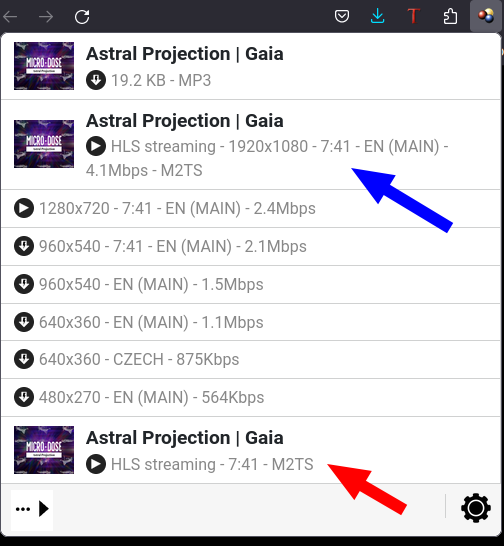
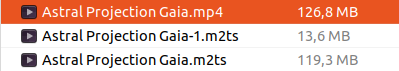
Wild Willy
Aug 25, 2021, 1:31:03 AM8/25/21
to Video Download Helper Google Group
You've left off one critical piece of information. You need to change one setting in
VDH. This setting has a default of not enabled. You have to turn it on. It's on the
Behavior tab. I'm showing it in the attached image. But I consider this cheating. When
I turned the setting on, I was also able to download the video without audio using VDH.
Like I said, the default setting in VDH is that this box is not checked. This sort of
thing should work without having to resort to this. I was able to download the video &
audio components directly as MP4 files without resorting to M2TS junk by using ffmpeg.
VDH should not require that we turn this setting on. It should work correctly with the
default settings. I still consider this a bug that needs addressing. The information
needed by VDH is in the manifest. I posted the manifest I got for this video above.
This should work & it does not. That's the bug.
jcv...@gmail.com
Aug 25, 2021, 3:45:07 AM8/25/21
to Video DownloadHelper Q&A
I take note.
thanks,
jerome
segmentation fault
Aug 25, 2021, 2:18:20 PM8/25/21
to Video DownloadHelper Q&A
I am consistently getting the same "MP2T - No data received" error for videos at servus.tv. An example URL to try it yourself is:
The "playlist.m3u8" looks good. I mean "master Manifest", "media Manifest", all looks good. Getting the playlist at
and downloading, say, the first 10 .m4s files in it with (I am on Linux)
for i in 0 1 2 3 4 5 6 7 8 9; do wget https://cs.liiift.io/v1/STV/pd/6D/B3/4C/3A/FO-28G9DDKET1113/$i.m4s; done
and concatenating them with
cat [0-9].m4s > 0-9.mp4
results in a corrupt video file - BUT:
Getting also the file init.mp4 which is commented in the playlist.m3u8 file:
and prepending it to the others:
cat init.mp4 [0-9].m4s > 0-9.mp4
results in a perfectly good 0-9.mp4 video that contains the first 10 chunks - however without audio.
From this it is clear that it is a bug of VDH. VDH should be able to process these .m3u8 files correctly and assemble the chunks itself.
I hope somebody is taking notice. ;-)
Thank you
kalanit tahan
Sep 11, 2021, 5:54:31 AM9/11/21
to Video DownloadHelper Q&A
i have the same issue what the solution?
ב-יום רביעי, 25 באוגוסט 2021 בשעה 21:18:20 UTC+3, segmentation fault כתב/ה:
Henrik
Jan 7, 2022, 2:33:55 PM1/7/22
to Video DownloadHelper Q&A
Same issue here with servustv.com
MP2T - No data received
moz-extension://277628a4-11a3-4eab-b519-4bd365248be6/background/main.js:1
value@moz-extension://277628a4-11a3-4eab-b519-4bd365248be6/background/main.js:1:153266
value@moz-extension://277628a4-11a3-4eab-b519-4bd365248be6/background/main.js:1:142032
value@moz-extension://277628a4-11a3-4eab-b519-4bd365248be6/background/main.js:1:78007
8086/value/t.endTimer<@moz-extension://277628a4-11a3-4eab-b519-4bd365248be6/background/main.js:1:141174
Website:
Wild Willy
Jan 7, 2022, 4:26:13 PM1/7/22
to Video Download Helper Google Group
Sometimes I think people come in here & post without reading the thread. You should read
what has already been posted here. Apparently, it is necessary to repeat what has
already been said. Advice like this has been given before, and not recently, upthread
here. You should read it. Still, let me give the same advice again. Look at the image
attached to this post. I identify there which variant is the video & which is the audio.
You need to download each one. I repeat, you must do TWO downloads with VDH. One will
give you the video, the other the audio. When I say video, it will have no audio. When
I say audio, it will have no video. Then you can either play the 2 files synchronously
in VLC or you can use VDH to merge the two files after your downloads complete. Further
explanations of playing synchronously as well as merging are located here:
https://groups.google.com/g/video-downloadhelper-q-and-a/c/BzPLK2YyL-s
I did not test this myself because we're apparently talking about a 2 hour video here.
I'm not going to get such a thing just as a test. It's your video. You test it.
Wild Willy
Jan 7, 2022, 4:29:19 PM1/7/22
to Video Download Helper Google Group
It is possible that you may have to change one setting in the VDH Settings dialog. This
advice is also provided upthread. Look for it. Do what it says.
advice is also provided upthread. Look for it. Do what it says.
Henrik
Jan 9, 2022, 10:36:56 AM1/9/22
to Video DownloadHelper Q&A
Hi Wild Willy,
thanks for your feedback and sorry for my poor statement "same here".
More in detail:
1. I checked the VDH setting provided in your message from (25.08.2021, 07:31:03) and saved it. Checked if it was still active after closing settings of VDH: OK
2. My problem (which did not change by enabling this setting): Download of video (reference is your screenshot from 07.01.2022, 22:26:13) starts, runs up to 99 or 100% (not really sure) and aborts with the provided error message.
I read your links but I did not find the point regarding that issue, sorry - would be great if you could give me the right advice - thank you :-)
Wild Willy
Jan 9, 2022, 5:10:38 PM1/9/22
to Video Download Helper Google Group
OK. You convinced me to try this. For completeness, I'm running Windows 7 64-bit,
Firefox 95.0.2 64-bit, licensed VDH 7.6.3a1 beta, CoApp 1.6.3.
First, with HLS as M2TS not enabled, I tried to download the 2 variants. Both downloads
ran to completion but terminated with the error as you have described, leaving small
..part files in my download directory. It's annoying that the download would run for 15
or 20 minutes only to end in an error. You'd hope the error would occur at the start,
not the end. Good thing I don't have any sort of data cap or charge per G of download on
my ISP account. Then I enabled HLS as M2TS & tried again. I had to reload the extension
& then reload the web page before things seemed to look right. This time, the downloads
actually completed successfully, with the expected popup notifications from VDH that the
downloads were ready. But the VDH error log contained warnings that the files might be
corrupt. Indeed, they wouldn't play in VLC. Once again, you wish these errors would
occur quickly, not after downloading 5G of data. I guess that's just the way it is. You
also wish VDH wouldn't say the download had completed successfully when it actually
failed.
So I went to my trusty ffmpeg technique. There is a reference to a complete tutorial on
this in the Table of Contents.
https://groups.google.com/g/video-downloadhelper-q-and-a/c/BzPLK2YyL-s
Look for the mention of an alternative technique to try when VDH fails. When I was
downloading the variants via VDH, the Windows Resource Monitor was showing me that the
server site was letting me have on the order of 2 million bytes per second. Using
ffmpeg, it was letting me have just under 8 million bytes per second. That's very odd.
I would not expect there to be such a discrepancy, but here again, I guess that's just
the way it is. But that was only for the video. The audio was getting just over 1
million bytes per second. Most curious. Not a big deal, though, because audio files are
generally considerably smaller than video files.
In the manifest I got here, there was a single audio stream shared by 5 video streams of
various resolutions. I downloaded the one audio stream (of course, there wasn't any
choice for that) & the 1920x1080 video stream. The audio downloaded in about 2 minutes.
But it was only 144M. The video took longer, of course: 12 minutes for 5.16G. You can
see the results of the ffmpeg downloads in the attached images. The Files image shows
the directory into which I downloaded the files. (There is one file shown that has
nothng to do with this discussion.) The Properties image shows the Windows Properties
for the 2 files. I played the 2 files synchronously in VLC & it was fine, video & audio
all the way through. I didn't merge the 2 files into a single MP4, but that is a
possibility if that is your preference. Of course, I didn't sit & watch it. For one
thing, it's in German, a language I don't speak. For another, it's 2 hours long. So I
just skimmed through it, sampling short stretches of it to make sure the video & the
audio were always playing. It appeared to be all there.
So now the question is why was ffmpeg able to download this content while VDH was not?
It's all well & good to say you've got a way to download this content so you should be
happy. But VDH really should have been able to get this. The fact that ffmpeg got it
without any problem should make it clear that there is nothing wrong with the content
being served by the web site. It's most disappointing that VDH couldn't get these things.
Frederic
Jul 31, 2023, 2:07:00 PM7/31/23
to Video DownloadHelper Q&A
Hello,
i have the same problem. :-)
But i also have read your solution from above and i will try it. Great for that, if it works!
BUT! Could the devs, maybe do something about this, to solve this problem generally?
So that anyone, who just uses the addon and clicks the download, gets what he or she expects?
I have spent hours and hours trying to find solutions for this.
I installed many apps, only to see that they either don't work, or have only "3 free downloads"... (like cleverget, p.s. the 10.x version does not recognize the gaia videos).
So if the devs could fix this, so the audio is automatically merged with the video, that would be great!
Is it possible?
Greetings Fred;
John Smith
Nov 2, 2023, 9:14:57 AM11/2/23
to Video DownloadHelper Q&A
Hi, Has anybody been able to resolve the "MP2T - No data received error" Please? I ready all the posts about this issue and tried every single solution given her and on other posts but still no luck? is this it? should we give up on VDH and move on to other less trusty download providers?
Reply all
Reply to author
Forward
0 new messages
