Building my own dream chess computer - Part I
Dirk
As Millennium just announced the development of a „next generation“ chess computer in cooperation with Ruud Martin (really looking forward to that) I take the opportunity to write about my ongoing project of building my own dream chess computer…
Although I really enjoy my „limited edition“ DGTPI & bluetooth eBoard chess computer based on a RasperryPi 3B+ with Picochess 2.01 there are still some things which bother(ed) me almost from the beginning.
So I started to work on my dream chess computer „project“ with the following work in progress result:
Before the upgrade:

After the upgrade to my WIP(!) Personal Picochess Version 3.0:

;-)
Hardware Upgrade
I „exchanged“ my DGTPI & DGT bluetooth eboard with an used Revelation II Anniversary Edition and a pure Raspberry Pi4 for running Picochess. Well, not really exchanged because I kept my DGT eBoard and DGTPi as kind of my “mobile“ chess computer solution ;-)
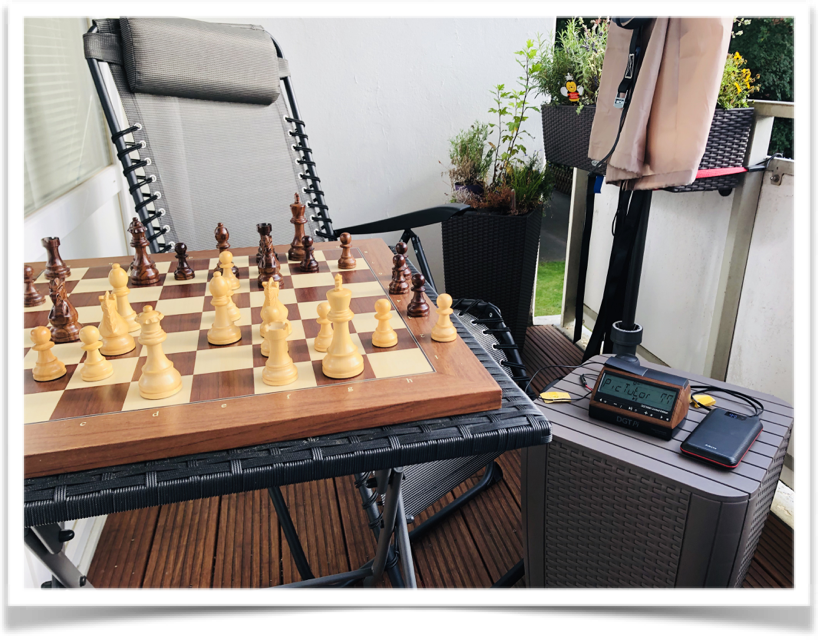
The reason for buing an used Revelation II was originally to have LEDs on the board in order to see the computer moves immediately and more easily.
But honestly: after some time playing with my Revelation I think that the LEDs are really not that necessary for me - especially when they are so bright like in the Revelation II and can‘t be dimmed, but that‘s a different story.
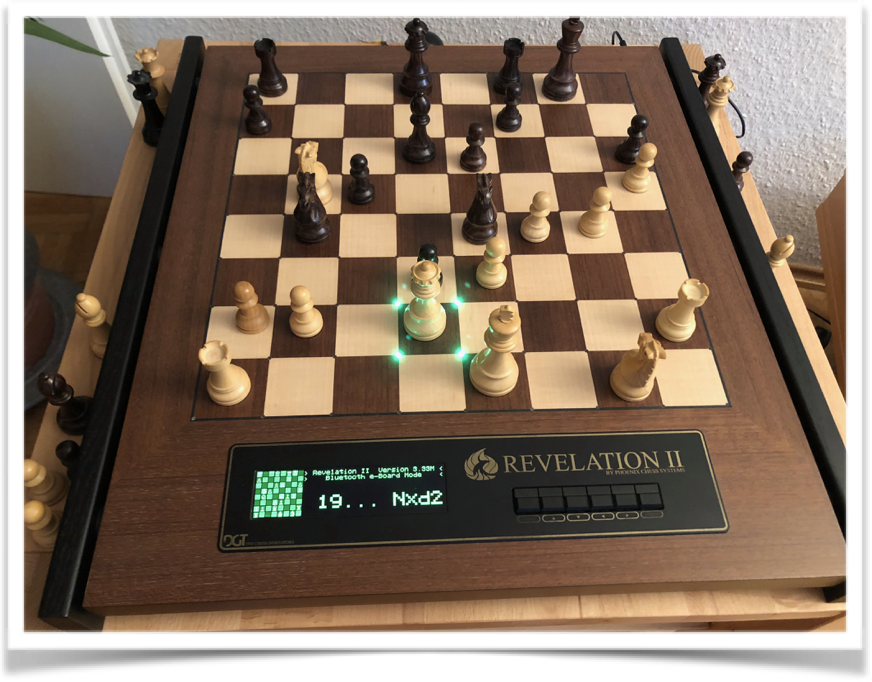
I really enjoy the emulations of old dedicated chess computer on the Revelation - Ruud Martin has done a great job with the integration of these chess computers emulations in the Revelation.

I seldom use the native engines instead I use of cause Picochess in the bluetooth mode mode of the Revelation II.
Together with the Revelation II and newest firmware the system really behaves like a DGTPI - maybe with a slight delay in responsiveness - but that’s fine.
Beside of the board LEDs the Revelation has another really big advantage regarding Picochess: In bluetooth mode it emulates the DGT 3000 clock perfectly - oh wait not perfectly even better because on the Revelation you can read all display output way better than on the DGT 3000 or DGTPI because it is not restricted to the difficult to read „segment“ based clock display.
The Raspberry Pi
I have put my raspberry pi 4 into an „open case“ with lots of heat sinks so that it fits perfectly under the Revelation.
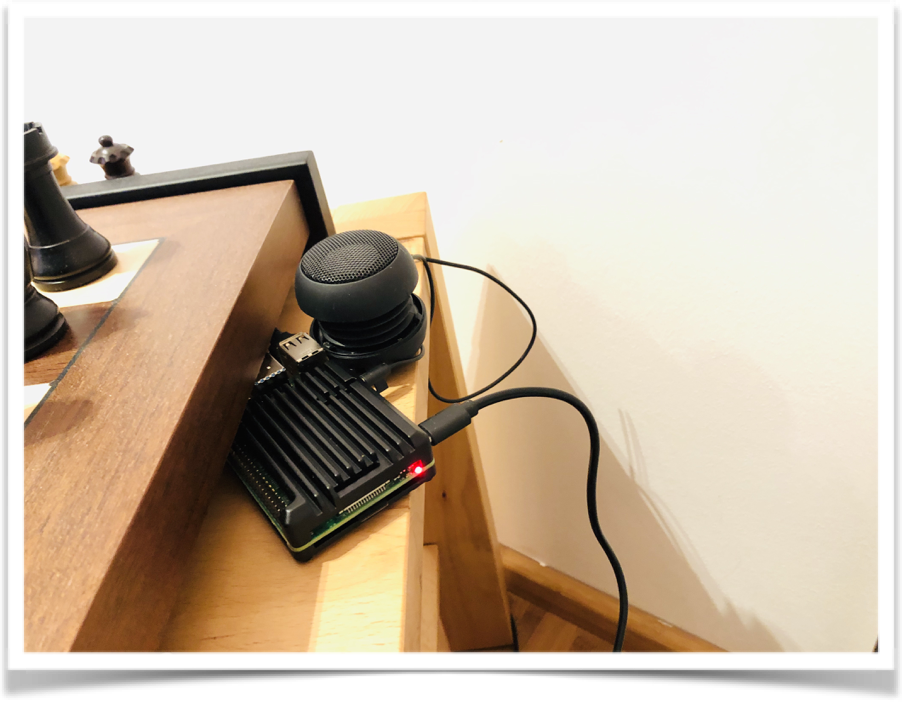
Only the speaker does not fit under the Revelation so it stays outside behind the computer.
Software Update
Ok, that’s already a good starting point for my dream chess computer.
Based on this hardware Picochess already comes very close to my dream chess computer.
Picochess software related things which always ran through my head since the very first time I owned my DGTPi were:
- (Semi-) automatic replay & analysis of the (last) game: not possible at the moment
- Taking back moves: no display of next move to be taken back
- Saved game times of the last played and continued game: still missing
- In case no external loud speaker is connected to the Raspberry Pi it would be great to have at least the moves announced in the web server: sadly missing (it is not so easy to do this for all mobile devices)
- A fun famous game play option (guess next move of a loaded PGN game) like proposed by DJ in one of the threads: also missing
- New time modes: tournament and search depth missing
Bigger wish list topics for me are:
- Chess-Tutor function during the game: hints for bad/good moves automatically during the game or on request
- Kind of an opening explorer: showing the current opening for learning purpose Replay of games with audio comments(!) for learning purpose
- Remote Engines: current solution in V.09N (and V2.01) is too complicated and is kind of exclusive only: you either have to boot Picochess in „remote engine mode“ (with all engines coming from your server computer) or in standard „local mode“ (all engines coming from locally installed picochess engine directory: Why is that? I would like to have some of my special engines (eg. Giraffe - first NN engine developed by Matthew Lai and „an engine that must died so AlphaZero could live“ or Colossus by Martin Bryant) also on my DGTPI with having the need to reboot or use a PC chess GUIs as a frontend
- MAME emulated chess engines: I already use the chess engines (which I own as physical chess computer) emulated by the emulator MAME/MESS since more than a year on my PC since Sandro Ronco created an UCI wrapper with the help of Lua-scripts. MAME definitely runs on a raspberry pi and so it should be possible to use these in engines in Picochess as well: unfortunately missing and would be almost a unique feature for a chess computer (I know that the Mysticum Do-It-Yourself computer or Certabo software is already capable of integrating mame chess engines but it is based on windows so they can use existing windows mame chess engine implementations
- Online Chess: As I have mentioned before I don’t think that the DGT Board with Picochess is the ideal combination for online play (even with the LEDs although this makes it a little bit more practical). But nevertheless this is an often requested feature and of course in theory should possible and would be definitely a unique chess computer feature. But: Picochess main advantage is the easy setup and „switch it on and off you go“ philosophy. It would be not so easy to integrate online playing without destroying this easy handling especially as Picochess is not designed at all to manage server requests/answers and adjust the time management accordingly during game play. For this we would need a good concept that is still „Picochess like“ easy but allows almost all online configuration options.
- Favorite Engines: Now that we have so many engines (thanks to Al’s your great compilation work) it is getting really difficult to just select the favorite engines. A separate engine list with just ones favorite engines would be really helpful (at least for me ;-)
mvanthoor
Dirk
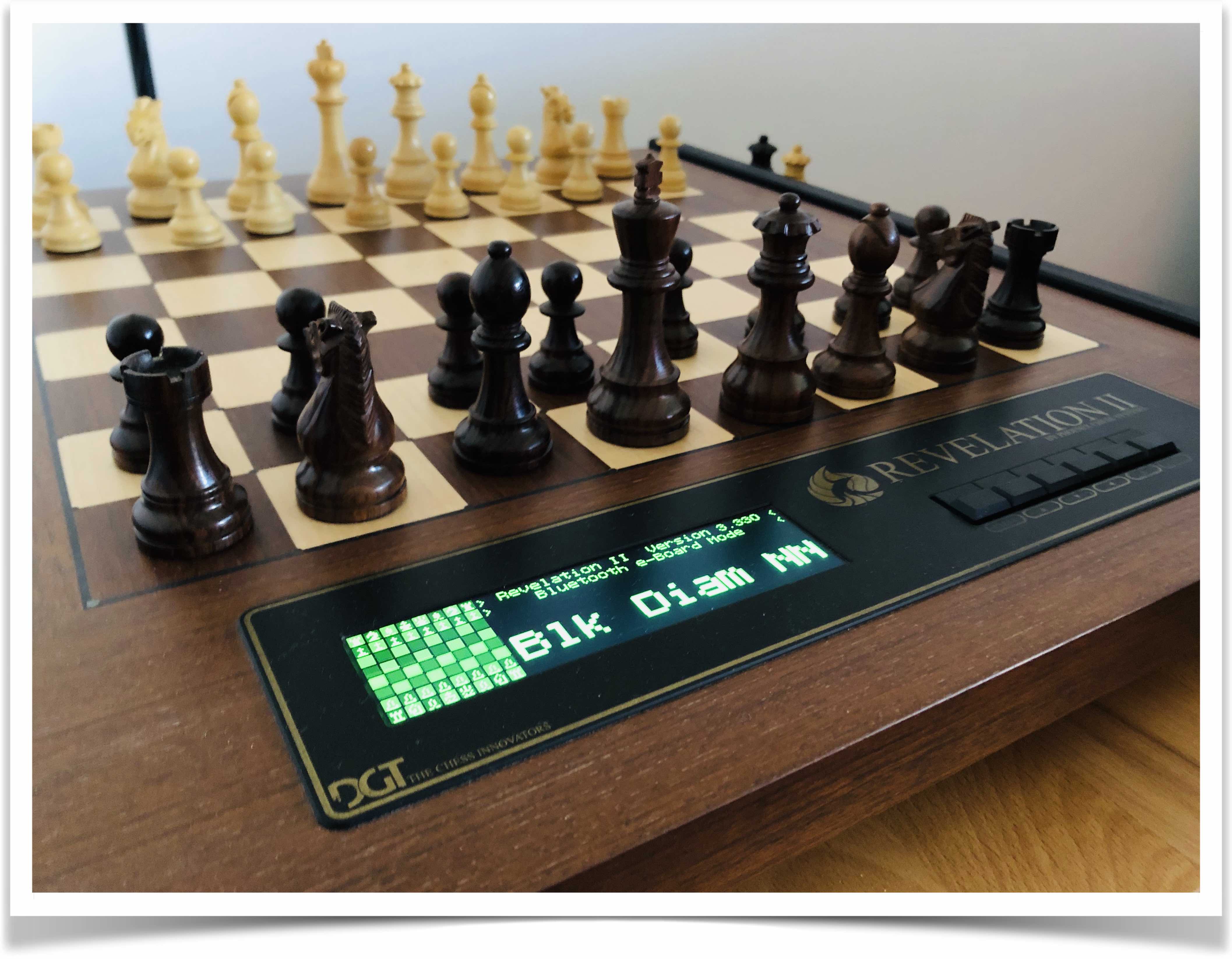
Dirk
Regarding „bottonless/switchless“ powering down and turing on Picochess with the Revelation II
Before I will write a little bit more about first versions of some of my V3 features, I have one more note regarding the power handling of the RevII with the RPi (triggered by Marcels remark regarding his power handling with the Argon one case, see https://groups.google.com/g/picochess/c/KtgbdEBgppM ).
For some strange reason the revelation II does not have a button/switch to power it on or turn it completely off.
Turning on happens by just plugging it to the power supply and you can put it into „standby“ mode by pressing two specific input buttons at the same time. For a complete turn off you would have to take away the power supply.
This is somehow similar to the power function of the Raspberry Pi unless you have an dedicated power cord with a button/switch (which I guess most people would have/use).
Because of these similarities and the fact that I use Alexa for my smart hub at home, I had the idea to use an Alexa supported power supply switch to turn the RevII and the RPi on and off.

I just say „Alexa, let’s play picochess!“ the REVII and the RPi are turned on.
For turning off I just exchange the white king with the extra queen in order to shut down the RPi correctly (don’t forget to put the king back afterwards ;-) and put the REVII into „standby“ mode (this is always recommended before powering it off).
Then I just say „Alexa, turn chess computer off“ and the power supply is cut.

Works like a charm for me…
For my DGTPI I just switch the power cord button off after pressing the power button on the button of the DGTPI.
In case you are wondering how long it takes to boot the RPi4 with the Rev2 and connecting them via bluetooth have a look:
https://www.dropbox.com/s/5dd9j8lacilz7uf/alexa_enabled_picochess_start.mov?dl=0

;-)
Randy Reade
Scally
I loved what Dirk did with his Amazon Alexa, so I took it one stage further.
I call mine “Echo” and here’s a video of me changing versions via voice.
https://www.dropbox.com/s/5kqq93cxechzbk3/3-versions-via-echo.mov?dl=0
Cheers,
Al.
Dirk
😮😏
Dirk
Dirk
esse...@gmail.com
Dirk
This is the thread for the V3 images: https://groups.google.com/g/picochess/c/SpNFpp2Scw4?pli=1
Dirk
Update: My dream DGTPI: the „MolliPi“
As you know I have already the best possible („non mobile“) hardware setup for picochess namely an used Revelation II and a powerful new stand alone PI4 which fits nicely under the Revelation II board.
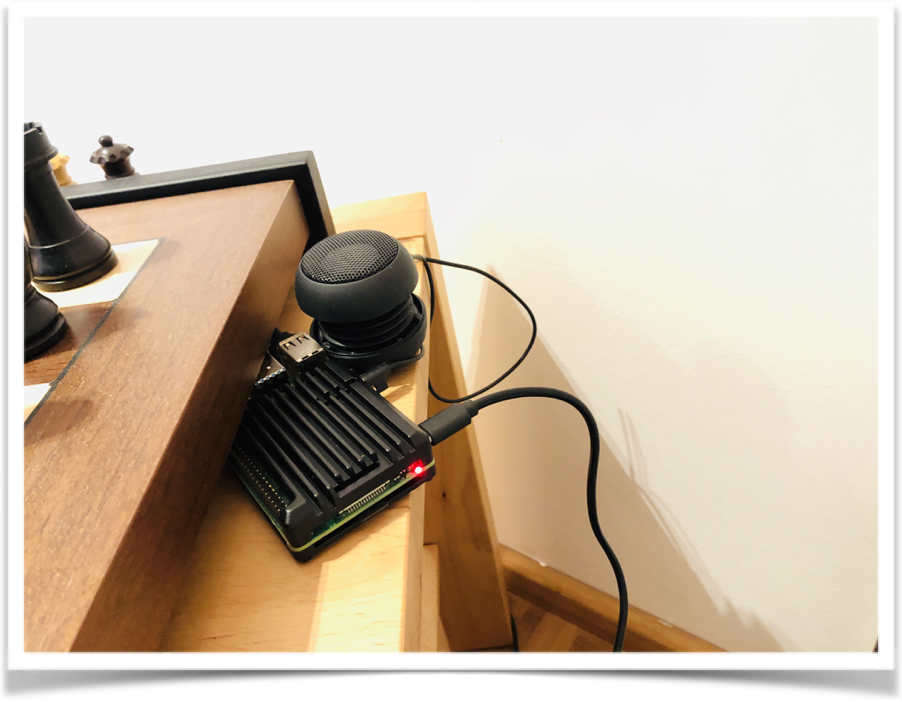
With this setup I have all benefits you can think of: a chess computer integrated OLED display of the clock display (not the fancy looking original clock display), big buttons to operate Picochess and nice board LEDs showing the moves clearly.

That means still a PI3 and hassle of external loud speaker and extra batteries needed.
Although I like some of the ideas based on a mini display for the webserver in order to operate picochess it always looks like a more or less big chunky „computer block“ for me. If I really want to see/use the webserver I just like putting a mobile phone or tablet beside the board but for general use I like the DGT3000 clock instead: simple and functional and looking like a real chess clock.
Now a dream came true with a totally new designed MolliPi: although looking almost the same like before the inner components have changed completely:
My MolliPi is based on Wilhelms design for his new DGTPI „sub case“ and a DGT 3000 Limited Edition, you can read more about the details in his thread „A new home for my Pi4“ https://groups.google.com/g/picochess/c/ltyqZJhEMl0
.jpeg?part=0.3&view=1)
Wilhelm was so kind and helpful that he offered me his help in building my MolliPi as a gift for the work I put in my Picochess V3 - what a kind gesture!
Key features are:
- No more internal batteries for the clock needed (yeah!, finally)
- Separate on/off switch and sleep/wake push button
- Integrated sound card so no external speaker is necessary in perfect sound quality (double yeah!)
- Powerful PI4 inside
- New SD card holder for easier access on the back
- Quite fan inside
- Perfect dimensions and design

Maybe Wilhelm will publish the detailed bill of material and the 3D printing model for people that are interested in building one for themselves…
THANK YOU WILHELM so much!!!
Dirk

Scally
Dirk
--
You received this message because you are subscribed to the Google Groups "PicoChess" group.
To unsubscribe from this group and stop receiving emails from it, send an email to picochess+...@googlegroups.com.
To view this discussion on the web visit https://groups.google.com/d/msgid/picochess/4b712ff9-0e18-4faf-8d92-49bef954accan%40googlegroups.com.
Dirk Sommerfeld
Dirk
Thanks Dirk,

