New Picochess v0.9n base image
mvanthoor
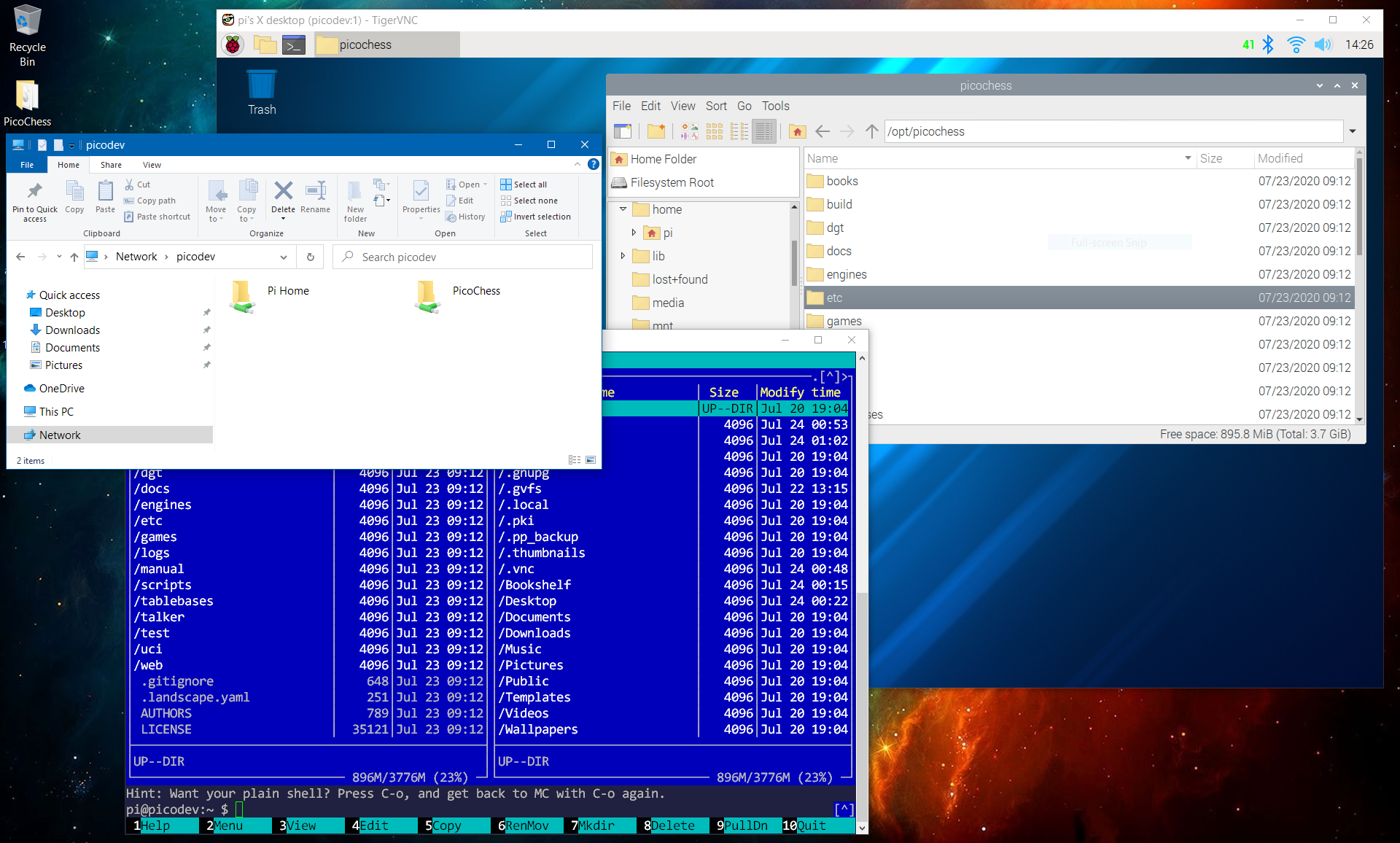
Shivkumar Shivaji
--
You received this message because you are subscribed to the Google Groups "PicoChess" group.
To unsubscribe from this group and stop receiving emails from it, send an email to picochess+...@googlegroups.com.
To view this discussion on the web visit https://groups.google.com/d/msgid/picochess/2d4876ec-c40a-4b71-bbeb-8c57338cabcbn%40googlegroups.com.
mvanthoor
- Raspberry Pi OS with Desktop and recommended software
- Raspbery Pi OS with Desktop
- Rasbperry Pi OS Lite
Scally
I’m always available for testing ....,
Al.
RandyR
mvanthoor
Shivkumar Shivaji
--
You received this message because you are subscribed to the Google Groups "PicoChess" group.
To unsubscribe from this group and stop receiving emails from it, send an email to picochess+...@googlegroups.com.
To view this discussion on the web visit https://groups.google.com/d/msgid/picochess/1241809c-0c8c-46bc-9825-3b88dd6b9914n%40googlegroups.com.
Shivkumar Shivaji
To view this discussion on the web visit https://groups.google.com/d/msgid/picochess/b1d247c4-849c-4df2-bad8-32fd44f25057n%40googlegroups.com.
mvanthoor
Steven Strange
mvanthoor
mvanthoor
RandyR
mvanthoor
Hi Randy,
You misread that, about not working on the Pi4.
PicoChess will run on it. I'm talking about the last official image as provided on Jürgen's site (which contains 0.9n). That won't run on the Pi4.
Read it again :)
I'll create new threads for the developer and player images after they are done, and bump the threads when the images get updated.
RandyR
mvanthoor
This image will fit on a 4GB card. A 7zip-compressed version has a download size of 985 MB (Compared to the previous base image, which ks 1.4GB to download and expands to 7.6 GB.)
After I finish the dev-image (woth git in there and so on), and testing them to see if they actually write and boot correctly, I'll open a new thread to describe the features and for downloading them.
mvanthoor
● picochess.service - PicoChess stand alone chess computer based on DGT board
Loaded: loaded (/opt/picochess/etc/picochess.service; enabled; vendor preset: enabled)
Active: active (running) since Mon 2020-08-03 21:43:56 CEST; 23min ago
Main PID: 347 (python3)
Tasks: 19 (limit: 3890)
CGroup: /system.slice/picochess.service
├─347 /usr/bin/python3 /opt/picochess/picochess.py -w
├─527 /bin/sh -c /usr/bin/bluetoothctl
├─528 /usr/bin/bluetoothctl
└─540 engines/armv7l/a-stockf
Lucas van der Ploeg | DGT
Hi Marcel,
The hciuart.service needs to be replaced to enable the standby mode of the DGT Pi. You can turn the DGT Pi “off” by pushing the button on the bottom and leaving the power connected. When pushing the button again the Pi restarts but the Bluetooth chip does not and is in a different state as the pi expects. This means Bluetooth no longer works after standby. The new hciuart.service fixes this.
Best regards,
Lucas van der Ploeg | DGT
--
You received this message because you are subscribed to the Google Groups "PicoChess" group.
To unsubscribe from this group and stop receiving emails from it, send an email to
picochess+...@googlegroups.com.
To view this discussion on the web visit https://groups.google.com/d/msgid/picochess/92e07d30-c64e-4e71-b9ca-4ea9b4d557c7n%40googlegroups.com.
mvanthoor
mvanthoor
Hi Lucas,
I just installed the hciuart.service from PicoChess.
- stop and disable the existing service
- rename it to hciuart.service.original
- symlink to the picochess version
- enable it to start on boot, and start it / reboot.
It works, but... I noticed that -sometimes-, the service doesn't start, or it terminates. When I check it with "sudo systemctl status hciuart.service", the error is that it timed out. Is this a known problem?
● hciuart.service - Configure Bluetooth Modems connected by UART
Loaded: loaded (/opt/picochess/etc/hciuart.service; enabled; vendor preset: enabled)
Active: failed (Result: exit-code) since Tue 2020-08-04 16:46:54 CEST; 2h 20min ago
Process: 329 ExecStart=/usr/bin/hciattach /dev/serial1 bcm43xx 115200 noflow - (code=exited, status=1/FAILURE)
Aug 04 16:46:24 picodev systemd[1]: Starting Configure Bluetooth Modems connected by UART...
Aug 04 16:46:54 picodev hciattach[329]: Initialization timed out.
Aug 04 16:46:54 picodev hciattach[329]: bcm43xx_init
Aug 04 16:46:54 picodev systemd[1]: hciuart.service: Control process exited, code=exited, status=1/FAILURE
Aug 04 16:46:54 picodev systemd[1]: hciuart.service: Failed with result 'exit-code'.
Aug 04 16:46:54 picodev systemd[1]: Failed to start Configure Bluetooth Modems connected by UART.
Also, bcm43xx seems to be a very old driver according to the debian wiki:
https://wiki.debian.org/bcm43xx
"Removed from Linux at 2.6.26".
It feels as if I'm missing something. Does the RPi really use very old chips, or is this bcm43xx something else as compared to the driver I'm referring to in the above link?
mvanthoor
Dirk
Am 04.08.2020 um 22:21 schrieb mvanthoor <mj.va...@gmail.com>:
To view this discussion on the web visit https://groups.google.com/d/msgid/picochess/4fcf1a9e-7da3-4446-bef1-bc53cdc0581en%40googlegroups.com.
mvanthoor
mvanthoor
Created symlink /etc/systemd/system/hciuart.service → /opt/picochess/etc/hciuart.service.
If I copy the service from the /opt/picochess/etc folder into /lib/systemd/system/, enabling for autostart does this:
Created symlink /etc/systemd/system/multi-user.target.wants/hciuart.service → /lib/systemd/system/hciuart.service.
mvanthoor
The copy-version also sometimes fails to initialize due to timeouts. I'll have to test to see how often it fails. Maybe it would be best to just disable the service on boot, and start it in .bashrc, using an "hciuart_running" flag to block multiple starts, just as I did with the VNC server. That also had trouble starting as a systemd service, but when started from .bashrc, it has never failed me.
mvanthoor
bcm43xx_init
Initialization timed out.
bcm43xx_init
Flash firmware /lib/firmware/brcm/BCM4345C0.hcd
Set Controller UART speed to 115200 bit/s
Device setup complete
mvanthoor
RandyR
Randy
mvanthoor
mvanthoor
RandyR
The instructions I listed were mostly copied from http://docs.picochess.org/en/latest/installation.html#manual-installation.
Randy
mvanthoor
mvanthoor
#!/bin/sh
HCIATTACH=/usr/bin/hciattach
if grep -q "Pi 4" /proc/device-tree/model; then
BDADDR=
else
SERIAL=`cat /proc/device-tree/serial-number | cut -c9-`
B1=`echo $SERIAL | cut -c3-4`
B2=`echo $SERIAL | cut -c5-6`
B3=`echo $SERIAL | cut -c7-8`
BDADDR=`printf b8:27:eb:%02x:%02x:%02x $((0x$B1 ^ 0xaa)) $((0x$B2 ^ 0xaa)) $((0x$B3 ^ 0xaa))`
fi
if [ -e /sys/class/bluetooth/hci0 ]; then
# Bluetooth is already enabled
exit 0
fi
uart0="`cat /proc/device-tree/aliases/uart0`"
serial1="`cat /proc/device-tree/aliases/serial1`"
if [ "$uart0" = "$serial1" ] ; then
uart0_pins="`wc -c /proc/device-tree/soc/gpio@7e200000/uart0_pins/brcm\,pins | cut -f 1 -d ' '`"
if [ "$uart0_pins" = "16" ] ; then
$HCIATTACH /dev/serial1 bcm43xx 3000000 flow - $BDADDR
else
$HCIATTACH /dev/serial1 bcm43xx 921600 noflow - $BDADDR
fi
else
$HCIATTACH /dev/serial1 bcm43xx 460800 noflow - $BDADDR
fi
pi@picodev:/lib/systemd/system $
permitted by applicable law.
Last login: Wed Aug 5 03:34:35 2020
pi@picodev:~ $ /usr/bin/hciattach /dev/serial1 bcm43xx 3000000 flow -
bcm43xx_init
Flash firmware /lib/firmware/brcm/BCM4345C0.hcd
Set Controller UART speed to 3000000 bit/s
Device setup complete
pi@picodev:~ $
permitted by applicable law.
Last login: Wed Aug 5 03:37:36 2020
pi@picodev:~ $ /usr/bin/hciattach /dev/serial1 bcm43xx 115200 noflow -
bcm43xx_init
Initialization timed out.
pi@picodev:~ $ /usr/bin/hciattach /dev/serial1 bcm43xx 115200 noflow -
bcm43xx_init
Flash firmware /lib/firmware/brcm/BCM4345C0.hcd
Set Controller UART speed to 115200 bit/s
Device setup complete
while [ -z "$HCIUART_STARTED" ]
do
sudo systemctl start hciuart.service
HCIUART_STARTED=$(systemctl status hciuart.service | grep '(running)')
done
RandyR
Randy
mvanthoor
Lucas van der Ploeg | DGT
If I remember correctly the only change I had to make is the baud rate of the Bluetooth module. At first boot the module has a fixed baud rate. Changing this means the second boot won’t work because the pi assumes the default baud rate. In the service I could change the baud rate to the default value instead of a higher one.
For the new version of RPi OS a lot has changed I guess. Maybe the same trick of only changing the baud rate in the new script still works.
Best regards,
Lucas van der Ploeg | DGT
From: pico...@googlegroups.com [mailto:pico...@googlegroups.com]
On Behalf Of mvanthoor
Sent: 05 August 2020 09:54
To: PicoChess <pico...@googlegroups.com>
Subject: Re: New Picochess v0.9n base image
Lucas says this, earlier in the thread:
--
You received this message because you are subscribed to the Google Groups "PicoChess" group.
To unsubscribe from this group and stop receiving emails from it, send an email to
picochess+...@googlegroups.com.
To view this discussion on the web visit https://groups.google.com/d/msgid/picochess/c5c41f45-95e6-4bae-ad4b-2cf615795ca0n%40googlegroups.com.
mvanthoor
Or copy btuart and put it in /opt/picochess/etc, change it there, and then add instructions to either replace hciuart.service (Pi3's) or btuart (Pi4's).
I'll change the speed to 115200 in the line in btuart that the Pi4 will execute. People with DGT-boards and/or DGTPi 3 or modded DGT Pi 4 will then have to test it.
RandyR
Hm.... your install script copies hciuart.service from the picochess/etc directory to /lib/systemd/system. Maybe at the time you wrote your script, there wasn't a hciuart.service, or it was called differently, so you weren't overwriting anything.
Description=Configure Bluetooth Modems connected by UART
ConditionFileNotEmpty=/proc/device-tree/soc/gpio@7e200000/bt_pins/brcm,pins
Requires=dev-serial1.device
After=dev-serial1.device
[Service]
Type=forking
ExecStart=/usr/bin/btuart
[Install]
WantedBy=multi-user.target
mvanthoor
The hciattach command may need to be repeated if it fails. There is patched version in the Arch Linux AUR repository available, which may work more reliably
/usr/bin/btattach -B /dev/serial1 -P bcm -S 115200 -N
Description=Configure Bluetooth Modems connected by UART
ConditionFileNotEmpty=/proc/device-tree/soc/gpio@7e200000/bt_pins/brcm,pins
Requires=dev-serial1.device
After=dev-serial1.device
[Service]
ExecStartPre=/bin/sleep 1s
ExecStart=/usr/bin/btattach -B /dev/serial1 -P bcm -S 115200 -N
[Install]
WantedBy=multi-user.target
- RPi3B: /usr/bin/hciattach /dev/ttyAMA0 bcm43xx 921600 noflow - <bdaddr>
- RPi3B+: /usr/bin/hciattach /dev/ttyAMA0 bcm43xx 3000000 flow - <bdaddr>
RandyR
Randy
dirk.m...@googlemail.com
Scally
Same here, I’ve had a RPi 3, a RPi 3b+ and now a RPi 4 in my DGT Pi, all work with no changes. I have recently applied Lucas’s dgtpicom & dgtpicom.so changes and the DGT Pi with RPi 4 inside still works, as does my stand alone RPi 3b+ and another standalone RPi 4, all connect to my Revelation II via Bluetooth fine.
I also have Eric’s Bluetooth fix script, which works via bash or python, both called via an added line of code in sudo crontab -e (I’m using his later python script).
Cheers,
Al.
mvanthoor
mvanthoor
dirk.m...@googlemail.com
Hi Marcel,
this is the „bluetooth fixing thread“ with Eric’s scripts:
https://groups.google.com/g/picochess/c/4dyvi9di6Nc
I have the bash shell script installed and Al the python version - both obviously work, I couldn’t see a big difference…
I will attach both files again in this post.
Just copy the scripts to the picochess/script folder and add the command line to crate like Eric has describe, eg
@reboot /opt/picochess/scripts/fix_bluetooth_4b.sh 1>/opt/picochess/logs/fix_bluetooth_4b.log 2>&1
for the bash shell scripts.
Yep - it looks like we can use the default hciuart service (at least in combination with the fixing scripts for a PI4).
Regrading the USB connection of the BT board: It is a mini USB connection (so not the smallest one) and USB-C is only used in the latest DGT Smart Board (USB only).
I am happy with the speed of the BT connectivity but I think USB might be a little fester - at least what I can tell from various YouTube movies.
Before my Personal V 1.0 version it was a real pain for me to play quick games especially via BT because you often got a „set pieces“ message when executing the engines and your own move too fast in sequence.
With my „Pre-Moves“-Option it is now a real joy for me to play rapid and Blitz games with picochess (you can even execute your own move before the engines move ;-) There might be better or more elegant ways to implement this feature but thatÄs all I could do and for me it works.
By the way: with a BT board and its built-in battery and with an external battery for the DGTPI it gets almost kind of a mobile chess computer solution with almost no cables…
Dirk
P.S: I have never "requested" that you shouldn't use my 2.01 version for your work or base image- I just said it makes no sense to commit changes to my repository because I have already enhanced and further developed my version and I would not recommend to implement some features exactly like I have done etc... So it is up to you to use it or not.

mvanthoor
Thanks for posting the files and instructions. I will look into them tomorrow.
Because of this statement, "I would not recommend to implement some features exactly like I have done etc...", I gathered that you wouldn't be happy with your code ending up in a new image as the basis for new developments, because you're not satisfied with this code.
Di you wish me to rephrase this in the roadmap or remove it entirely?
It would be a pity if your work wouldn't be used, because you dud implement some interesting features. I fully intend to "forward port" those to a PicoChess version after it has all its libraries updated. I would certainly appreciate a collaboration for achieving this.
With regard to the pre-move function... I played a very fast game yesterday to test the new player for move announcements. Move announcements are much faster than the clock, but the setup didn't go down the drain. After the computer was out of book and started thinking, the clock was still displaying past moves for some seconds :P
Maybe the USB-board is different in this regard to the BT boards.
Dirk
no, all fine - I just wanted to clarify…
Regarding your fast play: that has nothing to do with my pre-move function.
So are you saying you play the computer move before you see it on the clock because you can hear it already?
Displaying things on the clock and playing voice announcements are separate event loops/handlers - that’s why they are processed independently and always in sequence of the events - so that can happen all the time.
Using book option will be of course faster than waiting for an engines answer and when you play very fast there won’t be delays in processing both event queues - I think that was one reason for Jürgen to automatically switch off voice announcements in 09N when having less than 10 seconds or so game time (can’t remember these good old days ;-)
I had no problems with that but I think that might be even more an „issue“ when you use stand alone PIs and not a DGTPI or a clock with PI in "DGTPI mode“ even though you use USB instead of BT.
All my PIs are connected in DGTPI mode (I have one DGTPi and the other stand alone PIs connect to a REV2 what fortunately behaves like a DGTPI (at least regarding the display).
Dirk
> You received this message because you are subscribed to a topic in the Google Groups "PicoChess" group.
> To unsubscribe from this topic, visit https://groups.google.com/d/topic/picochess/KtgbdEBgppM/unsubscribe.
> To unsubscribe from this group and all its topics, send an email to picochess+...@googlegroups.com.
> To view this discussion on the web visit https://groups.google.com/d/msgid/picochess/1619a7e1-3257-420b-b8cf-eaddd68605abo%40googlegroups.com.
mvanthoor
RandyR
After I recover from my cataract operation, I'll start looking into ...
