Skip to first unread message
Jenny Mitcham
Apr 25, 2018, 6:31:02 AM4/25/18
to ica-ato...@googlegroups.com
Hi,
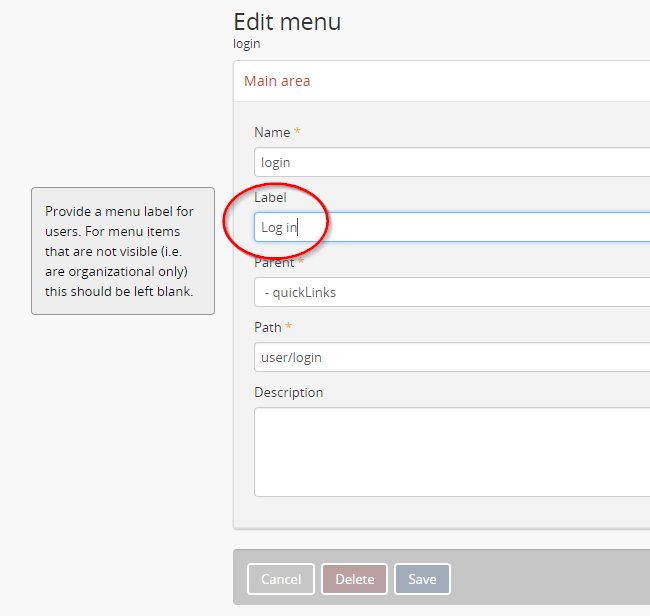
We've had someone have a good look at our AtoM instance with a view to usability and accessibility. I hope to blog about this at some point as I think it might be of wider interest to other AtoM users.
I did want to pass on some info to you about a possible bug though and also ask for advice from other AtoM users.
One of the issues reported was about the 'login' button which has the potential to confuse a new user - who may wonder if they should be logged in. We've been trying to think of ways around this:
Changing the name of the button (possible bug):
We thought it would be a good idea to change the name of the button so it makes it clearer that this is not something that our users need to worry about. We wanted to change the name to "Staff login" which we thought would be clearer. A colleague pointed out that this should be possible using
Admin > Menus > quickLinks > login and changing the Label (see below):
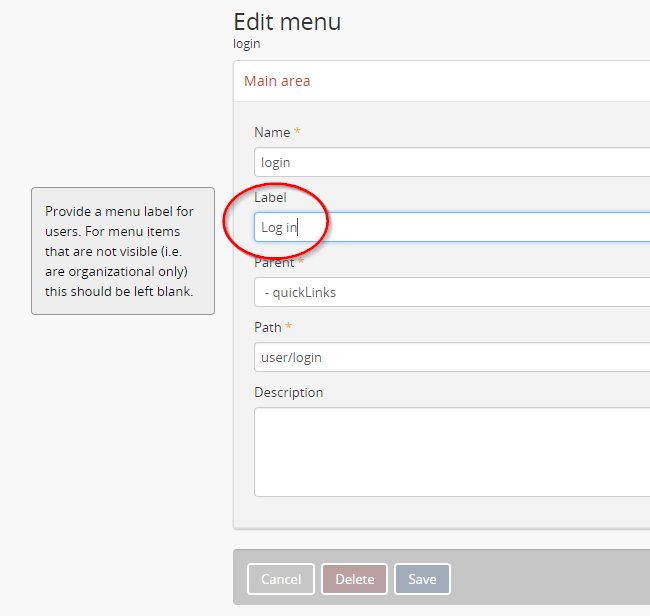
When we tried this, it didn't have any impact on the way the button displayed though.
We wondered if this was a bug in AtoM. Is the button text actually hard coded in?
Hiding the button (has anyone else tried this?):
Another approach we were considering was hiding the login button for people who weren't logged in.
Staff could be directed to the https://....../index.php/user/login to login in and once they had done so, the button would be visible to them so they could log out and edit their profile etc.
Other users wouldn't see the button at all.
I wondered if anyone else had tried doing this or something similar.
Are there other approaches people have taken to address this concern?
Many thanks,
Jen
--
Jenny Mitcham
Digital Archivist
Borthwick Institute for Archives
Digital Archivist
Borthwick Institute for Archives
University of York
Heslington
York
YO10 5DD
Telephone: 01904 321170
Borthwick Institute website: http://www.york.ac.uk/borthwick/
Digital archiving blog: http://digital-archiving.blogspot.co.uk/
Heslington
York
YO10 5DD
Telephone: 01904 321170
Borthwick Institute website: http://www.york.ac.uk/borthwick/
Digital archiving blog: http://digital-archiving.blogspot.co.uk/
Twitter: @Jenny_Mitcham
Skype: jenny_mitcham
Creighton Barrett
Apr 25, 2018, 10:31:44 AM4/25/18
to ica-ato...@googlegroups.com
Hi Jenny,
We recently hid the login button on our public site: https://findingaids.library.dal.ca/
It was unnecessary for us to show the button to our users and, as you say, we can always direct staff to the actual login page if necessary. Plus it frees up space on small screens.
But we also run a separate staff-only data entry site that still shows the login button. Staff create descriptions and upload digital objects to our "stage" site and then we copy the database over to the public site every so often. Hiding the button was partly to ensure that staff didn't inadvertently log into the live catalogue.
Prior to hiding the login button, we customized our theme so it detects the base url and then applies some additional controls on the edit / create buttons on the live catalogue. People had to click on a button that said something like "Do not enter data in the live catalogue" before they could click on the edit/create buttons. That worked well for a few years, but we felt that hiding the button achieved the same goals with less customized CSS to maintain in the theme.
Hope that helps!
Creighton
--
You received this message because you are subscribed to the Google Groups "AtoM Users" group.
To unsubscribe from this group and stop receiving emails from it, send an email to ica-atom-users+unsubscribe@googlegroups.com.
To post to this group, send email to ica-atom-users@googlegroups.com.
Visit this group at https://groups.google.com/group/ica-atom-users.
To view this discussion on the web visit https://groups.google.com/d/msgid/ica-atom-users/CAF8JE%3Dq5WcrAxw5CJ8N-%3DeEmnKdMWBVaCCUSH_bHGWF7LOZqow%40mail.gmail.com.
For more options, visit https://groups.google.com/d/optout.
Jenny Mitcham
Apr 25, 2018, 10:33:57 AM4/25/18
to ica-ato...@googlegroups.com
That is really interesting - thanks for sharing your workaround Creighton.
All the best,
Jen
To post to this group, send email to ica-ato...@googlegroups.com.
Visit this group at https://groups.google.com/group/ica-atom-users.
To view this discussion on the web visit https://groups.google.com/d/msgid/ica-atom-users/CAF8JE%3Dq5WcrAxw5CJ8N-%3DeEmnKdMWBVaCCUSH_bHGWF7LOZqow%40mail.gmail.com.
For more options, visit https://groups.google.com/d/optout.
--
You received this message because you are subscribed to the Google Groups "AtoM Users" group.
To unsubscribe from this group and stop receiving emails from it, send an email to ica-atom-users+unsubscribe@googlegroups.com.
To post to this group, send email to ica-atom-users@googlegroups.com.
Visit this group at https://groups.google.com/group/ica-atom-users.
To view this discussion on the web visit https://groups.google.com/d/msgid/ica-atom-users/CAHueW_VOxGEHbeRiS4WrCpASX1OHzvqWy0yqmRuDujNBFXVVUQ%40mail.gmail.com.
For more options, visit https://groups.google.com/d/optout.
Dan Gillean
Apr 25, 2018, 2:10:00 PM4/25/18
to ICA-AtoM Users
Hi Jen,
I've reproduced the issue you describe with being unable to alter these menu display labels. I also tried deleting login, logout, and myProfile from Admin > Menus entirely, but this also has no effect on the login button. I think you are right that they are hardcoded elsewhere at the moment. I've filed an issue ticket here:
Being able to hide the login button without disabling login completely is a fairly common and reoccurring request in the forum, so I think it would be great in the future to see the login button included in the configurable settings for the Default page elements. If such an options were added, it would only hide the button - so knowledgeable staff could still manually navigate to /user/login to get to a log in page. This would likely require some community support to implement, but I've filed a Wishlist ticket here to keep track of this request, and linked it to the above issue ticket:
In the meantime, we've previously shared some details how to manually alter the Dominion theme to hide the login button here:
You will notice this thread is 4 years old - but as far as I'm aware, nothing has changed in the base Dominion theme that would prevent this from working! Make sure you read the follow-up messages in the thread as well, so you recompile the CSS after making this change. You might also want to clear your application cache and restart PHP-FPM and memcached as well. To recompile the CSS:
- make -C plugins/arDominionPlugin
Additionally, there is an option to disable login entirely - which could be useful in Creighton's 2-site deployment. See:
- https://groups.google.com/d/msg/ica-atom-users/p5pL_LeZ_Uc/YjtkPIT9BAAJ
- More details on the ticket - see especially the comments in note 17 - https://projects.artefactual.com/issues/7913#note-17
It looks like this feature slipped off my radar in terms of adding it to the documentation - sorry about that! I'll add it to the ever-growing list of things to review and update when I have time :)
As ever, if this is a priority for your institution and you'd be interested in sponsoring its addition to 2.5, please feel free to contact me off-list.
Cheers,
To view this discussion on the web visit https://groups.google.com/d/msgid/ica-atom-users/CAHueW_VOxGEHbeRiS4WrCpASX1OHzvqWy0yqmRuDujNBFXVVUQ%40mail.gmail.com.
For more options, visit https://groups.google.com/d/optout.
--Jenny Mitcham
Digital Archivist
Borthwick Institute for ArchivesUniversity of York
Heslington
York
YO10 5DD
Telephone: 01904 321170
Borthwick Institute website: http://www.york.ac.uk/borthwick/
Digital archiving blog: http://digital-archiving.blogspot.co.uk/Twitter: @Jenny_MitchamSkype: jenny_mitcham
--
You received this message because you are subscribed to the Google Groups "AtoM Users" group.
To unsubscribe from this group and stop receiving emails from it, send an email to ica-atom-users+unsubscribe@googlegroups.com.
To post to this group, send email to ica-atom-users@googlegroups.com.
Visit this group at https://groups.google.com/group/ica-atom-users.
To view this discussion on the web visit https://groups.google.com/d/msgid/ica-atom-users/CAF8JE%3Dr8xerMQGQZpv%2BhHwRSZrb3D7yHQSGZ%3DRLZmi4p7%3DoV9w%40mail.gmail.com.
Jenny Mitcham
Apr 26, 2018, 4:25:54 AM4/26/18
to ica-ato...@googlegroups.com
Thanks Dan - very helpful as ever!
We will give it some thought and decide on a way forward.
Jen
On 25 April 2018 at 19:09, Dan Gillean <d...@artefactual.com> wrote:
Hi Jen,I've reproduced the issue you describe with being unable to alter these menu display labels. I also tried deleting login, logout, and myProfile from Admin > Menus entirely, but this also has no effect on the login button. I think you are right that they are hardcoded elsewhere at the moment. I've filed an issue ticket here:Being able to hide the login button without disabling login completely is a fairly common and reoccurring request in the forum, so I think it would be great in the future to see the login button included in the configurable settings for the Default page elements. If such an options were added, it would only hide the button - so knowledgeable staff could still manually navigate to /user/login to get to a log in page. This would likely require some community support to implement, but I've filed a Wishlist ticket here to keep track of this request, and linked it to the above issue ticket:In the meantime, we've previously shared some details how to manually alter the Dominion theme to hide the login button here:You will notice this thread is 4 years old - but as far as I'm aware, nothing has changed in the base Dominion theme that would prevent this from working! Make sure you read the follow-up messages in the thread as well, so you recompile the CSS after making this change. You might also want to clear your application cache and restart PHP-FPM and memcached as well. To recompile the CSS:
- make -C plugins/arDominionPlugin
Additionally, there is an option to disable login entirely - which could be useful in Creighton's 2-site deployment. See:
- https://groups.google.com/d/msg/ica-atom-users/p5pL_LeZ_Uc/YjtkPIT9BAAJ
- More details on the ticket - see especially the comments in note 17 - https://projects.artefactual.com/issues/7913#note-17
It looks like this feature slipped off my radar in terms of adding it to the documentation - sorry about that! I'll add it to the ever-growing list of things to review and update when I have time :)As ever, if this is a priority for your institution and you'd be interested in sponsoring its addition to 2.5, please feel free to contact me off-list.Cheers,
To view this discussion on the web visit https://groups.google.com/d/msgid/ica-atom-users/CAF8JE%3Dr8xerMQGQZpv%2BhHwRSZrb3D7yHQSGZ%3DRLZmi4p7%3DoV9w%40mail.gmail.com.
--
You received this message because you are subscribed to the Google Groups "AtoM Users" group.
To unsubscribe from this group and stop receiving emails from it, send an email to ica-atom-users+unsubscribe@googlegroups.com.
To post to this group, send email to ica-atom-users@googlegroups.com.
Visit this group at https://groups.google.com/group/ica-atom-users.
To view this discussion on the web visit https://groups.google.com/d/msgid/ica-atom-users/CAC1FhZ%2B4ZgpT8Qd4xvnrBwJ6395Ant91QbC9WDjS9zw19RuJxg%40mail.gmail.com.
For more options, visit https://groups.google.com/d/optout.
John Hewson
Apr 26, 2018, 5:00:58 AM4/26/18
to AtoM Users
A quick-and-dirty way to get this to work in 2.4 might be to edit the template at
/apps/qubit/modules/menu/templates/_userMenu.php
change the top line
<?php if (!$sf_user->isAuthenticated()): ?>
to
<?php if (!$sf_user->isAuthenticated() && $_GET['login']=='staff'): ?>
and line 39 from
<?php else: ?>
to
<?php elseif ($sf_user->isAuthenticated()): ?>
For staff login, just add the query string
?login=staff
to the url.
Or, for a more elegant solution in 2.5, definitely sponsor.
Dan Gillean
May 28, 2018, 12:49:05 PM5/28/18
to ICA-AtoM Users
Hi all,
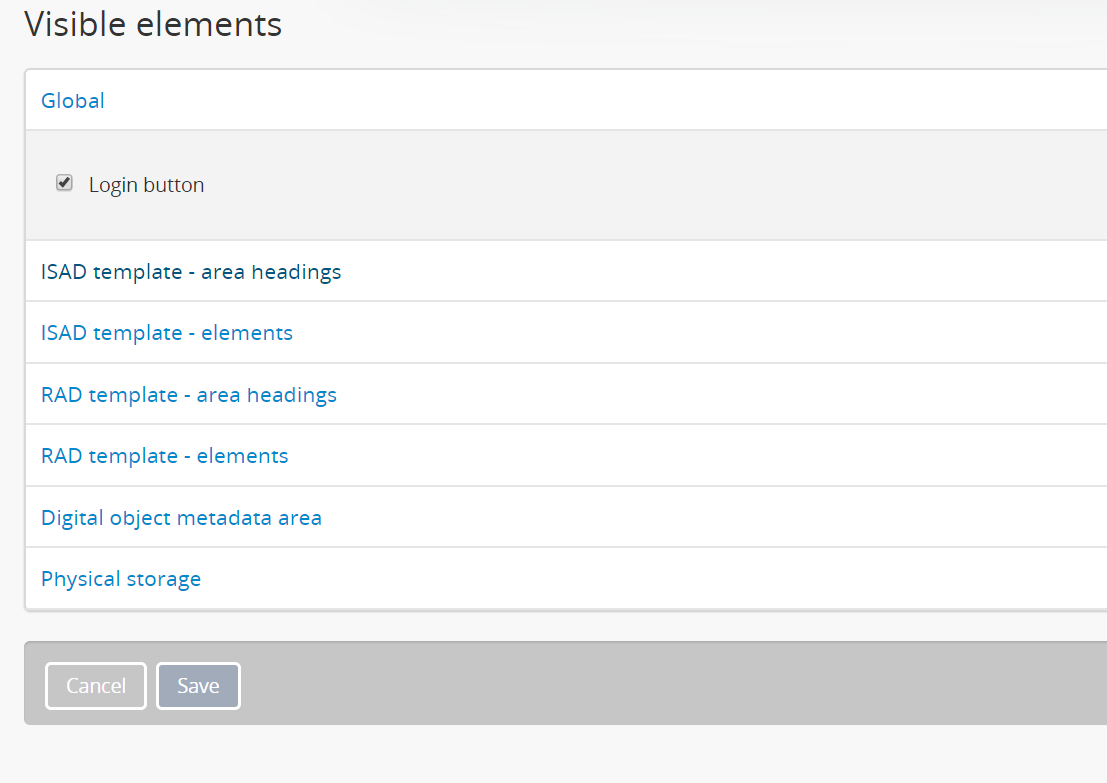
Just wanted to let you know that one of our developers had some down time between client projects, and has tackled this issue for 2.5!
Originally when I created the Wish list ticket, I'd thought we might put this option in Admin > Settings > Default page elements. However, generally elements in that section are hidden for all users. If we permanently hide the button, then users who are not admins can no longer access their user profiles (important for making password changes, etc), and all users would also have to manually navigate to /user/logout to log out of the application - something many people may be likely to forget to do, thereby decreasing AtoM's security.
Instead, our developer has added the option to the Visible elements module:
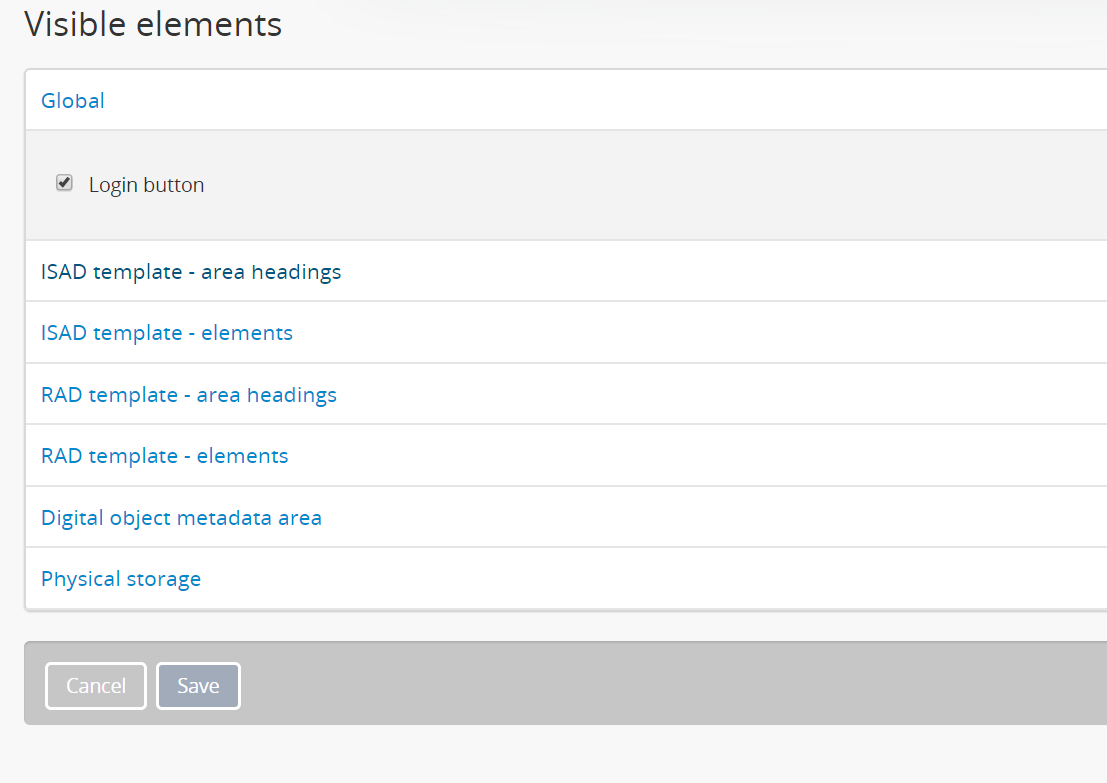
This way, the login button is only hidden from unauthenticated users. If you manually navigate to /user/login and log in, then the button will be visible once authenticated.
I've given this a test spin and it seems to be working great! Here is the related commit in our qa/2.5.x branch:
And here is the updated feature ticket - edited to reflect this change, and moved from the Wishlist into the general AtoM project:
Cheers,
--
You received this message because you are subscribed to the Google Groups "AtoM Users" group.
To unsubscribe from this group and stop receiving emails from it, send an email to ica-atom-users+unsubscribe@googlegroups.com.
To post to this group, send email to ica-atom-users@googlegroups.com.
Visit this group at https://groups.google.com/group/ica-atom-users.
To view this discussion on the web visit https://groups.google.com/d/msgid/ica-atom-users/62f8735e-6cfe-4e42-bb7f-6b8216f7fb9c%40googlegroups.com.
Jenny Mitcham
May 31, 2018, 4:11:55 AM5/31/18
to ica-ato...@googlegroups.com
Hi Dan,
Thanks very much to you and Mike for getting this issue sorted without sponsorship. The approach you have taken looks like a very sensible one.
All the best,
Jen
To unsubscribe from this group and stop receiving emails from it, send an email to ica-atom-user...@googlegroups.com.
To post to this group, send email to ica-ato...@googlegroups.com.
Visit this group at https://groups.google.com/group/ica-atom-users.
To view this discussion on the web visit https://groups.google.com/d/msgid/ica-atom-users/62f8735e-6cfe-4e42-bb7f-6b8216f7fb9c%40googlegroups.com.
--
You received this message because you are subscribed to the Google Groups "AtoM Users" group.
To unsubscribe from this group and stop receiving emails from it, send an email to ica-atom-user...@googlegroups.com.
To post to this group, send email to ica-ato...@googlegroups.com.
Visit this group at https://groups.google.com/group/ica-atom-users.
To view this discussion on the web visit https://groups.google.com/d/msgid/ica-atom-users/CAC1FhZ%2BGFdHw0SG%2BXvAQ5d1-zszhmv2J3j%3D4UextT8QxNgojGg%40mail.gmail.com.
For more options, visit https://groups.google.com/d/optout.
Reply all
Reply to author
Forward
0 new messages
