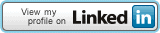THIS IS HUGE (for me at least): Inbox "Task by Email" can be moved
147 views
Skip to first unread message
bird...@gmail.com
Jul 26, 2016, 2:31:02 PM7/26/16
to mylifeo...@googlegroups.com
I needed to create a new thread of a topic I started a few weeks ago because I want people to see this.
A few weeks ago, I had asked the question:
Can you designate which item is an inbox. Based on responses, culminating with the MLO Support, the answer is no. I thought I had done it a year or so again, but I was wrong.
The reason this is important is that the Inbox is the default location of "Task by Email." I am a heavy user of this feature.
Today, I discovered something that is just as good...perhaps better than my original hypothesis. It appears that you can move the Inbox anywhere and it will still receive "Tasks by Email."
It can even be a sub-item and still receive "Tasks by Email."
Why is that a good thing?
I have my own outline structure which incorporates the use of "Stickies" I created with Automatic Formatting containing bits of knowledge that doesn't change often, but which I refer to a lot. This discovery allows me to move my Inbox to a place that I visit a lot.
Some of you may be laughing at me because you've known this all along. But if you are power user who doesn't know this...today is your lucky day.
Eddie
Stéph
Jul 26, 2016, 7:24:49 PM7/26/16
to MyLifeOrganized
Thanks for working that out, Eddie. There are bound to be other MLO users who need to move the in-box, just like you did.
Stéph
bird...@gmail.com
Jul 27, 2016, 10:18:15 AM7/27/16
to mylifeo...@googlegroups.com
You are most welcome Steph.
BTW...are MLO power user or are you on the MLO staff? Just curious :-)
Eddie
--
You received this message because you are subscribed to the Google Groups "MyLifeOrganized" group.
To unsubscribe from this group and stop receiving emails from it, send an email to mylifeorganiz...@googlegroups.com.
To post to this group, send email to mylifeo...@googlegroups.com.
Visit this group at https://groups.google.com/group/mylifeorganized.
To view this discussion on the web visit https://groups.google.com/d/msgid/mylifeorganized/09fbbb71-0a16-49ae-9714-c951512e7203%40googlegroups.com.
For more options, visit https://groups.google.com/d/optout.
Stéph
Jul 30, 2016, 5:38:25 PM7/30/16
to MyLifeOrganized
Not staff - Just a fairly long-term user and a beta tester.
I'm still trying to get control of my to-dos. MLO helps a lot, but with so many incomplete tasks in my list, I definitely can't claim to be a power user. :-)
bird...@gmail.com
Jul 30, 2016, 7:15:29 PM7/30/16
to mylifeo...@googlegroups.com
Steph:
The past year I've switched back and forth between using hierarchy and then flat and then back to hierarchy.
But what seem to be settling on -- is both.
Hierarchy for planning for several separate online business I run.
Then I use either flag or context to create a view of the most important things I need to do today across all businesses and view this in the flat view.
Then, one at a time, I double click each item. It brings me to the hierarchical parent. Then a use ctrl-R to focus. Then I execute on that item.
I use a lot of automatic formatting to help me focus on what I have to do now.
I mention the above, not to ask aquestion, but share how my usage has evolved in trying to tackle exactly the same challenge you face: INCOMPLETE TASKS.
I have not solved the problem. But there is no program or app that has enabled me to come this close to solving the problem.
Eddie
To view this discussion on the web visit https://groups.google.com/d/msgid/mylifeorganized/504df33b-b609-4901-a70f-68cec59c83c3%40googlegroups.com.
Nick Clark
Aug 1, 2016, 4:49:58 AM8/1/16
to MyLifeOrganized
Eddie - I use a similar approach as a consultant working for several organisations, but add the step of creating a separate workspace on the mobile devices zoomed to the folder level of the organisation. This way I can used any of the views while focussed on a particular organisation, not just a flat one.
Doesn't work so well with the Windows version as it multiplies tabs if you switch views.
Nick
Doesn't work so well with the Windows version as it multiplies tabs if you switch views.
Nick
bird...@gmail.com
Aug 1, 2016, 8:04:30 PM8/1/16
to mylifeo...@googlegroups.com
Hi Nick, if I understand you correctly, I have done something similar because the mobile device (at least for iOS) has a primitive interface and it's very easy to get lost. So only allow the mobile version to see a sliver of what my PC sees.
--
You received this message because you are subscribed to the Google Groups "MyLifeOrganized" group.
To unsubscribe from this group and stop receiving emails from it, send an email to mylifeorganiz...@googlegroups.com.
To post to this group, send email to mylifeo...@googlegroups.com.
Visit this group at https://groups.google.com/group/mylifeorganized.
To view this discussion on the web visit https://groups.google.com/d/msgid/mylifeorganized/702ae35d-792d-4b74-a0a8-3d78208d9bef%40googlegroups.com.
For more options, visit https://groups.google.com/d/optout.
Andrey Tkachuk (MLO)
Aug 12, 2016, 4:47:03 AM8/12/16
to MyLifeOrganized
Stéph
>MLO helps a lot, but with so many incomplete tasks in my list, I definitely can't claim to be a power user. :-)
In my opinion the power user is not who completed *all* the tasks. The power user is who knows for sure which tasks are not completed yet and why :-)
The new tasks filling my list much faster than I can complete them also :-) This is why I developed MLO.
Andrey.
Andrey Tkachuk (MLO)
Aug 12, 2016, 5:19:35 AM8/12/16
to MyLifeOrganized
Eddie,
<Inbox> in MLO is a very special place.
- it is the place for Inbox view
- it is the home for Rapid Task Entry tasks
- it is the home for Task By Email
- it is the home for the tasks which could not find parents due to different conflicts in move and/or sync
- it is the home for any other tasks MLO could not find where it to place
there are maybe other usage I could forget.
With such wide usage of the <Inbox> the MLO system should be sure that this place exists on each platform and it is the same place for all of them.
Since MLO is very flexible and each user may have completely different outline structure we decided that <Inbox> is the first folder with such name in the outline root. If it does not exist - it is created automatically just before using. We designed it a long time ago and it works this way for all platforms and cloud now.
The functionality of moving <Inbox> to other location and still receive TBE to it is not documented. It can be changed later during any bug fix.
Andrey.
P.S. I have just checked and even if you rename <Inbox> to other name after moving it from the root to other location it still receives the task by email. This is very strange even for me now...
bird...@gmail.com
Aug 17, 2016, 4:08:46 PM8/17/16
to mylifeo...@googlegroups.com
Hopefully, the ability to send to the default Inbox, regardless of where it is placed in an hierarchy -- does not change. It is powerful and I think if people stumbled across the way I'm using it, they'd be similarly happy with this hidden ability.
Thanks,
Eddie
--
You received this message because you are subscribed to the Google Groups "MyLifeOrganized" group.
To unsubscribe from this group and stop receiving emails from it, send an email to mylifeorganized+unsubscribe@googlegroups.com.
To post to this group, send email to mylifeorganized@googlegroups.com.
Visit this group at https://groups.google.com/group/mylifeorganized.
To view this discussion on the web visit https://groups.google.com/d/msgid/mylifeorganized/03a3fb85-d284-45a1-8aae-553fb595a0cd%40googlegroups.com.
Reply all
Reply to author
Forward
0 new messages