Current bug list (please add)
Simon Haynes
Peter T.
Simon Haynes
Apart from that, yWriter 7 now works really nicely for me. By the way: Ever thought of setting up a bug tracker?Good luck,Peter
kingdomhe...@gmail.com
willwrite4chocolate
willwrite4chocolate
_LI.jpg?part=0.2&view=1)
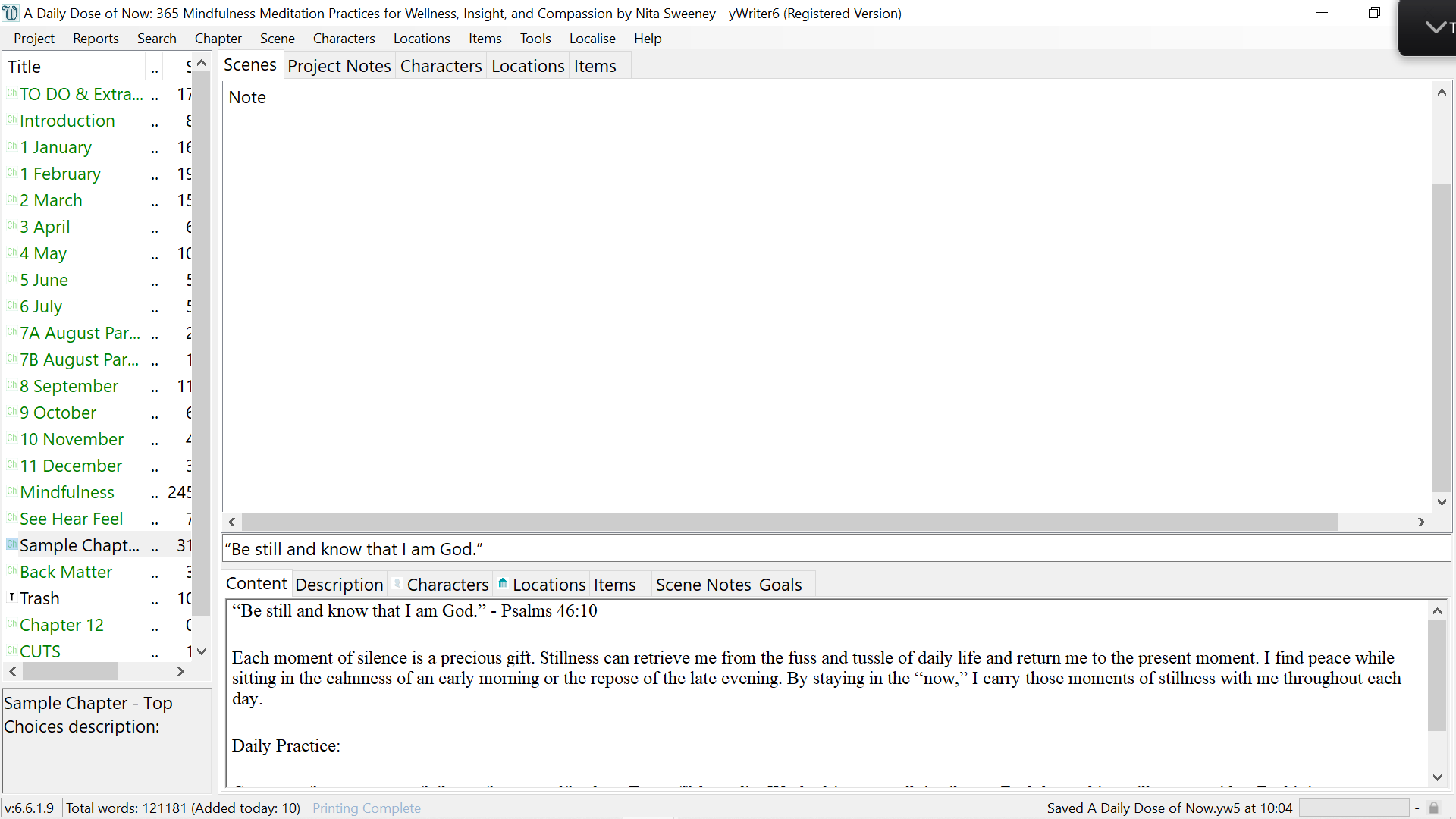
Marina De Luca
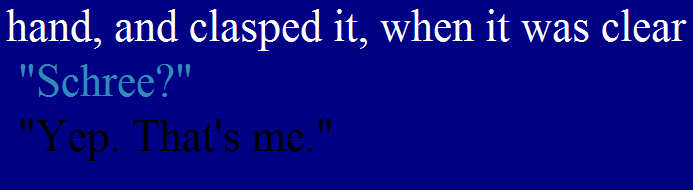
kingdomhe...@gmail.com
-Images for Characters/Items/Locations not showing up on reports, despite being in the image directory inside the project folder.
When writing a scene with white text and black background, sometimes, the text goes black, requiring me to write some words, save the scene and reopen it, then the text that was black, shows up white as it should.
Simon Haynes
--
You received this message because you are subscribed to the Google Groups "yWriter" group.
To unsubscribe from this group and stop receiving emails from it, send an email to ywriter+u...@googlegroups.com.
To view this discussion on the web visit https://groups.google.com/d/msgid/ywriter/1a5facc1-4f7d-483a-ac26-65f55785c887n%40googlegroups.com.
--
kingdomhe...@gmail.com
Simon Haynes
To view this discussion on the web visit https://groups.google.com/d/msgid/ywriter/4637244b-86c1-44a9-a316-66180da00846n%40googlegroups.com.
kingdomhe...@gmail.com
Aubrey Shaw
Goal, conflict, outcome, reaction, dilemma, and decision fields are affected, but action/reaction and plot/subplot fields are not.
willwrite4chocolate
Peter T.
Simon Haynes
--
You received this message because you are subscribed to the Google Groups "yWriter" group.
To unsubscribe from this group and stop receiving emails from it, send an email to ywriter+u...@googlegroups.com.
To view this discussion on the web visit https://groups.google.com/d/msgid/ywriter/7ec2be41-f666-4022-8df3-7ebe0468e2d8n%40googlegroups.com.
--
willwrite4chocolate
Peter T.
Todd Carnes
I wouldn't consider that a bug.
One should expect occasional "breaking changes" when upgrading from one full version number to another - especially if you're moving up 2 full versions from 5 to 7.
Todd
--
You received this message because you are subscribed to the Google Groups "yWriter" group.
To unsubscribe from this group and stop receiving emails from it, send an email to ywriter+u...@googlegroups.com.
To view this discussion on the web visit https://groups.google.com/d/msgid/ywriter/5d98072c-ff7c-4af2-b7c7-058982b87357n%40googlegroups.com.
Peter T.
I wouldn't consider that a bug.
One should expect occasional "breaking changes" when upgrading from one full version number to another - especially if you're moving up 2 full versions from 5 to 7.
Todd Carnes
Certainly?
I disagree.
You are "certainly" entitled to your opinion, but that doesn't mean yours is the only acceptable view anyone can have.
You make it sound like backward
compatibility is an absolute "must". It is not. If it were,
Windows 10 would still be compatible with old 16-bit MSDOS
programs written in the 1980's. It is not. Why? Because after a
certain point the work required for backward compatibility isn't
worth the effort needed to maintain it.
Sometimes you just have to tell your users
they need to either upgrade or live with the limitations of the
older version.
I'm not interested in getting drawn into a debate over this. I will agree to disagree and let it go at that.
Todd
--
You received this message because you are subscribed to the Google Groups "yWriter" group.
To unsubscribe from this group and stop receiving emails from it, send an email to ywriter+u...@googlegroups.com.
To view this discussion on the web visit https://groups.google.com/d/msgid/ywriter/22b63426-3644-4f10-b9e9-8d80bfa057a7n%40googlegroups.com.
Peter T.
Certainly?
I disagree.
You are "certainly" entitled to your opinion, but that doesn't mean yours is the only acceptable view anyone can have.
You make it sound like backward compatibility is an absolute "must". It is not. If it were, Windows 10 would still be compatible with old 16-bit MSDOS programs written in the 1980's. It is not. Why? Because after a certain point the work required for backward compatibility isn't worth the effort needed to maintain it.
Clifford Farris
Simon Haynes
--
You received this message because you are subscribed to the Google Groups "yWriter" group.
To unsubscribe from this group and stop receiving emails from it, send an email to ywriter+u...@googlegroups.com.
To view this discussion on the web visit https://groups.google.com/d/msgid/ywriter/9ffa4892-3a9f-457c-ac34-5334c7f1dd4dn%40googlegroups.com.
--
kingdomhe...@gmail.com
Simon Haynes
--
You received this message because you are subscribed to the Google Groups "yWriter" group.
To unsubscribe from this group and stop receiving emails from it, send an email to ywriter+u...@googlegroups.com.
To view this discussion on the web visit https://groups.google.com/d/msgid/ywriter/9765370a-1701-4084-9df7-bf7b7c1cbf59n%40googlegroups.com.
--
kingdomhe...@gmail.com
Simon Haynes
To view this discussion on the web visit https://groups.google.com/d/msgid/ywriter/eabcbb6e-2fce-47cb-94bd-c82902cb49can%40googlegroups.com.
kingdomhe...@gmail.com
Simon Haynes
To view this discussion on the web visit https://groups.google.com/d/msgid/ywriter/d58bc2cc-9f26-4623-8e62-9c73c041ec7an%40googlegroups.com.
kingdomhe...@gmail.com
kingdomhe...@gmail.com
Simon Haynes
Fletcher Kauffman
Simon Haynes
--
You received this message because you are subscribed to the Google Groups "yWriter" group.
To unsubscribe from this group and stop receiving emails from it, send an email to ywriter+u...@googlegroups.com.
To view this discussion on the web visit https://groups.google.com/d/msgid/ywriter/64f7574d-e9e0-4671-a499-9691a88c52abn%40googlegroups.com.
--
Fletcher Kauffman
Fletcher Kauffman
What about if I end the line with \cf2 Cooper? Then the highlight continues..\cf1\par
\par
Brayden Graves
Brayden Graves
Never mind, I just hit the insert key. My bad!
Simon Haynes
To view this discussion on the web visit https://groups.google.com/d/msgid/ywriter/5d3ae1b5-4743-4e1a-a60c-7e78bcb856f2n%40googlegroups.com.
Renato Dias
Renato Dias
Henry Boleszny
I’ve noticed this bug, too.
It’s most noticeable with a new story, while copy/pasting a number of characters or locations from one project to another. For me, creating and setting up the story, then closing, then adding characters et al, then closing bypasses the memory overload issue.
Version 7.1.3.0 and earlier (not sure how far back) on Windows 10, now Windows 11. yWriter 6 and yWriter 5 did not have the bug.
Henry
Sent from Mail for Windows
--
You received this message because you are subscribed to the Google Groups "yWriter" group.
To unsubscribe from this group and stop receiving emails from it, send an email to
ywriter+u...@googlegroups.com.
To view this discussion on the web visit https://groups.google.com/d/msgid/ywriter/2f57ea84-81e3-4668-ac73-8ae94e6f7b03n%40googlegroups.com.
Simon Haynes
To view this discussion on the web visit https://groups.google.com/d/msgid/ywriter/MEYPR01MB76191C4FD6D08B6B038A34D79E759%40MEYPR01MB7619.ausprd01.prod.outlook.com.
--
Renato Dias
Henry Boleszny
Hi Simon,
You asked for a log file in the event the ‘do not respond’ lag occurs when handling characters
Hope this helps
To view this discussion on the web visit https://groups.google.com/d/msgid/ywriter/789f7e5f-c807-46de-a928-3efcd10aa671n%40googlegroups.com.
Lindsey W
Simon Haynes
--
You received this message because you are subscribed to the Google Groups "yWriter" group.
To unsubscribe from this group and stop receiving emails from it, send an email to ywriter+u...@googlegroups.com.
To view this discussion on the web visit https://groups.google.com/d/msgid/ywriter/4e9cf927-0cff-43cb-a5b1-8bf733d1575fn%40googlegroups.com.
--
Peter T.
I'm using a new install of Windows 10 and this happens on the most recent yWriter 5, yWriter 6, and yWriter 7.1.3. When I'm in the scene editor and right click the following options don't work: "replace with ...", "set editor background colour" and "set editor font colour" are all clickable but the subsequent boxes where you can do those things don't appear. Nothing happens at all. I haven't tested out all the other options yet. I know it used to work on Windows 10 so I'm a bit perplexed!
Lindsey W
Simon Haynes
To view this discussion on the web visit https://groups.google.com/d/msgid/ywriter/07982cc4-9420-4132-afc2-a89e50f46fd9n%40googlegroups.com.
Peter T.
Jade Cooper
Peter T.
- Start the chapter title with "@".
- In the "Chapter Details" dialog, tick the "suppress chapter title when exporting" checkbox.
ywriter 7.1.3.0
