No Rain data used
Christian H.
Weewx works fine. i use the user.gw1000 plugin to address the station.
Database is sqlite. I think about using mysql
I get all the data. But the rain data is not processed. I don't see them in the records, not in NOAA and not on the home page.
Which skin I use does not matter. Database is a sqlite.
I only know weewx for a week, so I don't know what else you need to help me.
Using configuration file /home/weewx/weewx.conf
Interrogating GW2000 at 192.168.178.37:45000
2023-01-13 07:41:39 CET (1673592099): 'dateTime': '1673592099', 'daymaxwind': '4.7', 'inHumidity': '50', 'inTemp': '17.9', 'luminosity': '0.0', 'outHumidity': '78', 'outTemp': '7.8', 'p_dayRain': '0.6', 'p_monthRain': '19.7', 'p_rain': 'None', 'p_rainRate': '0.0', 'p_stormRain': '16.1', 'p_weekRain': '17.8', 'p_yearRain': '19.7', 'pressure': '990.9', 'relbarometer': '990.9', 'usUnits': '17', 'UV': '0', 'uvradiation': '0.0', 'windDir': '171', 'windGust': '2.2', 'windSpeed': '1.3', 'ws90_batt': '3.06', 'ws90_sig': '4'
gjr80
Christian H.
With the adjustments in the weewx.conf I also got further.
unfortunately I still have a problem with the units.
The GW200 says now for today: Rain 5.0mm
Weewx says 0.04cm. I would not care about the rounding error. But there is a 0 too much. I have already looked in the skin and in the Weewx.conf, but got no idea where the error could be.
Do you have another idea for me?
gjr80
If WeeWX has been recording data for the full day then there may be a problem that requires further investigation.
Christian H.
Now it gets complicated for me.
I just saw that the GW2000 offers different "Rainfall Data Priority":
"Piezoelectric Rain Gauge", "Traditional Rain Gauge" and "No Rain Gauge".
I could reset the data on the Gw2000 and clear the database from weewx and then watch for the next few days. The few days of data loss wouldn't matter. The weather station has only been hanging in its final location since Thursday.
Attached are two pictures.
Christian
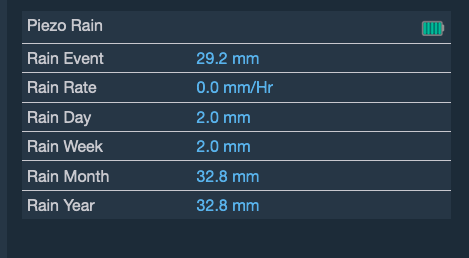
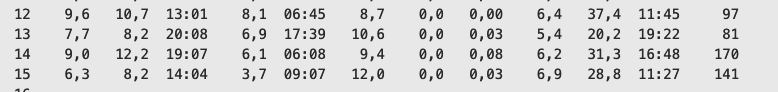
gjr80
Christian H.
Christian H.
Here I am again.
I suddenly got no data at all, so I reinstalled weewx and reset the gw2000 data.
Current status is that weewx does not show any rain data, and the data I see in the console does not match the data the gw2000 shows me. I am attaching everything I have.
I removed Station Data from weewx.conf.
I hope for a small stupid configuration error that I just do not see
Christian
LOOP: 2023-02-07 13:11:01 CET (1675771861) 'dateTime': '1675771861', 'dummyTemp': '96.3', 'usUnits':
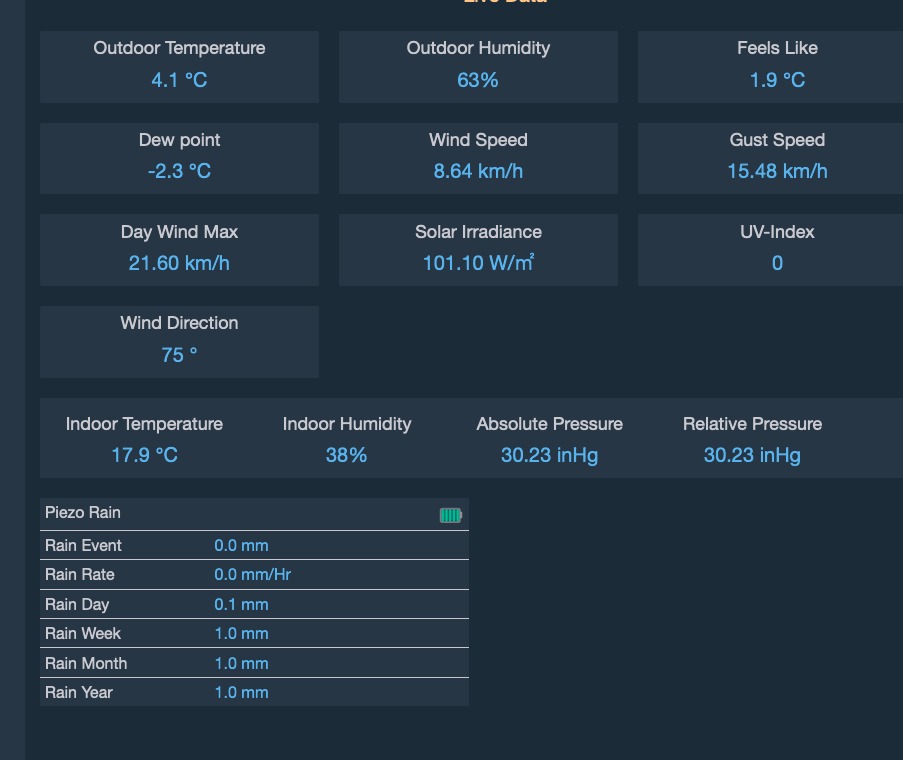
Graham Eddy
gjr80
Christian H.
Hello Gary
Thank you for your patience. I just made the changes in the config. I had the mapping in mind, but had forgotten where it came from.And what exactly to do. I had not thought of the discussion here anymore. My fault.
Just now I deleted the rain measurement in the Ecowitt and made "rain with the garden hose (at 4°C)." And hooray: The data is correct: 13.8mm/hr and 2.3mm total.
Thank you very much!
I will save the current state and then start to adjust the skin according to my wishes.
Christian
