Videodownloadhelper is not remembering the last download location
512 views
Skip to first unread message
Ginger Glamerlas
May 28, 2022, 1:07:39 AM5/28/22
to Video DownloadHelper Q&A
Videodownloadhelper is not remembering the last download location even if it ticked to do so.
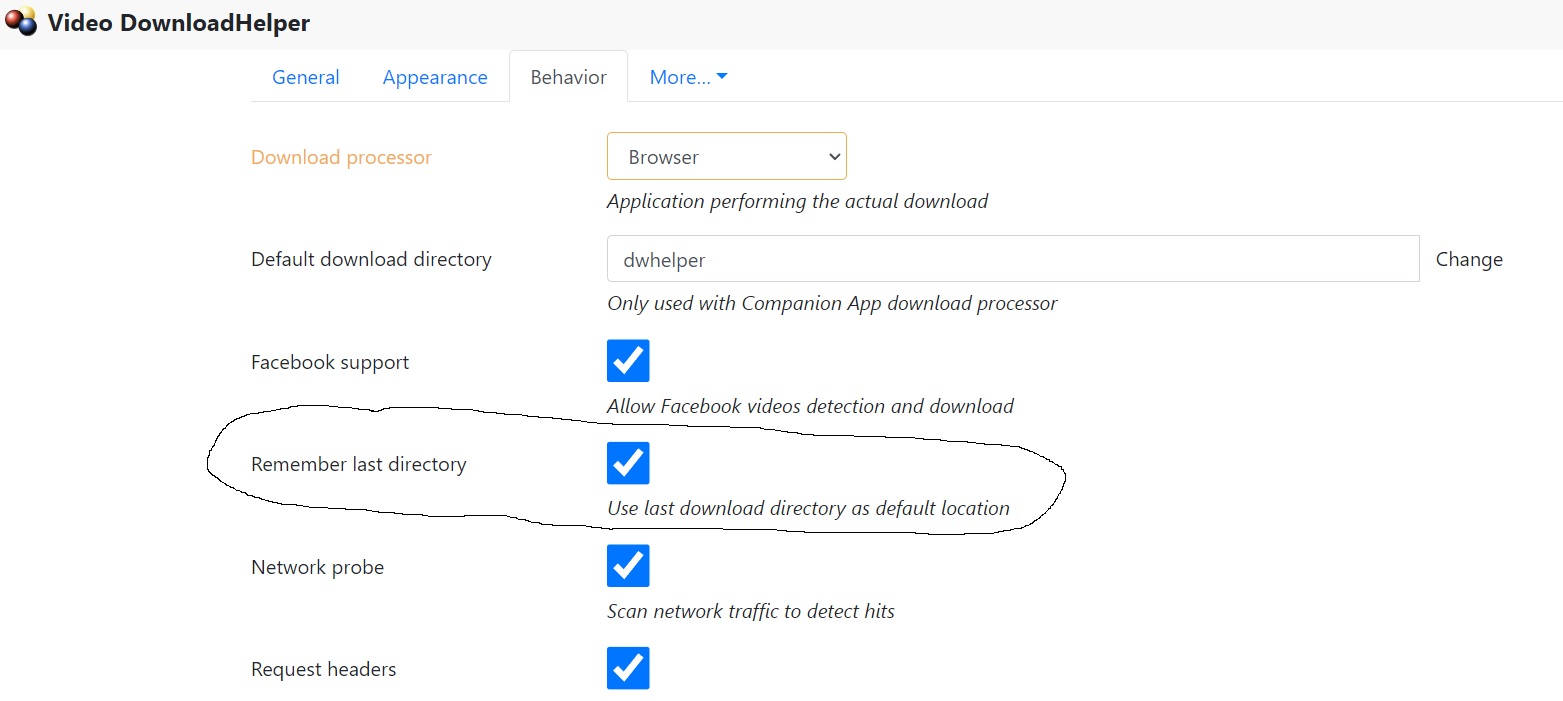
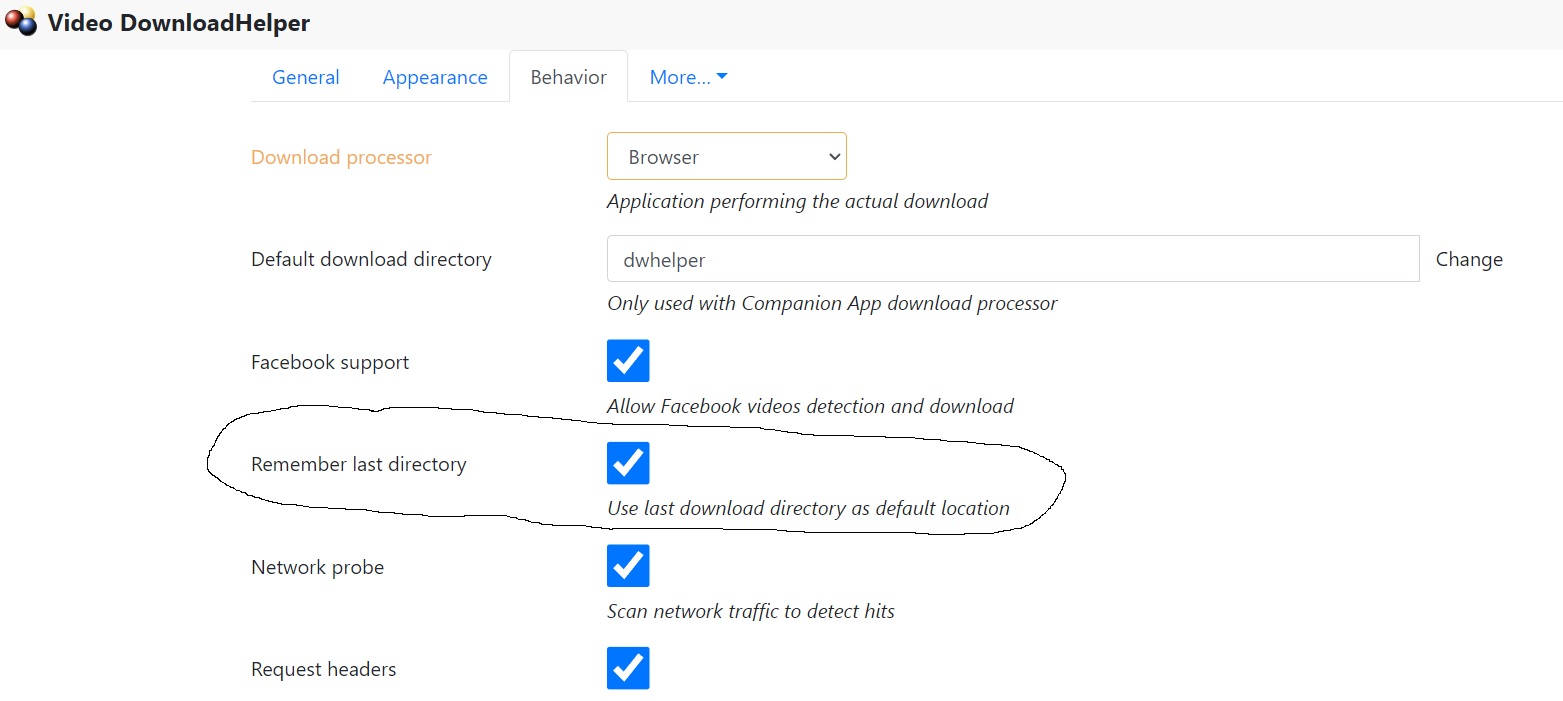
jcv...@gmail.com
May 28, 2022, 2:52:45 AM5/28/22
to Video DownloadHelper Q&A
Hi,
do you use Direct Download or just Download as default action ?
jerome
Ginger Glamerlas
May 28, 2022, 3:25:23 AM5/28/22
to Video DownloadHelper Q&A
I do not understand the question. With downloadhelper, I am using browser download as you can see in the picture. In chrome, I dont use the fixed download location, I choose where to download.
mjs
May 28, 2022, 5:38:17 AM5/28/22
to Video DownloadHelper Q&A
I see the problem too in ungoogled chromium, saving a video in a videos folder I tried another download and it brought up the downloads folder.
It works in Firefox where I mainly use video downloadhelper.
Wild Willy
May 28, 2022, 6:11:39 AM5/28/22
to Video Download Helper Google Group
What happens if you change the download processor to use the CoApp?
mjs
May 28, 2022, 6:57:20 AM5/28/22
to Video DownloadHelper Q&A
It's works for the Coapp, just not in a browser download.
Wild Willy
May 28, 2022, 7:06:59 AM5/28/22
to Video Download Helper Google Group
Exactly why I suggested it. Now I'd like to hear what effect it has on the original
poster's system.
poster's system.
Ginger Glamerlas
May 28, 2022, 12:30:35 PM5/28/22
to Video DownloadHelper Q&A
The coapp just save ALL the videos in the very same folder unless I go to settings each time I want to change directory and the videos I am downloading are of different characteristics ordered in different folders by its characteristics. So, woodworking videos will go to woodworking, jigs will go to jigs folders and so on, now, if I download 5 jigs videos in a roll, I would like all to go to jigs folder and with the coapp I can do that BUT I will have to go to settings each time I want to change the folder while with the browser (in the browser itself)is visual each time I download any video and if I want to change directory I do it on the run. If I dont want to change directory, then browser (in the browser) shows me the last directory I used, the normal thing and that is what downloadhelper is not doing, somehow it resets to a certain position in every download if I use download processor: browser.
Wild Willy
May 28, 2022, 1:28:34 PM5/28/22
to Video Download Helper Google Group
Yes. Exactly. If you want finer control over where VDH downloads to, you need to use
the CoApp. This is one difference in VDH between using the browser to download vs using
the CoApp. This is by design. However, you do not need to go into the VDH Settings
every time in order to change VDH's target directory. Take a look over here:
https://groups.google.com/g/video-downloadhelper-q-and-a/c/BzPLK2YyL-s
In there, the very first link is to a tutorial on how to use VDH. It shows how VDH
offers a file selection dialog when you use the Download function instead of simply Quick
Download. You get to the Download function by taking an extra step, as you will see in
the tutorial. You don't simply click on the variant in the VDH menu. There is another
possibility, as detailed in the tutorial. You should take the time to look at the
tutorial. It is presented as a equence of screenshots. You appear to be an experienced
user of VDH but it also seems like there are certain features of VDH that you are unaware
of. I believe a few minutes going through the tutorial will add somewhat to your
knowledge & understanding of VDH.
Once you understand that the CoApp offers you this possibility of a file selection
dialog, you can shorten your sequence of mouse clicks a bit by selecting a default action
for VDH. You can find a description of how to do that, complete with screenshots, by
doing a string search on "default action" in the thread whose link I cite above.
But VDH's use of the last used directory & Firefox's use of download directories do
differ. VDH keeps track of only the directory you most recently used for a download from
any site. Just one directory. VDH does not keep track of the web site from which you
download. It keeps track of just the one target directory. So consecutive downloads in
VDH will propose the same directory, regardless of the web sites you're downloading
from.. If you want to download into a different target directory, you have to tell VDH
about the new destination. VDH will then use that new destination for your next few
downloads, again regardless of the web sites, until you decide to once again change the
target. Firefox does keep track of the web site from which you download & remembers
which directory you most recently downloaded into from any given site. Still, if you
downloaded from site x into directory y last time & now you want to download from that
site into directory z this time, you still have to tell Firefox about that. That's not
so different from what VDH makes you do. So, VDH & Firefox are different. There are
strengths & weaknesses to both the VDH/CoApp approach & the Firefox approach. You just
need to choose which one best suits your preference. It's not a bug; it's a feature.
the CoApp. This is one difference in VDH between using the browser to download vs using
the CoApp. This is by design. However, you do not need to go into the VDH Settings
every time in order to change VDH's target directory. Take a look over here:
https://groups.google.com/g/video-downloadhelper-q-and-a/c/BzPLK2YyL-s
In there, the very first link is to a tutorial on how to use VDH. It shows how VDH
offers a file selection dialog when you use the Download function instead of simply Quick
Download. You get to the Download function by taking an extra step, as you will see in
the tutorial. You don't simply click on the variant in the VDH menu. There is another
possibility, as detailed in the tutorial. You should take the time to look at the
tutorial. It is presented as a equence of screenshots. You appear to be an experienced
user of VDH but it also seems like there are certain features of VDH that you are unaware
of. I believe a few minutes going through the tutorial will add somewhat to your
knowledge & understanding of VDH.
Once you understand that the CoApp offers you this possibility of a file selection
dialog, you can shorten your sequence of mouse clicks a bit by selecting a default action
for VDH. You can find a description of how to do that, complete with screenshots, by
doing a string search on "default action" in the thread whose link I cite above.
But VDH's use of the last used directory & Firefox's use of download directories do
differ. VDH keeps track of only the directory you most recently used for a download from
any site. Just one directory. VDH does not keep track of the web site from which you
download. It keeps track of just the one target directory. So consecutive downloads in
VDH will propose the same directory, regardless of the web sites you're downloading
from.. If you want to download into a different target directory, you have to tell VDH
about the new destination. VDH will then use that new destination for your next few
downloads, again regardless of the web sites, until you decide to once again change the
target. Firefox does keep track of the web site from which you download & remembers
which directory you most recently downloaded into from any given site. Still, if you
downloaded from site x into directory y last time & now you want to download from that
site into directory z this time, you still have to tell Firefox about that. That's not
so different from what VDH makes you do. So, VDH & Firefox are different. There are
strengths & weaknesses to both the VDH/CoApp approach & the Firefox approach. You just
need to choose which one best suits your preference. It's not a bug; it's a feature.
Ginger Glamerlas
May 28, 2022, 4:52:28 PM5/28/22
to Video DownloadHelper Q&A
Thank you for your answer Willy but if what you are refering to is to click on the arrow and to choose Download (the second option) is not practic. The folder I am using is on desktop and inside that folder there are 1000 other folders. So I can save one file lets say to c:/users/(user)/desktop/woodworking/jigs. Now the next video I am downloading must go to a folder that is right on top of this folder and if I click the arrow and choose download (second option), the only way to go to that different folder lets say jigs 2, is to go again to the left panel, choose c, then browse all the way to the folder I need. I mean I just need DH to remember the last folder I used and then a simple arrow that let me go up one stage so I can visualize all the folders again to double click on the one I need to go and I dont see how can I do that with the companion or with the browser within DH. This App has been in the market for years now and I ve been using it since I guess the very start so unless I am missing something obvious, what I need, which is a very simple basic thing, cannot be done with DH in Chrome at least.
Maximillium
May 28, 2022, 8:36:23 PM5/28/22
to Ginger Glamerlas, Video DownloadHelper Q&A
I believe if I were downloading a lot of videos about woodworking,
I would d/l them all to the "woodworking" directory without doing
all that searching & selecting, then, after the day's downloading,
use the file manager to sort them by however you like, then move
them in blocks of files to the directories where you want them to be.
More than one way....
I would d/l them all to the "woodworking" directory without doing
all that searching & selecting, then, after the day's downloading,
use the file manager to sort them by however you like, then move
them in blocks of files to the directories where you want them to be.
More than one way....
--
You received this message because you are subscribed to the Google Groups "Video DownloadHelper Q&A" group.
To unsubscribe from this group and stop receiving emails from it, send an email to video-downloadhelper...@googlegroups.com.
To view this discussion on the web visit https://groups.google.com/d/msgid/video-downloadhelper-q-and-a/e33c9e44-6541-4b43-9c7f-912abb46a918n%40googlegroups.com.
Ginger Glamerlas
May 28, 2022, 8:42:47 PM5/28/22
to Video DownloadHelper Q&A
The woodworking folder as well as the jig folder is just an example. What is important here is the subject we are talking about, not the way I organize my files...
Wild Willy
May 28, 2022, 8:58:17 PM5/28/22
to Video Download Helper Google Group
Interesting situation. I don't use such an extensive directory tree for my downloads so
I have never thought about this situation. But I did some experimenting & I have noticed
there is a difference in the file selection dialogs you get depending on whether you're
just doing a regular download or you're using the Change button on the Default download
directory setting. The regular file selection dialog does not, as you pointed out, have
an up-one-level button but the one in the VDH Settings DOES have such a button. There's
a suggestion for a product improvement that I can easily endorse. I'd never paid much
attention to the one in the settings so I wasn't that familiar with it. I'm surprised
the two dialogs are different. That can't be too difficult to correct. Just use the
file selection dialog from the VDH Settings everywhere in VDH.
I have never thought about this situation. But I did some experimenting & I have noticed
there is a difference in the file selection dialogs you get depending on whether you're
just doing a regular download or you're using the Change button on the Default download
directory setting. The regular file selection dialog does not, as you pointed out, have
an up-one-level button but the one in the VDH Settings DOES have such a button. There's
a suggestion for a product improvement that I can easily endorse. I'd never paid much
attention to the one in the settings so I wasn't that familiar with it. I'm surprised
the two dialogs are different. That can't be too difficult to correct. Just use the
file selection dialog from the VDH Settings everywhere in VDH.
jcv...@gmail.com
May 29, 2022, 2:47:20 AM5/29/22
to Video DownloadHelper Q&A
I just made some tests on Chrome and did not manage to reproduce the problem.
I'll have a word with the dev this week about this.
jerome
Wild Willy
May 29, 2022, 4:38:47 PM5/29/22
to Video DownloadHelper Q&A
Here's the issue we're discussing here.
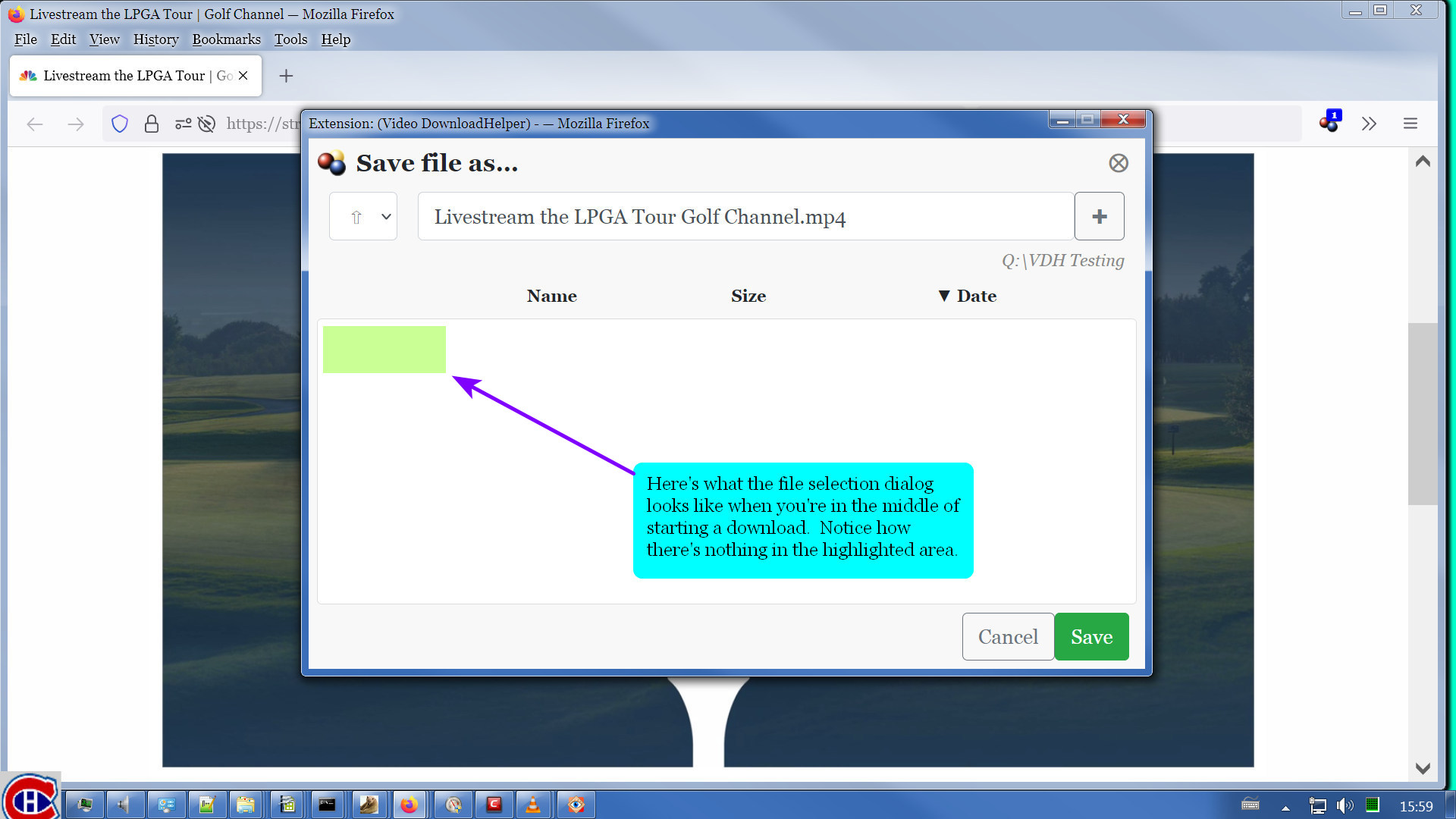
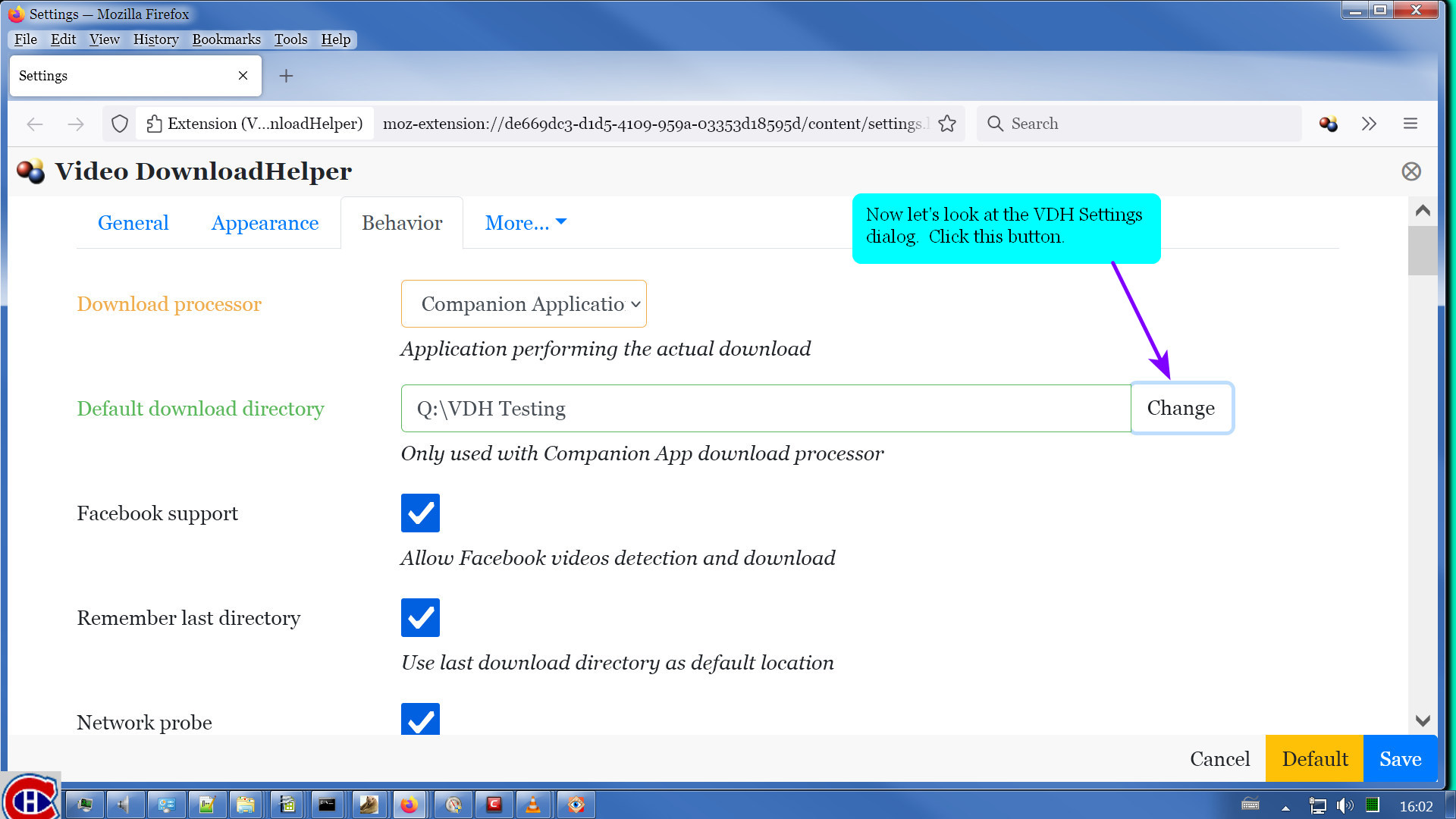
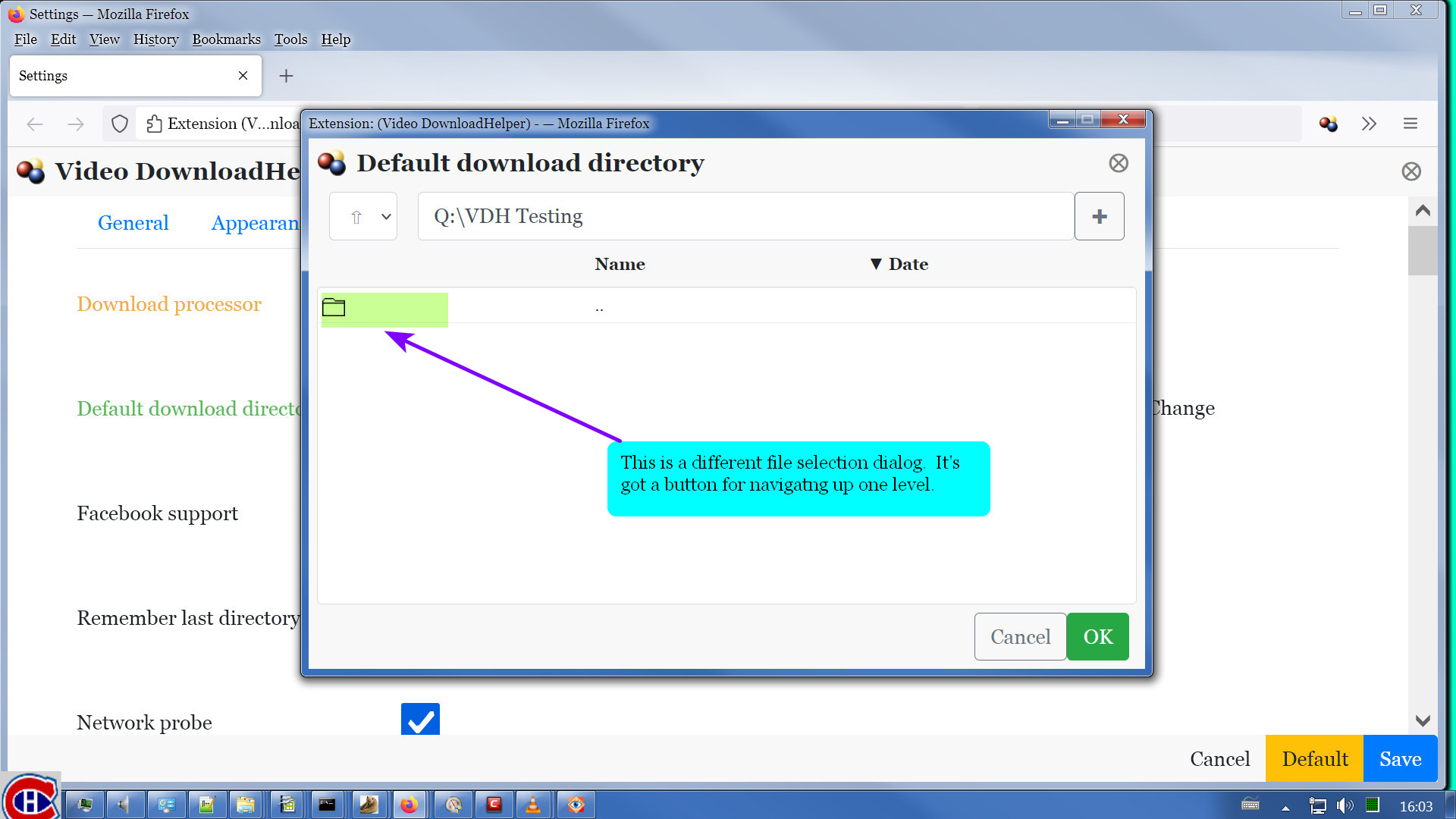
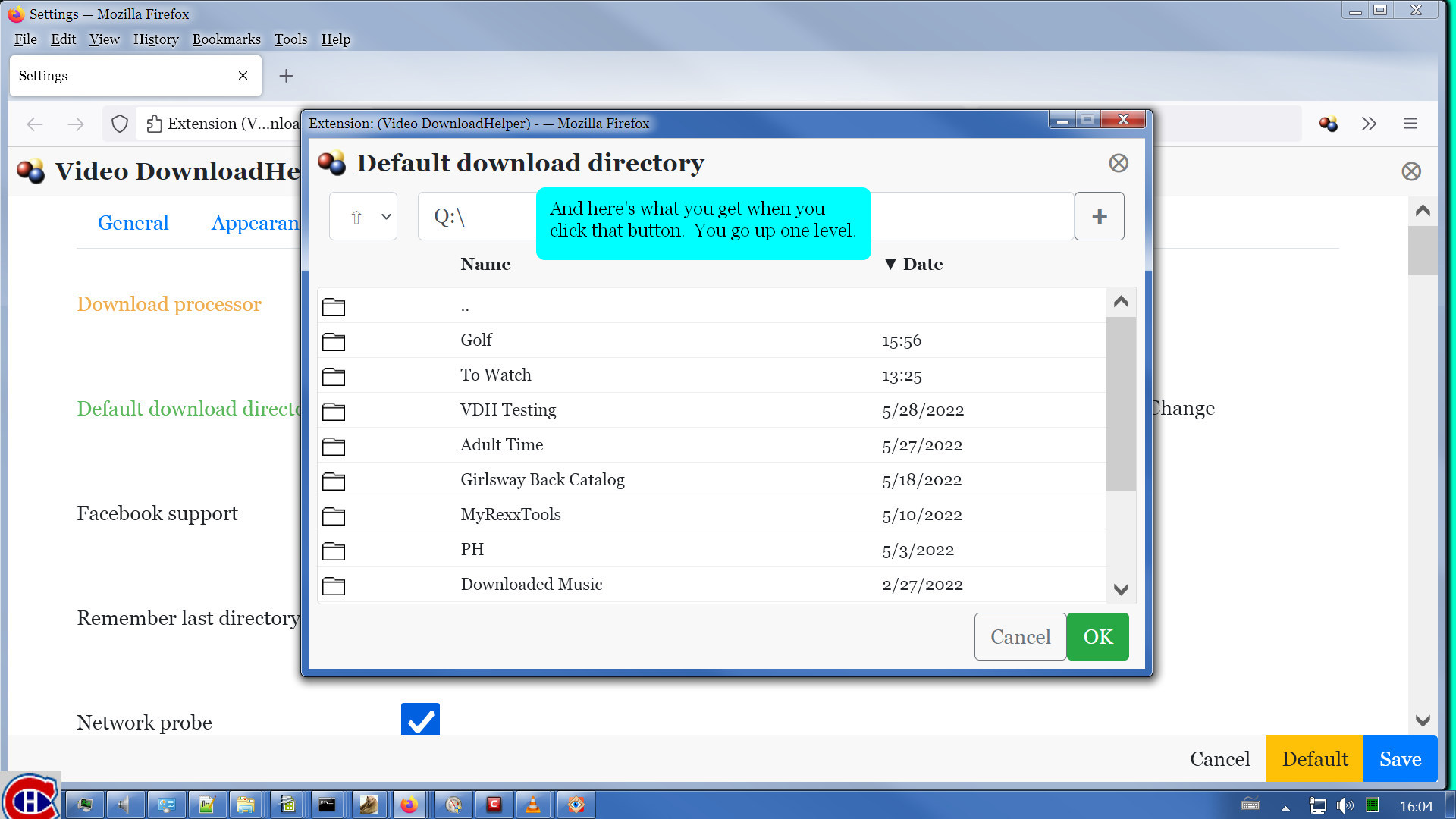
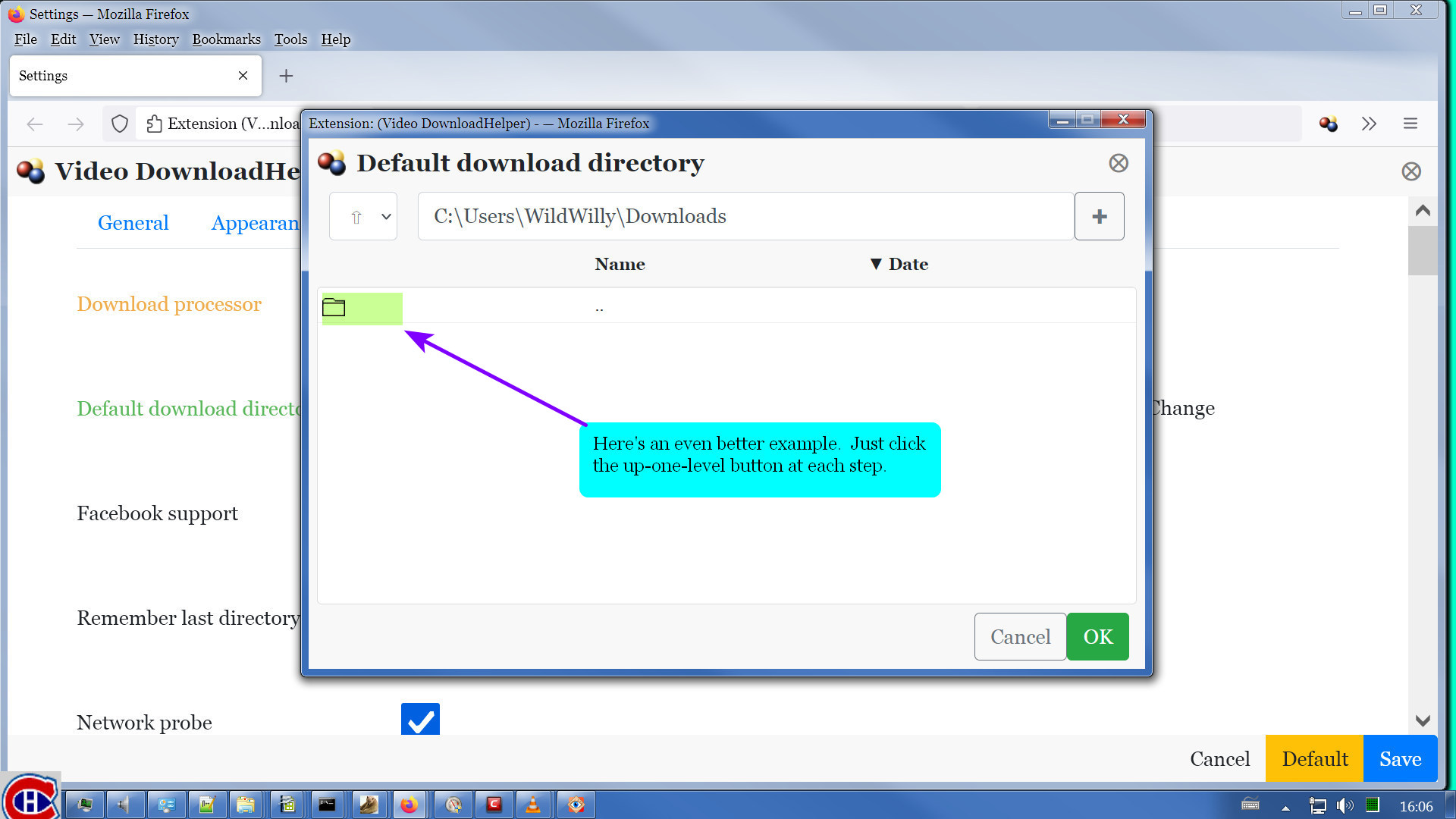
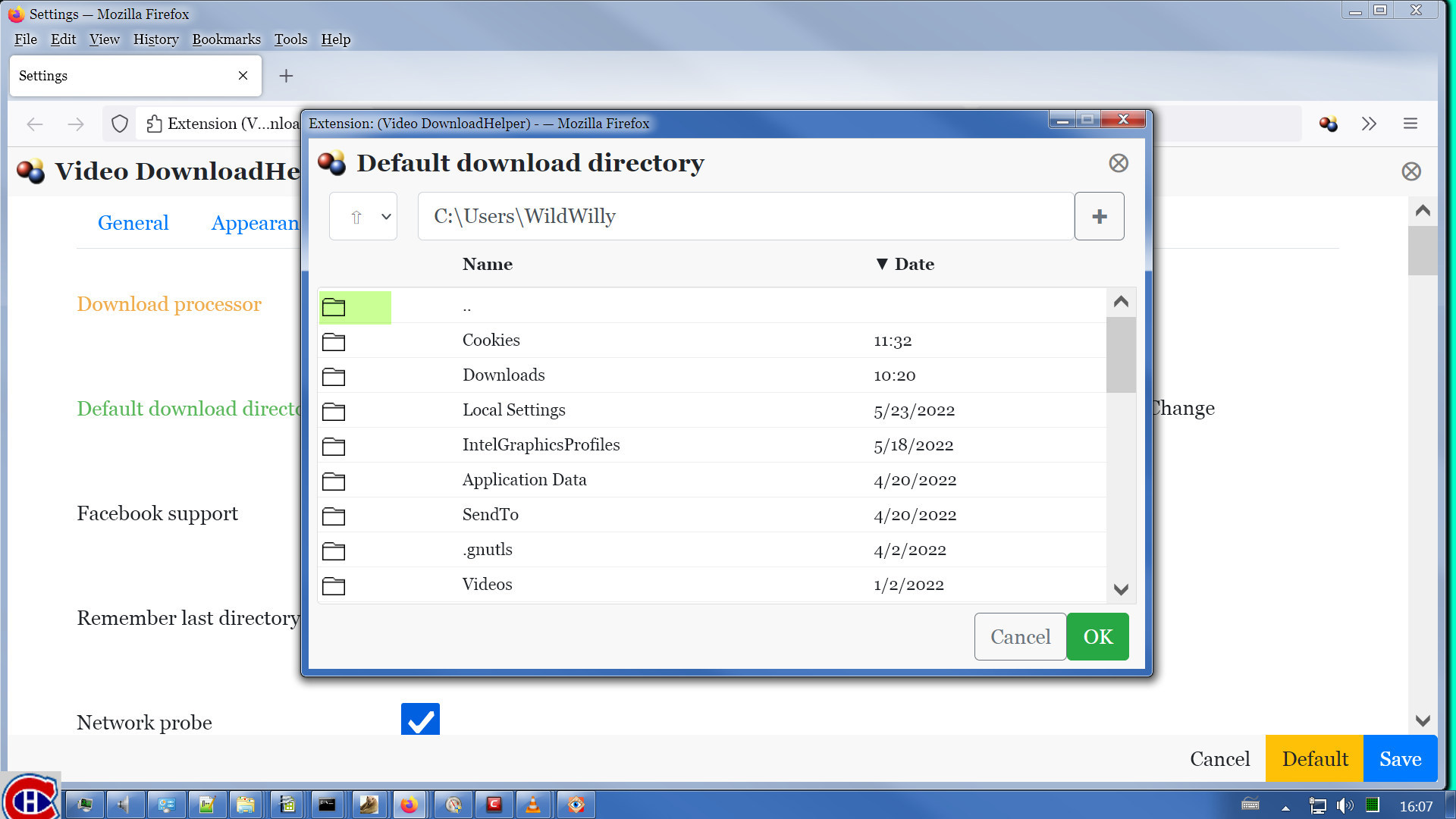
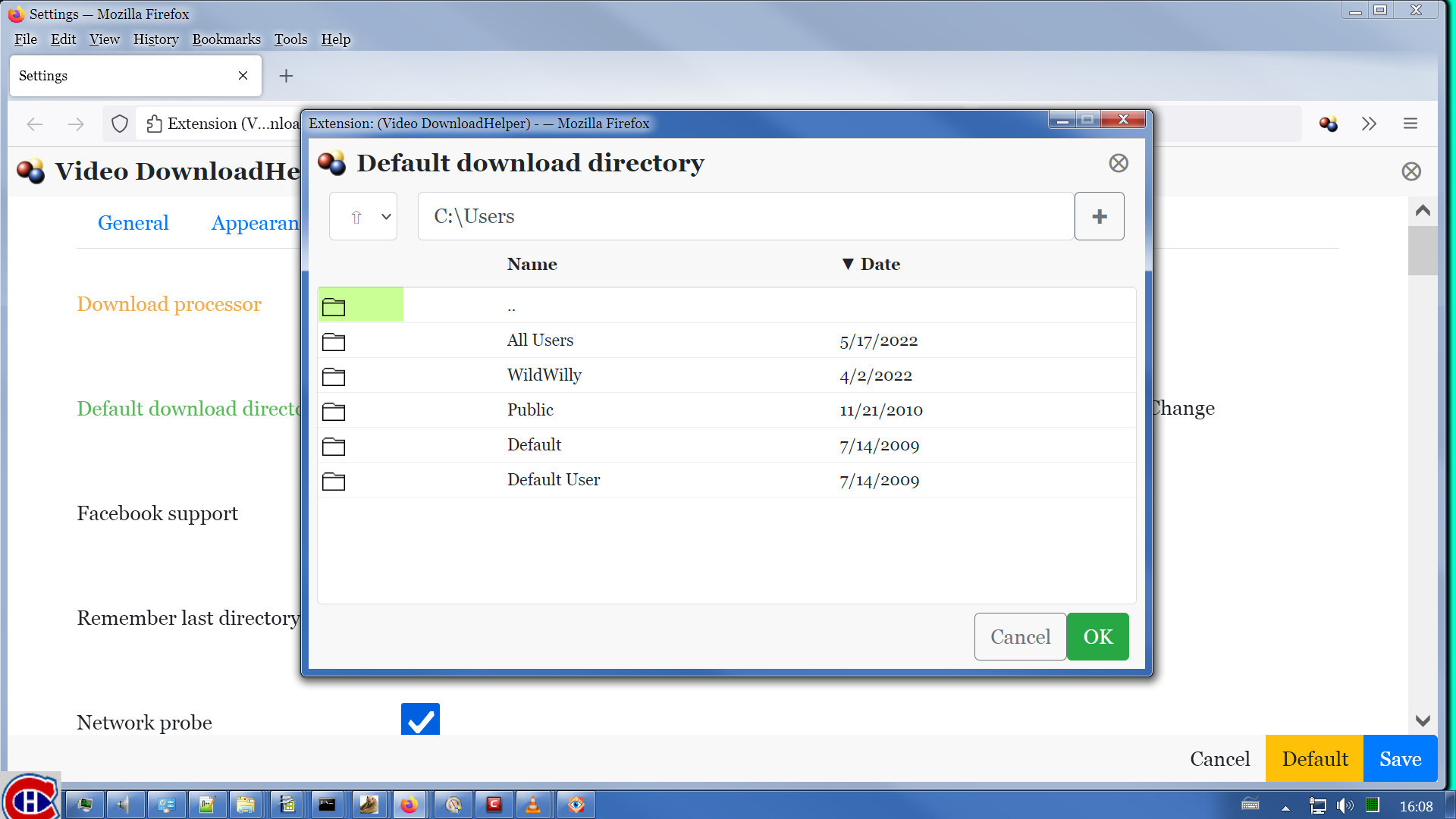
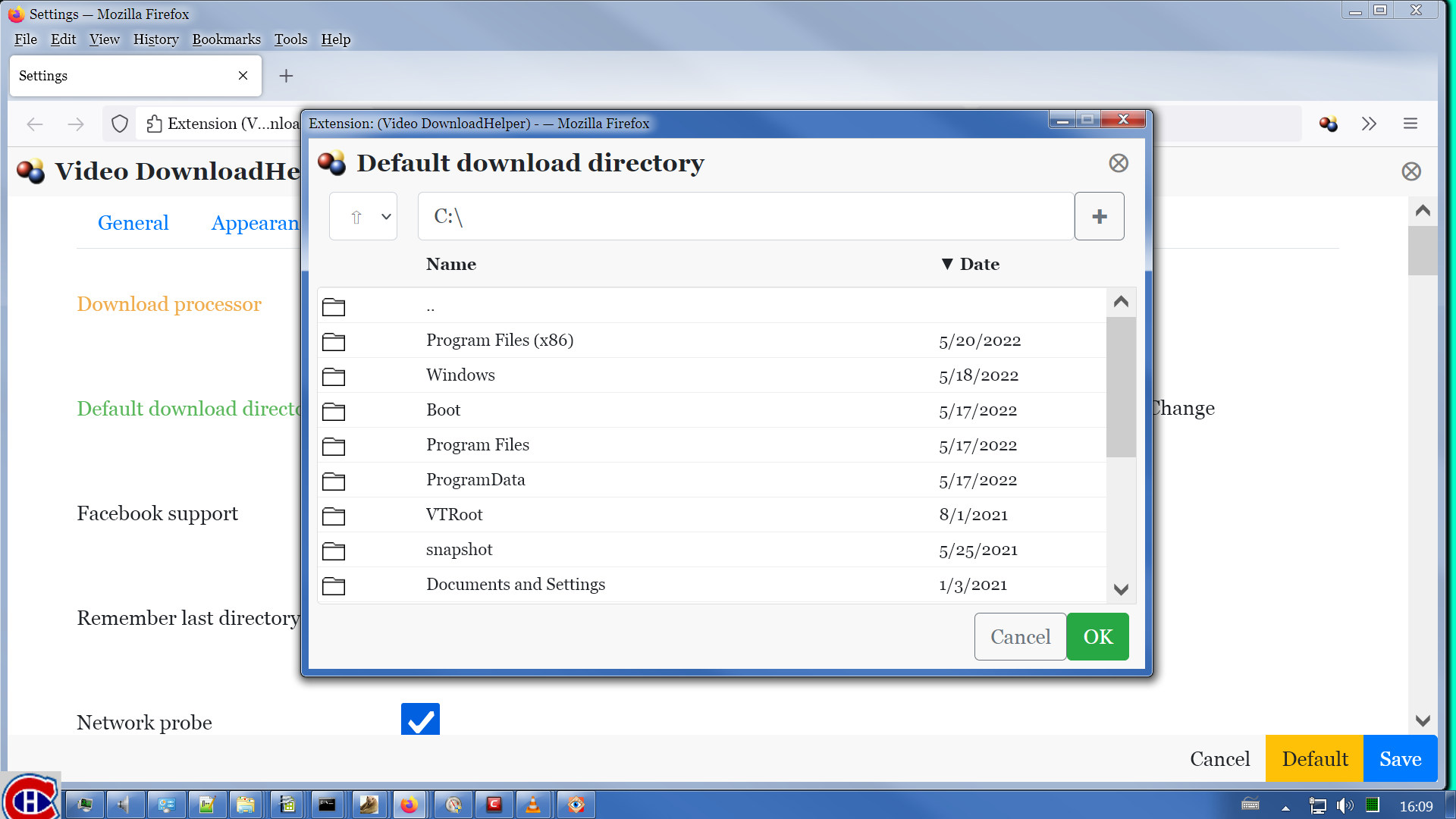
Jérôme, are you saying you haven't been able to duplicate this? In any case, the product improvement request here is to use the file selection dialog WITH the up-one-level button everywhere in VDH. Like I said before, I am surprised we have more than one file selection dialog. Also like I said before, I can't imagine it's much of a change to use the one with the up-one-level button everywhere in VDH.
And while you're talking to the boss, please ask him again to release new versions of . . . Well, I'm not sure if we want a new extension, a new CoApp, or both. If we're to get a new extension, please put it in the beta channel, for the reason I've given several times in the past. He's dropped some hints in here over the past several months about small things that he's corrected. Let's have them. I realize we're not going to get a version that relies on ffmpeg, for licensing reasons. I'm not entirely clear on what the issue is but I trust Michel's superior expertise in this area. But there should still be some things that justify at least a new minor release. It has been rather a long time since we had anything new. A new release would at least reassure some people that this is living software.
mjs
Jun 3, 2022, 5:53:02 AM6/3/22
to Video DownloadHelper Q&A
The original poster brought up the issue of a browser download not remembering the last directory in Chrome. It isn't happening in Firefox so
there is a clear problem in the chrome extension that needs to be looked at.
mig
Jun 3, 2022, 9:36:07 AM6/3/22
to Video DownloadHelper Q&A
If the download processor is "Browser" instead of "Companion app", the download manager is the browser and not VDH. In that case, we (VDH) have no control over the download directory. Firefox and Chrome may decide or not to remember the last directory. Apparently Firefox does and Chrome does not, but there is no way and extension can change that behaviour.
The only actual issue i see there is from the first Willy's screenshot. The green highlight should not be displayed. Unfortunately, i am not able to reproduce that behaviour.
Regarding the next version of VDH, it will certainly be a major revision moving to the latest "Manifest v3" browser extension standard as we are part of the Mozilla experts group for those new specifications. We have no date to announce but it will certainly be within a few weeks.
Wild Willy
Jun 3, 2022, 2:43:49 PM6/3/22
to Video Download Helper Google Group
Michel, I'm confused by your statement about my first screenshot. Are you saying that
when you are in the middle of doing a Download function in VDH, that the file selection
dialog you get DOES have an up-one-level button? Or are you saying that you are unable,
for some reason, to add the up-one-level button to that dialog? This may be a Windows vs
Linux issue, which would be very distressing. I might suggest you do a bit of developing
using a Windows platform.
when you are in the middle of doing a Download function in VDH, that the file selection
dialog you get DOES have an up-one-level button? Or are you saying that you are unable,
for some reason, to add the up-one-level button to that dialog? This may be a Windows vs
Linux issue, which would be very distressing. I might suggest you do a bit of developing
using a Windows platform.
mig
Jun 7, 2022, 3:10:46 AM6/7/22
to Video DownloadHelper Q&A
Sorry, my fault. In fact, in your first screenshot, the "up--one-level" entry ".." should be displayed along with its folder icon. Since there is the selection green rectangle, i presume the issue is with the display, not the fact that the page does not know about this entry. Then, on the other screenshots, the ".." should not be displayed when you are already at the top of the drive. So there is clearly a bug there. I'll look after that.
I'm currently fixing IT issues, i come back here when i can test it on Windows.
Did i miss something else that should happen differently in your screenshots ?
Wild Willy
Jun 7, 2022, 5:46:50 AM6/7/22
to Video Download Helper Google Group
The box in the images is something I added to the screenshots using my image processing
application. I put it there as a highlight to emphasize the point I wanted to make.
That area of the display does not have a box there when I'm performing a file selection.
And I thought it was a yellow box, but I'm not great with colors so maybe it is green.
When I reach the top of a partition, clicking the up-one-level button takes me to the
root of the C: partition. That's not a terrible thing but I suppose, in the strictest
sense, that isn't consistent. From the C: partition, the up-one-level button does
nothing. The display stays on the root of the C: partition.
But the issue is not simply that an up-one-level button exists when you're already at the
top level. The issue is that the file selection dialog within the Settings HAS an
up-one-level button but the file selection dialog outside the Settings, meaning in the
Download dialog, is MISSING an up-one-level button but it ought to have one.
application. I put it there as a highlight to emphasize the point I wanted to make.
That area of the display does not have a box there when I'm performing a file selection.
And I thought it was a yellow box, but I'm not great with colors so maybe it is green.
When I reach the top of a partition, clicking the up-one-level button takes me to the
root of the C: partition. That's not a terrible thing but I suppose, in the strictest
sense, that isn't consistent. From the C: partition, the up-one-level button does
nothing. The display stays on the root of the C: partition.
But the issue is not simply that an up-one-level button exists when you're already at the
top level. The issue is that the file selection dialog within the Settings HAS an
up-one-level button but the file selection dialog outside the Settings, meaning in the
Download dialog, is MISSING an up-one-level button but it ought to have one.
mig
Jun 15, 2022, 10:47:13 AM6/15/22
to Video DownloadHelper Q&A
I fixed a couple of problems related to the file dialogs (Save As and Choose Download Folder for Windows).
It is in the latest VDH beta for Firefox 7.6.3a2: https://www.downloadhelper.net/firefox/betas
Can you give it a try ?
Wild Willy
Jun 15, 2022, 12:45:47 PM6/15/22
to Video DownloadHelper Q&A
Oooooo . . . A new beta! What else is in it?
But after I got my hopes up & clicked the green button, I got this:
Sorry but this page doesn't exist on our server.
It's not on my server either. Is there another server? (Kidding.)
It says the URL is this:
So let me know when it's there & I'll be overjoyed to test it.
mig
Jun 16, 2022, 5:48:47 AM6/16/22
to Video DownloadHelper Q&A
Sorry, Mozilla changed their beta builds process. I fixed the file name, it should be ok by now.
Since the last beta, there are mostly administrative changes in translations, locales updates and a couple of fixes regarding minimum size parameter being ignored and download percentage disappearing after displaying hit details.
Wild Willy
Jun 16, 2022, 11:30:38 AM6/16/22
to Video Download Helper Google Group
Don't you just love when something that isn't broken gets fixed so now it IS broken?
OK. Got it now. The issue here has been corrected. I hope our original poster finds it
to her liking.
The percentage thing was one I reported. I'll get around to checking that one out
eventually.
The minimum size thing was not an issue I particularly had but somebody was interested in
it. You might want to post an official thread announcing this beta.
I want to point out this thread:
https://groups.google.com/g/video-downloadhelper-q-and-a/c/Ohhb8TeCIuY
A user downloaded a video that was jumpy. I investigated & discovered that it included
not one but TWO timed_ID3 data streams within the video. Getting the thing with ffmpeg,
which allows specific omission of the timed_ID3 data, got a good video. It seems to me
you did something in this area. VDH used to simply fail to download items that included
timed_ID3 data. I thought you had made VDH ignore such streams, same as ffmpeg does.
But I'm not sure you coded for the possibility of a video with multiple timed_ID3
streams. I still don't know what these things are. I suppose they could be used for
captions, although I've never encountered such an example. I've always been able to find
captions as separate entities via the Network Monitor, or they're embedded in the video
itself, within either the audio track or the video track, not in timed_ID3 data. Near as
I can tell, ffmpeg doesn't handle timed_ID3 data nor does VLC. So I've never actually
seen inside a timed_ID3 track. Maybe a player embedded in a web page can handle it but I
can't say I've ever seen anything that I could definitively identify as timed_ID3 data.
In any case, it's an issue that appears to still be open. You might take a peek at this
thread:
https://groups.google.com/g/video-downloadhelper-q-and-a/c/lm9myWtjFI8
My best guess is timed_ID3 data is at the root of the problem but the user over there is
on a Mac. He's having trouble executing ffprobe. I can't tell him what to do in
Mac-speak. Maybe you can.
OK. Got it now. The issue here has been corrected. I hope our original poster finds it
to her liking.
The percentage thing was one I reported. I'll get around to checking that one out
eventually.
The minimum size thing was not an issue I particularly had but somebody was interested in
it. You might want to post an official thread announcing this beta.
I want to point out this thread:
https://groups.google.com/g/video-downloadhelper-q-and-a/c/Ohhb8TeCIuY
A user downloaded a video that was jumpy. I investigated & discovered that it included
not one but TWO timed_ID3 data streams within the video. Getting the thing with ffmpeg,
which allows specific omission of the timed_ID3 data, got a good video. It seems to me
you did something in this area. VDH used to simply fail to download items that included
timed_ID3 data. I thought you had made VDH ignore such streams, same as ffmpeg does.
But I'm not sure you coded for the possibility of a video with multiple timed_ID3
streams. I still don't know what these things are. I suppose they could be used for
captions, although I've never encountered such an example. I've always been able to find
captions as separate entities via the Network Monitor, or they're embedded in the video
itself, within either the audio track or the video track, not in timed_ID3 data. Near as
I can tell, ffmpeg doesn't handle timed_ID3 data nor does VLC. So I've never actually
seen inside a timed_ID3 track. Maybe a player embedded in a web page can handle it but I
can't say I've ever seen anything that I could definitively identify as timed_ID3 data.
In any case, it's an issue that appears to still be open. You might take a peek at this
thread:
https://groups.google.com/g/video-downloadhelper-q-and-a/c/lm9myWtjFI8
My best guess is timed_ID3 data is at the root of the problem but the user over there is
on a Mac. He's having trouble executing ffprobe. I can't tell him what to do in
Mac-speak. Maybe you can.
Wild Willy
Jun 16, 2022, 5:41:12 PM6/16/22
to Video Download Helper Google Group
I've checked out the thing with percentage after displaying hit details. That's fixed.
Wild Willy
Jun 16, 2022, 9:17:25 PM6/16/22
to Video Download Helper Google Group
Michel, I'd like you to check something for me. I recorded a livestream (from Golf
Channel) this afternoon & it stopped prematurely on 2 occasions. Fortunately, I was able
to catch it before the broadcast window closed & the third recording got the whole
program. But it's been several months since I've had any livestreams close like this on
me. The first recording lasted only an hour. The second one cut out about 12 minutes
from the end of the broadcast, which was 3 hours long. The way these livestreams are, as
I've described in the past, you get the whole show beginning with about an hour of
"coverage will begin shortly" (1:10 today) before the actual broadcast. So they do
something unusual with their livestreams. Which is nice, since you can start recording
late & still get the whole thing. But it used to be that if I expected to get a complete
recording, I would have to wait until the stream was nearly over before launching the
recording. That's what happened today. So I'd like you to check that you didn't regress
your change in 7.6.3a1 beta on this when you built 7.6.3a2 beta.
Channel) this afternoon & it stopped prematurely on 2 occasions. Fortunately, I was able
to catch it before the broadcast window closed & the third recording got the whole
program. But it's been several months since I've had any livestreams close like this on
me. The first recording lasted only an hour. The second one cut out about 12 minutes
from the end of the broadcast, which was 3 hours long. The way these livestreams are, as
I've described in the past, you get the whole show beginning with about an hour of
"coverage will begin shortly" (1:10 today) before the actual broadcast. So they do
something unusual with their livestreams. Which is nice, since you can start recording
late & still get the whole thing. But it used to be that if I expected to get a complete
recording, I would have to wait until the stream was nearly over before launching the
recording. That's what happened today. So I'd like you to check that you didn't regress
your change in 7.6.3a1 beta on this when you built 7.6.3a2 beta.
Wild Willy
Jun 17, 2022, 2:15:03 PM6/17/22
to Video Download Helper Google Group
I see you have stealth-added a 7.6.3a3 beta. I'm assuming you in fact did forget the
livestream fixes in a2 but you've got them in this one. I will be recording another
round of golf in a little bit & I'll let you know how it goes.
livestream fixes in a2 but you've got them in this one. I will be recording another
round of golf in a little bit & I'll let you know how it goes.
Wild Willy
Jun 17, 2022, 4:25:33 PM6/17/22
to Video Download Helper Google Group
Nope. It doesn't work. I tried twice now with this golf broadcast within the first hour
of the stream. Both times, when it catches up, that is, when it reaches 100% complete,
soon after, VDH closes the recording. I can't live with this. I am dropping back to
7.6.3a1 beta. It has your livestream fixes. That beta is entirely reliable at recording
my golf livestreams. That is far more important to me than these other little fixes. Do
please let me know when you have a new beta that includes not only these other things but
most importantly your livestream fixes from the a1 beta. You should formally announce
that whenever it's ready. You should post a new thread saying beta x is ready & it has
these new & fixed things: a, b, c, ... Burying the announcement in this obscure thread
does not well serve the wider user community.
One rather odd thing I noted in these recordings that ended prematurely. There were no
properties in the Windows Properties dialog. It showed neither video properties
(duration, resolution, frame rate, bit rates) nor audio properties (sampling rate, number
of channels, bit rate). VLC played the files just fine. But the Windows Properties just
weren't there. I don't know if that's a result of the premature ending of the recording
or it's something more subtle about what you're doing. Normally, all those properties
are there, so it's something new with the a3 beta. The one complete livestream recording
I made with a2 beta yesterday did have all the usual Windows Properties. Since I've
dropped back to the a1 beta, I won't be testing this any further with a3.
As an aside, these golf livestreams happen to include closed captions. Even though the
recordings ended prematurely, what little I had of the program did play the closed
captions once I activated them with the v command in VLC. I also did a little
experiment. I used ffmpeg to copy just the video track from the downloaded file into a
test file. This video-only test mp4 did have the closed captions. So when content
includes closed captions, they are embedded within the video track. They are not in
timed_ID3 data & they are not in their own file. You just automatically get them without
having to do anything special. You know you're going to have them because the variant
listed in the VDH menu says there are closed captions in the stream. This information is
in the master manifest, as we both know. I wasn't sure where exactly they were located
but now after running this little experiment, I can say definitively that when closed
captions are present, they are embedded within the video track.
of the stream. Both times, when it catches up, that is, when it reaches 100% complete,
soon after, VDH closes the recording. I can't live with this. I am dropping back to
7.6.3a1 beta. It has your livestream fixes. That beta is entirely reliable at recording
my golf livestreams. That is far more important to me than these other little fixes. Do
please let me know when you have a new beta that includes not only these other things but
most importantly your livestream fixes from the a1 beta. You should formally announce
that whenever it's ready. You should post a new thread saying beta x is ready & it has
these new & fixed things: a, b, c, ... Burying the announcement in this obscure thread
does not well serve the wider user community.
One rather odd thing I noted in these recordings that ended prematurely. There were no
properties in the Windows Properties dialog. It showed neither video properties
(duration, resolution, frame rate, bit rates) nor audio properties (sampling rate, number
of channels, bit rate). VLC played the files just fine. But the Windows Properties just
weren't there. I don't know if that's a result of the premature ending of the recording
or it's something more subtle about what you're doing. Normally, all those properties
are there, so it's something new with the a3 beta. The one complete livestream recording
I made with a2 beta yesterday did have all the usual Windows Properties. Since I've
dropped back to the a1 beta, I won't be testing this any further with a3.
As an aside, these golf livestreams happen to include closed captions. Even though the
recordings ended prematurely, what little I had of the program did play the closed
captions once I activated them with the v command in VLC. I also did a little
experiment. I used ffmpeg to copy just the video track from the downloaded file into a
test file. This video-only test mp4 did have the closed captions. So when content
includes closed captions, they are embedded within the video track. They are not in
timed_ID3 data & they are not in their own file. You just automatically get them without
having to do anything special. You know you're going to have them because the variant
listed in the VDH menu says there are closed captions in the stream. This information is
in the master manifest, as we both know. I wasn't sure where exactly they were located
but now after running this little experiment, I can say definitively that when closed
captions are present, they are embedded within the video track.
Wild Willy
Jun 17, 2022, 7:24:36 PM6/17/22
to Video Download Helper Google Group
By reverting to 7.6.3a1 beta I got VDH to record the golf livestream without a hitch. No
premature terminations. However, the Windows Properties are still missing. Maybe I just
need to reboot & the problem will go away. It doesn't seem now like this has anything to
do with VDH. I may remember to come back & follow up on this but I don't reboot very
often.
premature terminations. However, the Windows Properties are still missing. Maybe I just
need to reboot & the problem will go away. It doesn't seem now like this has anything to
do with VDH. I may remember to come back & follow up on this but I don't reboot very
often.
mig
Jul 6, 2022, 12:57:19 PM7/6/22
to Video DownloadHelper Q&A
Sorry i did not get that the test changes we put in 7.6.3a1 were successful to you. I released 7.6.3a4 introducing one of the 2 changes. Can you give it a try ? If it is still not successful, i will add the 2nd change (a timeout value) and release 7.6.3a5.
Wild Willy
Jul 6, 2022, 11:25:53 PM7/6/22
to Video Download Helper Google Group
Honestly? You haven't noticed my frequent posts advising other people that 7;6.3a1 beta
cures a lot of livestream errors? Whatever. Water under the bridge. I will get the
newest beta you have posted & start running with it. I don't think I'll be recording
anything, though, until next week. I'll be sure to post about that. Maybe I'll open a
new thread. That seems like the thing to do at this point.
I'm curious about the 2 changes. I didn't realize 7.6.3a1 included 2 changes. What are
the 2 changes? Not detailed explanations of the code, just a high-level summary of what
they are. My suspicion is I will want them both. If they were both in a1, they probably
need to both be in 7.6.3ax. But I'll go along with you. I'll try a4 & see how it works.
cures a lot of livestream errors? Whatever. Water under the bridge. I will get the
newest beta you have posted & start running with it. I don't think I'll be recording
anything, though, until next week. I'll be sure to post about that. Maybe I'll open a
new thread. That seems like the thing to do at this point.
I'm curious about the 2 changes. I didn't realize 7.6.3a1 included 2 changes. What are
the 2 changes? Not detailed explanations of the code, just a high-level summary of what
they are. My suspicion is I will want them both. If they were both in a1, they probably
need to both be in 7.6.3ax. But I'll go along with you. I'll try a4 & see how it works.
mig
Jul 7, 2022, 4:03:45 AM7/7/22
to Video DownloadHelper Q&A
The 2nd change is a timeout to decide that if we haven't discovered any new chunk in the manifest, the live stream must be over and the download completed. This timeout increases the overall download duration so i prefer not putting that change back if it is not necessary. Let's see when you will have performed your test.
Wild Willy
Jul 7, 2022, 6:50:28 AM7/7/22
to Video Download Helper Google Group
With 7.6.3a1 I have been finding that my golf livestreams have stopped recording about 2
or 3 minutes after the broadcast window is supposed to have closed. For example, if the
broadcast was scheduled to last from 1:00 until 4:00, the recording stops around 4:02.
This is just fine. If a1 contains this timeout, it may be that it isn't actually being
triggered. You may be correctly recognizing whatever behavior NBC Sports is exhibiting
as the end of the livestream. They tend to have tails on their livestreams that show
"Coverage has concluded" for a short bit before the stream closes, so an end time that is
a couple of minutes late is proper. But this could be unique to NBC Sports. I don't
record livestreams from other sites too often. The golf tournaments are usually every
week, although we are in an unusual 2-week break at the moment. Medici puts up something
you don't need to pay for every 2 or 3 weeks. There's something coming up on Saturday
that I've made a note of. Let's see what happens with that. I've been using ffmpeg on
their site because I get to control which streams to record. I'll have to compare what
ffprobe tells me with what I see in the VDH menu to see if you're detecting the things I
think you should. If I'm feeling really paranoid, I might record it with both ffmpeg &
VDH to see how they compare.
If a timeout is change #2, what is change #1 that you have put in 7.6.3a4? I can say
that a4 does have the file selection up-one-level button like it's supposed to.
While I have your attention, there's some other issues that I've been raising. Have you
seen them?
- Timed_ID3 data makes VDH downloads skip & jump. I encountered one site where a Program
(ffprobe's terminology) had TWO timed_ID3 data streams in addition to the audio & the
video. It looks to me like you may have programmed VDH to ignore one such stream but you
need to make sure you ignore however many such streams may be present. There could be
more than 1 timed_ID3 data stream present in a video. Here's the relevant thread:
https://groups.google.com/g/video-downloadhelper-q-and-a/c/Ohhb8TeCIuY/
- This example pretty starkly shows there's an issue of VDH introducing skipping having
nothing to do with timed_ID3 data:
https://groups.google.com/g/video-downloadhelper-q-and-a/c/ssxFYvyVrX0
- There are sites where HLS as M2TS must be enabled to get VDH to work. Here's one
example:
https://groups.google.com/g/video-downloadhelper-q-and-a/c/d6FOhEWujmM
I'm not sure you can access that livestream. In any case, I just wish VDH would detect
when you have to turn on HLS as M2TS & do it automatically. Don't make the user go
through the rigamarole of trying the download, watching it fail, & then having the
extreme luck to think of switching on HLS as M2TS. Switching on this setting is not an
intuitive response to the error you get. It should not be on the user to do this. VDH
should do it automatically when it's necessary & leave the setting disabled under normal
circumstances.
And just to repeat, what is change #1? You've told me change #2 is a timeout. What is
change #1?
or 3 minutes after the broadcast window is supposed to have closed. For example, if the
broadcast was scheduled to last from 1:00 until 4:00, the recording stops around 4:02.
This is just fine. If a1 contains this timeout, it may be that it isn't actually being
triggered. You may be correctly recognizing whatever behavior NBC Sports is exhibiting
as the end of the livestream. They tend to have tails on their livestreams that show
"Coverage has concluded" for a short bit before the stream closes, so an end time that is
a couple of minutes late is proper. But this could be unique to NBC Sports. I don't
record livestreams from other sites too often. The golf tournaments are usually every
week, although we are in an unusual 2-week break at the moment. Medici puts up something
you don't need to pay for every 2 or 3 weeks. There's something coming up on Saturday
that I've made a note of. Let's see what happens with that. I've been using ffmpeg on
their site because I get to control which streams to record. I'll have to compare what
ffprobe tells me with what I see in the VDH menu to see if you're detecting the things I
think you should. If I'm feeling really paranoid, I might record it with both ffmpeg &
VDH to see how they compare.
If a timeout is change #2, what is change #1 that you have put in 7.6.3a4? I can say
that a4 does have the file selection up-one-level button like it's supposed to.
While I have your attention, there's some other issues that I've been raising. Have you
seen them?
- Timed_ID3 data makes VDH downloads skip & jump. I encountered one site where a Program
(ffprobe's terminology) had TWO timed_ID3 data streams in addition to the audio & the
video. It looks to me like you may have programmed VDH to ignore one such stream but you
need to make sure you ignore however many such streams may be present. There could be
more than 1 timed_ID3 data stream present in a video. Here's the relevant thread:
https://groups.google.com/g/video-downloadhelper-q-and-a/c/Ohhb8TeCIuY/
- This example pretty starkly shows there's an issue of VDH introducing skipping having
nothing to do with timed_ID3 data:
https://groups.google.com/g/video-downloadhelper-q-and-a/c/ssxFYvyVrX0
- There are sites where HLS as M2TS must be enabled to get VDH to work. Here's one
example:
https://groups.google.com/g/video-downloadhelper-q-and-a/c/d6FOhEWujmM
I'm not sure you can access that livestream. In any case, I just wish VDH would detect
when you have to turn on HLS as M2TS & do it automatically. Don't make the user go
through the rigamarole of trying the download, watching it fail, & then having the
extreme luck to think of switching on HLS as M2TS. Switching on this setting is not an
intuitive response to the error you get. It should not be on the user to do this. VDH
should do it automatically when it's necessary & leave the setting disabled under normal
circumstances.
And just to repeat, what is change #1? You've told me change #2 is a timeout. What is
change #1?
Wild Willy
Jul 7, 2022, 6:57:17 AM7/7/22
to Video DownloadHelper Q&A
Just a follow-up on a comment I made upthread. I am finding that the Windows Properties on downloaded content are intermittently absent. There's no predicting when they will be present & when they will be absent. This is true for both VDH & ffmpeg downloads. It's most maddening, but it does not appear to be either a VDH issue or an ffmpeg issue. Nor can I rule out that is it something weird going on in my system that other people are unlikely to experience. I can only do the downloads & hope the Properties will be there.
Reply all
Reply to author
Forward
0 new messages
