Downloaded video plays though static in sound
648 views
Skip to first unread message
Andre Fortier
Jun 12, 2022, 6:37:37 PM6/12/22
to Video DownloadHelper Q&A
I'm using Video DownloadHelper 7.6.0 with Firefox 101.0.1 on a Mac computer with macOS 12.4 and using VLC Version 3.0.17.3 Vetinari (Apple Silicon) for playback.
For all videos that I download and playback using VLC, the video is fine however the audio has static throughout the video. If I use Quicktime to playback, the video is choppy and so is the sound.
I have reinstalled my MacOS and all software and it's been the same issue.
Any suggestion on how to correct this? The resulting video is super annoying to listen to due to the constant static.
Message has been deleted
Wild Willy
Jun 12, 2022, 7:50:52 PM6/12/22
to Video Download Helper Google Group
Chopppy video is something that has been reported here numerous times. There are several
proposed solutions to that, which you can find by doing searches in this forum using each
of these keywords individually in turn:
jumpy, jumpiness, jerky, jerkiness, choppy, choppiness
One suggestion to fix the choppy video is to leave Quicktime behind & always use VLC.
You've tried that & have already proven to yourself that the video is bad in Quicktime &
good in VLC.
But you have a problem with the audio & that is not something I've seen reported much in
here. Your problem description has all the necessary elements but one. You need to
provide at least one & possibly several URLs of videos with problematic audio. Somebody
else needs to duplicate your results before we can make progress towards a solution.
proposed solutions to that, which you can find by doing searches in this forum using each
of these keywords individually in turn:
jumpy, jumpiness, jerky, jerkiness, choppy, choppiness
One suggestion to fix the choppy video is to leave Quicktime behind & always use VLC.
You've tried that & have already proven to yourself that the video is bad in Quicktime &
good in VLC.
But you have a problem with the audio & that is not something I've seen reported much in
here. Your problem description has all the necessary elements but one. You need to
provide at least one & possibly several URLs of videos with problematic audio. Somebody
else needs to duplicate your results before we can make progress towards a solution.
Andre Fortier
Jun 12, 2022, 8:01:27 PM6/12/22
to Video DownloadHelper Q&A
I uploaded a sample video here: https://vimeo.com/719671690
I typically don't use Quicktime, VLC is my player of choice. I don't have problems with audio on my other videos, the only ones I have problems with are the videos that I download using Video DownloadHelper. It is with all videos that are downloaded using Video DownloadHelper so that is consistent. I don't have any idea how to resolve this.
Any assistance would be appreciate. As it is, none of my videos downloaded using Video DownloaderHelper are acceptable as they the sound is choppy.
Wild Willy
Jun 12, 2022, 9:35:20 PM6/12/22
to Video Download Helper Google Group
Interesting case. I visited the page & VDH immediately showed a few variants at various
resolutions. I didn't have to click Play in the video player on the web page. I picked
the 1920x1080 variant & downloaded it. Sure enough, here & there, the guy's voice
suffered a momentary dropout. It's not enough to make him unintelligible but it was just
enough to be noticeable. One of the suggested things to try is to turn on the HLS as
M2TS setting in the VDH Settings. But that advice cannot apply here. VDH shows that
this is a DASH stream, not an HLS stream, so that setting & that advice are both
irrelevant here.
In most other cases I've encountered on here, problems with jumpy video are caused by
timed_ID3 data. In order to find timed_ID3 data, I have to be able to run ffprobe on the
master manifest for the stream in question. This uses a technique you can find here:
https://groups.google.com/g/video-downloadhelper-q-and-a/c/BzPLK2YyL-s
Do a string search on "cannot download" in there. That will get you a URL for a tutorial
on how to use ffmpeg to download items. It describes how to use ffprobe as well.
In my quest to find whether this video has timed_ID3 data, I tried to find the DASH
manifest. In other situations when I have encountered DASH streams, the Network Monitor
in Firefox would show a file with the extension .mpd, which would be the DASH manifest.
I didn't find such a thing. Looking in the VDH Hit Details for the variant I downloaded,
I did find mention of MPD for both the video & the audio separately. I don't know how
VDH finds that information. VDH also showed separate URLs for the video & the audio.
But my attempts to access those items with ffmpeg got the dreaded 403 Forbidden error.
Then I thought, I wonder what this thing sounds like if I just play it in the web page.
I was expecting to hear perfect audio. To my surprise, the audio in the web page has the
same dropouts. In other words, VDH faithfully downloaded the content that is on the web
site. The audio glitches appear to be in the original source. There's nothing anybody
can do about this, unless you can get the author to fix his content somehow.
I did not have static in the audio, just the incessant dropouts. I'm not sure why we're
not seeing the same thing there. Maybe it's because I'm on Windows 7 64-bit & you're on
a Mac. Maybe it's because I'm running the VDH 7.6.3a1 beta & you're not.
Whatever the case, it seems that the original source material has the flaw in question
here. If all the items you have downloaded are from this same author on Vimeo, I'd say
the problem is that he's putting up damaged content. Do you have other examples on other
web sites from other authors?
resolutions. I didn't have to click Play in the video player on the web page. I picked
the 1920x1080 variant & downloaded it. Sure enough, here & there, the guy's voice
suffered a momentary dropout. It's not enough to make him unintelligible but it was just
enough to be noticeable. One of the suggested things to try is to turn on the HLS as
M2TS setting in the VDH Settings. But that advice cannot apply here. VDH shows that
this is a DASH stream, not an HLS stream, so that setting & that advice are both
irrelevant here.
In most other cases I've encountered on here, problems with jumpy video are caused by
timed_ID3 data. In order to find timed_ID3 data, I have to be able to run ffprobe on the
master manifest for the stream in question. This uses a technique you can find here:
https://groups.google.com/g/video-downloadhelper-q-and-a/c/BzPLK2YyL-s
Do a string search on "cannot download" in there. That will get you a URL for a tutorial
on how to use ffmpeg to download items. It describes how to use ffprobe as well.
In my quest to find whether this video has timed_ID3 data, I tried to find the DASH
manifest. In other situations when I have encountered DASH streams, the Network Monitor
in Firefox would show a file with the extension .mpd, which would be the DASH manifest.
I didn't find such a thing. Looking in the VDH Hit Details for the variant I downloaded,
I did find mention of MPD for both the video & the audio separately. I don't know how
VDH finds that information. VDH also showed separate URLs for the video & the audio.
But my attempts to access those items with ffmpeg got the dreaded 403 Forbidden error.
Then I thought, I wonder what this thing sounds like if I just play it in the web page.
I was expecting to hear perfect audio. To my surprise, the audio in the web page has the
same dropouts. In other words, VDH faithfully downloaded the content that is on the web
site. The audio glitches appear to be in the original source. There's nothing anybody
can do about this, unless you can get the author to fix his content somehow.
I did not have static in the audio, just the incessant dropouts. I'm not sure why we're
not seeing the same thing there. Maybe it's because I'm on Windows 7 64-bit & you're on
a Mac. Maybe it's because I'm running the VDH 7.6.3a1 beta & you're not.
Whatever the case, it seems that the original source material has the flaw in question
here. If all the items you have downloaded are from this same author on Vimeo, I'd say
the problem is that he's putting up damaged content. Do you have other examples on other
web sites from other authors?
Wild Willy
Jun 12, 2022, 9:41:49 PM6/12/22
to Video Download Helper Google Group
There's one other difference. My VLC reports its version as 3.0.16 Vetinari, which is
different from what you are quoting. I did the check for updates thing & it tells me I
have the latest version. Maybe it's just a difference in the version numbering between
Windows & Mac. This is probably not significant.
different from what you are quoting. I did the check for updates thing & it tells me I
have the latest version. Maybe it's just a difference in the version numbering between
Windows & Mac. This is probably not significant.
Wild Willy
Jun 12, 2022, 10:57:00 PM6/12/22
to Video Download Helper Google Group
Wait. Did you say YOU uploaded that video to Vimeo? You uploaded it yourself? If
that's true, that's no help. I need to get at the original. Your copy already has the
problem. I need to see the original. Or perhaps originals. Plural. Don't be afraid to
put up a few URLs. There may be multiple issues going on.
that's true, that's no help. I need to get at the original. Your copy already has the
problem. I need to see the original. Or perhaps originals. Plural. Don't be afraid to
put up a few URLs. There may be multiple issues going on.
Andre Fortier
Jun 13, 2022, 8:30:33 AM6/13/22
to Video DownloadHelper Q&A
The videos are products that I purchased with a secured userid/password. They are streamed and when I watch them through Firefox/Chrome/Safari browsers, they play fine. The only issue I have is downloading the steaming videos using VideoDownload Helper. So they're not original videos that I download, I need to play them through the browser and capture the videos using VDH using the HLS streaming capture functionality of VCD. The resulting videos all have the same audio 'hickup' issues.
Andre Fortier
Jun 13, 2022, 8:33:11 AM6/13/22
to Video DownloadHelper Q&A
After the VCD streaming capture is complete, I end up with a video on my Mac computer and I uploaded the result of that video to Vimeo so you can see it. Once again, when I play the videos through the portal, they play 100% through the browsers so the issue seems to be in the method that VCD captures these steaming videos. I'm wondering why the browser would be able to play the videos properly and meanwhile the VCD HLS streaming capture winds up with a video that has audio issues. Perhaps the video does too however with the nature of the videos, there isn't that much movement in the video so if there is a video hickup somehow it's not detectible, only the audio is totally evident.
Wild Willy
Jun 13, 2022, 3:48:27 PM6/13/22
to Video Download Helper Google Group
It's too bad I can't look at these myself. In that case, you're going to have to do what
I was going to try to do. Since these are HLS streams, you need to follow the
instructions in the "cannot download" thread I referred to above. Do please make the
effort to find that one & learn what is there. You need to find the master manifest for
the HLS stream, as described in that other thread. Then you need to run ffprobe on that
master manifest, also as described in that other thread. Capture the output of ffprobe,
as described in that other thread, & post that text file here. It should be a reasonably
short file. Then I will be able to look at it & come to some sort of conclusion. As you
will learn by doing the searches in this forum on "jumpy," "choppy," and so on, as I
suggested earlier, there is a certain kind of data that is embedded in video content on
some sites. SOME sites. Not all sites. Some sites. It's called timed_ID3 data. When
such data is present, VDH has problems getting the video. The resulting download has
skips in it. This is what I'm looking for. I'm trying to verify whether your videos
have timed_ID3 data. They may not, but it is my current best guess. This is information
that we can get from ffprobe. So you need to be my eyes & get this information for me
since your content is protected behind a paywall. You need to do the reading I've
explained in my previous posts above. The answer is not a simple one of just changing a
setting somewhere. You have to put in some extra effort & learn some new things.
Actually, there are some parts of what I describe in the discussions above that I can't
help you with. I run Windows. I've never used a Mac. In Windows, when you execute a
command in a command window, you can capture the output of the command using redirection.
You'll see examples of this in that other thread. The notation is 1>, 2>, 1>>, 2>>. I
do not know what the equivalent technique is on Mac. You'll have to find that out
yourself. Maybe there's a manual you can read. Maybe you can learn what you need to by
doing Google searches on the subject. But since I've never used a Mac, you're on your
own with this.
I was going to try to do. Since these are HLS streams, you need to follow the
instructions in the "cannot download" thread I referred to above. Do please make the
effort to find that one & learn what is there. You need to find the master manifest for
the HLS stream, as described in that other thread. Then you need to run ffprobe on that
master manifest, also as described in that other thread. Capture the output of ffprobe,
as described in that other thread, & post that text file here. It should be a reasonably
short file. Then I will be able to look at it & come to some sort of conclusion. As you
will learn by doing the searches in this forum on "jumpy," "choppy," and so on, as I
suggested earlier, there is a certain kind of data that is embedded in video content on
some sites. SOME sites. Not all sites. Some sites. It's called timed_ID3 data. When
such data is present, VDH has problems getting the video. The resulting download has
skips in it. This is what I'm looking for. I'm trying to verify whether your videos
have timed_ID3 data. They may not, but it is my current best guess. This is information
that we can get from ffprobe. So you need to be my eyes & get this information for me
since your content is protected behind a paywall. You need to do the reading I've
explained in my previous posts above. The answer is not a simple one of just changing a
setting somewhere. You have to put in some extra effort & learn some new things.
Actually, there are some parts of what I describe in the discussions above that I can't
help you with. I run Windows. I've never used a Mac. In Windows, when you execute a
command in a command window, you can capture the output of the command using redirection.
You'll see examples of this in that other thread. The notation is 1>, 2>, 1>>, 2>>. I
do not know what the equivalent technique is on Mac. You'll have to find that out
yourself. Maybe there's a manual you can read. Maybe you can learn what you need to by
doing Google searches on the subject. But since I've never used a Mac, you're on your
own with this.
mjs
Jun 13, 2022, 8:56:28 PM6/13/22
to Video DownloadHelper Q&A
What is this vcd streaming capture ? If you're using something else which is the source of the problem then is it not a video downloadhelper
problem.
Andre Fortier
Jun 13, 2022, 10:22:11 PM6/13/22
to Video DownloadHelper Q&A
I mean VDH Video Downloaderhelper. That is all I'm using to capture the streaming video. The videos plays fine in the browser so I don't understand why the tool doesn't capture the same quality as what is on the browser.
I haven't done the procedure suggested above yet as I started a new job and it's been totally consuming. I'm not familiar with any of the tools provided so I'll need time to figure out what to do to get the data you're looking for. I'm just an end user trying to capture training videos so I'm not that skilled with the intricacies of video capture. Any tips to make this data collection easier would be appreciated. If there's another tool I can try to capture streaming video, please let me know and I'll try that too.
Wild Willy
Jun 13, 2022, 10:44:51 PM6/13/22
to Video Download Helper Google Group
When you play a video in a web page, you're using one tool. When you download with VDH,
you're using a different tool. Different tools, possibly different results. It may not
seem on the surface like that should make any difference but it does.
I'm just an end user, too. I have fooled around a bit with ffmpeg & I have managed to
wrestle it to a draw now & then. I felt it was important for me to share what I learned
& that is why I went to the trouble of explaining it all in threads in this forum. It's
not that difficult. There's just a bunch of steps & if you're organized & follow the
instructions carefully, you'll get there. Others have posted here that they have
followed the instructions & have been successful at getting videos that VDH could not
get, or like you, managed to get videos without the jumps & skips that VDH included.
Nothing worth having is easy. You get out what you put in. Congratulations on your new
job. Take however long you need to. I'll be here to answer your questions. But in the
end, you are going to have to learn some new stuff here in addition to what you're
learning on your new job. It's up to you to decide how to balance those. What you don't
know always seems intimidating. Then you learn it & you look back & wonder why you were
so intimidated. That will happen here. You know, down deep, that I'm right.
you're using a different tool. Different tools, possibly different results. It may not
seem on the surface like that should make any difference but it does.
I'm just an end user, too. I have fooled around a bit with ffmpeg & I have managed to
wrestle it to a draw now & then. I felt it was important for me to share what I learned
& that is why I went to the trouble of explaining it all in threads in this forum. It's
not that difficult. There's just a bunch of steps & if you're organized & follow the
instructions carefully, you'll get there. Others have posted here that they have
followed the instructions & have been successful at getting videos that VDH could not
get, or like you, managed to get videos without the jumps & skips that VDH included.
Nothing worth having is easy. You get out what you put in. Congratulations on your new
job. Take however long you need to. I'll be here to answer your questions. But in the
end, you are going to have to learn some new stuff here in addition to what you're
learning on your new job. It's up to you to decide how to balance those. What you don't
know always seems intimidating. Then you learn it & you look back & wonder why you were
so intimidated. That will happen here. You know, down deep, that I'm right.
Andre Fortier
Jun 14, 2022, 8:17:40 AM6/14/22
to Video DownloadHelper Q&A
I just spend 2 hours on this trying to get this ffprobe to work and I've gone down the rabbit hole without any success.
I did some additional testing with other videos form a different coach than the video I had provided a sample of above.
About 2 years ago and using Firefox with Video DownloadHelper, I had downloaded the training videos to my computer and they were 100% fine. Today I attempted to download the same videos and they're all with audio static/choppy and totally annoying.
Since a couple of years ago when I had downloaded the same videos, I had a Mac Intel based computer and now I use a Mac M1 chip computer.
I think there's something wrong with Video DownloadHelper perhaps with the Mac M1 chipset. I don't know the intricacies of video software and this is totally frustrating.
I don't see any parameters that would be adjustable within Vieeo DownloadHelper. So with the analysis that you're suggesting, what is the final outcome typically assuming the software is installed correctly and with the latest version? Are there parameters somewhere that can be tweaked?
It seems to me that Video DonwloadHelper has some sort of a bug perhaps related to the Mac Apple M1 chip. Don't know.
I tested capturing the video using video capture software like Snagit and also Screenflow and both capture the video/audio 100% fine. The thing with this software is that I need to capture the video by first selecting the region on my screen where the video is playing and then I need to leave the video play completely without me touching the computer as any activity that would overlay the video playing gets captured in the video capture so not practical when I'm trying to download 40 hours of video content.
The issue I have is specific to capturing video with DownloadHelper.
Any other suggestions? Is there a way to engage the developers of Video DownloadHelper?
Wild Willy
Jun 14, 2022, 4:46:03 PM6/14/22
to Video DownloadHelper Q&A
I think I need to see some screenshots of what you've done. Let me show you what I'm talking about. Here's a page selected at random from examples in threads in this group. The exact page doesn't matter. What matters is the techniques, since you will be picking web pages from behind your paywall. When I went to this page, I opened the Network Monitor in Firefox by clicking F12. I don't know if you have F-keys on a Mac. But you can get this same thing using drop-down menus in the browser: Tools -> Browser Tools -> Web Developer Tools. There are some selectable buttons that you might need to click if the display doesn't come up exactly as I'm showing it here. I've indicated those with arrows in this image. You need to type .m3u8 into the Filter field, as I show here. Then you might need to reload the page (F5) to get it to show you the manifests again. In this example, the first one actually has the string "master" in its URL. This is common but not guaranteed. The first manifest is often the master manifest so that's the one you should start with. In this image, I have popped up the context menu on the first manifest. Then I've cascaded out the first submenu. Then I've selected the first entry on the submenu. This places the URL of the manifest into my system clipboard.
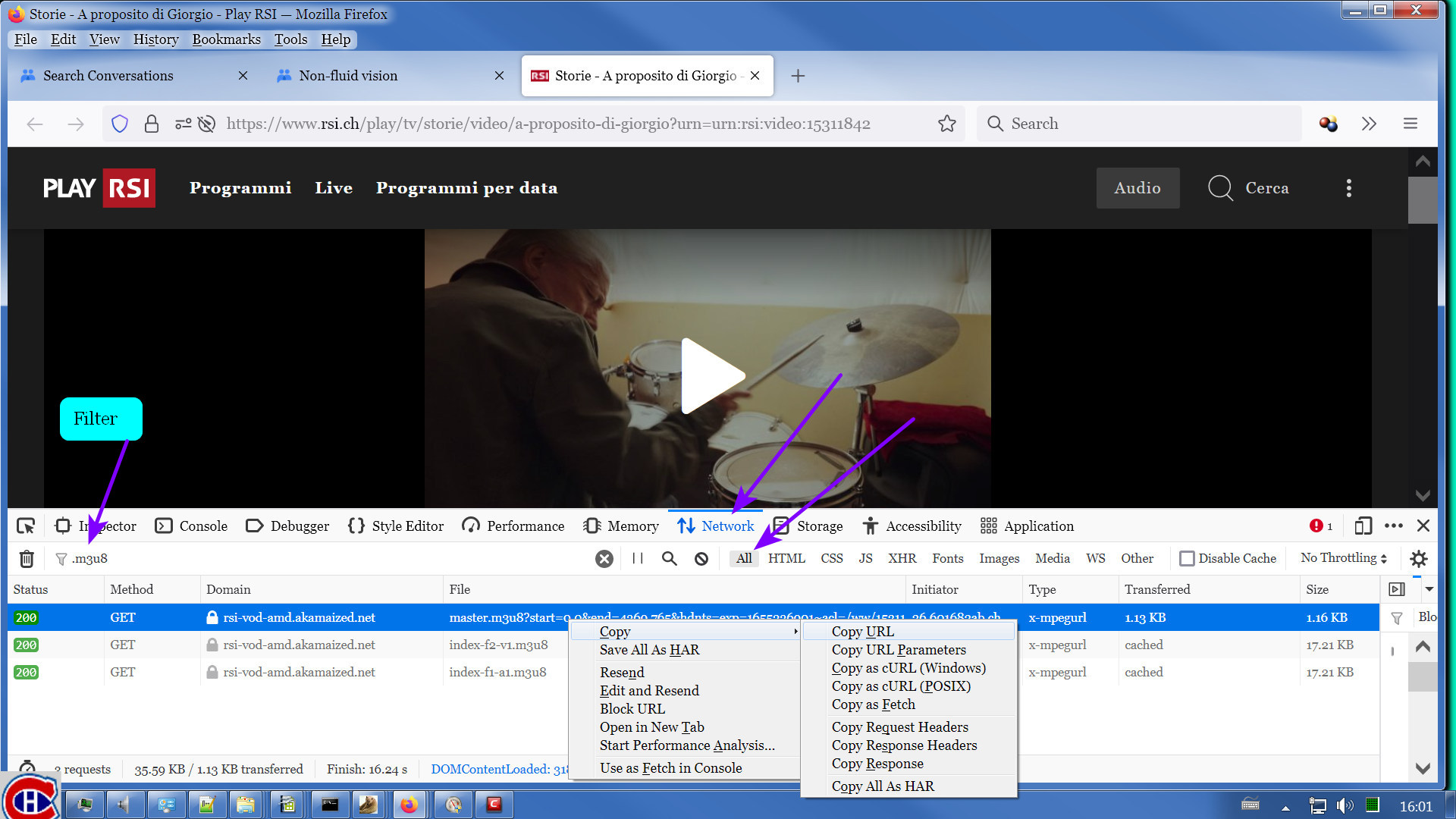
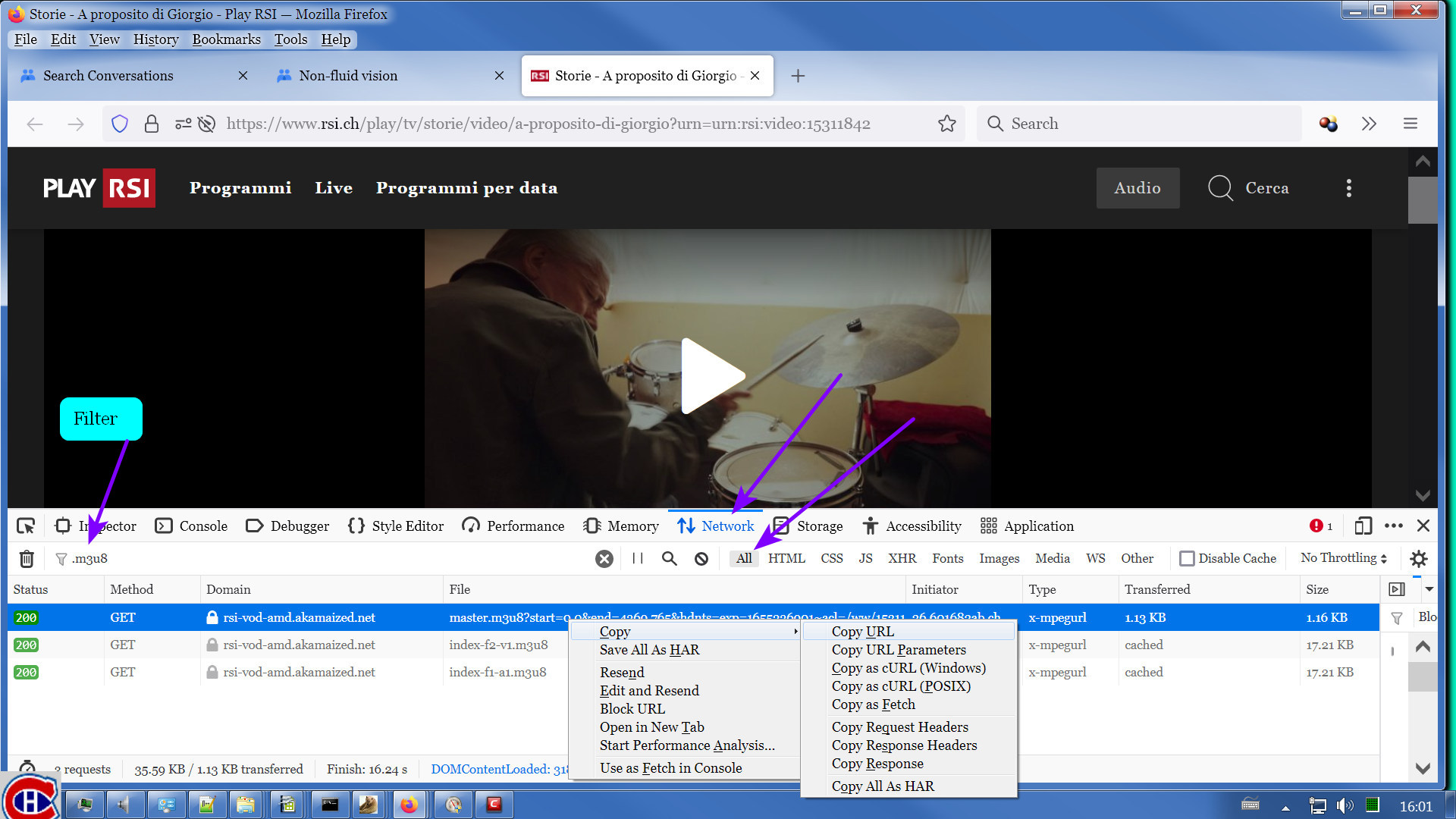
Once I have the URL of the master manifest, I pass it to ffprobe as a parameter:
"G:\ffmpeg\ffmpeg-2022-03-17-git-242c07982a-full_build\bin\ffprobe.exe" -protocol_whitelist file,crypto,data,http,https,tls,tcp "https://rsi-vod-amd.akamaized.net/ww/15311842/master.m3u8?start=0.0&end=4369.765&hdnts=exp%3D1655237288%7Eacl%3D%2Fww%2F15311842%2F*%7Ehmac%3De642053a019c46663d5130c0aeb4f02b31aab728e2101d714f597293b816d355" 2>"Q:\To Watch\ffprobe.txt"
That's all one line. It's wrapped here because that's what Google does. But on my system, this is all one command line. Let's break it down.
"G:\ffmpeg\ffmpeg-2022-03-17-git-242c07982a-full_build\bin\ffprobe.exe"
This is how I execute ffprobe. That shows the directory name where I have the program. The name will be different on your system, except for the last part, ffprobe.exe.
-protocol_whitelist file,crypto,data,http,https,tls,tcp
This is a parameter for ffprobe. I believe I show something like this in my other threads on this topic. It's just something I came to learn by trial & error over time. Don't question it. Just do it.
"https://rsi-vod-amd.akamaized.net/ww/15311842/master.m3u8?start=0.0&end=4369.765&hdnts=exp%3D1655237288%7Eacl%3D%2Fww%2F15311842%2F*%7Ehmac%3De642053a019c46663d5130c0aeb4f02b31aab728e2101d714f597293b816d355"
This is the URL of the master manifest. It is like a lot of such URLs, really ugly. I suppose everybody has their way of making their URLs unique. This is what I found on this web site. You'll probably get something just as ugly. The important thing to note is that the entire URL is surrounded by " " quotation marks. This may be unique to Windows. I don't know if it applies to Mac. I have to rely on you to figure that out.
2>"Q:\To Watch\ffprobe.txt"
This is the redirection I mentioned in a previous post. This captures the output of the command in a file. I'm attaching this file to this post. It's a plain text file so you can open it in your text editor, whatever that is called on Mac. Page down through the listing until you get to this bit:
Duration: 01:12:49.77, start: 0.181044, bitrate: 0 kb/s
Program 0
Metadata:
variant_bitrate : 3592736
Stream #0:0(it): Audio: aac (LC) ([15][0][0][0] / 0x000F), 48000 Hz, stereo, fltp, 195 kb/s (default)
Metadata:
variant_bitrate : 492972
comment : Italiano
Stream #0:1: Data: timed_id3 (ID3 / 0x20334449)
Metadata:
variant_bitrate : 492972
Stream #0:2: Video: h264 (High) ([27][0][0][0] / 0x001B), yuv420p(tv, bt709), 1280x720 [SAR 1:1 DAR 16:9], 25 fps, 25 tbr, 90k tbn
Metadata:
variant_bitrate : 3592736
Stream #0:3: Data: timed_id3 (ID3 / 0x20334449)
Metadata:
variant_bitrate : 3592736
This is how ffprobe analyzes the manifest. Piece by piece, it is telling us this:
Stream #0:0 is an audio track with the indicated properties.
Stream #0:1 is a hated timed_ID3 data track.
Stream #0:2 is a video track with the indicated properties.
Stream #0:3 is another of those timed_ID3 data tracks.
This was an example in which downloading with ffmpeg allowed me to select only the video & audio tracks while omitting the timed_ID3 data tracks. VDH downloaded this particular video but it had skips. When I got it with ffmpeg, it had no skips.
This is the direction I'm hoping you are able to go. Please provide comparable information from your system. I'm hoping I can help you make progress with this.
"G:\ffmpeg\ffmpeg-2022-03-17-git-242c07982a-full_build\bin\ffprobe.exe" -protocol_whitelist file,crypto,data,http,https,tls,tcp "https://rsi-vod-amd.akamaized.net/ww/15311842/master.m3u8?start=0.0&end=4369.765&hdnts=exp%3D1655237288%7Eacl%3D%2Fww%2F15311842%2F*%7Ehmac%3De642053a019c46663d5130c0aeb4f02b31aab728e2101d714f597293b816d355" 2>"Q:\To Watch\ffprobe.txt"
That's all one line. It's wrapped here because that's what Google does. But on my system, this is all one command line. Let's break it down.
"G:\ffmpeg\ffmpeg-2022-03-17-git-242c07982a-full_build\bin\ffprobe.exe"
This is how I execute ffprobe. That shows the directory name where I have the program. The name will be different on your system, except for the last part, ffprobe.exe.
-protocol_whitelist file,crypto,data,http,https,tls,tcp
This is a parameter for ffprobe. I believe I show something like this in my other threads on this topic. It's just something I came to learn by trial & error over time. Don't question it. Just do it.
"https://rsi-vod-amd.akamaized.net/ww/15311842/master.m3u8?start=0.0&end=4369.765&hdnts=exp%3D1655237288%7Eacl%3D%2Fww%2F15311842%2F*%7Ehmac%3De642053a019c46663d5130c0aeb4f02b31aab728e2101d714f597293b816d355"
This is the URL of the master manifest. It is like a lot of such URLs, really ugly. I suppose everybody has their way of making their URLs unique. This is what I found on this web site. You'll probably get something just as ugly. The important thing to note is that the entire URL is surrounded by " " quotation marks. This may be unique to Windows. I don't know if it applies to Mac. I have to rely on you to figure that out.
2>"Q:\To Watch\ffprobe.txt"
This is the redirection I mentioned in a previous post. This captures the output of the command in a file. I'm attaching this file to this post. It's a plain text file so you can open it in your text editor, whatever that is called on Mac. Page down through the listing until you get to this bit:
Duration: 01:12:49.77, start: 0.181044, bitrate: 0 kb/s
Program 0
Metadata:
variant_bitrate : 3592736
Stream #0:0(it): Audio: aac (LC) ([15][0][0][0] / 0x000F), 48000 Hz, stereo, fltp, 195 kb/s (default)
Metadata:
variant_bitrate : 492972
comment : Italiano
Stream #0:1: Data: timed_id3 (ID3 / 0x20334449)
Metadata:
variant_bitrate : 492972
Stream #0:2: Video: h264 (High) ([27][0][0][0] / 0x001B), yuv420p(tv, bt709), 1280x720 [SAR 1:1 DAR 16:9], 25 fps, 25 tbr, 90k tbn
Metadata:
variant_bitrate : 3592736
Stream #0:3: Data: timed_id3 (ID3 / 0x20334449)
Metadata:
variant_bitrate : 3592736
This is how ffprobe analyzes the manifest. Piece by piece, it is telling us this:
Stream #0:0 is an audio track with the indicated properties.
Stream #0:1 is a hated timed_ID3 data track.
Stream #0:2 is a video track with the indicated properties.
Stream #0:3 is another of those timed_ID3 data tracks.
This was an example in which downloading with ffmpeg allowed me to select only the video & audio tracks while omitting the timed_ID3 data tracks. VDH downloaded this particular video but it had skips. When I got it with ffmpeg, it had no skips.
This is the direction I'm hoping you are able to go. Please provide comparable information from your system. I'm hoping I can help you make progress with this.
Andre Fortier
Jun 14, 2022, 5:07:12 PM6/14/22
to Video DownloadHelper Q&A
I thought I had added additional info that I tested using my laptop using the same version of Video DownloaderHelper, Firefox browser. The difference with my laptop is it's an Intel processor as opposed to my desktop which is the newer Apple M1 processor. I have the exact same outcome with the videos downloaded, all are choppy.
There's definitely something wrong with Video DownloaderHelper. It used to work perfectly fine.
So with all of the setup you're talking about, are you suggesting that this process would be required for every video to be downloaded or is there a fix that this analysis results in? There's no way that I'd go through that process to download a 50 module training course and this is only one of the courses that I buy.
Is there a way to connect with the developers of Video DownloaderHelper to escalate and resolve this?
Message has been deleted
Wild Willy
Jun 14, 2022, 6:22:03 PM6/14/22
to Video Download Helper Google Group
There appears to be a bug in VDH. I have reported it several times. When there is
timed_ID3 data in the source material, VDH has problems with it. This is the place to
connect with the developer. Singular. I believe there is only one. His name is Michel.
He posts here under the user ID of MIG.
You can choose to wait for VDH to be fixed & use your screen recording software in the
meantime. Yes, that is suboptimal, as you have already pointed out. There is another
screen recording application out there. It's called OBS. It might work better for you.
You'd have to try it to see. There is a Mac version. Of course, I have no experience
with that so you're on your own with that.
It is not necessarily true that a bug in VDH is the only conclusion. Over time, web
sites routinely change the way they present their data. Maybe 2 years ago your site
didn't have timed_ID3 data in their content. Maybe that's something new. Maybe that's
not even the issue. We have not yet determined that. It is just my current best guess,
pending further documentation from you.
If we determine that you can download your courses with ffmpeg, there is a huge advantage
that you would be able to capitalize on. VDH is this mouse-intensive extension of the
browser. You have to manually click click click to get each download. If you can use
ffmpeg, you can write yourself a script that can partially automate the process. You
would still have to determine the URL of each video you want to download. But you could
then automate the rest of the process with a script. I don't know what scripting
languages there are on Mac but I have to assume there are some. I have a partially
automated process that I use pretty much every day to download items from behind a
paywall using ffmpeg. No, I can't share it. For one thing, it relies on a scripting
language whose engine was supplied by a company that has since gone out of business. So
I'm stuck with it. It does have some flaws but I have managed to work around them. In
addition to the scripting language, I also take advantage of the built-in Windows command
processor. You're on Mac. None of that would be relevant to you.
I'm thinking a modest investment of effort on your part now can pay off with big
dividends in the not too distant future. If we can get one feasibility test run, you
should be able to see your way to a pretty easy future. It's up to you. But I don't
want to oversell this. I have encountered plenty of situations in which ffmpeg works
marvellously. I have also encountered situations in which I can't get it to work. It
seems that the web sites in question have implemented certain measures that make it
impossible to download their content. It is still entirely possible this is the case
with your web site. We have not yet determined that for certain. I hope we can keep
investigating.
timed_ID3 data in the source material, VDH has problems with it. This is the place to
connect with the developer. Singular. I believe there is only one. His name is Michel.
He posts here under the user ID of MIG.
You can choose to wait for VDH to be fixed & use your screen recording software in the
meantime. Yes, that is suboptimal, as you have already pointed out. There is another
screen recording application out there. It's called OBS. It might work better for you.
You'd have to try it to see. There is a Mac version. Of course, I have no experience
with that so you're on your own with that.
It is not necessarily true that a bug in VDH is the only conclusion. Over time, web
sites routinely change the way they present their data. Maybe 2 years ago your site
didn't have timed_ID3 data in their content. Maybe that's something new. Maybe that's
not even the issue. We have not yet determined that. It is just my current best guess,
pending further documentation from you.
If we determine that you can download your courses with ffmpeg, there is a huge advantage
that you would be able to capitalize on. VDH is this mouse-intensive extension of the
browser. You have to manually click click click to get each download. If you can use
ffmpeg, you can write yourself a script that can partially automate the process. You
would still have to determine the URL of each video you want to download. But you could
then automate the rest of the process with a script. I don't know what scripting
languages there are on Mac but I have to assume there are some. I have a partially
automated process that I use pretty much every day to download items from behind a
paywall using ffmpeg. No, I can't share it. For one thing, it relies on a scripting
language whose engine was supplied by a company that has since gone out of business. So
I'm stuck with it. It does have some flaws but I have managed to work around them. In
addition to the scripting language, I also take advantage of the built-in Windows command
processor. You're on Mac. None of that would be relevant to you.
I'm thinking a modest investment of effort on your part now can pay off with big
dividends in the not too distant future. If we can get one feasibility test run, you
should be able to see your way to a pretty easy future. It's up to you. But I don't
want to oversell this. I have encountered plenty of situations in which ffmpeg works
marvellously. I have also encountered situations in which I can't get it to work. It
seems that the web sites in question have implemented certain measures that make it
impossible to download their content. It is still entirely possible this is the case
with your web site. We have not yet determined that for certain. I hope we can keep
investigating.
mjs
Jun 14, 2022, 8:52:22 PM6/14/22
to Video DownloadHelper Q&A
Andre , Willy brought this up earlier in this discussion of changing a setting in video downloadhelper. HLS as M2TS, have you done this yet ?
If so does this fix the problem or is the problem still present.
Andre Fortier
Jun 14, 2022, 10:25:58 PM6/14/22
to Video DownloadHelper Q&A
That fixes my situation. I had not seen that in Willy's discussion. Thanks to both of you for your time, I really appreciate it.
Curious as to why Video DownloaderHelper used to download these videos fine before and now it requires a parameter change for downloaded videos to be of adequate quality.
Thanks again for your assistance.
Wild Willy
Jun 15, 2022, 12:40:12 AM6/15/22
to Video Download Helper Google Group
I hate that parameter. As far as I'm concerned, VDH ought to automatically flip that
switch on whenever it happens to be appropriate, which it is not on all sites. I did
mention it in passing as being not applicable to the video you uploaded. Not much help
there.
As for why it worked before & doesn't now, there's so many things that have changed since
you got it to work. For one, there's been a few new releases of VDH. For another, the
web site could very well have changed the way they post their content. That is something
we've hit here a number of times.
Timed_ID3 data is a mystery. There is actually a web site named ID3.org. The trouble is
that ID3 data can supposedly be used for anything a developer might want. I imagine it
could be used for subtitles (captions) but I don't believe I have ever seen that.
Captions generally are provided in files you can find via ffprobe in cases where the
subtitles are their own stream described by a manifest. If they aren't like that, then
the Network Monitor will usually show a file of type .vtt or .srt or one of the other
caption formats. When the subtitles aren't in their own file, they can be simply part of
the video clip. I suspect they are embedded in the video track but I it would make just
as much sense if they were in the audio track. I've never actually figured it out. You
can turn them on & off via the v command in VLC. Just v, not Ctrl-v or Alt-v. You'd
think it would be c for captions or s for subtitles. But no, it's v. For Very illogical
command? For Visible speech? Take your pick, make up your own. I suspect ID3 data is
meant for popping up little advertisements periodically during playback. But I have
never seen it. When ffmpeg encounters such data, it simply ignores it. I don't believe
VLC knows how to display such data. I believe wherever you encounter it, the video
player embedded in the web page may know what to do with it. But again, I've never
actually seen anything that I could say oh yeah, that's ID3 data. VDH has been known to
have problems with it. I believe Michel actually fixed something dealing with it, but
it's not a complete fix. As it happens, the example ffprobe I posted earlier shows a
stream that includes TWO ID3 tracks. That was a first for me. I suspect whatever Michel
did in VDH, he didn't allow for the possibility of multiple ID3 tracks in the same
stream. But I'm guessing. I'm also guessing ID3 data is at the root of your problem,
but we haven't gotten far enough to figure that out yet.
I was really getting ready to figure out how to do this with ffmpeg. Once you've done it
once or twice, you realize it's actually no more of a hassle than just going through the
VDH user interface. I do both regularly & it's about equally difficult, or rather I
should say, equally easy. The big advantage with ffmpeg, like I said, is the possibility
of writing scripts. You don't have to remember all the quirky parameters. Just write
them into a script once & execute that. You don't have to remember all the silly bits.
If you're downloading a large number of items, it can be quite a bit more convenient to
run scripts instead of mousing through the VDH menus for each individual download.
If you ever decide to revisit this, I'd still be willing to help you through it.
switch on whenever it happens to be appropriate, which it is not on all sites. I did
mention it in passing as being not applicable to the video you uploaded. Not much help
there.
As for why it worked before & doesn't now, there's so many things that have changed since
you got it to work. For one, there's been a few new releases of VDH. For another, the
web site could very well have changed the way they post their content. That is something
we've hit here a number of times.
Timed_ID3 data is a mystery. There is actually a web site named ID3.org. The trouble is
that ID3 data can supposedly be used for anything a developer might want. I imagine it
could be used for subtitles (captions) but I don't believe I have ever seen that.
Captions generally are provided in files you can find via ffprobe in cases where the
subtitles are their own stream described by a manifest. If they aren't like that, then
the Network Monitor will usually show a file of type .vtt or .srt or one of the other
caption formats. When the subtitles aren't in their own file, they can be simply part of
the video clip. I suspect they are embedded in the video track but I it would make just
as much sense if they were in the audio track. I've never actually figured it out. You
can turn them on & off via the v command in VLC. Just v, not Ctrl-v or Alt-v. You'd
think it would be c for captions or s for subtitles. But no, it's v. For Very illogical
command? For Visible speech? Take your pick, make up your own. I suspect ID3 data is
meant for popping up little advertisements periodically during playback. But I have
never seen it. When ffmpeg encounters such data, it simply ignores it. I don't believe
VLC knows how to display such data. I believe wherever you encounter it, the video
player embedded in the web page may know what to do with it. But again, I've never
actually seen anything that I could say oh yeah, that's ID3 data. VDH has been known to
have problems with it. I believe Michel actually fixed something dealing with it, but
it's not a complete fix. As it happens, the example ffprobe I posted earlier shows a
stream that includes TWO ID3 tracks. That was a first for me. I suspect whatever Michel
did in VDH, he didn't allow for the possibility of multiple ID3 tracks in the same
stream. But I'm guessing. I'm also guessing ID3 data is at the root of your problem,
but we haven't gotten far enough to figure that out yet.
I was really getting ready to figure out how to do this with ffmpeg. Once you've done it
once or twice, you realize it's actually no more of a hassle than just going through the
VDH user interface. I do both regularly & it's about equally difficult, or rather I
should say, equally easy. The big advantage with ffmpeg, like I said, is the possibility
of writing scripts. You don't have to remember all the quirky parameters. Just write
them into a script once & execute that. You don't have to remember all the silly bits.
If you're downloading a large number of items, it can be quite a bit more convenient to
run scripts instead of mousing through the VDH menus for each individual download.
If you ever decide to revisit this, I'd still be willing to help you through it.
Andre Fortier
Jun 15, 2022, 5:42:30 AM6/15/22
to Video DownloadHelper Q&A
Thank you so much Wild Willy. I appreciate your assistance, insight, expertise and offer to assist moving forward should I want to revisit this.
I don't need to convert videos regularly however when I do, it's nice when it captures the videos at a reasonable quality. For now, I'm good as I can download the videos I want.
I haven't figured out how to get ffprobe to install at all.
- I had downloaded some files and was prompted to created a folder to store them inside a /bin folder.
- I got this info from this site: https://bbc.github.io/bbcat-orchestration-docs/installation-mac-manual/ and downloaded the files from https://ffmpeg.org/download.html
After installing the files and creating the folders from this post, I didn't see a way to run ffprobe.
Is there such an automated installer available for ffprobe or does it require manual intervention to install it?
Wild Willy
Jun 15, 2022, 12:30:04 PM6/15/22
to Video DownloadHelper Q&A
On Windows, I just downloaded the zip file from ffmpeg.org. I assume it was from the same page as where you got it from. That page has 3 buttons, one each for Mac, Linux, & Windows. We would each click the button for our respective system. Then you just unzip the downloaded file into a directory of your choosing. Poof magic. It's installed. That's all you have to do. I chose directory G:\ffmpeg as the target of my unzip. Not very original but easy to figure out. The unzip creates a subdirectory within G:\ffmpeg with an inscrutable name that has a date buried within it, presumably the date on which the build was constructed by some kind soul at ffmpeg.org. On my system, it looks like this:
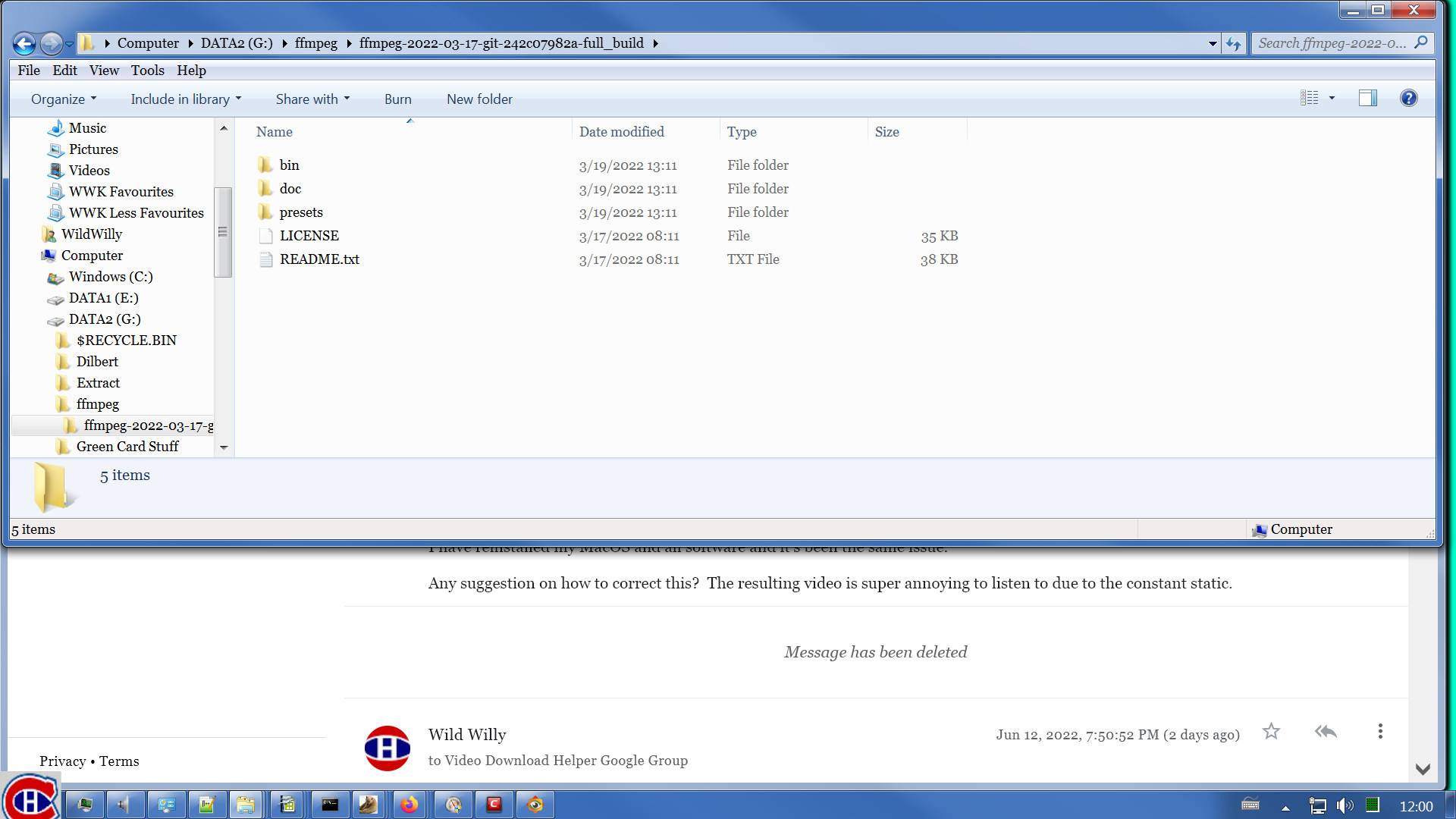
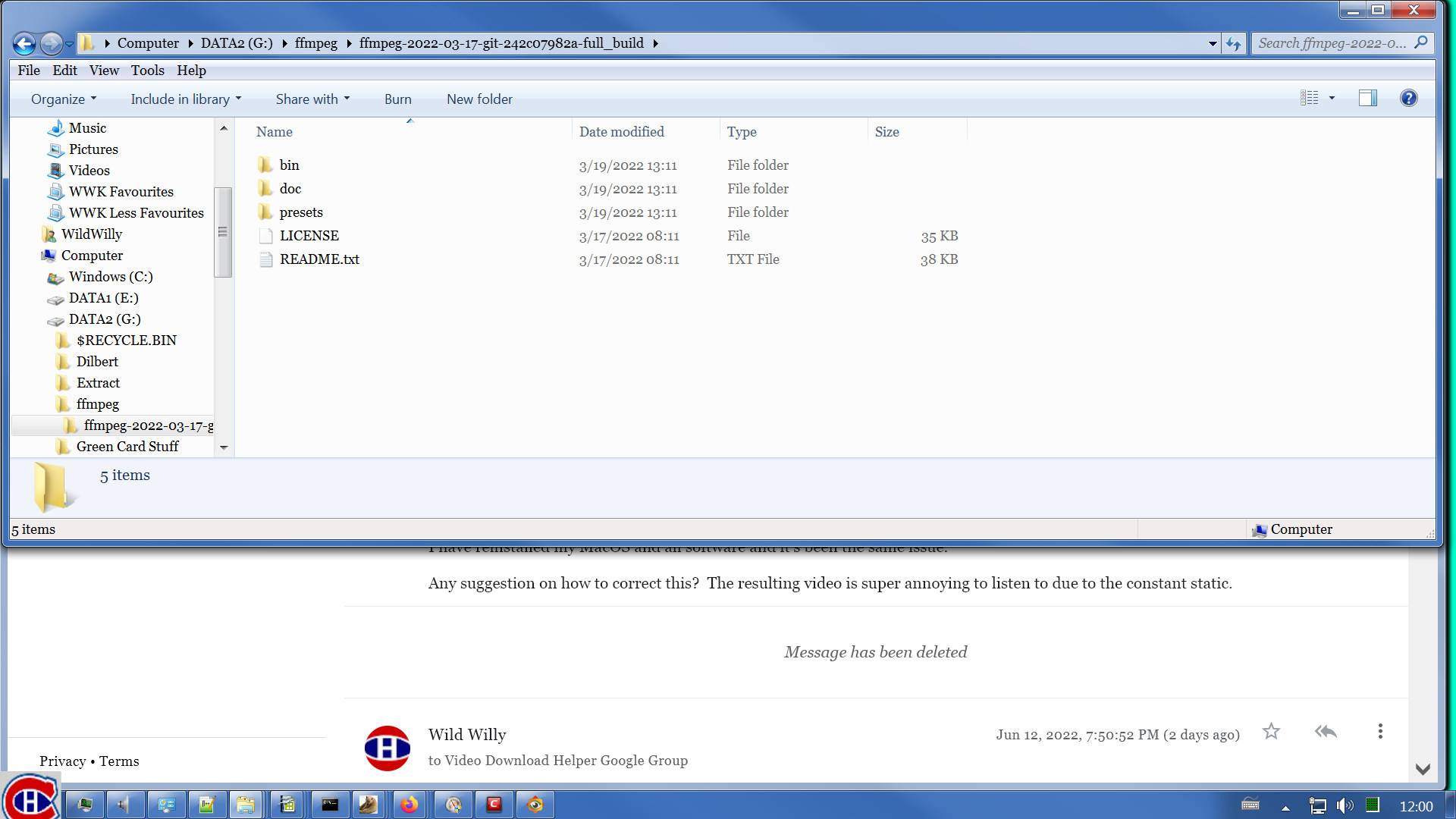
Drilling down further into the bin directory, it looks like this:
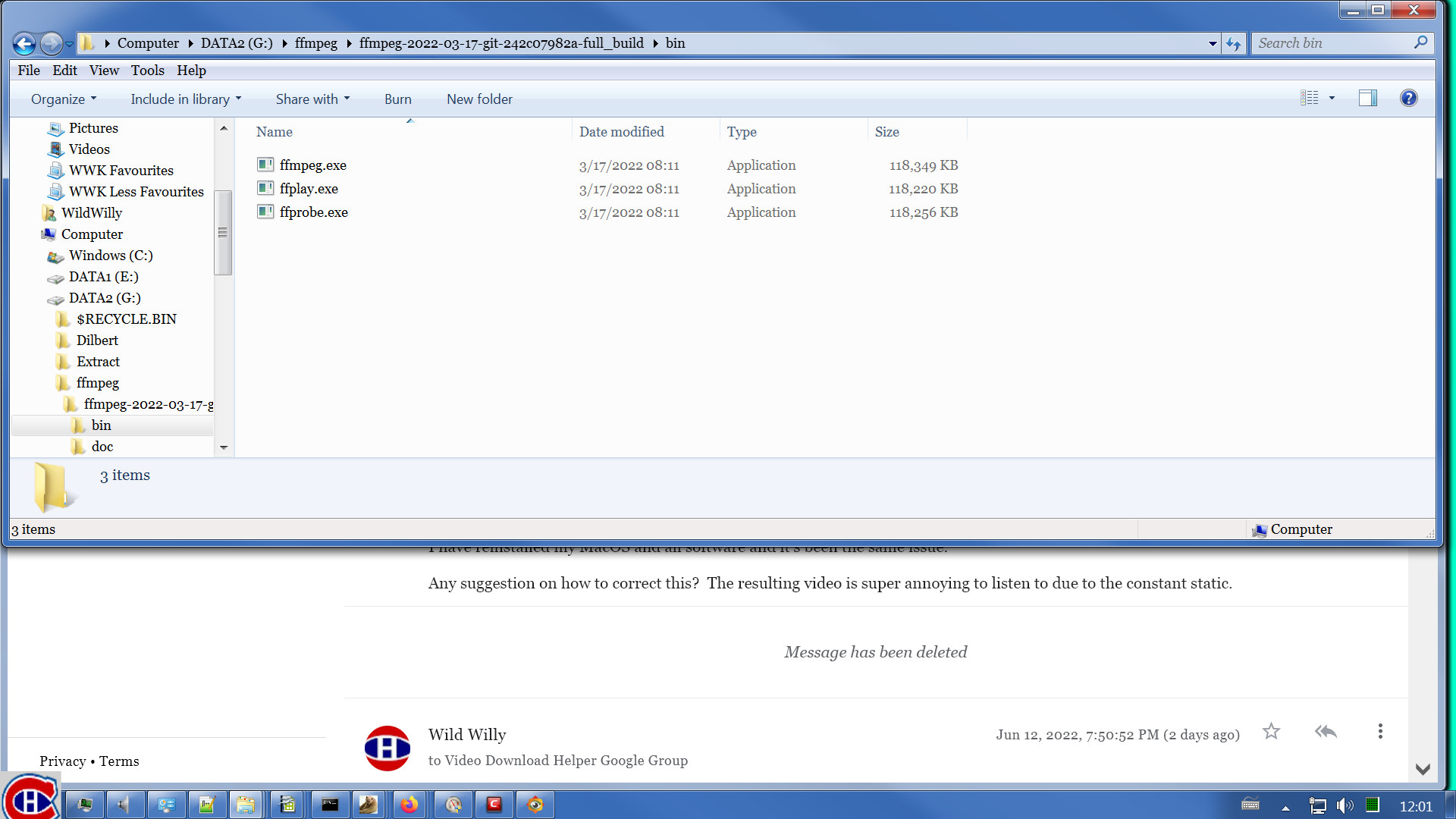
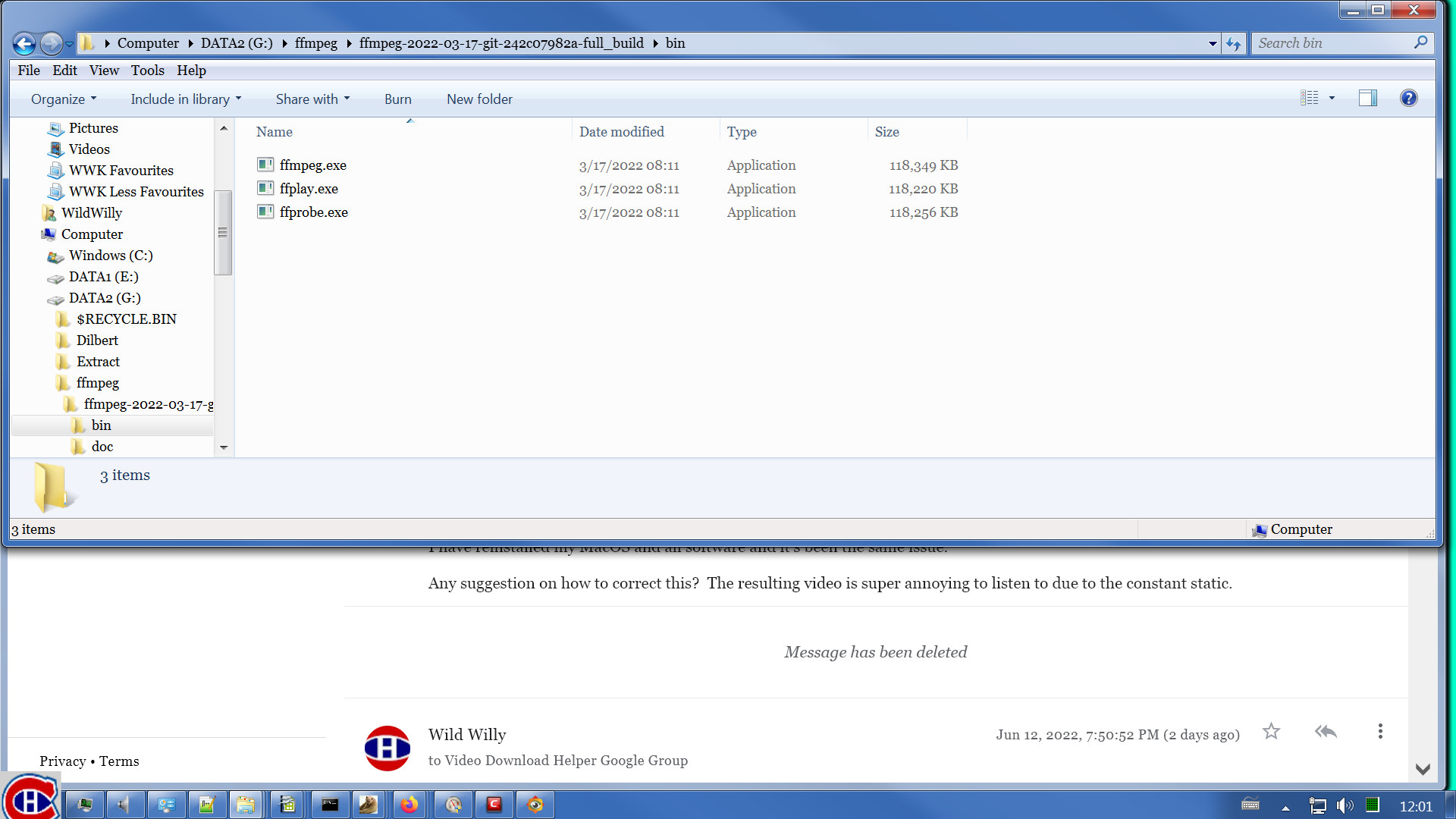
At this point, I would open a command window, change directories to this directory, & execute ffprobe. All I have to do is type ffprobe at the command prompt, followed by the -protocol_whitelist parameter I mentioned above, followed by the URL of whatever manifest I'm investigating. Since this is rather a tedious process, I have coded this all into a command script, a .bat file, to speed things up & to avoid typos. Every time I want to ffprobe something, I edit the .bat file & copy/paste in the URL of the manifest. I save the file & execute it.
But this is all Windows-speak. I don't know what you have to do on a Mac. I'm relying on you to know how to open a command window . . . or whatever you call it on Mac. I'm relying on you to know what the equivalent of a command script is on Mac. Surely somebody reading this who knows the relevant magic spells on Mac can step in here & help out. Just the Mac terminology would help. Then André will know what keywords to use to find information, either in help files on his system or via web searches. This is pretty fundamental stuff on Windows. I have to think it's equally basic on Mac.
As for converting videos, ffmpeg can do that. I have to say I almost never do that. I use ffmpeg to simply download stuff. There are so many features in ffmpeg & it's so badly documented that I use barely a fraction of what it can do. I'm not some kind of guru on video files. I just download them & play them. I don't have any fancy video editing application. I suppose ffmpeg qualifies as a video editing application but I just don't know enough to use it for that.
But this is all Windows-speak. I don't know what you have to do on a Mac. I'm relying on you to know how to open a command window . . . or whatever you call it on Mac. I'm relying on you to know what the equivalent of a command script is on Mac. Surely somebody reading this who knows the relevant magic spells on Mac can step in here & help out. Just the Mac terminology would help. Then André will know what keywords to use to find information, either in help files on his system or via web searches. This is pretty fundamental stuff on Windows. I have to think it's equally basic on Mac.
As for converting videos, ffmpeg can do that. I have to say I almost never do that. I use ffmpeg to simply download stuff. There are so many features in ffmpeg & it's so badly documented that I use barely a fraction of what it can do. I'm not some kind of guru on video files. I just download them & play them. I don't have any fancy video editing application. I suppose ffmpeg qualifies as a video editing application but I just don't know enough to use it for that.
mjs
Jul 27, 2022, 4:45:58 AM7/27/22
to Video DownloadHelper Q&A
Just on the ffmpeg and ffprobe if they were successfully installed in the Mac computer then you're all set on it. Just open the terminal and
type ffprobe paste manfiest url then press enter to bring up a list of formats. If you want to use ffmpeg , with the terminal open
type ffmpeg add your commands then press enter.
It is the same in Linux, I tested this in a bootable live instance of linux Mint running on a usb drive. So it is a bit easier using these tools for Mac
and Linux compared to Windows.
Reply all
Reply to author
Forward
0 new messages
