Video Download (Video Downloadhelper 7.6.0) without audio (Firefox 100.0.2)
2,060 views
Skip to first unread message
MichaelM
May 23, 2022, 8:48:19 AM5/23/22
to Video DownloadHelper Q&A
Hi,
I am a newcomer here and I wonder if you could help me in finding a solution to download this video including the audio part of it. I cannot manage to do this on my own. Only the video part is downloaded into a .mp4-file.
As I am located in Germany I had to set up a VPN to get to this video.
I can watch it with full sound.
Video Downloadhelper shows various options what to download.
But none of the .mp4-files resulting do have an audio-part.
I would really appreciate your support.
Thanks.
Best regards,
Michael
MichaelM
May 23, 2022, 10:33:12 AM5/23/22
to Video DownloadHelper Q&A
PROBLEM SOLVED.
I found a way NOT to use Video download helper, but youtube-dl, without VPN, just using the .m3u8-file.
Sorry to bother you.
Michael
Wild Willy
May 23, 2022, 11:10:32 AM5/23/22
to Video DownloadHelper Q&A
Welcome Michael. As a new user, you will no doubt want to keep this handy:
https://groups.google.com/g/video-downloadhelper-q-and-a/c/BzPLK2YyL-s
My hope is it will continue to be handy even when you become a seasoned veteran user.
I went to the video whose URL you provided. Excellent move that, to provide a URL. You'll find a discouragingly large number of problem reports here in which users fail to provide a URL, even after prompting. When you first land on the page, you see an image of Jonas behind the play button in the player & the VDH menu is empty. So you have to hit the play button. After a brief paid announcement plays for maybe 5 seconds, the video player goes black & shows the play button again. But the VDH menu is now filled with a lot of variants, so you don't even have to launch playback of the interview in the web page. You have to scroll the VDH menu to the bottom to find what you want.

https://groups.google.com/g/video-downloadhelper-q-and-a/c/BzPLK2YyL-s
My hope is it will continue to be handy even when you become a seasoned veteran user.
I went to the video whose URL you provided. Excellent move that, to provide a URL. You'll find a discouragingly large number of problem reports here in which users fail to provide a URL, even after prompting. When you first land on the page, you see an image of Jonas behind the play button in the player & the VDH menu is empty. So you have to hit the play button. After a brief paid announcement plays for maybe 5 seconds, the video player goes black & shows the play button again. But the VDH menu is now filled with a lot of variants, so you don't even have to launch playback of the interview in the web page. You have to scroll the VDH menu to the bottom to find what you want.

This menu shows the typical hallmarks of content supplied as separate video & audio. You can generally tell them apart, as you can here, by one variant showing a video resolution & the other omitting that. The one with the video resolution actually does not indicate that it is video without audio. Sadly, you have to download that variant & discover it has no audio to suddenly become smart enough to realize, oh, the audio must be somewhere else in the VDH menu. That's when you know you have to perform a second download to get your audio.
Strangely, this second download of the audio failed for me. It was a duplicate of a problem I encountered just the other day:
https://groups.google.com/g/video-downloadhelper-q-and-a/c/Rczl_KIRbTc
Just as I did in that other case, I turned on the VDH Setting HLS as M2TS.

Strangely, this second download of the audio failed for me. It was a duplicate of a problem I encountered just the other day:
https://groups.google.com/g/video-downloadhelper-q-and-a/c/Rczl_KIRbTc
Just as I did in that other case, I turned on the VDH Setting HLS as M2TS.

Notice the 2 variants that were MP4 before are now M2TS. Then the audio downloaded successfully. I now had a video-only MP4 & an audio-only M2TS. I played these synchronously in VLC. (How? Look in the Table of Contents thread I mentioned at the start of this post. Do a string search for "synchronous" in there & you'll find a link to a tutorial on how to do it.) There is never any need to convert M2TS to any other type of file, MP4 for example. VLC plays M2TS the same as it plays MP4, MP3, WEBM, MKV, & many other types. Sadly, when I played these files in VLC, I had only the first 5 seconds of audio for the interview. This duplicates the situation I encountered with the Eurosport Italia web site. I was a bit discouraged at this point because, as you can read in that other thread, I got no further than this with Eurosport Italia.
When I went looking for manifests, this is what I found:

When I went looking for manifests, this is what I found:

How did I do this? Go back to the Table of Contents & do a string search on "cannot download" in there. You'll find a lengthy explanation of what I did. I'm giving an abbreviated version of that here.
This must be my lucky day. To my surprise, I did NOT get the same results with CBS that I got with Eurosport Italia. I'm attaching ffprobe.txt to show my results. You can see that there are 5 Programs detected by ffprobe in this manifest. Each Program contains an audio stream & a video stream. The 5 video streams are of differing resolutions. The 5 audio streams are actually a single audio stream repeated in each Program. I selected video stream 0:1 & audio stream 0:0 to download with ffmpeg. Here are the results of that download:
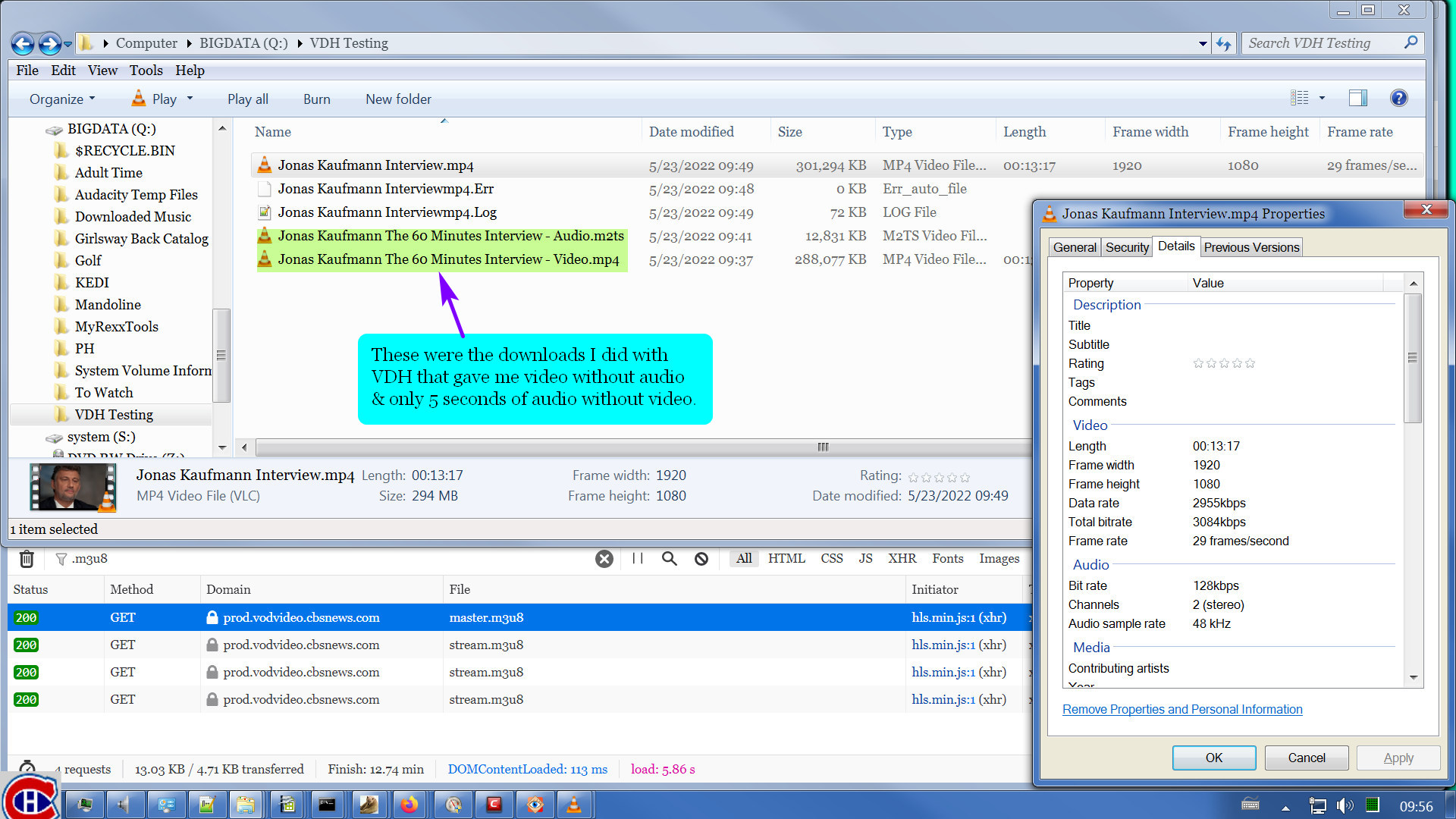
This must be my lucky day. To my surprise, I did NOT get the same results with CBS that I got with Eurosport Italia. I'm attaching ffprobe.txt to show my results. You can see that there are 5 Programs detected by ffprobe in this manifest. Each Program contains an audio stream & a video stream. The 5 video streams are of differing resolutions. The 5 audio streams are actually a single audio stream repeated in each Program. I selected video stream 0:1 & audio stream 0:0 to download with ffmpeg. Here are the results of that download:
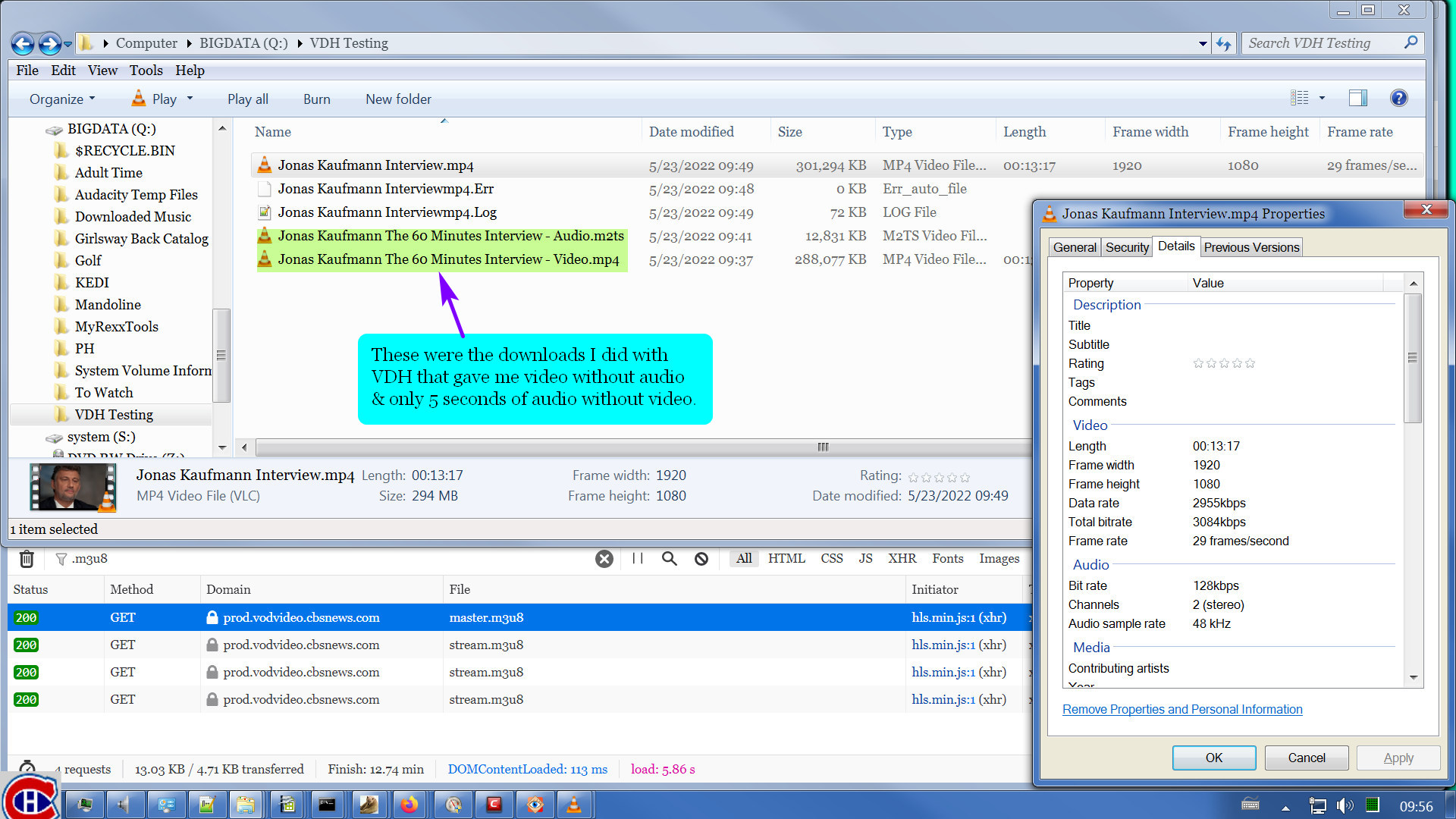
It took only about a minute to download. I was getting quite good bandwidth usage from CBS, on the order of 5 million bytes per second, as reported in the Windows Resource Monitor.
I played this one & unlike most cases I investigate here, I sat & watched it all the way through. Jonas is a great talent. I have seen him a few times on TV in Live from the Met broadcasts. I also have some of his performances downloaded from the Met during the time they were offering a free opera every night to compensate for the COVID-19 pandemic. Maybe some day I'll get to see him live in person. This was a most insightful interview. Thank you for pointing it out.
I see you have found a different solution on your own. I was writing this explanation at the time you posted again. Oh well. You might consider keeping my approach in mind for future reference. I'm not sure to what extent youtube-dl will work in cases you encounter. I am sure that ffmpeg is a de facto universal standard so it has a good chance of being applicable in any case that doesn't have too much web site security in place. Whatever, it's always good to have multiple choices of solutions.
I played this one & unlike most cases I investigate here, I sat & watched it all the way through. Jonas is a great talent. I have seen him a few times on TV in Live from the Met broadcasts. I also have some of his performances downloaded from the Met during the time they were offering a free opera every night to compensate for the COVID-19 pandemic. Maybe some day I'll get to see him live in person. This was a most insightful interview. Thank you for pointing it out.
I see you have found a different solution on your own. I was writing this explanation at the time you posted again. Oh well. You might consider keeping my approach in mind for future reference. I'm not sure to what extent youtube-dl will work in cases you encounter. I am sure that ffmpeg is a de facto universal standard so it has a good chance of being applicable in any case that doesn't have too much web site security in place. Whatever, it's always good to have multiple choices of solutions.
Reply all
Reply to author
Forward
0 new messages
