Video DownloadHelper news
mig
Version 8.1.0.0 is on its way to be released soon. As usual, we will initiate the release with a Firefox-only 8.1.0.0a1 version that will be made available next week.
It brings very important changes to Video DownloadHelper, mostly thanks to a redesigned companion application 2.0.0. Note that 8.1.0.0 still works with the 1.6.3 coapp, but it will lack the best new features.
3 new add-on actions offer alternative ways to download HLS streams.
![]() Side Download
Side Download
![]() Quick Side Download
Quick Side Download
![]() Side Download & Convert
Side Download & Convert
They are intended to eventually replace the legacy Download, Quick Download and Download & Convert actions when a HLS video is to be downloaded. However, while introducing this feature, we don’t make side downloads the default. To get its benefits, click “...” next to the detected video you want to download.
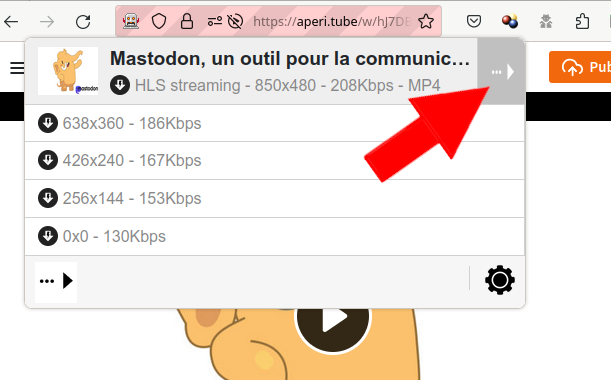
A list of possible actions shows up.

Pick Quick side download to start the download immediately, Side download to be prompted for a file name before, Side download & Convert to automatically convert the video to any format once the download is performed.
If you check the “Use this action by default” before selecting the action, like Quick Side Download, next time you open the add-on popup and click on the video name, this action will be executed, no need to go through the “...” button.
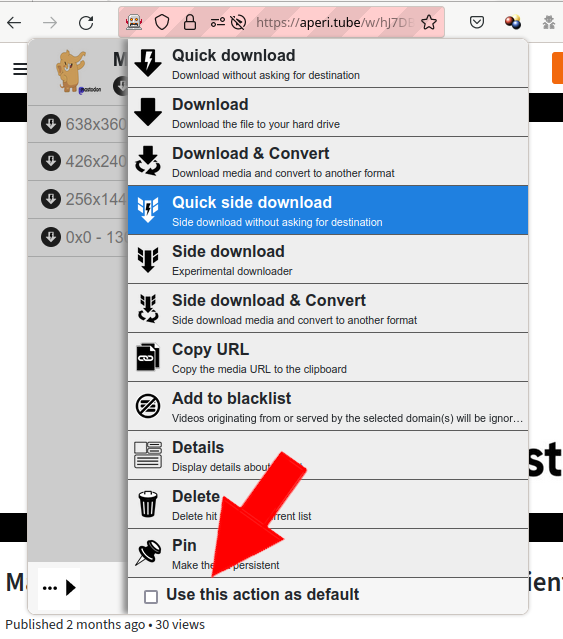
We expect this download method to solve most problems with audio and video synchronization users reported with former VDH versions, regarding HLS streams, both live and pre-recorded.
Note that if you pick one of the side download actions while running a former coapp version like 1.6.3, you will be prompted to upgrade your companion app to 2.0.0.
Way faster YouTube downloads
The previous version of VDH could download videos with a maximum speed of twice the bitrate of the video. YouTube age-restricted videos were even more terribly slow to get.
With 8.1.0.0, if you have a good internet connection, you can expect download speed 10 to 100 times faster, age-restricted or not.
However, this only works if you upgraded the coapp to 2.0.0. If you still run coapp 1.6.3, the download rate will silently remain the same.
Note that YouTube downloads are limited to Firefox and Edge versions of VDH. On Chrome, Google does not allow add-ons downloading videos from YouTube.
Better companion app system compatibility
Mac:
Fixed app certification issues
Apple silicon support (M1-M2 processors)
Linux:
Wider GLIBC compatibility (1 version for all)
Support for Flatpack and Snap
Linux ARM
People
We are excited to announce that Paul Rouget joined the Video DownloadHelper team. As a former Mozilla employee and Firefox developer, Paul started working with us a couple of months ago and he brings his extensive browser development experience to our project. Even if new to the team, Paul has already played the key role in the release of this new VDH release, both on the add-on and coapp sides.
Wild Willy
Side download. That's rather odd terminology. How did you come to this wording? Are we
to surmise that eventually, this will be the only download option? Meaning, you will
drop the "side" part & we will go back to having only Download, & this new "side" way
will be the only way VDH does things. Does this cure the "separate audio & video" bug?
Does this make the HLS as M2TS setting obsolete? Are you truly ignoring all timed_ID3
data? Does this cure the problems with Vimeo content, both on Vimeo itself as well as
"foreign" videos that turn out to be on Vimeo under the covers? Does this add DASH
support for sites other than YouTube? Speaking of YouTube, does this address the issue
of people being logged in with PAID accounts, not just the free ones most of us have, not
just age-restricted content? Do we get back the keyboard shortcut on Windows for opening
the VDH menu?
The YouTube speed thing will be most welcome.
Are other things mentioned over here:
https://groups.google.com/g/video-downloadhelper-q-and-a/c/4ZFrheykUFE
Are they dealt with? Are they at least on the agenda?
mig
The issue with the popup-opening shortcut still remains, were chasing bigger mice.
mig
Wild Willy
any day now? Or have unforeseen issues pushed it back a bit?
mig
Paul Rouget
We are excited to announce that Paul Rouget joined the Video DownloadHelper team. As a former Mozilla employee and Firefox developer, Paul started working with us a couple of months ago and he brings his extensive browser development experience to our project. Even if new to the team, Paul has already played the key role in the release of this new VDH release, both on the add-on and coapp sides.
Wild Willy
the deal this time?
And if you're in France, like Jérôme & Michel, you sure are up early . . .
Wild Willy
get that? Does it work with 8.0.0.6a1? Or should we wait for the new VDH add-on & get
them together?
Paul Rouget
MV3? Has Mozilla foisted yet another change of rules for add-ons on the world? What's
the deal this time?
And if you're in France, like Jérôme & Michel, you sure are up early . . .
Paul Rouget
Wild Willy
hour is far less impressive, although it does give coverage for more of the clock.
I think I'll wait. If it doesn't do anything unless you've got both the new parts,
there's no point, especially if it might change again.
mig
MV3? Has Mozilla foisted yet another change of rules for add-ons on the world? What's
the deal this time?
Mozilla has no choice but to follow those standards, but still accept MV2 add-ons. VDH8.1/Firefox is still MV2 while VDH8.1/Chrome|Edge are MV3.
Wild Willy
with .m3u8 & .mpd files. A little reading now informs me that you are talking about
something entirely unrelated to that. It is another attempt by Google to abuse their
monopoly status.
I installed Chrome once about 10 years ago, maybe even longer. At that time, I had a
rather slow DSL connection. I discovered that Chrome was continuously using about 1/3 of
my available bandwidth, a limited resource, at all times, severely degrading the
performance of Firefox, which was & remains the browser I use. When I say at all times,
I mean that included when I did not have Chrome open & surfing to web pages. I have no
idea what a program that is not running could possibly be doing to use up all that
bandwidth. But that's the problem. I did not know what it was doing behind my back. I
immediately identified this as behavior you would expect from a virus. I uninstalled
Chrome the day I installed it. Seems like that was one of the smarter moves I have ever
made. People who use Chrome are being victimized in order to supply Google with a
captive audience for their advertising.
I would support you fully if you simply discontinued the VDH for Chrome product. Or at
least, let it sit in its present state & told people you would not be providing any
further development, no bug corrections, no enhancements. If the day came when VDH
simply quit working on Chrome, I would agree with you if you just shrugged your shoulders
& walked away from it. There is nothing in this world that says you have to write a
software product that works on any particular browser. You can choose what to do & what
not to do. You are not obligated to make VDH work on Chrome. And just as an aside, that
would stop this forum from being flooded with posts about licensing issues with Chrome.
I'm so sick of seeing those. For people who complain that they hold lifetime licenses,
tell them that they got the use of those licenses for however long they got to use them.
They have gotten their money's worth out of them many times over. They should either
switch to Firefox, or stick with Chrome but use something other than VDH. You aren't a
huge corporate conglomerate. You don't need to attempt to do everything. Do what you
can & leave the rest to others. If this MV3 thing proves to be too much of a headache,
abandon it.
dave madsen
--
You received this message because you are subscribed to the Google Groups "Video DownloadHelper Q&A" group.
To unsubscribe from this group and stop receiving emails from it, send an email to video-downloadhelper...@googlegroups.com.
To view this discussion on the web visit https://groups.google.com/d/msgid/video-downloadhelper-q-and-a/651404cc.050a0220.cfdc.82cd%40mx.google.com.
mig
Wild Willy
mig
Wild Willy
Wellllllll . . . .
This could sound familiar. I installed the new beta & indeed Alt+UpArrow once again
opens the VDH menu. Yay! Except it doesn't work on the home page of the group
(https://groups.google.com/g/video-downloadhelper-q-and-a). But I have found a number of
anomalous behaviors on that page so I think it's something Google is doing in, what else,
a non-standard way. Thread pages don't present a problem.
BUT . . .
It said I was NOT licensed & when I enter my license key, it never completes the process.
AND . . .
I installed the CoApp version 2.0.1. I even closed all Firefox windows to do it. But
the installation is not being recognized.
See the attached image. It's been sitting like that for at least 10 minutes now. I
don't think it's going to change no matter how long I wait.
This sure sounds like some of the Chrome problems have migrated to Firefox. Either that
or the VDH web site is having some issues.
Wild Willy
old apps in Windows. Then I reinstalled 2.0.1. No change. I can't have this. I'm
dropping back to the previous beta & CoApp 1.6.3. Let me know when I can try again.
Wild Willy
I'm back to what you can see in the attached image. Note 3 things:
Release of VDH
Release of CoApp
Status of license
I managed to lock my license during all of this & had to clear the revalidation state.
But I am now back to what I had. I actually uninstalled VDH to get back to this state,
which meant that when I reinstalled the backlevel beta, I had to go through all my VDH
settings & change them by hand. Fortunately, I don't have many non-default settings so
it didn't take me too long. And I am so proud of myself that I remembered to click Save.
I also remembered to do the video qualities thing in the reset settings. I figured since
I had removed VDH, I had to do that one-time operation over again.
Paul Rouget
3. Close Firefox (fully, as in, double check that the Firefox process is not running anymore)
Paul Rouget
Paul Rouget
"c:\Program Files\DownloadHelper CoApp\vdhcoapp.exe" (keep the quotes)
It will probably tell your to use the `install` option. Don't. It's not supported on Windows.
Wild Willy
OK. So here's what I did.
1. Right before closing my last Firefox window, I used the Firefox add-on manager to
remove VDH.
2. Closed the last Firefox window.
3. Used Revo to uninstall CoApp 1.6.3. It was the only one I had installed at the time.
4. Executed the vdhcoapp-2.0.1-windows-x86_64-installer.exe, which ran fine. I let it
install in the default directory.
5. Executed the CoApp with no parameters from command prompt. I got this, which is not
encouraging because I am running Windows 7.
Node.js is only supported on Windows 8.1, Windows Server 2012 R2, or higher.
Setting the NODE_SKIP_PLATFORM_CHECK environment variable to 1 skips this
check, but Node.js might not execute correctly. Any issues encountered on
unsupported platforms will not be fixed.
6. Relaunched Firefox.
7. Installed VDH 8.1.0.0a4 beta.
8. It's still telling me what you can see in the attached image.
I think the problem is that I am still on Windows 7, which would be a great
disappointment that you've cut off everybody who is still running W7, a population that I
believe (I don't know for a fact) is still quite large. It's also rather annoying that
you've forgotten my license. The first time I installed 8.1.0.0a4, I did not first
remove 8.0.0.6a1. My license was suddenly no longer registered. It's bad enough that
you have made all the old Chrome users who bought their lifetime licenses from the Chrome
store suddenly have to contact you for license numbers. But I have always had a license
number. Don't make me re-enter it. Recognize it. I'm hoping that's how it will work
once we figure out what's going wrong here.
Unless you do set that environment variable to 1. Then I assume I would be golden. In
that case, I think there is a mismatch somewhere. The CoApp is in a certain directory
but VDH is looking for it somewhere else. On my system, that directory is C:\Program
Files\DownloadHelper CoApp. I did not choose that directory. The CoApp installer did.
It appears to have created it. Just for grins & giggles, here's a dir of that directory.
Directory of C:\Program Files\DownloadHelper CoApp
10/03/2023 22:44 <DIR> .
10/03/2023 22:44 <DIR> ..
09/26/2023 05:42 47,476,736 ffmpeg.exe
09/26/2023 05:42 47,344,128 ffprobe.exe
09/26/2023 05:42 228 google.json
09/26/2023 05:42 228 microsoft.json
09/26/2023 05:42 259 mozilla.json
10/03/2023 22:44 68,717 uninstall.exe
09/26/2023 05:42 39,716,018 vdhcoapp.exe
7 File(s) 134,606,314 bytes
2 Dir(s) 412,662,616,064 bytes free
All new files. No apparent leftovers from a previous CoApp.
Of course, now I'm going to uninstall this & go back to 1.6.3, plus swap the extension
back to 8.0.0.6a1. I was able to backlevel the extension & install the old CoApp without
even closing Firefox. The CoApp is now here:
Directory of C:\Program Files\net.downloadhelper.coapp
10/03/2023 23:13 <DIR> .
10/03/2023 23:13 <DIR> ..
10/03/2023 23:13 <DIR> bin
05/25/2021 10:41 334 chrome.net.downloadhelper.coapp.json
10/03/2023 23:13 <DIR> converter
05/25/2021 10:41 270 edge.net.downloadhelper.coapp.json
05/25/2021 10:41 305 firefox.net.downloadhelper.coapp.json
10/25/2017 12:30 18,092 LICENSE.txt
10/25/2017 13:24 571 README.txt
10/03/2023 23:13 12,849 unins000.dat
10/03/2023 23:13 2,558,817 unins000.exe
7 File(s) 2,591,238 bytes
4 Dir(s) 412,696,432,640 bytes free
The CoApp itself is the only resident of the bin subdirectory. The converter
subdirectory has several empty subdirectories (empty meaning no files, only a
subdirectory) in a tree until you get to the leaf, where you find ffmpeg (Michel's
trimmed down version), ffprobe, ffplay, & a bunch of dll files that look like they might
be codec support, like avcodec-58, libvorbis-0, & so on. I assume these things are used
when you run a Convert operation in VDH. Whatever the case, this looks a lot different
between the 2 releases of the CoApp. Which is fine. But the extension needs to be
looking in the right place for the CoApp.
I have suggested this before a number of times & I think it's appropriate to suggest it
again. Add debugging instrumentation to VDH & the CoApp so that there is some sort of
log of what's going on. That would help us diagnose what's wrong here, instead of
stabbing in the dark & guessing. I might even have been able to fix this myself if I had
a debug log to work with. Maybe. But without a debug log, there's no chance I can
diagnose this myself. With a log, at least there's a chance, however slim.
Paul Rouget
5. Executed the CoApp with no parameters from command prompt. I got this, which is not
encouraging because I am running Windows 7.
Node.js is only supported on Windows 8.1, Windows Server 2012 R2, or higher.
Setting the NODE_SKIP_PLATFORM_CHECK environment variable to 1 skips this
check, but Node.js might not execute correctly. Any issues encountered on
unsupported platforms will not be fixed.
I think the problem is that I am still on Windows 7, which would be a great
disappointment that you've cut off everybody who is still running W7, a population that I
believe (I don't know for a fact) is still quite large.
It's also rather annoying that you've forgotten my license.
this looks a lot different between the 2 releases of the CoApp.
But the extension needs to be looking in the right place for the CoApp.
Add debugging instrumentation to VDH & the CoApp so that there is some sort of
log of what's going on.
Paul Rouget
That would help a ton :) Thanks.
Paul Rouget
Wild Willy
Now I have this. Curiously, I had to explicitly uninstall (with Revo) CoApp 2.0.1.
There doesn't seem to be a way to have 2 CoApps installed at the same time. It looks
like VDH always takes the one with the highest release number. But 8.0.0.6a1 was working
with CoApp 1.6.3, which I didn't uninstall this time. I thought it would simply pick
that back up. Well, it doesn't. Maybe there's a feature request in there. When
multiple CoApps are installed, offer the user a choice dialog. Anyway, it seems to not
be necessary to actually remove the extension each time. Just go to the beta page &
click your version, newer or older, doesn't matter. Works fine. Although I did cycle
Firefox a couple of times during this. Maybe that wouldn't have been necessary if I had
thought to uninstall CoApp 2.0.1. I'll try that next time. I'm sure you'll have a next
time for me.
Wild Willy
Paul Rouget
Wild Willy
If I remove the extension, then of course, the next time I install the extension, I have
to enter my license number. I expected this. It wouldn't matter which version of the
extension I'm installing, I would expect to have to re-enter my license number.
The problem comes when I have not uninstalled the extension before I install another
version. If I start at 8.0.0.6a1, where it recognizes I have registered my license,
leave it installed, then install 8.1.0.0a4, then it claims I need to supply a license
number. Curiously, when I revert back from 8.1.0.0a4 to 8.0.0.6a1, as long as I don't
actually remove the extension, then my license number is recognized & I don't have to
re-enter it.
The main factor is whether I uninstall VDH. If I do not uninstall VDH, my license is
kept, although 8.1.0.0a4 doesn't seem to know where it is. It's there, but it can't find
it. I know it's there because when I drop back, poof, it is recognized without my having
to re-enter it. I've gone up & down a couple of times now & I have not re-entered it.
I've stopped trying to enter it with the latest version of the extension because I know
I'm going to drop back to the older version & the license will once again be recognized
without my having to re-enter it. This cycle will end when I finally get a new extension
that recognizes the license I already have in place.
Paul Rouget
Wild Willy
I suppose what's in the attached image is progress.
So is this:
C:\Program Files\DownloadHelper CoApp>vdhcoapp.exe
vdhcoapp is running successfully. This is not intended to be used directly from the
command line. You should press Ctrl+C to exit. If your browser is unable to detect the
coapp, run: "vdhcoapp install".
^C
Wild Willy
I was going to uninstall the CoApp v 2 & then revert VDH to the previous beta. After I
ran the CoApp through Revo to uninstall it, I did a reload extension while I still had
8.1.0.0a4 installed. See the attached image. Now I'm asking for some advice. Should I
just stick with this? It's recognizing the old CoApp. It is also recognizing my license
even though I did NOT re-enter it during this latest dance. I'm tempted to just run like
this for the time being. What do you think?
Wild Willy
version there. What about other users? Shouldn't they have both a 64-bit & 32-bit
installer? This W7 installer is pretty much just special for me. Others need something
different, no?
Speaking of special for me, I don't think I've said out loud how much I appreciate your
efforts here to accommodate me. You are going above & beyond. Thank you.
Paul Rouget
Wild Willy
reasons. First, it's short. Second, well, the subject. You'll eventually come to
understand that. Anyway, it's this:
https://www.youtube.com/watch?v=TPlOotJwDg4
It worked, albeit at the old, putrid, throttled download speed. But it worked. Unless I
hit some insurmountable roadblock, I'm sticking with this hybrid configuration.
Wild Willy
But in the present situation, I am forced to delete the CoApp v2 because it's not working
for me. In practical terms, no I can't have multiple versions of the CoApp installed.
This goes back to a comment I made in passing earlier. Maybe it would be nice to be able
to select a particular version of the CoApp from inside the extension. You've got your
use case right here. If I could select my version of the CoApp on demand, I wouldn't
have to keep uninstalling the v2 CoApp every time it doesn't work. I could just radio
button back to the old one, then radio button again to the next new one you give me.
Paul Rouget
Wild Willy
Attached image #01 looks like we have achieved a total success. It's recognizing CoApp
2.0.1 & it picked up my license without my having to re-enter it.
Then to test it, I went to that same YouTube page & downloaded it. Attached image #02
shows I was getting a rather poor download speed.
So I cycled the browser. Attached image #03 shows there's some missing options. It's a
side issue now. Side. Get it?
We're not done yet.
Paul Rouget
Attached image #01 looks like we have achieved a total success. It's recognizing CoApp
2.0.1 & it picked up my license without my having to re-enter it.
Then to test it, I went to that same YouTube page & downloaded it. Attached image #02
shows I was getting a rather poor download speed.
So I cycled the browser. Attached image #03 shows there's some missing options. It's a
side issue now. Side. Get it?
Carlos Novaes
Não fiz nenhuma instalação ou atualização nas extensões.
Tem aqui a opção de registrar uma licença existente, não tenho este número/licença para informar.
--
You received this message because you are subscribed to the Google Groups "Video DownloadHelper Q&A" group.
To unsubscribe from this group and stop receiving emails from it, send an email to video-downloadhelper...@googlegroups.com.
To view this discussion on the web visit https://groups.google.com/d/msgid/video-downloadhelper-q-and-a/e2c5f353-b943-43ab-9271-c3bb5e72c8a7n%40googlegroups.com.
Wild Willy
explains why my YouTube download was about the same slow speed as what I've always gotten.
So I went to another site whose name I will not disclose since it's NSFW (but one anybody
could guess since it's probably the most popular such site on the web) & I did a "side"
download there. It was about the same speed as I always get there. There is no amount
of "siding" that is going to circumvent a site's throttling policy. Actually, I can't
really comment on the speed there because my weekly antivirus scan just kicked off & I
think it's causing this download to run ridiculously slow, like 7,000 bytes per second.
It's quite awful. I'm just going to let it run. If I don't say anything more about it,
assume it completed eventually.
mig
[...] the promised speed boost for YouTube is not yet implemented
Wild Willy
See the 2 attached images. If anything, it's worse than most things.
I have posted a way of downloading from YouTube that does not use VDH in a thread with
the title "How to download from YouTube." As part of developing that technique, I tried
a number of times to get the content using ffmpeg. My experience has been that ffmpeg
performs significantly worse than Firefox's built in Save Video/Audio As function, as
well as significantly worse than the half-the-duration performance VDH used to give us.
I must add that there have also been times when my non-VDH technique using the Firefox
functions has been just as bad or worse than what I am posting here. There seems to be
no predicting. Sometimes Firefox will get a YouTube video in no time, sometimes it's
just as putrid as what you see here.
You can see here that this one is downloading significantly slower than half the
duration. In this case, the duration is 19:06 & VDH is expecting to take another 12:43
after 6.5% has been downloaded. That predicts an eventual download that will last 13:36.
The old VDH would have downloaded this in about 9:30. The deterioration is significant.
I have to say, I am not particularly surprised. After I took the above images, the
download speed got even worse, dropping below 100,000 bytes per second. It's truly
disgusting. The download eventually completed after about 20 minutes, pretty much as
long as it would have taken to just watch the thing on YouTube . . . assuming it wouldn't
be interrupted by YouTube's invasive, annoying ads. The file ended up being about 112M.
Using the exact byte count of the file (available in the Windows properties of the file)
& dividing it by 20 minutes, it worked out to an average download speed of just under
100,000 bytes per second, even worse than the already terrible speed showing in my
attached image.
I have already done a bit of research on this. My web searches uncovered a whole
underground subculture surrounding the download speed from YouTube. The speed appears to
be connected to the crypto signature thing we discussed a bit on here back in June. If
you can somehow attach the right qualifiers to the URL, YouTube will give you better
download speed. But everything I read was couched in Python or some such language I have
no experience with. Allegedly, the algorithm for generating the &thing= qualifiers to
add to the URL involves using javascripts that are transmitted to the client browser
along with all the other bloat that YouTube sends. It was beyond my capabilities to
understand what these people were saying, but it appeared to me that they had figured
things out. I can only hope that you figure things out, too.
Wild Willy
threads that warrant a response from you.
https://groups.google.com/g/video-downloadhelper-q-and-a/c/9YPg0QREblc
https://groups.google.com/g/video-downloadhelper-q-and-a/c/yGpL0gOnSL8
