Video is put in pieces
21 views
Skip to first unread message
Joachim Kühl
Aug 10, 2022, 3:37:55 AM8/10/22
to Video DownloadHelper Q&A
I noticed that some videos are longer f.e. 25 min, put the download takes only the first 1,5 minutes . That hapens not to every video , but it seems the video is but in pieces. How can I avoid this . I like the whole video
Wild Willy
Aug 10, 2022, 7:53:46 AM8/10/22
to Video Download Helper Google Group
Joachim Kühl
Aug 10, 2022, 8:55:34 AM8/10/22
to Video DownloadHelper Q&A
for example this video https://timetothrivechallenge.com/projectnextexperience
the download starts but you only see the first 2 + minutes
Wild Willy
Aug 10, 2022, 10:33:13 AM8/10/22
to Video DownloadHelper Q&A
I went to your URL & was presented with this:
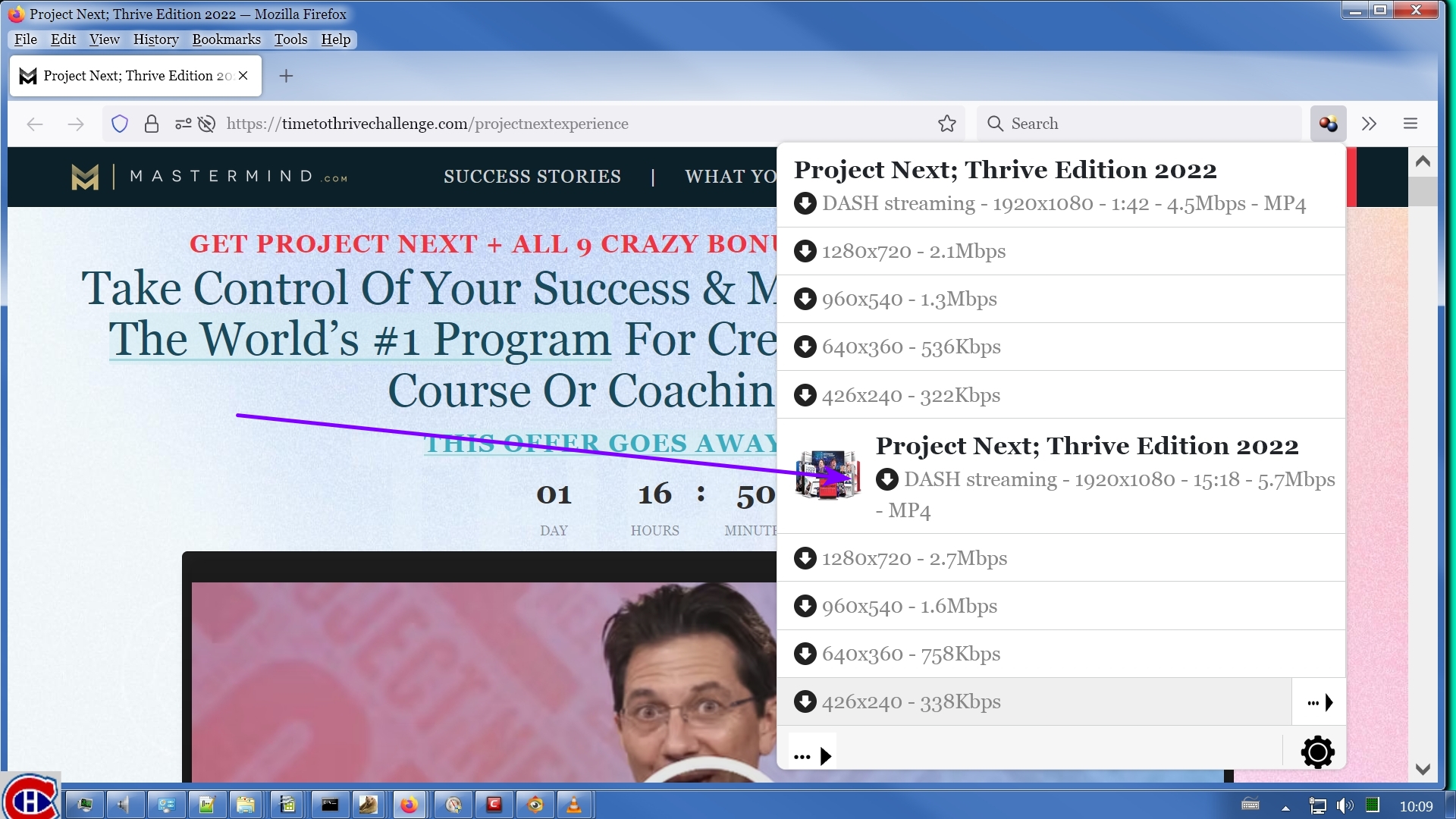
Since the video is 15:18 duration, you obviously need to download the variant in the middle of the VDH menu, the one I've indicated with the arrow. The one at the top of the menu is only 1:42, obviously not something you want.
It downloaded fine for me. I'm using Windows 7 64-bit, Firefox 103.0.2 64-bit, licensed VDH 7.6.3a1 beta, CoApp 1.6.3. You should always include that sort of information in any proper problem report. The downloaded file played fine in VLC. I didn't sit & watch the whole thing, just sampled it at 1-minute intervals & it seemed to be fine, video & audio, right to the end. I have to say that this guy exhibits all the hallmarks of the classic snake oil salesman. I hope you're not taken in by him.
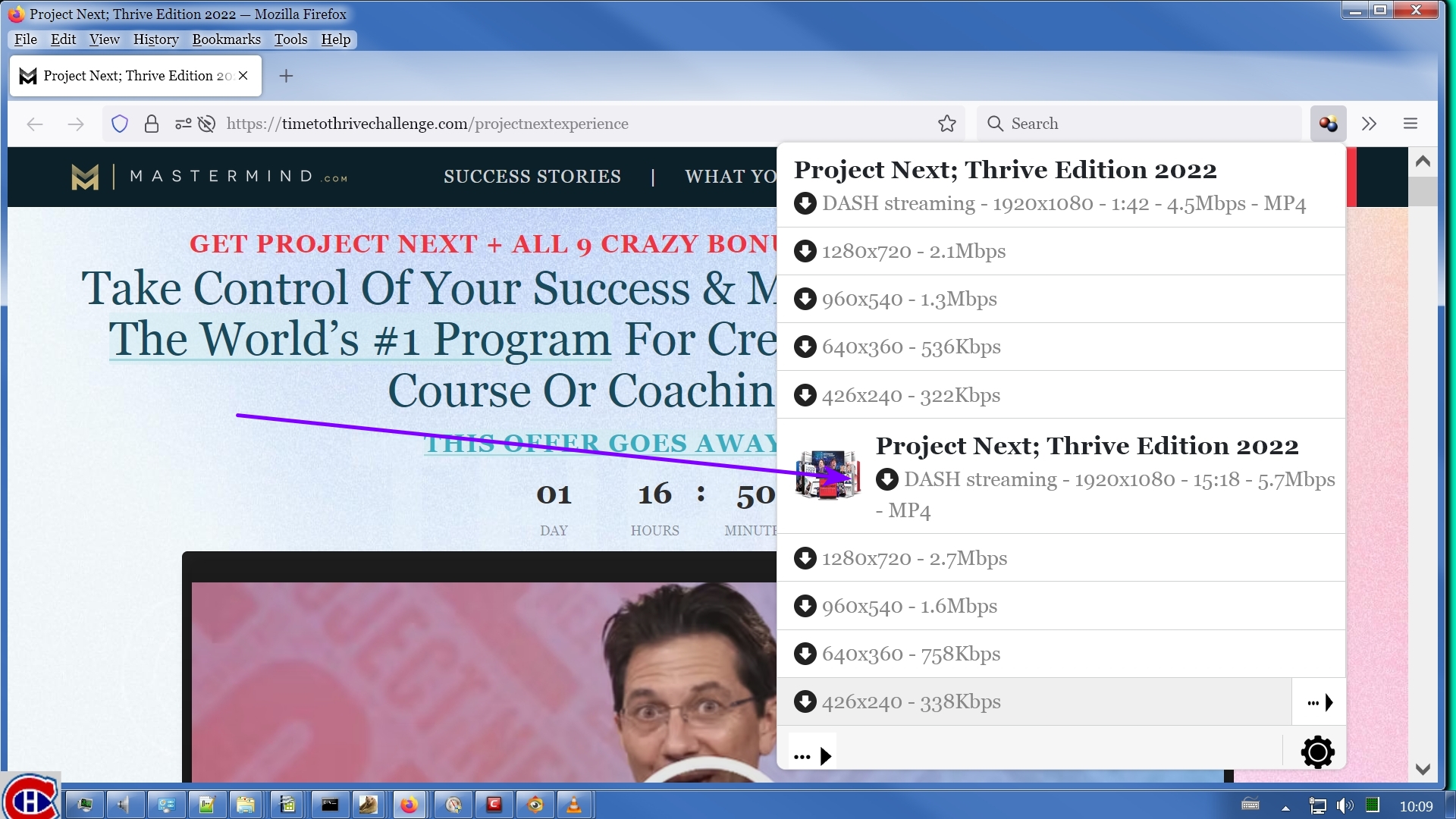
Since the video is 15:18 duration, you obviously need to download the variant in the middle of the VDH menu, the one I've indicated with the arrow. The one at the top of the menu is only 1:42, obviously not something you want.
It downloaded fine for me. I'm using Windows 7 64-bit, Firefox 103.0.2 64-bit, licensed VDH 7.6.3a1 beta, CoApp 1.6.3. You should always include that sort of information in any proper problem report. The downloaded file played fine in VLC. I didn't sit & watch the whole thing, just sampled it at 1-minute intervals & it seemed to be fine, video & audio, right to the end. I have to say that this guy exhibits all the hallmarks of the classic snake oil salesman. I hope you're not taken in by him.
But this video is barely 15 minutes long. You said something about problems with longer videos. Let's have another example. And don't forget to include the rest of the information to make this a proper problem report.
Before you post again, I have to warn you about something. When you open the Reply all text entry box, you will be quoting in my entire post, including the image. You probably are unaware of that. But when you open the Reply all dialog, scroll it down. You'll see a ... marker. Click it. Google has stealth quoted my post in & you neither knew that would happen nor did you request it. If you don't remove all of that, the possibility exists that the Google bots will censor your post because you have only a line or two & the quoted material is so much longer. So once you've expanded the stealth quote, highlight it & delete it. This is something you should discipline yourself to do in ALL your posts in ANY thread in this forum. Make sure you are not adding to the bloat by unnecessarily including the stealth quote.
Joachim Kühl
Aug 10, 2022, 1:21:46 PM8/10/22
to Video DownloadHelper Q&A
it works with Edge. Thanks everybody
Wild Willy schrieb am Mittwoch, 10. August 2022 um 16:33:13 UTC+2:
Reply all
Reply to author
Forward
0 new messages
