A tour through my Zettelkasten
2,697 views
Skip to first unread message
Soren Bjornstad
Apr 14, 2021, 11:15:49 PM4/14/21
to TiddlyWiki
For those who have been interested in my public Zettelkasten wiki in the past (or might be interested in it now), I've just put up an extensive discussion of Zettelkasten and how I've implemented it in my TiddlyWiki on my YouTube channel:
Here are the segments if you're curious:
About Zettelkasten:
0:00 Welcome and introduction
1:00 Public and private versions of my Zettelkasten
2:08 What is a Zettelkasten?
4:16 What idea tiddlers look like and how we navigate through them
6:28 Implementation evolves with the content
Organizing my Zettelkasten and relating ideas:
7:06 Why I use CamelCase names
8:12 Expressing relationships by linking
9:40 Expressing memberships by tagging
10:07 Tags serve in many roles – topics/indexes, publicity level, lists, types, pseudo-types, and maintenance
15:42 Index tiddlers provide overviews of a topic area
17:33 Transclusion can combine with the ‘description’ field to create overviews
18:42 Why I don’t use tags for all overviews
19:28 Stretchtext creates interactive, expandable overviews
20:42 Subtiddlers aggregate tightly coupled content
23:58 Bibliographies aggregate related sources
25:38 The Write tab highlights fruitful areas for further work (stubs, missing, needing attention, needing excision, to-dos, open questions)
29:58 The Reference Explorer shows related tiddlers (backlinks and forward links) in a concise table
34:48 Graph theory and Zettelkästen; link graph
37:11 Types of tiddlers; why I include non-idea tiddlers, unlike classic Zettelkasten
Plugins and custom TiddlyWiki logic:
41:04 Interesting TiddlyWiki plugins I use
47:17 Publishing only part of a TiddlyWiki (public/private switch): Marking tiddlers
49:05 Public/private: The PrivateChunk
51:28 Public/private: The build process (shell script)
54:18 Custom copy-title and permalink buttons
55:38 GIS (mapping) support for places
57:55 The missing-tiddler helper
58:36 Quick reading-list import by pasting a URL
59:30 Reading inbox
1:00:15 Simple Analytics and raw markup snippets
1:01:05 Sorting tags by color and putting them in columns
Philosophy:
1:03:01 Just get started and then continuously improve
1:05:20 The Three-Links Heuristic for determining whether ideas are effectively linked together
1:07:02 A Zettelkasten never walks backwards: consistency doesn’t matter that much
1:08:56 Why I default to open and publish my Zettelkasten
1:11:25 Polyspecialize your Zettelkasten, include variety
1:13:34 Prioritize; you won’t have time to write about everything
1:14:55 Using the flexibility and user-programmability of TiddlyWiki to your advantage
Mohammad Rahmani
Apr 15, 2021, 12:36:17 AM4/15/21
to tiddl...@googlegroups.com
Hi Sorn,
Very impressive project and one really can learn alot both from Tiddlywiki point of view and also knowledge/information management.
While I always have to change the pallet to something lighter (I cannot read some text or find some icons due to low contrast for me = this is partially because of issues in the official palette), your design is great and I love it! Importantly you keep the spirit of Tiddlywiki in your design!
Some questions on design part NOT Zettelkasten part, as I have not watched the video thoroughly!
On Thu, Apr 15, 2021 at 7:45 AM Soren Bjornstad <soren.b...@gmail.com> wrote:
For those who have been interested in my public Zettelkasten wiki in the past (or might be interested in it now), I've just put up an extensive discussion of Zettelkasten and how I've implemented it in my TiddlyWiki on my YouTube channel:Here are the segments if you're curious:About Zettelkasten:0:00 Welcome and introduction1:00 Public and private versions of my Zettelkasten2:08 What is a Zettelkasten?4:16 What idea tiddlers look like and how we navigate through them6:28 Implementation evolves with the contentOrganizing my Zettelkasten and relating ideas:7:06 Why I use CamelCase names
Lovely!
8:12 Expressing relationships by linking9:40 Expressing memberships by tagging10:07 Tags serve in many roles – topics/indexes, publicity level, lists, types, pseudo-types, and maintenance15:42 Index tiddlers provide overviews of a topic area17:33 Transclusion can combine with the ‘description’ field to create overviews18:42 Why I don’t use tags for all overviews19:28 Stretchtext creates interactive, expandable overviews20:42 Subtiddlers aggregate tightly coupled content23:58 Bibliographies aggregate related sources
You know Refnotes! There we use the Bibtex plus APA7. The benefit is you can import Bibliography for different sources and there is no need to enter them manually (error prone, tedious)
ViewTemplates can be used as you did, and one can decide what to show and how to show fields.
While I think bibliography on the web and hypertext media can be totally different, do you think sticking to some standards is better or not?
I do not have a specific opinion here and I want to see what is the best solution!
25:38 The Write tab highlights fruitful areas for further work (stubs, missing, needing attention, needing excision, to-dos, open questions)29:58 The Reference Explorer shows related tiddlers (backlinks and forward links) in a concise table
Wonderful! While I think not all tiddlers need that! I saw it can be customized
34:48 Graph theory and Zettelkästen; link graph37:11 Types of tiddlers; why I include non-idea tiddlers, unlike classic Zettelkasten
Using Dynamic Tables is great here! Love it!
Plugins and custom TiddlyWiki logic:41:04 Interesting TiddlyWiki plugins I use47:17 Publishing only part of a TiddlyWiki (public/private switch): Marking tiddlers49:05 Public/private: The PrivateChunk51:28 Public/private: The build process (shell script)54:18 Custom copy-title and permalink buttons55:38 GIS (mapping) support for places57:55 The missing-tiddler helper58:36 Quick reading-list import by pasting a URL59:30 Reading inbox1:00:15 Simple Analytics and raw markup snippets1:01:05 Sorting tags by color and putting them in columnsPhilosophy:1:03:01 Just get started and then continuously improve1:05:20 The Three-Links Heuristic for determining whether ideas are effectively linked together1:07:02 A Zettelkasten never walks backwards: consistency doesn’t matter that much1:08:56 Why I default to open and publish my Zettelkasten1:11:25 Polyspecialize your Zettelkasten, include variety1:13:34 Prioritize; you won’t have time to write about everything1:14:55 Using the flexibility and user-programmability of TiddlyWiki to your advantage
Great job! I will watch the video and I will write you then!
--
You received this message because you are subscribed to the Google Groups "TiddlyWiki" group.
To unsubscribe from this group and stop receiving emails from it, send an email to tiddlywiki+...@googlegroups.com.
To view this discussion on the web visit https://groups.google.com/d/msgid/tiddlywiki/836c46ea-f0ef-4ba9-adcc-641019205ca9n%40googlegroups.com.
Soren Bjornstad
Apr 15, 2021, 8:02:22 AM4/15/21
to TiddlyWiki
On Wednesday, April 14, 2021 at 11:36:17 PM UTC-5 Mohammad wrote:
Hi Soren,
Very impressive project and one really can learn alot both from Tiddlywiki point of view and also knowledge/information management.While I always have to change the pallet to something lighter (I cannot read some text or find some icons due to low contrast for me = this is partially because of issues in the official palette),
Yeah, this is definitely an issue with many of the official palettes (though I've seen issues with some of the light ones too). The only things I can't read clearly the way I have it set up are the modified date, which I barely ever use, and body text expanded within the reference explorer, which I only look at for a few seconds at a time, so I'm pretty happy with this overall.
23:58 Bibliographies aggregate related sourcesYou know Refnotes! There we use the Bibtex plus APA7. The benefit is you can import Bibliography for different sources and there is no need to enter them manually (error prone, tedious)ViewTemplates can be used as you did, and one can decide what to show and how to show fields.While I think bibliography on the web and hypertext media can be totally different, do you think sticking to some standards is better or not?I do not have a specific opinion here and I want to see what is the best solution!
I haven't used the ref-management part of Refnotes. I don't think it would work with the framework I've set up from what I can see because I want sources to be first-class citizens with their own tiddlers. I don't usually do inline citations because I tend to paraphrase and generalize quite a bit (though there are exceptions). And while I like BibTeX, I don't think I read enough articles from sources that provide bibliography downloads to make it more efficient than entering the couple of fields I care about myself.
Still, thanks for the reminder about this plugin -- I've found the footnotes very useful in the past and I could see that bibliography mechanism being helpful in the future.
25:38 The Write tab highlights fruitful areas for further work (stubs, missing, needing attention, needing excision, to-dos, open questions)29:58 The Reference Explorer shows related tiddlers (backlinks and forward links) in a concise tableWonderful! While I think not all tiddlers need that! I saw it can be customized
Curious – what tiddlers do you think don't need a link summary?
Mohammad Rahmani
Apr 15, 2021, 9:06:46 AM4/15/21
to tiddl...@googlegroups.com
Hi Soren,
Thank you for clarification!
I watched the video given +1.
It has a lot to learn for the way one can use Tiddlywiki for information management!
The minimal design, uniformity and consistency is highly appreciated!
One thing I like very much is, how the current design of Tiddlywiki can be used effectively!
It may be useful to let users download an empty version. I may recommend to use Flibbles Uglify plugin to minimize the empty-Zettelkasten.html for distribution.
Best wishes
Mohammad
--
You received this message because you are subscribed to the Google Groups "TiddlyWiki" group.
To unsubscribe from this group and stop receiving emails from it, send an email to tiddlywiki+...@googlegroups.com.
To view this discussion on the web visit https://groups.google.com/d/msgid/tiddlywiki/56770607-6adf-42b5-bf01-74ec46ea6bd0n%40googlegroups.com.
PMario
Apr 15, 2021, 9:32:30 AM4/15/21
to TiddlyWiki
Hi Soren,
Very nice work. .. The only thing I saw, which wasn't nice, where the scrollbars.
You may have a look at the https://wikilabs.github.io/editions/thin-scrollbars/ plugin. It's mainly a little bit of CSS.
So you can copy it [1], or include the plugin [2].
have fun!
mario
[2] How to include the plugin library configuration https://wikilabs.github.io/#GettingStarted
dieg...@gmail.com
Apr 15, 2021, 2:30:30 PM4/15/21
to TiddlyWiki
Soren,
You've done it again! I think this is wonderful. I especially liked the end, a tour into your Zet philosophy! This should be shared on the Tiddlywiki twitter and main site!
ludwa6
Apr 17, 2021, 7:17:38 AM4/17/21
to TiddlyWiki
Wow. For all the buzz around the Digital Gardening/ Mind-Mapping space, this is so far and away beyond anything i have seen... An amazing gift to the commons, Soren; i just gotta give your system a try.
To that end, i have just one question: what would be the easiest way to filter out & delete all your content from the downloaded .html file, without losing any of the many useful functions that you have outlined & demoed so well?
/walt
stan...@gmail.com
Apr 17, 2021, 7:52:30 AM4/17/21
to TiddlyWiki
+1 to Walt's post. Thanks, Soren, for the great contribution to the community. This really helped me understand how to implement a Zettelkasten in TW. I, too, have been wondering how to filter out your content and keep the skeleton, if that is at all possible. Thanks again.
Stan
Soren Bjornstad
Apr 17, 2021, 1:06:29 PM4/17/21
to TiddlyWiki
The public version lacks some functionality that is important for editing and has a bunch of settings changed that are a bit of a pain to change back, so it'll be much better if I do a second build off of the "real" private version. I've attached a first 15-minute attempt at this.
Things that could use improvement here:
- There are no instructions at all, so you'll have to figure out how to get started on your own. Some of the conventions tiddlers are missing and would be nice to have.
- I included all the red, yellow, and black tag tiddlers, but since there is no content in this version, most of them are not tagging anything, so they don't show up in the tags list. Also, some of the tag tiddlers have content that probably won't be very useful for you in them.
- There's a button for the ReadingInbox on the toolbar, but said inbox is not included in the edition at present. You can hide or delete that button tiddler.
Please let me know what else does not work right – I'd love to add a build of this edition to my standard publish process in the future.
Mohammad Rahmani
Apr 17, 2021, 1:13:59 PM4/17/21
to tiddl...@googlegroups.com
Thank you for sharing the empty version!
Best wishes
Mohammad
--
You received this message because you are subscribed to the Google Groups "TiddlyWiki" group.
To unsubscribe from this group and stop receiving emails from it, send an email to tiddlywiki+...@googlegroups.com.
To view this discussion on the web visit https://groups.google.com/d/msgid/tiddlywiki/e98729e2-32d8-40a9-b6b8-572575feb1ecn%40googlegroups.com.
ludwa6
Apr 17, 2021, 1:31:21 PM4/17/21
to TiddlyWiki
Thanks, Soren! I'm on it now -just trying to figure out how i can make this my home repo at github.io. I think i've got to convert it from single file to node wiki (right?), but i've never done this. Should be fun! :-)
/walt
ludwa6
Apr 17, 2021, 2:30:57 PM4/17/21
to TiddlyWiki
OK, after struggling w/ this a bit, i have to stop and ask: is there something that would cause the editor widget to behave very differently from standard TW5? Triple-click on a tiddler to edit (new one on me, but that's cool), and then -instead of opening into a typical text box- it's a single line edit widget, with a blinking green box instead of simple cursor (flashback to ye ole VT100 term-em days :-) that does not respond to key commands as usual: hitting space bar or backspace key moves the cursor as though i were hitting forward and back arrows. So i wonder: is this maybe configured for external editor control, somehow? I really love the system overall, but just can't get the hang of this text editor variant, so if there's any way to make it revert to standard, i'd sure like to know how.
On Saturday, April 17, 2021 at 6:06:29 PM UTC+1 Soren Bjornstad wrote:
PMario
Apr 17, 2021, 5:21:45 PM4/17/21
to TiddlyWiki
On Saturday, April 17, 2021 at 8:30:57 PM UTC+2 ludwa6 wrote:
...
I really love the system overall, but just can't get the hang of this text editor variant, so if there's any way to make it revert to standard, i'd sure like to know how.
First delete
$:/config/codemirror/keyMap
You can go to the control-panel and delete the
codemirror-keymap-vim tiddler.
Install codemirror-keymap-sublime or emacs from the official plugin library
Then set the keymap config to sublime or emacs.
-mario
Soren Bjornstad
Apr 17, 2021, 7:18:53 PM4/17/21
to TiddlyWiki
Haha, sorry, I forgot to turn off the vim keybindings. PMario has explained how to do that.
Mohammad Rahmani
Apr 18, 2021, 12:55:02 AM4/18/21
to tiddl...@googlegroups.com
Curious – what tiddlers do you think don't need a link summary?
I have attached some images to answer this question! I think shadows/systems may not need such a summary!

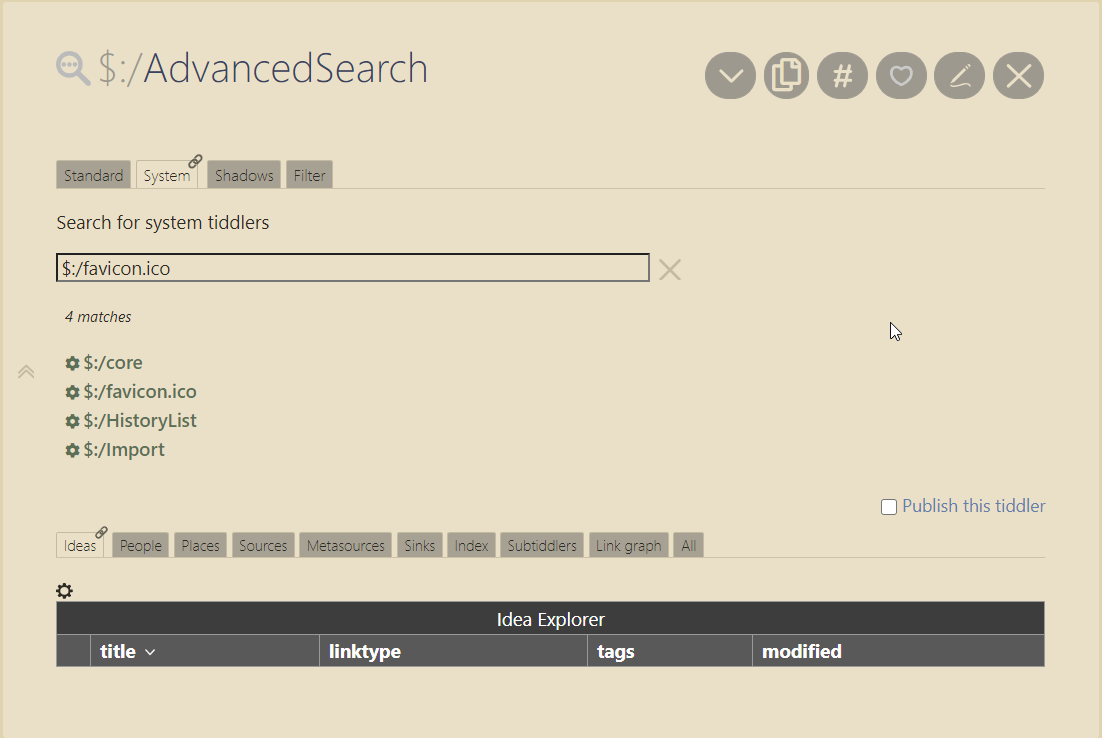
I also noted favicon does not work! (It uses a uri to local file)
ludwa6
Apr 18, 2021, 6:37:41 AM4/18/21
to TiddlyWiki
Ah- that was easy. Thanks Mario! /walt
ludwa6
Apr 18, 2021, 6:54:03 AM4/18/21
to TiddlyWiki
Cool -editor works fine now- so i've make this my personal github.io repo, where i'll try to document my journey of learning with Zettelkasten as i go. Have not yet found a good way to export just the Public (i.e. not tagged "private") tiddlers for push to Github; was kinda hoping the standard "export all" tool might serve for that purpose, but it seems not. If anyone can suggest a good low-friction workflow for this (ideally w/o any command line voodoo involved :-), i'd be much obliged!
/walt
On Sunday, April 18, 2021 at 12:18:53 AM UTC+1 Soren Bjornstad wrote:
Haha, sorry, I forgot to turn off the vim keybindings. PMario has explained how to do that.
On Saturday, April 17, 2021 at 1:30:57 PM UTC-5 ludwa6 wrote:
OK, after struggling w/ this a bit, i have to stop and ask: is there something that would cause the editor widget to behave very differently from standard TW5?...
On Saturday, April 17, 2021 at 6:06:29 PM UTC+1 Soren Bjornstad wrote:
The public version lacks some functionality that is important for editing and has a bunch of settings changed that are a bit of a pain to change back, so it'll be much better if I do a second build off of the "real" private version. I've attached a first 15-minute attempt at this.Things that could use improvement here:
- There are no instructions at all, so you'll have to figure out how to get started on your own. Some of the conventions tiddlers are missing and would be nice to have.
- I included all the red, yellow, and black tag tiddlers, but since there is no content in this version, most of them are not tagging anything, so they don't show up in the tags list. Also, some of the tag tiddlers have content that probably won't be very useful for you in them.
- There's a button for the ReadingInbox on the toolbar, but said inbox is not included in the edition at present. You can hide or delete that button tiddler.
Please let me know what else does not work right – I'd love to add a build of this edition to my standard publish process in the future....
Soren Bjornstad
Apr 18, 2021, 8:35:05 AM4/18/21
to TiddlyWiki
A manual option would be to go to $:/AdvancedSearch, type in the filter you want to export (e.g., [tag[Public]] [is[system]]), use the export button to the right of the search box to export as JSON, and then import that JSON file into a fresh empty.html and publish that HTML file.
That said, since you are already using Node.js, automating this with "command-line voodoo" isn't that hard, and then it will do everything for you with one command, without a chance of making mistakes. Here's a simplified version of what I use. I'm guessing you're using Windows, but if so and you have github.io set up, you probably already have Git for Windows installed, which will be enough to run a Bash script like the one below. Mac/Linux will run this script out of the box.
Wherever you keep your wiki, your folder tree should look like this:
My Zettelkasten
|- zk-wiki
|- public-wiki
|- scripts
|- publish.sh
...where publish.sh is the script below, and public-wiki is an empty folder that your public wiki will be built into. If you don't like "zk-wiki" or "public-wiki" as names, you can change them in the constants block just below.
#!/bin/bash
### Change these constants to taste. (Don't remove the quotation marks at the beginning and end of any value.) ###
PRIV_FOLDER="zk-wiki"
PUB_FOLDER="public-wiki"
FILT='[is[system]] [tag[Public]] -[[$:/plugins/tiddlywiki/tiddlyweb]] -[[$:/plugins/tiddlywiki/filesystem]] -[prefix[$:/temp]] -[prefix[$:/state]] -[prefix[$:/sib/StorySaver/saved]] +[!field:title[$:/sib/WriteSideBar]]'
WIKI_NAME="index.html"
ext_image_folder="extimage"
### Various sanity checks to ensure we're able to start building the wiki without breaking anything. ###
pub_wiki="${PUB_FOLDER:?eek}/wiki"
pub_ghpages="${PUB_FOLDER:?eek}/pages"
die() {
ret=$?
printf "%s\\n" "$@" >&2
exit $ret
}
cd "$(dirname "$0")/.." || die "Script in unexpected location. Please check script."
[ -f "package.json" ] || die "cd to project root failed. Please check script."
### Do the build. ###
echo "Exporting public tiddlers..."
rm -rf "$pub_wiki"
"$(npm bin)/tiddlywiki" "$PRIV_FOLDER" --savewikifolder "$pub_wiki" "$FILT"
echo "Externalizing images..."
"$(npm bin)/tiddlywiki" "$pub_wiki" --savetiddlers "[is[image]]" "$ext_image_folder"
# Note: images are saved here but aren't replaced with references until next command.
echo "Compiling single HTML file..."
"$(npm bin)/tiddlywiki" "$pub_wiki" \
--setfield "[is[image]]" _canonical_uri '$:/core/templates/canonical-uri-external-image' text/plain \
--setfield "[is[image]]" text "" text/plain \
--render "$:/core/save/all" "$WIKI_NAME" text/plain
cp -r "$pub_wiki/output"/* "$pub_ghpages"
### Publish built wiki to the web. ###
if [ "$1" = "--push" ]; then
echo "Pushing compiled wiki to GitHub..."
cd "$pub_ghpages" || exit 1
git add .
git commit -m "publish checkpoint"
git push
else
echo "Not pushing the wiki to GitHub because the --push switch was not provided."
fi
Once you have this file created, go into your My Zettelkasten folder, open Git Bash, and type the following to make your script executable and clone your GitHub Pages repository to a location where the script can find it:
chmod +x scripts/publish.sh
mkdir public-wiki
cd public-wiki
git clone https://your/repository/clone/url pages
After initial setup, whenever you want to publish, you just start Git Bash in the My Zettelkasten folder and say:
scripts/publish.sh --push
Soren Bjornstad
Apr 18, 2021, 8:36:28 AM4/18/21
to TiddlyWiki
Minor correction: in the list of setup steps (second code block from the bottom), add this line at the end:
mkdir wiki
ludwa6
Apr 18, 2021, 10:02:28 AM4/18/21
to TiddlyWiki
Thank-you Soren, but to be clear: I'm working in single-file mode, since i was unable to find a way to convert your file to node.js, though that would probably make for a more elegant solution [*]... But the "manual" method you propose below (with slight adaptation, see below) is sufficiently well-automated, it makes my workflow relatively painless, as follows:
- In TiddlyDesktop (where i am managing a fair mitt-full of TW5 instances), finish my days edits with a review to ensure tag "Public" is on all the right tiddlers, and none other;
- In $:/AdvancedSearch, run the filter- [tag[Public]!is[system]] -and upload the result set as .json, to...
- Drag & drop that .json file into the my local PUBLIC instance (subset of the above), which is they synced to...
- My github.io repo : pull from there (just to ensure there are no conflicting edits), then commit/comment/push changes online.
NB: I'm using Atom text editor (on Mac, b/t/w, not Windows) for the last step, just because i like its change management workflow, but there's a desktop app for Github that is probably the most intuitive GuI app for this purpose.
[*] As to that more elegant solution: if it were a node.js instance i had in github, then i can see how it might be easier to manage a dataflow based on individual tiddlers, instead of one big .html file -especially if others were to be engaged in collaborative editing (via Github Pull Request)... But that's a bridge too far for me to even think about at this point. Gotta play with this for a while first IMCST (In My Copious Spare Time -ha!), in the hope that it will at some point save me more time than it costs me to manage it -the most important question to ask of any database app, i guess, yes?
/walt
On Sunday, April 18, 2021 at 1:35:05 PM UTC+1 Soren Bjornstad wrote:
A manual option would be to go to $:/AdvancedSearch, type in the filter you want to export (e.g., [tag[Public]] [is[system]]), use the export button to the right of the search box to export as JSON, and then import that JSON file into a fresh empty.html and publish that HTML file.
That said, since you are already using Node.js, automating this with "command-line voodoo" isn't that hard, and then it will do everything for you with one command, without a chance of making mistakes. Here's a simplified version of what I use. I'm guessing you're using Windows, but if so and you have github.io set up, you probably already have Git for Windows installed, which will be enough to run a Bash script like the one below. Mac/Linux will run this script out of the box....
Soren Bjornstad
Apr 18, 2021, 10:31:11 AM4/18/21
to TiddlyWiki
Oh, to convert a single-file wiki to Node.js, all you need is:
tiddlywiki --load path/to/single/file.html --savewikifolder path/to/output/folder
You could even do this as a first step in the script above, if you wanted to normally edit in single-file mode but use the automated build.
ludwa6
Apr 18, 2021, 11:23:28 AM4/18/21
to TiddlyWiki
Good to know, Soren, but first i have to get the basics under control, like: TODO items!
About that, you say in your video at 28'47" : "Anywhere that i write the word todo in square brackets, so link to the tiddler todo, gets automatically pulled in here" -here being presumably TODO tab of "Write" feature, since that is the context. I have tried this a number of ways -with square brackets of both types: single (would have to be by some magic i don't see, but since you didn't say "DOUBLE"...) and double (creating a missing tiddler, which i then activated, tagged "Stub"), whether as TODO uppercase or lower... Nothing shows up as expected in that tab, at all.
So what am i missing here, i wonder?
/walt
Soren Bjornstad
Apr 18, 2021, 11:55:35 AM4/18/21
to TiddlyWiki
Looks like my filter missed the TODO tiddler, which should contain:
\define todore() \[\[TODO\]\]:
\define splitre() [\.\?!]
To add a TODO item to this list, simply link to [[TODO]].
<dl>
<$list filter="[[TODO]backlinks[]] -[[TODO]]" variable=outer>
<$list filter="[<outer>get[text]splitregexp<todore>last[]splitregexp<splitre>first[]]" variable=inner>
<dt><$link to=<<outer>>/></dt>
<dd>''TODO:'' <<inner>>.</dd>
</$list>
</$list>
</dl>
ludwa6
Apr 18, 2021, 2:05:54 PM4/18/21
to TiddlyWiki
Ah, nice: that's got it working. Nifty affordance, that!
Now as it happens: this reveals to me another curious thing (what you might have covered in the video, Soren; if so i apologise. So much detail in that to master!): following standard wikitext notation, i embedded that link to your video above, i.e.- [[Soren's video at 28'47"|https://youtu.be/GjpjE5pMZMI?t=1727]] -in a topical tiddler flagged with [[TODO]] on that line. The link shows up & works as it should in the source tiddler... But then where it gets transcluded by the TODO tiddler, it shows up like this- TODO: See if i can get this working as indicated [[in Soren's video at 28'47"|https://youtu.-with a little padlock icon that i can't reproduce here inserted right after the pipe, just before that truncated URL, which doesn't work when clicked, of course. What's up w/ that, i wonder?
/walt
On Sunday, April 18, 2021 at 4:55:35 PM UTC+1 Soren Bjornstad wrote:
Looks like my filter missed the TODO tiddler, which should contain:\define todore() \[\[TODO\]\]:\define splitre() [\.\?!]To add a TODO item to this list, simply link to [[TODO]].<dl><$list filter="[[TODO]backlinks[]] -[[TODO]]" variable=outer><$list filter="[<outer>get[text]splitregexp<todore>last[]splitregexp<splitre>first[]]" variable=inner><dt><$link to=<<outer>>/></dt><dd>''TODO:'' <<inner>>.</dd></$list></$list></dl>
...
Soren Bjornstad
Apr 18, 2021, 3:19:45 PM4/18/21
to TiddlyWiki
The filter that pulls the snippet stops when it reaches the first period, question mark, or exclamation mark, so that it only pulls the sentence after the TODO. In your case, you have a link to youtu.be within the first sentence, so when it hits the . after 'youtu', it stops, and the result isn't valid wikitext. If you wanted to have a different way of indicating where the TODO ended so you can have more freedom in what you put in the snippet, you could adjust the splitre accordingly.
ludwa6
Apr 19, 2021, 2:48:29 AM4/19/21
to TiddlyWiki
Makes sense, Soren, if we couch our TODOs in the form of a single sentence -a good rule to follow in any case- AND if we don't use any of those terminal punctuation marks within that sentence. This would preclude possibility of not only domain names and IP addresses (which by definition must contain at least one period), but also some other "accidentals" -e.g. abbreviations, ellipses, etc... Guess i can live w/ that (must do, since i cannot conceive of a programming logic that would accommodate such uses!). /walt
Rika Sukenik
Apr 21, 2021, 12:18:15 PM4/21/21
to TiddlyWiki
Hey Soren, I love your Zettelkasten! Great work. I'm curious, how do you display a custom sidebar? I noticed that items like Control Panel and some toolbar items are hidden. Are you using a plugin?
Soren Bjornstad
Apr 21, 2021, 12:32:08 PM4/21/21
to TiddlyWiki
You can adjust the buttons on the page toolbar just by checking/unchecking them on the Tools tab. For the tabs, you manipulate those by changing the set of tiddlers tagged $:/tags/SideBar.
Rika Sukenik
Apr 21, 2021, 2:08:13 PM4/21/21
to tiddl...@googlegroups.com
Perfect. Thanks, Soren.
Best,
Rika Sukenik
--
You received this message because you are subscribed to a topic in the Google Groups "TiddlyWiki" group.
To unsubscribe from this topic, visit https://groups.google.com/d/topic/tiddlywiki/cfKfrAzHZyg/unsubscribe.
To unsubscribe from this group and all its topics, send an email to tiddlywiki+...@googlegroups.com.
To view this discussion on the web visit https://groups.google.com/d/msgid/tiddlywiki/16e3c509-0abc-46f0-871b-e41762d9e43en%40googlegroups.com.
si
Apr 21, 2021, 5:03:33 PM4/21/21
to TiddlyWiki
Thanks for this Soren, really interesting. This is slightly off topic but I'm curious, do you use TiddlyWiki for anything other than Zettelkasten? If so why did you decide to use separate wikis over one super-notebook?
Soren Bjornstad
Apr 21, 2021, 10:47:08 PM4/21/21
to TiddlyWiki
I have a separate work wiki, which wasn't much of a question because I don't want to have company data mixed in with my personal stuff. Those two are 95% of my TiddlyWiki usage at the moment, though I have several other documentation and journal projects I'm considering bringing over at some point. I haven't decided whether those would get commingled or not.
Ray Vermey
Apr 22, 2021, 5:59:16 PM4/22/21
to Mohammad Rahmani
How do you create that Idea Explorer under each tiddler?
That looks great!
Ray
Op do 22 apr. 2021 om 04:47 schreef Soren Bjornstad <soren.b...@gmail.com>:
--
You received this message because you are subscribed to the Google Groups "TiddlyWiki" group.
To unsubscribe from this group and stop receiving emails from it, send an email to tiddlywiki+...@googlegroups.com.
To view this discussion on the web visit https://groups.google.com/d/msgid/tiddlywiki/940599c1-da65-46a8-9e30-acb6115c2238n%40googlegroups.com.
Pall Sigurdsson
Apr 23, 2021, 5:52:26 PM4/23/21
to TiddlyWiki
Excellent stuff! I'm not even through the complete video yet. I'm
taking notes in my TiddlyWiki while going through it and still digesting the information. I think the
reference/idea explorer is awesome and I will definitely make an attempt
to build something similar myself based on the shared zettelkasten. I
hope that part is also in the public version - I haven't looked yet.
I've already imported the TiddlyStretch plugin and CMplus. Both are
awesome.
There's one minor issue with the
TiddlyStretch plugin, at least the stretch-links widget. There is an
extra line break in the rendering in Firefox (Desktop version in
Windows10). Should I report that as an issue on the GitHub page? - For me it's no big deal but I thought you might want to know.
ludwa6
Apr 24, 2021, 1:25:28 PM4/24/21
to TiddlyWiki
Building my instance off this template, i'm now trying to develop a few topical Bibliographies, each with a list of Sources, but it's not working the way you show in the video, @Soren.
When i click the "Sources" tool, it opens up a "New Source" tiddler that contains only the following set of fields by default; the "Bibliography" field that appears at top of the list in your video at min.24'54" does not show up in mine -neither by default nor in the dropdown list of Field Names with which i might customise the tiddler (tho i suppose this should be done at the level of a View Template, right)?
Also: the "Bibliography" tab in SideBar appears rather enigmatic for the new user of this skeleton Zettelkasten, who has no Bibliography as of yet, no bibtex entries to "Process," and no clue as to how to make one. I tried using the Search box in that widget, using pulldown param "Author" to search for the Source i created using the "New Source" tool, but it does not appear... And neither does it appear in the table on SourceList tiddler tho -being created via New Source tool- it is of course properly tagged.
Of course: i could implement the "Reading List" feature that i built in another instance, following your earlier video tutorial -which works great- but i'm trying to use this Zettelkasten instance as-is, without introducing any new code. To that end: am i missing something, or is something missing from the this version, i wonder?
/walt
ludwa6
Apr 25, 2021, 5:59:33 AM4/25/21
to TiddlyWiki
Have just discovered that the "Process new Bibtex entries" feature i mentioned in last post is actually a function of the "Refnotes" plugin [1] -nothing to do with your Zettelkasten version, @Soren. Sorry to have confused the issue!
Still: i would very much like to know how to use the Sources and Bibliographies that you have built into your Zettelkasten @Soren, because it appears quite elegant in its simplicity, per your demo.
[1] Regarding Refnotes: i installed this plugin because i wanted the footnotes feature -another example of elegant simplicity- which i want to keep external links listed at bottom of tiddler, to avoid comingling them with the internal links that typically pepper my body texts... But since i don't use its other features, i got used to ignoring all that stuff nested under "Bibliography" tab, until now. I've got some housecleaning to do here, obviously, once i get this workflow working!
Odin
Apr 25, 2021, 8:17:06 AM4/25/21
to TiddlyWiki
@ludwa6
The Refnotes plugin is best used in combination with the BibTeX importer from the official plugin library. With this plugin, you can import BibTeX files that contain the information to reference. Every imported BibTeX is transformed into a tiddler that will show up in the bibliographies list.
The Refnotes plugin is best used in combination with the BibTeX importer from the official plugin library. With this plugin, you can import BibTeX files that contain the information to reference. Every imported BibTeX is transformed into a tiddler that will show up in the bibliographies list.
Mohammed included the "Process new Bibtex entries" button to give all BibTex-tiddlers a tag, and to transform uppercases to lowercase. I think this is to make them all the same for easier reference and filtering.
Op zondag 25 april 2021 om 11:59:33 UTC+2 schreef ludwa6:
Soren Bjornstad
Apr 25, 2021, 12:59:44 PM4/25/21
to TiddlyWiki
On Friday, April 23, 2021 at 4:52:26 PM UTC-5 psigu...@gmail.com wrote:
There's one minor issue with the TiddlyStretch plugin, at least the stretch-links widget. There is an extra line break in the rendering in Firefox (Desktop version in Windows10). Should I report that as an issue on the GitHub page? - For me it's no big deal but I thought you might want to know.
I'm aware of this, but please do create an issue if there isn't one. It doesn't appear to be strictly linked to either browser or operating system, so I'm not quite sure what's up at the moment.
Soren Bjornstad
Apr 25, 2021, 1:05:20 PM4/25/21
to TiddlyWiki
On Saturday, April 24, 2021 at 12:25:28 PM UTC-5 ludwa6 wrote:
Building my instance off this template, i'm now trying to develop a few topical Bibliographies, each with a list of Sources, but it's not working the way you show in the video, @Soren.When i click the "Sources" tool, it opens up a "New Source" tiddler that contains only the following set of fields by default; the "Bibliography" field that appears at top of the list in your video at min.24'54" does
not show up in mine -neither by default nor in the dropdown list of Field Names with which i might customise the tiddler (tho i suppose this should be done at the level of a View Template, right)?
Just add a field called "bibliography" to the source tiddler with whatever value you like -- it doesn't have to show up in the dropdown to use it. I think it's not in my default set of fields because plenty of my source tiddlers don't use one. Also, you have to create a bibliography tiddler for each bibliography, which has the same key in its bibliography field as the sources you want to include on it, and transcludes the template {{||$:/sib/BibliographyList}}.
I'm not sure what you're saying about the View Template.
Also: the "Bibliography" tab in SideBar appears rather enigmatic for the new user of this skeleton Zettelkasten,
Yeah, that's why I included a "no instructions" disclaimer when I posted this. :-)
who has no Bibliography as of yet, no bibtex entries to "Process," and no clue as to how to make one. I tried using the Search box in that widget, using pulldown param "Author" to search for the Source i created using the "New Source" tool, but it does not appear... And neither does it appear in the table on SourceList tiddler tho -being created via New Source tool- it is of course properly tagged.
I don't know why that would be. The filter for SourceList is just `[tag[Source]]`, so there's not much room for issues here! Perhaps something to do with your confusion about the interaction of this with the refnotes plugin?
ludwa6
Apr 25, 2021, 1:08:19 PM4/25/21
to TiddlyWiki
Thanks @Odin for the pointer, but as i am not writing any academic papers these days, and am already struggling with conflicting plugins, i'll have to take a pass on "BibTeX importer" for now.
For example: Dave G's "BookToolsSidebarAddon" tags each new entry as "source", while Soren's Zettlekasten tags each new entry as "Source"... So now, tags being case-sensitive, i have two different sets of sources, each of which is referenced by a different bibliography feature (NB: i suspected this might be the case, which is why i haven't brought BookTools into Zettelkasten; i tested this by importing a few tiddlers tagged by BookTools in another instance).
Based on Soren's video tutorial, it looks like that has all the affordances i need for managing Sources & Bibliographies, if only i could get the latest skeleton version to work like the demo, but -as mentioned above- this is an issue for me ATM.
Anjar
Apr 26, 2021, 10:08:31 AM4/26/21
to TiddlyWiki
This is amazing, Soren, thank you for sharing both the technical part and your interesting thoughts! I thought your actual name was Søren Bjørnstad, so I'm happy to have been corrected:)
Best,
Anders
Soren Bjornstad
Apr 26, 2021, 4:28:31 PM4/26/21
to TiddlyWiki
On Monday, April 26, 2021 at 9:08:31 AM UTC-5 Anjar wrote:
This is amazing, Soren, thank you for sharing both the technical part and your interesting thoughts! I thought your actual name was Søren Bjørnstad, so I'm happy to have been corrected:)
It probably should be. Too many generations in America by now. :-)
David Gifford
Apr 26, 2021, 7:57:27 PM4/26/21
to TiddlyWiki
If you like the booktools thing, and the only drawback is the conflict over 'source,' just clone the booktools tiddlers, and change source to something distinct. Blessings.
bimlas
May 2, 2021, 4:09:38 PM5/2/21
to TiddlyWiki
Soren,
Thank you for bringing the TiddlyWiki and Zettelkasten communities one step closer. I think these two groups are very close to each other, just the two parties just don’t know each other enough.
I have read your notes and I would like to comment on a few:
This may not be exactly what the description is about, but for some reason the description is reminiscent of a solution where you basically navigate between tables, but you are very free to do so. Read the description firtst on https://groups.google.com/g/tiddlywiki/c/Re11x96t-qI/m/WoqDEuJzGQAJ, then try out on https://bimlas.gitlab.io/demo/tw5/property-comparison.html
Here is a very good description of the topic: https://tefkos.comminfo.rutgers.edu/Courses/e530/Readings/Beal%202008%20full%20text%20searching.pdf
I have found in myself that writing makes me more efficient, but my memory has deteriorated a lot. It’s easier to describe something than to remember it in the long run and I think it’s okay, but in the eyes of those around me, I seem like a forgetful person. Have you noticed anything like this in yourself?
My further thoughts on note-taking methods: https://groups.google.com/g/tiddlywiki/c/2yRiVsbAv9g/m/vKBIC5CjBQAJ
Rika Sukenik
May 4, 2021, 9:29:50 PM5/4/21
to TiddlyWiki
Hey, everyone! I'm passionate about Zettelkasten too. If you haven't seen Ross Ashby's digital Zettelkasten archive, it's worth checking out. http://rossashby.info/
Jack Baty
May 5, 2021, 2:57:56 PM5/5/21
to TiddlyWiki
Thanks for this, Soren. I was practically hyperventilating while watching the video as I watched you address one thing after another that I struggle with. Namely, the public vs private distinction. Your approach is exactly what I would like to use.
./scripts/publish.sh
Exporting public tiddlers...
node:internal/fs/utils:847
throw new ERR_INVALID_ARG_TYPE(
^
TypeError [ERR_INVALID_ARG_TYPE]: The "data" argument must be of type string or an instance of Buffer, TypedArray, or DataView. Received undefined
at Object.writeFileSync (node:fs:1545:5)
at Object.exports.saveTiddlerToFileSync ($:/core/modules/utils/filesystem.js:441:6)
at WikiFolderMaker.saveTiddler ($:/core/modules/commands/savewikifolder.js:165:12)
at $:/core/modules/commands/savewikifolder.js:103:11
at Object.$tw.utils.each (/Users/jbaty/tmp/rudimentarylathe/node_modules/tiddlywiki/boot/boot.js:126:12)
at WikiFolderMaker.save ($:/core/modules/commands/savewikifolder.js:79:12)
at Command.execute ($:/core/modules/commands/savewikifolder.js:39:25)
at Commander.executeNextCommand ($:/core/modules/commander.js:107:14)
at Commander.execute ($:/core/modules/commander.js:64:7)
at Object.exports.startup ($:/core/modules/startup/commands.js:34:12) {
code: 'ERR_INVALID_ARG_TYPE'
}
Externalizing images...
Compiling single HTML file...
Not pushing the wiki to GitHub because the --push switch was not provided.
I assume that there's a tiddler in there somewhere that's either badly formed or missing something, but I have no idea how to track it down. If anyone recognized this error or knows how I might find the problem, I'd love to know about it.
Your script works great on a test subset of my wiki, but I am getting an error running it with all 2000+ tidders. I used Tiddler Commander to tag everything (non-System) with a Public tag, since everything so far has been public. Running the update script I get the following error.
Exporting public tiddlers...
node:internal/fs/utils:847
throw new ERR_INVALID_ARG_TYPE(
^
TypeError [ERR_INVALID_ARG_TYPE]: The "data" argument must be of type string or an instance of Buffer, TypedArray, or DataView. Received undefined
at Object.writeFileSync (node:fs:1545:5)
at Object.exports.saveTiddlerToFileSync ($:/core/modules/utils/filesystem.js:441:6)
at WikiFolderMaker.saveTiddler ($:/core/modules/commands/savewikifolder.js:165:12)
at $:/core/modules/commands/savewikifolder.js:103:11
at Object.$tw.utils.each (/Users/jbaty/tmp/rudimentarylathe/node_modules/tiddlywiki/boot/boot.js:126:12)
at WikiFolderMaker.save ($:/core/modules/commands/savewikifolder.js:79:12)
at Command.execute ($:/core/modules/commands/savewikifolder.js:39:25)
at Commander.executeNextCommand ($:/core/modules/commander.js:107:14)
at Commander.execute ($:/core/modules/commander.js:64:7)
at Object.exports.startup ($:/core/modules/startup/commands.js:34:12) {
code: 'ERR_INVALID_ARG_TYPE'
}
Externalizing images...
Compiling single HTML file...
Not pushing the wiki to GitHub because the --push switch was not provided.
My other option is to recreate the wiki and import a handful at a time until it breaks, but I'd like to avoid that if possible.
Thanks,
Jack
Jack Baty
May 5, 2021, 3:29:30 PM5/5/21
to TiddlyWiki
This looks to have nothing to do with Soren's script. It fails simply doing this...
tiddlywiki rl-wiki --savewikifolder public-wiki/wiki
1680 of 2200 tiddlers are exported. Still don't know how to find the offending tiddler(s) though :)
Jack Baty
May 5, 2021, 5:44:05 PM5/5/21
to TiddlyWiki
I ended up just repeatedly bisecting the tiddler files until it broke. The error was thrown because there was one empty (zero-byte) tiddler. I thought I'd checked for that originally but must have missed it.
I was using the empty file that Soren provided earlier in this thread. Now I have to decide if I want to go back to my original version or steal (ehem, borrow) what Soren's done, since it pretty much nails it.
Anyway, thanks!
Cs Molnar
May 6, 2021, 4:34:33 PM5/6/21
to TiddlyWiki
Soren, your PAO tiddler mentions another tiddler called PaoList, but I can't find it in your empty TW above or in your public wiki. The same is true for the RelationshipValueTool tiddler in the Source tiddler. Could you perhaps share those tiddlers?
I also noticed that the SourceList tiddler is not in your empty version, but it is in your public wiki. So you might want to add it to the empty version.
Soren Bjornstad
May 6, 2021, 9:51:06 PM5/6/21
to TiddlyWiki
Cs, there are quite a few tools missing from the edition I published above. I'm not sure these two are all that interesting, but I've attached them. :-)
Jack, sounds like you've got it figured out. TiddlyWiki can get pretty confused if tiddler files aren't in a valid format...I had a thread the other day where my "Recent" view got all messed up because I had some tiddlers with a modified date of NaN.
Rika, Ashby's archive looks really cool!
Bimlas, wow, I can't say I totally understanding what it's doing without diving into it more, but that categories demo is really cool. I'm playing with doing a dream journal in TiddlyWiki and was trying to hack up some kind of cross-correlation tooling between themes and other elements -- I'll definitely have to take a closer look at that. Thanks for the full-text search article too, I've added it to my reading list.
I can't say I've experienced feeling like I'm forgetting more due to writing more notes. I could definitely imagine that it happens, though (just that the benefits outweigh the occasional extra forgetfulness). I'm also suspicious that you might be noticing that you've forgotten things more because you're keeping better tabs on them now?
TiddlyTweeter
May 7, 2021, 6:27:49 AM5/7/21
to TiddlyWiki
Ciao Soren
I finally got round to looking at your
Zettelkasten.
The information design is interesting and good, being pretty accordant with Niklas Luhmann's conception of the Z.
One interesting issue relevant to current debates in this group is that traditional
Zettelkasten NEVER change UIDs.
Luhmann, working on paper, set a "title" and never changed it thereafter.
I think that much/most of the time that is a very good approach (depends a bit on the specific app., I guess?).
ON to what I really did in your wiki. I actually read a lot of it.
Your notes about your colour blindness (base: Colorblind Person) are very interesting.
Your, kinda, "thinking in color" notes are fascinating (e.g. Colorization).
Best wishes,
TT
Soren Bjornstad wrote:
For those who have been interested in my public Zettelkasten wiki ...
Mohammad Rahmani
May 10, 2021, 3:43:34 PM5/10/21
to tiddl...@googlegroups.com
Hi Soren,
One question: How do you select the categories in the Write tab? I mean for Ztellkasten point of view?
I watch the viedo but not quite understand your philosophy here! Also the Explorer while we have the More Tab!
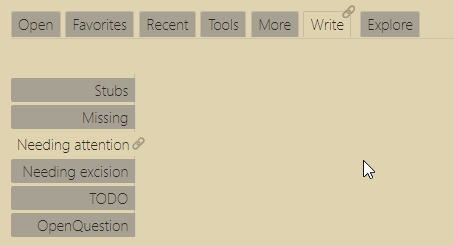
I like to adopt the tiddler reference explorer in minimal yet flexible form and sidebar extra tabs in a plugin (using a different taste).
I cannot see any license in your wiki, so I want to get permission if I am allowed to use both these ideas in a new plugin!
Feel free to say no! If you're gonna keep this or further develop in another edition/plugin.
Best wishes
Mohammad
--
You received this message because you are subscribed to the Google Groups "TiddlyWiki" group.
To unsubscribe from this group and stop receiving emails from it, send an email to tiddlywiki+...@googlegroups.com.
To view this discussion on the web visit https://groups.google.com/d/msgid/tiddlywiki/836c46ea-f0ef-4ba9-adcc-641019205ca9n%40googlegroups.com.
Soren Bjornstad
May 10, 2021, 6:15:50 PM5/10/21
to TiddlyWiki
On Monday, May 10, 2021 at 2:43:34 PM UTC-5 Mohammad wrote:
One question: How do you select the categories in the Write tab? I mean for Ztellkasten point of view?I watch the viedo but not quite understand your philosophy here!
I'm not sure I understand the question – are you asking how, technically, the contents of each tab are aggregated, or why I chose that list of "looking for attention" conditions?
Also the Explorer while we have the More Tab!
The Explorer is intended to be a simplified version of the More tab for use in the public wiki. I just haven't bothered to hide it in the private one because it hasn't gotten in my way, but it would likely make sense to do so now that I've stopped making changes to it frequently.
I like to adopt the tiddler reference explorer in minimal yet flexible form and sidebar extra tabs in a plugin (using a different taste).I cannot see any license in your wiki, so I want to get permission if I am allowed to use both these ideas in a new plugin!
Mohammad Rahmani
May 10, 2021, 11:45:38 PM5/10/21
to tiddl...@googlegroups.com
Hi Soren,
On Tue, May 11, 2021 at 2:45 AM Soren Bjornstad <soren.b...@gmail.com> wrote:
On Monday, May 10, 2021 at 2:43:34 PM UTC-5 Mohammad wrote:One question: How do you select the categories in the Write tab? I mean for Ztellkasten point of view?I watch the viedo but not quite understand your philosophy here!I'm not sure I understand the question – are you asking how, technically, the contents of each tab are aggregated, or why I chose that list of "looking for attention" conditions?
No, I do not mean technical implementation! but I ask about names of those categories like "open questions", "stubs"? Are those some recommended categories or names?
Also the Explorer while we have the More Tab!The Explorer is intended to be a simplified version of the More tab for use in the public wiki. I just haven't bothered to hide it in the private one because it hasn't gotten in my way, but it would likely make sense to do so now that I've stopped making changes to it frequently.
That makes sense: a simple more tab for the public, for those who visit the page but do not know Tiddlywiki. Instead of hiding parts of More tab, create a separate tab!
Good idea!
I like to adopt the tiddler reference explorer in minimal yet flexible form and sidebar extra tabs in a plugin (using a different taste).I cannot see any license in your wiki, so I want to get permission if I am allowed to use both these ideas in a new plugin!
Ah, yes! I did not see that! System tiddlers under MIT license!
Zettelkasten and effective note taking is your area of expertise, so please go ahead!
Looking forward to seeing more from you!
--
You received this message because you are subscribed to the Google Groups "TiddlyWiki" group.
To unsubscribe from this group and stop receiving emails from it, send an email to tiddlywiki+...@googlegroups.com.
To view this discussion on the web visit https://groups.google.com/d/msgid/tiddlywiki/19af44e2-d653-4fb4-9c94-2d7e1f0b0267n%40googlegroups.com.
Soren Bjornstad
May 12, 2021, 8:09:16 PM5/12/21
to TiddlyWiki
I walked through them in the video, but here's a quick summary of what they're for:
- Stubs – ideas that I haven't written about yet, usually with just a title, or a quote, or a sentence or two describing what it will be (items tagged Stub)
- Missing – same as in stock TW
- Needing attention – some unspecified work needs to be done on the tiddler, often I don't agree with the contents anymore, or it needs reorganization
- Needing excision – the tiddler turned into a bunch of confused ideas put together and I need to think about what those are and split it up (items tagged NeedsExcision)
- To-do items – anywhere I link to TODO, the tiddler is added to the list, along with the phrase after the link, so I get a nice list of specific things that need to be fixed/added to
- Open questions – things I don't know the answer to, but would like to review periodically in case I have new experiences that might provide answers (links to OpenQuestion)
Side note: is anyone else experiencing a problem with the new Google Groups while editing a post, where sometimes most of the screen will go blank after pressing Page Down, leaving only a tiny sliver at the top of the screen to display the thread? Super annoying.
Mohammad Rahmani
May 13, 2021, 1:05:01 AM5/13/21
to tiddl...@googlegroups.com
Thank you for clarification! I myself use ideas/tasks and then extra tags like reading!
But your suggested categories make things more clear!
I think it is very important to get used to this new methodology and continuously do that!
To view this discussion on the web visit https://groups.google.com/d/msgid/tiddlywiki/26ec5e37-6f23-4dc7-95ae-278726c6afbbn%40googlegroups.com.
Tully Hansen
Jun 8, 2021, 8:16:13 PM6/8/21
to TiddlyWiki
Hi all, and thanks Soren for so generously sharing your script and workflow here! I've got it mostly up and running on my Mac (macOS 10.14.6, Homebrew something-or-other), but not without running into a few issues - thought I'd note theme here for posterity (and anyone else who tries to get this up and running):
- After decompiling the flat file to Node version (tiddlywiki --load path/to/single/file.html --savewikifolder path/to/output/folder), I was getting an error message when starting the TiddlyWiki server locally with tiddlywiki --listen that read Warning: Plugins required for client-server operation ("tiddlywiki/filesystem" and "tiddlywiki/tiddlyweb") are missing from tiddlywiki.info file. Adding these lines to the plugins listed in tiddlywiki.info seemed to do the trick, though I've no idea what that did/does.
- After that (or perhaps even before?) I was getting an error when running scripts/publish.sh --push saying cd to project root failed. Please check script. The script seemed to be looking for a package.json file in root that I… didn't have? I know enough only to know/Google that this is some Node thing, so I created this file in the My Zettelkasten folder containing a pair of empty curly braces (per https://nodejs.dev/learn/the-package-json-guide). Seemed to work, and seems to fail if I get rid of it, so package.json lives there now permanently.
- The next exciting error was scripts/publish.sh: line 27: /Users/tully/Dropbox (Personal)/tid/My Zettelkasten/node_modules/.bin/tiddlywiki: No such file or directory when running scripts/publish.sh --push. Looked like Node looking for something in the wrong place, Googled, poked at the script some and ended up adding the --global flag to the three npm bins at lines 27, 30, and 34. (Find npm bin and replace npm bin --global.)
- Finally, I was getting some errors auth'ing git/Github, which I was being prompted to do on the command line – this was because of having 2FA enabled, which meant creating a personal access token rather than using my password. I just gave it every scope, probably overkill…
Hope this helps any future semitechnical Sorentiddlers get set up! And if anyone wants to explain what I've done (or done wrong) above, I'm all ears. Thanks again!
Soren Bjornstad
Jun 8, 2021, 10:45:37 PM6/8/21
to TiddlyWiki
#1 is because for some reason I don't understand, initing a new TiddlyWiki doesn't add those plugins. They basically implement the saver for the Node.js wiki.
#2 and #3 I believe you could fix by doing "npm init" in the directory one up from TiddlyWiki. For #2 you could also totally just remove the check...the purpose is just to make sure the script is being run from the right folder so that all the relative paths work correctly, and the package.json file being in that directory was a convenient way to check.
PMario
Jun 9, 2021, 3:35:39 AM6/9/21
to TiddlyWiki
On Wednesday, June 9, 2021 at 2:16:13 AM UTC+2 Tully Hansen wrote:
Hi all, and thanks Soren for so generously sharing your script and workflow here! I've got it mostly up and running on my Mac (macOS 10.14.6, Homebrew something-or-other), but not without running into a few issues - thought I'd note theme here for posterity (and anyone else who tries to get this up and running):
- After decompiling the flat file to Node version (tiddlywiki --load path/to/single/file.html --savewikifolder path/to/output/folder), I was getting an error message when starting the TiddlyWiki server locally with tiddlywiki --listen that read Warning: Plugins required for client-server operation ("tiddlywiki/filesystem" and "tiddlywiki/tiddlyweb") are missing from tiddlywiki.info file. Adding these lines to the plugins listed in tiddlywiki.info seemed to do the trick, though I've no idea what that did/does.
If you convert a single-file wiki into a nodejs-wiki, the 2 plugins are missing, since the former doesn't need them. ..
If you --init a node-js server with the command tiddlywiki ./test --init server, the 2 plugins are added. The tiddlywiki/highlight plugin is also added, but not needed by the system. So you can safely remove it, if you don't need it.
- should be 4) Finally, I was getting some errors auth'ing git/Github, which I was being prompted to do on the command line – this was because of having 2FA enabled, which meant creating a personal access token rather than using my password. I just gave it every scope, probably overkill…
That's definitely overkill. .. I didin't read the rest of the thread, so I don't know what is pushed, but I'm pretty sure you only need
"public_repo Access public repositories". All the other elements can be unchecked.
I assume you did follow: https://help.github.com/en/github/authenticating-to-github/creating-a-personal-access-token-for-the-command-line
It's the 4th element from the top as shown in the animated gif from the link.
The token should have the least rights as possible, because who every has it can basically do what they want. ... In your name. And that's a big problem ... At least it would be for me ;)
-mario
PMario
Jun 9, 2021, 3:37:02 AM6/9/21
to TiddlyWiki
It should have looked like this:
On Wednesday, June 9, 2021 at 9:35:39 AM UTC+2 PMario wrote:
If you --init a node-js server with the command tiddlywiki ./test --init server, the 2 plugins are added. The tiddlywiki/highlight plugin is also added, but not needed by the system. So you can safely remove it, if you don't need it.
-m
Mark Cubberley
Jun 28, 2021, 1:12:30 PM6/28/21
to TiddlyWiki
Is there any chance your filter missed the OpenQuestions tiddler as well?
On Sunday, April 18, 2021 at 11:55:35 AM UTC-4 Soren Bjornstad wrote:
Looks like my filter missed the TODO tiddler, which should contain:\define todore() \[\[TODO\]\]:\define splitre() [\.\?!]To add a TODO item to this list, simply link to [[TODO]].<dl><$list filter="[[TODO]backlinks[]] -[[TODO]]" variable=outer><$list filter="[<outer>get[text]splitregexp<todore>last[]splitregexp<splitre>first[]]" variable=inner><dt><$link to=<<outer>>/></dt><dd>''TODO:'' <<inner>>.</dd></$list></$list></dl>On Sunday, April 18, 2021 at 10:23:28 AM UTC-5 ludwa6 wrote:Good to know, Soren, but first i have to get the basics under control, like: TODO items!About that, you say in your video at 28'47" : "Anywhere that i write the word todo in square brackets, so link to the tiddler todo, gets automatically pulled in here" -here being presumably TODO tab of "Write" feature, since that is the context. I have tried this a number of ways -with square brackets of both types: single (would have to be by some magic i don't see, but since you didn't say "DOUBLE"...) and double (creating a missing tiddler, which i then activated, tagged "Stub"), whether as TODO uppercase or lower... Nothing shows up as expected in that tab, at all.So what am i missing here, i wonder?/waltOn Sunday, April 18, 2021 at 3:31:11 PM UTC+1 Soren Bjornstad wrote:Oh, to convert a single-file wiki to Node.js, all you need is:tiddlywiki --load path/to/single/file.html --savewikifolder path/to/output/folderYou could even do this as a first step in the script above, if you wanted to normally edit in single-file mode but use the automated build.On Sunday, April 18, 2021 at 9:02:28 AM UTC-5 ludwa6 wrote:Thank-you Soren, but to be clear: I'm working in single-file mode, since i was unable to find a way to convert your file to node.js, though that would probably make for a more elegant solution [*]... But the "manual" method you propose below (with slight adaptation, see below) is sufficiently well-automated, it makes my workflow relatively painless, as follows:
- In TiddlyDesktop (where i am managing a fair mitt-full of TW5 instances), finish my days edits with a review to ensure tag "Public" is on all the right tiddlers, and none other;
- In $:/AdvancedSearch, run the filter- [tag[Public]!is[system]] -and upload the result set as .json, to...
- Drag & drop that .json file into the my local PUBLIC instance (subset of the above), which is they synced to...
- My github.io repo : pull from there (just to ensure there are no conflicting edits), then commit/comment/push changes online.
NB: I'm using Atom text editor (on Mac, b/t/w, not Windows) for the last step, just because i like its change management workflow, but there's a desktop app for Github that is probably the most intuitive GuI app for this purpose.[*] As to that more elegant solution: if it were a node.js instance i had in github, then i can see how it might be easier to manage a dataflow based on individual tiddlers, instead of one big .html file -especially if others were to be engaged in collaborative editing (via Github Pull Request)... But that's a bridge too far for me to even think about at this point. Gotta play with this for a while first IMCST (In My Copious Spare Time -ha!), in the hope that it will at some point save me more time than it costs me to manage it -the most important question to ask of any database app, i guess, yes?/waltOn Sunday, April 18, 2021 at 1:35:05 PM UTC+1 Soren Bjornstad wrote:A manual option would be to go to $:/AdvancedSearch, type in the filter you want to export (e.g., [tag[Public]] [is[system]]), use the export button to the right of the search box to export as JSON, and then import that JSON file into a fresh empty.html and publish that HTML file.That said, since you are already using Node.js, automating this with "command-line voodoo" isn't that hard, and then it will do everything for you with one command, without a chance of making mistakes. Here's a simplified version of what I use. I'm guessing you're using Windows, but if so and you have github.io set up, you probably already have Git for Windows installed, which will be enough to run a Bash script like the one below. Mac/Linux will run this script out of the box....
Soren Bjornstad
Jun 28, 2021, 1:51:14 PM6/28/21
to TiddlyWiki
Probably did, but right now that one is more or less just <<list-links "[[OpenQuestion]backlinks[]]">> -- there's no special functionality for selecting questions out of the tiddlers. That's something I'd like to improve in the future.
Soren Bjornstad
Sep 22, 2021, 12:51:25 PM9/22/21
to TiddlyWiki
The Zettelkasten edition I talked about wanting to get together is public now. It's still alpha-ish, but in much better shape than the version I published here. You can find a link and continue discussion of it on this thread:
James
Oct 5, 2021, 11:20:42 PM10/5/21
to TiddlyWiki
Hi Soren,
Do you have an empty Tiddly Zettelkasten that we could download and use?
Soren Bjornstad
Oct 6, 2021, 8:52:25 AM10/6/21
to TiddlyWiki
The page that's linked in the Talk TW thread explains where you can get it:
Reply all
Reply to author
Forward
0 new messages
