TW-Enhanced BAM Programming: TW for GUI and storage, BASIC for processing
65 views
Skip to first unread message
Charlie Veniot
Feb 19, 2022, 10:39:57 PM2/19/22
to TiddlyWiki
This new sample showcases TiddlyWiki providing the GUI to interact with a running BASIC programming.
So one-way (TiddlyWiki to BASIC) sharing/communication.
Give the Sunshine Application a try. Nothing fancy, just proof-in-the-pudding concept.
Charlie Veniot
Feb 19, 2022, 11:03:38 PM2/19/22
to TiddlyWiki
Below: BASIC program source code, Tiddler's TW code, and finally a sample image.
BASIC program:
`Screen 21
'
main_program_start:
gosub init_vals
gosub drawbackground
gosub drawbackgroundlines
gosub drawsun
gosub drawforegroundlines
do while true
sleep 1
action$ = GetLocalStorageItem("Sunshine_Action")
if action$ <> "" then
if action$ = "DrawBackground" then
gosub drawbackground
elseif action$ = "DrawBackgroundLines" then
gosub drawbackgroundlines
elseif action$ = "DrawSun" then
gosub drawsun
elseif action$ = "DrawForegroundLines" then
gosub drawforegroundlines
end if
SetLocalStorageItem("Sunshine_Action", "" )
end if
loop
end
'
init_vals:
s = 0.0625
SetLocalStorageItem("Sunshine_BackgroundColor", "0xffffdd")
SetLocalStorageItem("Sunshine_BackgroundLinesColor", "0xffcc33")
SetLocalStorageItem("Sunshine_SunColor", "0xff0000")
SetLocalStorageItem("Sunshine_ForegroundLinesColor", "0xffcc33")
return
drawbackground:
backgroundColor = val(GetLocalStorageItem("Sunshine_BackgroundColor"))
line(0,0)-(1280, 1024), backgroundColor, BF
sleep s
return
drawbackgroundlines:
backgroundLinesColor = val(GetLocalStorageItem("Sunshine_BackgroundLinesColor"))
for y = 0 to 1000 step 10
for x = 0 to 1300 step 15
line (0,0) - (x,y), backgroundLinesColor
next x
sleep s
next y
return
drawsun:
circle (100,100), 200, &hffffff, , , ,F
sunColor = val(GetLocalStorageItem("Sunshine_SunColor"))
circle (100,100), 200, sunColor, , , ,F
sleep s
return
drawforegroundlines:
backgroundLinesColor = val(GetLocalStorageItem("Sunshine_ForegroundLinesColor"))
for y = 0 to 1000 step 40
for x = 0 to 1300 step 60
line (0,0) - (x,y), backgroundLinesColor
next x
sleep s
next y
return`
Tiddler:
`\define my-actions(do_this)
<$macrocall $name=SetLocalStorageItem k=Sunshine_Action v=$do_this$/>\end
* Notes
** First, start the BASIC program by clicking on the console below
*** The BASIC program will draw the default image, then wait for your instructions
** In Settings and Controls below, adjust colors of the four different layers, pressing draw the draw button for each layer in whatever order you like, knowing that whatever is drawn in each layer will overwrite whatever is in the are of that layers
<details><summary>Settings and Controls</summary>
<details><summary>Background</summary>
<$edit-text tiddler="$:/temp/Sunshine_App/background" field="color" type="color" default="#ffffdd" inputActions="<$macrocall $name=SetLocalStorageItem k=Sunshine_BackgroundColor v={{{ [[$:/temp/Sunshine_App/background]get[color]search-replace[#],[0x]] }}}/>"/>
<$button actions=<<my-actions DrawBackground>> >
Draw Background
</$button>
</details>
<details><summary>Background Lines</summary>
<$edit-text tiddler="$:/temp/Sunshine_App/backgroundlines" field="color" type="color" default="#ffcc33" inputActions="<$macrocall $name=SetLocalStorageItem k=Sunshine_BackgroundLinesColor v={{{ [[$:/temp/Sunshine_App/backgroundlines]get[color]search-replace[#],[0x]] }}}/>"/>
<$button actions=<<my-actions DrawBackgroundLines>> >
Draw Background Lines
</$button>
</details>
<details><summary>Circle</summary>
<$edit-text tiddler="$:/temp/Sunshine_App/sun" field="color" type="color" default="#ff0000" inputActions="<$macrocall $name=SetLocalStorageItem k=Sunshine_SunColor v={{{ [[$:/temp/Sunshine_App/sun]get[color]search-replace[#],[0x]] }}}/>"/>
<$button actions=<<my-actions DrawSun>> >
Draw Circle
</$button>
</details>
<details><summary>Foreground Lines</summary>
<$edit-text tiddler="$:/temp/Sunshine_App/foregroundlines" field="color" type="color" default="#ffcc33" inputActions="<$macrocall $name=SetLocalStorageItem k=Sunshine_ForegroundLinesColor v={{{ [[$:/temp/Sunshine_App/foregroundlines]get[color]search-replace[#],[0x]] }}}/>"/>
<$button actions=<<my-actions DrawForegroundLines>> >
Draw Foreground Lines
</$button>
</details>
</details>
<div style="width:670px;height:500px;">
<$tiddler tiddler={{Sunshine.BAS!!title}}>
{{ ||Basic Console Window Template }}
</$tiddler>
</div>`
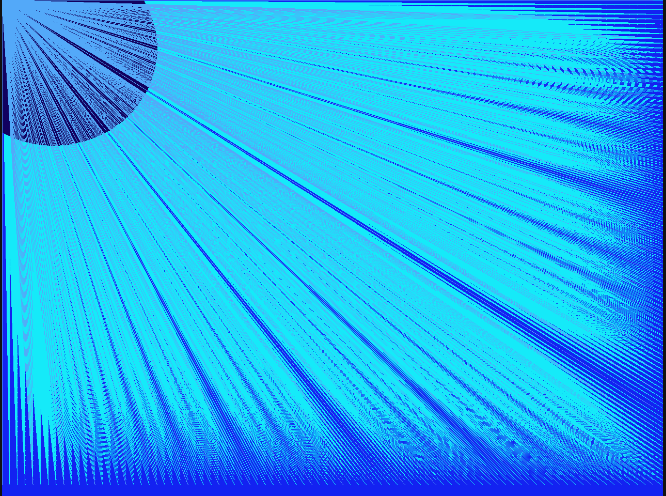
Eric Shulman
Feb 19, 2022, 11:11:33 PM2/19/22
to TiddlyWiki
Charlie,
To format code examples so they are viewable on https://talk.tiddlywiki.org/,
enclose the code portion of your post inside triple backticks placed on separate lines
immediately before and after the code, like this:
```
this content will appear as a code block
when viewed on https://talk.tiddlywiki.org/
```
-e
Charlie Veniot
Feb 19, 2022, 11:20:51 PM2/19/22
to TiddlyWiki
Thanks Eric,
Even when done right, I find code no fun to look at in TiddlyTalk. But for those who do prefer look at code in TiddlyTalk, I'll try to remember that.
Three ticks before and after. Three ticks before and after.
Three ticks before and after. Three ticks before and after.
Three ticks before and after. Three ticks before and after.
Three ticks before and after. Three ticks before and after.
Three ticks before and after. Three ticks before and after...
TiddlyTweeter
Feb 20, 2022, 6:32:57 AM2/20/22
to TiddlyWiki
cj.v...@gmail.com wrote:
... sample showcases TiddlyWiki providing the GUI to interact with a running BASIC programming.
So one-way (TiddlyWiki to BASIC) sharing/communication.Give the Sunshine Application a try. Nothing fancy, just proof-in-the-pudding concept.
Very interesting proof-in-the-pudding concept.
FYI if now wondering if. If the same approach could be used to interact with generic O/S scripting lingos like Powershell.
I'm not really any kind of programmer, but I thought the immediacy of the example brilliant!
One thing I do do is convert large texts farmed from the net to TW format. I'm thinking the approach you illustrate here could make that easier?
Just an appreciative comment
TT
Charlie Veniot
Feb 20, 2022, 10:24:40 AM2/20/22
to TiddlyWiki
G'day g'day,
Just to be clear in case anybody thinks otherwise: this is BASIC interpreted by wwwBASIC.js (well, my tweaked version), the BASIC program and the javascript all dynamically rolled into an HTML "page" by TiddlyWiki and fed into an iframe via srcdoc parameter.
For those adept at javascript, "BASIC Anywhere Machine" could be turned into "Javascript Anywhere Machine" in no time at all.
Any programming language, scripting or other, that has a javascript interpreter could be used instead of wwwBASIC.js
Whatever it is, it ought to be something that can be dynamically fed to an iframe by TiddlyWiki, in a TiddlyWiki tiddler.
Well, with the kind of architecture I've setup for BASIC Anywhere Machine.
I'm not sure what I've built here could be adapted to run scripts outside of TiddlyWiki.
That said, feeding the right kind of javascript to an iframe, maybe there are javascript libraries out there that allow interacting with OS-level scripts, but I highly doubt it. Maybe TiddlyWiki in a nodejs setup?
All of that tossed aside, thanks much for the appreciative comment. All it takes is for one person (on this third rock from the sun) to find something I'm doing even just semi-interesting: gets my geek mojo going.
Reply all
Reply to author
Forward
0 new messages
