CW Keyer
607 views
Skip to first unread message
Peter Hiltz
Jan 17, 2022, 2:21:50 PM1/17/22
to Radioberry
All,
First the good news. I built a simple TR board and installed wsjtx and, into a rainspout antenna - very inefficient but tunes up - had one wspr spot. So the TR board works and I was able to create virtual connection between pihpsdr and wsjtx.
Now, the current PROBLEM. I'm trying to get CW to work and while I can successfully install both flavors of pihpsdr, CW and no-CW, the no-CW version will not find the radioberry. It either gives no signal on the panadaptor or waterfall, or a large spike in the middle of the display.
In addition, following the directions at
I do not get the same gpio display as on the page. Mine simply displays text of GPIOA GPIOB etc, but nothing is selectable.
Reading the group shows some folks with success but nothing I can parse out to tell me what I've missed. Any guidance would be appreciated
73, Pete WV3S
pa3gsb
Jan 18, 2022, 10:48:04 AM1/18/22
to Radioberry
Pete,
Can you give some more detail; some print screens?
73 Johan
PA3GSB
Op maandag 17 januari 2022 om 20:21:50 UTC+1 schreef pmh...@gmail.com:
Yado-san
Jan 19, 2022, 4:59:57 AM1/19/22
to Radioberry
Hi
Pete,
Is this correct? "yes-CW" version of the pihpsdr does not signal pana or waterfall.
If right, this is related to the updated pihpsdr from last July or August. (> the gpiod branch merged.??)
and need to build with "no-CW" to get it to work.
> https://groups.google.com/g/radioberry/c/EcNFE1jRJzk/m/OhNaZGe5AwAJ
If use the rc15 version of the pihpsdr, CW keyer will work.
however, the CWL and CWR pin assignments changed in the latest gateware. (gw73.2 Sep.2021)
so, need to set pins in the configure gpio for gw73.2: CWL GPIO = 0, CWR GPIO = 29.
> https://groups.google.com/g/radioberry/c/N54JWxbkq0o
hope this help.
Yado-san, jg1twp
If right, this is related to the updated pihpsdr from last July or August. (> the gpiod branch merged.??)
and need to build with "no-CW" to get it to work.
> https://groups.google.com/g/radioberry/c/EcNFE1jRJzk/m/OhNaZGe5AwAJ
If use the rc15 version of the pihpsdr, CW keyer will work.
however, the CWL and CWR pin assignments changed in the latest gateware. (gw73.2 Sep.2021)
so, need to set pins in the configure gpio for gw73.2: CWL GPIO = 0, CWR GPIO = 29.
> https://groups.google.com/g/radioberry/c/N54JWxbkq0o
hope this help.
Yado-san, jg1twp
2022年1月19日水曜日 0:48:04 UTC+9 pa3gsb:
Yado-san
Jan 22, 2022, 10:56:05 AM1/22/22
to Radioberry
Hi Group,
FYT. I'v tried with RPi's newer OS..
Raspbiasn 32bit "Bullseye" R11 2021-10-30, GCC:10.2.1
<OK, worked> Pict.1
pihpsdr: no-cw (latest v2.0.8-rc1) and radioberry (latest: gw73.2, drv0.93 fw2021.09.26)
and external key worked. but no cw keyer.
<Not worked>
pihpsdr: yes-cw (latest v2.0.8-rc1) and radioberry (latest: gw73.2, drv0.93 fw2021.09.26)
<Compile Error in older versions of pihpsdr. Not worked>
pihpsdr: yes-cw (older v2.0.0-rc15) and radioberry (latest: gw73.2, drv0.93 fw2021.09.26)
Installed wiringpi v2.52 then compile ok, but didn't work... Pict2
Yado-san, jg1twp
FYT. I'v tried with RPi's newer OS..
Raspbiasn 32bit "Bullseye" R11 2021-10-30, GCC:10.2.1
<OK, worked> Pict.1
pihpsdr: no-cw (latest v2.0.8-rc1) and radioberry (latest: gw73.2, drv0.93 fw2021.09.26)
and external key worked. but no cw keyer.
<Not worked>
pihpsdr: yes-cw (latest v2.0.8-rc1) and radioberry (latest: gw73.2, drv0.93 fw2021.09.26)
<Compile Error in older versions of pihpsdr. Not worked>
pihpsdr: yes-cw (older v2.0.0-rc15) and radioberry (latest: gw73.2, drv0.93 fw2021.09.26)
Installed wiringpi v2.52 then compile ok, but didn't work... Pict2
Yado-san, jg1twp
2022年1月19日水曜日 18:59:57 UTC+9 Yado-san:
Kristofer Danner
Feb 13, 2022, 4:36:55 PM2/13/22
to Radioberry
Yado-san, did you ever figure out a solution? Making a board for all the I/O jacks here, and it's good to see PTT and straight key work, but unable to test paddles and sidetone currently due to this.
Thanks,
KD
Yado-san
Feb 13, 2022, 10:39:02 PM2/13/22
to Radioberry
Hi KD,
I'm running piHPSDR with
: RPi OS: Buster(R10)
: piHPSDR : v2.0.0-rc15
Yado-san, jg1twp
2022年2月14日月曜日 6:36:55 UTC+9 Kristofer Danner:
Kristofer Danner
Feb 14, 2022, 12:28:07 PM2/14/22
to Radioberry
Yeah, I can't even find that version of pihpsdr, I did try 2.0.0-rc10 to no avail. Multiple commits have the same version number, so the number doesn't necessarily mean anything. Rather difficult to test my I/O jacks, also see things like neither INTTR or EXTTR goes low on TX with pihpsdr, yet they both do if I use SparkSDR, even when I uncheck enable PA.
KD
Radioberry
Feb 17, 2022, 7:04:09 AM2/17/22
to Radioberry
Hi All,
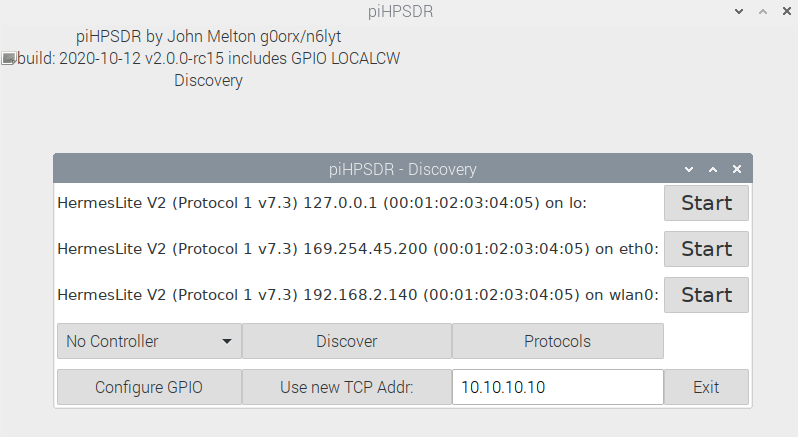
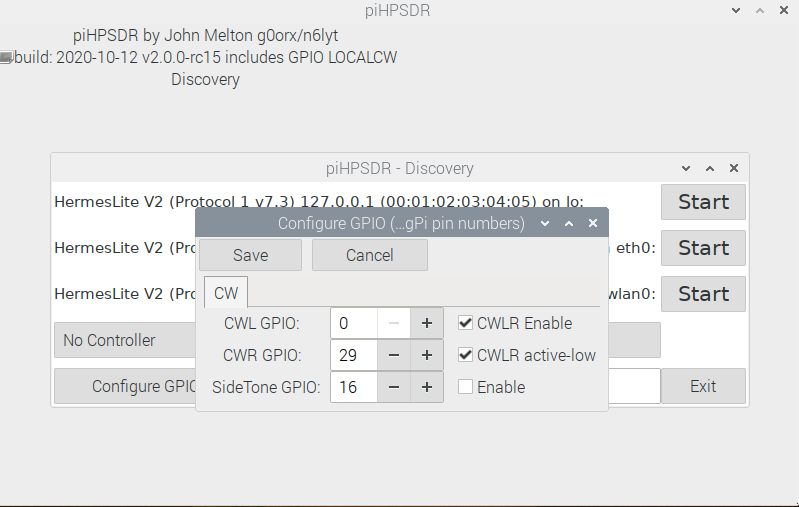
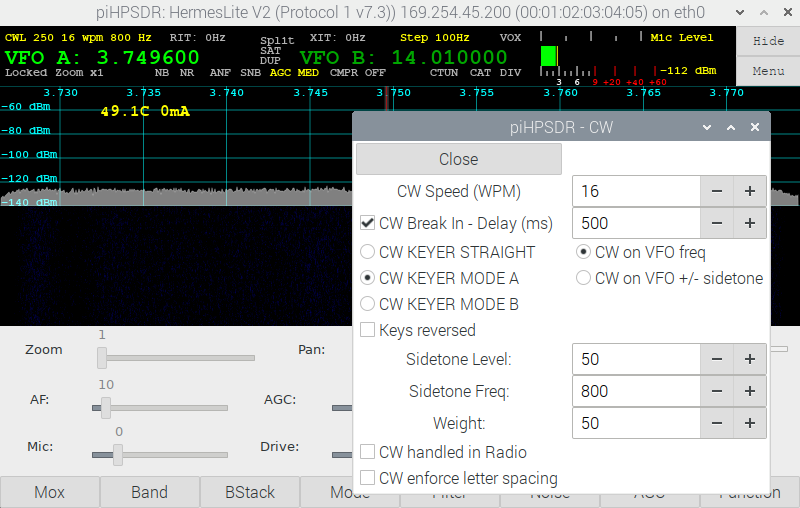
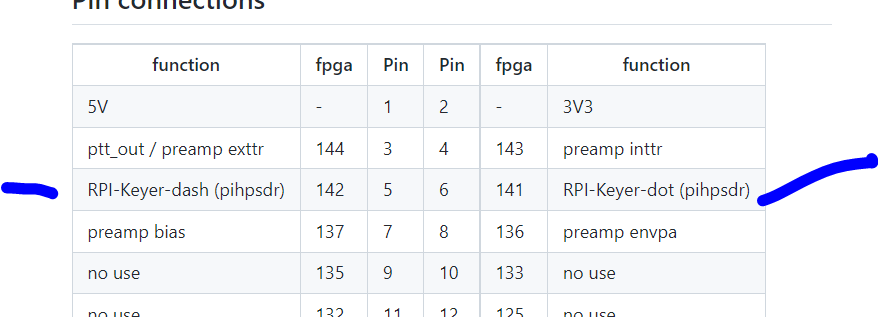
I tried this morning the cw key option in pihpsdr. Installed the latest release. Also installed the pihpsdr; latest version.
For me it is working; Show my setup in pictures:
73 Johan
PA3GSB
Op maandag 14 februari 2022 om 18:28:07 UTC+1 schreef Kristofer Danner:
Kristofer Danner
Feb 17, 2022, 11:55:08 AM2/17/22
to Radioberry
Johan, are you not using your install scripts? It would appear you aren't as you've got a version of pihpsdr that is over 2 years old. I just did a new install myself, I will detail it:
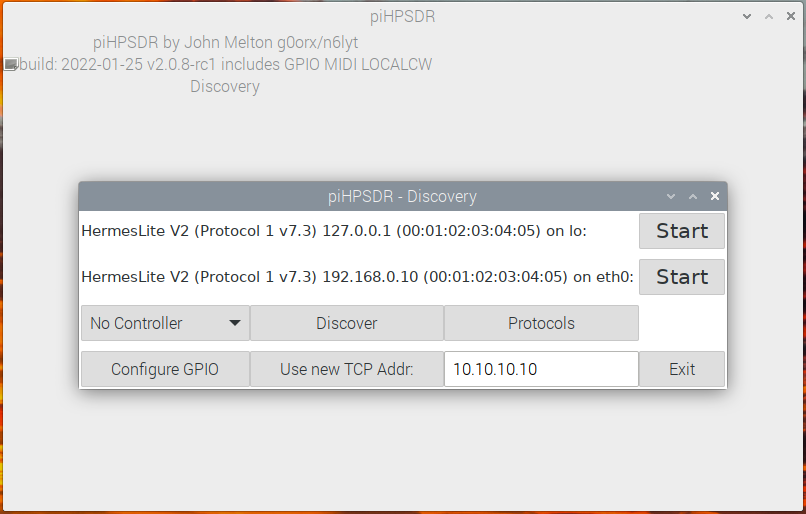
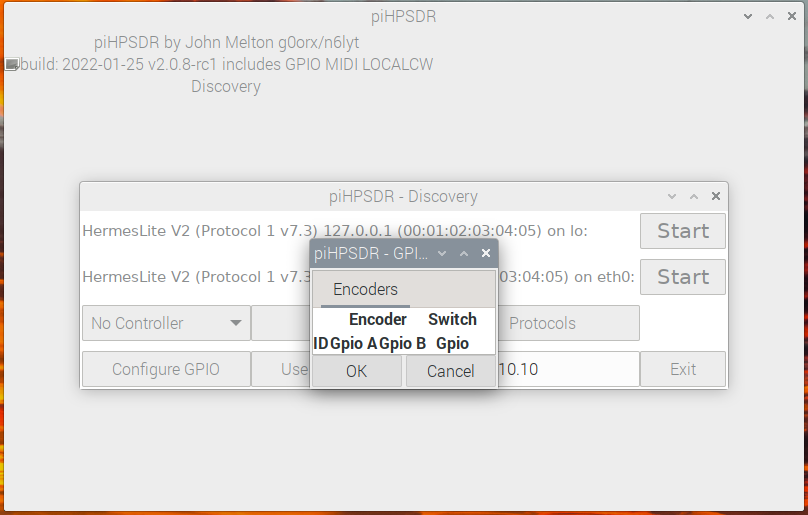
1. Installed this image: https://downloads.raspberrypi.org/raspios_full_armhf/images/raspios_full_armhf-2022-01-28/2022-01-28-raspios-bullseye-armhf-full.zip
2. Set timezone/install all updates/etc after initial boot.
3. Enabled I2C via raspi-config
4. Downloaded/executed this shell script: https://raw.githubusercontent.com/pa3gsb/Radioberry-2.x/master/SBC/rpi-4/releases/dev/radioberry_install.sh
5. Verified installation:
pi@raspberrypi:/tmp $ sudo systemctl stop radioberry
pi@raspberrypi:/tmp $ sudo radioberry
====================================================================
====================================================================
Radioberry V2.0
Supports 4 receivers and 1 transmitter.
Build version: 2022.01.24
Have fun Johan PA3GSB
Report requests or bugs to <pa3...@gmail.com>.
====================================================================
====================================================================
Radioberry gateware version 73-3.
No Alex, N2ADR or generic filters interface board connected to radioberry
Radioberry amplifier config failed; only a problem if amplifier is installed.
Radioberry, Starting packet rx part.
Radioberry, Starting packet control part.
Radioberry, Starting packet tx part.
Your Radioberry is registered: http://www.pa3gsb.nl/radioberry/api/read.php
6. Downloaded/executed shell script https://raw.githubusercontent.com/pa3gsb/Radioberry-2.x/master/SBC/rpi-4/releases/dev/pihpsdr_install.sh , chose wdsp. Executed again, chose pihpsdr, chose yes for local CW option. Here is what I get:
2. Set timezone/install all updates/etc after initial boot.
3. Enabled I2C via raspi-config
4. Downloaded/executed this shell script: https://raw.githubusercontent.com/pa3gsb/Radioberry-2.x/master/SBC/rpi-4/releases/dev/radioberry_install.sh
5. Verified installation:
pi@raspberrypi:/tmp $ sudo systemctl stop radioberry
pi@raspberrypi:/tmp $ sudo radioberry
====================================================================
====================================================================
Radioberry V2.0
Supports 4 receivers and 1 transmitter.
Build version: 2022.01.24
Have fun Johan PA3GSB
Report requests or bugs to <pa3...@gmail.com>.
====================================================================
====================================================================
Radioberry gateware version 73-3.
No Alex, N2ADR or generic filters interface board connected to radioberry
Radioberry amplifier config failed; only a problem if amplifier is installed.
Radioberry, Starting packet rx part.
Radioberry, Starting packet control part.
Radioberry, Starting packet tx part.
Your Radioberry is registered: http://www.pa3gsb.nl/radioberry/api/read.php
6. Downloaded/executed shell script https://raw.githubusercontent.com/pa3gsb/Radioberry-2.x/master/SBC/rpi-4/releases/dev/pihpsdr_install.sh , chose wdsp. Executed again, chose pihpsdr, chose yes for local CW option. Here is what I get:
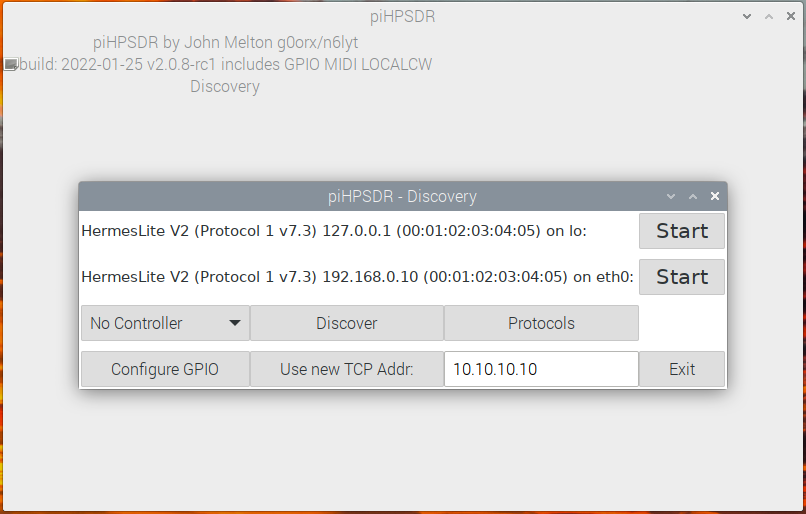
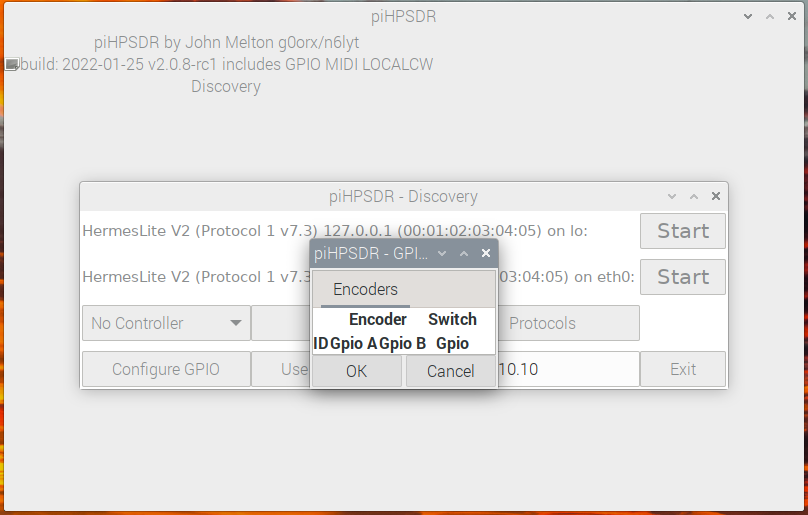
I have verified the hardware is working by installing wiringpi 2.52, then executing "watch -n 0.1 gpio readall". I see GPIO.29 change state on dit, and GPIO.0 change state on dah.
KD
Peter Hiltz
Feb 17, 2022, 12:07:49 PM2/17/22
to Kristofer Danner, Radioberry
All,
I concur with Kristofer in that I just reinstalled from the releases page and see no change in performance.
However, there may be an answer here........ Can anyone confirm that the radioberry toggles GPIO.29 on a dit and GPIO.0 on a dash? If true, then a change of pin definition in pihpsdr before compile/install might be the solution, though you'd have to put in the change after downloading pihpsdr and before compile/install, which deletes the download as a clean-up action.
Pete
WV3S
--
You received this message because you are subscribed to a topic in the Google Groups "Radioberry" group.
To unsubscribe from this topic, visit https://groups.google.com/d/topic/radioberry/Q1AmOpy2Ok4/unsubscribe.
To unsubscribe from this group and all its topics, send an email to radioberry+...@googlegroups.com.
To view this discussion on the web visit https://groups.google.com/d/msgid/radioberry/b7c19dad-5321-48f9-badf-6c6a10b0bc5cn%40googlegroups.com.
WV3S
Monitoring 146.52 MHz & the CCARC UHF Repeater
WV...@winlink.org put //WL2K R/ in the subject line
Kristofer Danner
Feb 17, 2022, 12:13:58 PM2/17/22
to Radioberry
Pete:
cd /tmp
wget https://project-downloads.drogon.net/wiringpi-latest.deb
sudo dpkg -i wiringpi-latest.deb
Then run "watch -n 0.1 gpio readall". Look at the V column while you key, you should see GPIO.29 and GPIO.0 change from 1 to 0 when you key.
KD
Radioberry
Feb 18, 2022, 5:41:37 AM2/18/22
to Radioberry
Hi,
My bad... i did a pull ; did a build but used the icon to start pihpsdr.
Looked into the code did a few mods and it is working.
Need to make a pull request to get it in the pihpsdr repo.
73 Johan
PA3GSB
Op donderdag 17 februari 2022 om 17:55:08 UTC+1 schreef Kristofer Danner:
Radioberry
Feb 18, 2022, 9:33:29 AM2/18/22
to Radioberry
Pushed the mod to the fork repo
i have created a pull request.
Have fun.
73 Johan
PA3GSB
Op vrijdag 18 februari 2022 om 11:41:37 UTC+1 schreef Radioberry:
Kristofer Danner
Feb 18, 2022, 10:05:23 AM2/18/22
to Radioberry
Hi Johan, unfortunately I still get this.
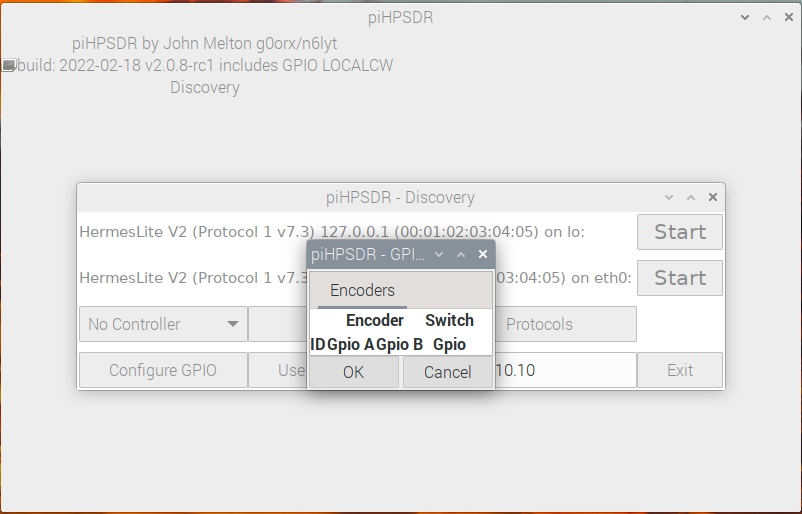
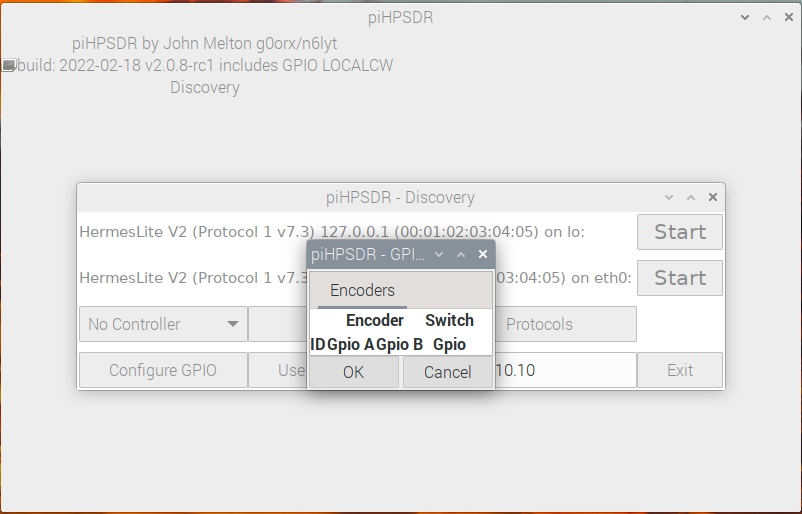
However, I do get dits now, but on both paddles and on straight key also. Doesn't matter if software is set for straight, mode a, or mode b, I still get dits on all 3. If I checkbox keys reversed, then I get dahs on all 3. Checked the other I/O, the PTT switch works, and both INTTR and EXTTR go low on TX as they should.
KD
Radioberry
Feb 18, 2022, 10:56:07 AM2/18/22
to Radioberry
KD
The gpio pins are fixed for radioberry; so you do not have the possiblity to choose ports! Your print is ok.
I have pushed a mod for the dih and dah; the gpio.c file is refactored to work with gpiod ; hope this mod will work for you.
73 Johan
PA3GSB
Op vrijdag 18 februari 2022 om 16:05:23 UTC+1 schreef Kristofer Danner:
Kristofer Danner
Feb 18, 2022, 11:18:37 AM2/18/22
to Radioberry
Johan, progress made, I do have dits and dahs now. They are reversed, so the box needs to be checked. Straight key is still broken, is either a dit or dah depending on whether keys reversed is checked or not.
KD
Yado-san
Feb 18, 2022, 11:52:35 AM2/18/22
to Radioberry
Hi Johan,
Thank you for the fix on pihpsdr!
I've confirmed that it works with the latest version of piHPSDR! (CW Option=Yes)
...I've been looking at 'gpio.c' since last summer and couldn't solve it, sorry...
Before gpio.c change: pihpsdr did not work,
After, piHPSDR works. also CW Keyer (dih/dah) work. Attached
> using RPi OS buster(R10) now.
I've confirmed that it works with the latest version of piHPSDR! (CW Option=Yes)
...I've been looking at 'gpio.c' since last summer and couldn't solve it, sorry...
Before gpio.c change: pihpsdr did not work,
After, piHPSDR works. also CW Keyer (dih/dah) work. Attached
> using RPi OS buster(R10) now.
Yado-san, jg1twp
2022年2月19日土曜日 1:18:37 UTC+9 Kristofer Danner:
Reply all
Reply to author
Forward
0 new messages
