Problem With piHPSDR
2,249 views
Skip to first unread message
Rob Robinette
Aug 12, 2021, 10:18:03 AM8/12/21
to Radioberry
I have a new Radioberry working with SDR Console but when I run piHPSDR I get what is shown in the screen capture below. It's probably just a setting error but I tried all the piHPSDR controls and I couldn't fix it. Any help would be appreciated.

Rob Robinette K9OJ

Rob Robinette
Aug 12, 2021, 10:20:06 AM8/12/21
to Radioberry
Also, when I exit out of piHPSDR SDR Console doesn't work until I reboot the pi. Is there any way to restart the Radioberry service to keep from having to reboot?
Rob Robinette
Aug 12, 2021, 10:32:52 AM8/12/21
to Radioberry
I tried restarting radioberryd but SDR Console still shows a blank waterfall and no audio out unless I reboot the pi.
Omar Lira Rangel
Aug 12, 2021, 12:05:14 PM8/12/21
to Radioberry
Hi, I have the same issue, also, when connect trough SDR Console, all the discovery, identification and registering works, but I not receive data.
Thanks.
Omar Lira Rangel
Aug 12, 2021, 12:07:25 PM8/12/21
to Radioberry
Hi Robin,
Are you using the developer release?
t´nX
Paulh002
Aug 12, 2021, 12:23:49 PM8/12/21
to Radioberry
You can start / stop restart firmware with sudo systemctl stop radioberry and sudo systemctl start radioberry.
if you stop radioberry and start radioberry manual. You can see the log of radioberry.
(The firmware is the part that enables SDRConsole to connect)
Op donderdag 12 augustus 2021 om 18:07:25 UTC+2 schreef omar...@gmail.com:
Omar Lira Rangel
Aug 12, 2021, 12:34:09 PM8/12/21
to Radioberry
Thanks Paul,
Yes, the connection is successful, and I can view the message related to the send command is executed, the issue is that I do not get data/signal.
I suppose that is related to the problem that Robin comment about the blank waterfall in piHPSDR.
t´nX
Paulh002
Aug 12, 2021, 12:38:01 PM8/12/21
to Radioberry
It can be that the version of the driver does not match the firmware.
In that case reinstall the version you want, that is dev version or release version.
I use dev version, to install dev version:
cd /tmp
wget https://raw.githubusercontent.com/pa3gsb/Radioberry-2.x/master/SBC/rpi-4/releases/dev/radioberry_install.sh
sudo chmod +x radioberry_install.sh
./radioberry_install.sh
wget https://raw.githubusercontent.com/pa3gsb/Radioberry-2.x/master/SBC/rpi-4/releases/dev/radioberry_install.sh
sudo chmod +x radioberry_install.sh
./radioberry_install.sh
Op donderdag 12 augustus 2021 om 18:34:09 UTC+2 schreef omar...@gmail.com:
Omar Lira Rangel
Aug 12, 2021, 1:39:01 PM8/12/21
to Radioberry
Thanks,
Still doesn't work.
:(
Rob Robinette
Aug 12, 2021, 1:40:13 PM8/12/21
to Radioberry
Paul, I tried the stop and start and the commands ran but it did not get the data back to SDR Console.
I am using the developer version. I just installed from a fresh pi os, updated, rebooted, installed Radioberry, then installed piHPSDR.
I am using the developer version. I just installed from a fresh pi os, updated, rebooted, installed Radioberry, then installed piHPSDR.
Omar Lira Rangel
Aug 12, 2021, 1:41:42 PM8/12/21
to Radioberry
and... works now?
thnaks.
Paulh002
Aug 12, 2021, 2:16:54 PM8/12/21
to Radioberry
Did you test with SDRConsole?
I am not familiar with piHPDSR
Op donderdag 12 augustus 2021 om 19:40:13 UTC+2 schreef robin...@gmail.com:
Paulh002
Aug 12, 2021, 2:22:56 PM8/12/21
to Radioberry
An other issue I had was the right to access the device execute:
sudo chmod 666 /dev/radioberryand try again
Op donderdag 12 augustus 2021 om 20:16:54 UTC+2 schreef Paulh002:
Rob Robinette
Aug 12, 2021, 2:37:44 PM8/12/21
to Radioberry
Paul I did the chmod and stopped and started radioberryd and there is still no receive (no waterfall or audio).
Paulh002
Aug 12, 2021, 3:15:02 PM8/12/21
to Radioberry
Can you check some items? and list them here?
1) check registration of your radioberry on: http://www.pa3gsb.nl/radioberry/api/read.php
2) check if radioberry driver is available
ls -l /dev/radioberry
3) check the version of radioberry driver
lsmod | grep radioberry
3) start radioberry software manualy (first stop it) and show welcome screen, does it state version of gateware?
4) show version of radioberry firmware
ls -l /usr/local/bin/radioberry
5) show driver messages, execute in a seperate ssh window dmesg -wH & and check if you get error messages when starting the firmware
dmesg -wH &
$ sudo systemctl start radioberry
[ +4.701506] inside radioberry_open function
[ +4.701506] inside radioberry_open function
Op donderdag 12 augustus 2021 om 20:37:44 UTC+2 schreef robin...@gmail.com:
Ronald Nicholson
Aug 12, 2021, 3:22:31 PM8/12/21
to Radioberry
I've sometimes seen an issue where the Radioberry uses the wrong sample rate (e.g. not the one indicated by the current SDR software). Maybe the Radioberry FPGA gateware gets stuck using an old sample rate setting. This problem usually gets fixed by killing and restarting both the radioberry server and the SDR app. But I never have to reboot the Pi.
So double check both the IP address and the sample rates to see if your 2 apps are using the same, or different values.
Not sure what the issue might be, as this should never be a problem using Protocol 1, since the number of receivers and the sample rate usually gets re-sent from the SDR app many times per second via UDP.
73,
Ron
n6ywu
pa3gsb
Aug 12, 2021, 4:05:30 PM8/12/21
to Radioberry
Rob
Do you use the gpio pins in the pihpsdr?
Please dont
Johan
Op donderdag 12 augustus 2021 om 16:18:03 UTC+2 schreef robin...@gmail.com:
Rob Robinette
Aug 12, 2021, 5:20:58 PM8/12/21
to Radioberry
1. Yes
DC:A6:32:1A:FB:34 -- 73.0 0.9 2021.06.25 CL025 2021-08-12 16:28:58
2.
pi@pi4:~ $ ls -l /dev/radioberry
crw-rw-rw- 1 root root 240, 0 Aug 12 10:27 /dev/radioberry
pi@pi4:~ $
3.
lsmod | grep radioberry
radioberry 16384 0
3b.
====================================================================
====================================================================
Radioberry V2.0
Supports 4 receivers and 1 transmitter.
Build version: 2021.06.25
Have fun Johan PA3GSB
Report requests or bugs to <pa3...@gmail.com>.
====================================================================
====================================================================
Radioberry gateware version 0-0.
No Alex, N2ADR or generic filters interface board connected to radioberry
Radioberry amplifier config failed; only a problem if amplifier is installed.
Radioberry, Starting packet rx part.
fd socket: SO_PRIORITY: Operation not permitted
sock_TCP_Server socket: SO_PRIORITY: Operation not permitted
Radioberry, Starting packet control part.
Radioberry, Starting packet tx part.
5.
ls -l /usr/local/bin/radioberry
-rwxr-xr-x 1 root root 91808 Aug 11 23:31 /usr/local/bin/radioberry
6.
The result of dmesg -wH &
[ +0.573803] radioberry: loading out-of-tree module taints kernel.
[ +0.001036] inside radioberry_init function
[ +0.000018] radioberry loading...
[ +0.000287] inside radioberry_probe function
[ +0.000816] platform driver registered 0
[ +0.000026] Radioberry: registered correctly with major number 240
[ +0.000053] Radioberry: device class registered correctly
[ +0.000346] Radioberry char: device class created correctly
[ +0.000270] Radioberry: The rx sample state is currently: 1
[ +0.000021] Radioberry: The rx samples pin is mapped to IRQ: 65
[ +0.000111] Radioberry: The interrupt request result is: 0
[ +0.000029] GPIO ready for use
[ +0.000016] inside loading_radioberry_gateware function
[ +0.021836] inside firmware_load function
[ +0.000384] Radioberry gateware file size: 334039
[ +0.000018] GPIO ready for uploading gateware...
[ +0.000015] Info: prepare FPGA for loading image
[ +0.018984] rpivid-mem feb00000.hevc-decoder: rpivid-hevcmem initialised: Registers at 0xfeb00000 length 0x00010000
[ +0.000839] rpivid-mem feb10000.rpivid-local-intc: rpivid-intcmem initialised: Registers at 0xfeb10000 length 0x00001000
[ +0.001059] rpivid-mem feb20000.h264-decoder: rpivid-h264mem initialised: Registers at 0xfeb20000 length 0x00010000
[ +0.000671] rpivid-mem feb30000.vp9-decoder: rpivid-vp9mem initialised: Registers at 0xfeb30000 length 0x00010000
[ +0.046104] vc_sm_cma: module is from the staging directory, the quality is unknown, you have been warned.
[ +0.002343] bcm2835_vc_sm_cma_probe: Videocore shared memory driver
[ +0.000031] [vc_sm_connected_init]: start
sudo systemctl start radioberry
It just ran, nothing printed.
Rob Robinette
Aug 12, 2021, 5:24:33 PM8/12/21
to Radioberry
I have restarted radioberryd and restarted SDR Console and still no waterfall or audio.
I could be that piHPSDR is changing something that SDR Console doesn't like.
Johan, I am not using gpio pins and remote gpio is disabled. piHPSDR requires I2C so it is enabled.
Paulh002
Aug 12, 2021, 5:52:59 PM8/12/21
to Radioberry
Hi,
I thought for you should switch off I2C in piHPSRD, because the firmware driver is master of I2c.
Also the gateware reported by radioberry is not correct, maybe because of I2C issue
It should report: Radioberry gateware version 73-0.
Op donderdag 12 augustus 2021 om 23:24:33 UTC+2 schreef robin...@gmail.com:
Omar Lira Rangel
Aug 12, 2021, 9:12:42 PM8/12/21
to Radioberry
Hi,
I tried installing without CW, and continue the same problem.
With Windows SDRConsole and openHPSDR-PowerSDR remotely, everything works fine.
I noted the next, when I run piHPSDR, the same for Rob, only shows nothing of signal in the panadapter and a static waterfall, after I close the program, the gateware fails, and shows a wrong version 0.0 or 255-255, even stoping and restarting the service or running manually the command, and I need to restart the pi in order to get the gateware working again.
Maybe could be something in piHPSDR working bad?
Kindly
Thnaks.
Rob Robinette
Aug 12, 2021, 11:57:58 PM8/12/21
to Radioberry
I switched off I2C but piHPSDR did not work. Turned it back on and piHPSDR works again.
Radioberry
Aug 14, 2021, 12:50:40 PM8/14/21
to Radioberry
Rob,
In your log i see:
Radioberry gateware version 0-0.
i2c can be on or off.... should not influence the working ....
I think you need to check the soldering of the gnd of the AD9866 and FPGA at the bottom site of the PCB.
73 Johan
PA3GSB
Op vrijdag 13 augustus 2021 om 05:57:58 UTC+2 schreef robin...@gmail.com:
Rob Robinette
Aug 15, 2021, 8:01:37 AM8/15/21
to Radioberry
Johan,
I'll check the ground solder joints.
Rob Robinette
Aug 15, 2021, 8:02:49 AM8/15/21
to Radioberry
My symptoms do match Omar's.
Rob Robinette
Aug 15, 2021, 10:41:42 AM8/15/21
to Radioberry
Johan,
My gateway version shows 73-0 but after running piHPDSR it shows 0-0. I have to reboot to get back to 73-0.
Rob
Rob Robinette
Aug 15, 2021, 10:48:02 AM8/15/21
to Radioberry
Can someone else run piHPSDR on their pi and then check their Radioberry gateway version and see if it's reported as 0-0?
pa3gsb
Aug 15, 2021, 11:03:39 AM8/15/21
to Radioberry
Rob
Do i understand it right... SDRC is working?
If so can you provide the start screen of pihpsdr.
Johan
Op zondag 15 augustus 2021 om 16:41:42 UTC+2 schreef robin...@gmail.com:
Rob Robinette
Aug 15, 2021, 9:24:16 PM8/15/21
to Radioberry
What is SDRC?
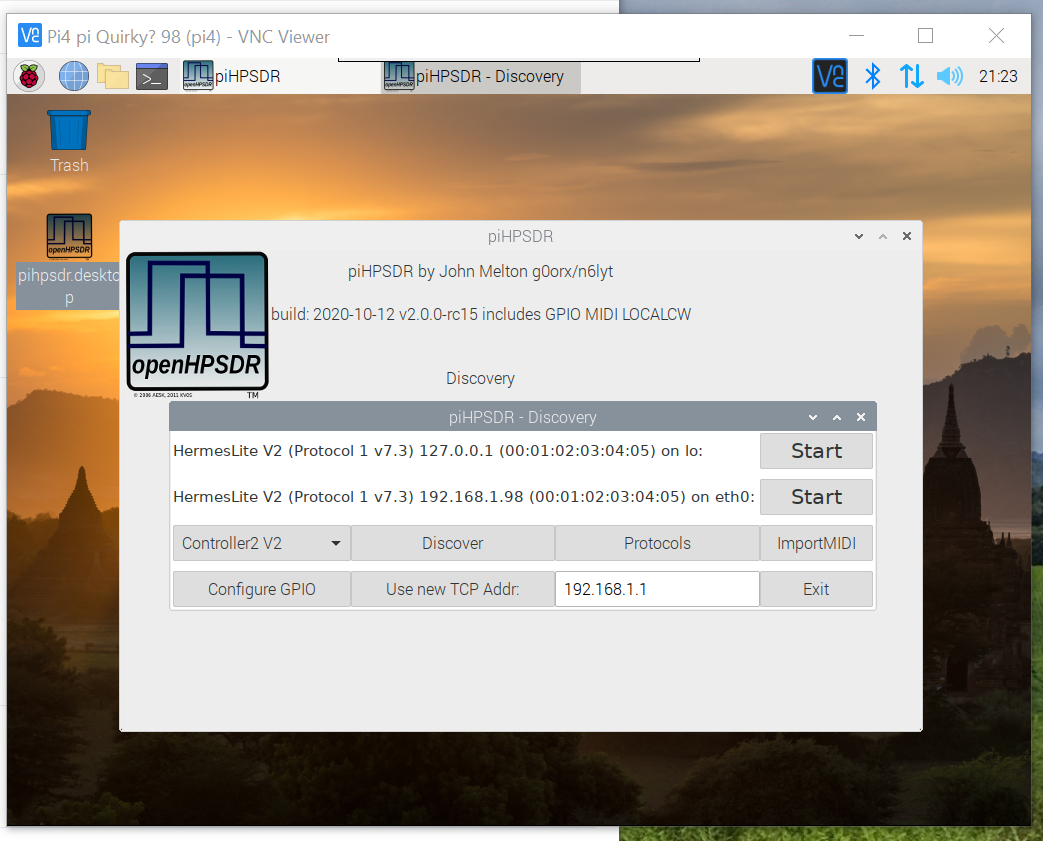
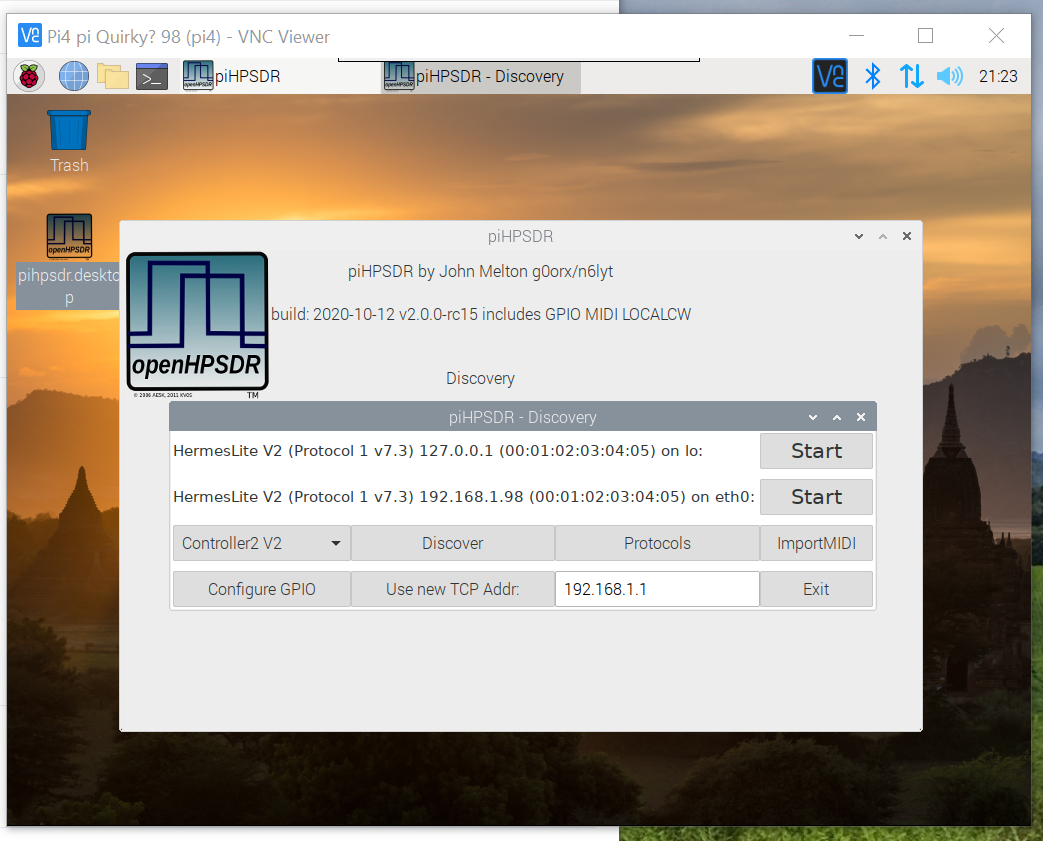
pa3gsb
Aug 16, 2021, 1:51:20 AM8/16/21
to Radioberry
Rob
SDRC SDR Console
You are using GPIO. The GPIO pins are used by the radioberry.
Pins allowed are indicated at:
But please build pihpsdr without GPIO option.
73 Johan
PA3GSB
Op maandag 16 augustus 2021 om 03:24:16 UTC+2 schreef robin...@gmail.com:
Rob Robinette
Aug 16, 2021, 8:56:46 AM8/16/21
to Radioberry
How do I turn off the gpio for the pihpsdr build? Why would John Melton configure piHPSDR incorrectly?
Rob Robinette
Aug 16, 2021, 8:57:48 AM8/16/21
to Radioberry
Yes, SDR Console works perfectly with the Radioberry until I run piHPSDR then there is no audio or waterfall until I reboot the pi.
Rob Robinette
Aug 16, 2021, 9:02:20 AM8/16/21
to Radioberry
When I run piHPSDR it does not run correctly. I get a hot column of red and yellow on the waterfall. When I exit piHPSDR and run SDR Console V3.1 I get no audio and no waterfall. I started with a fresh pi OS install, then followed Johan's instructions to install and build the Radioberry and piHPSDR software and this is where I'm at.
pa3gsb
Aug 16, 2021, 9:32:33 AM8/16/21
to Radioberry
Rob
It seems really complicated for you.... but i explain in more detail:
John Melton provide the possibility to use a pihpsdr controller using the gpio pins of the RPI
But the radioberry also using the same the gpio pins of the RPI
They cannot both make use of the same gpio pins.
Use the pihpsdr release from:
Do you wish to install the local CW option: yes or no?" ANSWER with no
Than you get a version without the option in pihpsdr for using the pihpsdr controller; radioberry is than the only user of the gpio pins.
Hope this helps
Johan
PA3GSB
Op maandag 16 augustus 2021 om 14:56:46 UTC+2 schreef robin...@gmail.com:
Omar Lira Rangel
Aug 17, 2021, 1:42:55 AM8/17/21
to Radioberry
Hi,
I tried installing without CW, and continue the same problem.
With Windows SDRConsole and openHPSDR-PowerSDR remotely, everything works fine.
I noted the next, when I run piHPSDR, the same for Rob, only shows nothing of signal in the panadapter and a static waterfall, after I close the program, the gateware fails, and shows a wrong version 0.0 or 255-255, even stoping and restarting the service or running manually the command, and I need to restart the pi in order to get the gateware working again.
Maybe could be something in piHPSDR working bad?
Kindly
Thnaks.
Rob Robinette
Aug 22, 2021, 4:53:51 PM8/22/21
to Radioberry
Johan, I did install with the CW "yes" option. I will re-install with "no" and let you know if that fixes my problem.
Rob Robinette
Aug 22, 2021, 9:06:27 PM8/22/21
to Radioberry
I did a fresh Raspian install and installed Radioberry and it's working fine.
Anyone have a clue?
When I try to install pihpsdr I get these errors:
gpio.c: In function ‘gpio_cw_sidetone_set’:
gpio.c:1094:12: warning: implicit declaration of function ‘gpiod_ctxless_set_value_ext’; did you mean ‘gtk_scale_set_value_pos’? [-Wimplicit-function-declaration]
if((rc=gpiod_ctxless_set_value_ext(gpio_device,SIDETONE_GPIO,level,FALSE,consumer,NULL,NULL,0))<0) {
^~~~~~~~~~~~~~~~~~~~~~~~~~~
gtk_scale_set_value_pos
gpio.c:1094:40: error: ‘gpio_device’ undeclared (first use in this function); did you mean ‘i2c_device’?
if((rc=gpiod_ctxless_set_value_ext(gpio_device,SIDETONE_GPIO,level,FALSE,consumer,NULL,NULL,0))<0) {
^~~~~~~~~~~
i2c_device
Rob Robinette
Aug 22, 2021, 9:07:52 PM8/22/21
to Radioberry
The last error code when compiling was:
make: *** [Makefile:228: gpio.o] Error 1
John Melton
Aug 23, 2021, 8:00:49 AM8/23/21
to radio...@googlegroups.com
Try pulling the latest source code. Several changes including a fix for the side tone. The Raspberry Pi has an old version of gpiod that does not include gpiod_ctxless_set_value_ext so I have had to put a test for which version it is using.
-- John
--
You received this message because you are subscribed to the Google Groups "Radioberry" group.
To unsubscribe from this group and stop receiving emails from it, send an email to radioberry+...@googlegroups.com.
To view this discussion on the web visit https://groups.google.com/d/msgid/radioberry/b346ac71-8416-43da-a0a8-f6b7912c7479n%40googlegroups.com.
John Melton
Aug 23, 2021, 8:01:41 AM8/23/21
to radio...@googlegroups.com
Forgot to say the master now has the gpiod branch merged.
-- John
Yado-san
Aug 23, 2021, 9:40:10 AM8/23/21
to Radioberry
Hi Rob,
I had the same error.
Since "Makefile" has been changed, it seems that "pihpsdr_install.sh" also needs to be changed.
Please add the following to line 70 of "pihpsdr_install.sh".
68 sed -i '/^#MIDI_INCLUDE=MIDI/c\MIDI_INCLUDE=MIDI' ./Makefile
69 sed -i '/^GPIO_INCLUDE=GPIO/c\#GPIO_INCLUDE=GPIO' ./Makefile;
70 sed -i '/^LOCALCW_INCLUDE=LOCALCW/c\#LOCALCW_INCLUDE=LOCALCW' ./Makefile; <-- add line
I hope your radio works.
Yado-san
jg1twp
2021年8月23日月曜日 21:01:41 UTC+9 John Melton G0ORX:
pa3gsb
Aug 23, 2021, 12:16:22 PM8/23/21
to Radioberry
Rob, John, Yado-san , and others
Please use the install script, i assume it is working again:
cd /tmp
wget https://raw.githubusercontent.com/pa3gsb/Radioberry-2.x/master/SBC/rpi-4/releases/dev/pihpsdr_install.sh
sudo chmod +x pihpsdr_install.sh
./pihpsdr_install.sh
wget https://raw.githubusercontent.com/pa3gsb/Radioberry-2.x/master/SBC/rpi-4/releases/dev/pihpsdr_install.sh
sudo chmod +x pihpsdr_install.sh
./pihpsdr_install.sh
@John nice you moved to gpiod, great work.
73 Johan
PA3GSB
Op maandag 23 augustus 2021 om 15:40:10 UTC+2 schreef Yado-san:
Rob Robinette
Aug 23, 2021, 9:08:39 PM8/23/21
to Radioberry
Success! I reinstalled pihpsdr using Johan's link above and now pihpsdr works perfectly and when I shut it down and then run SDR Console it runs perfectly too.
I want to thank everyone for sticking it out and getting me up and running, I really appreciate it.
I really want to thank Johan and John Melton for their fantastic work they've done for the Ham community. The Radioberry and pihpsdr are pretty sweet.
Rob Robinette
K9OJ
Omar Lira Rangel
Aug 28, 2021, 1:41:19 AM8/28/21
to Radioberry
Hi!
Same to Rob, works with the new installation script.
Thanks a lot Johan.
Charles Grasome
Oct 30, 2022, 3:22:08 PM10/30/22
to Radioberry
Sorry to necro-bump, but using the install script from the radioberry github is causing the same issue for me now.
RadioBear
Oct 30, 2022, 3:53:39 PM10/30/22
to Radioberry
Hi Charles,
do you have standard user "pi" in use, or a custom username?
The install scipt has references to user pi in directory, so this should be used.
Maybe this is the issue.
Second idea: Try the Scrip two times. One time with gpio midi Option, second time without.
Good luck
73 - Sven
Charles Grasome
Oct 30, 2022, 4:08:44 PM10/30/22
to Radioberry
Thanks for the quick reply
I have not tried the username set to pi yet, i will try that next. But i did do 2 fresh installs of rpi and tried with and without the "local CW" option.
By "gpio midi option" do you mean the gpio midi option?
Charles Grasome
Oct 30, 2022, 4:38:42 PM10/30/22
to Radioberry
Thanks for the suggestion of using pi as the username, That fixed it!.
For anyone trying to follow this thread, if you are running into the issues above, follow the instructions as follows
Create a new Raspberry Pi Desktop image.
During the initial Pi Setup, set the username to "pi"
Once its all setup, follow the install instructions for pihpsdr on the RADIOBERRY github, NOT the pihpsdr github.
When asked, do not install the "Local CW" Option.
You should now have a working pihpsdr install that works with radioberry.
Are Barstad
Aug 15, 2023, 2:15:21 PM8/15/23
to Radioberry
Hi Rob,
Does it mean you installed fresh with this script: https://raw.githubusercontent.com/pa3gsb/Radioberry-2.x/master/SBC/rpi-4/releases/dev/pihpsdr_install.sh
And did not at all use this: wget https://raw.githubusercontent.com/pa3gsb/Radioberry-2.x/master/SBC/rpi-4/releases/dev/radioberry_install.sh ?
I though both were needed. I have the same problem as you had.
And did not at all use this: wget https://raw.githubusercontent.com/pa3gsb/Radioberry-2.x/master/SBC/rpi-4/releases/dev/radioberry_install.sh ?
I though both were needed. I have the same problem as you had.
73 - de Are - LB3SA
Reply all
Reply to author
Forward
0 new messages
