RabbitMQ Shovels sends messages to other RabbitMQ Server despite certificates expired
Marc Peter
Hello everyone,
We are currently testing different states of our ssl encryption with RabbitMQ an ran into a quite confusion behaviour, which does not match our expectations.
We have two
computers with RabbitMQ installed. One, lets call it client, is not encrypted
locally, but the shovels communicate with the second, lets call it server,
which is using ssl.
Everything on the client computer is not using ssl locally but once the
messages leave the client via the shovels, this connection should be encrypted
using ssl, since the server computer runs with ssl enabled.
Here is a png of the shovel status to get a better picture of the setup:
Lets talk about the
behaviour which confuses us. If our used certificates expires and is not valid
anymore. The client shovels still sends the messages to the server computer. Message queues are still empty because they are send immediatly: 
Our expectation here would be, that the messages should not be send but instead
should be stacked in the in the shovels, when the certificates are not valid
anymore.
In the log are warnings about missing configurations, but we declared these in the config. 
I will append the used config to this.
Is there something wrong with the setup or the config file? Or are our expectations regarding the behavior wrong? What must be changed to achive our expectations?
Thank you in advance.
Greetings,
Marc
Marc Peter
Greetings,
Marc
Luke Bakken
Luke Bakken
Marc Peter
When add the amqp_client.ssl_options to the rabbitmq.conf, the service wont start at all.
It might just be the syntax since i have not found an example.
I attached the conf file.
Luke Bakken
{amqp_client, [
{ssl_options, [
{cacertfile, "c:/certificates/converted/testdevelopment_0000_root.pem"},
{certfile, "c:/certificates/converted/public-testdevelopment_0000.pem"},
{keyfile, "c:/certificates/converted/private-testdevelopment_0000.pem"},
{verify, verify_peer},
{fail_if_no_peer_cert, true}
]}
]}
].
Marc Peter
Yes i checked the log-file but it did not why it wouldn't start.
I have implemented your suggestion but unfortunaly I didnt quite work. With the configs attached, the two rabbitmq client instance didnt send any of the messages but instead they were all stacked in the queue besides valid certificates on both rabbitmq client and rabbitmq server computers.
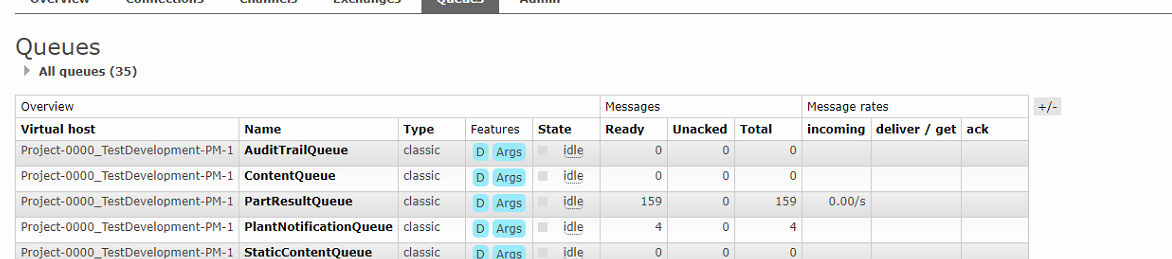
The rabbitmq client instance is using the amgp shovels and the rabbitmq server instance is using the amgps shovels.
I have attached all four config files.
Luke Bakken
Marc Peter
did you have the chance to look at the given information by now?
Thanks,
Marc
Luke Bakken
Luke Bakken
I will be putting together a docker compose environment to test out your issue. If you'd like to follow along, here's my repo -
Luke Bakken
[error] <0.1054.0> Shovel 'shoveled-rmq1' has no more URIs to try for connection
[error] <0.1054.0> Shovel 'shoveled-rmq1' could not connect to destination
Luke Bakken
Hi Marc,
