New Picochess 10 base image
1,108 views
Skip to first unread message
mvanthoor
Aug 24, 2020, 7:59:38 PM8/24/20
to PicoChess
Hi,
Picochess 10 base image, Beta 1
Finally I've been able to get around to finishing the new base image. There are two versions: one configured for the DGTPi, and one configured for a standalone Raspberry. They're basically the same, with the "standalone" image having the dgtpi.service and dgtpistandby.service disabled (but installed), and the "dgtpi" option in picochess.ini disabled.
Features:
Download size: 945 MB (500 MB smaller than previous reference image)
VNC remote desktop (for example: TigerVNC, TightVNC ...)
SSH access (PuTTy, direct from the commandline, etc...)
SFTP-access over port 22 (for example: using Filezilla)
Pi Home folder SAMBA share
Picochess folder SAMBA share
Midnight Commander & MCEdit
SD Card copier still installed (use a cardreader)
GParted for shrinking the data partition of copied images
Bluetooth Fix Script installed (latest version by Eric Singer)
hostname: picochess
username: pi (everywhere)
password: picochess (everywhere)
There are no functional changes to PicoChess 0.9N apart from replacing "ogg123" with "play" to improve sound, and now calling Picochess "10" instead of "0.9N".
Download the 7-zip file, unzip it, and write the image using your preferred software (Win32DiskImage, Balena Etcher, dd...) The unpacked image is 3710 MB, and should fit on any 4GB card. There should still be 450 MB available even if you don't expand the filesystem using raspi-config.
You should then be able to do one of the following:
1. Connect the Raspberry to a screen, keyboard and mouse
2. Use the taskbar icons to connect to WIFI and pair bluetooth
OR
1. Connect the Raspberry to your wired network
2. Log in over VNC on display 1 (In TigerVNC, use picochess:1, and type the password when asked)
3. Connect to WIFI and BT using the taskbar icons.
4. You can now power down the Pi, disconnect from the wired network and reboot
OR
1. Do everything through the commandline on SSH. Haven't bothered to look into WIFI/BT over the commandline.
Download
Follow the link. Click the "Download" button in the top right. Ignore Google Drive's warning that the file is too large to scan for viruses, and click "Download anyway."
Standalone:
Testing
I'd like people who have a Bluetooth board, and/or a DGT Pi and/or a Revelation II to test the images. (I know for sure that the standalone image works on a USB-board; I've tested it myself. I'm using it now.) If something doesn't work and you know the fix, please tell me what to change and I'll implement it as soon as possible.
Should you happen to find any credentials somewhere please report them to mail (at) marcelvanthoor (dot) net. There shouldn't be any; I removed the entire Git Repo, GPG keys, and cleaned out wpa_supplicant.conf, and I cleaned everything that's not config from the home-folder.
After the images are confirmed working, I'll start looking into upgrading Picochess' dependencies... but that may take a while, not least because I'm due for a cataract operation as mentioned before.
Thanks for testing :)
mvanthoor
Aug 24, 2020, 8:12:01 PM8/24/20
to PicoChess
I forgot, in the previous post:
- core_freq and core_freq_min are locked at 250 MHz in both images. This only slows down the desktop somewhat, but makes compatibility with the DGTPi easier.
- dgtpicom and dgtpicom.so have been updated to the versions as posted by Lucas, on August 15, to be able to use any core frequency as long as it is locked.
RandyR
Aug 25, 2020, 4:54:06 PM8/25/20
to PicoChess
Works fine on the DGTPi. Only issue I see is the version number shows as 1.0 vice 10.
Randy
hwspij...@gmail.com
Aug 30, 2020, 4:03:52 PM8/30/20
to PicoChess
Hi Marcel,
FInally had some time today to have a look at your image. Well, hats off, everything seems to work excellently! I tried it on my standalone Pi4 and my DGT-Pi, and even on my Pi 2 and my Pi Zero and had no trouble at all. It's smooth, small and fast. A good start for all the marvelous options yet to come I hope! ;)
Just one thing: have you used the updated 'display.py' file that solves the ponder with white issue, as mentioned here?: https://groups.google.com/g/picochess/c/JTWWLej8Ao8/m/fjzUQMYTAQAJ
Good luck with the image and I hope your cataract operation will turn out fine (been there, done that).
Henri
Op dinsdag 25 augustus 2020 om 01:59:38 UTC+2 schreef mvanthoor:
mvanthoor
Sep 1, 2020, 2:00:28 PM9/1/20
to PicoChess
Hello Henri,
Thanks for testing :) So the normal image basically works on the Pi2, Pi3, 3B, 4, Zero (and thus, Zero W). The DGT Pi works on the stock (?) DGT Pi as intended.
Has anyone tested the other features?
- Bluetooth connection
- SSH login
- FTP over SSH (port 22)
- Using the Samba share (works on Windows, and also Android if the file explorer you're using can use shares; I don't know about OSX, iOS or Linux itself. Maybe those need a different share, but I could add that).
I have not updated display.py. Is that a fix that has been implemented -after- 0.9n? If so, I can add it and create some new images for this to be tested.
The cataract operation proceeded according to plan without issues. Implanting a lens that allows me to use a computer without glasses seems to have worked, assuming nothing changes in the next six weeks. (Computer usage is a HUGE part of my day, as I work in IT as a software engineer. I also use a computer for a fair amount of time when at home. All this is work at close range, and as my vision is too poor to be allowed to drive a car, using a lens to see at a distance would have been wasted on me.)
Everything is fine, but I'll have to re-setup my entire work area (and to some extent, computer settings). I can use a computer, but because everything is wrong, such as desk height, font settings, display distance, chair settings, etc....,
I'm wasted after 20-30 minutes. To fix this, I'll have to tear down the entire setup and rebuild it. (I don't have an automatic up/down desk at home, and every single cable is tied down.) This has to wait for another 10 days or so, because it has been specifically forbidden to bend down, lift or move heavy objects, and to avoid any physical exertions such as sports for the first two weeks.
hwspij...@gmail.com
Sep 1, 2020, 5:54:37 PM9/1/20
to PicoChess
Hallo (hello) Marcel,
On Pi I keep away from bluetooth, but apart from that everything works fine on all Pi's: SSH over Putty/Filezilla and the Samba shares (Pi Home & Picochess). Good show!
The 'display.py' is an 2.01 issue I found out, so no need to touch that one. Sorry for scaring you :)
Henri
Op dinsdag 1 september 2020 om 20:00:28 UTC+2 schreef mvanthoor:
mvanthoor
Sep 1, 2020, 6:09:50 PM9/1/20
to PicoChess
Hi Henri,
No problem, thanks for testing. The reason I asked is because there are some "private" versions of Picochess floating around, 2.01 being the most well known. If there are some fixes that have been created for that version specifically, I can't apply such a fix to 0.9n, because I don't know if it needs it.
The plan is to create and test this image, and then merge the changes that were made to some Picochess files into the 0.9n repository, and rename it version 10. Then, external libraries can be upgraded one by one, changing Picochess code where needed.
There are two more things to test:
- Bluetooth (the BT fix script, latest Python version, by Eric Singer has been installed)
- Remote Desktop through VNC. TigerVNC and TightVNC should be compatible; other implementations may also work. You can access the remote desktop on display 1, using "picochess:1" in TigerVNC (see attachment).
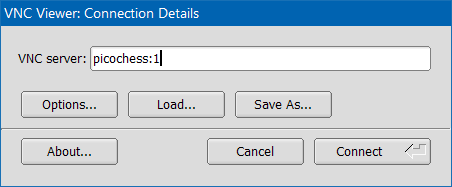
mvanthoor
Sep 1, 2020, 6:16:29 PM9/1/20
to PicoChess
FYI:
picochess is the hostname of the machine. If you have more than one picochess computer online based on this image, you'll need to change the hostname through raspi-config or they'll clash.
:1 is the VNC display. (:0 is the X server display for when you connect the Pi to a monitor.)
The port should be the default one for VNC connections: it starts at 5900, then adds the display number, so in this case, VNC is running at port 5901. (In case you're using a client that requires you to provide the port number.)
mvanthoor
Sep 1, 2020, 6:20:28 PM9/1/20
to PicoChess
Grrr. Not convenient that posts can't be edited.
The image should fit on any 4GB or larger card, and it'll then have
about 450-475 MB to spare depending on the exact size of the card. After putting the image onto a card, raspi-config can be used to extend the data partition to the size of the SD-card that's being used.
Chris
Sep 2, 2020, 2:57:39 AM9/2/20
to PicoChess
Hi Marcel,
thanks for your great work on picochess. I tested the version Picochess 10 base image, Beta 1 on the following configuration:
DGT Bluetooth Board + DGT3000+ Pi2 + Speaker (via LineIn) + 4GB Card
- DGT Bluetooth connection: OK
- SSH login: via PuTTy OK
- FTP over SSH (port 22): via WinSCP OK
- Using the Samba share: Windows: OK
- TigerVNC: OK
- WIFI using the taskbar icons: OK
- Playing a game: OK
Everything ist working fine out of the box. Missing something the enhancements and improvements of version 2.01. Especially the possibility to move the figures quickly.
Chris
mvanthoor
Sep 2, 2020, 12:39:06 PM9/2/20
to PicoChess
Hi Chris,
Thank you for your thorough tests. As you have tested basically everything except Bluetooth on a custom DGTPi (a normal one which has had the RPi 3B replaced with an RPi 4B by the user), I think we can call the image a success.
Dirk's 2.01 and 3.0 versions greatly diverge from 0.9N, and he has never submitted his code to the 'official' repository. That, and the fact that the DGT Pi itself uses a 0.9 version (I think L or M is the latest, but I'd have to check) are the reasons that I built the image and then included 0.9N. If someone wishes, it is (of course) possible to strip 0.9N from my image and replace it with Dirk's 2.01.
The intention is to now start to upgrade PicoChess' dependencies, one by one, changing the code where necessary. After all dependencies are on their latest versions (each upgrade will need to be tested), we can add new features to PicoChess. Dirk has implemented some interesting features. I hope Dirk has the time to assist in porting some or all of his features into the 'official' PicoChess, with any improvements he may have made since 2.01.
I also have some features I want for myself; particularly some way of making the computer resign or offer a draw when the evaluation merits it (this will be configurable settings), and if I can manage it, also accept a draw offer from the user. (Maybe the user could offer a draw by swapping the black and white king, for example...)
Marcel Swidde
Sep 6, 2020, 5:32:38 AM9/6/20
to PicoChess
Hi!
Thanks for the nice image! I did some testing, here are my findings thusfar:
- Samba shares work nicely on macos, as a guest I could only see the main folders so I needed to logon with default credentials (pi/picochess) to get to the contents in the folders
- Wlan does not work out-of-the-box when you configure it with raspi-config; easy to fix with taking the interface out of rfkill, maybe add some instructions?
- Logging does not seem to work, at least there is nothing in the picochess/logs anymore - I think this is different from the regular picochess images
- Board does not always connect over BT. Most of the times it works nicely, but sometimes it takes a while, and sometimes I need a reset. I think this behaviour was the same in the original images.
- Rest seems to work fine sofar! Good job!
One more thing. In my setup I use a raspberry pi 3B+ and a DGT board - but I do not use a clock attached to the board. In the code with every new move the internal clock takes over the (non-existing) dgt clock and is then effectively reset to the initial time (plus fischer increments). I suspect more people would like to use picochess with a dgt board without a real clock attached; I feel you should still be able to play on time with just the internal clock.I created a quick fix/hack for myself by changing a couple of lines in the timecontrol.py file. See attachment. There are probably better ways to do it, perhaps add a flag for it in the picochess.ini?
kind regards
Marcel Swidde
Dirk
Sep 9, 2020, 1:16:38 PM9/9/20
to PicoChess
Hello Marcel,
your enhancement for playing without a DGT clock without the strange time reset "bug" after each move is awesome - thank you so much for that!
I have added this to my V3 version (not yet finished) which has some more web server enhancements (eg. voice for the played moves in the web browser!) and it works perfect - I have just tested it successfully!
Now it is possible to play without the clock with just the web server - even without looking at the screen ;-I
I know that there are some people who also would like to play with picochess with just the board and the web server.
Furthermore there are some cases (especially with the mame emulated chess engines when booting) that the time reset "bug" could occur even when using the clock.
Hopefully your fix will also help in this case...
Really cool - thank you once again!
Dirk
mvanthoor
Jan 18, 2021, 6:56:05 PM1/18/21
to PicoChess
Hi Drik,
Thanks for the message. I've been away for half a year (cataract surgery, busy at work thereafter), but I'm slowly looking into chess stuff again.
One thing... "
your enhancement for playing without a DGT clock without the strange
time reset "bug" after each move is awesome - thank you so much for
that!"
What enhancement... ?
I have not made any enhancements in Picochess; only fixed a few bugs such as poor sound quality. I have to check the git logs to see what I did. Could you... eh... tell me some more about this awesome stuff I (apparently) did, and where in the image I did it? If it was my doing, I completely forgot about it :X
Dirk
Jan 23, 2021, 6:44:48 AM1/23/21
to PicoChess
HI Marcel,
I have answered and referenced to the enhancement of Marcel Swidde not to your base image (see his post above) ;-)))
Dirk
Reply all
Reply to author
Forward
0 new messages
