Trying to follow documentation for basic setup, any advice?
27 views
Skip to first unread message
Jonathan Hale
Feb 25, 2023, 8:24:35 PM2/25/23
to open62541
Hello, I am new to open62541 and super happy that you guys have made this awesome project!
I am following the open62541 documentation to create a basic setup on Windows 10 using Visual Studio. However I keep hitting dead ends. I encountered several points of confusion along the way.
The bottom line is that when I get to section 3.1 and try to run "make", it fails because there is no makefile.
The bottom line is that when I get to section 3.1 and try to run "make", it fails because there is no makefile.
I carefully documented my steps with screenshots. They are attached below as a .pdf. Can anyone take a look and tell me where I went wrong?
Any advice would be appreciated, I'm really looking forward to getting started with open62541.
Jonathan Hale
Feb 25, 2023, 8:36:21 PM2/25/23
to open62541
Sten Grüner
Feb 26, 2023, 3:48:26 AM2/26/23
to Jonathan Hale, open62541
For sure there is no makefile since us told cmake to generate visual studio project. There should be an sln file ore cproj file you have to go on.
Compilation for windows is „documented“ azure devops files https://github.com/open62541/open62541/blob/master/tools/azure-devops/win/build.ps1
Running here
Please feel free to improve the docs.
BR
Am 26.02.2023 um 02:36 schrieb Jonathan Hale <jona...@ibexcontrols.com>:
Also, here is a .zip of my project in case that helps:
--
You received this message because you are subscribed to the Google Groups "open62541" group.
To unsubscribe from this group and stop receiving emails from it, send an email to open62541+...@googlegroups.com.
To view this discussion on the web visit https://groups.google.com/d/msgid/open62541/60ff857f-36b9-40ef-bdf3-fb6f364f9aa3n%40googlegroups.com.
Jonathan Hale
Feb 26, 2023, 1:08:45 PM2/26/23
to open62541
Thanks so much for clarifying that. It's helpful to know that the makefile is an alternative to the visual studio .sln (not a prerequisite to the .sln working). Getting hit with a bunch of linker errors made falsely suspect I had missed a makefile step.
Your answer motivated me to go back and try again with the .sln. I was able to find some answers on the open62541 github and stackoverflow. The .sln is now working. Hooray!! Here are the links that helped me:
- I was missing ws2_32.lib:
- I was missing lphlpapi.lib
- I needed to tell Visual Studio ignore an incompatible default library libcmtd.lib
I still have no idea how to install the library to the Windows operating system as the docs suggest, I had to manually hunt down all the needed .h and .lib files and copy them to my new project.
I think I will suggest some additions to the docs with what I've learned.
Jonathan Hale
Feb 28, 2023, 1:26:25 PM2/28/23
to open62541
I realized another thing I was missing.
Since I'm going the Visual Studio route, the steps in the documentation section 3.2 don't apply, and instead I simply need build the "install" project within the Visual Studio solution:
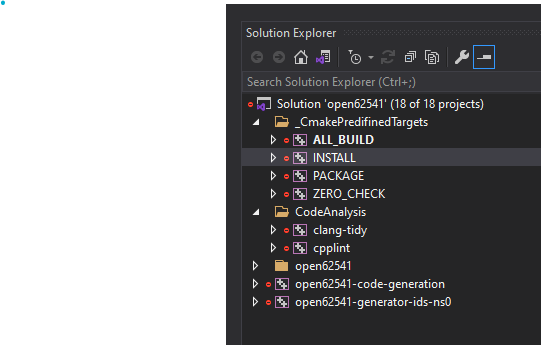
I imagine most people figure this out right away, this is my newbie mistake. Now that I see how it works, it is a very elegant and seamless build process.
Reply all
Reply to author
Forward
0 new messages
