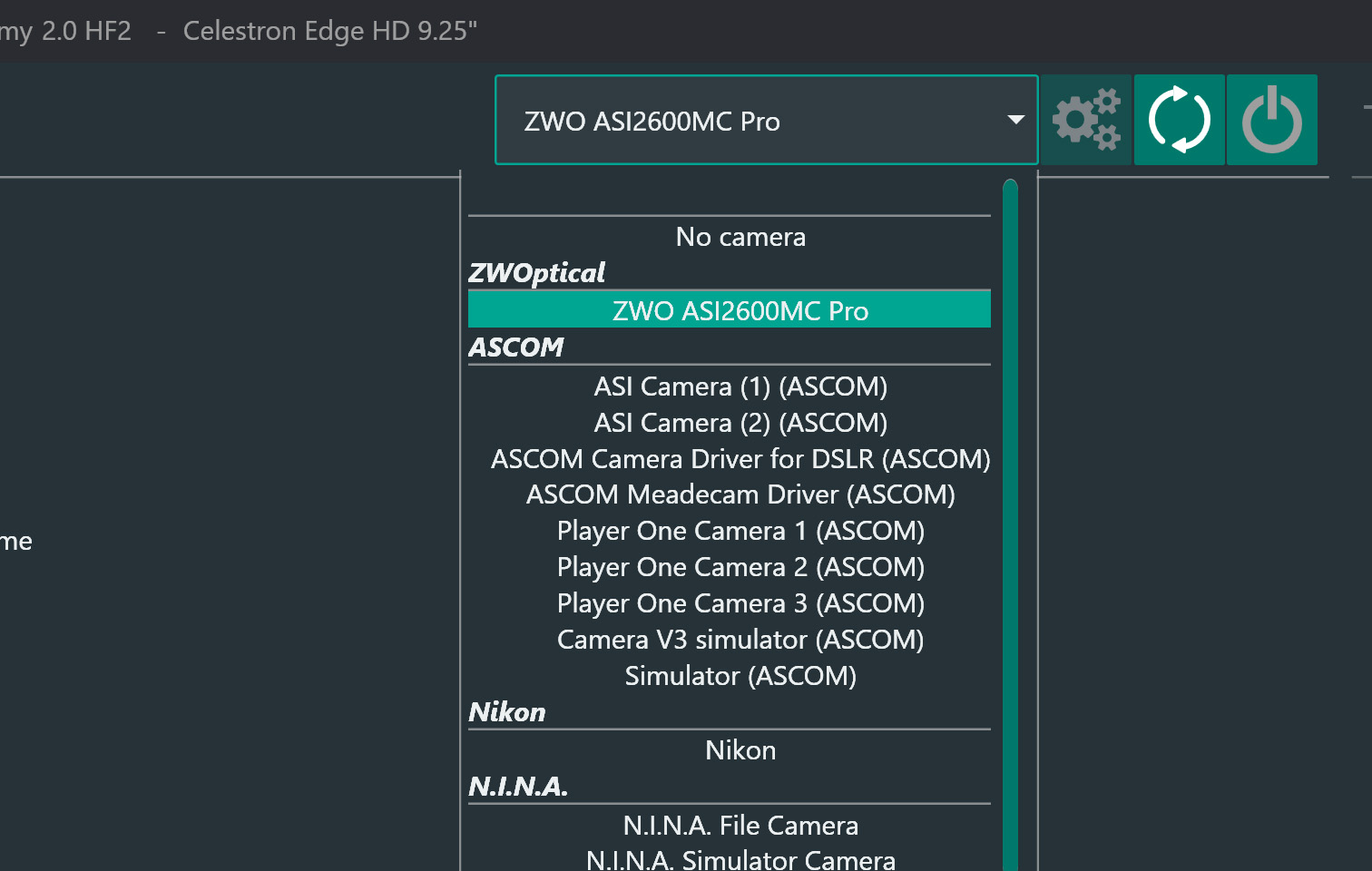PHD2 can't connect to my guide cam
483 views
Skip to first unread message
Stuart Taylor
Aug 6, 2022, 3:18:17 PM8/6/22
to Open PHD Guiding
whatever I do PHD2 can't see my guide camera. It's an ASI174MM connected to a ZWO OAG-L. I've tried connecting it separately to the Pegasus Powerbox and also via the imaging camera (ASI2600MC). It's very odd, because Sharpcap can see both cameras fine.
I've tried setting up new profiles with the wizard, but none of them work! Now I have about five
Stuart Taylor
Aug 6, 2022, 3:20:36 PM8/6/22
to Open PHD Guiding
It says "Camera ZWO ASI174MM Mini can't be found"
So it obviously must be able to detect the camera.. otherwise it wouldn't know what type it was!
Stuart Taylor
Aug 6, 2022, 3:49:52 PM8/6/22
to Open PHD Guiding
I've just updated the ZWO drivers to the latest ones (3.19). But still when I try and connect in PHD2 and select the ZWO driver at the bottom of the list, it just enters the pixel size of my imaging camera (ASI2600MC) - as if it can't see the other camera (ASI174MM mini)
Bruce Waddington
Aug 6, 2022, 4:05:15 PM8/6/22
to Open PHD Guiding
Lots of explanations for this on the forum, try this one:
Bruce
Stuart Taylor
Aug 6, 2022, 4:24:59 PM8/6/22
to Open PHD Guiding
Ok, I have since just tried using the ASCOM driver instead for the guide cam and set up a new profile. That's the only way I could get it to work.
But I think this post is suggesting only connecting the guide cam first, setting up the profile, then attaching the imaging camera. Correct?
Is there actually a reason I should not be using the ASCOM driver then?
Brian Valente
Aug 6, 2022, 4:26:41 PM8/6/22
to open-phd...@googlegroups.com
>>>
Is there actually a reason I should not be using the ASCOM driver then?
the ascom drivers seem to be more prone to switching the connected camera if your guide camera is not found, whereas the built-in zwo driver seems less prone to do so
--
You received this message because you are subscribed to the Google Groups "Open PHD Guiding" group.
To unsubscribe from this group and stop receiving emails from it, send an email to open-phd-guidi...@googlegroups.com.
To view this discussion on the web visit https://groups.google.com/d/msgid/open-phd-guiding/ef16bdc0-6607-47f6-ab12-d8ba21d35668n%40googlegroups.com.
Brian
Brian Valente
astro portfolio https://www.brianvalentephotography.com/astrophotography/
portfolio brianvalentephotography.com
Stuart Taylor
Aug 6, 2022, 4:28:26 PM8/6/22
to Open PHD Guiding
ok. thanks. I'll try the separate cameras setup method then.
though obviously that means I can't connect the guide camera via the imaging camera's USB port. Instead I should connect it direct to its own output on the Pegasus Ultimate Powerbox, I guess
Stuart Taylor
Aug 7, 2022, 3:04:35 PM8/7/22
to Open PHD Guiding
Maybe PHD2 needs an updated ZWO SDK? Then we wouldn't need to rely on this workaround presumably?
Stuart Taylor
Aug 8, 2022, 5:33:12 PM8/8/22
to Open PHD Guiding
this is incredibly frustrating the confusion between ZWO cameras. Surely I can't be the only person using a ZWO guide camera and a ZWO imaging camera? This evening I have spent about an hour pulgging in, unplugging, re-booting, ASCOM diagnostics etc etc. I have scrupulously connected the guide cam first and opened PHD2 as recommended before opening NINA plugging in the imaging camera and trying to connect that. But still it's not working. PLEASE can you update the ZWO SDK... it really shouldn't be this much struggle.
Brian Valente
Aug 8, 2022, 5:36:59 PM8/8/22
to open-phd...@googlegroups.com
>>>
PLEASE can you update the ZWO SDK... it really shouldn't be this much struggle.
What leads you to believe it's an outdated ZWO SDK?
FYI The ZWO SDK is updated constantly with PHD2, and goes in lockstep with new camera drivers from ZWO. I don't think this particular issue is unique to PHD nor has to do with the SDK version
To view this discussion on the web visit https://groups.google.com/d/msgid/open-phd-guiding/d43fb0cb-4612-46ec-b887-4726e838616cn%40googlegroups.com.
Stuart Taylor
Aug 8, 2022, 5:42:24 PM8/8/22
to Open PHD Guiding
so what could it be? I've downloaded the latest ZWO driver, I've run ASCOM diagnostics, I've bought the fanciest USB3 cable I can find...
M S
Aug 8, 2022, 5:43:43 PM8/8/22
to open-phd...@googlegroups.com
Are you sure you chose the correct camera in PHD2?
To view this discussion on the web visit https://groups.google.com/d/msgid/open-phd-guiding/0a285bc0-2438-4c92-899b-dc93d8ed8384n%40googlegroups.com.
Stuart Taylor
Aug 8, 2022, 6:01:36 PM8/8/22
to Open PHD Guiding
yes, it's def chosen the guide cam (ASI174MM mini). And PHD2 looks normal. But when I connect NINA it can't see my imaging cam (ASI2600MC). It just seems that the two programs confuse each other because both camera are ZWO. I am even connecting them separately to the Ultimate Powerbox (both to USB3 ports).
It's incredibly frustrating
Geof Lewis
Aug 8, 2022, 6:10:25 PM8/8/22
to open-phd...@googlegroups.com
Do NINA and PHD2 have the same
privileges, e.g. you don't have one program running with elevated Admin privileges per chance....?
From: open-phd...@googlegroups.com <open-phd...@googlegroups.com> on behalf of Stuart Taylor <sctayl...@gmail.com>
Sent: 08 August 2022 23:01
To: Open PHD Guiding <open-phd...@googlegroups.com>
Subject: Re: [open-phd-guiding] PHD2 can't connect to my guide cam
Sent: 08 August 2022 23:01
To: Open PHD Guiding <open-phd...@googlegroups.com>
Subject: Re: [open-phd-guiding] PHD2 can't connect to my guide cam
To view this discussion on the web visit
https://groups.google.com/d/msgid/open-phd-guiding/d5cd09d2-9198-46c6-99ad-625916fd8cdcn%40googlegroups.com.
Stuart Taylor
Aug 8, 2022, 6:19:41 PM8/8/22
to Open PHD Guiding
not that I'm aware of. I dont' 'run as Administrator' for either app, if that's what you mean
Stuart Taylor
Aug 8, 2022, 6:21:54 PM8/8/22
to Open PHD Guiding
is there some kind of a log somewhere that I could share with you guys? I'm prob going to call it a night tonight. I'm just not getting anywhere
Geof Lewis
Aug 8, 2022, 6:24:11 PM8/8/22
to open-phd...@googlegroups.com
Ok, it was just a thought, as I’ve run foul of that in the past….
From: open-phd...@googlegroups.com <open-phd...@googlegroups.com> on behalf of Stuart Taylor <sctayl...@gmail.com>
Sent: Monday, August 8, 2022 11:19:41 PM
To view this discussion on the web visit
https://groups.google.com/d/msgid/open-phd-guiding/f639358a-bee1-4cf8-804d-d2c3a6bec434n%40googlegroups.com.
Stuart Taylor
Aug 8, 2022, 6:38:52 PM8/8/22
to Open PHD Guiding
ok. weirdly after the 37th re-boot, un-plug, re-plug etc etc etc it's now decided to cooperate and I am actually imaging. Astro dark has only just started, so note to self: try and get everything connected about 2h before you need to start imaging!
Bryan
Aug 8, 2022, 6:58:36 PM8/8/22
to Open PHD Guiding
Glad you made progress!
RE: Logs
In the future, see How to get help with PHD at the very top of the forum
Bryan
Brian Valente
Aug 8, 2022, 10:28:58 PM8/8/22
to open-phd...@googlegroups.com
>>>so what could it be? I've downloaded the latest ZWO driver, I've run ASCOM diagnostics, I've bought the fanciest USB3 cable I can find...
>>>ok. weirdly after the 37th re-boot, un-plug, re-plug etc etc etc it's now decided to cooperate and I am actually imaging.
Sounds like the SDK doesn't need to be updated? ;)
I totally get this can be completely frustrating and make no sense, but it doesn't help to just pick something and declare that is the problem
We aren't there with you and your gear. All we can really do is suggest ways to reduce the # of possible problems to isolate the cause. Guide and debug logs are the best way to do this in the future, fyi
To view this discussion on the web visit https://groups.google.com/d/msgid/open-phd-guiding/0a285bc0-2438-4c92-899b-dc93d8ed8384n%40googlegroups.com.
Stuart Taylor
Aug 10, 2022, 5:07:52 AM8/10/22
to Open PHD Guiding
Apologies Brian. I was letting my frustration get the better of me. The SDK possibility was suggested to me by someone on the NINA discord, but clearly that is not the issue.
Are the logs accessible from the PHD2 app itself?
Thank you
Brian Valente
Aug 10, 2022, 6:56:20 AM8/10/22
to open-phd...@googlegroups.com
>>>Are the logs accessible from the PHD2 app itself?
yep. look for Open Logs Folder under Help menu
To view this discussion on the web visit https://groups.google.com/d/msgid/open-phd-guiding/ccc2937e-4d69-49bb-bbb5-b3e69c957c91n%40googlegroups.com.
Stuart Taylor
Aug 10, 2022, 5:02:26 PM8/10/22
to Open PHD Guiding
ok, I'm not sure quite which log to share with you guys. There are lots of them. I think this is the one that's most relevant
(this group says my message is too long, which I assumes means it doesn't like big attachments. So here it is on my gDrive instead https://drive.google.com/file/d/1vX-TU9bIVm7Bz8KRrbQzw6dLVBDnVR5g/view?usp=sharing)
Bruce Waddington
Aug 10, 2022, 5:34:51 PM8/10/22
to Open PHD Guiding
If you open this link and follow its instructions, you will see how to upload the correct log files: https://openphdguiding.org/getting-help/
We implemented this in PHD2 specifically to make the job easier. It tells you the dates and times of the logs, whether they contain calibrations or Guiding Assistant sessions, etc. If you will follow this procedure, being careful to choose log files that match the times and dates when you had trouble, things will be easier for everyone. If you take a look at other forum messages, you will see that this is pretty much how everyone does it. We will always want matching guide and debug log files so the thing you put on your google drive isn't going to do us any good.
Bruce
Stuart Taylor
Aug 11, 2022, 4:35:17 AM8/11/22
to Open PHD Guiding
ok. apologies. will do that
Stuart Taylor
Aug 11, 2022, 4:38:23 AM8/11/22
to Open PHD Guiding
Stuart Taylor
Aug 11, 2022, 4:14:18 PM8/11/22
to Open PHD Guiding
ok, just to say I seem now to have figured this out. Following the sequence seems to work
- plug in guide cam (174MM) only
- open phd2 and connect camera
- open nina
- plug in imaging cam (2600MC)
- connect imaging cam in NINA
Thanks and sorry to waste your time
Brian Valente
Aug 11, 2022, 5:19:51 PM8/11/22
to open-phd...@googlegroups.com
Hi Stuart
Glad you found something that works for you, and (perhaps more importantly) is repeatable
I personally have 2x ZWO cameras (one imaging, one guide) on two mounts running NINA and PHD2, and I don't have issues regarding connecting these cameras just by clicking "connect equipment" in NINA. FYI i also have 2 other mounts (i manage for a friend) that have the same setup, but instead use SGP and PHD2.
I don't know exactly what's going on with your setup, but I would also add that when I troubleshoot other (unrelated) issues, what is plugged in to USB can make a big difference in how USB is behaving. For example if I plug in a USB thumb drive, my USB-connected mount complains about being unresponsive.
--
You received this message because you are subscribed to the Google Groups "Open PHD Guiding" group.
To unsubscribe from this group and stop receiving emails from it, send an email to open-phd-guidi...@googlegroups.com.
To view this discussion on the web visit https://groups.google.com/d/msgid/open-phd-guiding/834fbcf8-09d7-4cb8-88fc-0f280f0d0d8en%40googlegroups.com.
Bruce Waddington
Aug 11, 2022, 5:33:42 PM8/11/22
to Open PHD Guiding
As Brian said, you shouldn't have to do this repeatedly. I suspect you have skipped an important step in the handling of two cameras from the same vendor - that was included in the forum message I pointed you to in the beginning. Here's the section from the user manual:
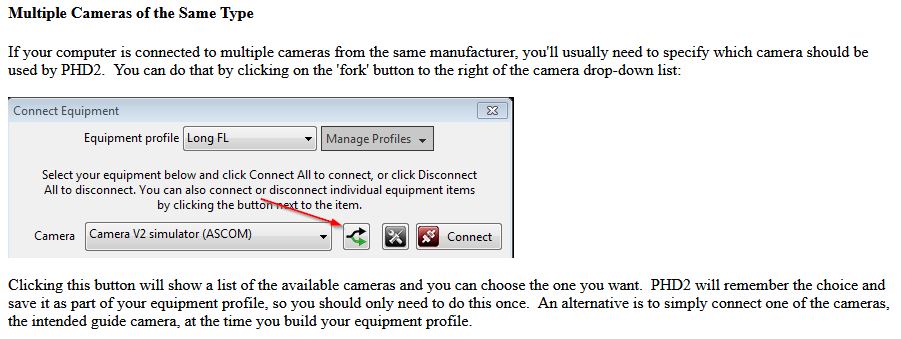
You can do this now with the profile you already have. You will also need to do it for any new profiles you create. It should be a one-time process per profile unless something goes haywire with the camera connections such as Brian is talking about.
Bruce
Stuart Taylor
Aug 12, 2022, 4:59:10 AM8/12/22
to open-phd...@googlegroups.com
Hi Bruce
Yes, indeed I tried to do this when I created the initial profile as instructed. However the Dropdown showed my 2600MC twice! No sign of my guide cam.
The I was alerted to the post saying you have to unplug the imaging camera first, connect the guide cam in PHD2, only then plug in the imaging camera and connect that in NINA. That mostly works (about 50% of the time).
All in all this is a painful process. It clearly indicates some kind of driver clash to me. Not necessarily anything at fault in PHD2. Rather some problem with UPBv2, NINA and PHD2 not playing nicely together.
Who knows?
You received this message because you are subscribed to a topic in the Google Groups "Open PHD Guiding" group.
To unsubscribe from this topic, visit https://groups.google.com/d/topic/open-phd-guiding/alGII21vqz0/unsubscribe.
To unsubscribe from this group and all its topics, send an email to open-phd-guidi...@googlegroups.com.
To view this discussion on the web visit https://groups.google.com/d/msgid/open-phd-guiding/7297c86b-8548-4c1f-a3a6-d4876bd66943n%40googlegroups.com.
Brian Valente
Aug 12, 2022, 6:53:30 AM8/12/22
to open-phd...@googlegroups.com
make sure your ZWO drivers and ASCOM driver (two separate installs) are up to date?
To view this discussion on the web visit https://groups.google.com/d/msgid/open-phd-guiding/CAK-788HfOJS56sRJHPpbdSteY_1c5tT8iTQWp4AQhX%2By%2B33kDg%40mail.gmail.com.
Stuart Taylor
Aug 12, 2022, 8:32:41 AM8/12/22
to open-phd...@googlegroups.com
thanks. Yes. Everything is up to date.
I'm running ASCOM 6.6 and ZWO drivers 3.19
To view this discussion on the web visit https://groups.google.com/d/msgid/open-phd-guiding/CAJa45i7YT_8XNTdO7oUgtWTQkyVps-eJ52TZm4LoZm5JL0SA4w%40mail.gmail.com.
Stuart Taylor
Oct 31, 2022, 9:20:11 AM10/31/22
to Open PHD Guiding
I still have endless trouble with this. I am beginning to wonder if I should just buy a guide cam of a different make. I just can't get two ZWOs to play together.
Is it best to have the guide cam plugged into the USB out of the imaging cam, or connect it separately?
Brian Valente
Oct 31, 2022, 9:28:38 AM10/31/22
to open-phd...@googlegroups.com
Hi Stuart
Many people use two ZWO cameras for guiding and imaging (probably many thousands) so it's definitely doable. Your challenge is to figure out what makes your system unique
If you are still having issues with the 2600 showing twice, try removing that camera (unplugging it) and seeing if the guide camera will show up.
Go back and make sure the latest software versions are installed. ASCOM is at 6.6sp1 for example.
Try to eliminate as many variables as possible and once you get a working system, add the variables back. I would probably start by connecting the guide camera directly to a computer USB port in addition to removing the imaging camera
To view this discussion on the web visit https://groups.google.com/d/msgid/open-phd-guiding/df351e86-9542-47a8-b31a-7886efa7011cn%40googlegroups.com.
Stuart Taylor
Oct 31, 2022, 9:33:06 AM10/31/22
to Open PHD Guiding
I've tried so many permutations of connecting in this order or that order, only one and then another. I've tried using the ZWO driver for one and the ASCOM driver for the other. But nothing seems to work. I'm just updating my ASCOM to 6.6SP1 and I'll go and get the latest ZWO drivers too.
Stuart Taylor
Oct 31, 2022, 9:43:54 AM10/31/22
to Open PHD Guiding
ok, so this is embarrassing. Updating both ASCOM and ZWO drivers appears to have done the trick! Both cameras are now correctly showing in both NINA and PHD2. And the cameras don't seem to mind now how they are connected up! Fantastic!
Thanks for your help!!
Brian Valente
Oct 31, 2022, 10:07:08 AM10/31/22
to open-phd...@googlegroups.com
nice!
I'd suggest being mindful of which driver you are using. I generally recommend using the native driver for PHD connection and ASCOM for your imaging camera
also if your guide becomes unavailable at some point, ZWO has a nasty habit of switching cameras without you knowing. YOu will get messages about the dark library is incompatible. You will need to immediately check your camera connection and get back to your guide camera
Just something to look for
Good job on sticking with it
Brian
To view this discussion on the web visit https://groups.google.com/d/msgid/open-phd-guiding/4b1a6cfc-06c1-4b8f-92c7-8a534430534bn%40googlegroups.com.
Stuart Taylor
Oct 31, 2022, 10:47:37 AM10/31/22
to open-phd...@googlegroups.com
Interesting. Ok. Thanks for this Brian. And for your endless patience with grumpy astronomers
To view this discussion on the web visit https://groups.google.com/d/msgid/open-phd-guiding/CAJa45i6UXhWRCN6A8UcJRjoMLv6PXwZO%2BCzSghAL-Lho6L6heQ%40mail.gmail.com.
Stuart Taylor
Nov 15, 2022, 4:04:24 PM11/15/22
to Open PHD Guiding
Ok this has stopped working again. I can't get both cameras to connect. I tried what you suggested and connected the imaging camera in NINA using the ASCOM driver and the guide cam to PHD2 using the native driver, but that just confused it. Windows device manager can see both cameras just fine. I wish I knew how to fix this. It drives me crazy!
Seems I can either image or guide, but I can't do both!
Ron sieloff
Nov 15, 2022, 4:07:55 PM11/15/22
to open-phd...@googlegroups.com
What do you mean “it just confused it”?
On Nov 15, 2022, at 4:04 PM, Stuart Taylor <sctayl...@gmail.com> wrote:
Ok this has stopped working again. I can't get both cameras to connect. I tried what you suggested and connected the imaging camera in NINA using the ASCOM driver and the guide cam to PHD2 using the native driver, but that just confused it. Windows device manager can see both cameras just fine. I wish I knew how to fix this. It drives me crazy!
To view this discussion on the web visit https://groups.google.com/d/msgid/open-phd-guiding/01b306d8-08a0-4ce7-b873-913213826971n%40googlegroups.com.
Stuart Taylor
Nov 15, 2022, 4:15:07 PM11/15/22
to Open PHD Guiding
If I unplug the guide cam and connect the imaging cam with the native driver I can get an image. But if I then plug in the guide cam it interferes with the connection to the imaging cam and it stops working. Also, PHD2 then shows two 174mm cameras in the equipement selector. Instead of one 174 and one 2600!
Stuart Taylor
Nov 15, 2022, 4:19:57 PM11/15/22
to Open PHD Guiding
a couple of weeks ago, it seemed like just updating all my drivers fixed it. But it never stays fixed
Stuart Taylor
Nov 15, 2022, 4:23:43 PM11/15/22
to Open PHD Guiding
Ok so I restarted NINA and now it can only see the 174 even though the 174 is connected FROM the 2600.
There seems to be no rhyme or reason to what's going on here!
George Shoup
Nov 15, 2022, 4:24:27 PM11/15/22
to open-phd...@googlegroups.com
Sent from my iPhone
On Nov 15, 2022, at 2:16 PM, Stuart Taylor <sctayl...@gmail.com> wrote:
and NINA can only see the 2600!
To view this discussion on the web visit https://groups.google.com/d/msgid/open-phd-guiding/532df6c9-a0a9-4cd2-ab16-d26d1bf55f48n%40googlegroups.com.
Stuart Taylor
Nov 15, 2022, 4:27:46 PM11/15/22
to Open PHD Guiding
I don't think it's bad cables or connections. I replaced all the cables with high quality ones
Brian Valente
Nov 15, 2022, 4:30:47 PM11/15/22
to open-phd...@googlegroups.com
Hi Stuart
i'm not sure what NINA has to do with PHD question?
but what you're experiencing is not uncommon with dual ZWO cameras. in addition to bad cables, bad ports and poorly seated port-cables can be an issue as well
I"ve had it happen many times to me, it's a pain to hunt down, plugging in and unplugging things, trying different ports, etc.
To view this discussion on the web visit https://groups.google.com/d/msgid/open-phd-guiding/70f4dce1-85da-4dcf-ae6a-cbc42c214d12n%40googlegroups.com.
Stuart Taylor
Nov 15, 2022, 4:39:58 PM11/15/22
to Open PHD Guiding
Sorry, I mentioned NINA because that's what I image with so that is what connects to the imaging camera. I assumed that providing that info might be pertinent?
Stuart Taylor
Nov 15, 2022, 4:53:17 PM11/15/22
to Open PHD Guiding
sorry, I realise this is not a guiding issue. I shouldn't take my frustrations out on you guys. I'm giving up now. It's taken me two hours to get nowhere.
George Shoup
Nov 15, 2022, 5:32:41 PM11/15/22
to open-phd...@googlegroups.com
I have experienced problems with long cables and no local power supply. Temps below 20F seem to poke the bear.
Sent from my iPhone
On Nov 15, 2022, at 2:41 PM, Stuart Taylor <sctayl...@gmail.com> wrote:
surely if it were a cabling or plug problem, I wouldn't consistently see both devices showing up in the windows device manager? They are clearly both connected up
To view this discussion on the web visit https://groups.google.com/d/msgid/open-phd-guiding/85e6d567-a737-4afb-949b-d25ee6eda064n%40googlegroups.com.
Stuart Taylor
Nov 15, 2022, 5:42:38 PM11/15/22
to open-phd...@googlegroups.com
Thanks. We have had two days of heavy rain, so maybe there is moisture in the electrical system
To view this discussion on the web visit https://groups.google.com/d/msgid/open-phd-guiding/7FF0F4A4-16B6-4F72-8AA3-4C96D972B224%40gmail.com.
Brian Valente
Nov 15, 2022, 11:34:12 PM11/15/22
to open-phd...@googlegroups.com
Can't say Stuart. I've experienced these issues as have many others, and can usually solve it even with ZWO-supplied cables (not the best).
Taking a step back, though, I don't see this as a PHD issue, it's either hardware or zwo driver related
To view this discussion on the web visit https://groups.google.com/d/msgid/open-phd-guiding/85e6d567-a737-4afb-949b-d25ee6eda064n%40googlegroups.com.
Reply all
Reply to author
Forward
0 new messages