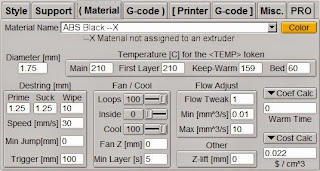Skip to first unread message
funBart
Jun 27, 2014, 4:16:14 AM6/27/14
to kisslicer-r...@googlegroups.com
Based on Davide's "wishlist recap" ( https://groups.google.com/forum/#!topic/kisslicer-refugee-camp/RRGoaichrHA ) Chris has made a Poll using Google Forms, as discussed in this thread: https://groups.google.com/forum/#!topic/kisslicer-refugee-camp/W4bs9tIEIWs
Both Davide and Chris will maintain this poll, based on contributions / wishes of users in this thread, so please continue in this thread as the 'wishlist recap thread will be locked to keep contributions centralized in this thread.
So: Here is a poll as successor to the previous poll that Davide was monitoring and updating.
It's best if it's not anonymous however, if you feel like voting anonymously that's ok too :D
I added an additional section for suggestion to add to the list.
It might be good if there was a way to discuss some of the options.
Some of them, to be honest, I just didn't understand even what was meant ;)
Davide, Chris, Bart
Chris Keller
Jun 27, 2014, 3:55:45 PM6/27/14
to
Updated to add the requested "other" responses to this lists.
Also reordered the options in the order that is most popular so far - it's a manual rearrangement of the form, so I'll do this every now and again.
I can't, however go in and rename anything - or the responses to those will be hidden.
Perhaps as the list becomes outdated (e.g. features get implemented, etc) we'll archive it and make a new one keeping relevante checkboxes only.
Davide Ardizzoia
Jun 28, 2014, 1:52:51 AM6/28/14
to
Bravi !
Best Regards
Davide Ardizzoia
Ps.: All the merit of this interactive thing goes to Chris and Bart.... I did virtually nothing :-)
Best Regards
Davide Ardizzoia
Ps.: All the merit of this interactive thing goes to Chris and Bart.... I did virtually nothing :-)
funBart
Jun 28, 2014, 2:40:43 AM6/28/14
to kisslicer-r...@googlegroups.com
Same for me, as Chris did it all :-)
Bart
Radus
Jun 30, 2014, 2:07:45 AM6/30/14
to kisslicer-r...@googlegroups.com
Hi funBart !
суббота, 28 июня 2014 г., 10:40:43 UTC+4 пользователь funBart написал:
Can you add new feature for style ?
required:
Change "Dashed crowning" to "Dynamic extrusion width crowning"
суббота, 28 июня 2014 г., 10:40:43 UTC+4 пользователь funBart написал:
funBart
Jul 1, 2014, 8:32:58 PM7/1/14
to kisslicer-r...@googlegroups.com
Done!
Robert Eaton
Jul 8, 2014, 2:28:52 PM7/8/14
to
Jonathan has added some text in the material labels to show the ones
that are currently assigned to an extruder. That is great, but I'd sort
of like to also show when a material isn't assigned. The pop-up warning
is a little annoying so I turn it off. Next thing you know I copy
material, makes some changes to it, and then forget to assign it to an extruder. (Did
it last night :(
It seems if the controls were moved a little, there would be room for a label under the material drop down.
Then something like "-->1,2" for materials that are assigned to an extruder. "--X" for materials not assigned, plus the label as shown in the pics.
Just an idea.
It seems if the controls were moved a little, there would be room for a label under the material drop down.
Then something like "-->1,2" for materials that are assigned to an extruder. "--X" for materials not assigned, plus the label as shown in the pics.
Just an idea.
PenskeGuy
Jul 8, 2014, 7:04:50 PM7/8/14
to
Here's one to add, as I ran into this just recently. Actually, I had encountered it long ago, but it's probably lost in the Home Forum (when are we returning?).
Have Inflate Support accept negative values and default to Zero Inflation.
I have a part that has an elevated horizontal, some 3" off the bed and it needs to have a finite perimeter dimension to use as a tool to create a glass mold. The sides need to be high (vertically thick), so I figured that rather than model the vertical extension, I'd just use the Support Interface layer. Problem is, it and Support always exceed the dimensions of the part. I got around it by going back in and creating a 45° overhang chamfer that inset the lower surface by the same amount that the Interface Layer and Support exceeds the part. The Support calculator saw the now more narrow bottom surface and generated the Support and Interface layer at the desired dimensions. Allowing values < 0 and having Support generate only to the part outer dimensions as a default would cure this.
Have Inflate Support accept negative values and default to Zero Inflation.
I have a part that has an elevated horizontal, some 3" off the bed and it needs to have a finite perimeter dimension to use as a tool to create a glass mold. The sides need to be high (vertically thick), so I figured that rather than model the vertical extension, I'd just use the Support Interface layer. Problem is, it and Support always exceed the dimensions of the part. I got around it by going back in and creating a 45° overhang chamfer that inset the lower surface by the same amount that the Interface Layer and Support exceeds the part. The Support calculator saw the now more narrow bottom surface and generated the Support and Interface layer at the desired dimensions. Allowing values < 0 and having Support generate only to the part outer dimensions as a default would cure this.
funBart
Jul 13, 2014, 4:37:15 PM7/13/14
to kisslicer-r...@googlegroups.com
Penskeguy, I have added that item to the poll, among some others.
Bart
On Wednesday, 9 July 2014 01:04:50 UTC+2, PenskeGuy wrote:
Here's one to add, as I ran into this just recently. Actually, I had encountered it long ago, but it's probably lost in the Home Forum (when are we returning?).
Have Inflate Support accept negative values.
I have a part that has an elevated horizontal, some 3" off the bed and it needs to have a finite perimeter dimension to use as a tool to create a glass mold. The sides need to be high (vertically thick), so I figured that rather than model the vertical extension, I'd just use the Support Interface layer. Problem is, it always exceeds the dimensions of the part. I got around it by going back in and creating a 45° overhang chamfer that inset the lower surface by the same amount that the Interface Layer exceeds the part. The Support calculator saw the now more narrow bottom surface and generated the Support and Interface layer at the desired dimensions. Removing the <0 limitation would cure this.
PenskeGuy
Jul 13, 2014, 6:35:20 PM7/13/14
to
Thanks, Bart.
Mrs. Lonesock
Jul 14, 2014, 7:08:48 PM7/14/14
to kisslicer-r...@googlegroups.com
The Poll looks great! So organized!! Thanks, guys!
Franz Scherz
Jul 19, 2014, 3:46:34 PM7/19/14
to kisslicer-r...@googlegroups.com
Yes, I used it already as well!
You can use 10% and it's better than 20% on rectangular in Kiss.
Anyhow, you can also rotate it xdegrees by layer which makes it even better. I used that with 8% with only 2 shells (0.35mm width) and it was as good as 20% in Kiss.
Another nice feature is the circular infill for top/bottom layers. It produces nice top/bottom patterns on objects (I use it when object is in not rectangular) and it is also much better on walls which go inside up because the generated code from Kiss is doing line patterns to enlarge walls but circular infill is just generating one or two straight lines which prints faster and generates much smaller files.
PenskeGuy
Jul 21, 2014, 1:58:33 AM7/21/14
to kisslicer-r...@googlegroups.com
I use all Loops as much as possible. Easier on the machine and, as you say, creates a more pleasing path pattern. If Wall Thickness could be changed/switched from being a minimum value to an absolute, then Loops could be used for all outer surfaces.
funBart
Jul 21, 2014, 7:43:23 AM7/21/14
to kisslicer-r...@googlegroups.com
@ Radus and Penskeguy: I have added the two wishes to the poll.
Bart
funBart
Jul 21, 2014, 8:14:52 AM7/21/14
to kisslicer-r...@googlegroups.com
It would be nice that Kisslicer recognized single walls a little better, as it's now taking time to tweak your settings (Oversampling, Extrusion width, Inset, Crowning) so it recognize that single walls.
But even than, it sees that wall fragmented (maybe because of the crowning function needed) and it won't get printed in a continuous one extrusion wall.
(For that specific models I use mostly Slic3r BTW, to save time)
Even when I'm sure that walls are exactly 0.4mm (or sometimes just a little more) Kisslicer won't recognize that single wall extrusion. Maybe because of the over sample resolution used. In that way, Kisslicer is always interpreting the model on a 'grid'. As I have suggested before: an option to slice exactly an stl as imported (and not the stl as seen through the oversample resolution) would be great.
Bart
lonesock (Jonathan)
Jul 22, 2014, 4:53:35 PM7/22/14
to kisslicer-r...@googlegroups.com
Heh, Bart, if it were that easy I would have done it by now! [8^)
STL files only have surface information (and they don't even do that very well, in the case of curved walls). Generating the paths requires a bunch of inset operations, and of course there are a bunch of ways to do that. For a single wall, what you really need is a single path right down the middle of the 2D slice of the 3D object. STLs do not provide that info, and while it would be relatively easy to infer the path from a straight line, it gets a bit trickier in a curve, and downright nasty where multiple walls meet!
So, yes, crowning is a hack until I find that really elegant solution. Current direction of research: skeletonization. I am hopeful, but then I have been hopeful for the last 4 algorithms I tried! [8^)
thanks,
lone "still-working-on-better-crowning" sock (Jonathan)
funBart
Jul 22, 2014, 5:25:00 PM7/22/14
to kisslicer-r...@googlegroups.com
Oh, I always thought it was very very easy, but, polite as you are, you kept us something to desire ;-)
cakeller98
Jul 22, 2014, 8:34:09 PM7/22/14
to
hey guys...
I usually make my extrusion diameter 0.01 mm smaller than the expected wall width... and creep down till the walls are solid. OR do the opposite in my model.
0.49 mm extrusion width prints really nicely 0.5mm walls - in my experience.... even around corners, unless the tessellation is horrifically low.
I love that Kisslicer doesn't ask me for or care about nozzle size. ;) it's downright polite!
Jonathan, something that would be nice is if KISSlicer was a bit better at handling hi-res models (with tiny polygons) :) smoothing the parallel walls ;)
PenskeGuy
Sep 5, 2014, 11:33:03 PM9/5/14
to kisslicer-r...@googlegroups.com
What's your Oversample Resolution?
dtw...@gmail.com
Sep 6, 2014, 7:59:41 AM9/6/14
to kisslicer-r...@googlegroups.com
Has anyone tried to include a parameter for nozzle temperature based on material federate? This would compensate for the change in heat loss based on head speed. You would input a baseline temperature for a specific feed rate, an empirical compensation factor for the material in use, and the slicer would insert heat adjustments into the gcode where feed get changed. This would save a lot of time spent developing parameters for each specific print speed / material combination.
Don
Joris [van Tubergen]
Sep 6, 2014, 10:14:42 AM9/6/14
to kisslicer-r...@googlegroups.com
I know marlin is able to manage this in the firmware. Experimental though. ..
Cheers \ Joris
Op 6 sep. 2014 13:59 schreef <dtw...@gmail.com>:
Has anyone tried to include a parameter for nozzle temperature based on material federate? This would compensate for the change in heat loss based on head speed. You would input a baseline temperature for a specific feed rate, an empirical compensation factor for the material in use, and the slicer would insert heat adjustments into the gcode where feed get changed. This would save a lot of time spent developing parameters for each specific print speed / material combination.Don
--
You received this message because you are subscribed to the Google Groups "Kisslicer Refugee Camp" group.
To unsubscribe from this group and stop receiving emails from it, send an email to kisslicer-refugee...@googlegroups.com.
To post to this group, send email to kisslicer-r...@googlegroups.com.
Visit this group at http://groups.google.com/group/kisslicer-refugee-camp.
To view this discussion on the web visit https://groups.google.com/d/msgid/kisslicer-refugee-camp/7007146c-1da6-4694-999d-e105b472813a%40googlegroups.com.
For more options, visit https://groups.google.com/d/optout.
PenskeGuy
Sep 6, 2014, 7:10:26 PM9/6/14
to
I'm not usually one for feature requests that add stuff, as opposed to increasing useability, but there's one that seems may be a benefit. I work in transparents frequently and the seam is always a problem. Optically, it is just plain ugly. Obviously, refraction through the extruded material is going to be tough to smooth out at a seam, because of all of the junk going on there. When the Gap was introduced, I thought that perhaps this may be the answer that would allow the optics to get at least 30%-50% better. However, I find that the Gap is only on Loops, not the Perimeter. The latter still has the overlap crossover, which adds to the junk that screws up the light rays, so the seam looks pretty much as it always has.
What may be a solution is to have Gaps selectively applied, when desired, to Perimeters. It would take some tuning to set the Gap dimension, such that there isn't a structural weakness created by the absence of the overlap, but with 0-2X adjustment range, this should be able to be attained. These are thin wall parts, having no dynamic forces applied to them. Structure in this particular case isn't an issue (looks are more important, here) but, with proper Gap adjustment, a Gap-only method may prove useful for many applications where strength may be more important. IOW, the Gap setting for looks will be slightly different from the Gap setting for strength. Looks may be better in this case, too, but we won't know until it can be tested.
EDIT: Learned from Jonathan that setting Seam Hiding Depth = 0 and Gap = 1 creates a Gap on the Perimeter. Didn't think of that combination. I assumed that Depth = 0 would do as it always has; return the Perimeter to zero inset but would still be closed. Now, Depth = 0.1 effectively does that.
Just completed a test part with the above settings and the seam is a bit less wide but is thicker. The Loop profile is great but the Perimeter acts as if it were closed, instead of Gapped. A distinct ridge runs down the outside of the part. Trying Gap = 2 now.
What may be a solution is to have Gaps selectively applied, when desired, to Perimeters. It would take some tuning to set the Gap dimension, such that there isn't a structural weakness created by the absence of the overlap, but with 0-2X adjustment range, this should be able to be attained. These are thin wall parts, having no dynamic forces applied to them. Structure in this particular case isn't an issue (looks are more important, here) but, with proper Gap adjustment, a Gap-only method may prove useful for many applications where strength may be more important. IOW, the Gap setting for looks will be slightly different from the Gap setting for strength. Looks may be better in this case, too, but we won't know until it can be tested.
EDIT: Learned from Jonathan that setting Seam Hiding Depth = 0 and Gap = 1 creates a Gap on the Perimeter. Didn't think of that combination. I assumed that Depth = 0 would do as it always has; return the Perimeter to zero inset but would still be closed. Now, Depth = 0.1 effectively does that.
Just completed a test part with the above settings and the seam is a bit less wide but is thicker. The Loop profile is great but the Perimeter acts as if it were closed, instead of Gapped. A distinct ridge runs down the outside of the part. Trying Gap = 2 now.
Isaac Thompson
Sep 30, 2014, 1:56:02 AM9/30/14
to kisslicer-r...@googlegroups.com
one thing i keep running into:
the "bed roughness" parameter is really great for adding a little bit of extra plastic on the first layer, especially for really thin slices. the problem i have is that when you switch from say .1 layer height to .2 layer height, the first layer is increased by .1 as well. at least for me, it would be more useful to have a "first layer thickness" setting, instead of bed roughness. this way the first layer is always printed at the same height. when it tries to make the first layer too thick, it starts stacking on top of itself and basically looking like junk. of course this can be eliminated by remembering to change "bed roughness" every time you change layer thickness, but it's not always convenient.
another thing i always have a problem with (and maybe i'm just doing something wrong here, but i haven't found a way to fix it yet) is how well the support sticks to the underside of the parts. it would be nice to have a way to set density of support surface interface (right now it can be either 50% or 100%, depending on if "solid support-object interface" is checked, but a slider so it could be reduced would be very helpful for me.
on this same topic, it would be nice to be able to specify a vertical gap between the support and the object, instead of just horizontal gap.
thanks for the awesome slicing software, it gets better and better every day! (and prints in polycarbonate come out amazing)
cakeller98
Sep 30, 2014, 3:27:27 PM9/30/14
to kisslicer-r...@googlegroups.com
My oversampling resolution is set as low as it needs to be without running out of memory...
right now it's set to 0.08 mm and I usually only change it when either a) I have a problem with a model slicing poorly, or if I get the warning about the potential for running out of memory...
I haven't had to change it in a while, so hopefully not talking sideways out of... um.
What were you thinking might help, increasing or decreasing?
Oversampling is a 'magical" number to me - just adjust it and the smaller you make it the more precise the slicing gets, but the more memory, and seems more often I see triangle errors... or do I see errors on import when the number is higher? I dunno... been a long time since I've thought about it. AND imports have gotten better since July...when I wrote that. At least I think they have.
PenskeGuy
Sep 30, 2014, 5:19:20 PM9/30/14
to kisslicer-r...@googlegroups.com
On Tuesday, September 30, 2014 12:27:27 PM UTC-7, cakeller98 wrote:
My oversampling resolution is set as low as it needs to be without running out of memory...
What were you thinking might help, increasing or decreasing?
and seems more often I see triangle errors... or do I see errors on import when the number is higher?
You must be on a 32-bit system?
Decreasing. I usually have it set at 0.05, sometimes down to 0.03 if I have a circular path that needs to be smooth.
I don't think that OS has any influence on the error detection at import. Perhaps it does, but I've never noticed it. But, then, my models are pretty clean before opening to slice.
PenskeGuy
Sep 30, 2014, 5:26:43 PM9/30/14
to
On Monday, September 29, 2014 10:56:02 PM UTC-7, Isaac Thompson wrote:
the "bed roughness" parameter is really great for adding a little bit of extra plastic on the first layer, especially for really thin slices. the problem i have is that when you switch from say .1 layer height to .2 layer height, the first layer is increased by .1 as well. at least for me, it would be more useful to have a "first layer thickness" setting, instead of bed roughness. this way the first layer is always printed at the same height. when it tries to make the first layer too thick, it starts stacking on top of itself and basically looking like junk. of course this can be eliminated by remembering to change "bed roughness" every time you change layer thickness, but it's not always convenient.
I've never noticed this interaction but I print mostly on glass and the bed is made finely parallel to the transport mechanism plane by micing a skirt, so roughness doesn't become a factor.
WOW, do I hate this interface. Try to expand an editing window, the scroll bar disappears, and the up/down/right/left keys no longer work; they now operate on the entire page instead. In order to get to the next point that I want to address, I have to commit the post and then edit it.
on this same topic, it would be nice to be able to specify a vertical gap between the support and the object, instead of just horizontal gap.
I'd wager that doing a vertical gap would be a coding nightmare. Additionally, the printing plane would no longer be flat and, therefore predictable. There would be collision issues with other extruders, etc.
funBart
Sep 30, 2014, 5:47:19 PM9/30/14
to kisslicer-r...@googlegroups.com
Relax! In 42 days all our problems with Google will disappear one way or another!
Bart
On Tuesday, 30 September 2014 23:26:43 UTC+2, PenskeGuy wrote:
On Monday, September 29, 2014 10:56:02 PM UTC-7, Isaac Thompson wrote:
the "bed roughness" parameter is really great for adding a little bit of extra plastic on the first layer, especially for really thin slices. the problem i have is that when you switch from say .1 layer height to .2 layer height, the first layer is increased by .1 as well. at least for me, it would be more useful to have a "first layer thickness" setting, instead of bed roughness. this way the first layer is always printed at the same height. when it tries to make the first layer too thick, it starts stacking on top of itself and basically looking like junk. of course this can be eliminated by remembering to change "bed roughness" every time you change layer thickness, but it's not always convenient.
I've never noticed this interaction but I print mostly on glass and the bed is made finely parallel to the transport mechanism plane by micing a skirt, so roughness doesn't become a factor.
WOW, do I hate this interface. Try to expand an editing window, the scroll bar disappears, and the up/down/right/left keys no longer work; they now operate on the entire page instead. In order to get to the next point that I want to address, I have to commit the post and then edit it.
on this same topic, it would be nice to be able to specify a vertical gap between the support and the object, instead of just horizontal gap.
Isaac Thompson
Oct 1, 2014, 6:36:42 PM10/1/14
to kisslicer-r...@googlegroups.com
on this same topic, it would be nice to be able to specify a vertical gap between the support and the object, instead of just horizontal gap.
I'd wager that doing a vertical gap would be a coding nightmare. Additionally, the printing plane would no longer be flat and, therefore predictable. There would be collision issues with other extruders, etc.
for a vertical gap, i was thinking more along the lines of skipping layers, rather than an actual distance. that way the printing plane stays flat, and there's no risk of collision. the extra gap would help the support separate much easier
PenskeGuy
Oct 2, 2014, 4:56:11 AM10/2/14
to kisslicer-r...@googlegroups.com
I can see instances where that might work, but the reality is that it will be quantum jumps, which would cause surface issues on layers that don't have the necessary support; especially the ones that would otherwise benefit from having a vertical gap. IOW, a vertical gap would have to be an even finer adjustment than the horizontal, in order to preserve surface quality.
Isaac Thompson
Oct 2, 2014, 3:42:22 PM10/2/14
to kisslicer-r...@googlegroups.com
maybe i'm doing somethign wrong, but in my case "surface quality" is kind of a joke on anything printed on top of support, because the support bonds to the model just as strong as the model bonds to itself. (on perfectly flat overhangs)
frozen...@yahoo.com
Oct 2, 2014, 7:09:58 PM10/2/14
to kisslicer-r...@googlegroups.com
That is due to the interface layer between the support structure, and the model. I have the same issue but with support on top of flat top surfaces, the bottom interface layer is as dense as a print layer.
Maybe a setting for interface layer density?
Maybe a setting for interface layer density?
PenskeGuy
Oct 2, 2014, 7:56:29 PM10/2/14
to kisslicer-r...@googlegroups.com
Already available... or are you suggesting that it be used? If the latter, a post a few up the thread he says that he's already tried it:
it would be nice to have a way to set density of support surface interface (right now it can be either 50% or 100%, depending on if "solid support-object interface" is checked
Isaac Thompson
Oct 3, 2014, 4:10:07 PM10/3/14
to
right now there isn't really a setting for it, it defaults to 50% density. the only way to change it is if you select 'solid support-object interface" which then makes it solid, or 100%. would be nice to have a slider, just like infill density has.
as for vertical spacing, i've drawn a few models with flat overhangs, and i drew my own support, long thing lines spaced at 2.54mm centers, and separated from the model by .1mm. They were connected to the model by tiny points at the end, and even these points were just to make the object/support a single mesh. The result was very smooth bottom edges and support that separated extremely easily. i'll try to draw some diagrams and attach pictures
*edit* added a pic showing what i mean, and how i THINK it would be very to implement. granted i don't know how hard the coding would be, but it seems straightforward. i drew model and support in two colors, but generally they would be the same material, which is why they are so hard to separate with the current settings.
PenskeGuy
Oct 4, 2014, 12:28:43 AM10/4/14
to kisslicer-r...@googlegroups.com
I figured that you were using one material.
Perhaps another approach would be to print the top layer but either cut the flow rate or increase the speed, so that it doesn't print full-height. Your successful test method of modeling .1mm lower would indicate that a complete missing layer would be too large of a gap. In order for this technique to work reliably, the hold-off dimension would have to be finely controlled.
Perhaps another approach would be to print the top layer but either cut the flow rate or increase the speed, so that it doesn't print full-height. Your successful test method of modeling .1mm lower would indicate that a complete missing layer would be too large of a gap. In order for this technique to work reliably, the hold-off dimension would have to be finely controlled.
Isaac Thompson
Oct 5, 2014, 5:35:40 PM10/5/14
to kisslicer-r...@googlegroups.com
Posted a reply, don't know where it went. I used .1mm cause that was my layer height. I'll try another model with different gap. After I figure out why my hotend isn't getting power
Michael Chang
Oct 8, 2014, 7:44:51 AM10/8/14
to kisslicer-r...@googlegroups.com
For calibration or dailing in a print, I keep changing kisslicer settings. A little here, a little there.
I propose that there be a settings display/export/import function per file. Perhaps this can be added to the gcode as comments so you can just read the settings easily instead of parsing the whole gcode.
else perhaps for every saved sliced project, there could be a .meta file that can be generated with the settings for that sliced project. This would make it so much easier to do versioning and perhaps allow addition of memos so that we can add notes to the meta info on the quality of the prints.
As I keep changing parameters, it is really hard to keep track of what works and what doesnt and what happened when I changed what parameter. This would help create a "history" and "log" of sliced and printed projects.
Michael
Davide Ardizzoia
Oct 8, 2014, 8:06:12 AM10/8/14
to kisslicer-r...@googlegroups.com
Hello Michael,
KS already puts all the settings used as header into your gcode: you can already have multiple "versions" of same setting with just one parameter change, yet being able to see what actually changed.
Just be sure to label the printed object for comparison.
All, of course, IMHO.
Best Regards
Davide Ardizzoia
KS already puts all the settings used as header into your gcode: you can already have multiple "versions" of same setting with just one parameter change, yet being able to see what actually changed.
Just be sure to label the printed object for comparison.
All, of course, IMHO.
Best Regards
Davide Ardizzoia
Franz Scherz
Oct 8, 2014, 5:41:37 PM10/8/14
to
I had an idea which would allow me to remove my postprocessor: Change of N [*] Layers functionality!
It is G-code which is generated ever 'N' layers.
I suggest to implement a layer syntax which allows to define commands for different layers. Examples:
0: M221 S110 ; Set flow rate to 110% on layer 0 (before print start)
1: M221 S100 ; Set Flow rate to 100% on Layer 1 (after first layer is printed)
3: M140 S<BED-5> ; Reduce bed temperature with -5 degrees on layer 3
*1: M117 <LAYER> <%> ; print on every layer starting from layer 0 the layer number and print %tage
0*1: M117 <LAYER>/<LAYERS> <%> ; Same as above with total layers mentioned as well
M117 <LAYER>/<LAYERS> <%> ; Same as above
2*1: M140 S<BED+1-<LAYER>> ; Reduce Bed temperature on every layer by 1° starting from layer 2
So syntax is:
"layer number": command -> send command only on this layer
or *"every x layer number": command -> send command every x layers
or "from start layer number"*"every x layer number": command -> send command every x layers starting from layer start
command -> send command on every layer change
This I used above some real examples which I use with a postprocessor which is written in Python and adds the commands in similar form added to command line
p.s.: the <LAYER> variable would be great to have to see current layer, also <LAYERS> for number of total layers in print.
Would love to hear if others may have similar needs!
F
Patrick Dussud
Oct 9, 2014, 12:12:04 PM10/9/14
to kisslicer-r...@googlegroups.com
I think this is a great idea.
Date: Wed, 8 Oct 2014 14:41:37 -0700
From: fsj...@gmail.com
To: kisslicer-r...@googlegroups.com
Subject: [kisslicer-refugee-camp] Re: Wishlist with Poll
Date: Wed, 8 Oct 2014 14:41:37 -0700
From: fsj...@gmail.com
To: kisslicer-r...@googlegroups.com
Subject: [kisslicer-refugee-camp] Re: Wishlist with Poll
I had an idea which would allow me to remove my postprocessor: Change of N [*] Layers functionality!
It is G-code which is generated ever 'N' layers.
I suggest to implement a layer syntax which allows to define commands for different layers. Examples:
0: M221 S110 ; Set flow rate to 110% on layer 0 (before print start)
1: M221 S100 ; Set Flow rate to 100% on Layer 1 (after first layer is printed)
3: M140 S<BED-5> ; Reduce bed temperature with -5 degrees on layer 3
*1: M117 <LAYER> <%> ; print on every layer starting from layer 0 the layer number and print %tage
0*1: M117 <LAYER> <%> ; Same as above
M117 <LAYER> <%> ; Same as above
2*1: M140 S<BED+1-<LAYER>> ; Reduce Bed temperature on every layer by 1° starting from layer 2
So syntax is:
"layer number": command -> send command only on this layer
or *"every x layer number": command -> send command every x layers
or "from start layer number"*"every x layer number": command -> send command every x layers starting from layer start
command -> send command on every layer change
This I used above some real examples which I use with a postprocessor which is written in Python and adds the commands in similar form added to command line
Would love to hear if others may have similar needs!
F
--
You received this message because you are subscribed to the Google Groups "Kisslicer Refugee Camp" group.
To unsubscribe from this group and stop receiving emails from it, send an email to kisslicer-refugee...@googlegroups.com.
To post to this group, send email to kisslicer-r...@googlegroups.com.
Visit this group at http://groups.google.com/group/kisslicer-refugee-camp.
You received this message because you are subscribed to the Google Groups "Kisslicer Refugee Camp" group.
To unsubscribe from this group and stop receiving emails from it, send an email to kisslicer-refugee...@googlegroups.com.
To post to this group, send email to kisslicer-r...@googlegroups.com.
Visit this group at http://groups.google.com/group/kisslicer-refugee-camp.
To view this discussion on the web visit https://groups.google.com/d/msgid/kisslicer-refugee-camp/36e11e12-d9c3-4cab-bb6a-e39deb8750a9%40googlegroups.com.
viljmak52
Oct 10, 2014, 1:51:44 AM10/10/14
to kisslicer-r...@googlegroups.com
Good idea Franz. Gonna try this.
My problem is poor adhesion of first layer of ABS on PVA support (0.1 x 0.4 lines), increased extrusion helps but it's boring job to do adjustment manually (usually should do that 3 o'clock in the night).
Similar situation is when dense support will change to coarse crosswise grid, adhesion of first layer is not strong enough with normal extrusion. Better would be if slicer could do extrusion addition automatically on these situations but your way might be immediate solution.
Tarjei Knapstad
Oct 13, 2014, 5:03:44 AM10/13/14
to kisslicer-r...@googlegroups.com
A small wish: To me it's the most intuitive that I change the material to use under the "Material" tab, but to actually do this you have to go to the "Printer - Extruder Materials" tab. This makes sense for printers with several extruders, but it makes no sense for a single extruder printer. It would be nice if the selected material under the "Material" tab could automatically be assigned to Extruder 1 when there's only one extruder to choose from.
--
--
Tarjei
frozen...@yahoo.com
Oct 13, 2014, 10:28:54 AM10/13/14
to
+1 for Material assignment from Material tab. I have also seen the material selected in Printer - Extruder Materials still listed as unassigned under Material tab, and I have to select a different Extruder Material and back to what I want to get it to assign, not quite sure under what parameters it is suppose to work.
Mitchell Rabushka
Oct 26, 2014, 1:05:38 PM10/26/14
to kisslicer-r...@googlegroups.com
+1 on setting the horizontal distance of the support material from the part.
Mikk Kiilaspää
Oct 26, 2014, 1:20:54 PM10/26/14
to kisslicer-r...@googlegroups.com
Horizontal distance setting is already there, it's called "Gap" on the support page.
Mitchell Rabushka
Oct 26, 2014, 1:28:54 PM10/26/14
to kisslicer-r...@googlegroups.com
The mouse hover note says that it is to "Inflate the raft "or skirt" by this many [mm] in all directions to stick better to the bed". Are you saying if I build a tube with a 90 degree angle flange sticking out at the top and set the "Gap" to 0.3 mm that the support material will print 0.3 mm away the tube to support the flange at the top?
Mitchell Rabushka
Oct 26, 2014, 2:02:42 PM10/26/14
to kisslicer-r...@googlegroups.com
You are correct, thank you.
Isaac Thompson
Oct 26, 2014, 3:35:45 PM10/26/14
to kisslicer-r...@googlegroups.com
What we really want is a vertical separation, in units of layers :)
Joseph Chiu
Oct 27, 2014, 5:38:17 AM10/27/14
to kisslicer-r...@googlegroups.com
I apologize if this is already covered, but it would be nice to have the orientation of the rafts be at an arbitrary angle, or at least offer something beyond the default 45 degrees to the X/Y axis. I am experimenting with a printer right now that uses perf board as the bed substrate and the 45 degree pattern causes the raft to miss the perf holes far more often than if the raft was oriented along the X and Y. It would be also nice to have the raft made up of the base plus an interface layer, where the base is much thicker.
Again, apologies if this is already covered - I've not been keeping up with the goings on with this list...
On Sun, Oct 26, 2014 at 12:35 PM, Isaac Thompson <nhfre...@gmail.com> wrote:
What we really want is a vertical separation, in units of layers :)
--
You received this message because you are subscribed to the Google Groups "Kisslicer Refugee Camp" group.
To unsubscribe from this group and stop receiving emails from it, send an email to kisslicer-refugee...@googlegroups.com.
To post to this group, send email to kisslicer-r...@googlegroups.com.
Visit this group at http://groups.google.com/group/kisslicer-refugee-camp.
To view this discussion on the web visit https://groups.google.com/d/msgid/kisslicer-refugee-camp/862941da-1508-4cbc-ae7f-1202511406b7%40googlegroups.com.
Isaac Thompson
Oct 29, 2014, 8:16:17 PM10/29/14
to kisslicer-r...@googlegroups.com, joe...@joechiu.com
can't wait until we get support interface options for flat overhangs! :) (squeaky wheel here, hoping for some grease, lmao)
also, i agree it would be really nice to have an arbitrary raft angle (separate from the object angle) because often the last layer of support and first layer of object print in the same orientation, which makes them even harder to separate, even with a vertical gap between them
Mitchell Rabushka
Oct 31, 2014, 10:08:05 PM10/31/14
to kisslicer-r...@googlegroups.com
Is there a dual extrusion overlap setting?
Mitchell Rabushka
Nov 1, 2014, 12:04:41 AM11/1/14
to kisslicer-r...@googlegroups.com
Does "Inflate Support" create a dual extrusion overlap between the part and the support? The hover note says it "Inflates the support by this many [mm] in all directions" so I'm wondering if it will do the trick to facilitate better bonding between the dissolvable support material (HIPS) and the part material (ABS).
PenskeGuy
Nov 1, 2014, 12:11:31 AM11/1/14
to kisslicer-r...@googlegroups.com
On Friday, October 31, 2014 9:04:41 PM UTC-7, Mitchell Rabushka wrote:
Does "Inflate Support" create a dual extrusion overlap between the part and the support? The hover note says it "Inflates the support by this many [mm] in all directions" so I'm wondering if it will do the trick to facilitate better bonding between the dissolvable support material (HIPS) and the part material (ABS).
AFAIK, "all directions" is a misnomer. I don't think it applies to Z. If it did, we'd have the vertical part/Interface adjustment that is being requested. That said, Inflate Support doesn't accept a negative value that does anything. I've requested this many times; asking that the Support dimensions be confined to the part dimensions and inflated by choice. Having a default inflate that goes out past the part being supported is just a waste of time and material.
lucas...@hotmail.com
Nov 1, 2014, 5:35:30 PM11/1/14
to
On Saturday, November 1, 2014 3:08:05 AM UTC+1, Mitchell Rabushka wrote:
Is there a dual extrusion overlap setting?
If you look for how to set the "real-world"-calibrated & measured versus the advertised distance between the two extruders, most times that can be done in the firmware of your printer. But I got the same problems like you: Soulable support and abs do not go well together. Will try soon other combinations.
Mitchell Rabushka
Nov 1, 2014, 6:21:40 PM11/1/14
to kisslicer-r...@googlegroups.com
Yes, I manually calibrated my dual extruders (see pic). The white material is HIPS and the blue is ABS. Interestingly, using KISSlicers wipe pillar along with the Dual_Extruder_Calibration_Squares provided by Lulzbot gave me both a square and a round shape with which to measure the calibration. With my eyes that was better than just the squares alone.
What I am requesting is something done in Cura called the dual extrusion overlap which will help push the part material (ABS) into the support material (HIPS or PLA or whatever) to help the two stick together. The Cura software says 0.15 mm is a good starting overlap value to try. I have found some situations where the HIPS and ABS separate even though I have an enclosed build chamber so I thought having a dual extrusion overlap might help in those situations. I realize there are a lot of variables, but certainly having this overlap could be useful in many situations when extruding with two different materials.
On Saturday, November 1, 2014 3:08:05 AM UTC+1, Mitchell Rabushka wrote:
Is there a dual extrusion overlap setting?
Reply all
Reply to author
Forward
0 new messages