Issue with clipboard menu translation
118 views
Skip to first unread message
Guillermo Castellano Casas
Mar 6, 2020, 5:21:44 AM3/6/20
to AtoM Users
Hi there,
A customer noticed that the strings of the clipboard menu does not change when the language is changed, except for the name of the menu.
This is a screenshot of the clipboard menu when the culture is set to English:
And, if we set the culture to another language (e.g., Spanish), we see this:
At first glance I thought that these strings were not translated, so I tried to translate them using the built-in translation bar. However, these strings were not available in the translation bar.
I saw then that these strings are already translated in the file 'atom/data/fixtures/menus.yml'. Could you help me to figure out the reason why the translation is not applied for the 'QubitMenu_clipboardmenu' children? Is this a bug or intended?
To provide more context, we are running AtoM 2.5.3 in a VM with Debian 9, Nginx 1.1, MySQL 5.5 and PHP 7.2. Anyway, I have confirmed this issue in other instances, included the demo provided by Artefactual.
Thanks in advance for your help!
BR,
Guillermo
Dan Gillean
Mar 6, 2020, 11:45:42 AM3/6/20
to ICA-AtoM Users
Hi Guillermo,
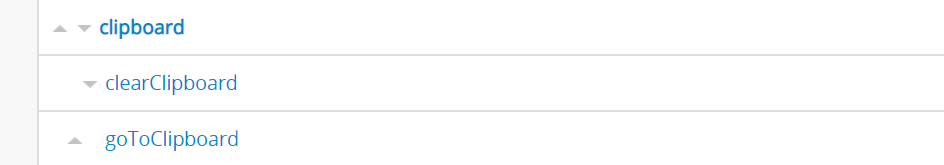
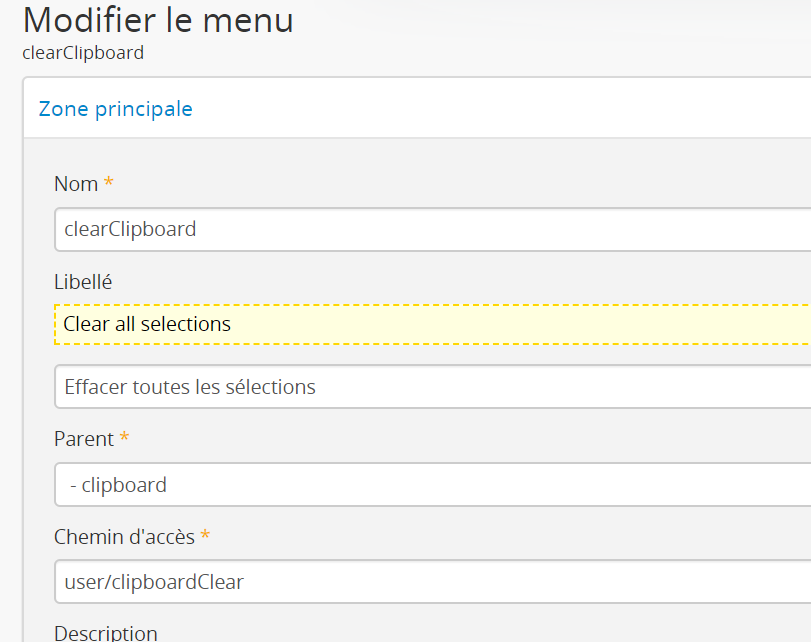
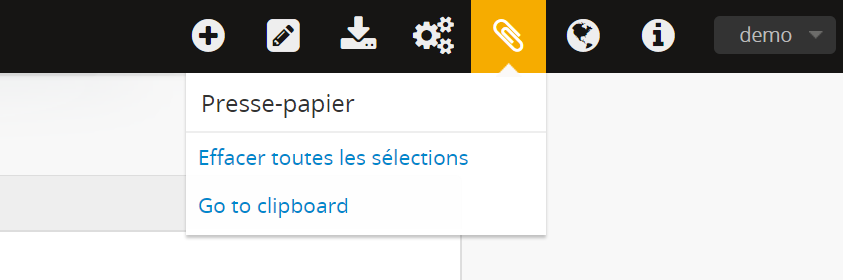
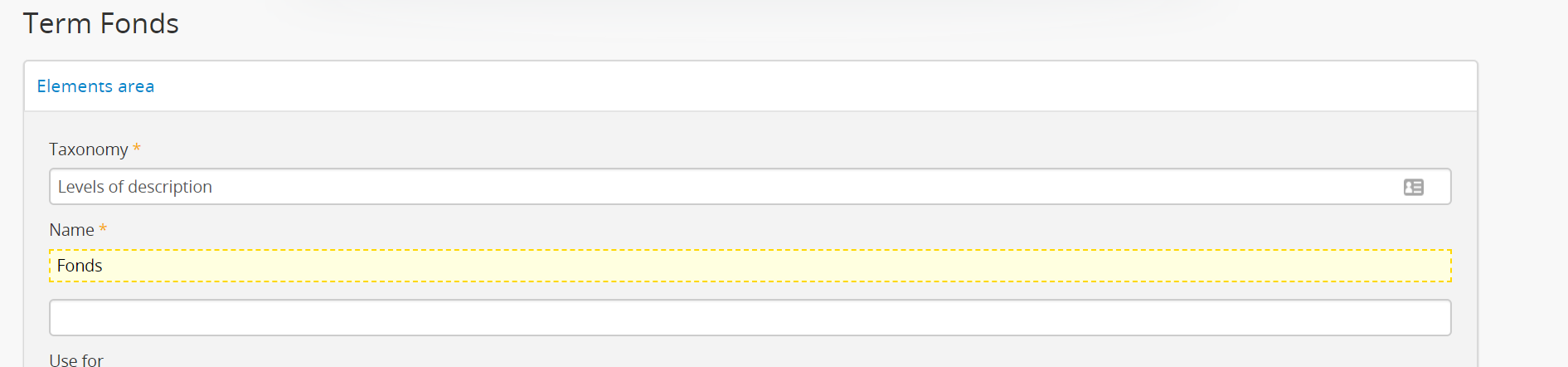
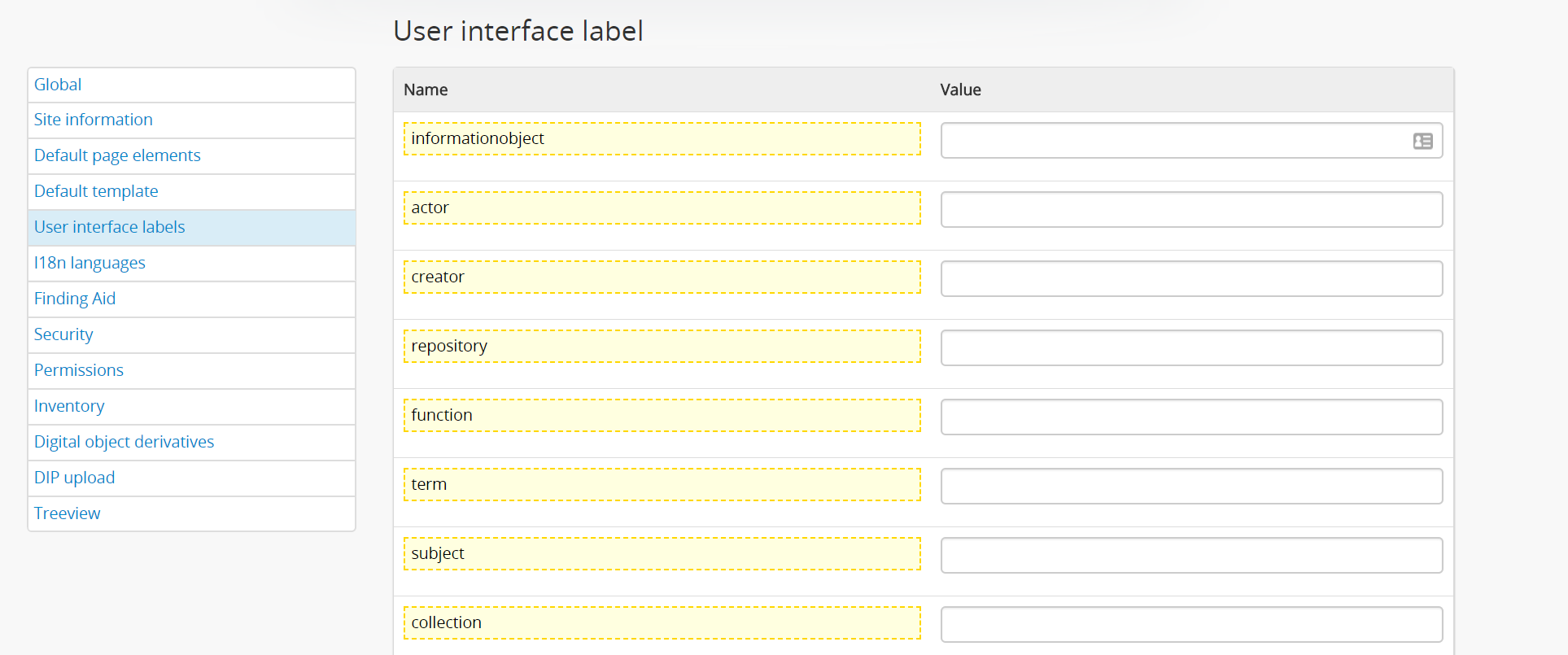
You've discovered a known issue with translations for data fixtures in upgraded sites, that will require development for us to resolve. The amount of development and analysis required is above what Artefactual can likely accomplish without community support, meaning we'd need development sponsorship, or community code contributions to be able to resolve this. You can read more about how we maintain and develop the AtoM project here.
Specifically, there is an issue with translations for terms and menu nodes that are stored in the database (and used as default terms in various taxonomies and menus during installation). We do have a method of pulling them out and adding them to Weblate for translation (this is why you can see the various translations in the YAML file), and in a brand-new installation, they would be available.
However, when you upgrade your site, you are loading an older database version into AtoM that doesn't include the fixture translations at the database level. Consequently, this overwrites what would be available in a new installation with whatever fixture translations you had when you first installed AtoM. Currently our upgrade task does not have a method of looking for new translations for database fixtures and applying them.
We have a Wishlist ticket that describes this issue here:
In the meantime, you do have some options available! It will require some initial manual work, but with this method, your translations would be preserved in future upgrades, because they will be part of your database.
First, menu elements can be translated via the user interface. Make sure you have added your chosen language to the global Language menu via Admin > Settings > i18n languages, and then you have re-indexed your site. See:
- Add languages: https://www.accesstomemory.org/docs/latest/user-manual/administer/settings/#add-remove-languages
- Re-populating the search index: https://www.accesstomemory.org/docs/latest/admin-manual/maintenance/populate-search-index/
Now, flip the user interface to the language you want to translate the Clipboard menu items into, using the global Language menu. Then, navigate to Admin > Menus, and find the clipboard menu nodes:
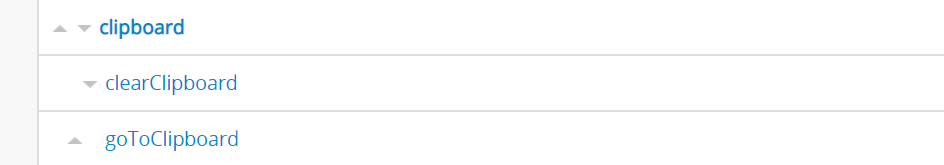
Click on the one you want to translate. On the edit page, you should see the source English term shown in a yellow box above the label field. Add your translation to the edit field, and save:
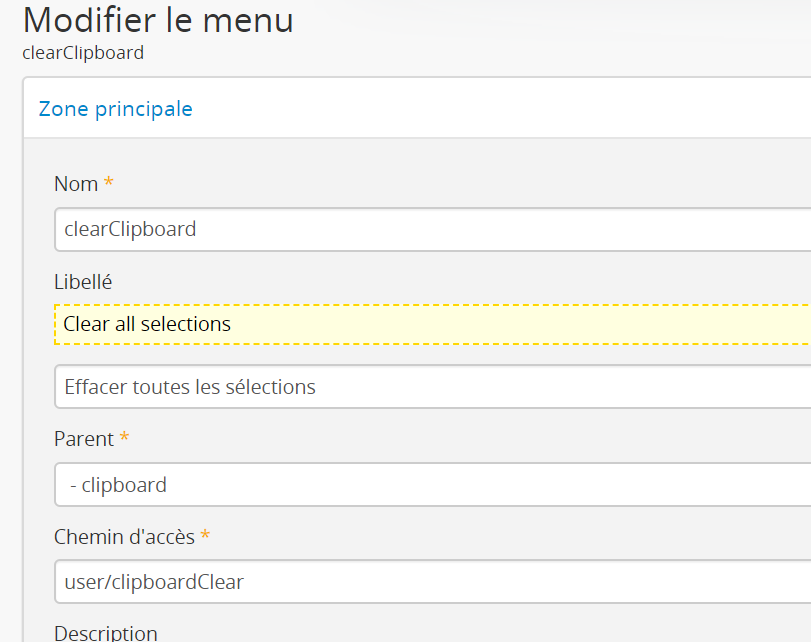
On save, you should see your translation show up immediately:
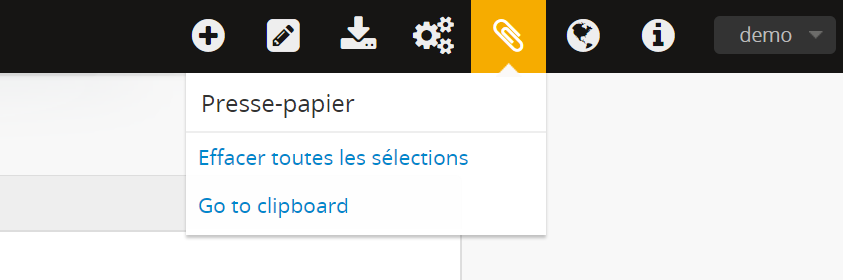
Repeat as needed with other menu elements!
Some general guidance on translating in AtoM:
Note that the same approach will work with taxonomy terms, and some of the user interface settings as well:
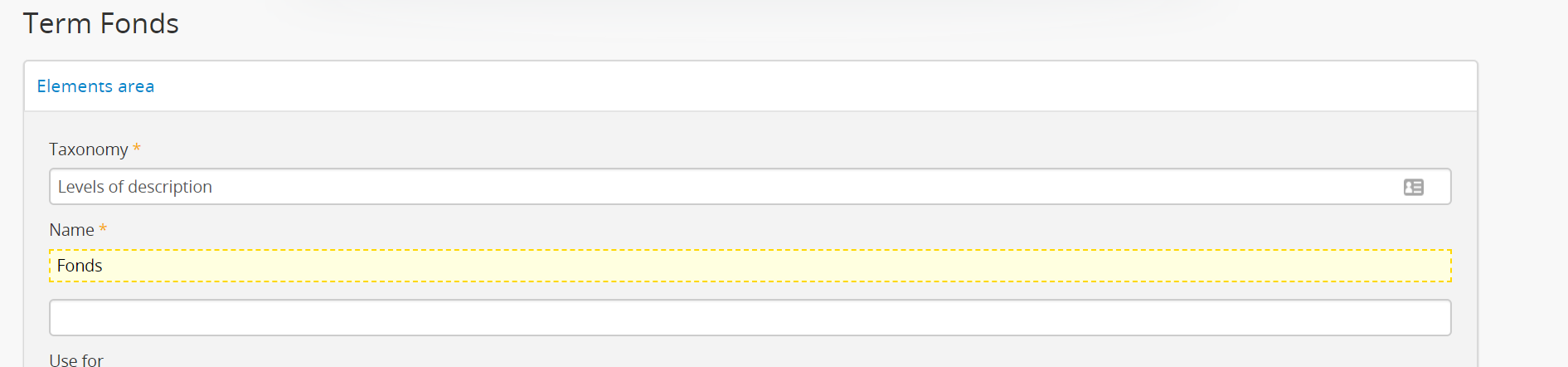
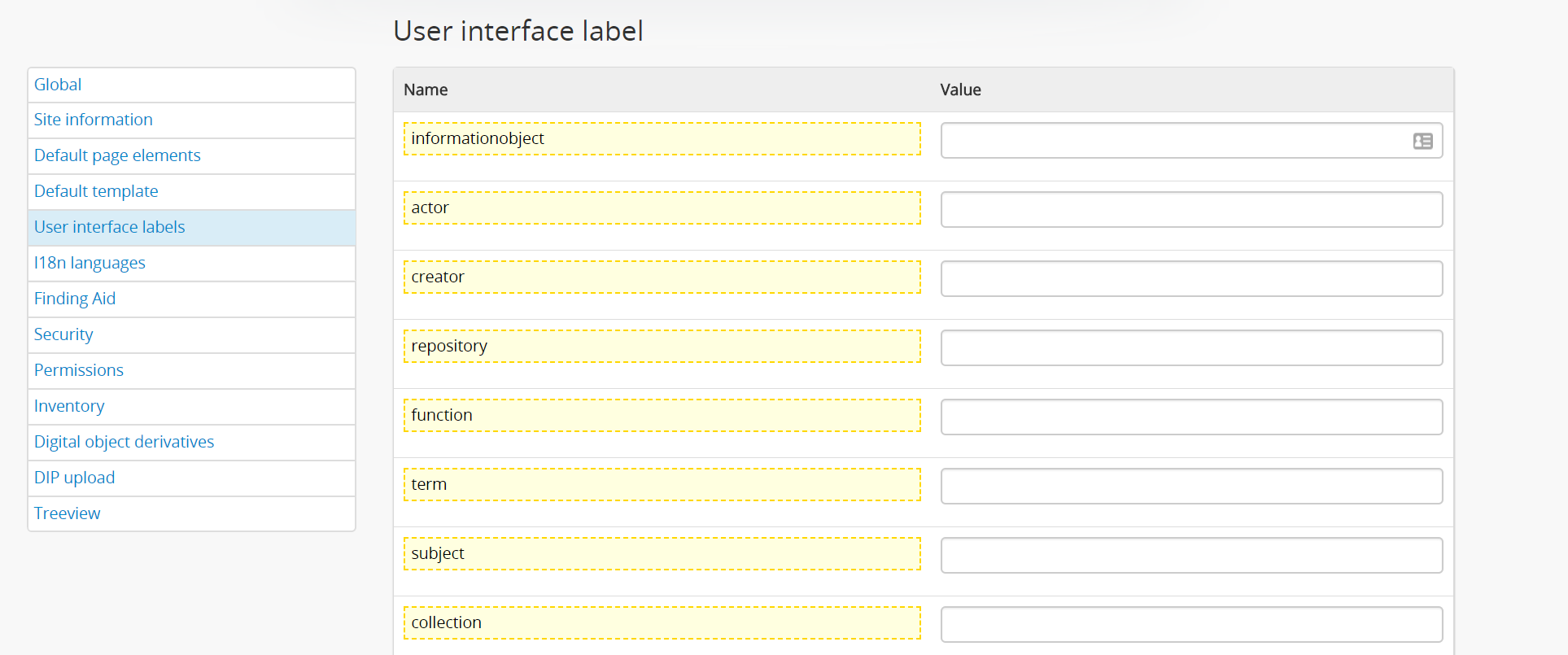
Now, there are a few taxonomies where the terms are locked in the user interface - meaning even an admin user cannot edit these terms. This is because some parts of AtoM's code rely on the default terms, and allowing users to edit them might break AtoM. However, if you look at the following user forum thread, I've previously shared some instructions on how you can use a script to add translations for locked terms - see:
Hope this helps!
Cheers,
he / him
--
You received this message because you are subscribed to the Google Groups "AtoM Users" group.
To unsubscribe from this group and stop receiving emails from it, send an email to ica-atom-user...@googlegroups.com.
To view this discussion on the web visit https://groups.google.com/d/msgid/ica-atom-users/3d3b2f09-f182-4d9e-88f7-e8d06f9eece5%40googlegroups.com.
Guillermo Castellano Casas
Mar 10, 2020, 8:15:35 AM3/10/20
to ica-ato...@googlegroups.com
Hi Dan,
First of all, thank you very much for your detailed answer.
I have been able to manually translate the clipboard menu following your instructions. The workaround was very easy to implement.
Considering the relatively low impact of this bug, I do not think it would be easy to find a sponsor or to budget project time to fix it. Nonetheless, there is a CLI feature that I have missed during a recent data migration and I am considering to contribute to AtoM developing that feature. I will have a look to your development resources and check the wishlist, as well as the v2.6 roadmap.
Thanks again for your support.
BR,
Guillermo
On Fri, Mar 6, 2020 at 5:21 AM Guillermo Castellano Casas <guille...@gmail.com> wrote:
Hi there,A customer noticed that the strings of the clipboard menu does not change when the language is changed, except for the name of the menu.This is a screenshot of the clipboard menu when the culture is set to English:And, if we set the culture to another language (e.g., Spanish), we see this:At first glance I thought that these strings were not translated, so I tried to translate them using the built-in translation bar. However, these strings were not available in the translation bar.I saw then that these strings are already translated in the file 'atom/data/fixtures/menus.yml'. Could you help me to figure out the reason why the translation is not applied for the 'QubitMenu_clipboardmenu' children? Is this a bug or intended?To provide more context, we are running AtoM 2.5.3 in a VM with Debian 9, Nginx 1.1, MySQL 5.5 and PHP 7.2. Anyway, I have confirmed this issue in other instances, included the demo provided by Artefactual.Thanks in advance for your help!BR,Guillermo--
You received this message because you are subscribed to the Google Groups "AtoM Users" group.
To unsubscribe from this group and stop receiving emails from it, send an email to ica-ato...@googlegroups.com.
Reply all
Reply to author
Forward
0 new messages
