Skip to first unread message
kellyalmeid...@gmail.com
Oct 9, 2018, 2:13:07 PM10/9/18
to AtoM Users
Dear Dan, In the documentary item, next to the date some words appear (as can be seen in the figure below). I'd like to delete those words, and leave only the date.
If you know anything I can do.
Thankful.
Kelly
Dan Gillean
Oct 10, 2018, 4:24:17 PM10/10/18
to ICA-AtoM Users
Hi Kelly,
Interesting, this looks like a translation error caused by improper character encoding being used.
Unfortunately, there is no way to completely remove the text without development - depending on the type of event (i.e. creation, accumulation, etc) AtoM will add a label to clarify for users what type of date has been added.
In your case, it appears as if there are character encoding issues - I am not sure if you are using Portuguese or Brazilian Portuguese, but either way I believe the label should say "Produção," but the accented
ç and
ã characters are not rendering properly. I'm not sure why this is the case.
To add to the complexity: the Event types taxonomy, where this term is found, is a locked taxonomy - meaning that you cannot edit the terms or add translations via the user interface! This is because there are places where AtoM is looking for this term directly in the code, and allowing users to edit the original terms could cause issues elsewhere in the application.
I have found a possible fix for you, however - we prepared a script for a different issue that will allow you to update a term name - or its translation. I am attaching a copy of the script here, but you can also get it from the issue ticket it was originally used with - see:
If you decide to use this script, it should at least allow you to fix the character encoding and add a proper translation, so it displays as "Produção" instead of the current jumble.
To use the script: you will need a system administrator with command-line access to your installation server. Place the script somewhere accessible - in the root AtoM installation directory is fine.
You can then run the script using the tools:run command line task. If you have placed the script right in the root AtoM installation directory, then the command to execute it would look like this:
- php symfony tools:run update_term_name.php
Note that whenever you are making changes directly on a production installation, we strongly recommend that you make a back up of your data first, just in case!
Once executed, the script will walk you through a series of questions. The term you want to update is in the Event types taxonomy - the term "creation."
I have tested this process in my local Vagrant box, and screenshotted the output below for reference. If you are using Brazilian Portuguese and want to update the label for that term, here is what you can enter:
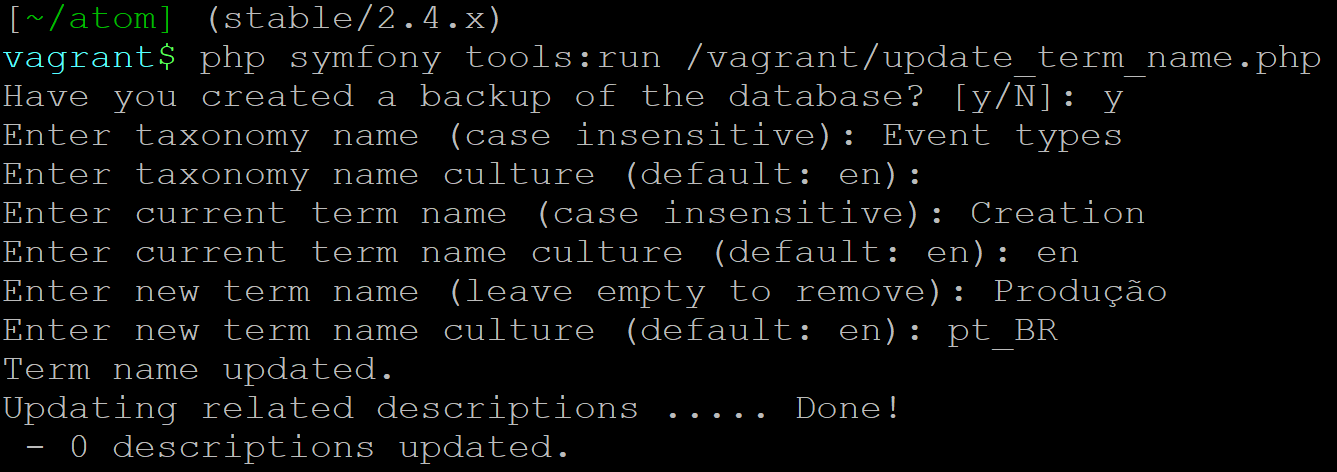
--
You received this message because you are subscribed to the Google Groups "AtoM Users" group.
To unsubscribe from this group and stop receiving emails from it, send an email to ica-atom-user...@googlegroups.com.
To post to this group, send email to ica-ato...@googlegroups.com.
Visit this group at https://groups.google.com/group/ica-atom-users.
To view this discussion on the web visit https://groups.google.com/d/msgid/ica-atom-users/76c75024-c8c5-4d48-b805-aab08a54799a%40googlegroups.com.
For more options, visit https://groups.google.com/d/optout.
kellyalmeid...@gmail.com
Oct 22, 2018, 2:57:42 PM10/22/18
to AtoM Users
Dear Dan,
Thank you for your kindness, it worked. Thank you. You know how I can change this field (Acumulação) to put Accumulation.
Thankful
Kelly

Dan Gillean
Oct 29, 2018, 10:34:15 AM10/29/18
to ica-ato...@googlegroups.com
Hi Kelly,
You can use the same script, and the same process. This time, instead of targeting the "Creation" term, you will want to target the "Accumulation" term, and add your updated translation when prompted.
Regards,
--
You received this message because you are subscribed to the Google Groups "AtoM Users" group.
To unsubscribe from this group and stop receiving emails from it, send an email to ica-atom-user...@googlegroups.com.
To post to this group, send email to ica-ato...@googlegroups.com.
Visit this group at https://groups.google.com/group/ica-atom-users.
To view this discussion on the web visit https://groups.google.com/d/msgid/ica-atom-users/4364b1c8-af36-4d93-8a37-f3c492f89331%40googlegroups.com.
Reply all
Reply to author
Forward
0 new messages
