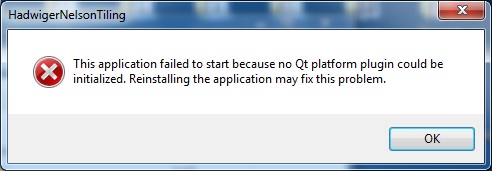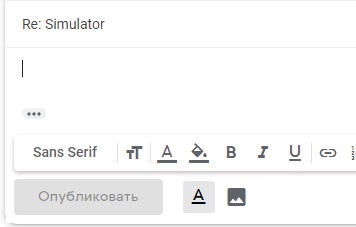Simulator
136 views
Skip to first unread message
Tom Sirgedas
Jan 27, 2022, 1:19:33 AM1/27/22
to Hadwiger-Nelson problem
https://drive.google.com/file/d/1rc59Go3ZL0N_pLYkTWIPMOT03RabJeC8/view?usp=sharing
Does the EXE run? Not 100% sure which DLLs are needed.
If it works, I'll post instructions for using the app.
Does the EXE run? Not 100% sure which DLLs are needed.
If it works, I'll post instructions for using the app.
Яан Партс
Jan 27, 2022, 10:30:00 AM1/27/22
to Hadwiger-Nelson problem
Яан Партс
Jan 27, 2022, 10:33:23 AM1/27/22
to Hadwiger-Nelson problem
I tried to copy all DLL's into one folder. It didn't work.
четверг, 27 января 2022 г. в 18:30:00 UTC+3, Яан Партс:
Яан Партс
Jan 27, 2022, 10:43:49 AM1/27/22
to Hadwiger-Nelson problem
I've fixed the probleme by renaming "might need" to "platforms"
четверг, 27 января 2022 г. в 18:33:23 UTC+3, Яан Партс:
Яан Партс
Jan 27, 2022, 11:01:23 AM1/27/22
to Hadwiger-Nelson problem
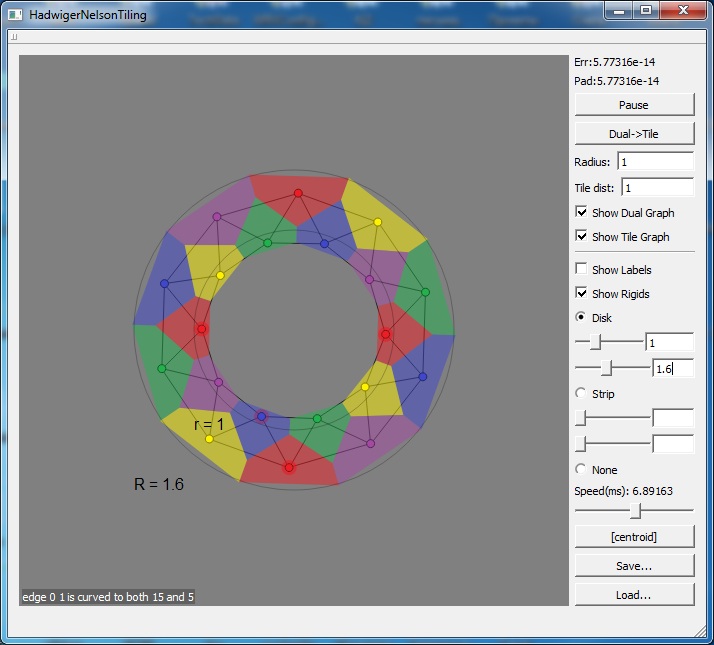
It works, but I need instructions
четверг, 27 января 2022 г. в 18:43:49 UTC+3, Яан Партс:
Яан Партс
Jan 27, 2022, 12:05:11 PM1/27/22
to Hadwiger-Nelson problem
What am I doing wrong here?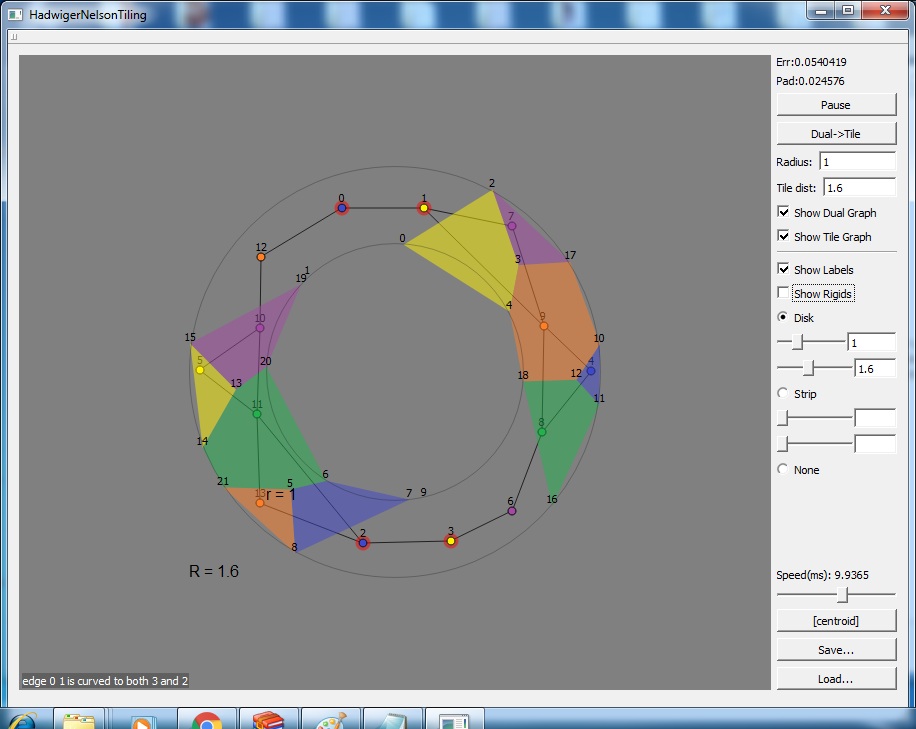
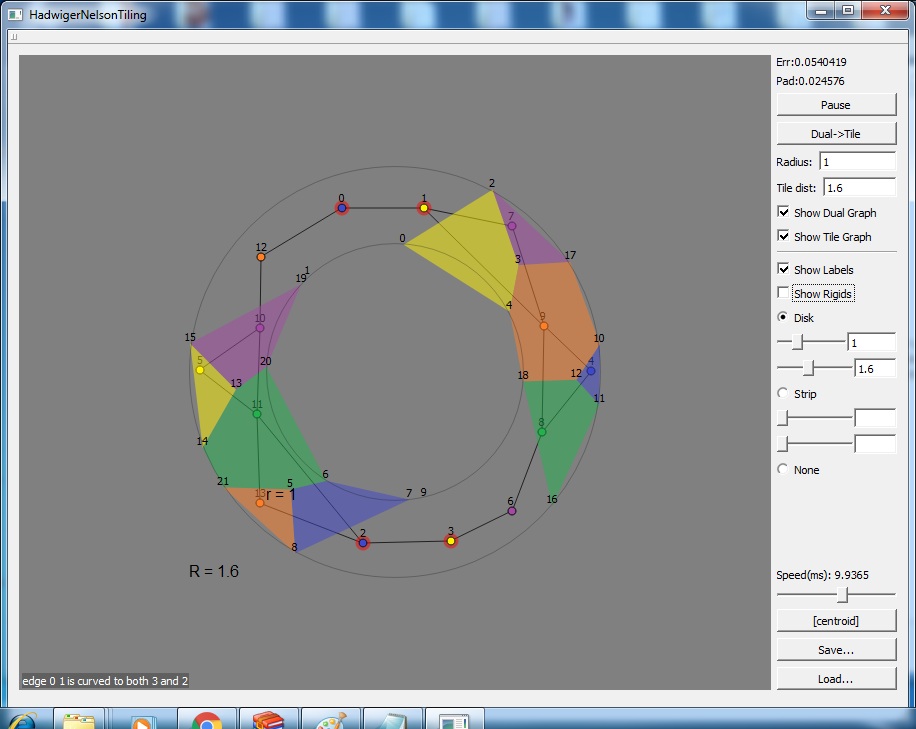
четверг, 27 января 2022 г. в 19:01:23 UTC+3, Яан Партс:
Tom Sirgedas
Jan 27, 2022, 1:09:37 PM1/27/22
to Hadwiger-Nelson problem
Usage:
- position mouse and hit <delete> to delete a vertex
- position mouse and hit "0", "1", "2", ..., "9" to add a vertex (9 is a special "null" color) -- or hit "B" for blue, "G" for green, etc.
- holding the "M" key lets you drag vertices in the dual graph
- holding the "E" key lets you toggle edges in the dual graph -- drag from one vertex to another
- hit [dual->tile] to create a tile graph from the dual graph
- you can drag vertices on the dual graph to reposition them
>What am I doing wrong here?
Also, the simulator doesn't like the dual graph having skinny chain of single vertices. Add in some "null" vertices to make the "chain" wider.
Here's a video: https://www.screencast.com/t/XFCl3D5Y
Tom Sirgedas
Jan 27, 2022, 1:13:01 PM1/27/22
to Hadwiger-Nelson problem

making the chain wider (at 4:00 in the video)
Яан Партс
Jan 28, 2022, 10:45:17 AM1/28/22
to Hadwiger-Nelson problem
That's great, thank you. Could you please clarify once again the exact meaning of parameters "Radius" and "Tile dist"?
Do I understand right that the maximum number of colors is 8? Is it possibble to increase it? I'll need up to 16 colors, I think.
We could enter additional colors by pressing Shift, for example.
четверг, 27 января 2022 г. в 21:09:37 UTC+3, tsir...@gmail.com:
Tom Sirgedas
Jan 28, 2022, 10:55:44 AM1/28/22
to Hadwiger-Nelson problem
"Radius" is for graphs on a sphere, so you can ignore that.
If tile A and tile B are the same color, then each vertex of A needs to be at least distance 1 away from each vertex of B. "Tile dist" lets you set a value other than 1. (Vertices on the same tile are always unit distance apart at most).
Yeah, more colors should be easy. Just need to make up some new colors.
If tile A and tile B are the same color, then each vertex of A needs to be at least distance 1 away from each vertex of B. "Tile dist" lets you set a value other than 1. (Vertices on the same tile are always unit distance apart at most).
Yeah, more colors should be easy. Just need to make up some new colors.
Яан Партс
Jan 28, 2022, 11:07:02 AM1/28/22
to Hadwiger-Nelson problem
Let me illustrate my difficulties by a simple example. I want to check maximum radius of radial coloring of annulus
(where each tile occupies entirely some range of angles between two circles).
How should I do it? Below I show my attempts (obviously wrong) to do it.
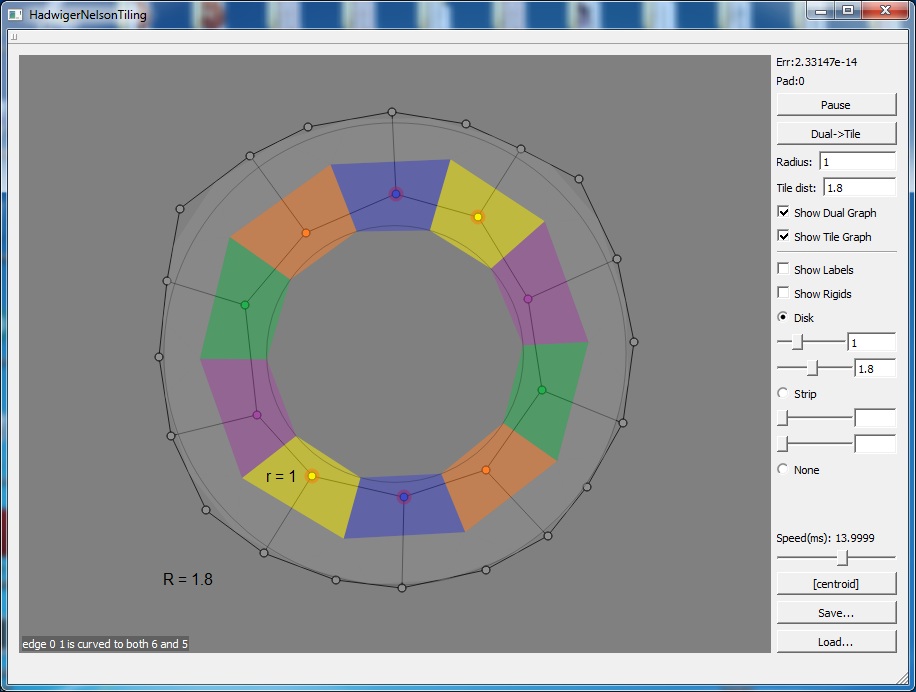
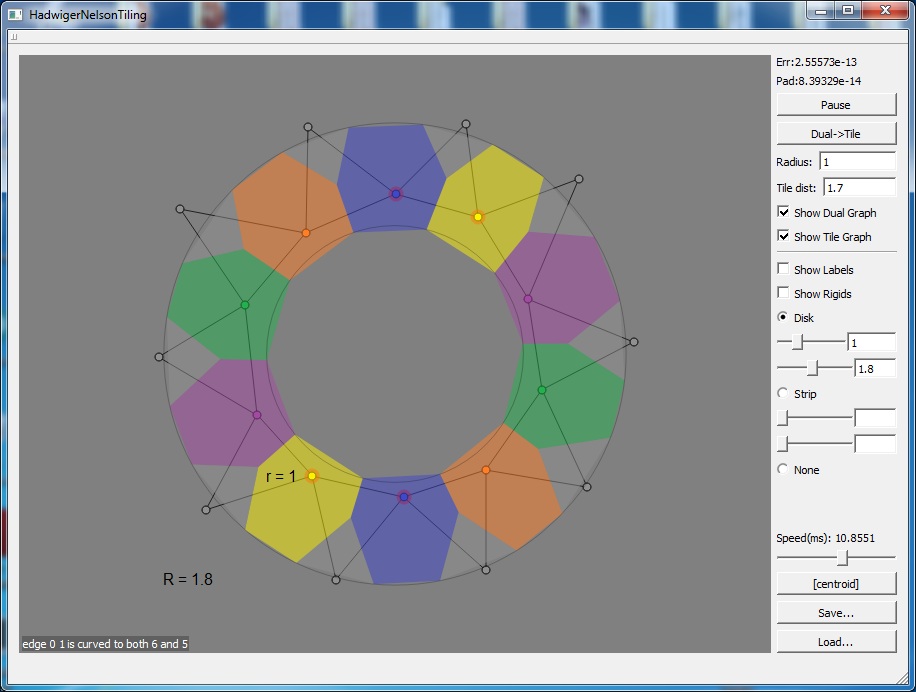
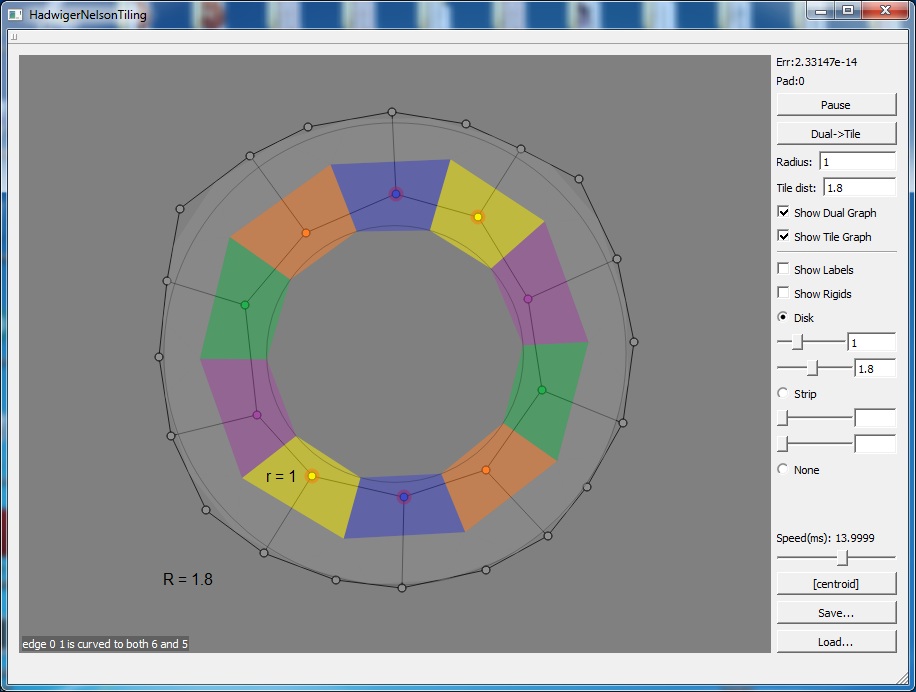
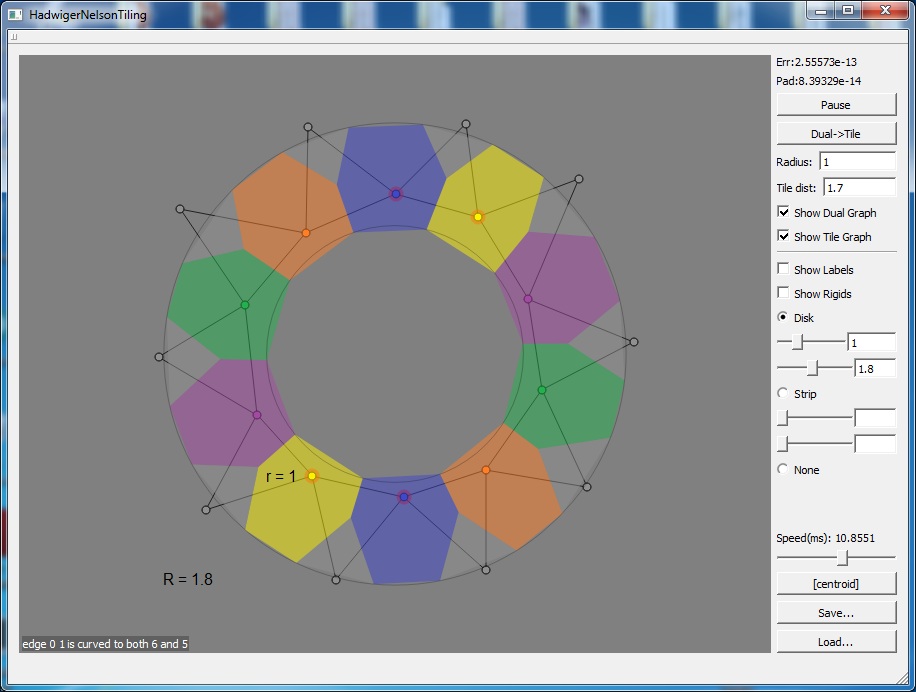
пятница, 28 января 2022 г. в 18:45:17 UTC+3, Яан Партс:
Tom Sirgedas
Jan 28, 2022, 11:44:32 AM1/28/22
to Hadwiger-Nelson problem
Hmm, I don't think it's possible right now. I haven't needed to simulate anything that's just one tile thick before. I'll take a look at the logic to see if it's easy to change.
Яан Партс
Jan 28, 2022, 12:18:42 PM1/28/22
to Hadwiger-Nelson problem
Just in case, I will clarify that I am not interested in simple things like radial coloring. I want to get the coloring of the annulus in the same number of colors that beats the radial one. But at the same time, most likely, it will partially look like a radial in a limited range of angles.
пятница, 28 января 2022 г. в 19:44:32 UTC+3, tsir...@gmail.com:
Tom Sirgedas
Jan 28, 2022, 12:50:01 PM1/28/22
to Hadwiger-Nelson problem
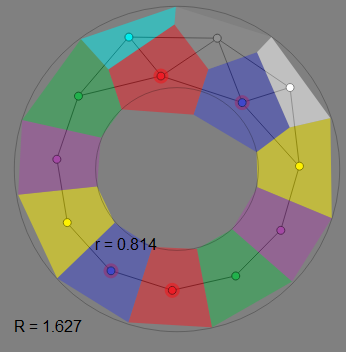
ok i think i got it
Tom Sirgedas
Jan 28, 2022, 1:00:55 PM1/28/22
to Hadwiger-Nelson problem
ok version 2 is here:
https://drive.google.com/file/d/13fgw5npj1VSCORGtsKxQGcNBLG_8x4i9/view?usp=sharing
Now, a skinny chain of vertices in the dual graph should work ok.
Also, press <shift>+0, <shift>+1, ..., <shift>+9 to get more colors
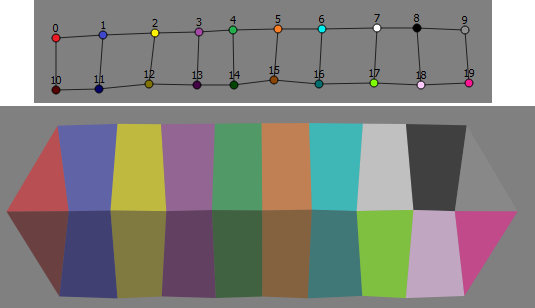
https://drive.google.com/file/d/13fgw5npj1VSCORGtsKxQGcNBLG_8x4i9/view?usp=sharing
Now, a skinny chain of vertices in the dual graph should work ok.
Also, press <shift>+0, <shift>+1, ..., <shift>+9 to get more colors
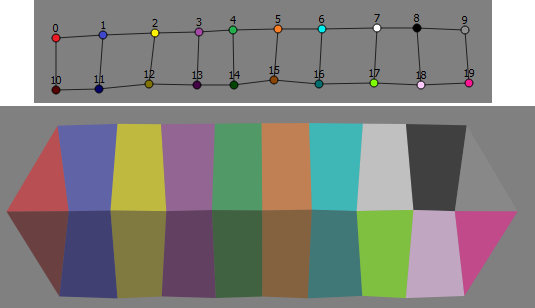
Яан Партс
Jan 28, 2022, 1:10:26 PM1/28/22
to Hadwiger-Nelson problem
Great! Many thanks. Looks like this is exactly what I wanted.
пятница, 28 января 2022 г. в 21:00:55 UTC+3, tsir...@gmail.com:
Tom Sirgedas
Jan 28, 2022, 2:42:24 PM1/28/22
to Hadwiger-Nelson problem
One thing to be cautious about is line-vertex distances. The simulator nudges vertices apart, but it's possible for vertex c to be too close to line a b.
I have some code for nudging line-vertex pairs apart, but it's commented out -- I can't remember why. Maybe for performance? Also this version of the simulator doesn't show length violations. That shouldn't be hard to add in.
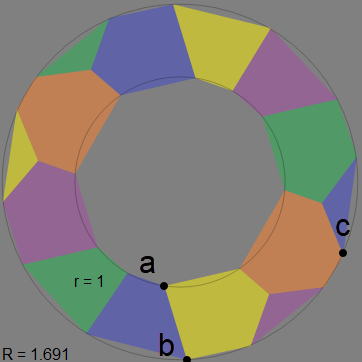
I have some code for nudging line-vertex pairs apart, but it's commented out -- I can't remember why. Maybe for performance? Also this version of the simulator doesn't show length violations. That shouldn't be hard to add in.
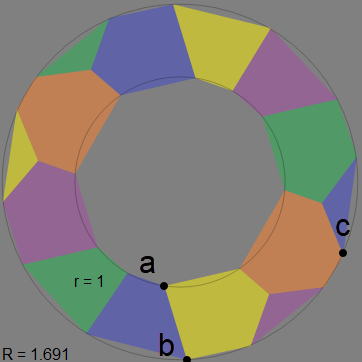
Яан Партс
Jan 29, 2022, 12:03:19 PM1/29/22
to Hadwiger-Nelson problem
Tom Sirgedas
Jan 31, 2022, 5:27:43 PM1/31/22
to Hadwiger-Nelson problem
Hey, I added in a checkbox to "Show Violations". It will draw a line for each distance constraint that's violated by a distance of more than .0001
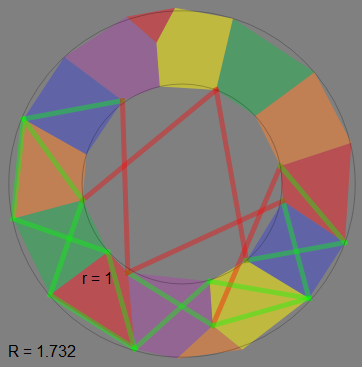
get the new version here: https://drive.google.com/file/d/1XD0knxlU-C985udVdROpej-MsGS908KA/view?usp=sharing
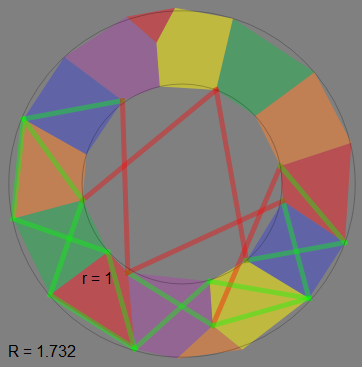
get the new version here: https://drive.google.com/file/d/1XD0knxlU-C985udVdROpej-MsGS908KA/view?usp=sharing
Яан Партс
Feb 6, 2022, 2:07:30 AM2/6/22
to Hadwiger-Nelson problem
Tom, could you explain in more detail, how to use symmetries?
вторник, 1 февраля 2022 г. в 01:27:43 UTC+3, tsir...@gmail.com:
Яан Партс
Feb 6, 2022, 4:26:12 AM2/6/22
to Hadwiger-Nelson problem
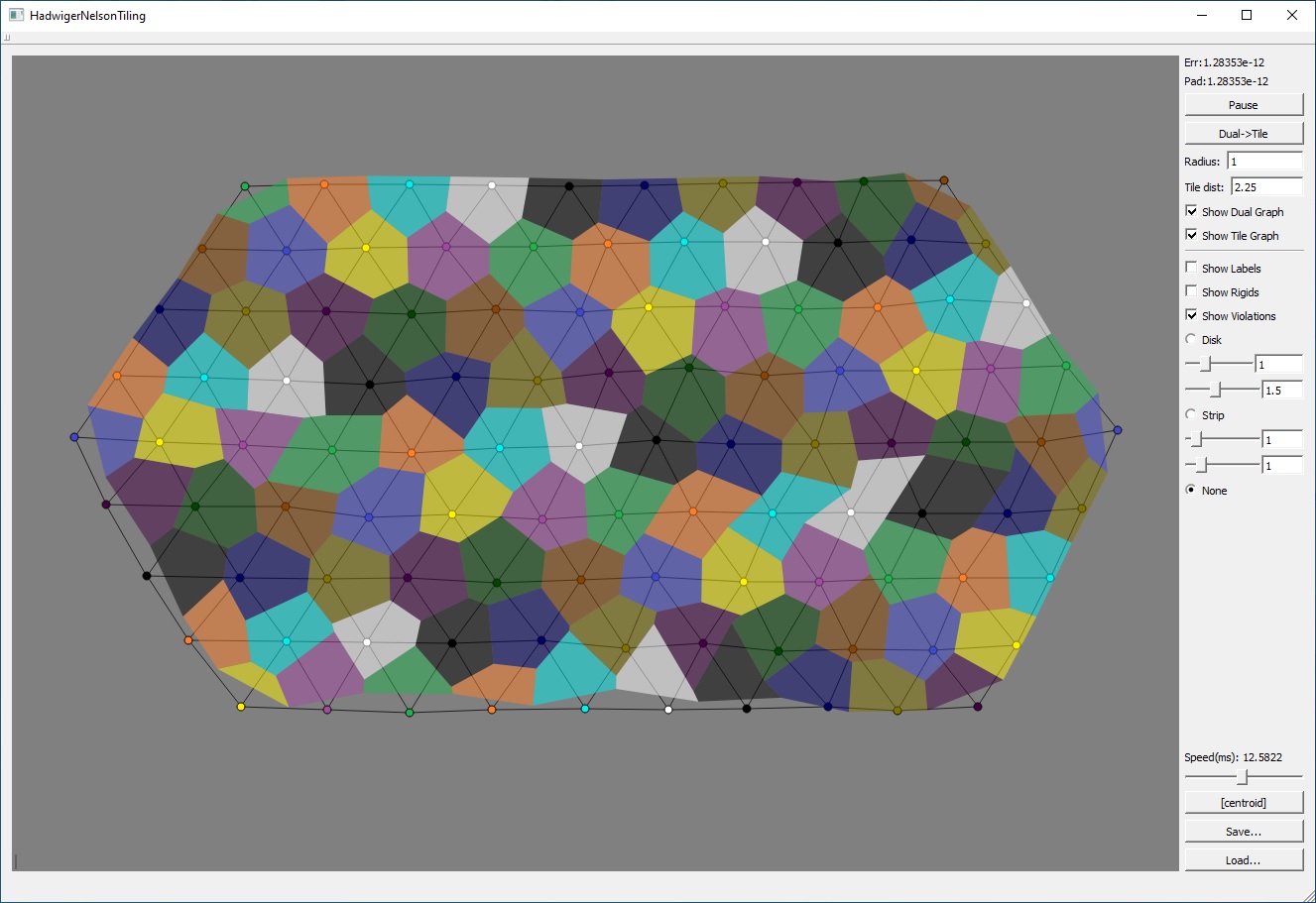
Something is going wrong. I tried to do a 13-coloring of the plane using regular hexagons, but they began to curve in a strange way.
Further, I noticed that tiles of some colors have lost constraints on some diagonals. Of those that I observed - colors 5, 6, 7, 8, SHIFT+4.
воскресенье, 6 февраля 2022 г. в 10:07:30 UTC+3, Яан Партс:
Яан Партс
Feb 20, 2022, 4:24:16 AM2/20/22
to Hadwiger-Nelson problem
Hi, Tom! Haven't had time to look at the simulator yet?
воскресенье, 6 февраля 2022 г. в 12:26:12 UTC+3, Яан Партс:
Tom Sirgedas
Feb 20, 2022, 2:42:28 PM2/20/22
to Hadwiger-Nelson problem
Hmm, I tried making the same graph and I haven't seen these problems. Can you send your file?
I attached mine (jaan13.dual).
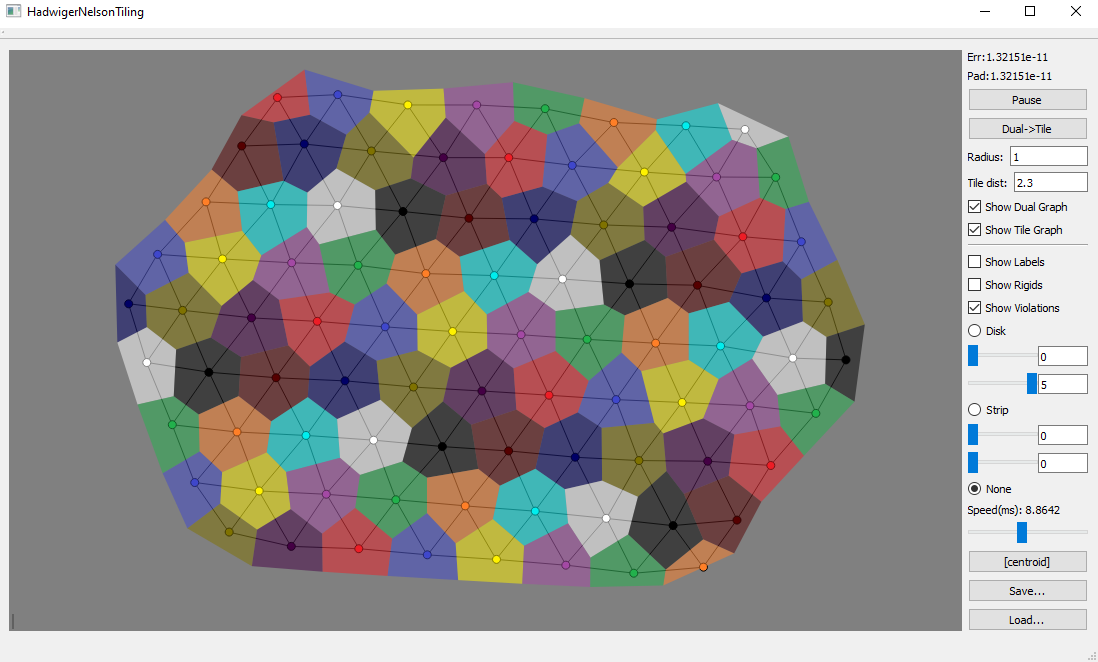
I think maybe you just need to stretch your graph out a bit? -- it
- click "None"
- type "5" into the outer disk radius (under the "Disk")
- click "Disk"
This will "stretch" your graph
If you are happier with this graph then click "[centroid]" to adjust your dual graph vertices.
Яан Партс
Feb 20, 2022, 3:40:47 PM2/20/22
to Hadwiger-Nelson problem
How to send file here?
I think you will see problemes, when you will set TileDistance>2.4
воскресенье, 20 февраля 2022 г. в 22:42:28 UTC+3, tsir...@gmail.com:
Яан Партс
Feb 20, 2022, 3:50:46 PM2/20/22
to Hadwiger-Nelson problem
Well, I almost don't see problems with your dual. The exception are some black tiles.
But I see many problems with my duals.
воскресенье, 20 февраля 2022 г. в 23:40:47 UTC+3, Яан Партс:
Яан Партс
Feb 20, 2022, 3:55:15 PM2/20/22
to Hadwiger-Nelson problem
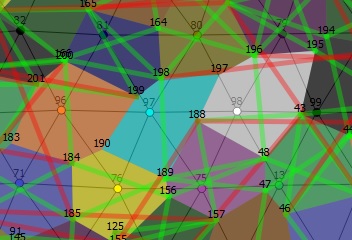
Here you can see, that orange, cyan and white tiles clearly do not have all green violations.
воскресенье, 20 февраля 2022 г. в 23:50:46 UTC+3, Яан Партс:
Tom Sirgedas
Feb 20, 2022, 4:06:58 PM2/20/22
to Hadwiger-Nelson problem
I'm using https://groups.google.com/g/hadwiger-nelson-problem/c/a701Kwnhp_A to reply. There's an attach file option:
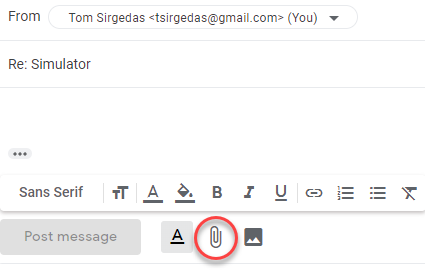
Tom Sirgedas
Feb 20, 2022, 4:11:36 PM2/20/22
to Hadwiger-Nelson problem
Also -- I just made a way to generate DUAL files using javascript:
https://jsfiddle.net/70gwbtun/
The code creates the graph in the image below, but you can modify the code to make other graphs.
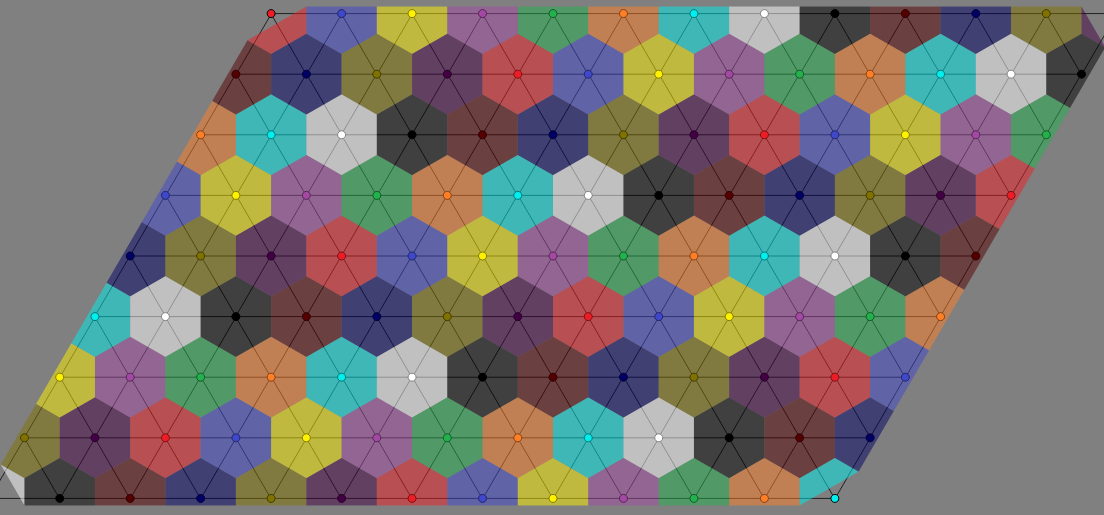
The code creates the graph in the image below, but you can modify the code to make other graphs.
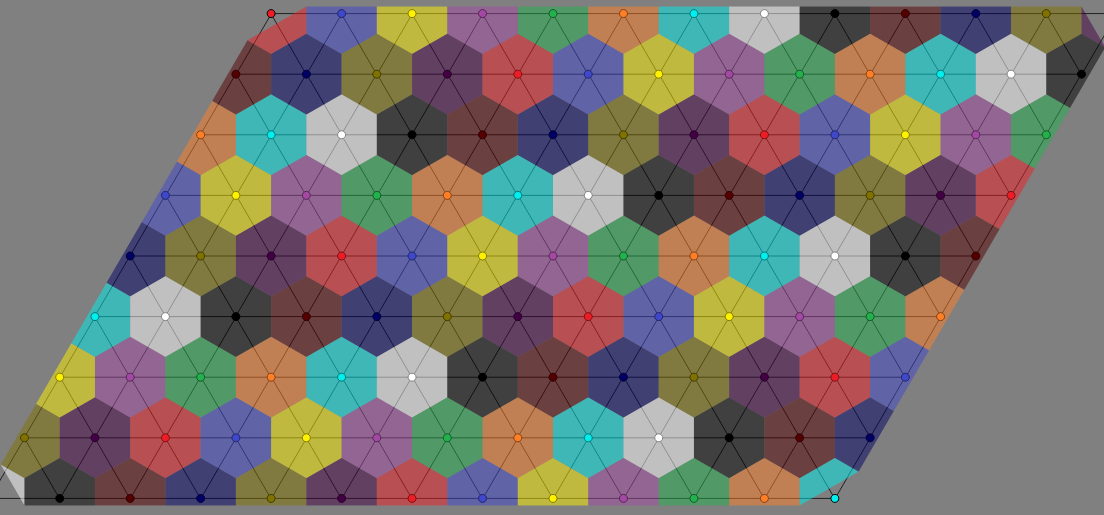
Яан Партс
Feb 20, 2022, 4:13:08 PM2/20/22
to Hadwiger-Nelson problem
Яан Партс
Feb 20, 2022, 4:15:40 PM2/20/22
to Hadwiger-Nelson problem
I send my duals to you by e-mail (@gmail.com)
понедельник, 21 февраля 2022 г. в 00:13:08 UTC+3, Яан Партс:
Tom Sirgedas
Feb 20, 2022, 4:41:53 PM2/20/22
to Hadwiger-Nelson problem
ok, i got your files and i can see the problem -- i'll take a look
Tom Sirgedas
Feb 21, 2022, 12:12:44 PM2/21/22
to Hadwiger-Nelson problem
OK, I fixed the bug and the 4th version is here:
https://drive.google.com/file/d/1hzIRAyBZAHt4iBWHXPtcKVqgplGDaQ0z/view?usp=sharing
https://drive.google.com/file/d/1hzIRAyBZAHt4iBWHXPtcKVqgplGDaQ0z/view?usp=sharing
Яан Партс
Feb 21, 2022, 2:57:18 PM2/21/22
to Hadwiger-Nelson problem
Thank you. It seems it works. Now only color number 9 has a special status?
понедельник, 21 февраля 2022 г. в 20:12:44 UTC+3, tsir...@gmail.com:
Яан Партс
Feb 21, 2022, 3:26:58 PM2/21/22
to Hadwiger-Nelson problem
Should your changes work correctly for annulus coloring? On some numbers of colors, I still have a noticeable discrepancy with the results of calculations in the optimization program. The difference reaches 0.008.
понедельник, 21 февраля 2022 г. в 22:57:18 UTC+3, Яан Партс:
Tom Sirgedas
Feb 21, 2022, 9:58:42 PM2/21/22
to Hadwiger-Nelson problem
Yeah, only color 9 has a special status (it's the null color). Though, the bug wasn't related to colors, but something very subtle with how vertices are enumerated.
Can you send me a graph and what value you expect? I can take a look. It might be that this simulator is currently only considering vertex-vertex distances and not vertex-line distances.
Tom Sirgedas
Feb 22, 2022, 8:40:03 PM2/22/22
to Hadwiger-Nelson problem
OK version 5 of the simulator is here: https://drive.google.com/file/d/1dreKmqkja_3watsf6_y0rOdKHRgNWqTk/view?usp=sharing
Changes:
- Search 9 neighbors deep for near-far constraints (instead of 5)
- new option to draw Zones of Exclusion for tiles of a specific color
- new feature: use mouse wheel to zoom in/out -- may be good for examining Zones of Exclusion closely
Because of the first change, the simulator may run slower -- it's now enforcing a lot more constraints than before. Most of the constraints are irrelevant and don't need to be checked frequently.
Tom Sirgedas
Feb 22, 2022, 9:28:32 PM2/22/22
to Hadwiger-Nelson problem
I made a version 6 here:
Changes:
- the simulation performs 250 iterations before updating the user interface instead of 50
- if a particular constraint is never violated during the 250 checks (iterations), it will be checked only ~1% of the time, until it is violated again
These changes seem to improve the simulation speed nicely. Less time is needed to converge on the same solution.
Яан Партс
Feb 23, 2022, 12:28:10 PM2/23/22
to Hadwiger-Nelson problem
Very great! Thank you.
Some questions still remain (see Polymath blog). But I need to check my results.
среда, 23 февраля 2022 г. в 05:28:32 UTC+3, tsir...@gmail.com:
Reply all
Reply to author
Forward
0 new messages