GQueues Mobile with iOS6
500 views
Skip to first unread message
Cameron (GQueues)
Oct 8, 2012, 1:25:13 PM10/8/12
to gqu...@googlegroups.com
Several users have posted about problems using GQueues Mobile after upgrading their iPhone to iOS6 when using the GQueues shortcut on their home screen. It turns out that after upgrading to iOS6 you no longer have access to the GQueues database that has your tasks when using the home screen shortcut (it's still available when going through Safari).
So....
I've made a change to GQueues Mobile that will allow the home screen icon to still open up GQueues, not require you to login every time, and allow access while offline.
However, to get the new version with the change you need to:
1. Delete your existing home screen icon for GQueues (tap-hold until the X button appears)
2. Reset GQueues Mobile on your device by following these steps:
Sorry for the trouble, but this should get things working for you again.
Also, an update on the status of native phone apps...
Development for a native Android app is currently in progress. Once the Android app is finished I will begin working on a native iOS app.
-Cameron
Dave
Oct 8, 2012, 7:50:34 PM10/8/12
to gqu...@googlegroups.com
I don't see the ability to clear the cache or delete databases in iOS 6. I'm probably not finding the functionality. Anyone have updated steps to reset?
Yoann Bohbot
Oct 9, 2012, 7:27:01 AM10/9/12
to gqu...@googlegroups.com
BRILLIANT!! THX.
ON IOS 6 there is no clear cache, just go to settings, safari, clear cookies and data, advanced, edit, click red circle next to gqueues, delete. then clear website data
Grant M
Oct 9, 2012, 7:33:50 AM10/9/12
to gqu...@googlegroups.com
Dave, I went about it somewhat differently from Cameron's steps as I had already deleted GQueues from my home screen & Safari. So, opening Settings > Safari, I scrolled to the bottom & clicked on the Advanced button, moved straight to Website Data & deleted GQueues (click Edit & vaporise www.gqueues.com).
To reinvigorate the magical GQueues experience, open a new page in Safari & point it to m.gqueues.com, log in with your username/Google Apps & password, and create a shortcut for yourself. Annoying? Sure, but takes the same time as doing your teeth & every bit as useful. More fun iOS 6 games! Hope this assists.
Grant M
Oct 9, 2012, 7:34:18 AM10/9/12
to gqu...@googlegroups.com
Terrific & works a treat! Thanks again Cameron for your diligence and no necessity to apologise - this one was well & truly out of your hands.
Austen Na
Oct 15, 2012, 11:33:27 AM10/15/12
to gqu...@googlegroups.com
I have a iPhone 5 and I tried clearing the cache with the prior instructions but my problem is that when I log into m.gqueues.com I get a page stating:
"Loading resources...
Resources loaded...
Clearing local storage...
Initializing database..."
But nothing happens after this.
HinNYC
Oct 23, 2012, 4:10:52 PM10/23/12
to gqu...@googlegroups.com
I am getting the exact same message on my IPhone 4. This is my first time using Gqueues and I cannot get the mobile page to pull up on my phone. Help!
HinNYC
Oct 23, 2012, 4:23:04 PM10/23/12
to gqu...@googlegroups.com
I tried doing this for my problem but am still getting this message:
On Monday, October 8, 2012 1:25:13 PM UTC-4, Cameron (GQueues) wrote:
I really like Gqueues but need to load it on my iPhone. When I follow the instructions listed, safari just gives me this message:
"Loading resources...
Resources loaded...
Clearing local storage...
Initializing database..."
Today is my first day using Gqueues and I would like to keep it and upgrade but I must be able to use the mobile version. Thank you.
On Monday, October 8, 2012 1:25:13 PM UTC-4, Cameron (GQueues) wrote:
Paul Simbeck-Hampson
Nov 25, 2012, 5:18:26 AM11/25/12
to gqu...@googlegroups.com
Great news about Android, will it ready for Christmas? Would make an awesome stocking filler!
Cameron (GQueues Team)
Nov 26, 2012, 10:31:10 AM11/26/12
to gqu...@googlegroups.com
If it gets stuck at "initializing database" it may be because you have Private Browsing enabled on your phone. Disabling private browsing should allow it to move forward.
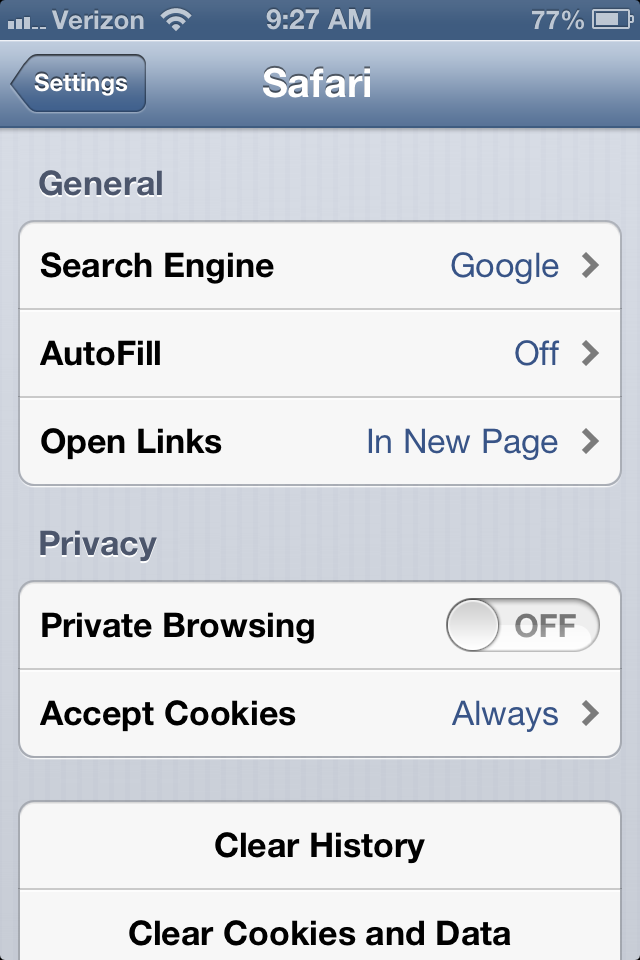
iPhone Settings -> Safari -> Private Browsing -> OFF
-Cameron
--
Bruce
Nov 29, 2012, 6:29:18 AM11/29/12
to gqu...@googlegroups.com
HI Cameron,
Will you let subscribers know when the Android and iPhone native apps are available? I've just moved from Android to iOS 6, and it'd be great to have.
Cameron (GQueues Team)
Nov 29, 2012, 9:23:24 AM11/29/12
to gqu...@googlegroups.com
Of course! (The Android app should be ready for beta testing in the next several weeks.)
-Cameron
--
Jim Doree
Jan 9, 2013, 4:04:13 PM1/9/13
to gqu...@googlegroups.com
Any timeline on native iPhone app?
Reply all
Reply to author
Forward
0 new messages

