Impossible to join file to events/tasks
78 views
Skip to first unread message
CalenGoo Support
Jun 5, 2022, 3:35:33 AM6/5/22
to CalenGoo-Android-Support
On Saturday, June 4, 2022 at 1:52:26 PM UTC+2 Albator V wrote:
Hi,
When I try to join picture to events/tasks I have this message...
thank you for your message! Did you try to attach it as a local attachment or a Google Drive attachment?
Also, if I try to join photo with camera, edition of event/task is closed after choosing size of photo.
Did you maybe set "Settings > Display and Use > Maintenance > Change data directory" to a directory that is not accessible by CalenGoo? I recently found out that this causes CalenGoo to crash when attaching files (because then it cannot save the attachment to the selected directory).
Kind regards
Dominique
Dominique
Albator V
Jun 6, 2022, 4:14:14 AM6/6/22
to CalenGoo-Android-Support
Hi,
Change directory solve problem about photo from camera. thanks
Note "null" string in editor view.
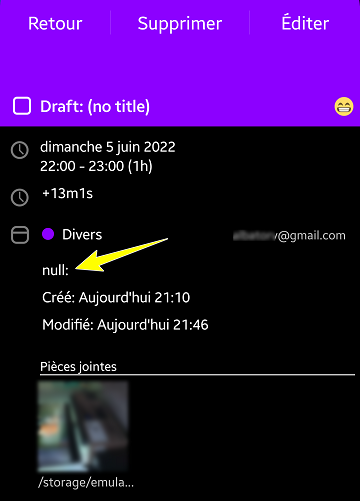
But, always the same error when I try to add local image or audio.
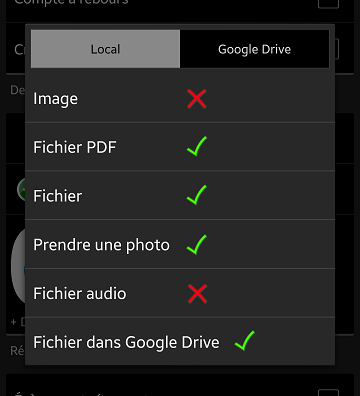
And it's ok with Google Drive attachment.
Albator V
Oct 5, 2022, 4:18:07 AM10/5/22
to CalenGoo-Android-Support
Can you have a workaround to join local image or audio ?
CalenGoo Support
Oct 5, 2022, 4:32:33 AM10/5/22
to CalenGoo-Android-Support
On Wednesday, October 5, 2022 at 10:18:07 AM UTC+2 Albator V wrote:
Can you have a workaround to join local image or audio ?
I have tried it again but it works fine for me. Even if I change the data directory.
Your error message says "no persistable permission grants found". But when using "Change data directory" in CalenGoo, CalenGoo requests the persistable permission grants:
val takeFlags = (data.flags
and (Intent.FLAG_GRANT_READ_URI_PERMISSION
or Intent.FLAG_GRANT_WRITE_URI_PERMISSION))
context.contentResolver.takePersistableUriPermission(uri, takeFlags)
and (Intent.FLAG_GRANT_READ_URI_PERMISSION
or Intent.FLAG_GRANT_WRITE_URI_PERMISSION))
context.contentResolver.takePersistableUriPermission(uri, takeFlags)
Do you maybe use a custom Android system that might have a bug in this area? I cannot see a problem and attaching local images as local attachments works fine for me. I have tested it on Android 12.
Please don't hesitate to contact me again if you have further questions!
Kind regards
Dominique
Dominique
Albator V
Oct 5, 2022, 5:31:25 AM10/5/22
to CalenGoo-Android-Support
Even if I change data directory, tooltip speak about : content://media/external/images/media/xxxxxx. Is it normal ?
No custom rom on my Samsung S9, android 10.
Albator V
Oct 5, 2022, 6:19:52 AM10/5/22
to CalenGoo-Android-Support
And why it's ok for File or PDF but not for audio and image ?
CalenGoo Support
Oct 5, 2022, 6:23:24 AM10/5/22
to CalenGoo-Android-Support
Even if I change data directory, tooltip speak about : content://media/external/images/media/xxxxxx. Is it normal ?
No custom rom on my Samsung S9, android 10.
And why it's ok for File or PDF but not for audio and image ?
Good points, then the problem seems to be
reading the image, not saving it. Which image picker did you use? Can
you please try to use Google Photos to pick an image? Does that work? 🤔
Kind regards
Dominique
Dominique
Albator V
Oct 5, 2022, 10:22:30 AM10/5/22
to CalenGoo-Android-Support
I use Simple Gallery app or Gallery (samsung default).
I just install Google Photo, same message error but URI change.
PDF/file/ use default file picker.
Albator V
Oct 6, 2022, 2:24:56 AM10/6/22
to CalenGoo-Android-Support
1) As a workaround, I can join image by choosing "File" (default picker) and not "Image" in dialog.
But this "File" choice picker is not available for task ! Look screenshot, not the same dialog between event and task, no Drive for example...
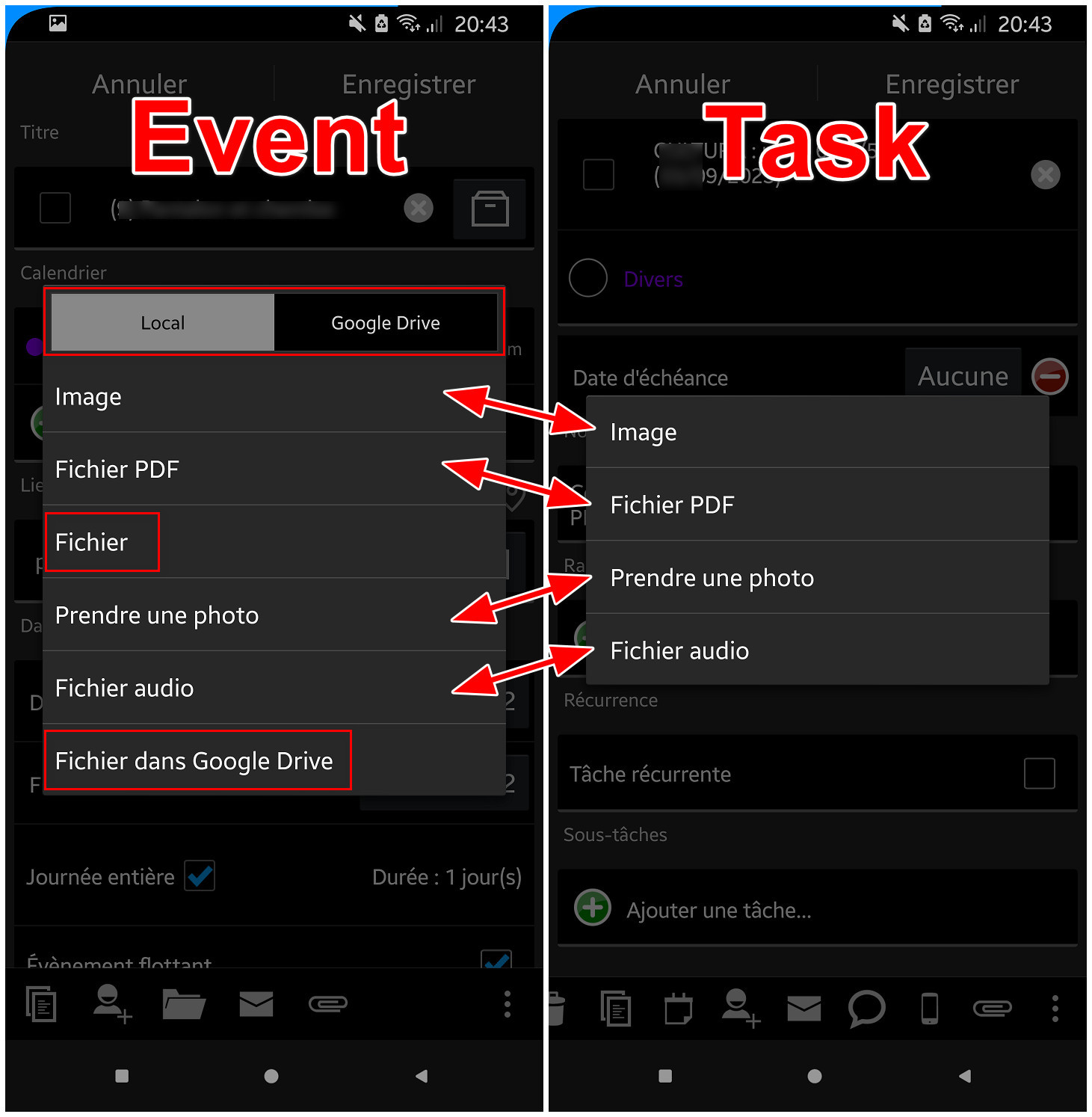
2) Other problem, when I share picture to Calengoo, I can choose between Local and Drive.
If I choose local, Calengoo crash.
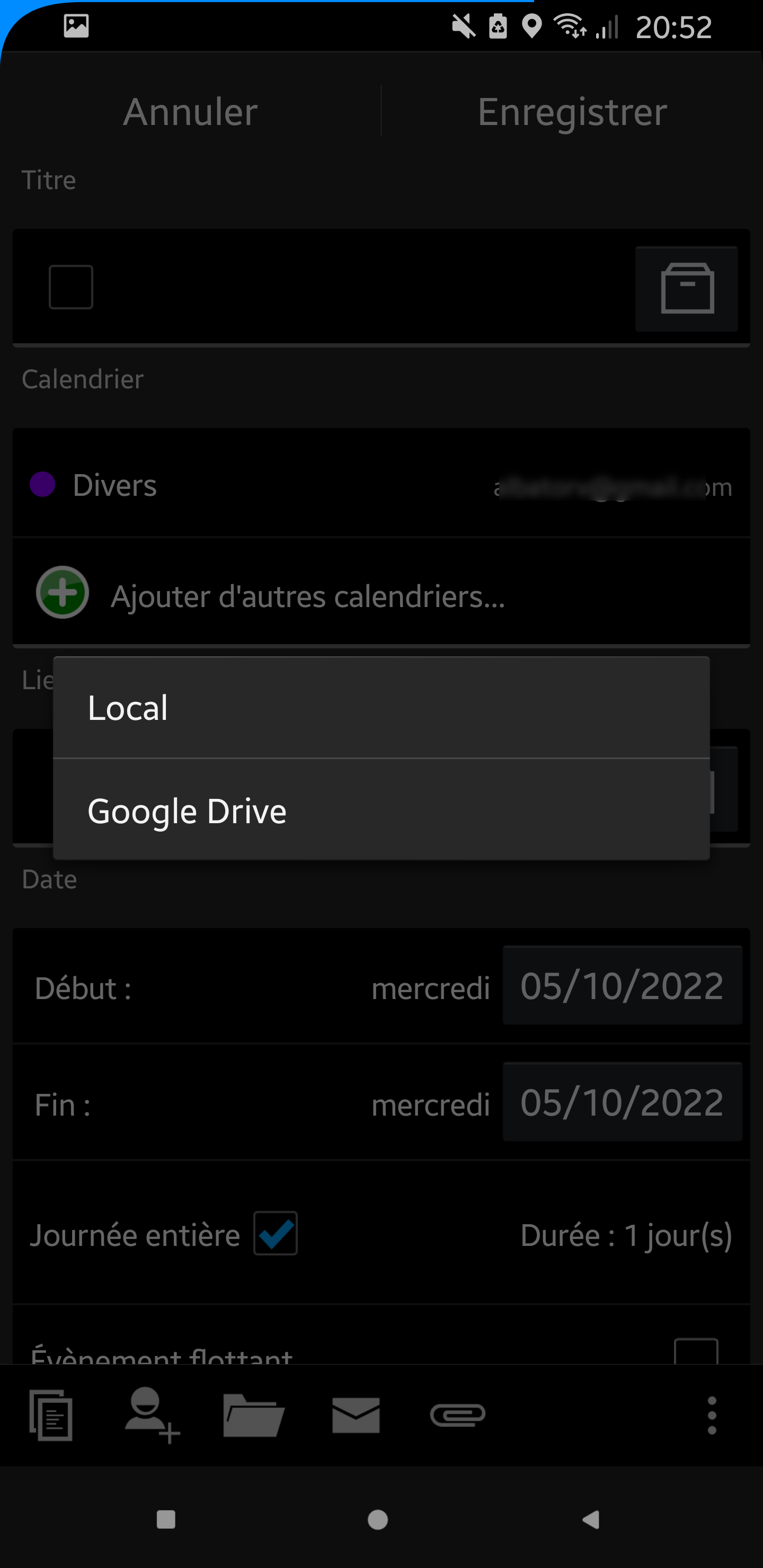
3) When I join file, filename display empty area in event, and if I tap on it, dial is display.
Same issue here : https://groups.google.com/g/calengoo-android-support/c/bn7Ahu8MXck
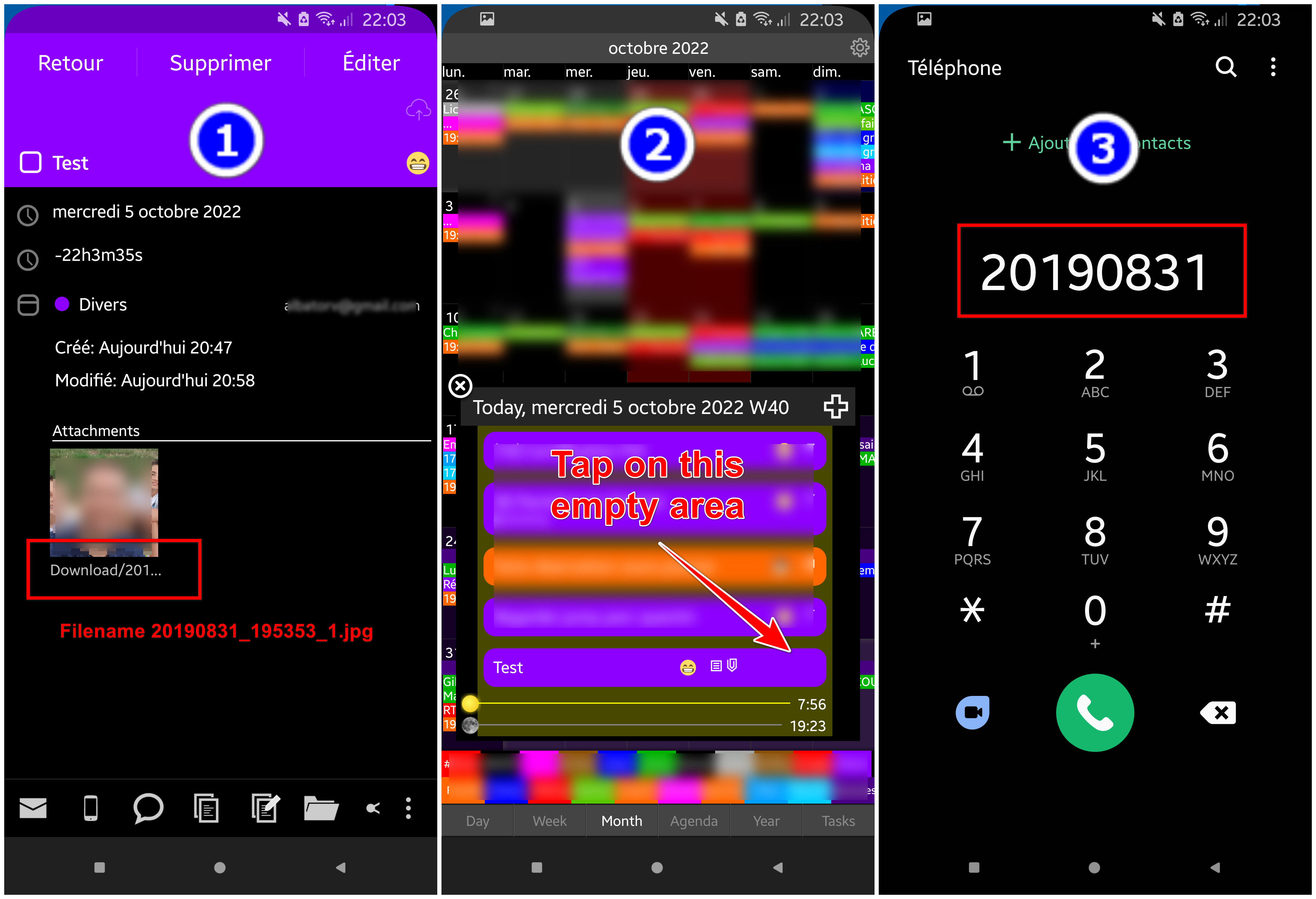
4) If I join file to event and look this event in an other device, there is a red triangle (because file not exist in this device).
If I tap this triangle, there is toast error. Maybe you can customize it to be more understandable "This file do not exist".
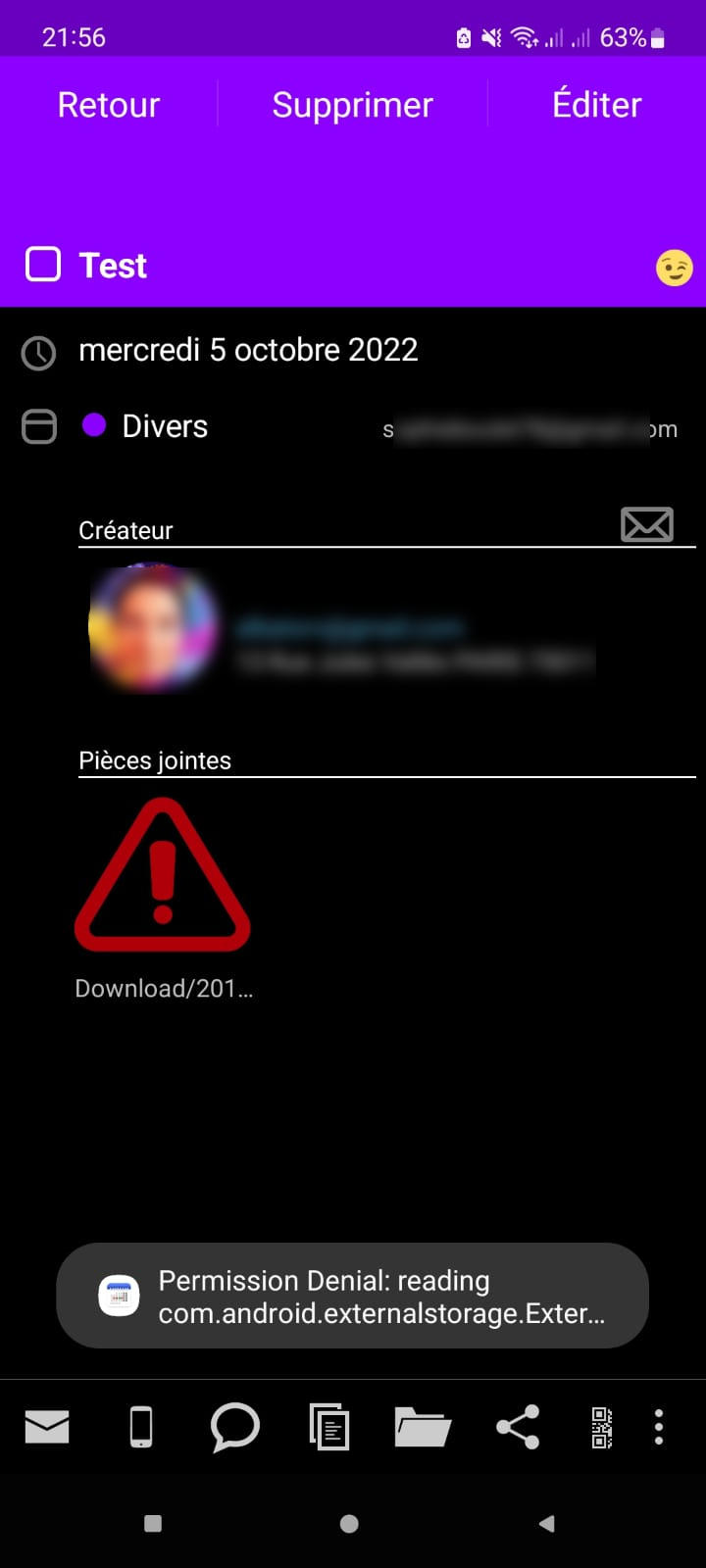
5) Please add this to translation website
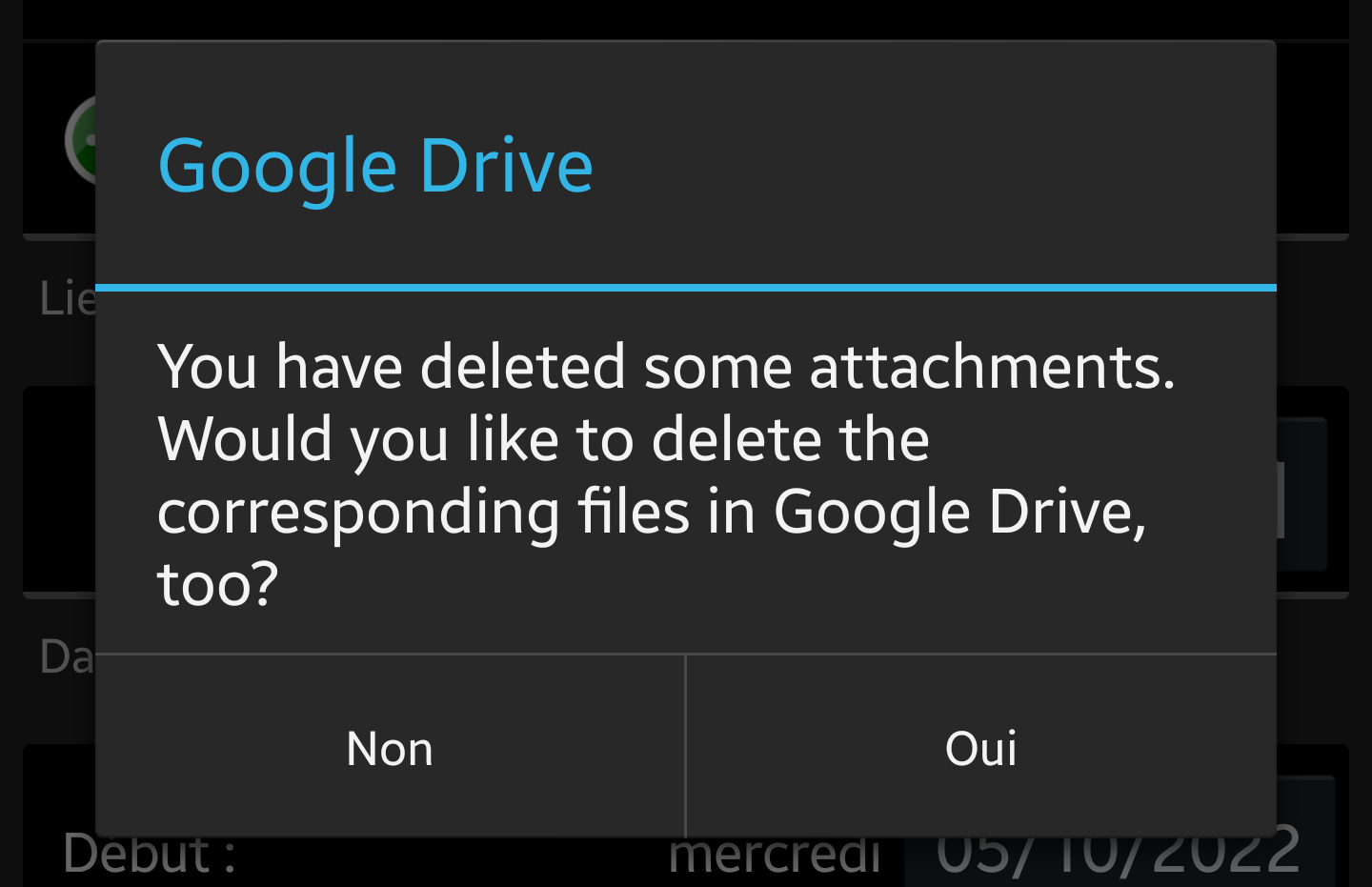
6) really sorry to report so many things. But I love calengoo and I want to have the best calendar app.
Albator V
Dec 19, 2022, 4:25:07 AM12/19/22
to CalenGoo-Android-Support
Hi, when i delete tasks/events with local attached file, file are not deleted. Is it normal ?
CalenGoo Support
Dec 19, 2022, 4:26:31 AM12/19/22
to CalenGoo-Android-Support
Hi,
Hi, when i delete tasks/events with local attached file, file are not deleted. Is it normal ?
is "Settings > Display and Use > Edit view > Attachments > Storage location" set to "Copy" or "Link"?
Kind regards
Dominique
Dominique
Albator V
Dec 19, 2022, 7:02:24 AM12/19/22
to CalenGoo-Android-Support
Set to "Copy"
CalenGoo Support
Dec 19, 2022, 7:35:23 AM12/19/22
to CalenGoo-Android-Support
I think I have found the problem. I have fixed it for the next update. I will try to upload a new beta version in the next few days. Please try it again with that version.
Thank you very much! 😊
Kind regards
Dominique
Dominique
Albator V
Dec 19, 2022, 10:09:58 AM12/19/22
to CalenGoo-Android-Support
Thanks !!
I have another recent issue with attachments. I can add picture to event/task (local storage, copy option).
When I open event/task and tap picture icon, picture is open in external app, but the image that is opened is not the right one
Picture is always named "calengooattachment.jpg". Is it a cached picture ?
CalenGoo Support
Dec 19, 2022, 10:19:58 AM12/19/22
to CalenGoo-Android-Support
When you tap the picture icon, CalenGoo creates a temporary copy of the file and then opens that file with the phone's image viewer. Does that cause any problems? 🤔
Albator V
Dec 20, 2022, 4:02:11 PM12/20/22
to CalenGoo-Android-Support
Yes. When I tap icon to display attached picture, image viewer display a wrong picture.
I have the impression that calengoo does not generate temporary copy.
CalenGoo Support
Dec 21, 2022, 5:35:36 AM12/21/22
to CalenGoo-Android-Support
I have changed it now so that it uses a different name each time. I will send you a new version by email so that you can test it.
Kind regards
Dominique
Dominique
Reply all
Reply to author
Forward
0 new messages
