Contact picture and description
44 views
Skip to first unread message
Albator V
Jul 28, 2022, 11:40:54 AM7/28/22
to CalenGoo-Android-Support
Hi
- We have option to display contact picture in agenda view and it’s great. If contact is linked to event, it’s ok, contact picture is display. But I understand that contact detection is based on description field. So if there is a sequence of digits, empty picture is display in event, even if contact exists in contact list.
- Example at job, all Team events try to display contact picture because there are digits in html link. Here dial display 200412. So all events with Teams have empty spaces and reduces the display of the elements !
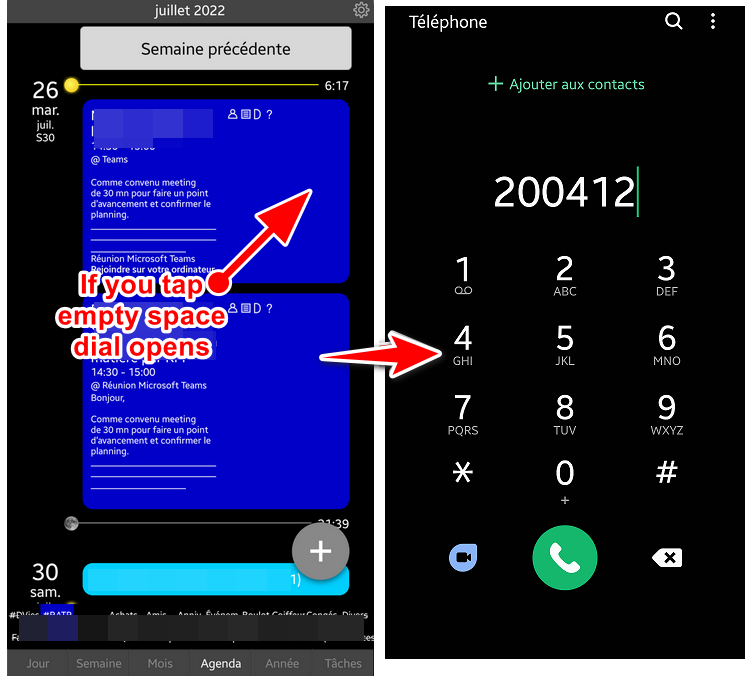
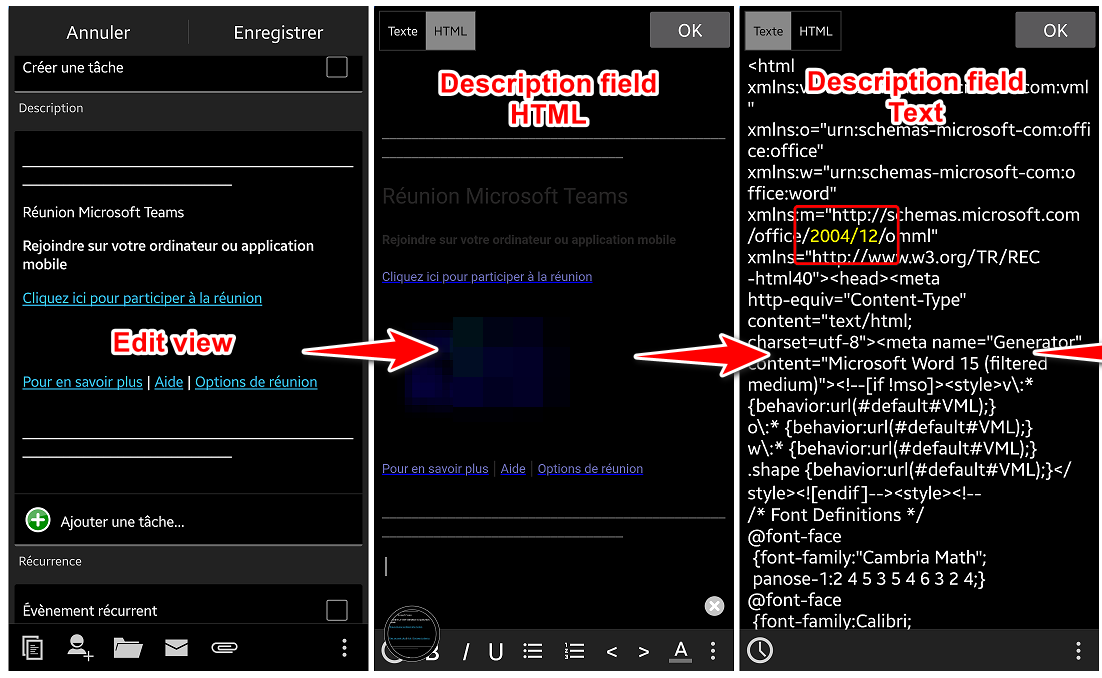
- I don’t know how to improve that but I think about add option "Show only if contact is linked" under "settings/display&use/agenda view/show contact images".
Albator V
Feb 24, 2023, 12:10:53 PM2/24/23
to CalenGoo-Android-Support
I really appreciate you taking a look at this old problem
Sophie Boulet
Sep 22, 2023, 4:55:11 AM9/22/23
to CalenGoo-Android-Support
No news on this annoying problem?
CalenGoo Support
Sep 22, 2023, 5:05:49 AM9/22/23
to CalenGoo-Android-Support
I am sorry, I didn't have enough time when this was posted to examine it further and afterward there were so many other things to do that I forgot about it. I have fixed it now for the next update. Then you can just turn "Settings > Display and Use > Agenda view > Show contact images > for phone numbers in the description" off.
I will try to upload a new beta version in the next few days.
Please don't hesitate to contact me again if you have further questions!
Kind regards
Dominique Gunia
Dominique Gunia
Reply all
Reply to author
Forward
0 new messages
