al.har...@gmail.com
Apr 17, 2022, 2:11:28 PM4/17/22
to Brennan Forum
There. Is now no display at all. I can hear the hard disk spinning up but that quitens down and I am left with the green and red lights flashing.
Any help will be very much appreciated!
Al Harris
fred.w....@gmail.com
Apr 17, 2022, 2:58:46 PM4/17/22
to Brennan Forum
The State of your B2 with green and red light flashing, indicates that your B2's operating system or the Micro SD card on which its resides (not the same as the internal HDD on which the music resides) is corrupt.
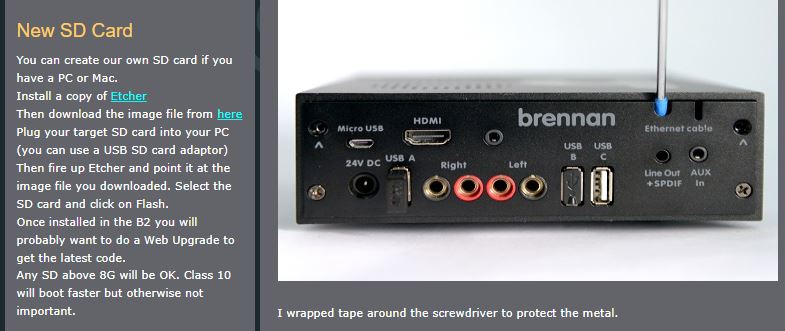
This can be caused if the power to the unit is interrupted or if the unit is not closed down properly. Have you had a power cut or simply switched the B2 off suddenly?
The condition is NOT terminal. This is the procedure to follow.
1) Check that the Micro SD card has not become unseated.
Disconnect the unit and undo the top 2 screws holding in the back plate. Gently prise the back off along with the PCB attached to it. Pull it out about 1.5 inches - NO MORE THAN THIS - as there is a cable underneath going to the CD drive
and this is the limit of its stretch. Look for the Micro SD Card as shown here. Remove the card, clean its contacts gently with a pensile eraser and re- insert it. Push the back back in (but do not insert the screws yet. Reconnect the unit and power it up. If it comes to life - re insert the screws.
2) If you reach here then wither the Micro SD card is faulty or the software on it has become corrupted.
A new (with all the software on it) micro SD card can be ordered from Brennan here (you will have to fit it as outlined in (1) above.
or
You can try re flashing the B2 software onto your existing or a new SD Card. as described here
----------------------------------------------------
HOWEVER, if you B2 is new and you have NOT had a power issue just prior to your B2 having CD/ Red & Green flashing lights, it is possible that your CD unit is faulty and the cause of this (Brennan were delivered a batch of sub standard
CD drives - the result of COVID/China - which have been causing problems). If this is the case, then Paul (from Brennan) (PMB on this Forum) will pick up on this after the Easter break and advise you what to do.
I hope this helps
Fred
al.har...@gmail.com
Apr 17, 2022, 5:00:11 PM4/17/22
to Brennan Forum
Hi Fred
Thanks for the fast reply! I have emailed Brennan to ask for a replacement card. I tried to download the image but my Mac would not read the files I downloaded. It would not recognise them as disk images for some reason. If you have any idea why not, I would be very pleased to know.
Best wishes
Al
fred.w....@gmail.com
Apr 17, 2022, 6:07:57 PM4/17/22
to Brennan Forum
Hi Al.
I do not have a Mac but I know that if you go to the Etcher site and select and download the Mac version (and install it on your Mac), then this will work.
The B2 operating system image is here and when it downloads, you do not open it or extract it in any way. Just point "Etcher" at it and "Etcher" will do all that is needed.
Fred
fred.w....@gmail.com
Apr 17, 2022, 10:01:00 PM4/17/22
to Brennan Forum
I think it is important to link this issue with Part 1
where Al describes what happened with his "B2 would not boot".
Once we have the OS back there may still be an issue with the CD drive and if his B2 is new, it could be from the batch with the troublesome CD Units.
Al please tell us when you purchased your B2.
Fred
PMB
Apr 18, 2022, 4:39:14 AM4/18/22
to Brennan Forum
Hi Al,
I have replied to your other post and will look out for your email.
Paul
Brennan Support.
Reply all
Reply to author
Forward
0 new messages
