libhoudini.so missing un 4.4 R2???
1,315 views
Skip to first unread message
Jaime Serrano
Apr 5, 2015, 2:26:50 PM4/5/15
to andro...@googlegroups.com
Hi guys, I´m suffering a very strange problem this week. I have reinstalled my carputer as I had several HDD failures last week. Now after installed sygic (it worked in the past) I´m getting a dlopen error (data/app-lib/com.sygic.aura-2/libAura.so) in the dalvikvm module in catlog. I have search in the forum I´ve found a thread where chi said that libhoudini.so and libdvm_houdini.so must be installed in /system/lib/. I´m using the official Android-x86 4-4 R2 and I wonder if these libraries must been included in the distro and why they are not installed in the proper folder. In fact I´n not able to locate anywhere..... Why if I do the same steps it doesn´t work now??
Any help you can provide will be very very appreciated.
Antony Stone
Apr 5, 2015, 2:56:33 PM4/5/15
to andro...@googlegroups.com
On Sunday 05 April 2015 at 20:26:50 (EU time), Jaime Serrano wrote:
> I have reinstalled my carputer as I had several HDD failures last week. Now
> after installed sygic (it worked in the past)
Sorry I can't help with the problem you asked about, but please - tell me how
> I have reinstalled my carputer as I had several HDD failures last week. Now
> after installed sygic (it worked in the past)
you got Sygic working under Android-x86!
My installation, on the first startup, downloads some (undefined) data over a
working wireless link, then tells me that I need to select more data to
download before I can use the app (which is correct), and then tells me there
is no network connection available, and gives up.
I'm pretty certain (following some discussions with the Sygic developers) that
this is because Sygic cannot obtain the MAC address of the wireless interface
- and indeed, if I go to Settings - About tablet - Status, I can see IP
addresses for both IPv4 and IPv6, but the Wi-Fi MAC address is shown as
"Unavailable".
Does your machine show a MAC address for the Wi-Fi interface?
Did you have to do anything unusual to get Sygic installed and working?
Please let me know how you got this far!
Thanks,
Antony :)
--
It is also possible that putting the birds in a laboratory setting
inadvertently renders them relatively incompetent.
- Daniel C Dennett
Jaime Serrano
Apr 5, 2015, 3:24:03 PM4/5/15
to andro...@googlegroups.com
Hi Antony,
In fact there is no known way to run legal Sygic in Android-x86. I have bought a full license and after some mails with the support team, they accepted that our distro is not supported and they offered a refund. Until we are able to solve the problem, I´have found a trick using a "not completely legal" apk that worked almost perfectly until now. I will keep the license until we make it work.
The problem is that how something that works like a charm a month ago, decides not to work anymore... after reinstalling...and reinstalling.
By the way, I have checked and none of my tests installs have the libhoudini.so installed in the /system/lib/ path so maybe I´m wrong and the problem is not related to these libs... Some additional info that could (or not) make sense for you is that the hardware could be different. I´m not completely sure due to the dates but I´m afraid my first install was on a hashwell based and the I changed the mobo to a baytrail based one. Both have the opengl working and I´m sure that sygic runs fine on both but the Android install may be different.
Thanks in advance.
Antony Stone
Apr 5, 2015, 3:36:07 PM4/5/15
to andro...@googlegroups.com
On Sunday 05 April 2015 at 21:24:03 (EU time), Jaime Serrano wrote:
> Hi Antony,
>
> In fact there is no known way to run legal Sygic in Android-x86. I have
> bought a full license and after some mails with the support team, they
> accepted that our distro is not supported and they offered a refund.
Right - I got to precisely the same situation.
> Hi Antony,
>
> In fact there is no known way to run legal Sygic in Android-x86. I have
> bought a full license and after some mails with the support team, they
> accepted that our distro is not supported and they offered a refund.
> Until we are able to solve the problem, I have found a trick using a "not
> completely legal" apk that worked almost perfectly until now. I will keep
> the license until we make it work.
> The problem is that how something that works like a charm a month ago,
> decides not to work anymore... after reinstalling...and reinstalling.
> By the way, I have checked and none of my tests installs have the
> libhoudini.so installed in the /system/lib/ path so maybe I´m wrong and the
> problem is not related to these libs...
because dual-boot machine is doing something else), however I'd really like to
be able to see whether Sygic can run on this setup - maybe that would help
debug your problem too.
I too bought a licence to run Sygic on this device (as well as a standard
Android tablet which I use it on), so I can readily test it if only I can get
the thing to compete its install and setup process....
Regards,
Antony.
--
If the human brain were so simple that we could understand it,
we'd be so simple that we couldn't.
Please reply to the list;
please *don't* CC me.
pstglia
Apr 5, 2015, 5:40:06 PM4/5/15
to andro...@googlegroups.com
Hi
I have search in the forum I´ve found a thread where chi said that libhoudini.so and libdvm_houdini.so must be installed in /system/lib/. I´m using the official Android-x86 4-4 R2 and I wonder if these libraries must been included in the distro and why they are not installed in the proper folder. In fact I´n not able to locate anywhere..... Why if I do the same steps it doesn´t work now??
Houdini is not bundled with Android-x86. There's a script under /system/bin named "enable_houdini" which tries to download it and install from 2 urls. Currently both are not working (Apparently they are hosted on the same servers where git.android-x86 are, which are offline due possible hw failure)
Here's a workaround for this (make sure your /system directory was selected as writable during instalation):
1) Inside Android-x86, download houdini.tgz from here (or any other place): https://drive.google.com/file/d/0BxO6THtB865feUpEaXR4VF90eUE/view?usp=sharing
2) Copy downloaded file to /system/lib/arm/
3) Edit /system/bin/enable_houdini script and comment this line (just add a # in front of it):
wget $url -cO houdini.tgz &&
4) Open a terminal, type su (authorize it if requested) and execute the modified script to install and proper register arm format:
/system/bin/enable_houdini
Hope this helps
pstglia
pstglia
Apr 5, 2015, 6:48:21 PM4/5/15
to andro...@googlegroups.com
Houdini is not bundled with Android-x86. There's a script under /system/bin named "enable_houdini" which tries to download it and install from 2 urls. Currently both are not working (Apparently they are hosted on the same servers where git.android-x86 are, which are offline due possible hw failure)
To make it clear: 2 url's, one for 32 bits and another one for x86_64
Jaime Serrano
Apr 6, 2015, 3:24:26 AM4/6/15
to andro...@googlegroups.com
How many times can I say thank you without making you feel embarrased? lol
It worked perfectly. Thanks a lot!!!
Jaime.
2015-04-06 0:48 GMT+02:00 pstglia <pst...@gmail.com>:
Houdini is not bundled with Android-x86. There's a script under /system/bin named "enable_houdini" which tries to download it and install from 2 urls. Currently both are not working (Apparently they are hosted on the same servers where git.android-x86 are, which are offline due possible hw failure)To make it clear: 2 url's, one for 32 bits and another one for x86_64
--
You received this message because you are subscribed to a topic in the Google Groups "Android-x86" group.
To unsubscribe from this topic, visit https://groups.google.com/d/topic/android-x86/tXyfFZ7xeTw/unsubscribe.
To unsubscribe from this group and all its topics, send an email to android-x86...@googlegroups.com.
To post to this group, send email to andro...@googlegroups.com.
Visit this group at http://groups.google.com/group/android-x86.
For more options, visit https://groups.google.com/d/optout.
Diodosvet
Jan 30, 2022, 1:41:58 PM1/30/22
to Android-x86
Hi!
If it's still possible - please give dowload access to
houdini.tgz from Your link ( https://drive.google.com/file/d/0BxO6THtB865feUpEaXR4VF90eUE/view?usp=sharing)
I/m trying to enable ARM support on KitKat 4.4.4 now, and enable_houdini script makes me mad... (doesn't work properly)
понедельник, 6 апреля 2015 г. в 00:40:06 UTC+3, pstglia:
Diodosvet
Jan 30, 2022, 1:47:44 PM1/30/22
to Android-x86
here is the output:
uid=0(root) gid=0(root)@x86:/ # su
uid=0(root) gid=0(root)@x86:/ # /system/bin/enable_houdini
Connecting to goo.gl (173.194.222.113:80)
wget: not an http or ftp url: https://goo.gl/IP06KC
Connecting to t.cn (47.95.48.149:80)
houdini.tgz 100% |*******************************| 2276 0:00:00 ETA
bzcat: invalid magic
tar: short read
uid=0(root) gid=0(root)@x86:/ #
uid=0(root) gid=0(root)@x86:/ # su
uid=0(root) gid=0(root)@x86:/ # /system/bin/enable_houdini
Connecting to goo.gl (173.194.222.113:80)
wget: not an http or ftp url: https://goo.gl/IP06KC
Connecting to t.cn (47.95.48.149:80)
houdini.tgz 100% |*******************************| 2276 0:00:00 ETA
bzcat: invalid magic
tar: short read
uid=0(root) gid=0(root)@x86:/ #
I see that it is able to download file, but can't unzip it ?
воскресенье, 30 января 2022 г. в 21:41:58 UTC+3, Diodosvet:
Povilas Staniulis
Jan 30, 2022, 4:28:06 PM1/30/22
to andro...@googlegroups.com
It seems both short URLs in the old enable_houdini script are broken.
I do remember that goo.gl used to redirect to
http://dl.android-x86.org/houdini.php?v=4_32 and that link still works.
May I ask for what reason do you need such an ancient version of Android ?
On 2022-01-30 20:47, Diodosvet wrote:
> here is the output:
>
> uid=0(root) gid=0(root)@x86:/ # su
> uid=0(root) gid=0(root)@x86:/ # /system/bin/enable_houdini
> Connecting to goo.gl <http://goo.gl> (173.194.222.113:80
> <http://173.194.222.113:80>)
> <http://47.95.48.149:80>)
> --
> You received this message because you are subscribed to the Google
> Groups "Android-x86" group.
> To unsubscribe from this group and stop receiving emails from it, send
> an email to android-x86...@googlegroups.com.
> To view this discussion on the web visit
> https://groups.google.com/d/msgid/android-x86/d51c76ac-fd7d-4eed-aeac-8e967b77c7acn%40googlegroups.com
> <https://groups.google.com/d/msgid/android-x86/d51c76ac-fd7d-4eed-aeac-8e967b77c7acn%40googlegroups.com?utm_medium=email&utm_source=footer>.
I do remember that goo.gl used to redirect to
http://dl.android-x86.org/houdini.php?v=4_32 and that link still works.
May I ask for what reason do you need such an ancient version of Android ?
On 2022-01-30 20:47, Diodosvet wrote:
> here is the output:
>
> uid=0(root) gid=0(root)@x86:/ # su
> uid=0(root) gid=0(root)@x86:/ # /system/bin/enable_houdini
> <http://173.194.222.113:80>)
> wget: not an http or ftp url: https://goo.gl/IP06KC
> Connecting to t.cn <http://t.cn> (47.95.48.149:80
> <http://47.95.48.149:80>)
> You received this message because you are subscribed to the Google
> Groups "Android-x86" group.
> To unsubscribe from this group and stop receiving emails from it, send
> an email to android-x86...@googlegroups.com.
> To view this discussion on the web visit
> https://groups.google.com/d/msgid/android-x86/d51c76ac-fd7d-4eed-aeac-8e967b77c7acn%40googlegroups.com
> <https://groups.google.com/d/msgid/android-x86/d51c76ac-fd7d-4eed-aeac-8e967b77c7acn%40googlegroups.com?utm_medium=email&utm_source=footer>.
İlhan Atahan
Jan 31, 2022, 8:08:08 AM1/31/22
to Android-x86
He have a ancient netbook (
Asus EEEPC 901 ) according to last thread by him.
31 Ocak 2022 Pazartesi tarihinde saat 00:28:06 UTC+3 itibarıyla wdmo...@gmail.com şunları yazdı:
Diodosvet
Jan 31, 2022, 10:07:35 AM1/31/22
to Android-x86
понедельник, 31 января 2022 г. в 00:28:06 UTC+3, wdmo...@gmail.com:
It seems both short URLs in the old enable_houdini script are broken.
I do remember that goo.gl used to redirect to
http://dl.android-x86.org/houdini.php?v=4_32 and that link still works.
I really apreciate you providing this link! Thanks a lot!
Now I've got full archive, unpacked it and modified enable_houdini script to achieve all its activity leading to descibed above results.
But still don't know how to test if I have working ARM environment on x86 KitKat 4.4.4 :)
May I ask for what reason do you need such an ancient version of Android ?
I'm experimenting with Android x86 on some ancient eeepc's (701->900-> now 901) because of their smallest size I've ever seen
More recent versions of android runs very slow on them and don't have benefits for my project
KitKat4.4.4 corresponds to all my needs, i think
now the last thing to overcome is serial touch screen with Jastec controller in external VGA monitor (motorized 0,5 DIN prology PCM750T) as I described here: https://groups.google.com/g/android-x86/c/1hu6y64j9zo
But I've already bought an AR1100(from Microchip) USB resistive touch screen controllers and now waiting delivery. Hope this solution will end my quest
More recent versions of android runs very slow on them and don't have benefits for my project
KitKat4.4.4 corresponds to all my needs, i think
now the last thing to overcome is serial touch screen with Jastec controller in external VGA monitor (motorized 0,5 DIN prology PCM750T) as I described here: https://groups.google.com/g/android-x86/c/1hu6y64j9zo
But I've already bought an AR1100(from Microchip) USB resistive touch screen controllers and now waiting delivery. Hope this solution will end my quest
Diodosvet
Jan 31, 2022, 12:50:29 PM1/31/22
to Android-x86
I've got a trouble with houdini on KK4.4.4:
/proc/sys/fs/binfmt_misc/register permission denied ( read that it is common trouble on linux systems) while another two items - arm and status appears as having right content (
status:
enabled
, arm:
enabled
interpreter /system/bin/houdini
flags:
offset 0
magic7f...... etc.)
so, enable_houdini script can't finish it's activity as considered and houdini binaries doesn't appear under /system/bin/houdini
native ARM apps can't start
any idea how to fix it?
понедельник, 31 января 2022 г. в 18:07:35 UTC+3, Diodosvet:
DDS Central
Jan 31, 2022, 12:58:10 PM1/31/22
to Android-x86
Did you run the script as root ?
To view this discussion on the web visit https://groups.google.com/d/msgid/android-x86/2c59bd06-f46a-4820-a07f-af55b228a69fn%40googlegroups.com.
Diodosvet
Jan 31, 2022, 1:01:00 PM1/31/22
to Android-x86
Chih-Wei Huang
Jan 31, 2022, 11:56:32 PM1/31/22
to andro...@googlegroups.com
Is binfmt_misc module loaded?
Try modprobe binfmt_misc.
Diodosvet <eug...@gmail.com> 於 2022年2月1日 週二 上午1:50寫道:
Try modprobe binfmt_misc.
Diodosvet <eug...@gmail.com> 於 2022年2月1日 週二 上午1:50寫道:
Diodosvet
Feb 1, 2022, 5:26:24 AM2/1/22
to Android-x86
Hello, Mr. Chih-Wei!
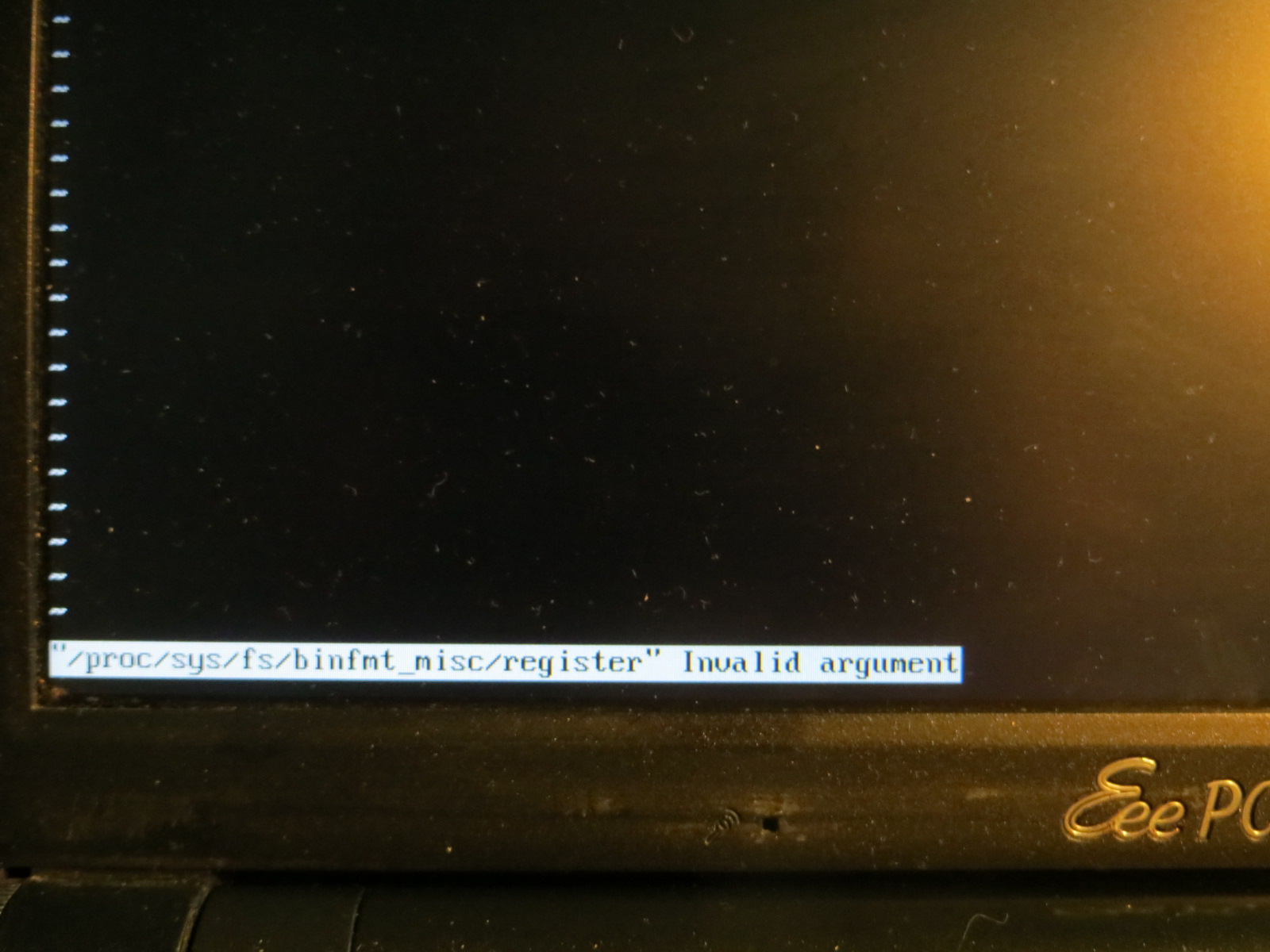
Sure, I did modprobe binfmt_misc before trying to enable houdini. Here is the output:
uid=10023(u0_a23) gid=10023(u0_a23) groups=1015(sdcard_rw),1023(media_rw),1028(sdcard_r),3003(inet),50023(all_a23)@x86:/ $ su
uid=0(root) gid=0(root)@x86:/ # modprobe binfmt_misc
234|uid=0(root) gid=0(root)@x86:/ # /system/bin/enable_houdini
uid=0(root) gid=0(root)@x86:/ # vi /proc/sys/fs/binfmt_misc/register
uid=0(root) gid=0(root)@x86:/ # modprobe binfmt_misc
234|uid=0(root) gid=0(root)@x86:/ # /system/bin/enable_houdini
uid=0(root) gid=0(root)@x86:/ # vi /proc/sys/fs/binfmt_misc/register
and I see smth like that:
when I try to open it in any another GUI editor it says "permission denied"
Ok. when I manually add "read" permission to it and run enable_houdini script again it still seems to be empty and houdini binaries doesn't appear under /system/bin
what should be the right content of this file?
I thaugt maybe I shoud try another build of houdini on my system?
вторник, 1 февраля 2022 г. в 07:56:32 UTC+3, Chih-Wei Huang:
Chih-Wei Huang
Feb 1, 2022, 6:06:42 AM2/1/22
to andro...@googlegroups.com
Diodosvet <eug...@gmail.com> 於 2022年2月1日 週二 下午6:26寫道:
sh -x /system/bin/enable_houdini
> Ok. when I manually add "read" permission to it and run enable_houdini script again it still seems to be empty and houdini binaries doesn't appear under /system/bin
> what should be the right content of this file?
Kitkat-x86 is too old. I didn't remember the details.
The houdini mechanism has been changed several times since then.
However, probably you can safely ignore the binfmt_misc errors.
It's just use to enable the execution of arm binaries.
No any app from the Play Store will use it directly.
What you should care is the content of /system/lib/arm.
If the script run correctly, the dir should contain libhoudini.so
and other arm libraries.
--
Chih-Wei
Android-x86 project
http://www.android-x86.org
> Hello, Mr. Chih-Wei!
> Sure, I did modprobe binfmt_misc before trying to enable houdini. Here is the output:
>
> uid=10023(u0_a23) gid=10023(u0_a23) groups=1015(sdcard_rw),1023(media_rw),1028(sdcard_r),3003(inet),50023(all_a23)@x86:/ $ su
> uid=0(root) gid=0(root)@x86:/ # modprobe binfmt_misc
> 234|uid=0(root) gid=0(root)@x86:/ # /system/bin/enable_houdini
> uid=0(root) gid=0(root)@x86:/ # vi /proc/sys/fs/binfmt_misc/register
>
> and I see smth like that:
>
> Sure, I did modprobe binfmt_misc before trying to enable houdini. Here is the output:
>
> uid=10023(u0_a23) gid=10023(u0_a23) groups=1015(sdcard_rw),1023(media_rw),1028(sdcard_r),3003(inet),50023(all_a23)@x86:/ $ su
> uid=0(root) gid=0(root)@x86:/ # modprobe binfmt_misc
> 234|uid=0(root) gid=0(root)@x86:/ # /system/bin/enable_houdini
> uid=0(root) gid=0(root)@x86:/ # vi /proc/sys/fs/binfmt_misc/register
>
> and I see smth like that:
>
> when I try to open it in any another GUI editor it says "permission denied"
To debug further, invoke the script by sh -x
sh -x /system/bin/enable_houdini
> Ok. when I manually add "read" permission to it and run enable_houdini script again it still seems to be empty and houdini binaries doesn't appear under /system/bin
> what should be the right content of this file?
The houdini mechanism has been changed several times since then.
However, probably you can safely ignore the binfmt_misc errors.
It's just use to enable the execution of arm binaries.
No any app from the Play Store will use it directly.
What you should care is the content of /system/lib/arm.
If the script run correctly, the dir should contain libhoudini.so
and other arm libraries.
--
Chih-Wei
Android-x86 project
http://www.android-x86.org
Jordan Livesey
Feb 1, 2022, 6:08:54 AM2/1/22
to andro...@googlegroups.com
not helping any further because really, android was ment for mobiles and tablets, also, theres always gonna be issues, the only acception is chromebooks
--
You received this message because you are subscribed to the Google Groups "Android-x86" group.
To unsubscribe from this group and stop receiving emails from it, send an email to android-x86...@googlegroups.com.
To view this discussion on the web visit https://groups.google.com/d/msgid/android-x86/CAKc24n2EzHB0C45o1MnzVQ4c%3Dw2v96Qbq40pFnqEkjw-U-tjQQ%40mail.gmail.com.
Huy Minh Bùi
Feb 1, 2022, 6:11:21 AM2/1/22
to Android-x86
This problem doesn't relate to "Android is only meant for mobile and tablets"
Vào lúc 18:08:54 UTC+7 ngày Thứ Ba, 1 tháng 2, 2022, jordanl...@gmail.com đã viết:
Diodosvet
Feb 1, 2022, 6:46:03 AM2/1/22
to Android-x86
I really appreciate You helping me, Mr. Cih-Wei!
Here's the output:
uid=10023(u0_a23) gid=10023(u0_a23) groups=1015(sdcard_rw),1023(media_rw),1028(sdcard_r),3003(inet),50023(all_a23)@x86:/ $ su
uid=0(root) gid=0(root)@x86:/ # sh -x /system/bin/enable_houdini
+ cd /system/lib/arm
+ '[' ! -e ../libhoudini.so -a ! -e libhoudini.so ']'
+ get_url
+ u=0
+ urlx[0]=http://goo.gl/IP06KC
+ urly[0]=http://goo.gl/E9rgu3
+ urlx[1]=http://t.cn/Rb8w016
+ urly[1]=http://t.cn/Rb8wO1f
+ cd /data/local/tmp
+ '[' ! -e /system/lib/libhoudini.so -a ! -e /system/lib/arm/libhoudini.so ']'
+ houdini_bin=0
+ '[' ! -e /proc/sys/fs/binfmt_misc ']'
+ '[' ! -e /proc/sys/fs/binfmt_misc/register ']'
+ '[' -e /proc/sys/fs/binfmt_misc/register ']'
+ >/proc/sys/fs/binfmt_misc/register
+ echo ':arm:M::\\x7f\\x45\\x4c\\x46\\x01\\x01\\x01\\x00\\x00\\x00\\x00\\x00\\x00\\x00\\x00\\x00\\x02\\x00\\x28::/system/bin/houdini:'
+ '[' -e /proc/sys/fs/binfmt_misc/arm ']'
+ houdini_bin=1
+ '[' 1 -eq 0 ']'
+ log -pi -thoudini 'houdini enabled'
+ exit 0
uid=0(root) gid=0(root)@x86:/ #
+ cd /system/lib/arm
+ '[' ! -e ../libhoudini.so -a ! -e libhoudini.so ']'
+ get_url
+ u=0
+ urlx[0]=http://goo.gl/IP06KC
+ urly[0]=http://goo.gl/E9rgu3
+ urlx[1]=http://t.cn/Rb8w016
+ urly[1]=http://t.cn/Rb8wO1f
+ cd /data/local/tmp
+ '[' ! -e /system/lib/libhoudini.so -a ! -e /system/lib/arm/libhoudini.so ']'
+ houdini_bin=0
+ '[' ! -e /proc/sys/fs/binfmt_misc ']'
+ '[' ! -e /proc/sys/fs/binfmt_misc/register ']'
+ '[' -e /proc/sys/fs/binfmt_misc/register ']'
+ >/proc/sys/fs/binfmt_misc/register
+ echo ':arm:M::\\x7f\\x45\\x4c\\x46\\x01\\x01\\x01\\x00\\x00\\x00\\x00\\x00\\x00\\x00\\x00\\x00\\x02\\x00\\x28::/system/bin/houdini:'
+ '[' -e /proc/sys/fs/binfmt_misc/arm ']'
+ houdini_bin=1
+ '[' 1 -eq 0 ']'
+ log -pi -thoudini 'houdini enabled'
+ exit 0
uid=0(root) gid=0(root)@x86:/ #
so it seems that everyting goes well, under
/system/build.prop
i see that ARM strings has been added:
ro.product.cpu.abi2=armeabi-v7a
ro.product.cpu.upgradeabi=armeabi
ro.product.cpu.upgradeabi=armeabi
But I can't find houdini binaries under /system/bin.. Is it normal?
вторник, 1 февраля 2022 г. в 14:06:42 UTC+3, Chih-Wei Huang:
Chih-Wei Huang
Feb 1, 2022, 6:58:41 AM2/1/22
to andro...@googlegroups.com
Diodosvet <eug...@gmail.com> 於 2022年2月1日 週二 下午7:46寫道:
Looks good. No error in setting binfmc_misc.
(what's wrong before?)
> so it seems that everyting goes well, under
> /system/build.prop
> i see that ARM strings has been added:
> ro.product.cpu.abi2=armeabi-v7a
> ro.product.cpu.upgradeabi=armeabi
>
> But I can't find houdini binaries under /system/bin.. Is it normal?
I said you should check /system/lib/arm.
/system/bin/houdini is a symlink to /system/lib/arm
if I remember correctly.
Try to run some arm app to see what happened.
Check logcat to see if any errors.
(what's wrong before?)
> so it seems that everyting goes well, under
> /system/build.prop
> i see that ARM strings has been added:
> ro.product.cpu.abi2=armeabi-v7a
> ro.product.cpu.upgradeabi=armeabi
>
> But I can't find houdini binaries under /system/bin.. Is it normal?
/system/bin/houdini is a symlink to /system/lib/arm
if I remember correctly.
Try to run some arm app to see what happened.
Check logcat to see if any errors.
Diodosvet
Feb 1, 2022, 6:58:50 AM2/1/22
to Android-x86
Under /system/lib/arm there's a lot of houdini libraries
and there's file named cpuinfo:
Processor : ARMv7 processor rev 1 (v7l)
BogoMIPS : 1500
Features : neon vfp swp half thumb fastmult edsp vfpv3
CPU implementer : 0x69
CPU architecture: 7
CPU variant : 0x1
CPU part : 0x001
CPU revision : 1
Hardware : placeholder
Revision : 0001
Serial : 0000000000000001
and
another one - check.xml:
<?xml version="1.0" encoding="UTF-8"?>
<filter>org.mozilla.firefox</filter>
<filter>org.mozilla.firefox_beta</filter>
<filter>com.good.android.gfe</filter>
<filter>com.adobe.air</filter>
I read somewhere that it should be renamed or deleted?
вторник, 1 февраля 2022 г. в 14:46:03 UTC+3, Diodosvet:
Diodosvet
Feb 1, 2022, 7:00:53 AM2/1/22
to Android-x86
Maybe I should make this symlink manually?
вторник, 1 февраля 2022 г. в 14:58:41 UTC+3, Chih-Wei Huang:
SwellLobster338
Feb 1, 2022, 7:02:12 AM2/1/22
to andro...@googlegroups.com
Sorry, i don't know
вт, 1 февр. 2022 г., 07:56 Chih-Wei Huang <cwh...@android-x86.org>:
--
You received this message because you are subscribed to the Google Groups "Android-x86" group.
To unsubscribe from this group and stop receiving emails from it, send an email to android-x86...@googlegroups.com.
To view this discussion on the web visit https://groups.google.com/d/msgid/android-x86/CAKc24n3Yj6C6kze8AxzuNUdCh3QOPLGt1E8HR-_sg9MOTTYdhw%40mail.gmail.com.
Reply all
Reply to author
Forward
0 new messages
