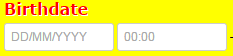textCrtrl custom renderer
31 views
Skip to first unread message
sebastián lópez
Oct 26, 2014, 11:55:43 AM10/26/14
to wxpytho...@googlegroups.com
Karsten Hilbert
Oct 26, 2014, 12:06:39 PM10/26/14
to wxpytho...@googlegroups.com
On Sun, Oct 26, 2014 at 08:55:43AM -0700, sebastián lópez wrote:
> I would like to create a text control that works in this way:
>
> If the text control is empty then the control shows a default text
>
> <https://lh4.googleusercontent.com/-31USoxFcVso/VE0YqlUIQhI/AAAAAAAAA3Y/2eBQ5ORyyEY/s1600/render%2Bempty.png>
> I would like to create a text control that works in this way:
>
> If the text control is empty then the control shows a default text
>
> In the other hand the control shows the user's input.
>
> But i don't know how to set a custom renderer of a textCtrl
You want to read up on "wx.EVT_TEXT".
>
> But i don't know how to set a custom renderer of a textCtrl
Karsten
--
GPG key ID E4071346 @ eu.pool.sks-keyservers.net
E167 67FD A291 2BEA 73BD 4537 78B9 A9F9 E407 1346
sebastián
Oct 26, 2014, 12:21:38 PM10/26/14
to wxpytho...@googlegroups.com
if i used SetValue and GetValue methods i'll get the default text, so i would like to manipulate the renderer
--
You received this message because you are subscribed to a topic in the Google Groups "wxPython-users" group.
To unsubscribe from this topic, visit https://groups.google.com/d/topic/wxpython-users/9to4Xi4Ld3A/unsubscribe.
To unsubscribe from this group and all its topics, send an email to wxpython-user...@googlegroups.com.
For more options, visit https://groups.google.com/d/optout.
Atentamente

Karsten Hilbert
Oct 26, 2014, 12:27:30 PM10/26/14
to wxpytho...@googlegroups.com
On Sun, Oct 26, 2014 at 11:21:34AM -0500, sebastián wrote:
> if i used SetValue and GetValue methods i'll get the default text, so i
> would like to manipulate the renderer
Have you read up on wx.EVT_TEXT ?
> if i used SetValue and GetValue methods i'll get the default text, so i
> would like to manipulate the renderer
Karsten
> To unsubscribe from this group and stop receiving emails from it, send an email to wxpython-user...@googlegroups.com.
sebastián lópez
Oct 26, 2014, 7:22:56 PM10/26/14
to wxpytho...@googlegroups.com
Hi
I append my approach by using wx.EVT_KEY_DOWN and wx.EVT_KEY_UP but I also like to know if it’s possible to change the text color in the control to being sometimes black color and sometimes grey color.
Yoriz
Oct 26, 2014, 7:31:10 PM10/26/14
to wxpytho...@googlegroups.com
You could use a wx.SearchCtrl with the SearchButton, CancelButton ect set to not be shown and use the method SetDescriptiveText for setting your default text.
The search control is a wx.TextCtrl with added functionality.
Nathan McCorkle
Oct 26, 2014, 9:00:12 PM10/26/14
to wxpytho...@googlegroups.com
I would use EVT_SET_FOCUS and EVT_KILL_FOCUS.
By default on startup you'd set the color style of the TextCtrl to light-grey and set ChangeValue to the default text. Then in the EVT_SET_FOCUS handler, if the default text is shown ChangeValue('') and set the text style to the normal black color. In the EVT_KILL_FOCUS handler, if the GetValue() is '' (blank), set the light-grey text style and ChangeValue(defaultText).
Tim Roberts
Oct 27, 2014, 1:46:38 PM10/27/14
to wxpytho...@googlegroups.com
Nathan McCorkle wrote:
I would use EVT_SET_FOCUS and EVT_KILL_FOCUS.
By default on startup you'd set the color style of the TextCtrl to light-grey and set ChangeValue to the default text. Then in the EVT_SET_FOCUS handler, if the default text is shown ChangeValue('') and set the text style to the normal black color. In the EVT_KILL_FOCUS handler, if the GetValue() is '' (blank), set the light-grey text style and ChangeValue(defaultText).
I don't think that's the right model. He's looking for the same
functionality as the "placeholder" attribute in a modern HTML
<input> tag. ANY time the box goes empty, it displays the
placeholder property in a grayed color. As soon as one character is
entered, the placeholder goes away and it displays the entered text
in black.
I think you have to use key up and key down. Either that, or subclass the edit control and draw the placeholder during the paint event.
I think you have to use key up and key down. Either that, or subclass the edit control and draw the placeholder during the paint event.
-- Tim Roberts, ti...@probo.com Providenza & Boekelheide, Inc.
Reply all
Reply to author
Forward
0 new messages