Skip to first unread message
David Nebauer
Mar 24, 2019, 6:37:04 PM3/24/19
to TiddlyWiki
In the process of transferring data into TW5 on node-js, I've been trying to import tiddler files as described in https://tiddlywiki.com/#TiddlerFiles. I have tried including metadata fields at the head of the tiddler file, but they were imported as tiddler text. I tried moving the metadata to a separate meta file, but the meta file was not imported with the tiddler. I tried importing both the tiddler and meta files together but each was imported to its own tiddler, the latter as a plain text tiddler.
The only type of file I have been able to successfully import from is a div.tiddler style file, which enables me to upload metadata fields (creator, title, tags, created, etc.) with the tiddler text.
I have been following the standard import process, i.e., click on the paperclip icon and select a file (and repeat to import multiple files at once), and press the Import button. I can go into the process in more detail but I don't see what I could be doing wrong. Is there some trick or setting I need to use?
David Nebauer
Mar 25, 2019, 9:48:02 AM3/25/19
to TiddlyWiki
For the benefit of any (future) newbies trying to figure out TW/node-js importing, I'll document my findings here. First, yes, the standard ".tid" export format is not a valid import format. If you import this tiddler:
you end up with:
creator: Henry Casimirmodified: 20190320122829521modifier: John Frisotags: Test Demo Import Tidtitle: Demo Testing Tid-Style Importtype: text/vnd.tiddlywiki
Content of demo "tid-style" tiddler.you end up with:
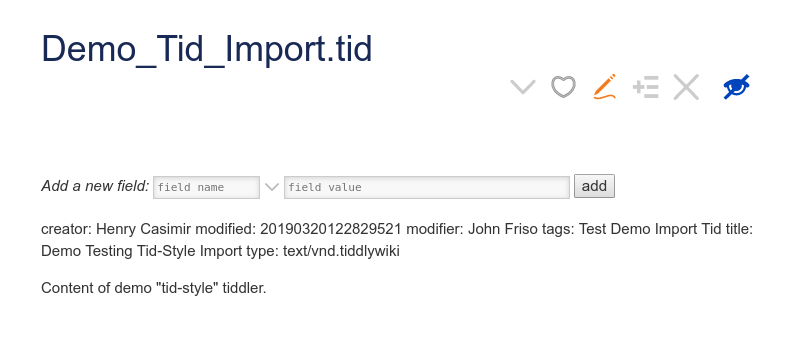
Clearly the metadata fields do not import as fields.
Regards,
David.
David Nebauer
Mar 25, 2019, 9:54:34 AM3/25/19
to TiddlyWiki
You are also unable to import into TW5/node-js using meta files. You can split the previous tiddler into this tid file:
and this meta file:
Content of demo "tid-style" tiddler with fields in an accompanying "meta" file.
and this meta file:
creator: Henry Casimirmodified: 20190320122829521modifier: John Frisotags: Test Demo Import Tidtitle: Demo Testing Tid-Style Importtype: text/vnd.tiddlywikiIf you import just the tid file you end up with:

and the meta file, which was in the same import directory, has no effect.
If you import both tid and meta files at the same time, you get the same effect from the tid file and the meta file is imported to its own tiddler:

Once again, a failure to import metadata.
Regards,
David.
David Nebauer
Mar 25, 2019, 9:56:45 AM3/25/19
to TiddlyWiki
What does work is the "div.tiddler" format. This input file:
results in this tiddler:
<div tags="Test Demo Import Tiddler" modifier="John Friso" creator="Henry Casimir" modified="20190320122829521" type="text/vnd.tiddlywiki" title="Demo Testing Tiddler-Style Import"><pre>Content of demo "tiddler-style" tiddler file.</pre></div>results in this tiddler:
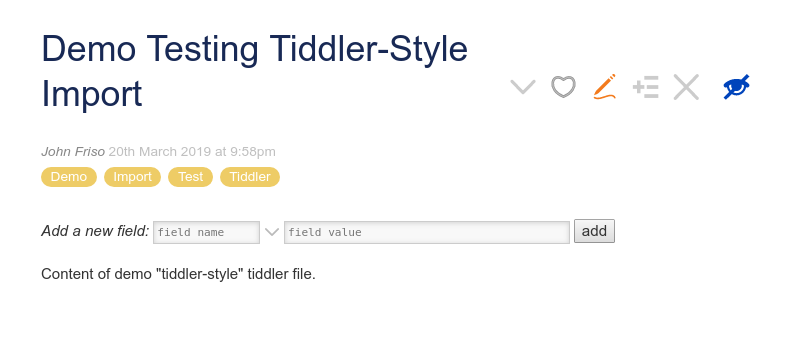
Success.
Regards,
David.
Jeremy Ruston
Mar 25, 2019, 10:01:18 AM3/25/19
to tiddl...@googlegroups.com
Hi David
Can you show the “import” command string you’re using? From Node.js for loading .tid files it’s usually easier to use the “load” command when you’re working with files that TW understands the extension.
Best wishes
Jeremy
On 25 Mar 2019, at 13:56, David Nebauer <davidn...@gmail.com> wrote:
What does work is the "div.tiddler" format. This input file:
results in this tiddler:
<imported-tiddler-style.png>
Success.Regards,David.
On Monday, 25 March 2019 23:24:34 UTC+9:30, David Nebauer wrote:You are also unable to import into TW5/node-js using meta files.
--
You received this message because you are subscribed to the Google Groups "TiddlyWiki" group.
To unsubscribe from this group and stop receiving emails from it, send an email to tiddlywiki+...@googlegroups.com.
To post to this group, send email to tiddl...@googlegroups.com.
Visit this group at https://groups.google.com/group/tiddlywiki.
To view this discussion on the web visit https://groups.google.com/d/msgid/tiddlywiki/53eb663e-28b5-45cc-8726-ab558cfbd515%40googlegroups.com.
For more options, visit https://groups.google.com/d/optout.
<imported-tiddler-style.png>
Message has been deleted
David Nebauer
Mar 25, 2019, 10:28:25 AM3/25/19
to TiddlyWiki
Hi Jeremy,
As I mentioned in my initial post, I'm using the Import ("paperclip") button. Pressing that opens a file selector dialog in which you select a file which is then displayed in a $:/Import tiddler, optionally repeat to nominate multiple files for import, then press the Import button in the $:/Import tiddler. Dragging and dropping the tid file onto the wiki has the same effect.
I have not tried the "load" command.
Regards,
David.
David Nebauer
Mar 25, 2019, 10:34:47 AM3/25/19
to TiddlyWiki
I see Mark S. has deleted his post but for people on email who saw it, I'm on Debian Linux running TW5 v5.1.19 on node-js, and have had the same results with both google-chrome and qutebrowser browsers. I had just deleted my import files when I saw your message, but have reconstructed the tid file and confirmed it acts the same way on my system as I described earlier.
Regards,
David.
Mark S.
Mar 25, 2019, 12:33:08 PM3/25/19
to TiddlyWiki
Perhaps it relates to your browser. Using firefox on Xubuntu 18.0.4?? with TW 5.1.20-prerelease (node) it imports perfectly. I'm not too surprised if qutebrowser can't do it, since it's billed as a minimalistic browser.
-- Mark
David Nebauer
Mar 26, 2019, 5:33:07 AM3/26/19
to tiddl...@googlegroups.com
Turns out, to my *great* surprise, that the suggestion by Mark S. is right. I installed firefox and it imported my test tid file correctly! Given chrome has over 60% of browser share, I tend to assume that if a mechanism does not work in chrome, as was the case with TW5 import on my system, that the breakage is due to the underlying mechanism rather than some interaction with my system.
I realise this is a volunteer hobby project, and I get the sense that many of its developers use firefox, but it might be useful to ensure major features of TW work in chrome. Of course, in this case I'm not sure whether TW import is broken on all versions of chrome on all platforms, or just a subset of them (or maybe just mine!).
Thanks, Mark S., for your help in troubleshooting.
Regards,
David.
--
You received this message because you are subscribed to a topic in the Google Groups "TiddlyWiki" group.
To unsubscribe from this topic, visit https://groups.google.com/d/topic/tiddlywiki/nft5UehsB_A/unsubscribe.
To unsubscribe from this group and all its topics, send an email to tiddlywiki+...@googlegroups.com.
To post to this group, send email to tiddl...@googlegroups.com.
Visit this group at https://groups.google.com/group/tiddlywiki.
To view this discussion on the web visit https://groups.google.com/d/msgid/tiddlywiki/48193af0-430f-41a6-abb1-7e60f3814c4d%40googlegroups.com.
Jeremy Ruston
Mar 26, 2019, 10:08:05 AM3/26/19
to tiddl...@googlegroups.com
Hi David
Turns out, to my *great* surprise, that the suggestion by Mark S. is right. I installed firefox and it imported my test tid file correctly! Given chrome has over 60% of browser share, I tend to assume that if a mechanism does not work in chrome, as was the case with TW5 import on my system, that the breakage is due to the underlying mechanism rather than some interaction with my system.I realise this is a volunteer hobby project, and I get the sense that many of its developers use firefox, but it might be useful to ensure major features of TW work in chrome. Of course, in this case I'm not sure whether TW import is broken on all versions of chrome on all platforms, or just a subset of them (or maybe just mine!).Thanks, Mark S., for your help in troubleshooting.
Dragging and dropping your .tid file into TW works for me on macOS on Chrome, Safari, Firefox and Opera. I really don't think that this can be a general Chrome issue, there must be something else going on.
Best wishes
Jeremy
Regards,David.--On Tue, 26 Mar 2019 at 02:03, 'Mark S.' via TiddlyWiki <tiddl...@googlegroups.com> wrote:--Perhaps it relates to your browser. Using firefox on Xubuntu 18.0.4?? with TW 5.1.20-prerelease (node) it imports perfectly. I'm not too surprised if qutebrowser can't do it, since it's billed as a minimalistic browser.-- Mark
On Monday, March 25, 2019 at 7:34:47 AM UTC-7, David Nebauer wrote:I see Mark S. has deleted his post but for people on email who saw it, I'm on Debian Linux running TW5 v5.1.19 on node-js, and have had the same results with both google-chrome and qutebrowser browsers. I had just deleted my import files when I saw your message, but have reconstructed the tid file and confirmed it acts the same way on my system as I described earlier.Regards,David.
You received this message because you are subscribed to a topic in the Google Groups "TiddlyWiki" group.
To unsubscribe from this topic, visit https://groups.google.com/d/topic/tiddlywiki/nft5UehsB_A/unsubscribe.
To unsubscribe from this group and all its topics, send an email to tiddlywiki+...@googlegroups.com.
To post to this group, send email to tiddl...@googlegroups.com.
Visit this group at https://groups.google.com/group/tiddlywiki.
To view this discussion on the web visit https://groups.google.com/d/msgid/tiddlywiki/48193af0-430f-41a6-abb1-7e60f3814c4d%40googlegroups.com.
For more options, visit https://groups.google.com/d/optout.
You received this message because you are subscribed to the Google Groups "TiddlyWiki" group.
To unsubscribe from this group and stop receiving emails from it, send an email to tiddlywiki+...@googlegroups.com.
To post to this group, send email to tiddl...@googlegroups.com.
Visit this group at https://groups.google.com/group/tiddlywiki.
To view this discussion on the web visit https://groups.google.com/d/msgid/tiddlywiki/CAFWVPz9mx-wxQwmK0mD%3DYN1M3y1duYaM1xJy0zpCriP-yrUzXg%40mail.gmail.com.
Reply all
Reply to author
Forward
0 new messages
