Re: Prevent sub-word wrapping with Paragraph?
391 views
Skip to first unread message
Julia Lavrova
Jun 8, 2021, 9:47:18 AM6/8/21
to skia-d...@googlegroups.com
If I understand you correctly you want to setMaxLines(1) on your paragraph.
That would stop wrapping. You can also set ellipsis to indicate that the text was cut.
On Tue, Jun 8, 2021 at 8:17 AM Joe <nick...@gmail.com> wrote:
I'm trying to use Paragraph to render wrapped text as is done in this CanvasKit fiddle. But I'd like to avoid wrapping within words and have a word clip instead of wrapping a subset of its characters. But I have not found any setting that will let me change Paragraph's behavior to accomplish this. Am I missing something? Would I need to use a different approach to accomplish this? --
You received this message because you are subscribed to the Google Groups "skia-discuss" group.
To unsubscribe from this group and stop receiving emails from it, send an email to skia-discuss...@googlegroups.com.
To view this discussion on the web visit https://groups.google.com/d/msgid/skia-discuss/e8282d8d-606a-4867-9f35-61ae2848bf50n%40googlegroups.com.
Joe
Jun 8, 2021, 4:03:27 PM6/8/21
to skia-discuss
Not quite. I'm trying to have words truncate if they are beyond the layout width instead of having their characters wrap (essentially, words should never be spread across multiple lines).
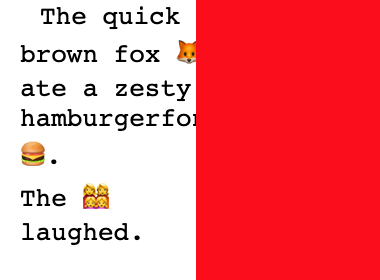
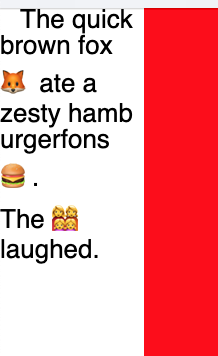
Desired behavior:
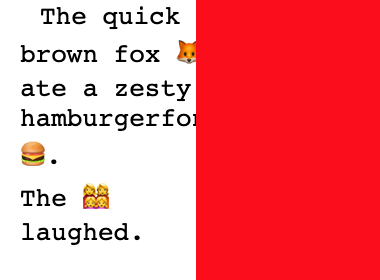
Current behavior:
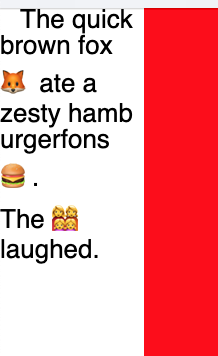
Julia Lavrova
Jun 8, 2021, 4:15:43 PM6/8/21
to skia-d...@googlegroups.com
1. Layout you text with width = infinity.
It will get you min intrinsic width (the width of the longest word).
2. Layout your paragraph again with that min intrinsic width. Your paragraph will be as wide as the longest word.
3. Paint the paragraph.
4. Paint the red rectangle (or whatever you need) to override a part of a paragraph.
It's not exactly what you want but the closest I could think of.
To view this discussion on the web visit https://groups.google.com/d/msgid/skia-discuss/d4d84e71-c72d-4af2-bd90-a8de1733715fn%40googlegroups.com.
Nicholas Eddy
Jun 9, 2021, 10:32:58 AM6/9/21
to skia-d...@googlegroups.com
Thanks a lot for pointing this out! It got me much closer to what I wanted. However, I can still get the longest word to wrap as you can see below.
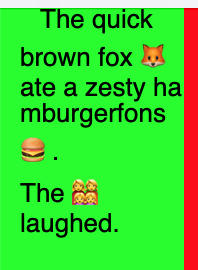
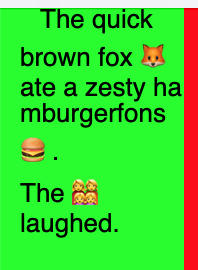
I'm doing the following:
paragraph.layout(POSITIVE_INFINITY)
paragraph.layout(max(paragraph.minIntrinsicWidth, width))
You received this message because you are subscribed to a topic in the Google Groups "skia-discuss" group.
To unsubscribe from this topic, visit https://groups.google.com/d/topic/skia-discuss/BHr6tYW4KYg/unsubscribe.
To unsubscribe from this group and all its topics, send an email to skia-discuss...@googlegroups.com.
To view this discussion on the web visit https://groups.google.com/d/msgid/skia-discuss/CAK%2BowuToFpWDzEKEnFib_zCpeKwgH1_C4JErz3iT0gKaGvC-Ew%40mail.gmail.com.
Julia Lavrova
Jun 9, 2021, 11:36:29 AM6/9/21
to skia-d...@googlegroups.com
It does look wrong.
Could you please send me the entire example that you are running?
To view this discussion on the web visit https://groups.google.com/d/msgid/skia-discuss/CAA%2BEoYkVfDqpNPO1RHfabEcvYKc5Vjx5GmNW-z%3DwTj9ixBR9Gg%40mail.gmail.com.
Julia Lavrova
Jun 9, 2021, 12:12:31 PM6/9/21
to skia-d...@googlegroups.com
Also, could you please try the following:
paragraph.layout(POSITIVE_INFINITY)
paragraph.layout(max(paragraph.minIntrinsicWidth + epsilon, width))
Where epsilon is a small number(I don't know how small, so you should try, something like 0.001, 0.01, 0.1, 1, no more).
Brian Osman
Jun 9, 2021, 12:19:51 PM6/9/21
to skia-d...@googlegroups.com
I think the problem is that the proposed workaround doesn't do what's desired. It finds the maximum length of any *single* word, but once the text is laid out in a box, that word (or any word, really) might not start at the left edge of the box, if there's another preceding word. So it will still wrap.
To view this discussion on the web visit https://groups.google.com/d/msgid/skia-discuss/CAK%2BowuQonWCxir%2BPkx%3Dm%2BUKf68qE%2BAodSPDUP66VYc2rvRsEnw%40mail.gmail.com.
Julia Lavrova
Jun 9, 2021, 12:24:21 PM6/9/21
to skia-d...@googlegroups.com
Currently we are using the algorithm that does not start too long words from the new line.
However, if a word fits we do not break it even if we have to start a new line for that.
To view this discussion on the web visit https://groups.google.com/d/msgid/skia-discuss/CAMcBjo6ZfNSuJU7LnunRQxjTtV0z1N1SuAdp-sWajZu6FCJGZw%40mail.gmail.com.
Joe
Jun 10, 2021, 11:00:41 AM6/10/21
to skia-discuss
Here's a fiddle showing the behavior: https://fiddle.skia.org/c/33f6fa1d5dd00518fd431d2d64f91188.
Is there a work-around for what Brian described about words not starting at the left edge of the box?
Julia Lavrova
Jun 10, 2021, 11:06:11 AM6/10/21
to skia-d...@googlegroups.com
I added +1 to the second layout width:
paragraph->layout(paragraph->getMinIntrinsicWidth() + 1);
And now it does not break the word.
As I suspected, it's a rounding error.
To view this discussion on the web visit https://groups.google.com/d/msgid/skia-discuss/888d0054-3b42-4d7e-968d-3700a3f28fe4n%40googlegroups.com.
Joe
Jun 22, 2021, 11:49:07 PM6/22/21
to skia-discuss
This seems to have worked. Thank you!
Reply all
Reply to author
Forward
0 new messages
