label_boundaries problem with ndim = label_img.ndim
365 views
Skip to first unread message
Arctic_python
Dec 2, 2015, 12:00:17 AM12/2/15
to scikit-image
Hello,
I am trying to label the boundaries of an image that was segmented and labelled. I am doing something wrong because the code below returns
auroura_bound=segmentation.find_boundaries(props,connectivity=1,mode='thick',background=0)
File "/usr/local/lib/python3.4/dist-packages/skimage/segmentation/boundaries.py", line 148, in find_boundaries
ndim = label_img.ndim
AttributeError: 'list' object has no attribute 'ndim'
I am trying to label the boundaries of an image that was segmented and labelled. I am doing something wrong because the code below returns
auroura_bound=segmentation.find_boundaries(props,connectivity=1,mode='thick',background=0)
File "/usr/local/lib/python3.4/dist-packages/skimage/segmentation/boundaries.py", line 148, in find_boundaries
ndim = label_img.ndim
AttributeError: 'list' object has no attribute 'ndim'
- label_image=measure.label(g_median_bin, background=0) # g_median_bin is a binary image
- label_image=label_image+1 # adjusted from -1 to 0
- props = measure.regionprops(label_image,intensity_image=g_median_bin) # creating a regionprops object
- label_bound=segmentation.find_boundaries(props,connectivity=1,mode='thick',background=0) # finding boundaries
- boundaries=segmentation.mark_boundaries(g_median,label_bound)
I think line 4. is redundant and not required for mark_boundary?!
label_bound=segmentation.find_boundaries(props,connectivity=1,mode='thick',background=0)
File "/usr/local/lib/python3.4/dist-packages/skimage/segmentation/boundaries.py", line 148, in find_boundaries
ndim = label_img.ndim
AttributeError: 'list' object has no attribute 'ndim'
Stefan van der Walt
Dec 2, 2015, 12:09:34 AM12/2/15
to scikit...@googlegroups.com
On 2015-12-01 21:00:16, Arctic_python <ejs...@alaska.edu> wrote:
> ndim = label_img.ndim
> AttributeError: 'list' object has no attribute 'ndim'
>
> 1. label_image=measure.label(g_median_bin, background=0) # g_median_bin
> ndim = label_img.ndim
> AttributeError: 'list' object has no attribute 'ndim'
>
> is a binary image
That does not seem to be true, given the error message.
Stéfan
Eyal Saiet
Dec 2, 2015, 1:33:27 AM12/2/15
to scikit...@googlegroups.com
Stefan,
I do not understand what is not true about the label_image object. - label_image=measure.label(g_median_bin, background=0)
- label_image +=1
- plt.figure()
- plt.imshow(label_image,cmap=plt.cm.gray,interpolation='nearest',origin='lower')
- plt.title('label_image')
- plt.show()
- props = measure.regionprops(label_image,intensity_image=g_median_bin)
- label_bound=segmentation.find_boundaries(props,connectivity=1,mode='thick',background=0)
- boundaries=segmentation.mark_boundaries(g_median,label_bound)
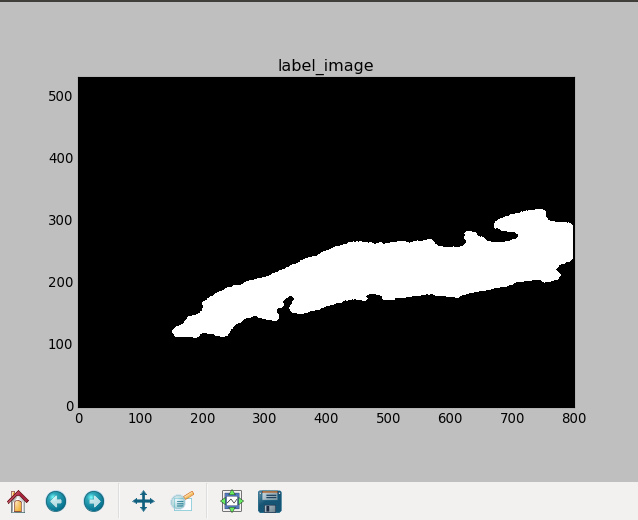
--
You received this message because you are subscribed to a topic in the Google Groups "scikit-image" group.
To unsubscribe from this topic, visit https://groups.google.com/d/topic/scikit-image/PwmizxFahYE/unsubscribe.
To unsubscribe from this group and all its topics, send an email to scikit-image...@googlegroups.com.
To post to this group, send an email to scikit...@googlegroups.com.
To view this discussion on the web, visit https://groups.google.com/d/msgid/scikit-image/87zixt8mie.fsf%40berkeley.edu.
For more options, visit https://groups.google.com/d/optout.
--
Eyal Saiet
Project manager
Remote sensing and in-situ measurements
Geophysical Institute
University of Alaska Fairbanks
Fairbanks, AK 99775
(907) 750 6555 (cell)
Juan Nunez-Iglesias
Dec 2, 2015, 2:38:51 AM12/2/15
to scikit...@googlegroups.com
Hi Eyal,
You are passing a list of regionprops (props, in your code) to "find_boundaries", whereas it expects an array: a single image of labeled objects (label_img, in your code).
Juan.
--
You received this message because you are subscribed to the Google Groups "scikit-image" group.
To unsubscribe from this group and stop receiving emails from it, send an email to scikit-image...@googlegroups.com.
To post to this group, send email to scikit...@googlegroups.com.
To view this discussion on the web, visit https://groups.google.com/d/msgid/scikit-image/CA%2BysReAKgzF%3DJXEjz7hti8sz0EBS_Hr%3DPaFWTxN6FV-GtROB0w%40mail.gmail.com.
Eyal Saiet
Dec 2, 2015, 2:47:11 AM12/2/15
to scikit...@googlegroups.com
thanks Juan, I have tried that too:
- label_image=measure.label(g_median_bin, background=0)
- label_image +=1
- plt.figure()
- plt.imshow(label_image,cmap=plt.cm.gray,interpolation='nearest',origin='lower')
- plt.title('label_image')
- plt.show()
- props=measure.regionprops(label_image,intensity_image=g_median_bin)
- label_bound=segmentation.find_boundaries(label_image,connectivity=1,mode='thick',background=0)
- boundaries=segmentation.mark_boundaries(g_median,label_bound)
Traceback (most recent call last):
File attributes_thrash.py", line 127, in <module>
boundaries=segmentation.mark_boundaries(g_median,label_bound)#,color=(1,0,0), outline_color=None, mode='outer', background_label=0)
File "/usr/local/lib/python3.4/dist-packages/skimage/segmentation/boundaries.py", line 213, in mark_boundaries
background=background_label)
File "/usr/local/lib/python3.4/dist-packages/skimage/segmentation/boundaries.py", line 156, in find_boundaries
max_label = np.iinfo(label_img.dtype).max
File "/usr/local/lib/python3.4/dist-packages/numpy/core/getlimits.py", line 254, in __init__
raise ValueError("Invalid integer data type.")
ValueError: Invalid integer data type.
Process finished with exit code 1
To post to this group, send email to scikit...@googlegroups.com.
To view this discussion on the web, visit https://groups.google.com/d/msgid/scikit-image/CA%2BJHcKT5TijcW_Xa%3DEJt%2Bdi-o_3Hn5PmuHJzXc0YyM44vFr%2BDA%40mail.gmail.com.
Juan Nunez-Iglesias
Dec 2, 2015, 3:00:14 AM12/2/15
to scikit...@googlegroups.com
You don't need to find the boundaries manually before calling mark_boundaries. From the docstring of mark_boundaries:
Parameters
----------
image : (M, N[, 3]) array
Grayscale or RGB image.
label_img : (M, N) array of int
Label array where regions are marked by different integer values.
Currently, you are passing a boolean array to a function that expects an integer array, which is why it's failing.
In general, it's a good idea to try typing "help(function_name)" when things are failing to make sure that you are passing in the right information to the function you're using! (You can then press "q" to exit help.)
I hope that, erm, helps! =)
Juan.
To view this discussion on the web, visit https://groups.google.com/d/msgid/scikit-image/CA%2BysReD7NpvQdJgNfk_0h9b43wSEJ1TobPG0jf_MsKj6CGxDcg%40mail.gmail.com.
Reply all
Reply to author
Forward
0 new messages
