Won't have "Display position always in center"
357 views
Skip to first unread message
Ush
Aug 16, 2021, 6:33:04 AM8/16/21
to OsmAnd
Hi, rather than displaying the position in the center I'd prefer displaying the position on the lower part of the display. I unchecked "Display position always in center" but still the position is centered. I've restarted OSMand but still the same.
Thanks for a hint.
Ush
GOUPIL 30101
Aug 16, 2021, 6:53:35 AM8/16/21
to OsmAnd
Désolé, je ne connais pas d'autre solution
Sorry, I don't know any other solution
DÉPLACER LE CURSEUR bas écran
Menu (les 3 traits horizontaux en bas à G)
Configurer le profil
Paramètres généraux
Désactiver "Centrer l'écran sur la position actuelle"
MOVE CURSOR bottom screen
Menu (the 3 horizontal lines at the bottom on L)
Configure profile
general settings
Deactivate "Center screen on current position"
Sorry, I don't know any other solution
DÉPLACER LE CURSEUR bas écran
Menu (les 3 traits horizontaux en bas à G)
Configurer le profil
Paramètres généraux
Désactiver "Centrer l'écran sur la position actuelle"
MOVE CURSOR bottom screen
Menu (the 3 horizontal lines at the bottom on L)
Configure profile
general settings
Deactivate "Center screen on current position"
Harry van der Wolf
Aug 16, 2021, 7:02:09 AM8/16/21
to osmand
Note that OsmAnd does this per profile, map view, car, cycling, etc.
Did you set it on the used profiles?
Op ma 16 aug. 2021 om 12:33 schreef Ush <68us...@gmail.com>:
Hi, rather than displaying the position in the center I'd prefer displaying the position on the lower part of the display. I unchecked "Display position always in center" but still the position is centered. I've restarted OSMand but still the same.Thanks for a hint.Ush
--
You received this message because you are subscribed to the Google Groups "OsmAnd" group.
To unsubscribe from this group and stop receiving emails from it, send an email to osmand+un...@googlegroups.com.
To view this discussion on the web visit https://groups.google.com/d/msgid/osmand/d172cee2-c150-4957-8284-2d6981e8d67en%40googlegroups.com.
Ush
Aug 16, 2021, 8:05:23 AM8/16/21
to OsmAnd
Thanks to both of you for replying. Yes, I deactivated that feature on both map view and car profile and restarted my smartphone..
Ush
Aug 16, 2021, 8:06:38 AM8/16/21
to OsmAnd
...and it won't work.
Ushuaia Ushuaia
Aug 17, 2021, 3:46:44 AM8/17/21
to osm...@googlegroups.com
I have reset all settings and the cursor returned to the lower part of the display. I ignore what feature put the the cursor in the center of the display although the feature "Display position always in center" was off.
Thanks to the community for replying to my initial question.
You received this message because you are subscribed to a topic in the Google Groups "OsmAnd" group.
To unsubscribe from this topic, visit https://groups.google.com/d/topic/osmand/meR3GChqDHQ/unsubscribe.
To unsubscribe from this group and all its topics, send an email to osmand+un...@googlegroups.com.
To view this discussion on the web visit https://groups.google.com/d/msgid/osmand/5c811cab-be87-461e-acb5-6deb121b2014n%40googlegroups.com.
Peter B - pebogufi
Aug 17, 2021, 1:14:11 PM8/17/21
to OsmAnd
It only works if the Icon/button North / Compass / Moving direction is set to Moving direction.
For the other zwo options is does not make sense.
Peter
Ushuaia Ushuaia
Aug 18, 2021, 4:22:09 AM8/18/21
to osm...@googlegroups.com
Hi Peter, That's it ! You're an expert. Thanks for the perfect explanation.
😀💪👍👏Martin Trautmann
Dec 9, 2022, 4:52:33 PM12/9/22
to osm...@googlegroups.com
welcome since mine is the German version where names are different.
All I find is to jump back to the centered position after 20 seconds,
during navigation.
Unfortunately. my centered view is far, far below the center, at less
than 20 % of the height, instead of 50 % - regardless of the usual fixed
north-on-top view or any other compass view.
I'm on Osmand+ 4.3.2 and this offset error appeared several weeks ago.
Tom Crocker
Dec 9, 2022, 5:42:19 PM12/9/22
to OsmAnd
On Fri, 9 Dec 2022, 21:52 Martin Trautmann, <tr...@gmx.de> wrote:
On 21-08-16 12:33, Ush wrote:
> Hi, rather than displaying the position in the center I'd prefer
> displaying the position on the lower part of the display. I unchecked
> "Display position always in center" but still the position is
> centered. I've restarted OSMand but still the same.
where do you find this setup in the settings? Screenshot would be
welcome since mine is the German version where names are different.
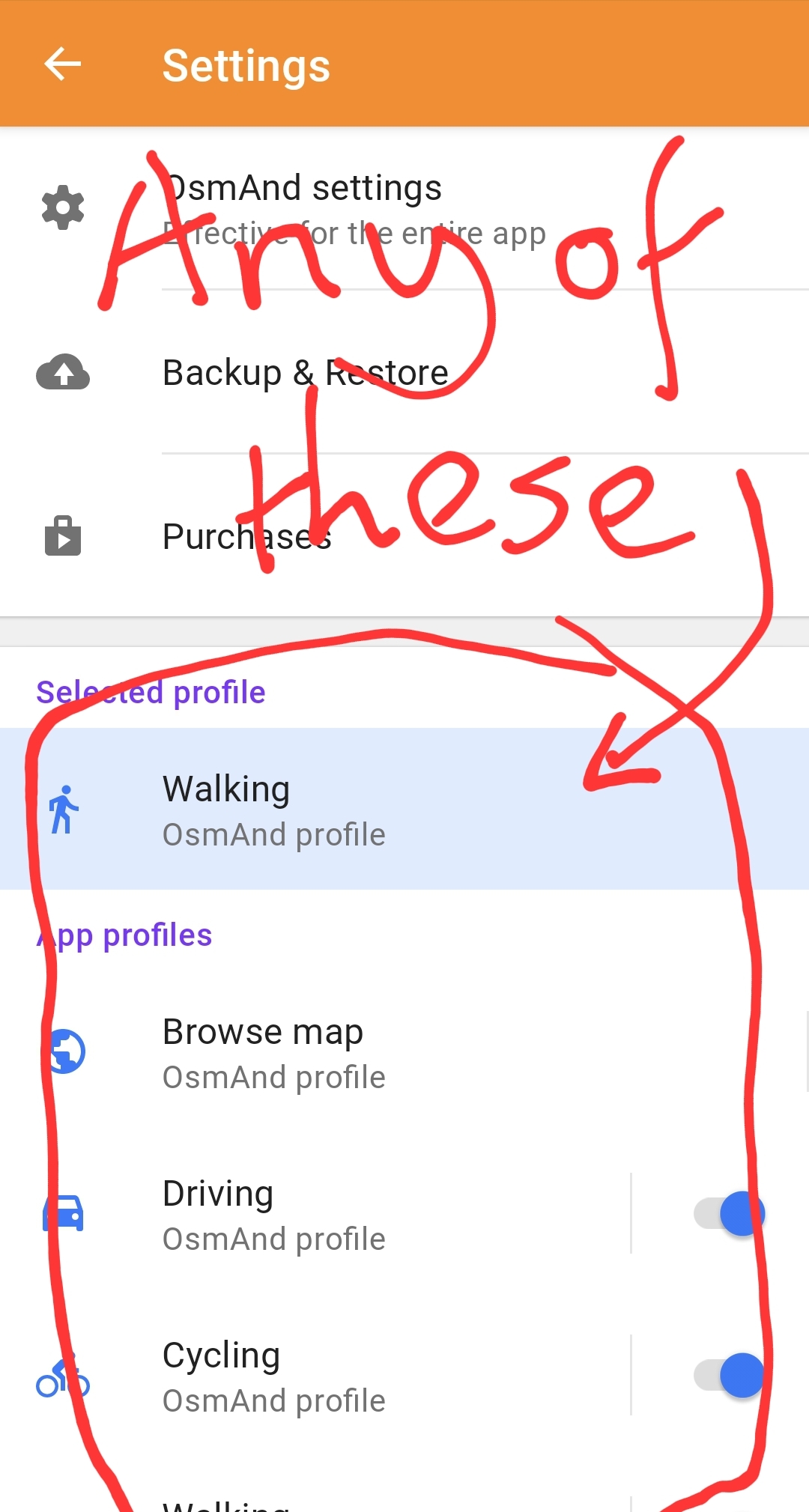
...
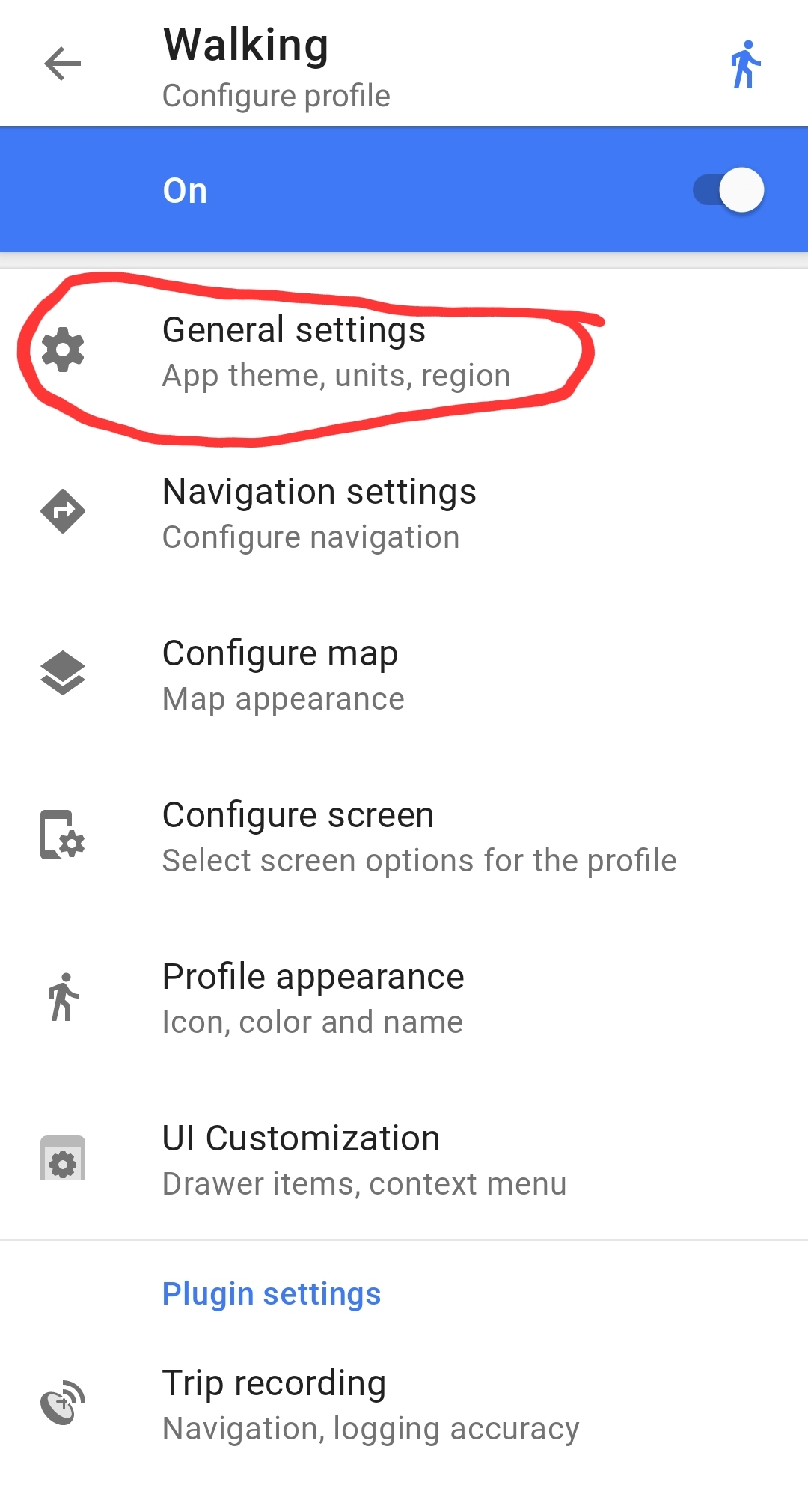
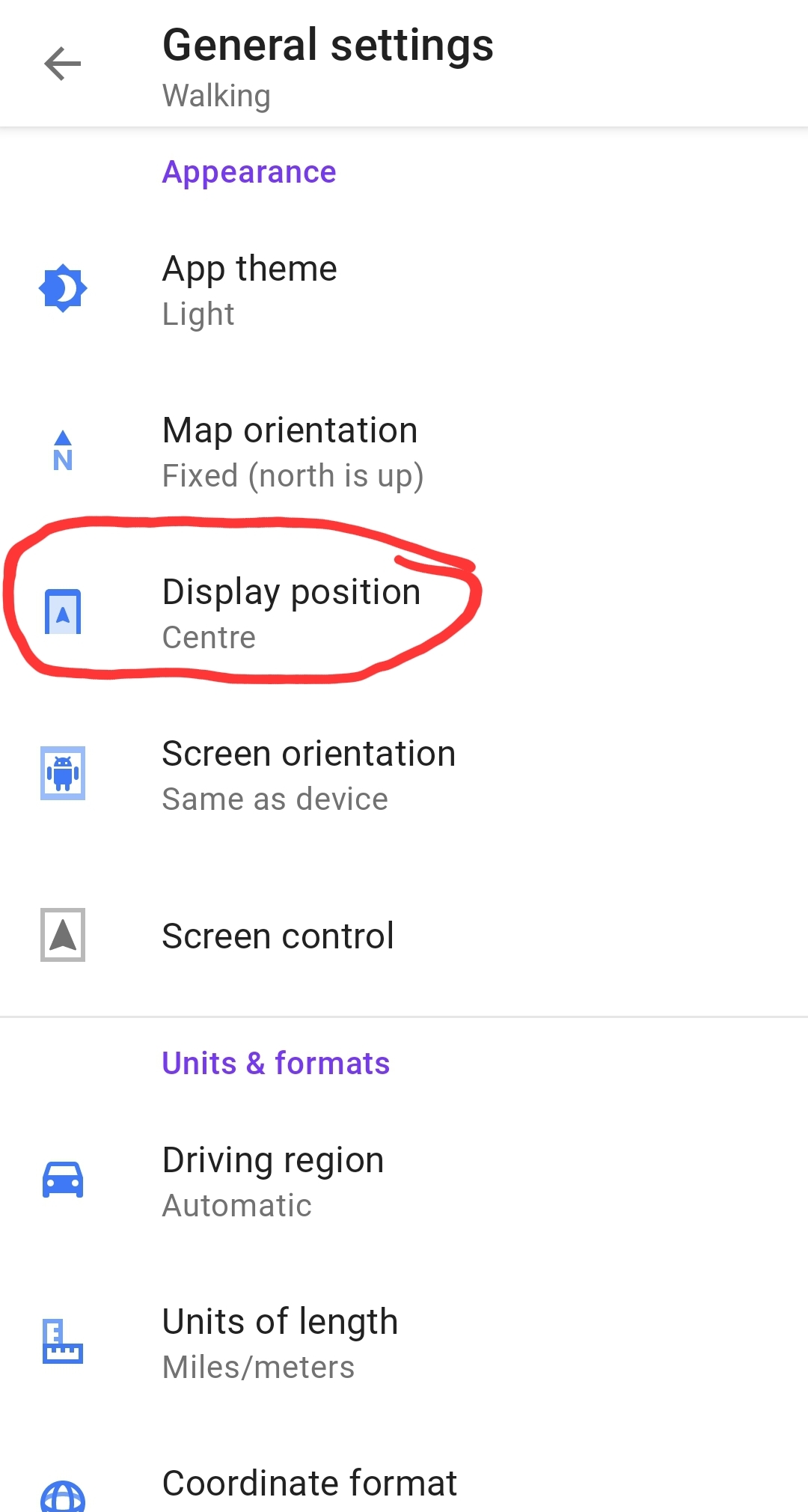
...
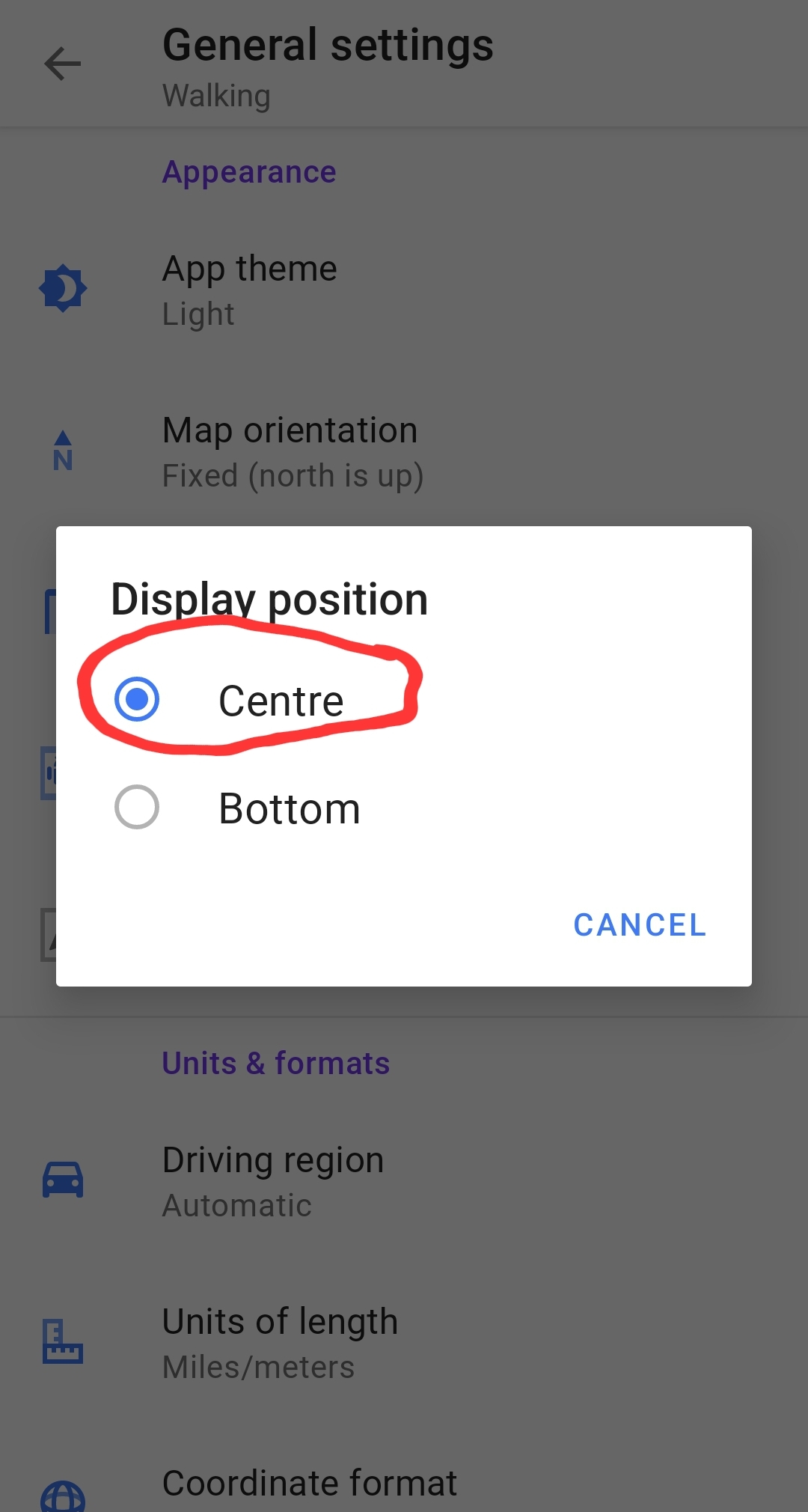
Martin Trautmann
Dec 10, 2022, 3:23:49 AM12/10/22
to osm...@googlegroups.com
Thanks! I'd never noticed it deep down there and I don't remember I ever
changed it.
changed it.
Tom Crocker
Dec 10, 2022, 3:36:14 AM12/10/22
to OsmAnd
On Sat, 10 Dec 2022, 08:23 Martin Trautmann, <tr...@gmx.de> wrote:
Thanks! I'd never noticed it deep down there and I don't remember I ever
changed it.
The behaviour has changed recently. Even with that setting it used to only display at the bottom in combination with the movement orientation, because it only really makes sense in that orientation (eg when navigating along a route). So you probably had it set but had the compass on north. Now it's a permanent setting because it's simpler to explain, but I don't think it makes sense.
Martin Trautmann
Dec 10, 2022, 3:41:17 AM12/10/22
to osm...@googlegroups.com, Tom Crocker
Reply all
Reply to author
Forward
Message has been deleted
0 new messages
