can`t support the quic in vultr
134 views
Skip to first unread message
贾连晨
Apr 9, 2021, 3:21:22 AM4/9/21
to OpenLiteSpeed Development
the quic problem confused me ,so i use vultr image flowing the guide https://docs.litespeedtech.com/cloud/images/.
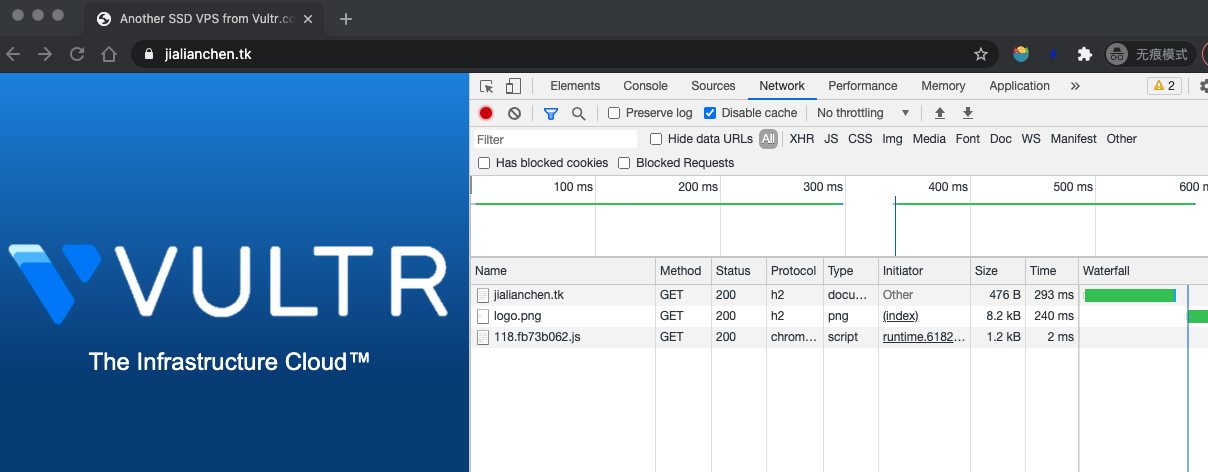
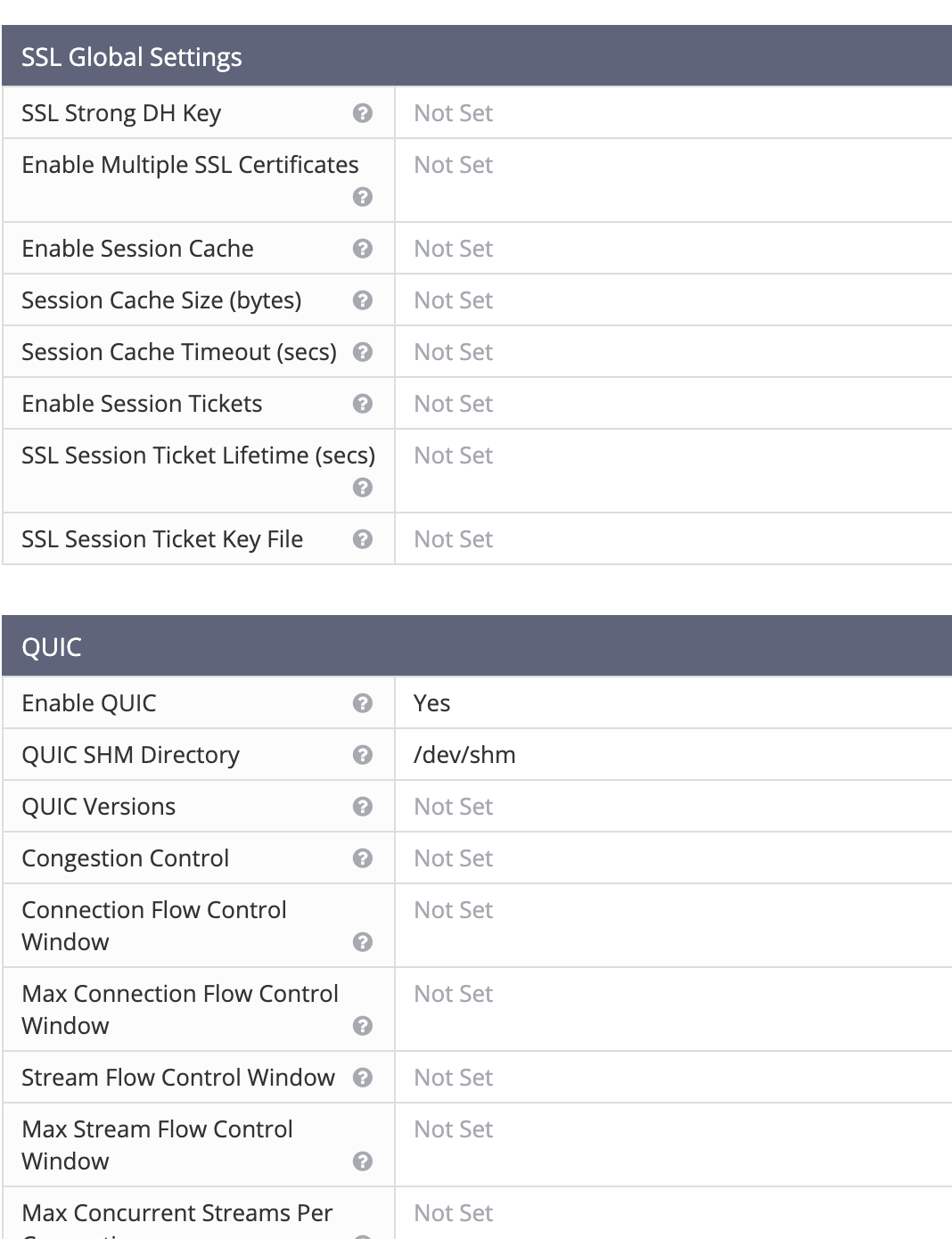
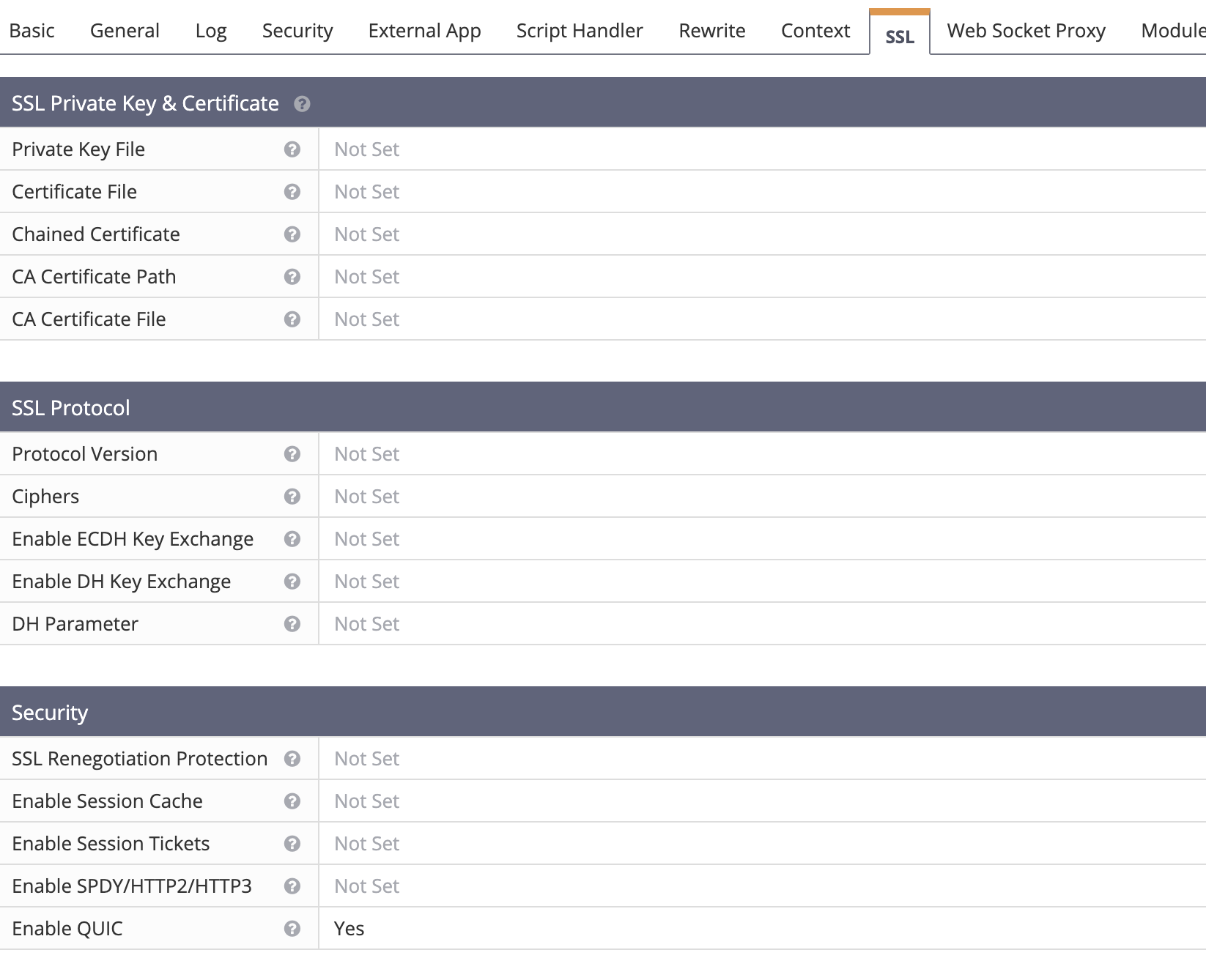
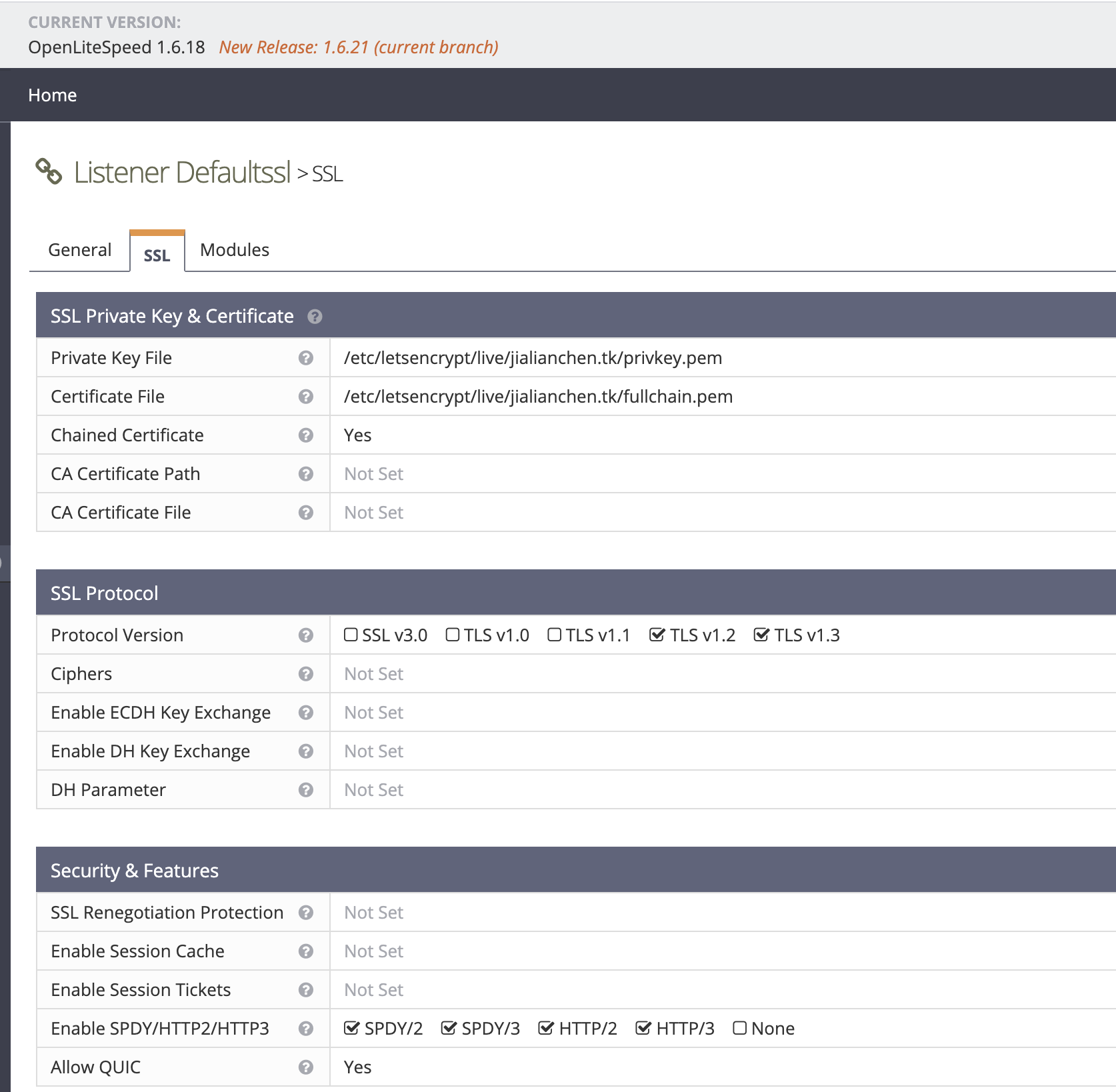

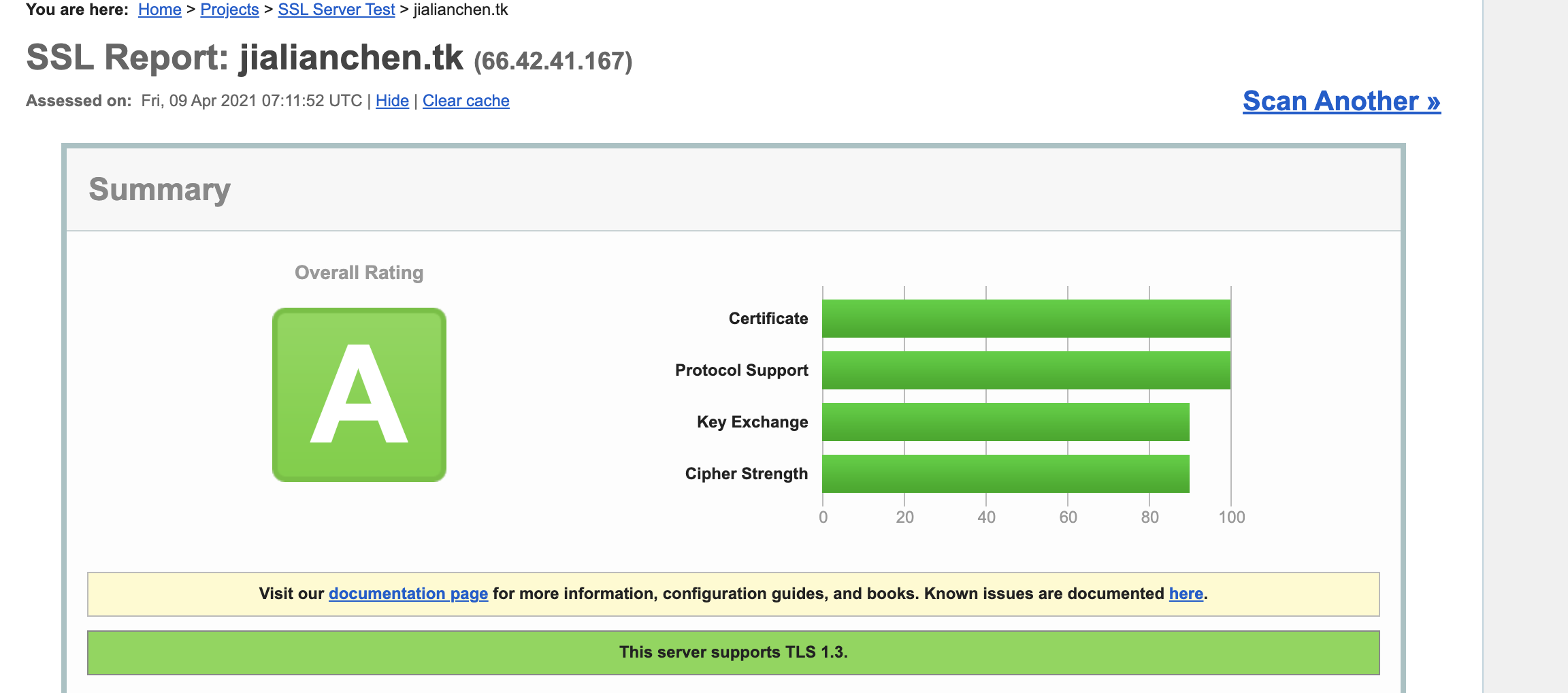
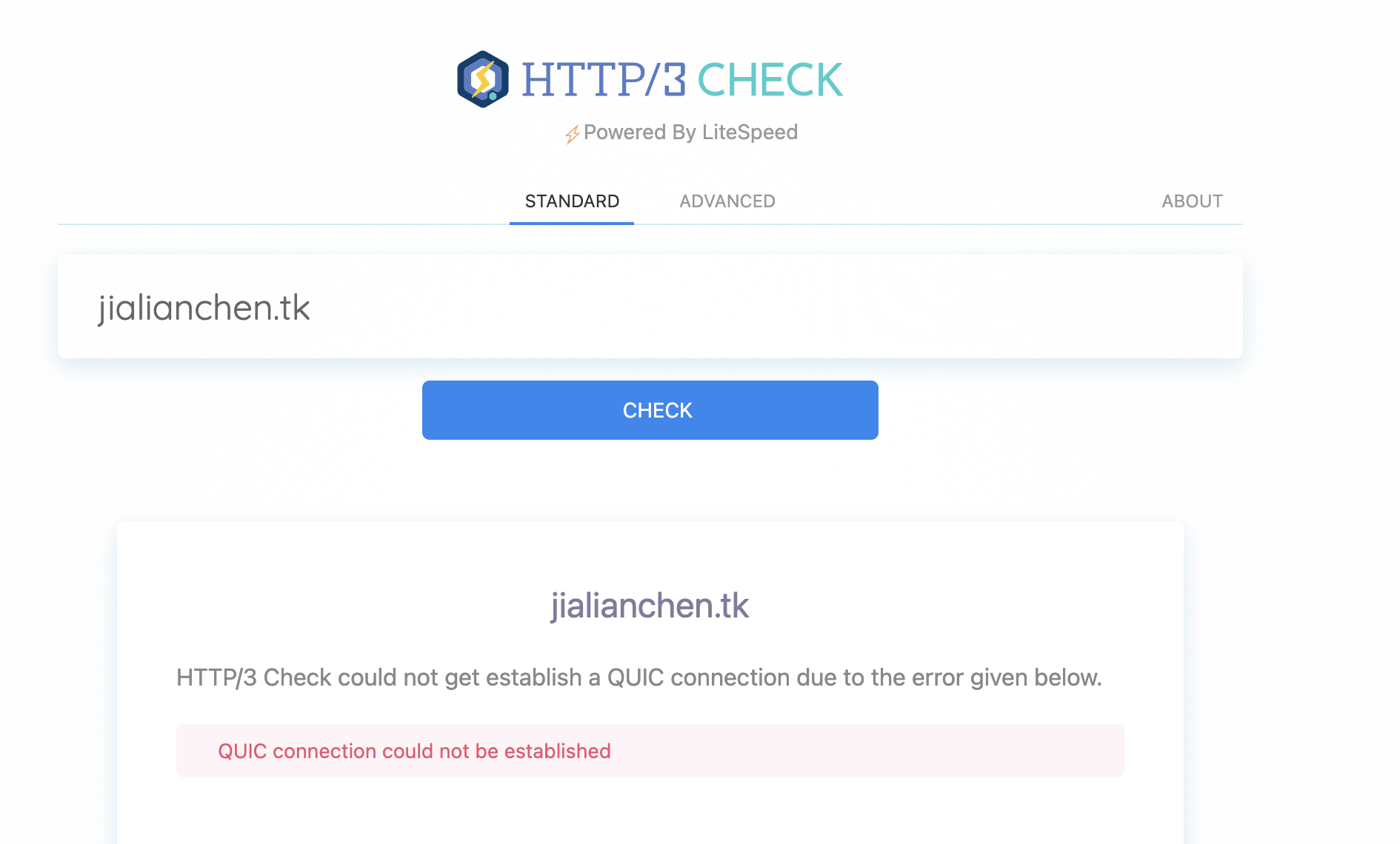
however i still can`t make my web support the quic.
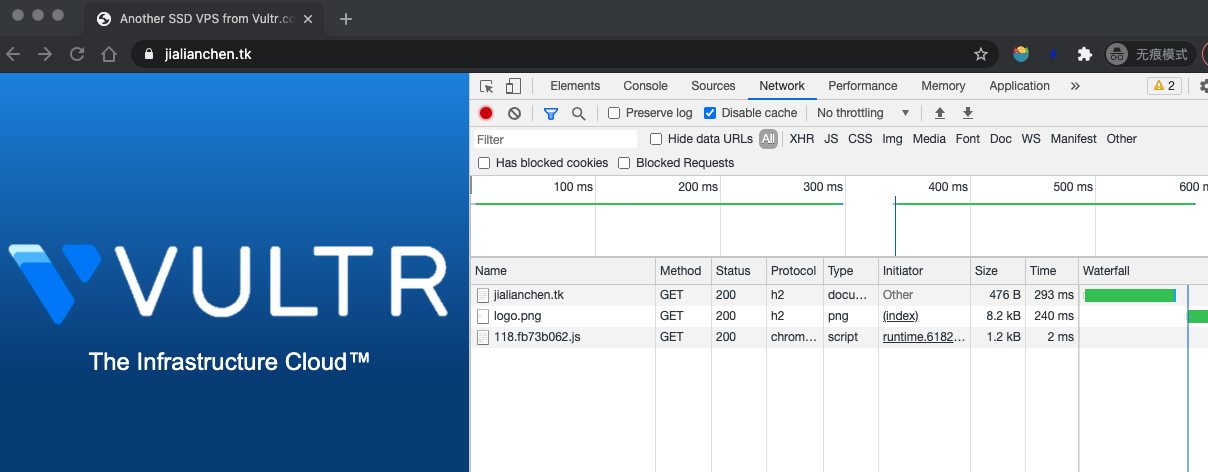
i have checked my setting according to https://docs.litespeedtech.com/cp/cpanel/quic-http3/.
in server
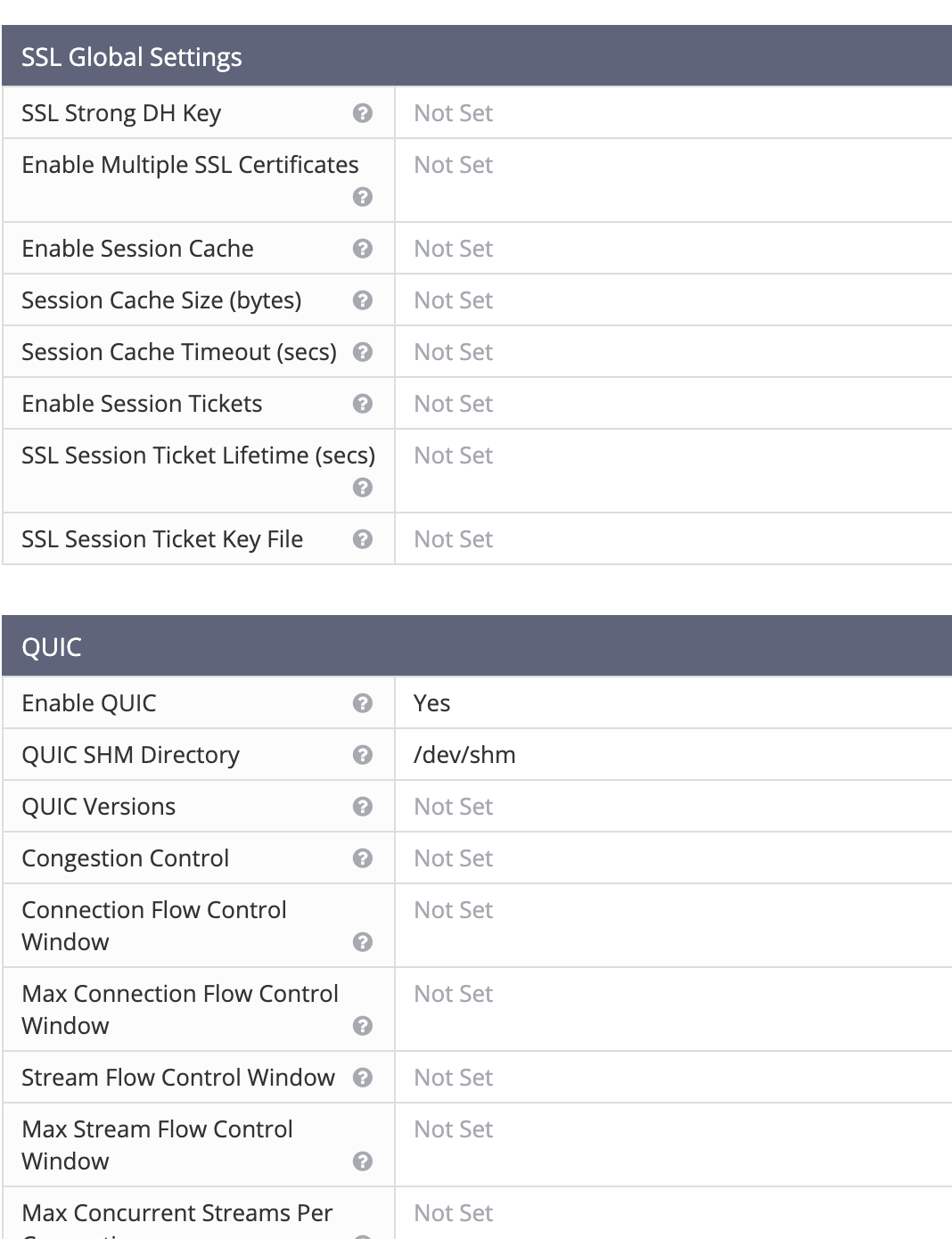
in virtual hosts
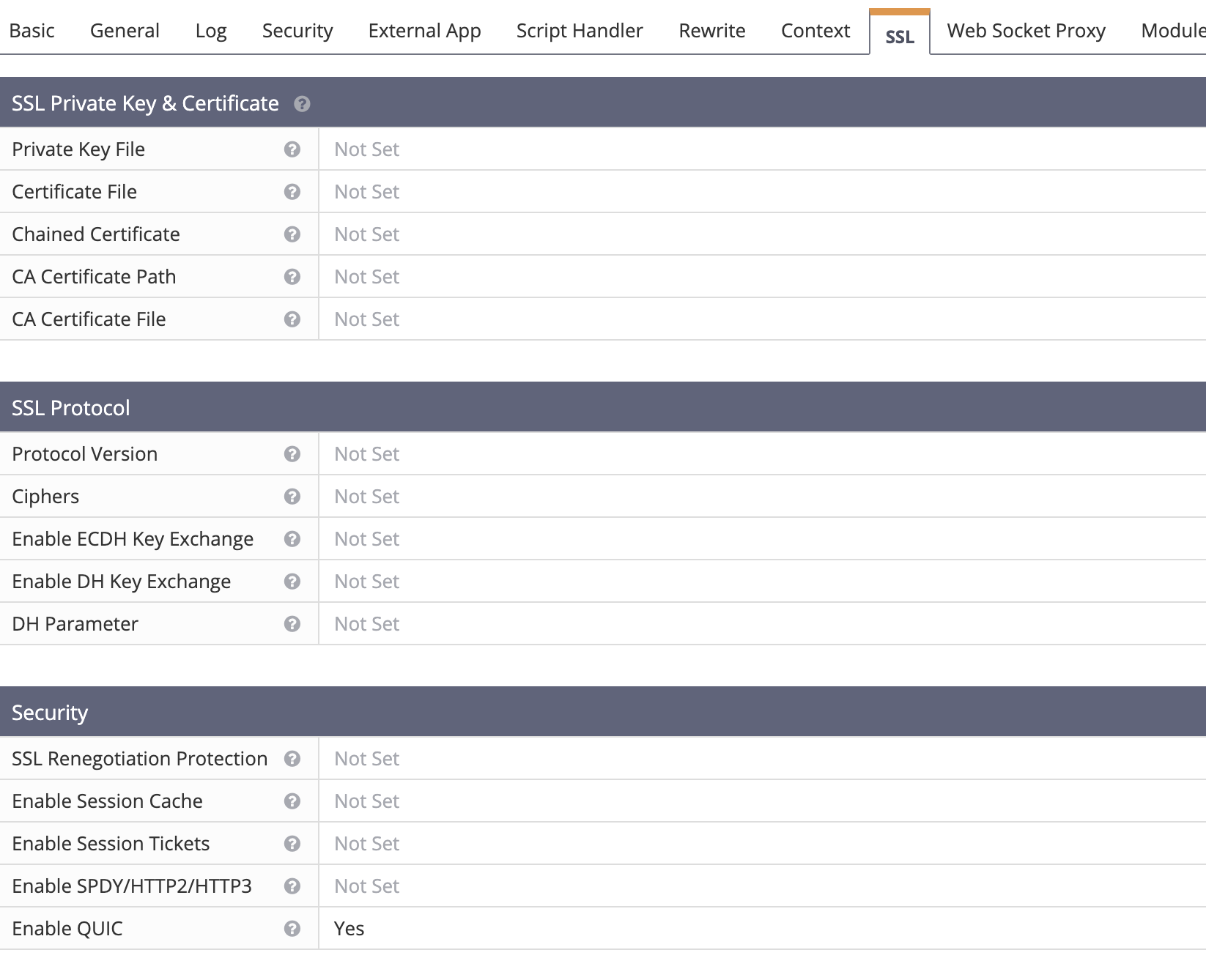
in listeners
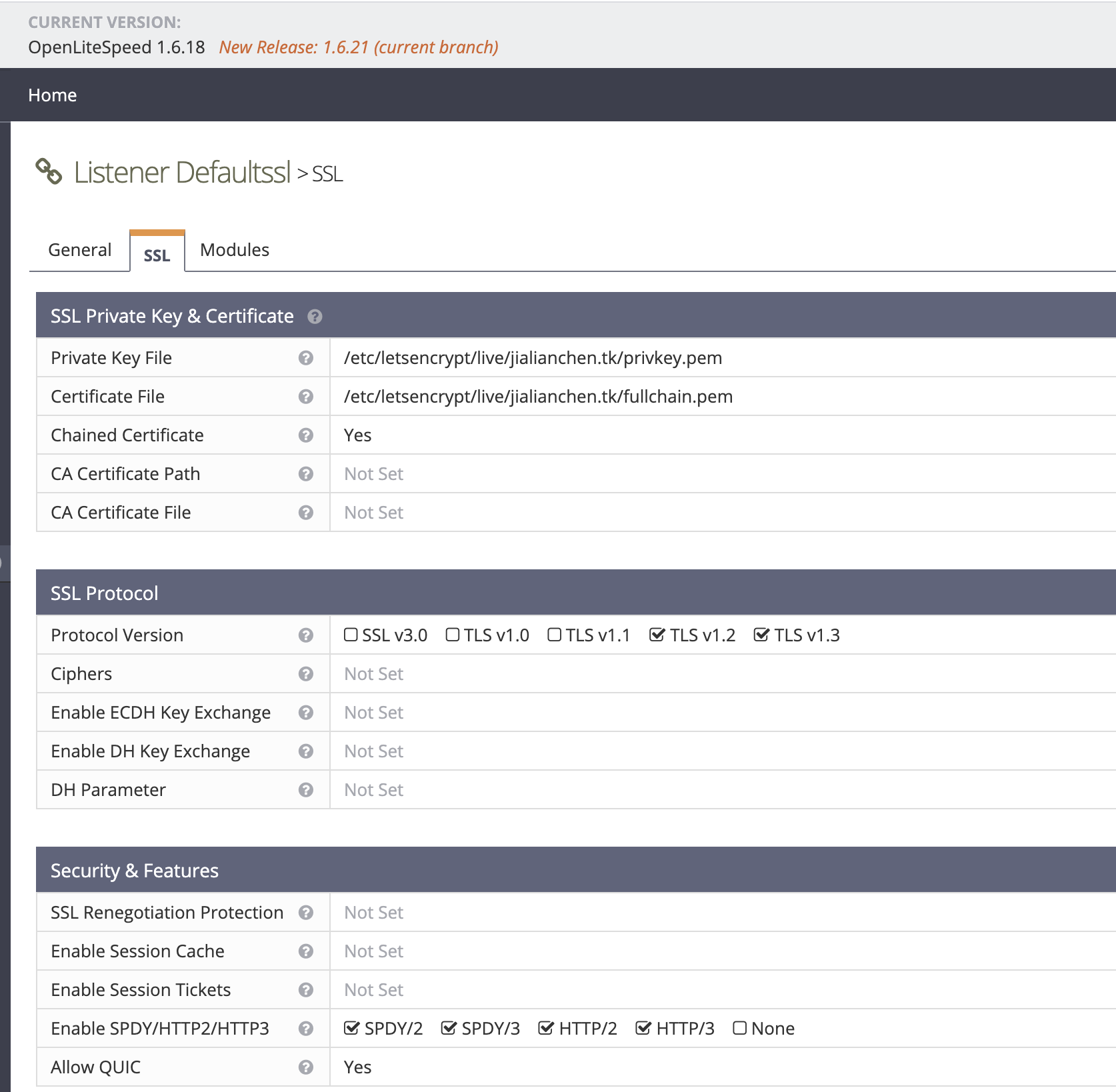

(you can login in jialianchen.tk:7080,user:admin,password:654321 to check it in detail)
and my cert ie trusted.
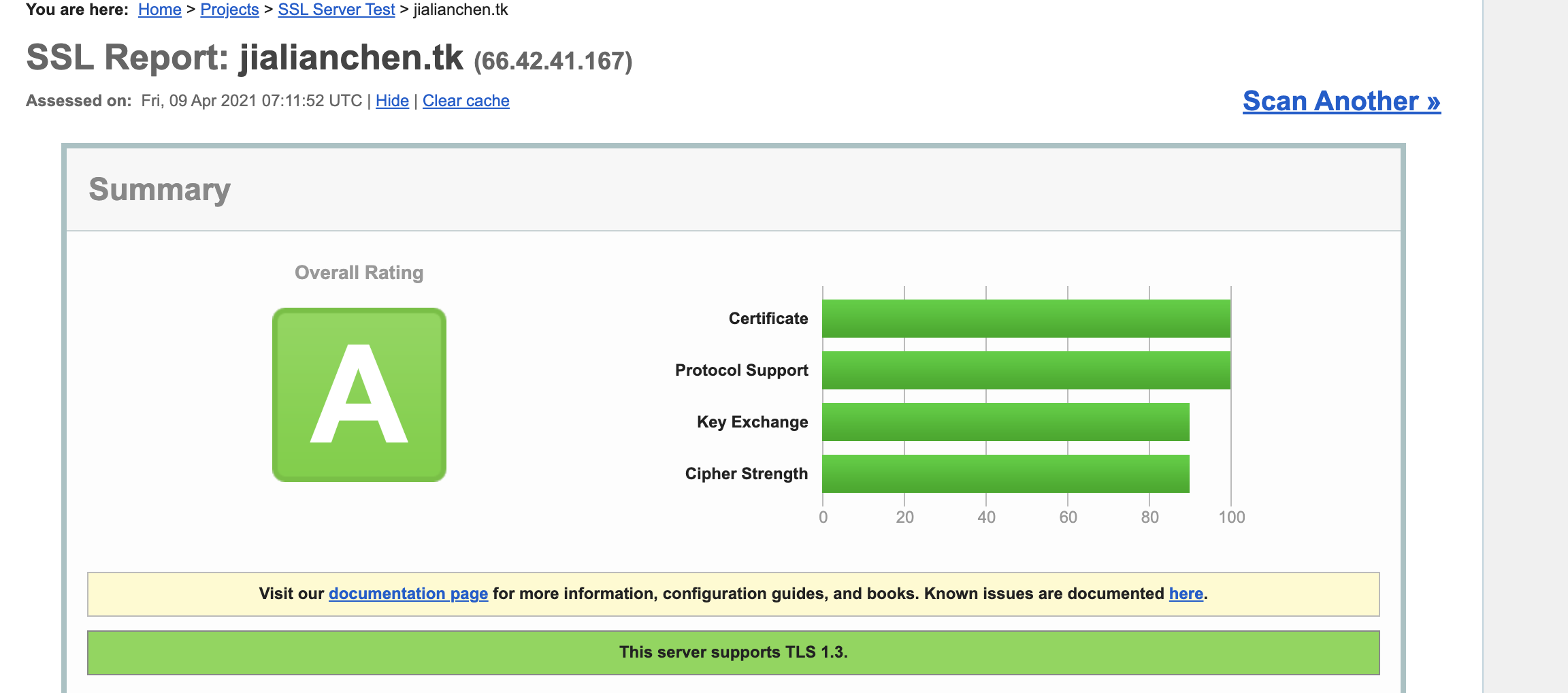
and i had checked my 443 port
in client
```
```
$nc -z -v -u jialianchen.tk 443
```
in server
```
$tcpdump -i ens3 -A -s0 port 443 and udp
tcpdump: verbose output suppressed, use -v or -vv for full protocol decode
listening on ens3, link-type EN10MB (Ethernet), capture size 262144 bytes
07:17:09.978729 IP 58.200.129.202.61062 > 66.42.41.167.vultr.com.443: UDP, length 1
E.....@.%.-m:...B*)...... .6X
```
i think i have checked all the settings,but it still doesn`t work.
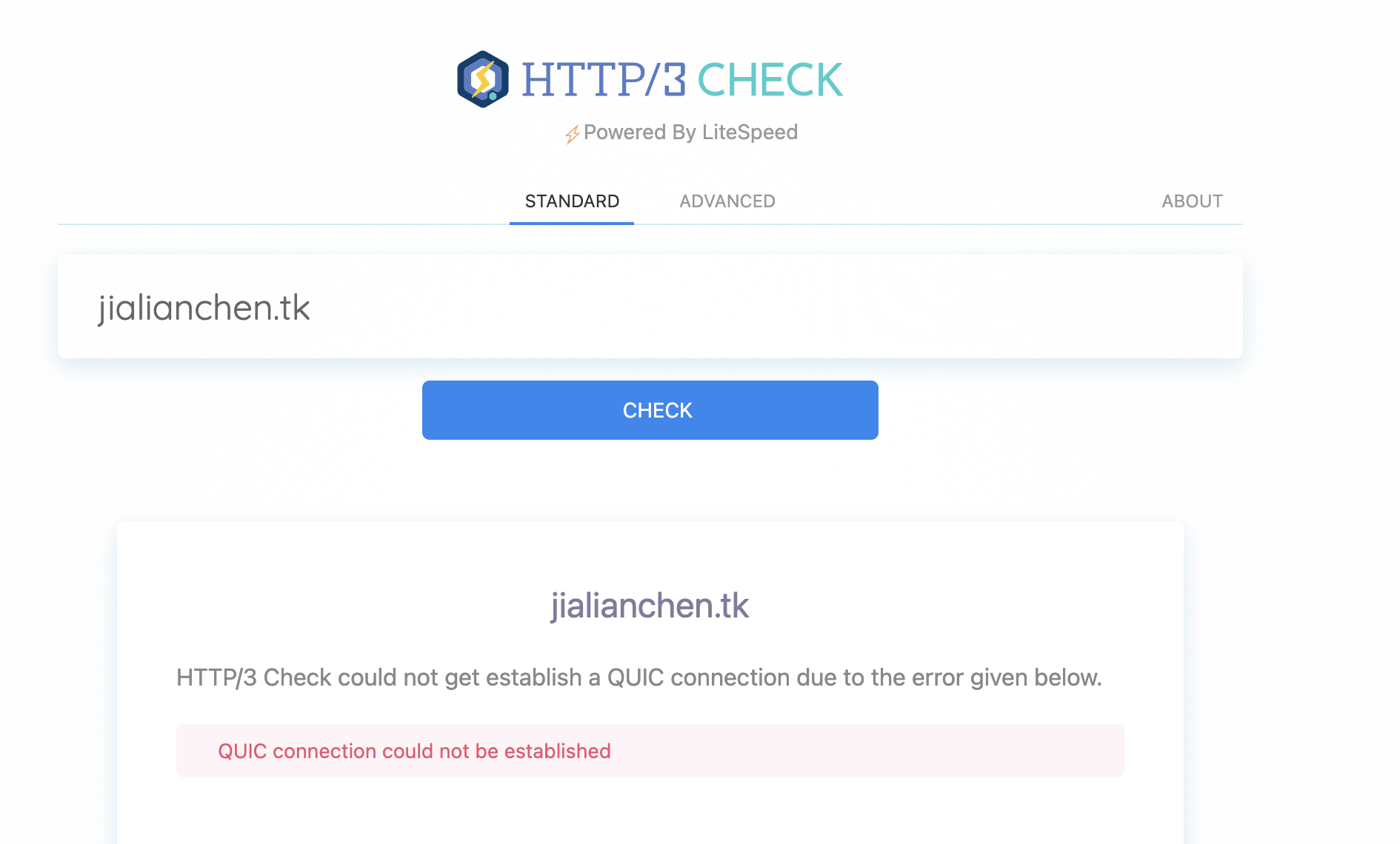
could you give me some advice?
Eric
Apr 9, 2021, 4:05:20 AM4/9/21
to OpenLiteSpeed Development
Hi,
Seems they have firewall setup by default.
`ufw status`
```
Status: active
To Action From
-- ------ ----
22/tcp ALLOW Anywhere
80/tcp ALLOW Anywhere
443/tcp ALLOW Anywhere
7080/tcp ALLOW Anywhere
22/tcp (v6) ALLOW Anywhere (v6)
22 (v6) DENY Anywhere (v6)
80/tcp (v6) ALLOW Anywhere (v6)
443/tcp (v6) ALLOW Anywhere (v6)
7080/tcp (v6) ALLOW Anywhere (v6)
```
Please run "ufw allow 443/udp" and it should just works.
贾连晨
Apr 9, 2021, 4:11:26 AM4/9/21
to OpenLiteSpeed Development
you are right!
i forget to check it!
thanks for your help!
Eric Leu
Apr 9, 2021, 4:22:26 AM4/9/21
to 贾连晨, OpenLiteSpeed Development
No problem
--
You received this message because you are subscribed to a topic in the Google Groups "OpenLiteSpeed Development" group.
To unsubscribe from this topic, visit https://groups.google.com/d/topic/openlitespeed-development/BTBW--1Pcjk/unsubscribe.
To unsubscribe from this group and all its topics, send an email to openlitespeed-deve...@googlegroups.com.
To view this discussion on the web visit https://groups.google.com/d/msgid/openlitespeed-development/e79a57fa-6f41-4a4f-8d87-a799d399a6c3n%40googlegroups.com.
贾连晨
Apr 9, 2021, 5:02:49 AM4/9/21
to OpenLiteSpeed Development
but sadlly,i use the same setting in aws,it failed again.
this time the ufw is inactive.
and i use the way in https://docs.litespeedtech.com/cp/cpanel/quic-http3/
in client
```
$ nc -z -v -u jialianchen.tk 443
Connection to jialianchen.tk port 443 [udp/https] succeeded!
```
in server
```
$sudo tcpdump -i eth0 -A -s0 port 443 and udp
tcpdump: verbose output suppressed, use -v or -vv for full protocol decode
listening on eth0, link-type EN10MB (Ethernet), capture size 262144 bytes
08:58:56.961705 IP 58.200.129.240.61712 > ip-172-31-10-96.ap-northeast-1.compute.internal.443: UDP, length 1
E.....@.....:.....
`..... A.X
08:58:56.961754 IP 58.200.129.240.61712 > ip-172-31-10-96.ap-northeast-1.compute.internal.443: UDP, length 1
```
it seems the 443 port in udp had open?
i tried the chrome://net-export,could you give me some advice?
(and i think maybe `nc -z -v -u jialianchen.tk 443`is not the perfect way to test port 443, on the vultr it just failed
Eric Leu
Apr 11, 2021, 10:08:11 PM4/11/21
to 贾连晨, OpenLiteSpeed Development
Hi,
It seems no UDP port 443 outgoing traffic from the server interface eth0.
for example,
Test client: validate your domain from https://http3check.net/
run this command from the server-side, tcpdump -i eth0 udp port 443 and dst 159.65.253.210
I guess you have a network-level firewall that blocked the traffic, please check your AWS firewall policy.
To view this discussion on the web visit https://groups.google.com/d/msgid/openlitespeed-development/4e9562c4-e2bc-42bc-9bb8-424bc6de95ean%40googlegroups.com.
Reply all
Reply to author
Forward
0 new messages
