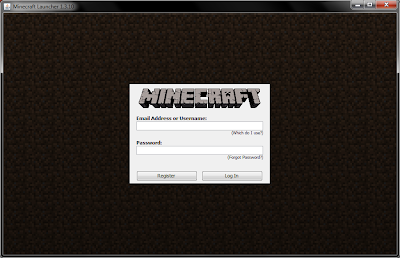[GUIDE/FIX] [PICTURES] How to fix the problem when starting the Mineshafter launcher (only for 1.7.2)
EverReddie
5. Click on Use Latest Version, click on release 1.7.2 and then click on Save Profile
6. Click on Play Demo and wait for the real Minecraft launcher to download all the 1.7.2 resources
7. When the real Minecraft launcher finishes downloading the 1.7.2 resources, you should be at the Mincraft menu. Now, click on Quit Game
8. Since you've download all of the 1.7.2 resources from the real Minecraft launcher, the Mineshafter launcher now can load Minecraft using the 1.7.2 resources downloaded by the real Minecraft launcher. Now, download the Mineshafter launcher from here: http://mineshafter.info/downloads. If you have already downloaded the Mineshafter launcher skip to step 9.
9. Open the Mineshafter launcher and log in with your MINESHAFTER ACCOUNT DETAILS (USERNAME AND PASSWORD). If you haven't created a Mineshafter account, go here: http://mineshafter.info/
10. Click on Play
11. If your Minecraft menu looks like the picture below, that means you have successfully fixed the problem! Now you can play 1.7.2 Minecraft without any troubles starting the game.
Thanks for reading this guide/fix thread on how to fix the problem when starting the Minecraft launcher (only for 1.7.2). If you have any issues or problems, you can post it in this thread and I will try to help you fix it.
EverReddie
EverReddie
bump
EverReddie
bump
pedro ribeiro
This works on windows 8?
EverReddie
I'm not sure but you can try.
EverReddie
bump
Michael
bump
Ever Reddie
--
You received this message because you are subscribed to a topic in the Google Groups "mineshafter" group.
To unsubscribe from this topic, visit https://groups.google.com/d/topic/mineshafter/BfubhY8yOVk/unsubscribe.
To unsubscribe from this group and all its topics, send an email to mineshafter...@googlegroups.com.
For more options, visit https://groups.google.com/d/optout.
EverReddie
EverReddie
bump
aaaza1293
Ever Reddie
aaaza1293
EverReddie
I can just post them the link to this fix thread like I usually did with my old fix thread which is pinned now. When Minecraft was still around the 1.6 update, I posted a fix thread (the old one I mentioned) for people who couldn't get the new launcher to launch/work, then it got pinned and the amount people posting threads about the new launcher not launching/working reduced. Explains why my old fix thread has nearly 18000 views. Just because people still post their problems, doesn't mean I should stop bumping. If I stopped, this fix thread would get buried and no one would know how to fix the problem.
EverReddie
pedro ribeiro
Ever Reddie
EverReddie
bump
pedro ribeiro
pedro ribeiro
Ever Reddie
Tanzila Jamal
Tanzila Jamal
Knockoutx Kaon
On Friday, March 7, 2014 5:05:09 PM UTC+3, EverReddie wrote:
As the title says, I'm going to show you how to fix the problem when starting the Minecraft launcher (only for 1.7.2 though) since there's been a lot of threads about the launcher not starting or downloading the resources.1. Create a Mojang account at minecraft.net or here: https://minecraft.net/store/minecraft2. Download the real Minecraft launcher here: https://minecraft.net/download3. Open up the real Minecraft launcher and log in with your Mojang account details that you've created (email address and password).4. Click on Edit Profile5. Click on Use Latest Version, click on release 1.7.2 and then click on Save Profile
6. Click on Play Demo and wait for the real Minecraft launcher to download all the 1.7.2 resources
7. When the real Minecraft launcher finishes downloading the 1.7.2 resources, you should be at the Mincraft menu. Now, click on Quit Game
8. Since you've download all of the 1.7.2 resources from the real Minecraft launcher, the Mineshafter launcher now can load Minecraft using the 1.7.2 resources downloaded by the real Minecraft launcher. Now, download the Mineshafter launcher from here: http://mineshafter.info/downloads. If you have already downloaded the Mineshafter launcher skip to step 9.
9. Open the Mineshafter launcher and log in with your MINESHAFTER ACCOUNT DETAILS (USERNAME AND PASSWORD). If you haven't created a Mineshafter account, go here: http://mineshafter.info/
10. Click on Play
11. If your Minecraft menu looks like the picture below, that means you have successfully fixed the problem! Now you can play 1.7.2 Minecraft without any troubles starting the game.
Thanks for reading this guide/fix thread on how to fix the problem when starting the Minecraft launcher (only for 1.7.2). If you have any issues or problems, you can post it in this thread and I will try to help you fix it.
Error
Something went wrong. Please try again later.
Error: Invalid or missing claim.
and i loggedin befor
Ever Reddie
Ever Reddie
--
Saad Faroque
Ever Reddie
- CraftRealms: mc.CraftRealms.com
I have a question I try to play servers like the Nexus or Mineplex on Mineshafter but it says my name is to long and can't be 16 words or more and my Minecraft name is JoyBoy45 but on the title screen it says saadf...@aol.com which one is it??? JoyBoy or my email? And why is that happening
Saad Faroque
Sent from Saad Faroque
Ever Reddie
Saad Faroque
brayan lozano
EverReddie
What does say in the Development Console tab? Does have any error logs?
EverReddie
I didn't ask for your username, I just wanted you to change username to see if it works.
EverReddie
Saad Faroque
Sent from Saad Faroque
What does say in the Development Console tab? Does have any error logs?
--
Ever Reddie
Saad Faroque
Sent from Saad Faroque
Saad Faroque
Sent from Saad Faroque
Ever Reddie
SnoodlePockey 101
Every Time I Log in it says "Failed to log in" then when i restart i go into my mc launcher and it says that my password is wrong.... do i keep logging onto the MIneshafter launcher or the real launcher!? pls help i recently got hacked so ;(
Ever Reddie
Every Time I Log in it says "Failed to log in" then when i restart i go into my mc launcher and it says that my password is wrong.... do i keep logging onto the MIneshafter launcher or the real launcher!? pls help i recently got hacked so ;(
--
doomer11
Saad Faroque
Sent from Saad Faroque
Doesn't work on Mac, I got this.
--
Justin Phillips
Ever Reddie
Justin Phillips
CrazyEmoZai
i also was try on this .
it work for me .
but after i close the mineshafter and open back later it was the same problem back .
how can fix ?
king mario
hi i'm having trouble with my mineshafter. when i click play it loads for a long time then something start over then freeze. when i go to the development consol it show this error.
[21:45:10 WARN]: Couldn't download http://resources.download.minecraft.net/b0/b0b12118a97ddd733a50e9382e91a21652568641 for job 'Resources'java.lang.RuntimeException: Hash did not match downloaded file (Expected b0b12118a97ddd733a50e9382e91a21652568641, downloaded fda4e8b6d985d87a4c3613c9bb8b4dd225fb3e7b)at net.minecraft.launcher.updater.download.assets.AssetDownloadable.download(AssetDownloadable.java:48) ~[launcher_mcpatched.jar:?]at net.minecraft.launcher.updater.download.DownloadJob.popAndDownload(DownloadJob.java:108) [launcher_mcpatched.jar:?]at net.minecraft.launcher.updater.download.DownloadJob.access$000(DownloadJob.java:12) [launcher_mcpatched.jar:?]at net.minecraft.launcher.updater.download.DownloadJob$1.run(DownloadJob.java:89) [launcher_mcpatched.jar:?]at java.util.concurrent.Executors$RunnableAdapter.call(Unknown Source) [?:1.7.0_55]at java.util.concurrent.FutureTask.run(Unknown Source) [?:1.7.0_55]at java.util.concurrent.ThreadPoolExecutor.runWorker(Unknown Source) [?:1.7.0_55]at java.util.concurrent.ThreadPoolExecutor$Worker.run(Unknown Source) [?:1.7.0_55]at java.lang.Thread.run(Unknown Source) [?:1.7.0_55][21:45:10 ERROR]: Gave up trying to download http://resources.download.minecraft.net/b0/b0b12118a97ddd733a50e9382e91a21652568641 for job 'Resources'
Ever Reddie
Slot Arts
couldnt download
Ever Reddie
--
nicholas suddreth
Krishna Garg
Ever Reddie
ok im trying it but it qont finish download and its saying something like try 5 wont download unknow resorce and it wont finish downloading please help me!!!!!!!!!
Miyashin Yazzi
akira Mendez
EverReddie
EverReddie
D.J. Sid
On Sunday, May 11, 2014 5:12:42 PM UTC+5:30, EverReddie wrote:
Ever Reddie
--
D.J. Sid
Yea , My minecraft worked very well , But mineshafter still experiences this problem :( plz plz plz help me i beg u
Ever Reddie
Slot Arts
D.J. Sid
On Friday, March 7, 2014 7:35:09 PM UTC+5:30, EverReddie wrote:
As the title says, I'm going to show you how to fix the problem when starting the Minecraft launcher (only for 1.7.2 though) since there's been a lot of threads about the launcher not starting or downloading the resources
.1. Create a Mojang account at minecraft.net or here: https://minecraft.net/store/minecraft2. Download the real Minecraft launcher here: https://minecraft.net/download3. Open up the real Minecraft launcher and log in with your Mojang account details that you've created (email address and password).
Ever Reddie
Ever Reddie
D.J. Sid
Ever Reddie
jerin varghese
for me it says server outadated and its shows for all mineshafter servers can you help i cant join any server on mineshafter
Ever Reddie
for me it says server outadated and its shows for all mineshafter servers can you help i cant join any server on mineshafter
--
jerin varghese
any server let it be mineshafters or any other cracked nothing works now it worked well till half of may after that no multiplayer works
Ever Reddie
any server let it be mineshafters or any other cracked nothing works now it worked well till half of may after that no multiplayer works
--
Jai Bakshi
Now i have it working but i dont have mynskin on i used all the kinds of methods i used my ursername email id etc. But still no skin plz help ,e
You received this message because you are subscribed to the Google Groups "mineshafter" group.
To unsubscribe from this group and stop receiving emails from it, send an email to mineshafter...@googlegroups.com.
Kain Martinez
On Friday, March 7, 2014 8:05:09 AM UTC-6, EverReddie wrote:
As the title says, I'm going to show you how to fix the problem when starting the Minecraft launcher (only for 1.7.2 though) since there's been a lot of threads about the launcher not starting or downloading the resources
.1. Create a Mojang account at minecraft.net or here: https://minecraft.net/store/minecraft2. Download the real Minecraft launcher here: https://minecraft.net/download3. Open up the real Minecraft launcher and log in with your Mojang account details that you've created (email address and password).
4. Click on Edit Profile
Ever Reddie
Ever Reddie
Ever Reddie
Miyashin Yazzi
Ever Reddie
hey ever, i tried your method for the skin to show but it does not work :( does it work for you? pls help
--
Slot Arts
Slot Arts
Slot Arts
joel arias
jerin varghese
it says "failed to connect to server" and below it says"Outdated Server!" it is happening even with the recent update to 1.7.9 Reddie do you now a solution?
Chris Apps
I cant join a server it just keeps on saying "Unable to connect" can anyone help? :)
Ever Reddie
Ever Reddie
Ever Reddie
Ever Reddie
I still haven't gotten skins working with it, but that's next on the list.
it says "failed to connect to server" and below it says"Outdated Server!" it is happening even with the recent update to 1.7.9 Reddie do you now a solution?
--
Aaron Bell
I got the new mineshafter client, but it's not working. When I start it up, it takes a long time to load. Then when I click "Play Game"(or something) the bar never goes up (or right) and minecraft never starts up. I already tried loading the demo version on the real minecraft, and it still won't work. plz help.
brandon trotter
On Friday, 7 March 2014 22:05:09 UTC+8, EverReddie wrote:
As the title says, I'm going to show you how to fix the problem when starting the Minecraft launcher (only for 1.7.2 though) since there's been a lot of threads about the launcher not starting or downloading the resources
.1. Create a Mojang account at minecraft.net or here: https://minecraft.net/store/minecraft2. Download the real Minecraft launcher here: https://minecraft.net/download3. Open up the real Minecraft launcher and log in with your Mojang account details that you've created (email address and password).
4. Click on Edit Profile
Ever Reddie
Ever Reddie
Hey I've been using Mineshafter for a while now, and I changed the skin many times. Nut today when I change my skin, it appears in only one profile. I have three profiles, and it appears in only the one with forge. How do I make it appear in other profiles ?
On Friday, March 7, 2014 7:35:09 PM UTC+5:30, EverReddie wrote:
As the title says, I'm going to show you how to fix the problem when starting the Minecraft launcher (only for 1.7.2 though) since there's been a lot of threads about the launcher not starting or downloading the resources
.1. Create a Mojang account at minecraft.net or here: https://minecraft.net/store/minecraft2. Download the real Minecraft launcher here: https://minecraft.net/download3. Open up the real Minecraft launcher and log in with your Mojang account details that you've created (email address and password).
4. Click on Edit Profile
5. Click on Use Latest Version, click on release 1.7.2 and then click on Save Profile
6. Click on Play Demo and wait for the real Minecraft launcher to download all the 1.7.2 resources
7. When the real Minecraft launcher finishes downloading the 1.7.2 resources, you should be at the Mincraft menu. Now, click on Quit Game
8. Since you've download all of the 1.7.2 resources from the real Minecraft launcher, the Mineshafter launcher now can load Minecraft using the 1.7.2 resources downloaded by the real Minecraft launcher. Now, download the Mineshafter launcher from here: http://mineshafter.info/downloads. If you have already downloaded the Mineshafter launcher skip to step 9.
9. Open the Mineshafter launcher and log in with your MINESHAFTER ACCOUNT DETAILS (USERNAME AND PASSWORD). If you haven't created a Mineshafter account, go here: http://mineshafter.info/
10. Click on Play
11. If your Minecraft menu looks like the picture below, that means you have successfully fixed the problem! Now you can play 1.7.2 Minecraft without any troubles starting the game.
Thanks for reading this guide/fix thread on how to fix the problem when starting the Minecraft launcher (only for 1.7.2). If you have any issues or problems, you can post it in this thread and I will try to help you fix it.
Ever Reddie
I got the new mineshafter client, but it's not working. When I start it up, it takes a long time to load. Then when I click "Play Game"(or something) the bar never goes up (or right) and minecraft never starts up. I already tried loading the demo version on the real minecraft, and it still won't work. plz help.
--