Age group
30 views
Skip to first unread message
Ombuna Edward
Feb 11, 2014, 2:16:35 AM2/11/14
to kobo-...@googlegroups.com
Hi Team,
I need example when i input respondent actual age it automatically fill the banded age category ,ie when i put the actual is 23 the i get code 1 the category age when i pt 36 i get code 3-see below
1 18-24
2 25-35
3 36 -45
Thanks,
Edward
I need example when i input respondent actual age it automatically fill the banded age category ,ie when i put the actual is 23 the i get code 1 the category age when i pt 36 i get code 3-see below
1 18-24
2 25-35
3 36 -45
Thanks,
Edward
Tino Kreutzer
Feb 11, 2014, 11:50:32 AM2/11/14
to kobo-...@googlegroups.com
Hi Edward,
The best way to do that is during analysis rather than in the form itself. You can do that easily in Excel or SPSS or whatever you're using. In Excel, a nested =IF() formula would easily slice your age values into any category you need.
Using calculates (an additional hidden question type) would also make this possible by creating a complex IF...THEN statement directly in the XML. See here: https://groups.google.com/forum/#!topic/kobo-users/RfWwfH6lpDg
Hope this helps,
Tino
--
You received this message because you are subscribed to the Google Groups "Kobo Users" group.
To unsubscribe from this group and stop receiving emails from it, send an email to kobo-users+...@googlegroups.com.
To post to this group, send email to kobo-...@googlegroups.com.
Visit this group at http://groups.google.com/group/kobo-users.
For more options, visit https://groups.google.com/groups/opt_out.
Neil Hendrick
Feb 11, 2014, 7:33:27 PM2/11/14
to kobo-...@googlegroups.com
Alternatively, you can make your single select question have age ranges in the text labels, but record values 1,2,3.
In KoBoForm, that would look like this:
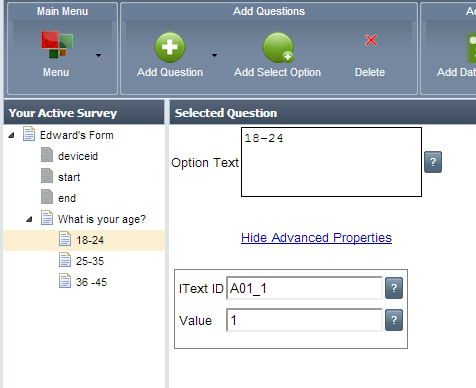
The XML ends up looking like this:
<h:body>
<select1 bind="A01">
<label ref="jr:itext('A01')"/>
<item>
<label ref="jr:itext('A01_1')"/>
<value>1</value>
</item>
<item>
<label ref="jr:itext('A01_2')"/>
<value>2</value>
</item>
<item>
<label ref="jr:itext('A01_3')"/>
<value>3</value>
</item>
</select1>
</h:body>
In the final form in KoBoCollect, the user will be presented with labels showing age ranges, and they can select a range. The values 1,2,3 will be recorded in the database. The only disadvantage here is that you will not know the user's EXACT age, you will only know the range. Otherwise, this is a simple and easy solution.
~Neil
☞§※☼✈☂☻
~Neil
Ombuna Edward
Feb 12, 2014, 6:05:32 AM2/12/14
to kobo-...@googlegroups.com
Hi Team,
Thanks, i use Spss alot , its only that i wanted to save time for me and interviewers doing it, anyway thanks for your answers .--
You received this message because you are subscribed to a topic in the Google Groups "Kobo Users" group.
To unsubscribe from this topic, visit https://groups.google.com/d/topic/kobo-users/gBXPFIVgcFk/unsubscribe.
To unsubscribe from this group and all its topics, send an email to kobo-users+...@googlegroups.com.
Reply all
Reply to author
Forward
0 new messages
