Grouping questions in new form builder
Dr. Cynthia Annett
Dr. Cynthia Annett
Vinck, Patrick
HI Cynthia – we apologize for any inconvenience. The icons should still be there so it may have been just a temporary glitch. Can you confirm? The biggest change obviously was on the “data” side and how submissions are visualized. The old “project” tab is still accessible.
We are working out all the issues, but in the future, we will make sure that we give advance warning before major updates. We continuously release minor improvements but this last one represents a much more significant effort that we hope will benefit all users.
Best,
Patrick
--
You received this message because you are subscribed to the Google Groups "Kobo Users" group.
To unsubscribe from this group and stop receiving emails from it, send an email to
kobo-users+...@googlegroups.com.
To post to this group, send email to
kobo-...@googlegroups.com.
Visit this group at
https://groups.google.com/group/kobo-users.
For more options, visit
https://groups.google.com/d/optout.
Dr. Cynthia Annett
You received this message because you are subscribed to a topic in the Google Groups "Kobo Users" group.
To unsubscribe from this topic, visit https://groups.google.com/d/topic/kobo-users/TGK5TYTAx8Y/unsubscribe.
To unsubscribe from this group and all its topics, send an email to kobo-users+...@googlegroups.com.
To post to this group, send email to kobo-...@googlegroups.com.
Visit this group at https://groups.google.com/group/kobo-users.
For more options, visit https://groups.google.com/d/optout.
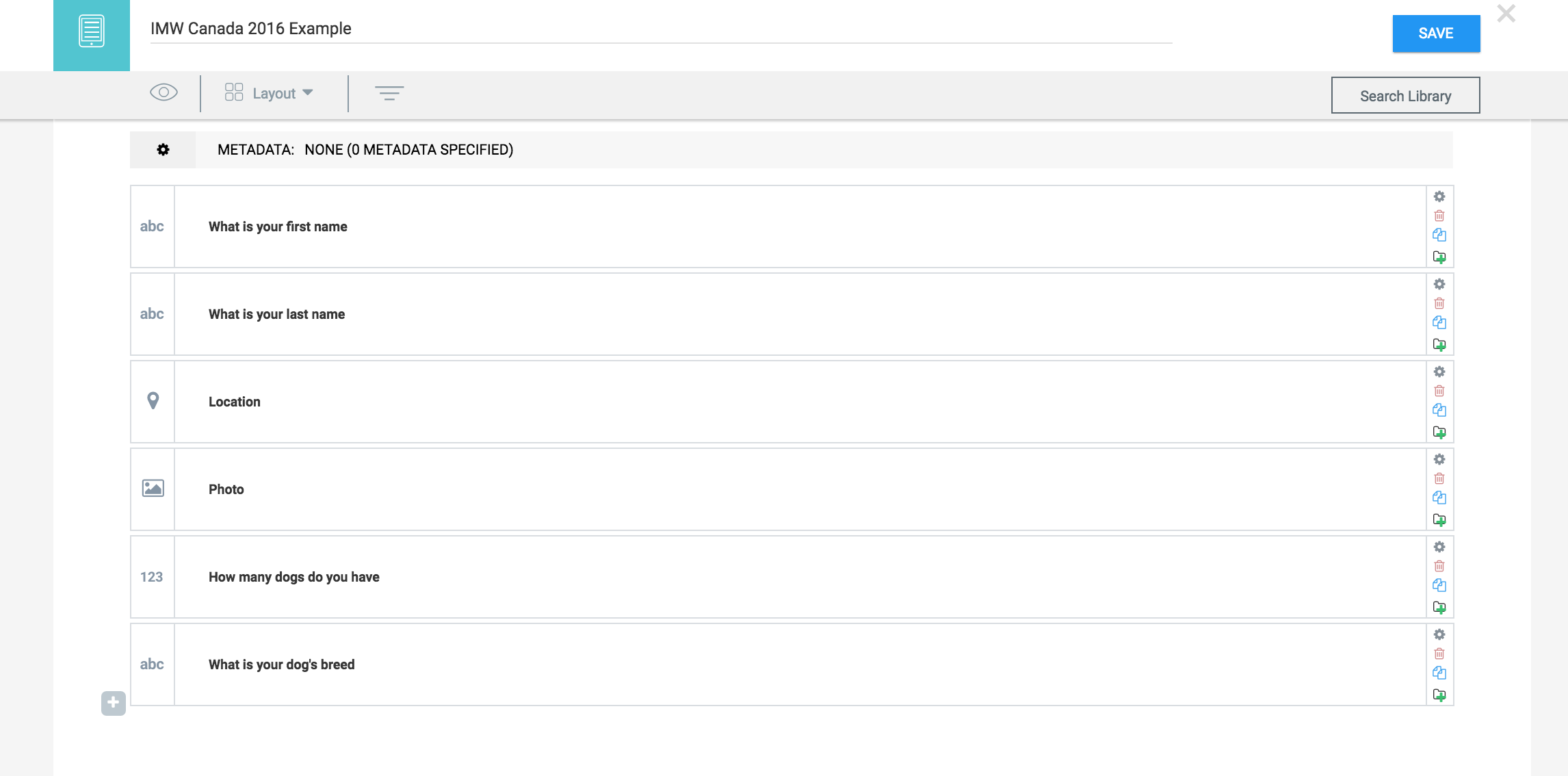
Alex Dorey
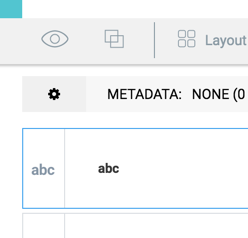
Patrick - don’t get me wrong, I love what you are doing with the new interface :-)I’ve noticed quite a few changes, all for the better. I like how “Forms” and “Projects” are no longer separate dashboards, the data tools are great, and I’m able to do a number of tasks in fewer steps. All good.but - I have been unable to get the grouping icon to show no matter what I do (see screenshot) and I’m having problems with sharing the formI’m used to “life in beta” and almost always seem to be doing last minute updates to my slide decks (I’m a Google Earth Outreach trainer), so I’m not upset at the moving target - just trying to convince everyone to teach KoBo Toolbox in our Indigenous Mapping Workshops so I want it to go smoothly. thanks!
On Oct 20, 2016, at 2:53 PM, Vinck, Patrick <pvi...@hsph.harvard.edu> wrote:
HI Cynthia – we apologize for any inconvenience. The icons should still be there so it may have been just a temporary glitch. Can you confirm? The biggest change obviously was on the “data” side and how submissions are visualized. The old “project” tab is still accessible.We are working out all the issues, but in the future, we will make sure that we give advance warning before major updates. We continuously release minor improvements but this last one represents a much more significant effort that we hope will benefit all users.Best,PatrickFrom: kobo-users@googlegroups.com [mailto:kobo-users@googlegroups.com] On Behalf Of Dr. Cynthia Annett
Sent: Thursday, October 20, 2016 3:10 PM
To: Kobo Users <kobo-...@googlegroups.com>
Subject: [KoBo Users] Re: Grouping questions in new form builderyesterday I did screenshots for my presentation and the grouping icon was on the toolbar as well as "expand and collapse questions" but now they seem to be missingwill there be additional changes over the next couple of weeks? seems that the interface is a bit of a moving target right now and I've got a big workshop to prepare for in a couple of weeksthanks.
On Thursday, October 20, 2016 at 12:25:58 PM UTC-5, Dr. Cynthia Annett wrote:hi - I've got the latest beta interface and am putting together a workshop using the new version. I can't find the option for grouping questions or repeating groups, is that functionality missing? thanks.
--
You received this message because you are subscribed to the Google Groups "Kobo Users" group.
To unsubscribe from this group and stop receiving emails from it, send an email to kobo-users+unsubscribe@googlegroups.com.
To post to this group, send email to kobo-...@googlegroups.com.
Visit this group at https://groups.google.com/group/kobo-users.
For more options, visit https://groups.google.com/d/optout.
--
You received this message because you are subscribed to a topic in the Google Groups "Kobo Users" group.
To unsubscribe from this topic, visit https://groups.google.com/d/topic/kobo-users/TGK5TYTAx8Y/unsubscribe.
To unsubscribe from this group and all its topics, send an email to kobo-users+unsubscribe@googlegroups.com.
To post to this group, send email to kobo-...@googlegroups.com.
Visit this group at https://groups.google.com/group/kobo-users.
For more options, visit https://groups.google.com/d/optout.
--
You received this message because you are subscribed to the Google Groups "Kobo Users" group.
To unsubscribe from this group and stop receiving emails from it, send an email to kobo-users+unsubscribe@googlegroups.com.
To post to this group, send email to kobo-...@googlegroups.com.
Visit this group at https://groups.google.com/group/kobo-users.
For more options, visit https://groups.google.com/d/optout.
Dr. Cynthia Annett
On Oct 20, 2016, at 3:28 PM, Alex Dorey <dore...@gmail.com> wrote:
The "Group" icon and button only displays if you select one (or multiple) question(s).Are you able to see it if you click on one question (and command-click or control-click on other questions?)This is probably going to be a source of confusion. Thank you for bringing it to our attention.
<image.png>
<Screen Shot 2016-10-20 at 3.01.21 PM.png>
--
You received this message because you are subscribed to the Google Groups "Kobo Users" group.
To unsubscribe from this group and stop receiving emails from it, send an email to kobo-users+unsubscribe@googlegroups.com.
To post to this group, send email to kobo-...@googlegroups.com.
Visit this group at https://groups.google.com/group/kobo-users.
For more options, visit https://groups.google.com/d/optout.
--
You received this message because you are subscribed to a topic in the Google Groups "Kobo Users" group.
To unsubscribe from this topic, visit https://groups.google.com/d/topic/kobo-users/TGK5TYTAx8Y/unsubscribe.
To unsubscribe from this group and all its topics, send an email to kobo-users+...@googlegroups.com.

