What browser for KoboForm offline
56 views
Skip to first unread message
Jonathan Gilligan
Sep 15, 2013, 6:20:24 PM9/15/13
to kobo-...@googlegroups.com
I am new to the Kobo tools. I am hoping to use them for fieldwork in rural locations where there will not be reliable internet connections, so I would like to send the offline version of the form builder into the field with my team so they can fine-tune forms in the field. However, I cannot figure out what browser to use for running the offline form builder under Windows 7.
irefox has the problem, as announced on this list, of not being able to load or save forms. I tried running the offline KoboForms designer (version 1.0.22) under Chrome, but it just hangs with a message, "Please wait while KoBo Form Designer loads..." I tried Internet Explorer and get the same problem. Is there another browser I should use to make this work?
Thanks for any help anyone can give me, and thanks to the KoBo team for making such a great tool for collecting data in the field. Even if the offline forms designer will not work, the other tools are very useful and I appreciate the effort that went into writing them.
Jonathan
irefox has the problem, as announced on this list, of not being able to load or save forms. I tried running the offline KoboForms designer (version 1.0.22) under Chrome, but it just hangs with a message, "Please wait while KoBo Form Designer loads..." I tried Internet Explorer and get the same problem. Is there another browser I should use to make this work?
Thanks for any help anyone can give me, and thanks to the KoBo team for making such a great tool for collecting data in the field. Even if the offline forms designer will not work, the other tools are very useful and I appreciate the effort that went into writing them.
Jonathan
Tino Kreutzer
Sep 15, 2013, 10:53:55 PM9/15/13
to kobo-...@googlegroups.com
Hi Jonathan,
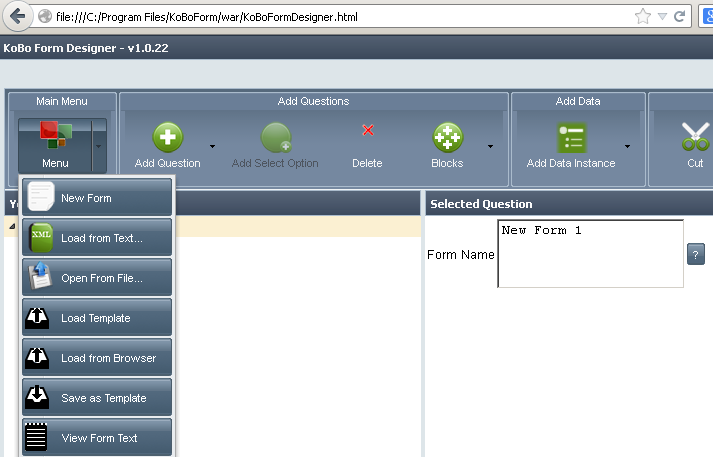
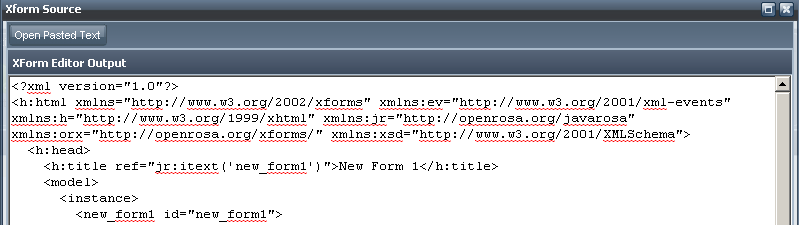
You're right - this is a known issue and we're hoping to find a fix for this problem soon.
Your best option for now is to use the offline version of KoBoForm in Firefox and do the following:
To save your KoBo form to an XML File on your computer:
- Within KoBoForm offline (in Firefox), click on "View form text" and copy the entire XML code (CTRL+C). Then paste the code into a text editor (such as Notepad or Notepad++), and save the file as "something.xml". This will give you the xml file that you would otherwise download with the 'Save to file' menu.
To load an existing form (XML file) into KoBoForm:
- Open the XML file in a text editor, copy the entire code, and open KoBoForm. Click on the 'Load from text' menu item, and then paste the code into the blank window. Finally, click on 'Open pasted text' and your form will load.
Hope this helps,
Tino
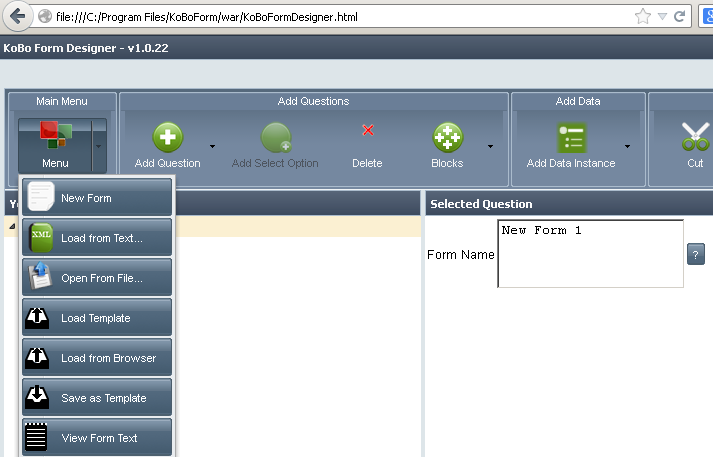
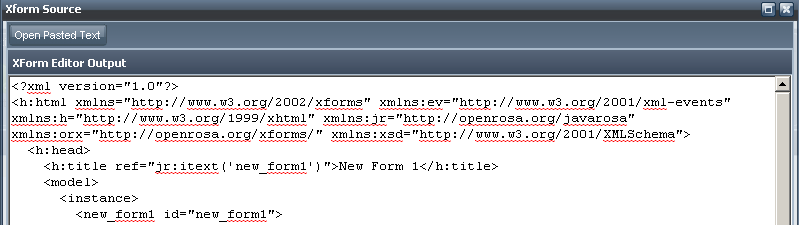
--
You received this message because you are subscribed to the Google Groups "Kobo Users" group.
To unsubscribe from this group and stop receiving emails from it, send an email to kobo-users+...@googlegroups.com.
To post to this group, send email to kobo-...@googlegroups.com.
Visit this group at http://groups.google.com/group/kobo-users.
For more options, visit https://groups.google.com/groups/opt_out.
Jonathan Gilligan
Sep 15, 2013, 11:14:19 PM9/15/13
to kobo-...@googlegroups.com
Cool. Thanks for the workaround. That
sounds like it will do the job for us.
Jonathan
Jonathan
You received this message because you are subscribed to a topic in the Google Groups "Kobo Users" group.
To unsubscribe from this topic, visit https://groups.google.com/d/topic/kobo-users/RSvV78NEr8U/unsubscribe.
To unsubscribe from this group and all its topics, send an email to kobo-users+...@googlegroups.com.
To post to this group, send email to kobo-...@googlegroups.com.
Visit this group at http://groups.google.com/group/kobo-users.
For more options, visit https://groups.google.com/groups/opt_out.
-- Jonathan Gilligan 251 33rd Av N cell 615.414.5750 Nashville TN 37209 land 615.297.2960 To a cyclist, a prius is just a small hummer --- Matt Ruscigno
Reply all
Reply to author
Forward
0 new messages
