Big Security Problem
140 views
Skip to first unread message
Sebastián Lamonega
Oct 27, 2015, 11:40:26 AM10/27/15
to Kobo Users
I found that if you configure the APP with any user, you can get and post forms in the server.
example:
Tino Kreutzer
Oct 27, 2015, 11:43:56 AM10/27/15
to kobo-...@googlegroups.com
Hi Sebastian,
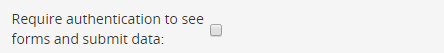
That's the default setting - but you can change in your account Settings to require authentication with a username and password. We might make this the default setting in the future, but for the moment many users prefer not having to set up usernames and passwords on their individual devices.
To change the setting: Open the menu, then click Settings. Among the options on that page choose 'Require authentication to see forms and submit data:
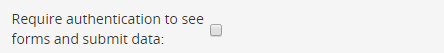
Best,
Tino
--
You received this message because you are subscribed to the Google Groups "Kobo Users" group.
To unsubscribe from this group and stop receiving emails from it, send an email to kobo-users+...@googlegroups.com.
To post to this group, send email to kobo-...@googlegroups.com.
Visit this group at http://groups.google.com/group/kobo-users.
For more options, visit https://groups.google.com/d/optout.
Sebastián Lamonega
Oct 27, 2015, 11:55:18 AM10/27/15
to kobo-...@googlegroups.com
Tino, have to be the default setting.
thanks!
--
You received this message because you are subscribed to a topic in the Google Groups "Kobo Users" group.
To unsubscribe from this topic, visit https://groups.google.com/d/topic/kobo-users/4fL7OYfVEoY/unsubscribe.
To unsubscribe from this group and all its topics, send an email to kobo-users+...@googlegroups.com.
Sebastián Lamonega
May 10, 2016, 3:48:32 PM5/10/16
to kobo-...@googlegroups.com
Tino, you or one your friends could help me to install a docker version of Kobo?
I don´t have IT skills.
tell me about the costs.
Sebas
Reply all
Reply to author
Forward
0 new messages
