aymar...@gmail.com
Sarah Romkey
https://www.accesstomemory.org/en/docs/2.1/admin-manual/maintenance/clear-cache/#maintenance-clear-cache
- What version of AtoM are you using?
- What have you installed on (Ubuntu Linux, what version? Or something else?)
- What version of PHP do you have installed?
Cheers,
Sarah Romkey
--
You received this message because you are subscribed to the Google Groups "ICA-AtoM Users" group.
To unsubscribe from this group and stop receiving emails from it, send an email to ica-atom-user...@googlegroups.com.
To post to this group, send email to ica-ato...@googlegroups.com.
Visit this group at http://groups.google.com/group/ica-atom-users.
To view this discussion on the web visit https://groups.google.com/d/msgid/ica-atom-users/a934ef0b-134e-4bbe-ba95-9b60646c305a%40googlegroups.com.
For more options, visit https://groups.google.com/d/optout.
Dan Gillean
Artefactual has spent some time investigating the bug, and unfortunately, it may require a refactoring of the entire treeview to resolve. That is, because it is in fact a complex bug to fix, it will likely require development sponsorship for us to be able to address it fully. Displaying hierarchical data in a treeview while storing data in a flat, table-based relational database, and then sorting according to various settings is in fact very complex. Part of the problem seems to arise when there are descriptions in the database that do not have identifiers.
One positive aspect: when the treeview sort is set to Manual in Admin > Settings, users can drag and drop sibling records (e.g. files in a series, series in a fonds - but you cannot drag a file from one series to a different one; you will need to use the Move button for that) to reorder them the way they want. If you hover your cursor over a treeview node when the setting is set to Manual, you will see 3 "grippy" marks along the right edge of the node. You can click and drag the descriptions to reorder them:
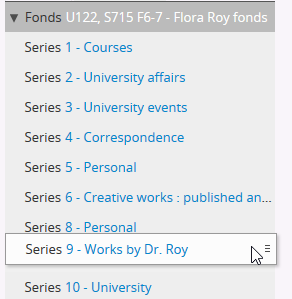
I know that it is not ideal to manually rearrange all of your descriptions, but at least this gives you a workaround until we are able to refactor the treeview. If your institution is interested in sponsoring a fix for this issue, please feel free to contact me off-list.
Regards,
To view this discussion on the web visit https://groups.google.com/d/msgid/ica-atom-users/CAAr2QtuSfUZ%3DFn93HTpJfmmhCk7m%3DAxjF_pL5uH5fi0iOcQD3Q%40mail.gmail.com.
Hafeez Jamali
Dan Gillean
It is then invoked in several places - for example:
Be aware that resolving this bug has proven tricky for even our most seasoned developers - relation databases are by nature flat, so ordering hierarchical data can be tricky, and being able to sort it even more challenging, especially when in some cases identifiers are not present. We use nested sets to handle our treeview currently, but our developers have suggested that the entire treeview might have to be refactored to be able to resolve sorting issues - and like I said, you will also have to find an elegant way to handle exceptions and edge cases, such as missing sort values (e.g. records without titles or identifiers).
Regards,
To view this discussion on the web visit https://groups.google.com/d/msgid/ica-atom-users/02e7afbe-fb2d-4e7c-9003-2dfd6f627bcf%40googlegroups.com.
Hafeez Jamali
--
You received this message because you are subscribed to a topic in the Google Groups "ICA-AtoM Users" group.
To unsubscribe from this topic, visit https://groups.google.com/d/topic/ica-atom-users/MRgzWy8VraI/unsubscribe.
To unsubscribe from this group and all its topics, send an email to ica-atom-user...@googlegroups.com.
To post to this group, send email to ica-ato...@googlegroups.com.
Visit this group at http://groups.google.com/group/ica-atom-users.
To view this discussion on the web visit https://groups.google.com/d/msgid/ica-atom-users/CAC1FhZJDtNaMpWQd23LEGa-eay23Z6-kvPO8iniL8B3qgbX5Dw%40mail.gmail.com.
Aymará Pais
Dan Gillean
You received this message because you are subscribed to the Google Groups "AtoM Users" group.
To unsubscribe from this group and stop receiving emails from it, send an email to ica-atom-users+unsubscribe@googlegroups.com.
To post to this group, send email to ica-atom-users@googlegroups.com.
Visit this group at https://groups.google.com/group/ica-atom-users.
To view this discussion on the web visit https://groups.google.com/d/msgid/ica-atom-users/92187d42-9155-4f6c-81cb-c107d2364d6f%40googlegroups.com.
