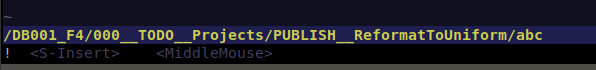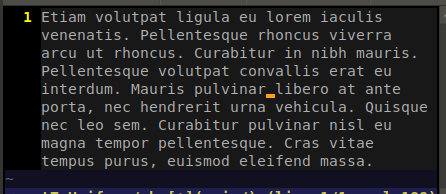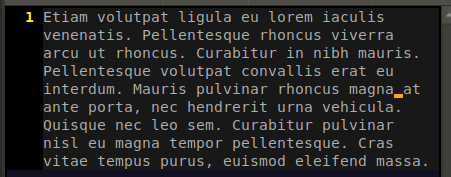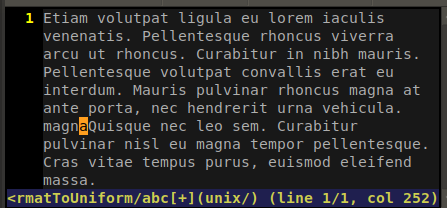'Keyboard input' vs 'cursor copy+paste' for "repeat" (.) action
Eric Marceau
Currently using
VIM version 8.1.3741
on Ubuntu MATE (Linux 5.4.0-150-generic #167-Ubuntu)
When I copy+paste text using the system cursor,
regardless of whether that text is from another non-Vimif the text string being inserted is a combination of
window, or from the text file currently in the Vim window,
typed-input and copy+paste, the Vim's "." (repeat operator)
seems to ignore the copy+paste text and will only repeat
that portion of the entry which was directly-typed at the
keyboard (i.e. xyz
Is that behaviour controlled by a modifiable Vim parameter
which can be set to allow both inputs to be captured as
a single operation for full repeat?
Thank you,
Eric
meine
> Currently using
>
> VIM version 8.1.3741
> on Ubuntu MATE (Linux 5.4.0-150-generic #167-Ubuntu)
>
> regardless of whether that text is from another non-Vim
> window, or from the text file currently in the Vim window,
>
> if the text string being inserted is a combination of
> seems to ignore the /copy+paste/ text and will *only* repeat
> that portion of the entry which was /directly-typed at the //
> //keyboard/ (i.e. xyz{cut+paste_text}<return>abc )!!!
> Is that behaviour controlled by a modifiable Vim parameter
> which can be set to allow both inputs to be captured as
Cutting and copying tekst places the text in a register -- the '0
register'. The paste command places the contence of that register where pasted.
The pasting can be repeated with the dot-command, it pastes the same
text from the dot-register.
Since the dot-command only repeats the last command, it kan only repeat
the pasting. Copying another word overwrites the buffer the text is
copied into.
You could make a small macro to combine commands you want and use that.
Vim has several registers that you can use to copy text into and only
call that register to paste the text. The working is great but can be
overwhelming to learn. See `help: registers`.
//meine
Eric Marceau
Thank you, meine.
Not sure that you understood that my
/*typed-input*/ and /*copy+paste*/
are both during the same insert/replace operation.
Since both inputs have been "inserted" together (in my view),
why are they not being captured as a complete set for the
repeat operation?
Eric
Salman Halim
--
--
You received this message from the "vim_use" maillist.
Do not top-post! Type your reply below the text you are replying to.
For more information, visit http://www.vim.org/maillist.php
---
You received this message because you are subscribed to the Google Groups "vim_use" group.
To unsubscribe from this group and stop receiving emails from it, send an email to vim_use+u...@googlegroups.com.
To view this discussion on the web visit https://groups.google.com/d/msgid/vim_use/6fd8c8e4-d7f4-bd54-eab0-a4e668858ec3%40gmail.com.
Eric Marceau
Thank you, Salman.
My customizations are limited to the appearance and layout. I have not installed any related to action-key mappings. I don't know how to obtain a report of all such mappings (default + custom). If anything was mapped differently, it was not disclosed as part of the appearance plug-ins.
Attached is my .vimrc file.
Under plugin, I have the following:
ColorSchemeEditor.glade
ColorSchemeEditor.py
ColorSchemeEditor.vim
CSApprox.vim
ScrollColor.vim
VIM__ID_2180__ColorSchemeEditor (directory)
Under each of pack and bundle, there is nothing populated.
Under autoload, there is only
csapprox.vim
Everything under after relates to csapprox.
Under syntax, I have:
bash.vim.SUPPRESS
BOURNE.txt
logtalk.vim
lprolog.vim
modsim3.vim
prolog.vim
sh.vim.DISTRO
sh.vim.GITHUB
sh.vim.HIDE
sh.vim.Oasis
sh.vim.SUPPRESS
Given the above, I don't see why it is behaving as it is.
Eric
To view this discussion on the web visit https://groups.google.com/d/msgid/vim_use/CANuxnEejG1MmCrnosVX8YDh7JkKi%2BEGDR5fqoEmL0GQMLvhJtw%40mail.gmail.com.
Gary Johnson
> Thank you, Salman.
>
> My customizations are limited to the appearance and layout. I have not
> installed any related to action-key mappings. I don't know how to obtain a
> report of all such mappings (default + custom). If anything was mapped
> differently, it was not disclosed as part of the appearance plug-ins.
source $VIMRUNTIME/defaults.vim at startup, you will have two
mappings defined by that file.) Those keys and key-combinations
you type to make things happen are the names of the commands.
To see a list all such commands, see
:help index
To get a list of any mappings in effect, type
:map
to see normal-mode mappings and
:map!
to see insert-mode mappings. Actually, mappings in more modes than
just normal and insert are shown by those commands, but I don't know
which command lists which other modes. You can read about this in
:help map-overview
:help map-listing
:help mapmode-i
For everything about maps, see
:help 5.4
:help 40.1
:help map.txt
HTH,
Gary
Eric Marceau
Thank you, Gary, for all that info. It will be very helpful.
When I get the ":map" report, I get the following:
NOTE: "mouse-copied" text is only inserted, not replacing!!!
Gary Johnson
> Thank you, Gary, for all that info. It will be very helpful.
> When I get the *":map"* report, I get the following:
> The report from ":map!" gives:
>
>
never figured out how to get it to display images in-line. I looked
at the images out-of-context and I think I get the gist.
> Also, to clarify, when I paste from "clipboard" (copy of mouse-highlighted),
> when the operation is replace (R), it only inserts instead of
> replacing. The
> replace function only works for data entered directly at the keyboard.
running in an xterm and gvim running in its own window, with random
text in both. In either window, I can highlight and copy text by
dragging the mouse over it with the left button pressed, then
release the button. In the other window, if I type R and press the
middle mouse button, the text after the cursor is replaced by what
I copied; if I type i and press the middle mouse button, the copied
text is inserted. All is as you would expect.
I repeated the experiment, but with vim and gvim each started with
"-N -u NONE -i NONE" to avoid anything special in my setup.
I executed the following in each:
:set mouse=a
:set clipboard+=unnamed
Again, I can copy text from either window by dragging the mouse
across it, and in the other, R replaced and i inserts.
> Is there any way to change that setting, so that "mouse-pasted text"
> will replace the text starting at the insert/replace point in the file?
something in your setup that interferes with that.
I'd start Vim as I did, verify that copy-and-replace behaves as we
think it should, then add pieces of your setup until it breaks. If
it is broken at the start, then we'll have to look at the rest of
your environment and/or at how your Vim was built.
> So ... gvim is treating the input source differently.
> Maybe the drop-down menu for handling visual needs to be
> context sensitive, based on the current action being performed,
> whether that is "i" (insert) or "R" (replace).
>
> The intuitive expectation is that the "mouse-copied" text
> replace the file text in the same manner as keyboard entry.
operation, your copied text _is_ inserted, even when in Replace
mode. I never use the menu bar--I hardly ever use the mouse--so
I didn't think to check that at first. You're right--that's not
what I would expect, either. I see the command that's doing that,
but I don't have an explanation for why the menu Paste operation
doesn't adapt to the insert/replace mode.
> Also, when I go to perform the "." (repeat" operation, it is again
> not performing as expected. It does not paste the entire
> "single-input" sequence, only the last portion of the keyboard
> entry "magna", not even keeping the first portion "pulvinar".
> So, the "paste" operation is definitely resetting the entire
> "R" (replace) operation buffer, which does not register that as
> "keyboard" entry (my intuitive expectation), leaving only that
> final word, at the start of the 7th line (orange cursor line).
using a mouse button, all your text should be handled as one unit,
so that typing . to repeat the operation should insert or replace
all of it. However, if you paste text from the mouse by using the
Edit->Paste command from the menu, you have pasted that text by
performing a separate command, "+gP , which will terminate the
current command before it is executed. The . command repeats only
the last command executed.
> Am I wrong about my expectations for behaviour encompassing
> both keyboard and mouse-pasted as a "whole" for repeat
> operations?
pay more attention than you think you would to the details of how
Vim performs certain operations, such as Edit->Paste executing
a paste command rather than just emitting the contents of the
clipboard.
Regards,
Gary