[remove horizontal and vertical guidelines]
22 views
Skip to first unread message
Maxim Abalenkov
Jan 12, 2023, 2:50:56 AM1/12/23
to vim...@googlegroups.com
Dear all,
I need help please. Yesterday I updated Vim to 9.0 including patches 1-1046. I’m using ArchLinux. I updated using a package manager called ‘pacman’. Since then I have horizontal and vertical guide lines when I edit files in Vim. I find it distracting. Would you please advise me, on how to disable them? Thank you and have a wonderful day ahead!
—
Best wishes,
Maxim
BPJ
Jan 12, 2023, 3:53:16 AM1/12/23
to vim_use
Den tors 12 jan. 2023 08:51Maxim Abalenkov <maxim.a...@gmail.com> skrev:
Dear all,I need help please. Yesterday I updated Vim to 9.0 including patches 1-1046. I’m using ArchLinux. I updated using a package manager called ‘pacman’. Since then I have horizontal and vertical guide lines when I edit files in Vim. I find it distracting. Would you please advise me, on how to disable them? Thank you and have a wonderful day ahead!
Maybe :h 'cursorcolumn' and :h 'cursorline' ? (I.e. :set nocursorcolumn and :set nocursorline)
/bpj
—Best wishes,Maxim
--
--
You received this message from the "vim_use" maillist.
Do not top-post! Type your reply below the text you are replying to.
For more information, visit http://www.vim.org/maillist.php
---
You received this message because you are subscribed to the Google Groups "vim_use" group.
To unsubscribe from this group and stop receiving emails from it, send an email to vim_use+u...@googlegroups.com.
To view this discussion on the web visit https://groups.google.com/d/msgid/vim_use/52F393BE-B970-4D6F-AB78-CDBF3A369CDC%40gmail.com.
Maxim Abalenkov
Jan 12, 2023, 6:02:04 AM1/12/23
to vim...@googlegroups.com
Dear all,
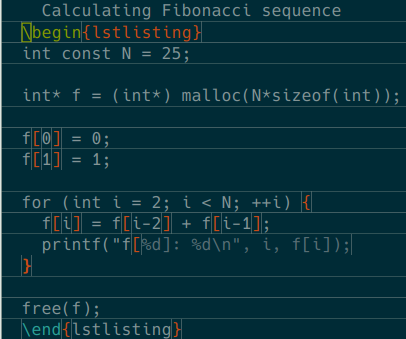
Thank you for your replies. Please see a PNG image attached. It has an example of these guide lines. These are not cursor lines. I tried enabling and disabling cursor lines. But those are something else. The cursor lines are disabled, but I still see the guide lines.
I tried to use another colour scheme in Vim and surprisingly it removed all the guide lines. It must be the colour scheme that introduces them. I just need to figure out what option enables them. The scheme in question is ‘solarized8_dark’. There is a clash with the new version of Vim and the scheme setting. Thank you for your help!
—
Best wishes,
Maxim
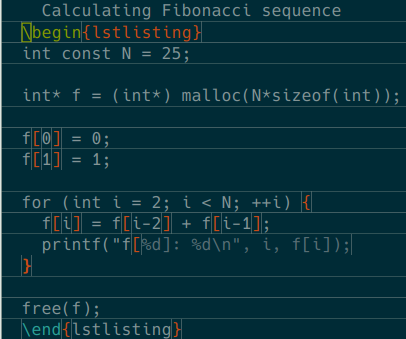
To view this discussion on the web visit https://groups.google.com/d/msgid/vim_use/CADAJKhCfXxXpf2jvJXNanezH_1W7-kj-r%2BQ_iz1hMb0_PBikNg%40mail.gmail.com.
Enan Ajmain
Jan 12, 2023, 6:42:54 AM1/12/23
to vim...@googlegroups.com
On Thu, 12 Jan 2023 11:01:53 +0000
Maxim Abalenkov <maxim.a...@gmail.com> wrote:
> I tried to use another colour scheme in Vim and surprisingly it
> removed all the guide lines. It must be the colour scheme that
> introduces them. I just need to figure out what option enables them.
> The scheme in question is ‘solarized8_dark’. There is a clash with
> the new version of Vim and the scheme setting.
It might even be the terminal emulator. Try using another, preferably
Maxim Abalenkov <maxim.a...@gmail.com> wrote:
> I tried to use another colour scheme in Vim and surprisingly it
> removed all the guide lines. It must be the colour scheme that
> introduces them. I just need to figure out what option enables them.
> The scheme in question is ‘solarized8_dark’. There is a clash with
> the new version of Vim and the scheme setting.
popular one (e.g., gnome-terminal). If the issue persists then the
blame is on the colorscheme alone and I'd suggest simply choosing a
different colorscheme. Solarized is very popular. I'm sure there are
other, slightly different implementations, e.g., flattened [1].
[1]: https://github.com/romainl/flattened
--
Enan
3nan....@gmail.com
https://git.sr.ht/~enan/
https://www.github.com/3N4N
BPJ
Jan 12, 2023, 12:19:40 PM1/12/23
to vim_use
Den tors 12 jan. 2023 12:02Maxim Abalenkov <maxim.a...@gmail.com> skrev:
Dear all,
Thank you for your replies. Please see a PNG image attached. It has an example of these guide lines. These are not cursor lines. I tried enabling and disabling cursor lines. But those are something else. The cursor lines are disabled, but I still see the guide lines.
I tried to use another colour scheme in Vim and surprisingly it removed all the guide lines. It must be the colour scheme that introduces them. I just need to figure out what option enables them. The scheme in question is ‘solarized8_dark’. There is a clash with the new version of Vim and the scheme setting. Thank you for your help!
Those are no "guide lines", its a renderer artifact, whether (only) from the colorscheme or (also) from the terminal. I get something like that sometimes after a filter operation or when turning on a sleeping screen in both Gnome terminal and Termux. A :redraw usually takes care of that. Have you tried to change the value of 'linespace'? Are you sure that your terminal uses the same font as before? Those are the things I would check if I got something like that.
To view this discussion on the web visit https://groups.google.com/d/msgid/vim_use/638C4429-0471-4F60-BB7F-252B82CE98BD%40gmail.com.
Maxim Abalenkov
Jan 19, 2023, 6:51:37 AM1/19/23
to vim...@googlegroups.com
Dear all,
I’m still struggling with these artefacts. I can confirm, I’m using the same terminal font as before. I tried to use another font, but these artefacts remained. I fiddled with the linespace and redraw commands. Changing their values didn’t help. I tried to downgrade Vim to a few versions down, but not below 9.x.y.z. I tried to downgrade Yakuake and Konsole terminal emulators to a few versions down. But that didn’t resolve my issue either. The only thing that worked was using another terminal emulator—Alacritty. There I see no artefacts. Hurrah! But I would still like to fix it and make it work in Yakuake and Konsole. Please let me know, if you have any more suggestions. Thank you and have a wonderful day ahead!
—
Best wishes,
Maxim
To view this discussion on the web visit https://groups.google.com/d/msgid/vim_use/CADAJKhCSjkmD6hoVMeQE64rB-7%2BcezpbzR7cziwgeVoEx8RU_w%40mail.gmail.com.
<guide_lines.png>
Christian Brabandt
Jan 19, 2023, 7:04:13 AM1/19/23
to vim...@googlegroups.com
On Do, 19 Jan 2023, Maxim Abalenkov wrote:
> I’m still struggling with these artefacts. I can confirm, I’m using the same terminal font as before. I tried to use another font, but these artefacts remained. I fiddled with the linespace and redraw commands. Changing their values didn’t help. I tried to downgrade Vim to a few versions down, but not below 9.x.y.z. I
> tried to downgrade Yakuake and Konsole terminal emulators to a few versions down. But that didn’t resolve my issue either. The only thing that worked was using another terminal emulator—Alacritty. There I see no artefacts. Hurrah! But I would still like to fix it and make it work in Yakuake and Konsole. Please let me
> know, if you have any more suggestions. Thank you and have a wonderful day ahead!
does :set term? show for both Yakuake and Konsole?
Can you try :set term=builtin_xterm
Also, are you using tmux or anything related? Have you tried without it?
Best,
Chris
--
Es gibt Menschen, die nur lesen, um nicht denken zu müssen.
Maxim Abalenkov
Jan 20, 2023, 9:26:46 AM1/20/23
to vim...@googlegroups.com
Hello Chris et al.,
How are you? Thank you very much for your suggestions! I checked the value of the ‘term’ variable. It was set to ‘xterm-256color’ in both Konsole and Yakuake. Once I set it to ‘builtin_xterm’ the artefact lines disappeared! Thank you very much for your help! I don’t know what the ‘term’ variable does yet. I need to read up on it. I wasn’t using ‘tmux’ or any other multiplexer. Have a wonderful weekend everyone!
—
Best wishes,
Maxim
--
--
You received this message from the "vim_use" maillist.
Do not top-post! Type your reply below the text you are replying to.
For more information, visit http://www.vim.org/maillist.php
---
You received this message because you are subscribed to the Google Groups "vim_use" group.
To unsubscribe from this group and stop receiving emails from it, send an email to vim_use+u...@googlegroups.com.
To view this discussion on the web visit https://groups.google.com/d/msgid/vim_use/20230119120405.GB1041827%40256bit.org.
Reply all
Reply to author
Forward
0 new messages
