Problem with work on 4K display
14 views
Skip to first unread message
Volodia Hordiichuk
Jul 6, 2023, 2:00:00 AM7/6/23
to spyder
I upgraded my laptop, and now im use 4k display instead of FullHD.
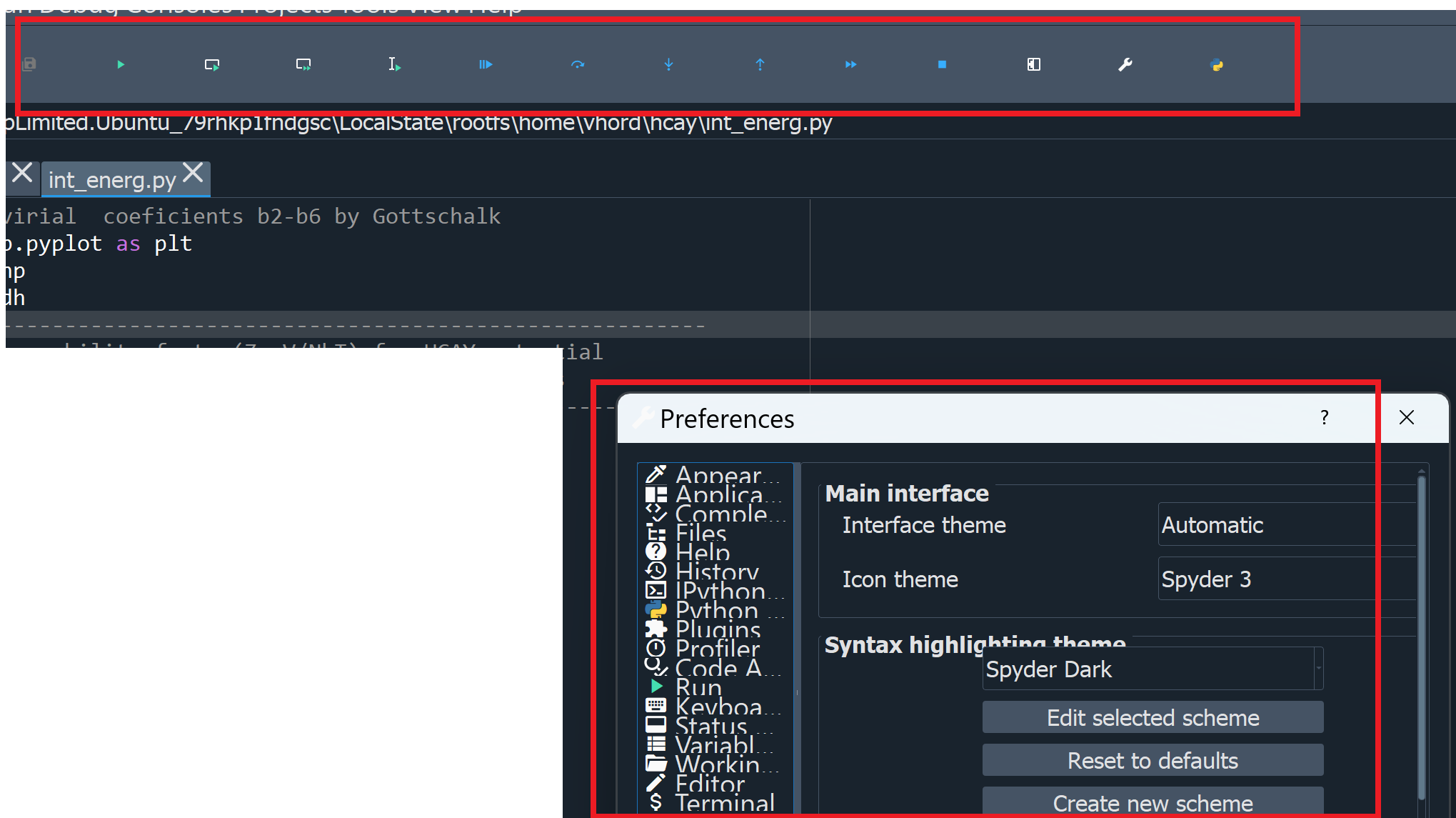
And ran into the following problem:
all icons and Settings menu are displayed incorrectly and are not readable...
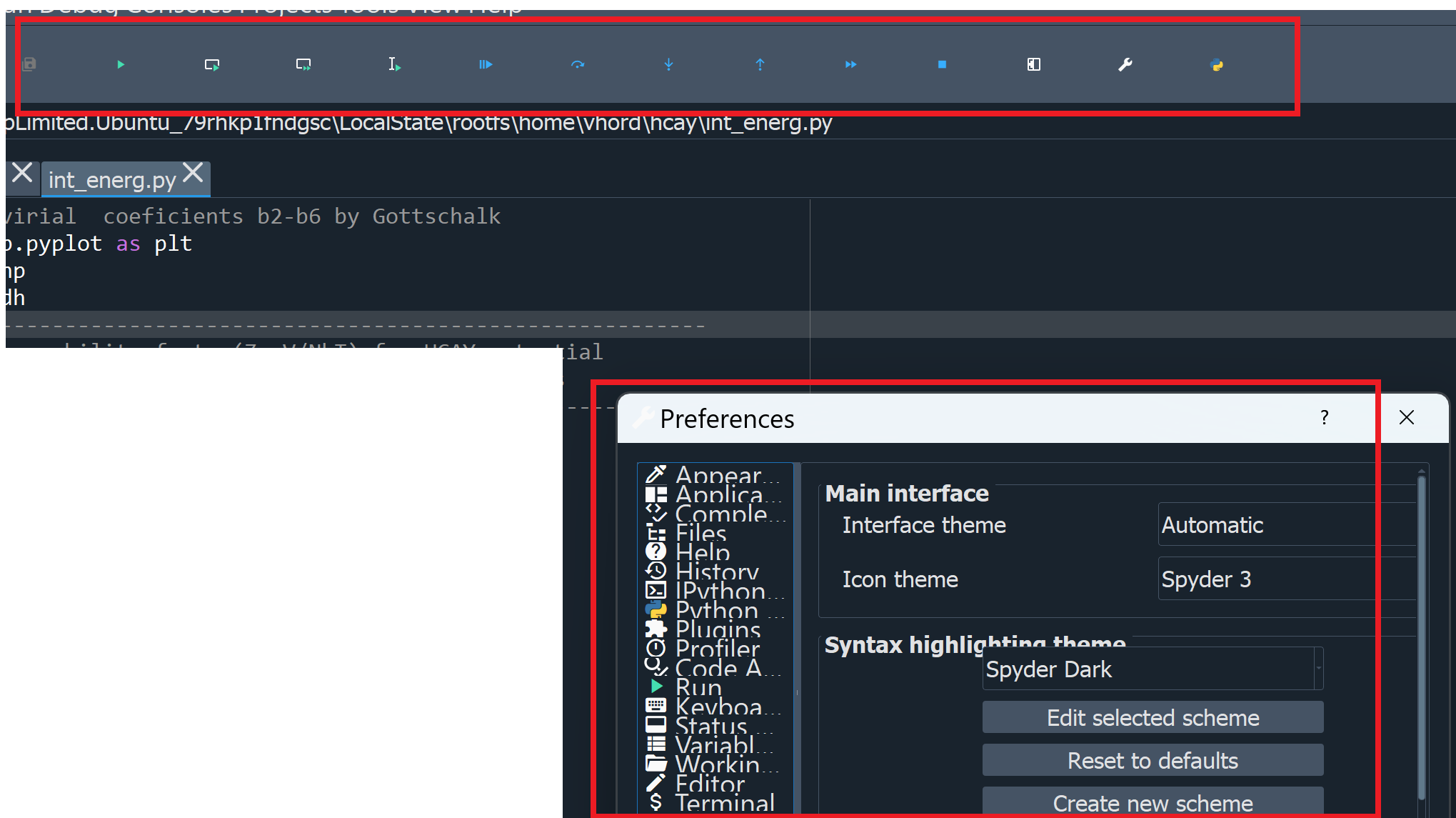
Carlos Córdoba
Jul 6, 2023, 2:05:21 AM7/6/23
to spyd...@googlegroups.com
Hi,
You need to adjust your screen resolution in Spyder to fix this problem.
For that, please go to the menu
Tools > Preferences > Application > Interface
and change the
options related to Screen resolution
there until you get the appropriate appearance.
Cheers,
Carlos
El 1/07/23 a las 3:04, Volodia
Hordiichuk escribió:
--
You received this message because you are subscribed to the Google Groups "spyder" group.
To unsubscribe from this group and stop receiving emails from it, send an email to spyderlib+...@googlegroups.com.
To view this discussion on the web visit https://groups.google.com/d/msgid/spyderlib/26e46b22-ec3c-4257-8069-d21cf65f1fa2n%40googlegroups.com.
Rational-IM
Jul 7, 2023, 8:08:09 AM7/7/23
to spyder
I have similar issue - I sent a message on the topic a few days ago:
Formatting on Windows 11 laptop (google.com)
I use "Set a custom high DPI scaling" of 1.25 on my Desktop (Windows 10) and 1.15 on my laptop (Windows 11). However, the outcome is not the same. I suspect it has to do more with some particular behaviour of Windows 11. In time: I use exactly the same monitor for both machines (the desktop is remote-controled by the laptop, so Spyder is always displayed in the same external monitor; I have 3 of them linked to my machines)
I hope it helps,
Danilo
Reply all
Reply to author
Forward
0 new messages
