sphinx-click: Cross-referencing Click Groups and Commands
Tomer
Stephen Finucane
> Hello,
>
> I'm trying to use Sphinx to automatically generate documentation for a command
> line tool written in Python using Click.
> I'm using the sphinx-click plugin for this, but I'm having trouble figuring
> out how to cross-reference specific types of functions - namely commands and
> command groups.
Just FYI, sphinx-click is an extension, which means the sphinx-users group
generally isn't the best place to ask questions like this. You're better off
using the issue tracker for the project. With that said, I'm the maintainer of
sphinx-click and subscribe to this list so perhaps you've got lucky :)
> I can reference options using :option:`group_name-command_name -option_name`,
> and I can reference environment variables using :ref:`DisplayText <group-
> command-option-envvar>` (doesn't seem to work without supplying a name, as
> written here), but despite doing much trial and error I can't find how to
> reference command or command groups.
> The only solution I've found is HTML-specific, by using a direct link like
> `DisplayText <group-page.html#group-command>`_ - or `DisplayText <#group-
> command>`_ if it's on the same page - but that's obviously not a very good
> solution.
Programs
Sphinx currently does not allow you to cross-reference programs. See Sphinx
issue #880 for more information.
So this is an issue with Sphinx itself that we can't fix. What we _could_ do is
add a custom anchor like we now do for environment variables which you could
then reference. It would be quite trivial to do and I'd happily welcome a PR. It
just hasn't been done yet.
Cheers,
Stephen
[1] https://sphinx-click.readthedocs.io/en/latest/usage/#cross-referencing
PS: A more involved PR would involve adding custom roles for all of these so
that we could avoid using Sphinx's (somewhat broken) standard domain
roles/directives entirely. That's a lot more work though and I suspect this
would require some good working Sphinx knowledge.
>
> Seeing as the table of contents entry does reference these things, I figure
> there's got to be a way to get these references, so I'm hoping someone here
> might have an answer for me.
> Being able to read the .doctree files to see what all the label names are
> might be enough, but I don't know how to do that either.
>
> Any help would be appreciated.
> Thanks in advance!
>
>
> The information contained in this communication from the sender is
> confidential. It is intended solely for use by the recipient and others
> authorized to receive it. If you are not the recipient, you are hereby
> notified that any disclosure, copying, distribution or taking action in
> relation of the contents of this information is strictly prohibited and may be
> unlawful.
> --
> You received this message because you are subscribed to the Google Groups
> "sphinx-users" group.
> To unsubscribe from this group and stop receiving emails from it, send an
> email to sphinx-users...@googlegroups.com.
> To view this discussion on the web visit
> https://groups.google.com/d/msgid/sphinx-users/0e383cdc-06ec-4327-8ec4-6b8213daee4bn%40googlegroups.com
> .
Tomer
Stephen Finucane
> Hi Stephen,
> Thank you for taking the time to reply.
>
> I was aware that this was a Sphinx group, but I didn't find anywhere better to
> ask, and I thought that if someone at least knew how I could read the .doctree
> files that would also help, and that does sound relevant to this group.
> I also thought I might luck out and find someone who knows about sphinx-click
> specifically, so I'm glad that worked out. =)
> Since I had a question rather than an actual issue I didn't think the issue
> tracker was the right place for it. Is that normally an acceptable place for
> general questions?
suspect you'll be told if something is not considered appropriate.
> Regarding your answer:
> I did see that in the documentation, but I didn't know that the commands and
> groups were considered "programs."
the standard domain [1]. Each subcommand is considered a separate program in
Sphinx lingo.
> I misunderstood that to only refer to the top level of the Click application
> and thought that the documentation merely didn't specify anything about groups
> and commands in general.
> I'm very new to Sphinx so unfortunately not yet well versed in its
> terminology.
happily accept PRs for this too (even WIP PRs - I can finish them up myself).
> Having those custom anchors would be very nice for sure.
> I don't know if I'll have the time to get into this to actually implement it
> myself but I'll tell you if I do (or open an issue and say it there).
happy to drag something over the line if you or someone else proposed a solid
WIP PR at some point.
> Thank you for maintaining the project - it's most definitely very useful!
> Since I managed to reach you here, I hope you don't mind if I ask a couple of
> more questions. =P
>
> I'd like to generate documentation for a CLI tool with multiple command
> groups, which would show quite a bit of information.
> To this end I'd like to split it into separate pages - similar to how the
> Click --help display works, where it shows you short help text for the groups
> if you run it without any other arguments, and then shows things specific to a
> group if you run it with "group --help".
> I haven't found a built-in way to do this, so my current solution is to
> generate an .rst page for each group and put a ".. click::" directive there.
> Not ideal, but should work. If you have a better suggestion I'd love to know.
autogenerate these pages for you in a similar vein to how Sphinx's sphinx-apidoc
tool will generate .rst pages containing 'autodoc' directives [2], but it
doesn't currently do this. Another option is to enable nested documentation
generation (using the 'nested' argument), but this would put everything on a
single page. You seem to have already explored this.
> However, I don't know what to do in order to display a short summary of the
> commands for each group.
> Ideally I'd like to put three of these directives one after the other, with
> their :nested: options set to none, short and full respectively. Doing this
> actually works somewhat decently, but some of the information repeats itself
> (namely the contents of the none form shows up in all of them).
> Is there a way to make the directive not list the program name and
> description?
envisioned further customization than what the existing arguments ('prog',
'nested', 'commands') allows.
> Another thing I'd like to do is be able to have the titles of the commands in
> the short form reference their anchors. Even if it's done manually in the form
> of entering a link to the HTML page and section, that would still be nice to
> have.
> Is there a way to modify the output of that directive?
three options allow for. It would probably be useful to open an issue with
screenshots of what you're trying to achieve (and why) so we can see whether
this is worth doing.
>
> Thanks again,
> Tomer.
Hope this helps,
Stephen
[1] https://www.sphinx-doc.org/en/master/usage/restructuredtext/domains.html#the-standard-domain
[2] https://www.sphinx-doc.org/en/master/man/sphinx-apidoc.html
Tomer
- Anchors for groups and commands in the same dash-separated form as the rest (group, group-command).
- Extra anchors for options and arguments to conform to the same standard (`group-command-option`, `group-command-arg`)
- Namely if you have an option with multiple names, e.g. -v, --verbose for command `log` in the group `run`, you'll get both `run-log-v` and `run-log-version`.
- A new :hide-header: flag which hides the title, description and usage. If used with the ":nested: none" setting, this would produce an empty output, so in that specific case I made it only remove the title.
- A new nesting value which I very poorly named ":nested: complete" for lack of a better idea (suggestions are welcome). It's basically like the ":nested: full" setting but it also includes the short descriptions from ":nested: short" before it shows the full details. See attached screenshot below for an example.
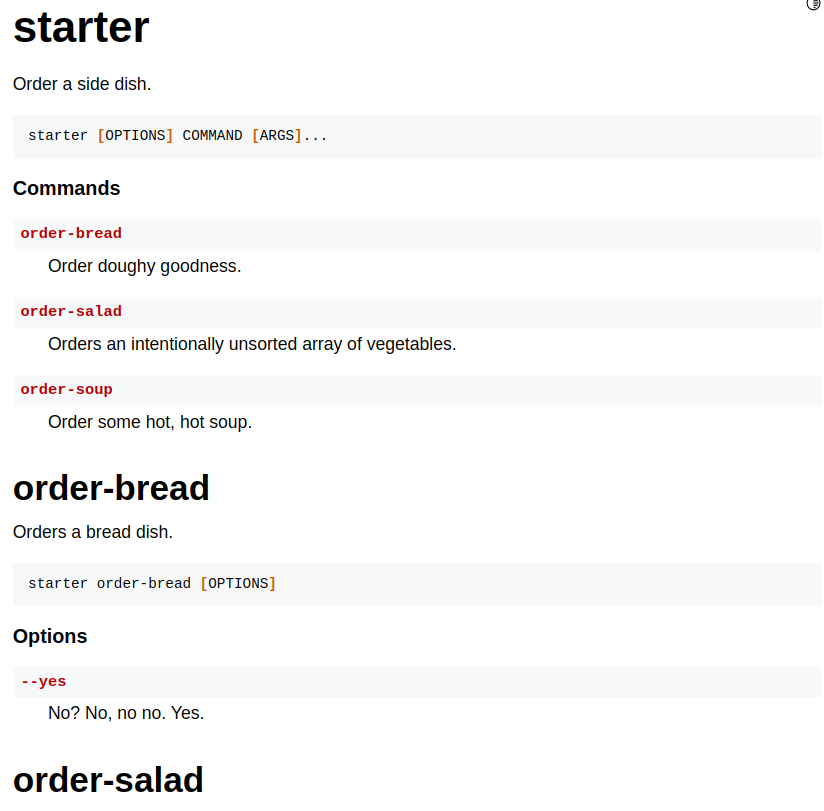
moses Ageyo
Disclaimer
The information contained in this communication from the sender is confidential. It is intended solely for use by the recipient and others authorized to receive it. If you are not the recipient, you are hereby notified that any disclosure, copying, distribution or taking action in relation of the contents of this information is strictly prohibited and may be unlawful.
--
You received this message because you are subscribed to the Google Groups "sphinx-users" group.
To unsubscribe from this group and stop receiving emails from it, send an email to sphinx-users...@googlegroups.com.
To view this discussion on the web visit https://groups.google.com/d/msgid/sphinx-users/f1df6215-9eb3-4b01-aa57-d31339995c9dn%40googlegroups.com.
Stephen Finucane
Hi Stephen,
Pardon the late reply; I wanted to make some decisions and try things out before getting back to you.I've forked the sphinx-click repository and made a few modifications locally.Namely what I've added is:
- Anchors for groups and commands in the same dash-separated form as the rest (group, group-command).
- Extra anchors for options and arguments to conform to the same standard (`group-command-option`, `group-command-arg`)
- Namely if you have an option with multiple names, e.g. -v, --verbose for command `log` in the group `run`, you'll get both `run-log-v` and `run-log-version`.
- A new :hide-header: flag which hides the title, description and usage. If used with the ":nested: none" setting, this would produce an empty output, so in that specific case I made it only remove the title.
- A new nesting value which I very poorly named ":nested: complete" for lack of a better idea (suggestions are welcome). It's basically like the ":nested: full" setting but it also includes the short descriptions from ":nested: short" before it shows the full details. See attached screenshot below for an example.
I only have it working with my little experimentation project though. Haven't done any proper testing yet.Aside from that, I've written a small module to facilitate generating references using the added anchors to the documentation from within the docstrings of the CLI commands themselves.I don't know if that's of any interest to you - if so you're welcome to read on.I'll first explain why.I saw that if I put something like the following in a docstring for an example "starter order-soup" command:Soup goes great with :ref:`meat <main-order-meat>`, you know (just be sure to specify a good :option:`dish <main order-meat -dish>`).It works and generates the references.However, as you would expect, if you then ran the CLI tool and typed "cli starter order-soup --help", you would get exactly the above text, which is naturally not something you want to see in a CLI help message.So I wrote something that wraps Click's command decorators, parses the docstrings of each command and replaces the references with suitable text.I made it so that you can set some environment variable to say that you're currently building the documentation - if so then it replaces the text with references, otherwise it removes everything but the name.(By the way, do you know if there's a way to detect whether we're running Sphinx or the actual CLI without using an environment variable like that? That'd be nicer.)Since I transform the text in both instances I can be more flexible in format, so I made it so that you can type any of the following::type_of_reference:`Display Name Here <reference_path>`:type_of_reference:`reference_path``Display Name Here <reference_path>``reference_path`and you'll get a reference in Sphinx-generated documents and only the display names in the CLI itself.(The "type of reference" bit is to let you choose to use :option: instead of :ref: since that only works for options but also does some nice formatting.)If any of this is of interest to you I'd love to share it, so please tell me if so.
Aside from that, regarding what you said, I do think the documentation can be clearer about that specific point, and also I believe there's a copy/paste error there in the Cross-referencing section where it says:
Disclaimer
The information contained in this communication from the sender is confidential. It is intended solely for use by the recipient and others authorized to receive it. If you are not the recipient, you are hereby notified that any disclosure, copying, distribution or taking action in relation of the contents of this information is strictly prohibited and may be unlawful.
--
You received this message because you are subscribed to the Google Groups "sphinx-users" group.
To unsubscribe from this group and stop receiving emails from it, send an email to sphinx-users...@googlegroups.com.
To view this discussion on the web visit https://groups.google.com/d/msgid/sphinx-users/f1df6215-9eb3-4b01-aa57-d31339995c9dn%40googlegroups.com.
Tomer
Stephen Finucane
Hey Stephen,Thanks for your reply,I'll draft what I have into a PR hopefully tomorrow or the next day.
I would love some feedback, yes. Considering how little I still know about all this, I'm sure there are better ways of doing what I did.:nested: fuller, while clear, sounds a bit silly to me. XDMaybe "verbose"?
Well, I'll include it in the PR and you're welcome to decide for yourself if you want to add it and what to call it if so.I didn't know about the form feed character, that's a useful tip.I don't think it would solve the issue, however, as that seems to be used for truncating everything that follows, so I wouldn't be able to use that to change inline references.
What I made seems to be working decently enough for now, at least.Considering it modifies Click objects, it might be a good idea to make it into a plugin like you said. I actually didn't know Click supported plugins. I'll look into that.One more thing I've added to my forked repo is a ":post-process: path.to.module:function_name" option that lets you inject code to post-process generated nodes for each command.In terms of amount of change to sphinx-click, there isn't much there - just loading the module and then calling the specified function on the list of nodes at the end of the _generate_nodes() function.But adding it allowed me to add per-command customization. I don't know how much something like that will be used by other people, but personally I've found it to be very useful.
I also have a working version of the documentation generation tool now.Also without proper testing so far, unfortunately... this entire thing I'm doing is one big POC so I need to get it into presentable form and see that everything I have in mind is possible before I can take the time to do the rest of it.
