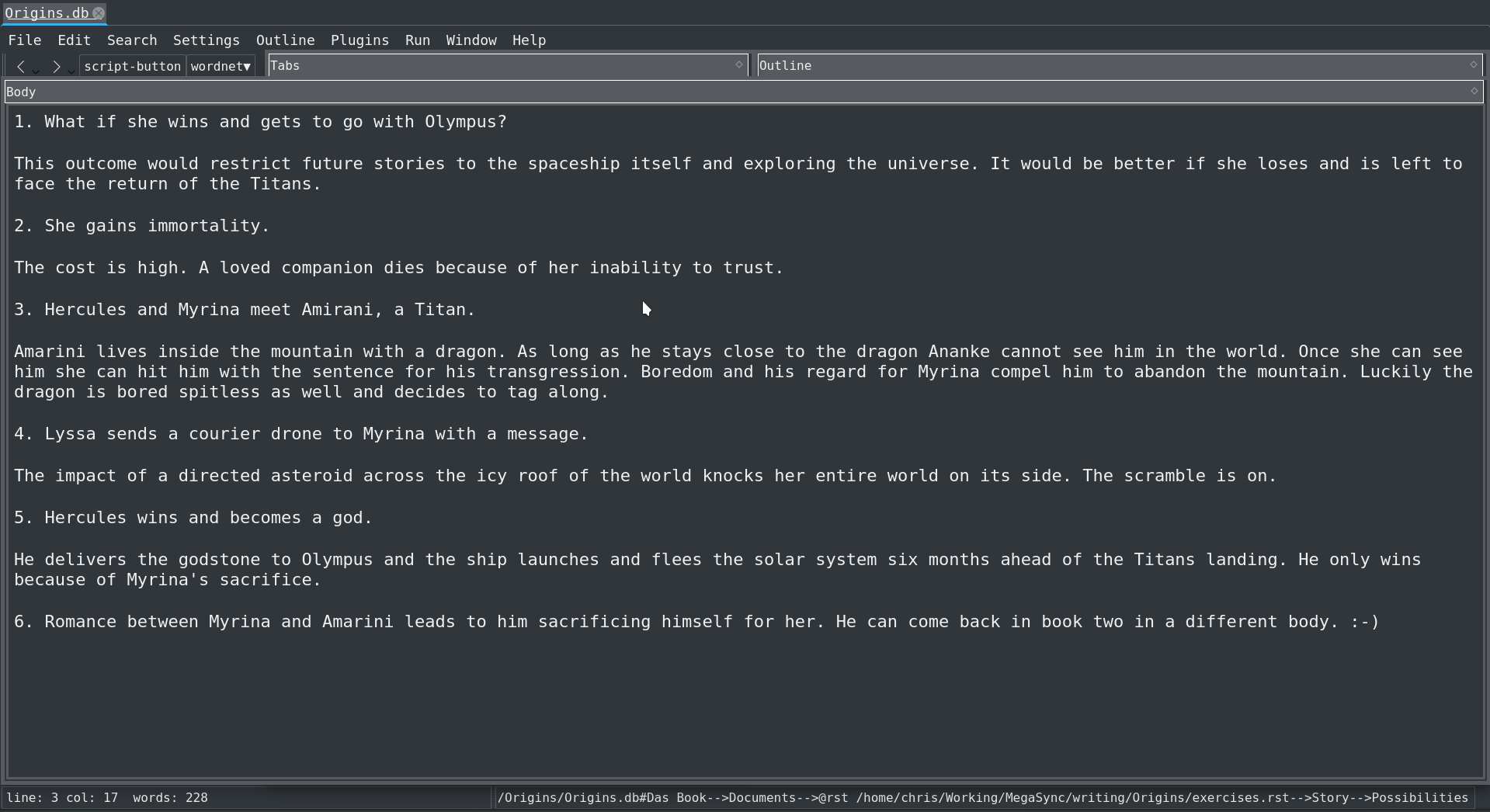Please read and discuss: Always use docks?
Edward K. Ream
Terry Brown
Yesterday Leo's new docking interface saw first light. It's in the "dock" branch. You can take a look by setting --dock in the command line. I am eating my own dog food without serious problems. There are two bugs that must be fixed.This post discusses whether Leo's legacy gui (look and feel) has any long-term future. This is a thinking out loud post, and I definitely want your opinions.
Important: I have no plans to do anything drastic any time soon. I may replace --dock by --no-dock, to make docking the default, but Leo's legacy gui will continue work exactly as before for quite a while. If I do retire Leo's legacy gui, it will likely be done in Leo 6.1, not 6.0, unless we all, unanimously, fall in love with docks.Important: it will be much easier to follow along if you actually play with the new gui before reading on.The new guiThe Outline dock is the central widget. The outline dock can't be deleted, moved or floated, which is no real restriction at all. See below. The Log dock resides in the left dock area; the Body dock resides in the bottom dock area. This means that the Body dock gets the full width of the main window.
Important: The user can change the default placement of the Log and Body docs (in relation to the Outline doc) by dragging the docks. Leo will save and restore any changes, so the defaults above don't really matter. (Saving/restoring doesn't work perfect at present. That's one of the bugs that must be fixed.)
--
You received this message because you are subscribed to the Google Groups "leo-editor" group.
To unsubscribe from this group and stop receiving emails from it, send an email to leo-editor+...@googlegroups.com.
To post to this group, send email to leo-e...@googlegroups.com.
Visit this group at https://groups.google.com/group/leo-editor.
To view this discussion on the web visit https://groups.google.com/d/msgid/leo-editor/8b025114-883b-404d-8b9d-c3040965df72%40googlegroups.com.
For more options, visit https://groups.google.com/d/optout.
Edward K. Ream
I think a having a docking interface and the NestedSplitter (Easter-egg splitter right click) interface is kind of redundant, they both do similar things with similar goals and having them co-exist long term probably doesn't make sense.
Basically I think the dock ui needs to let you arrange all widgets, not just the big three (tree / body / tab-pane).
> - A central widget allows the user to drag dock widgets to any area at any time. Without a central widget you can only drag a widget to an area that already contains a dock. Once an area becomes empty it can't be used!but I never found using only one area to be a constraint - all possible arrangements were still possible. My approach explicitly used only one area, and you can't pull the last dock out of a nest of docks, so there was never an empty window issue.
Hopefully this new approach (using docking for just the big-three widgets initially) will allow an incremental implementation of a full dock UI, maybe first adding support for todo / graph / tags / quick-nav / back-links etc. etc., then finally breaking the log, spell and find widgets out of the tab-pane, which was the can of worms I ran away from.
Terry Brown
On Fri, May 24, 2019 at 11:18 AM Terry Brown <terry...@gmail.com> wrote:> - A central widget allows the user to drag dock widgets to any area at any time. Without a central widget you can only drag a widget to an area that already contains a dock. Once an area becomes empty it can't be used!but I never found using only one area to be a constraint - all possible arrangements were still possible. My approach explicitly used only one area, and you can't pull the last dock out of a nest of docks, so there was never an empty window issue.Chris George already as indicated that he wants to undock/float all his widgets. My experiments show that having a central widget will reduce significant confusion.
Chris George
the main dock. ie. currently there is only one entry in my OS window
manager so I can't "Keep Above", "Move", "Minimize" etc.
Barring that, can the functionality be replicated *within* the main
dock? I realize there would still only be one entry in the OS window
manager so manipulating those dock widgets via the OS would be out but
it would give me most of the functionality.
Chris
> You received this message because you are subscribed to the Google Groups "leo-editor" group.
> To unsubscribe from this group and stop receiving emails from it, send an email to leo-editor+...@googlegroups.com.
> To post to this group, send email to leo-e...@googlegroups.com.
> Visit this group at https://groups.google.com/group/leo-editor.
Edward K. Ream
What I am after, more than anything, is to unlink a dock widget from
the main dock.
Chris George
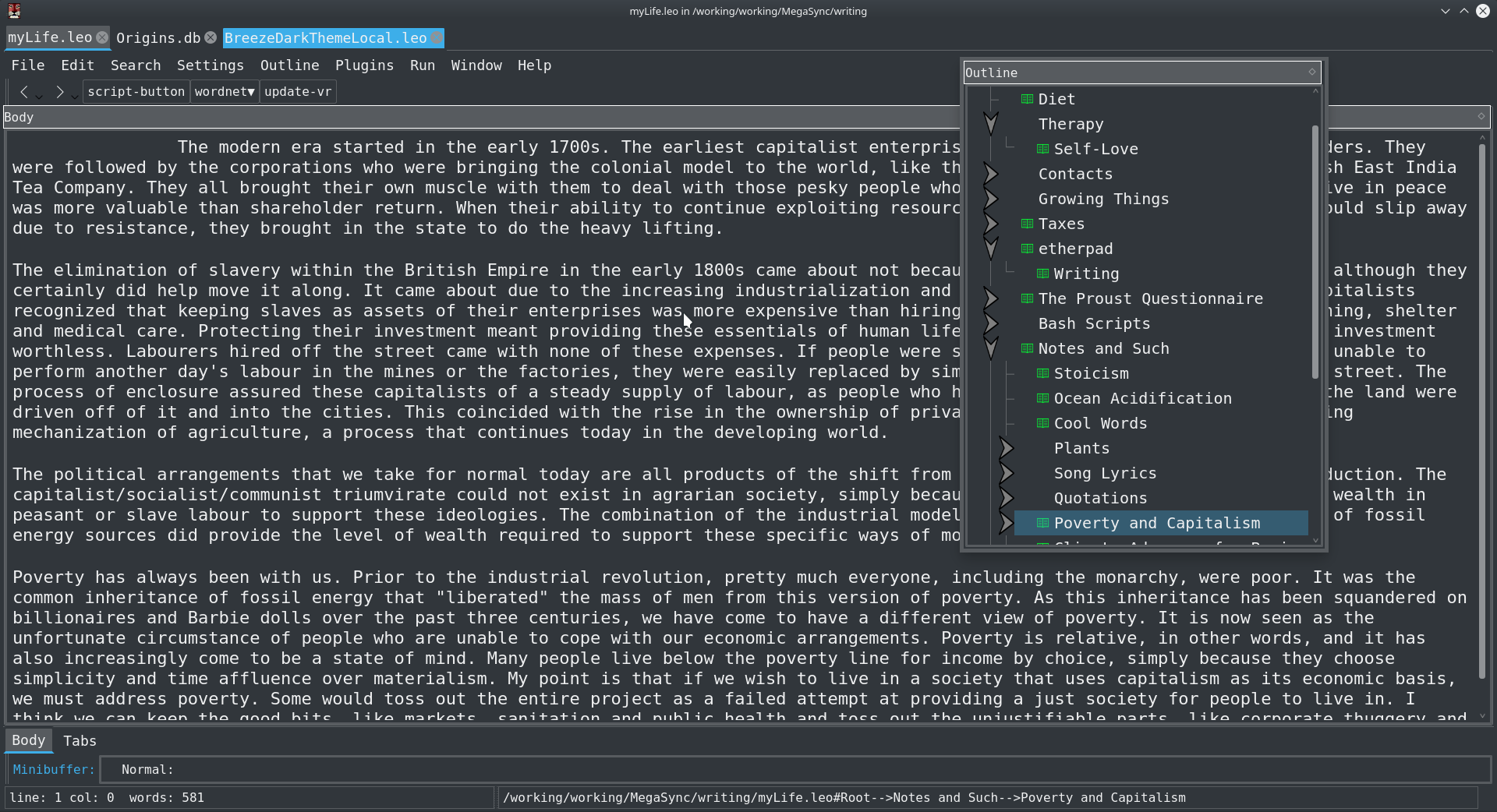
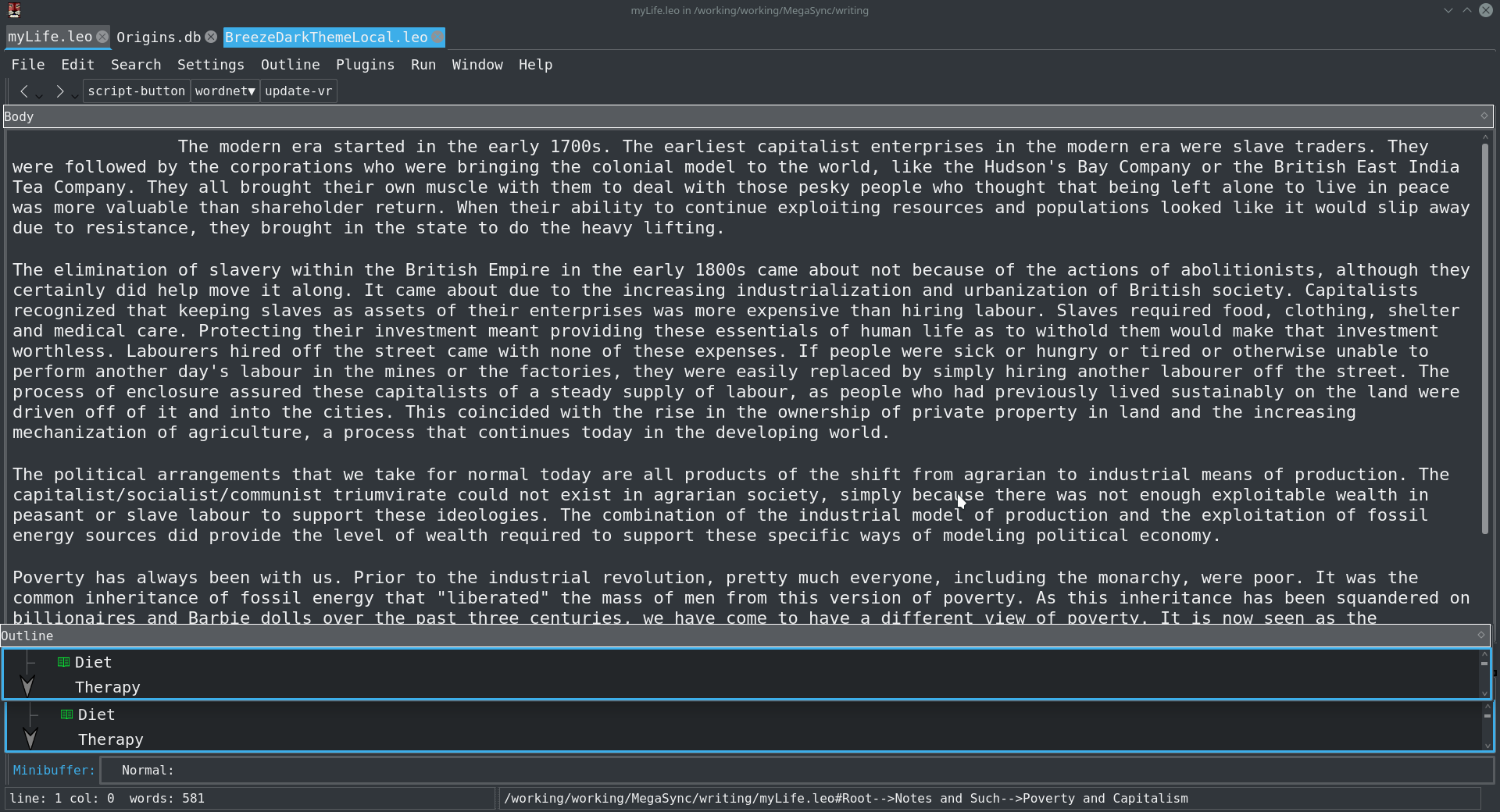 .
.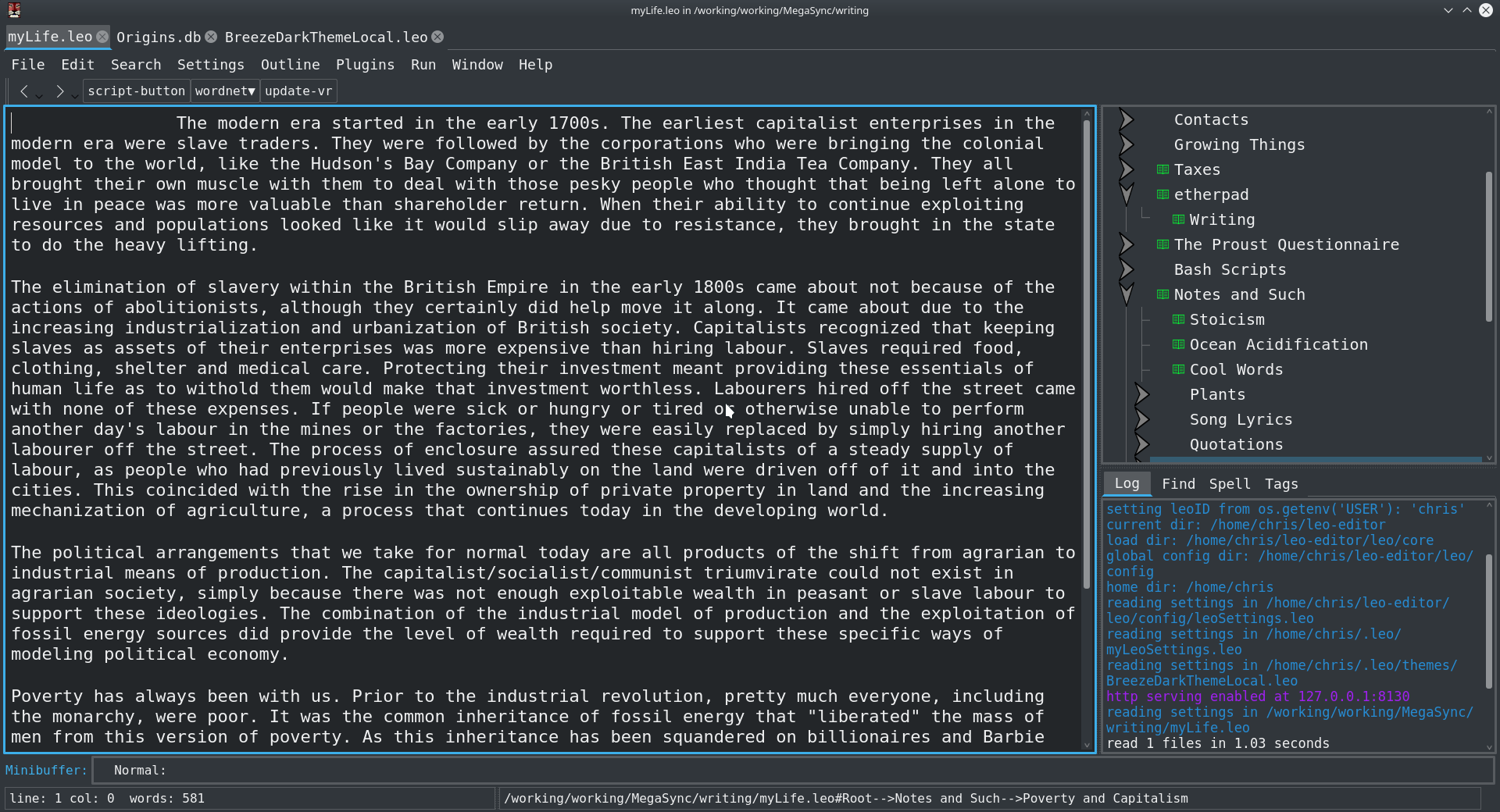
--
You received this message because you are subscribed to the Google Groups "leo-editor" group.
To unsubscribe from this group and stop receiving emails from it, send an email to leo-editor+...@googlegroups.com.
To post to this group, send email to leo-e...@googlegroups.com.
Visit this group at https://groups.google.com/group/leo-editor.
To view this discussion on the web visit https://groups.google.com/d/msgid/leo-editor/CAMF8tS2Z0ZT4Vc4rjL_wEEXJp%2BsiCkmTBJkM1S4WznURUuhA-Q%40mail.gmail.com.
lewis
$ git checkout dock
error: pathspec 'dock' did not match any file(s) known to git
I only get the pathspec message for the dock branch. I can easily switch to other branches.
Output of git branch does not show dock in the list.
$ git branch
devel
doc-updates
fast-draw4
fast-read
* master
skeleton
lewis
When you click onto another Leo file/Tab, the other Tabs pane / Body pane should disappear. But they stay visible, making it confusing to use. I found myself searching in another files Tab Pane.
Edward K. Ream
Edward K. Ream
Chris George
Leo 6.0-devel, dock branch, build 92e392e433
2019-05-27 09:21:03 -0500
Python 3.6.7, PyQt version 5.12.0
linux
Currently unusable with more than one Leo file open.
1. Open Leo with only one file open. The file I used has a tab layout that I like for it and was saved from a previous session.
2. Open another file or try to open a new file.
3. All I can see are the tabs from the original file. If I hit the diamond in the title bar of the original tabs I can send them off to the orignal file and see the new tabs. This breaks their positioning until I go to the original file and click the diamond again.
It is very disconcerting to open a file and have the UI not update at all.
A suggestion. It might be a good idea to create a tab browser but it would only work if the name of the tab is tied to the file it belongs to and displayed to the user via the title bar. The tab browser could become a new "log widget".
Is it possible, given such a browser, to have the tabs truly minimize?
Chris
Edward K. Ream
Currently unusable with more than one Leo file open.
Chris George
Clearing the cache worked.
Thanks.
Chris
> You received this message because you are subscribed to the Google Groups "leo-editor" group.
> To unsubscribe from this group and stop receiving emails from it, send an email to leo-editor+...@googlegroups.com.
> To post to this group, send email to leo-e...@googlegroups.com.
> Visit this group at https://groups.google.com/group/leo-editor.
Edward K. Ream
I already updated the style sheet locally. I will upload my changes.
Clearing the cache worked.
Chris George